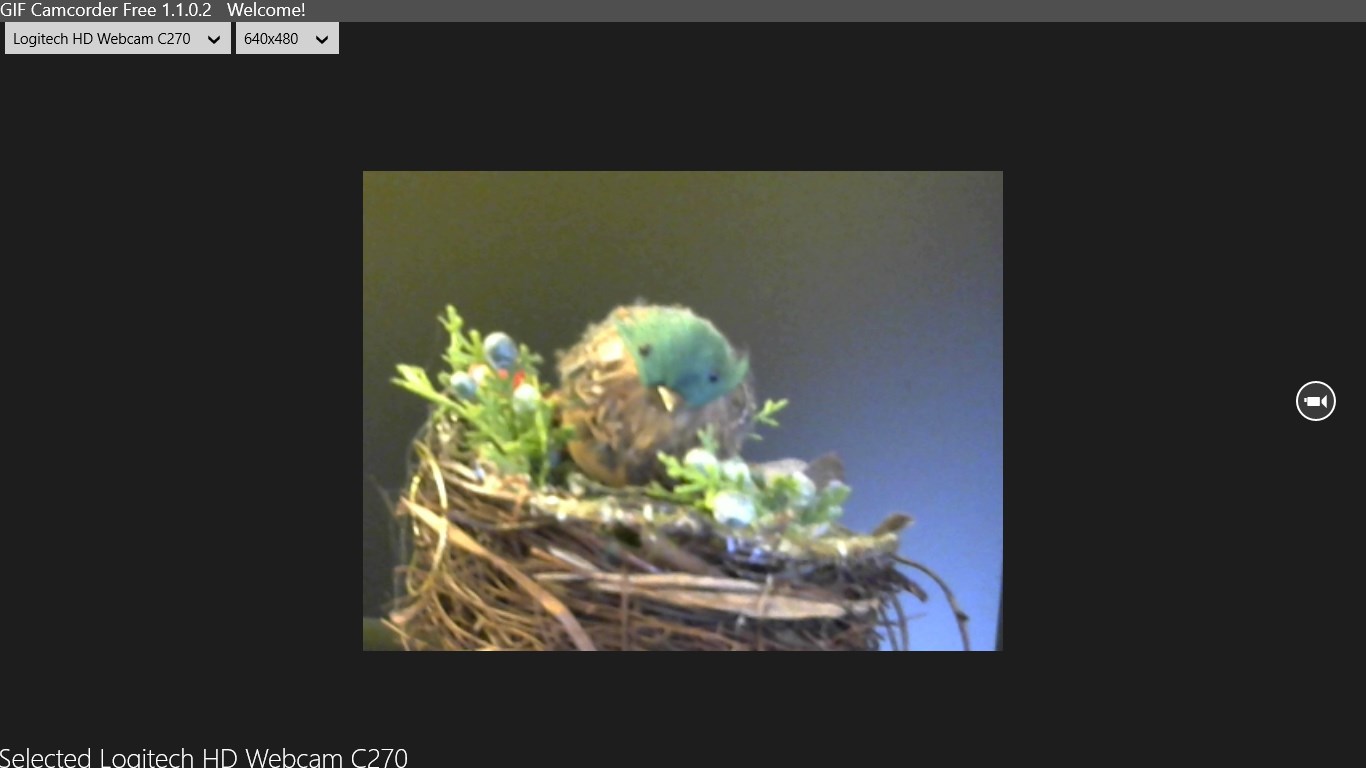- Like Collect Share
-
0 0
- Category: Utilities & tools
- Published by: Biyee SciTech Inc. ?
- Size: 98 KB
-
Permissions:
- Access your Internet connection
- Use data stored on an external storage device
- Use your webcam
- Use your microphone
- Use your pictures library
- Use your video library
- Supported processors: x86, x64, ARM
- Language: English (United States)
- Learn more:
-
Notes:
* Latest Version 1.39 Recent changes: 1.39.0.52 To accommodate Windows 10, the command bar of the home page is displayed permanently. This is a still a Windows 8.1 app because there are still many users running this app on Windows 8.1. With limited resource, we plan to maintain only one version. Once only very few users run this app on Windows 8.1, we will migrate it to Windows 10. 1.38.0.50 Improved error handling. 1.37.0.49 Improved error handling. 1.36.0.46 Improved orientation handling. Fixed a bug related to IAP. 1.35.0.45 Enhanced the robustness of camera initialization. 1.34.0.44 Improved the robustness of camera initialization. 1.33.0.43 Changed target video resolution to the same as the source video source file. To accommodate slow computers, moved some processing from recording to post-recording processing. Improved UI. Improved Error handling. 1.32.0.42 Added links to the sister app GIF Viewer. Improved error handling. Improved UI. Reduced memory footprint to allow exceptionally large GIF file production. Improved error detection. Improvement of reliability. Added the feature of creating a animated GIF from a set of still images Added sharing of the generated animated GIF. Allowing canceling video file initial processing. Allowing canceling GIF generation. Added the feature of generating animated GIFs from video files. Improved performance. Optimized default parameters.
GIF Camcorder
Features:
- Create animated GIF from a camera
- Create animated GIF from a set of still images
- Create animated GIF from a video file
- Free resizing
- Frame rate adjustment
- Select any available camera
- Select any available resolution for a camera
- Instant viewing of created GIF
- No limit of animated GIF lenght (Pro)
Similar Apps View all
Comments View all
16 comment
9 July 2017
Can not trim a video to make a GIF from it? What the hell is that? Tried to load a short 1:00 minute long video to select the part I wanted to make into a GIF, and I got a notice that it exceeded the 20 second limit. Useless.
20 December 2016
suuuuuuuuuuuuuuuuuuuuuuuuuuuuuuuuuuuuuucks
8 September 2016
There is one one not so clear thing: one need to press update icon to get the new parameters to be used. This was not obvious.
22 August 2016
This app took a quality screen cap and made it look like garbage, played slowly, no matter the settings chosen, and wasn't even able to show a preview, I had to save the file to view the awful result it created.
1 July 2016
5
16 June 2016
And that's exactly what you should expect to receive, nothing less, nothing more. A solid App without the crashes others reported. It gets the job done and what more can you ask for from a free App? And if you want more from the App, why not crack open that wallet and purchase the Full Version? The Developer didn't make this because he/she had nothing better to do, they did it for you to enjoy while making a little $ from it. I'd recommend this App to anyone looking for a way to create GIF files on their PC. Because if they're already seriously into creating GIFs - they already know exactly what they need and they certainly won't be asking for advice!
18 April 2016
It works fine.
14 March 2016
It crashes A LOT and you cannot save your work into a useable file. Offers FB direct post or Email but is still not in GIF format.
27 December 2015
Ain't used it enough to be able to add much, but I'll let ya know. So far so Good.
12 November 2015
if you know what you want as far as a gif from the get go