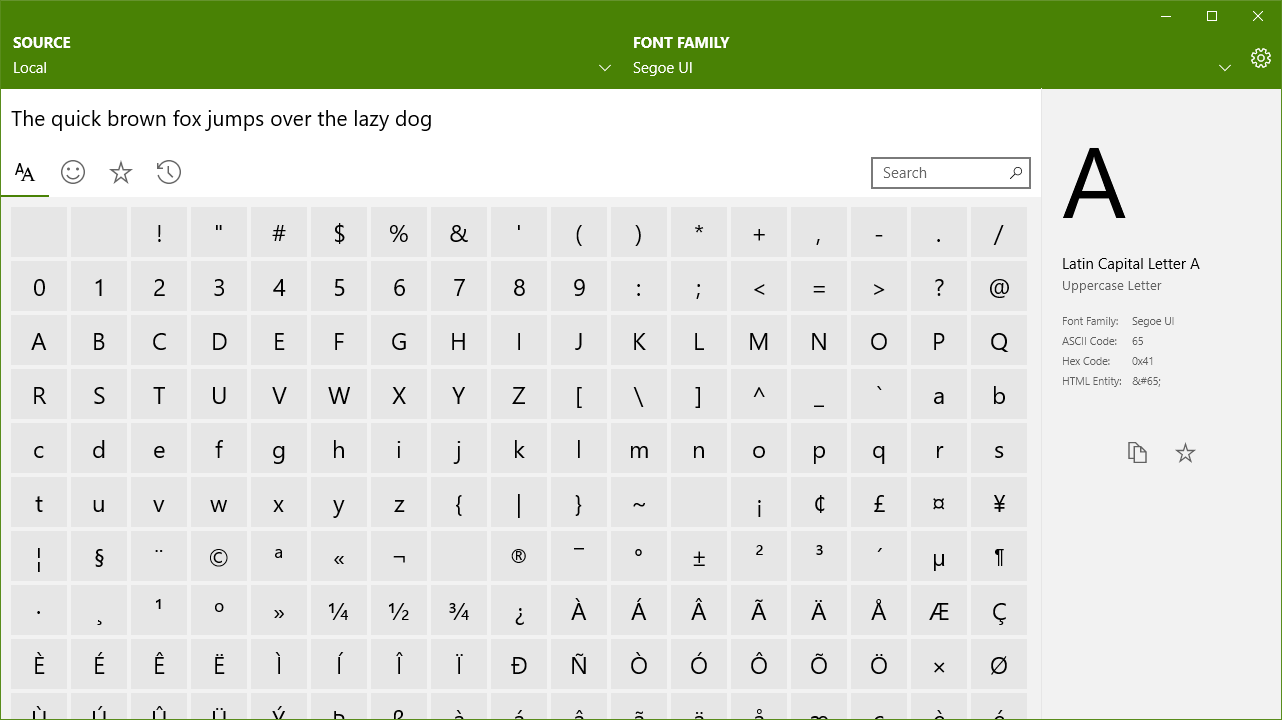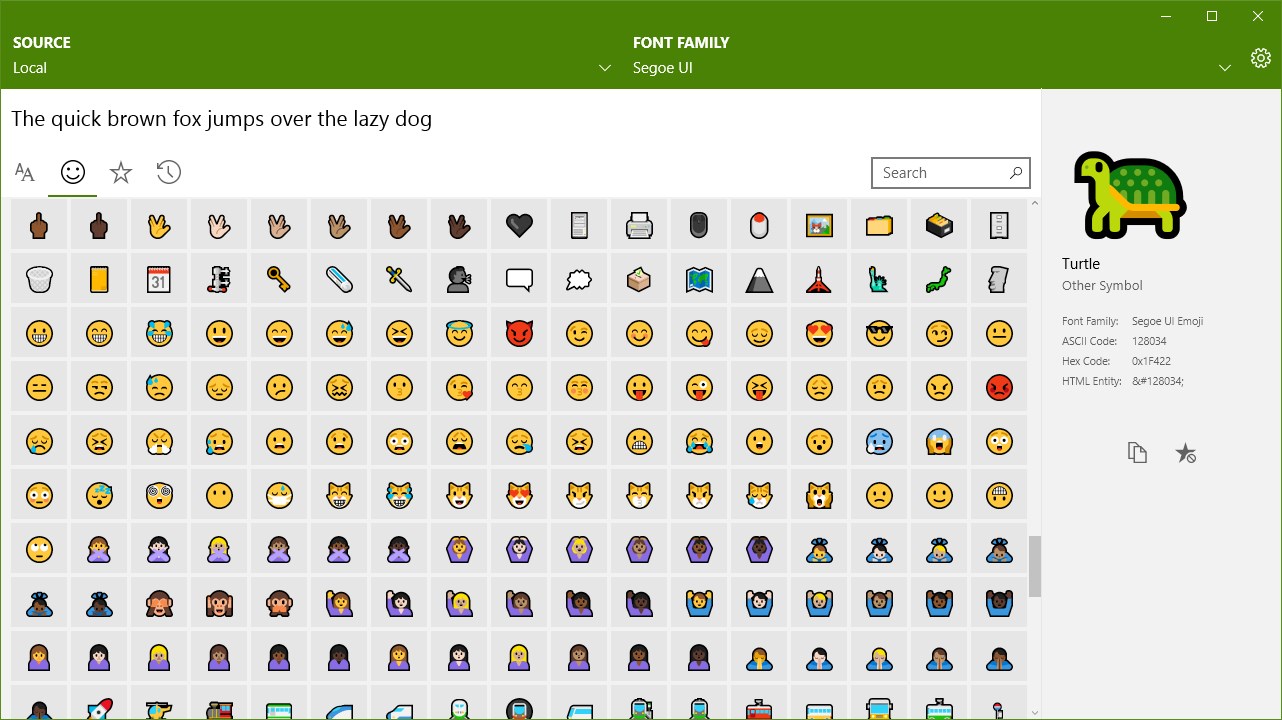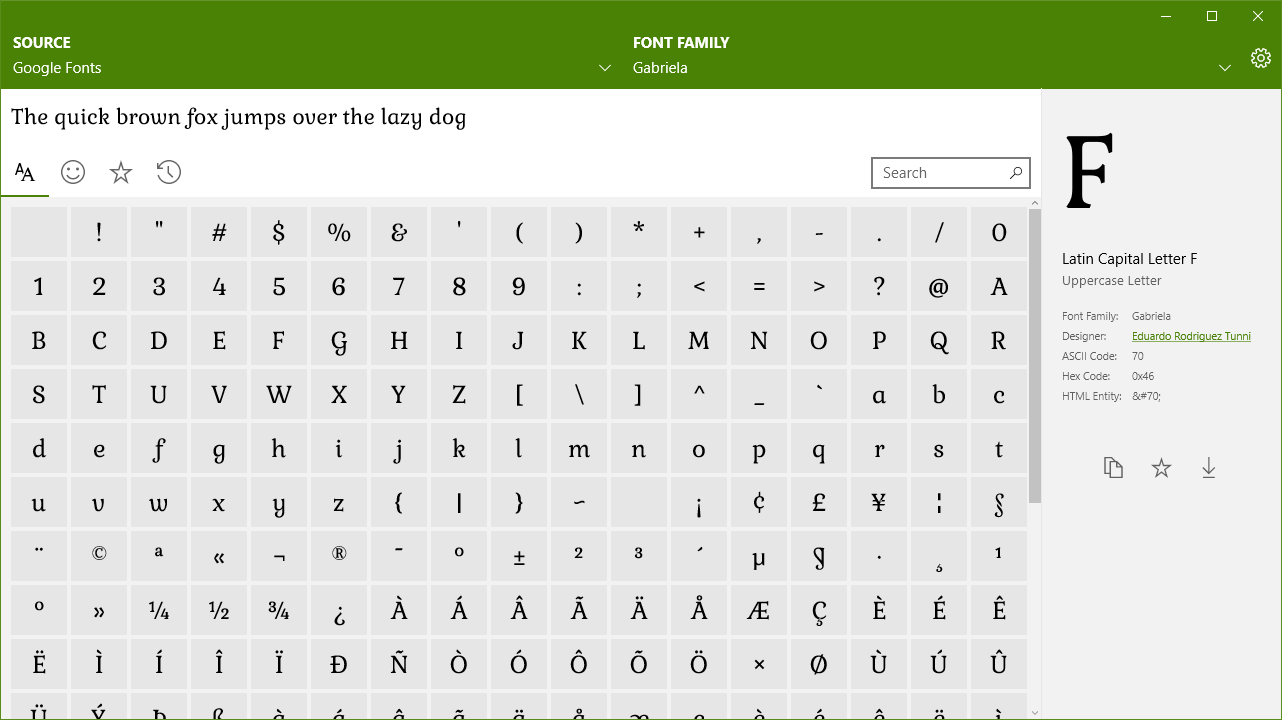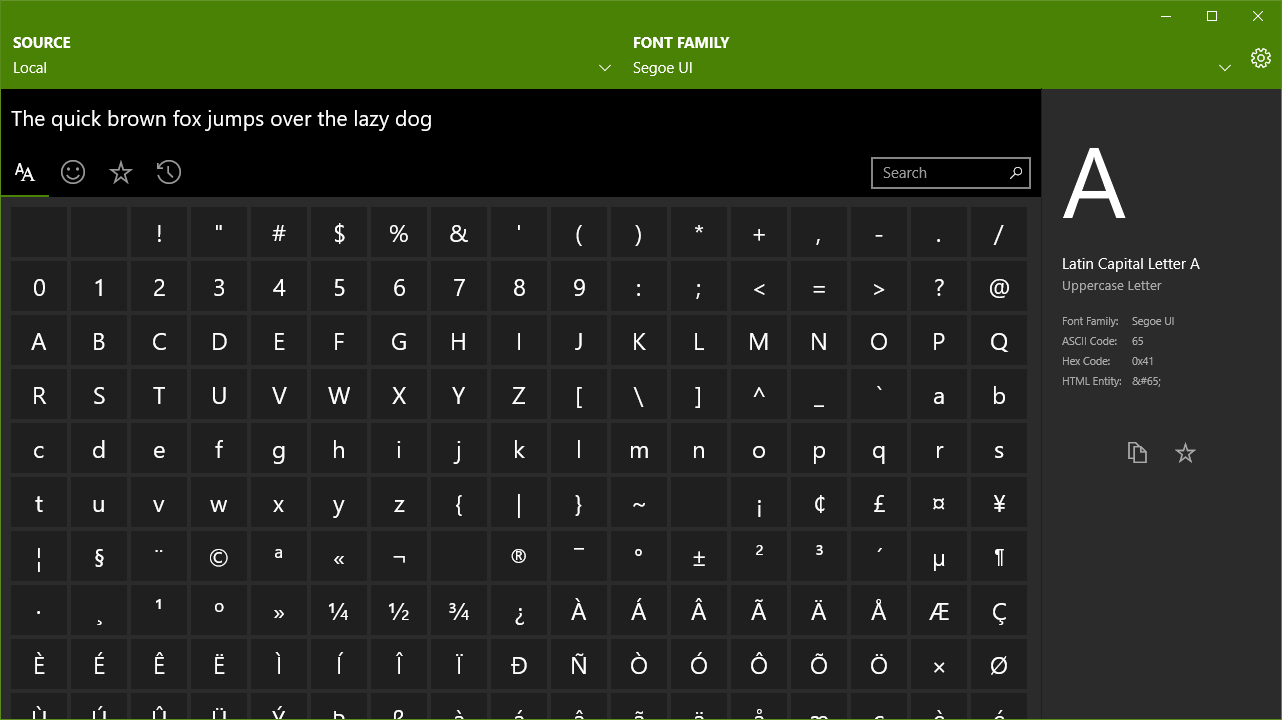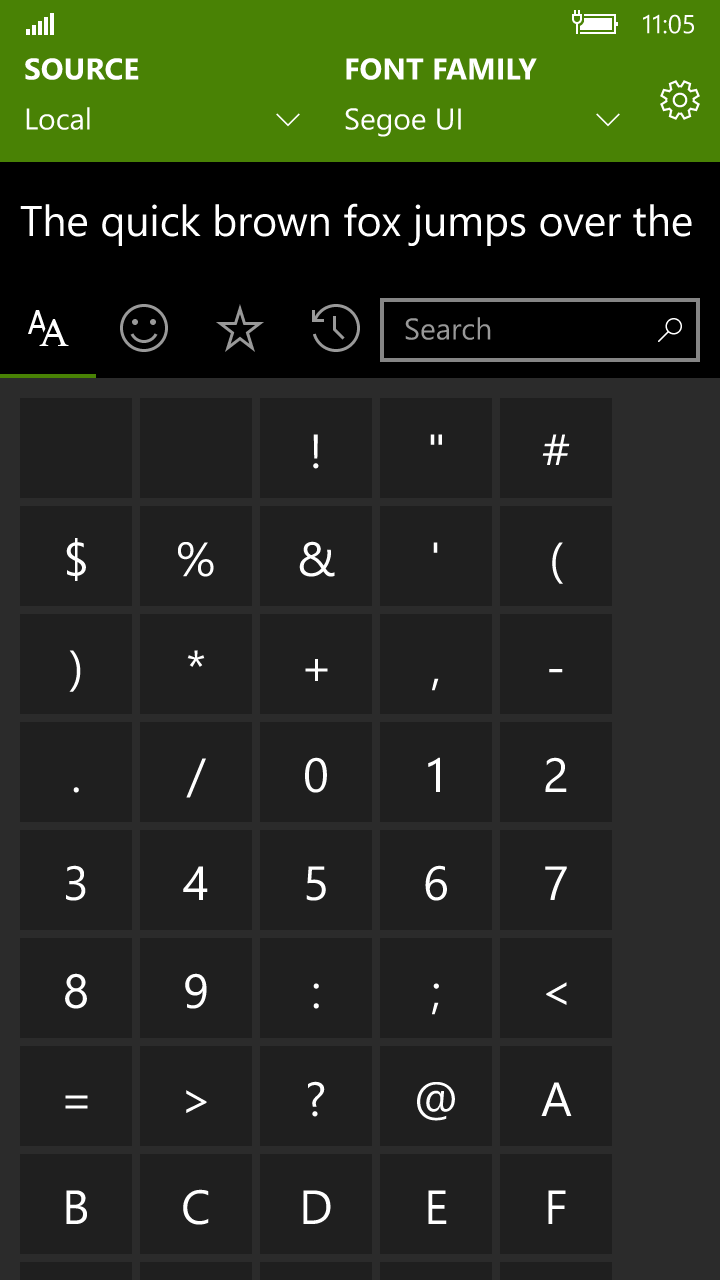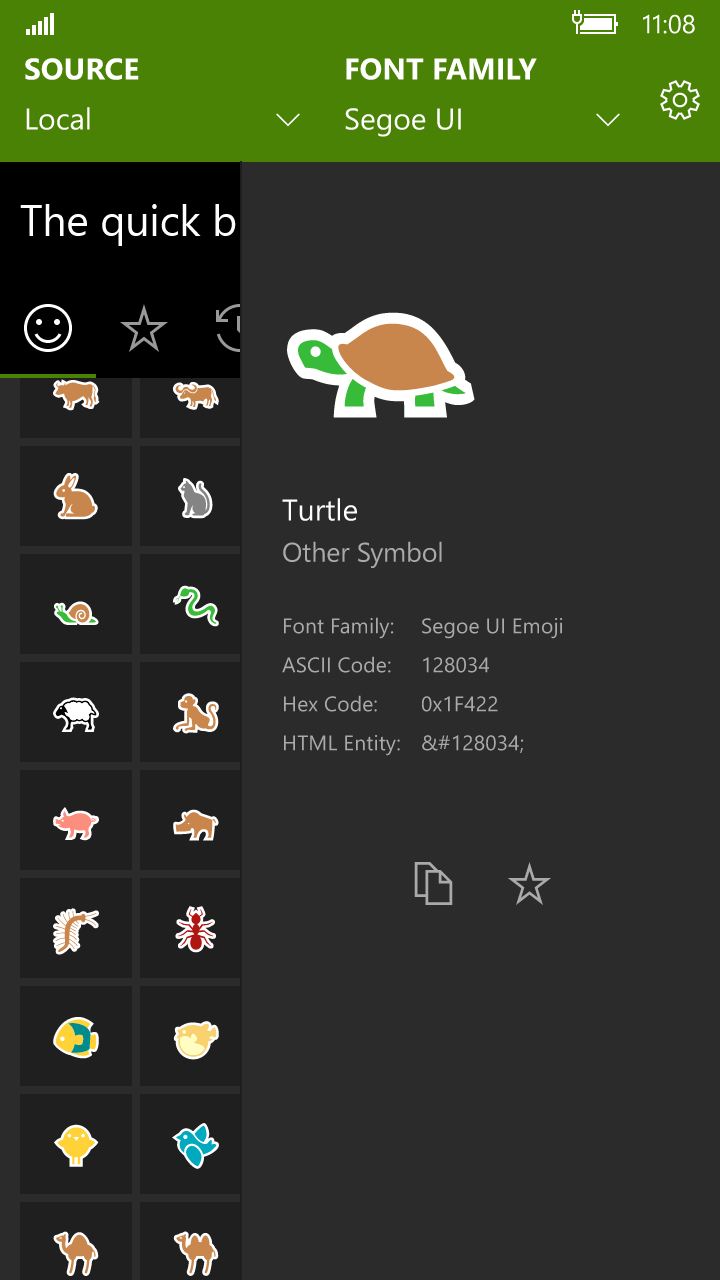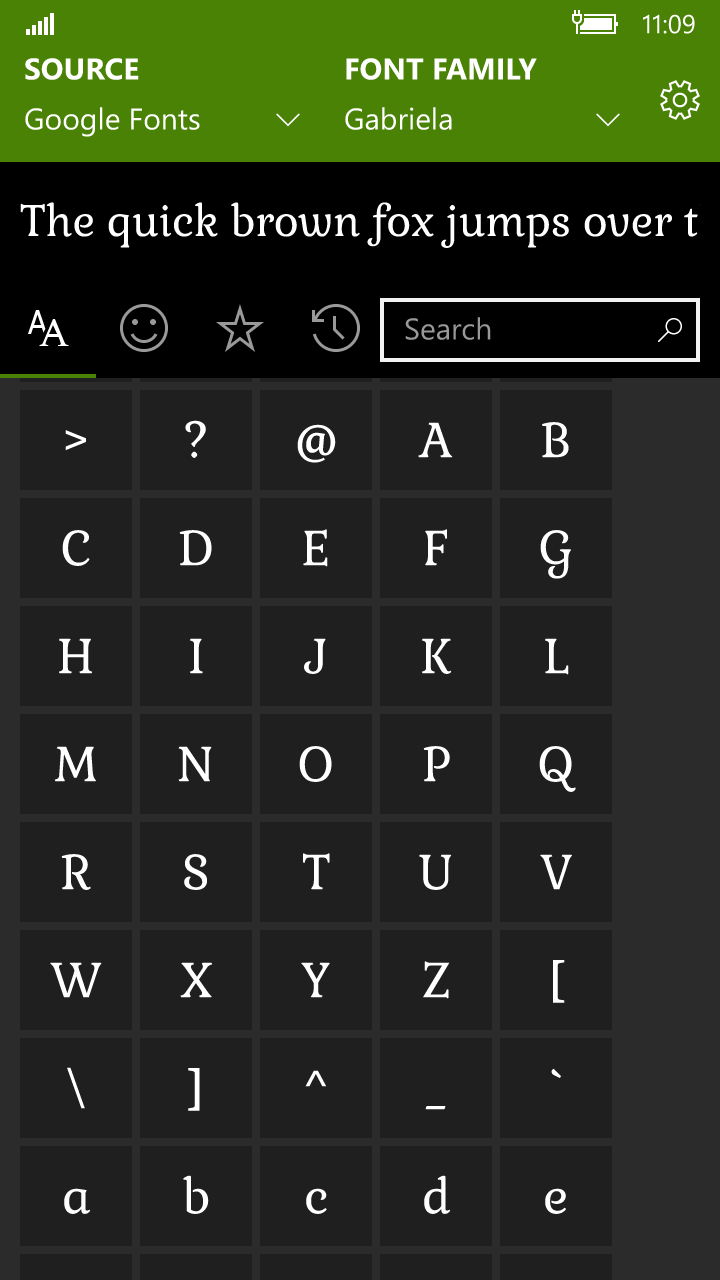- Like Collect Share
-
0 0
- Category: Utilities & tools
- Published by: Jonathan Tiney
- Size: 16.4 MB
-
Permissions:
- Access your Internet connection
- Supported processors: x86, x64, ARM
- Language: English (United States), French, Spanish, German, Italian, Portuguese, English (United Kingdom), Swedish, Polish, Czech
- Learn more:
-
Notes:
* Preview and install fonts from Google Fonts - Added a search function - Added ability to clear the history pane - Supports Windows 10 Anniversary Update emoji's and themes - Bug fixes, reliability and performance improvements
Font Character Map
Search through all of the characters found in the fonts installed on your PC or phone and Google Fonts. Includes quick access to emoji's and a function to save your favorites, making them easier to find later.
The trial is an unlimited free, ad-supported version of the paid app. Purchase the app to remove the ads.
Features:
- Browse through the characters from fonts installed on your device
- View technical information about each character
- Quick access to emoji's
- Save your favorites for quick access later
- Sync your favorites between all of your Windows devices
- Preview and install fonts from Google Fonts
- Character search function
Similar Apps View all
Comments View all
3 comment
27 February 2017
The layout is clean and easy to use. This supports the features I need - font previews, character searching, favorite characters. It also has thoughtful touches like being able to type in the font list box to get to the font faster. Definitely worth a dollar.
3 July 2016
This app helps me on my app development, and is very useful.
9 February 2016
Thank you