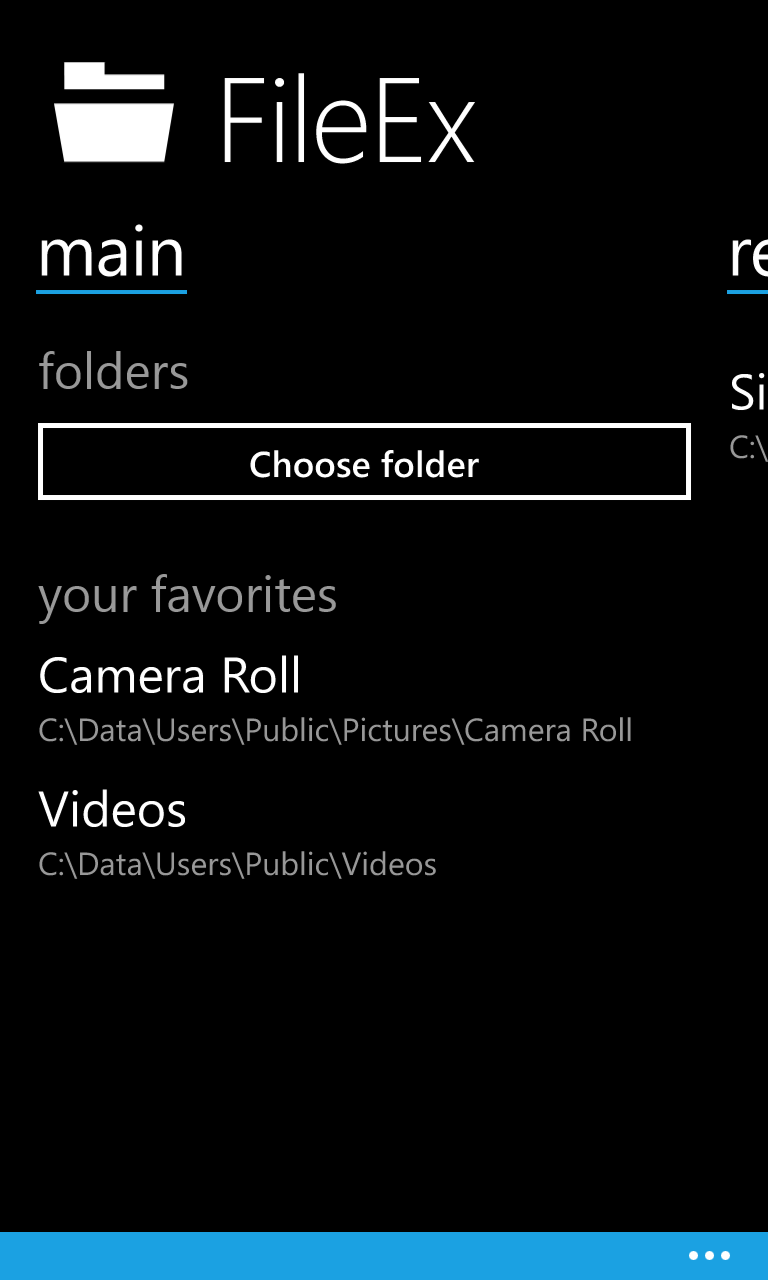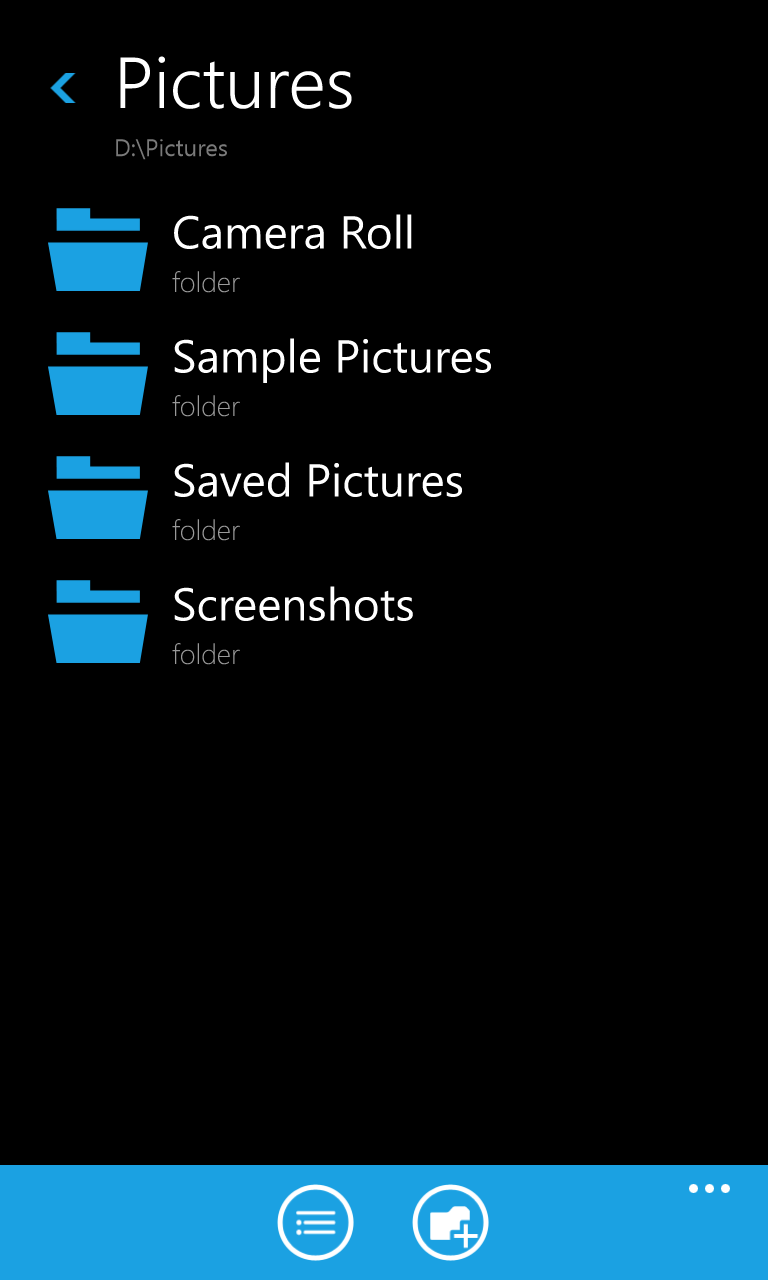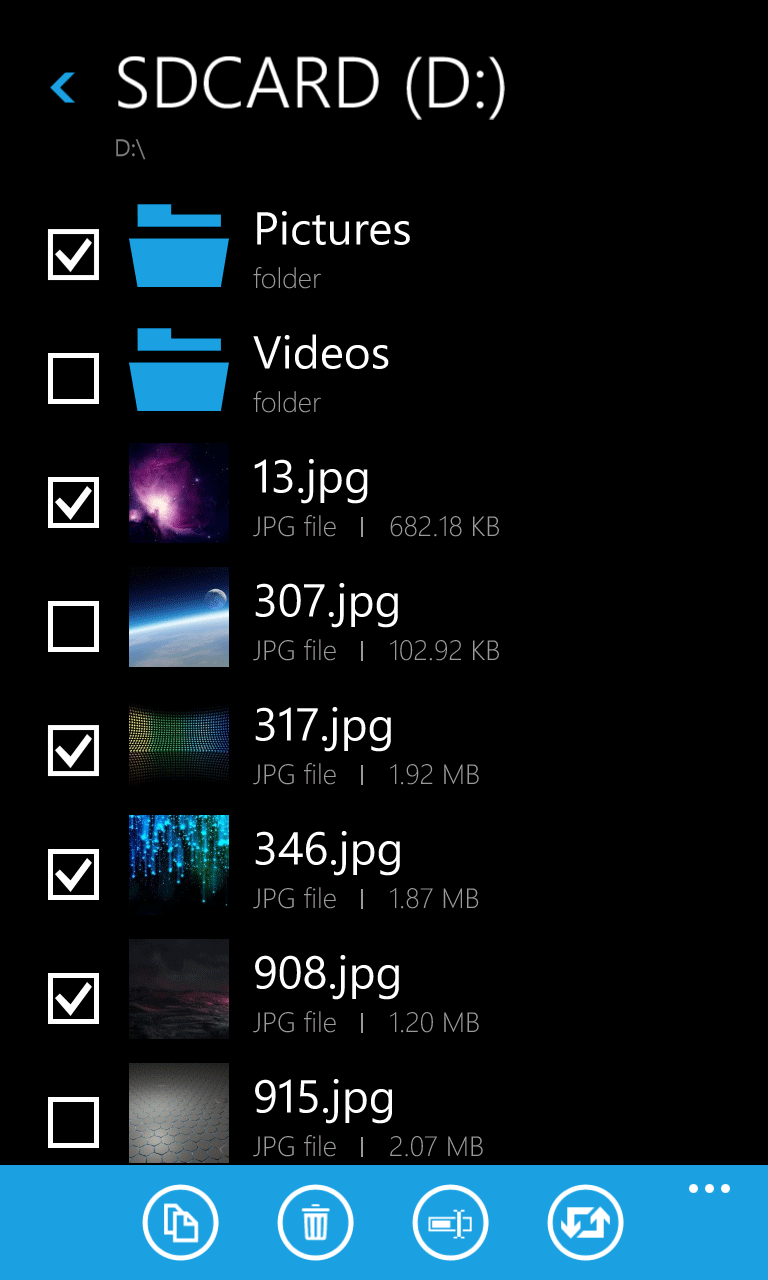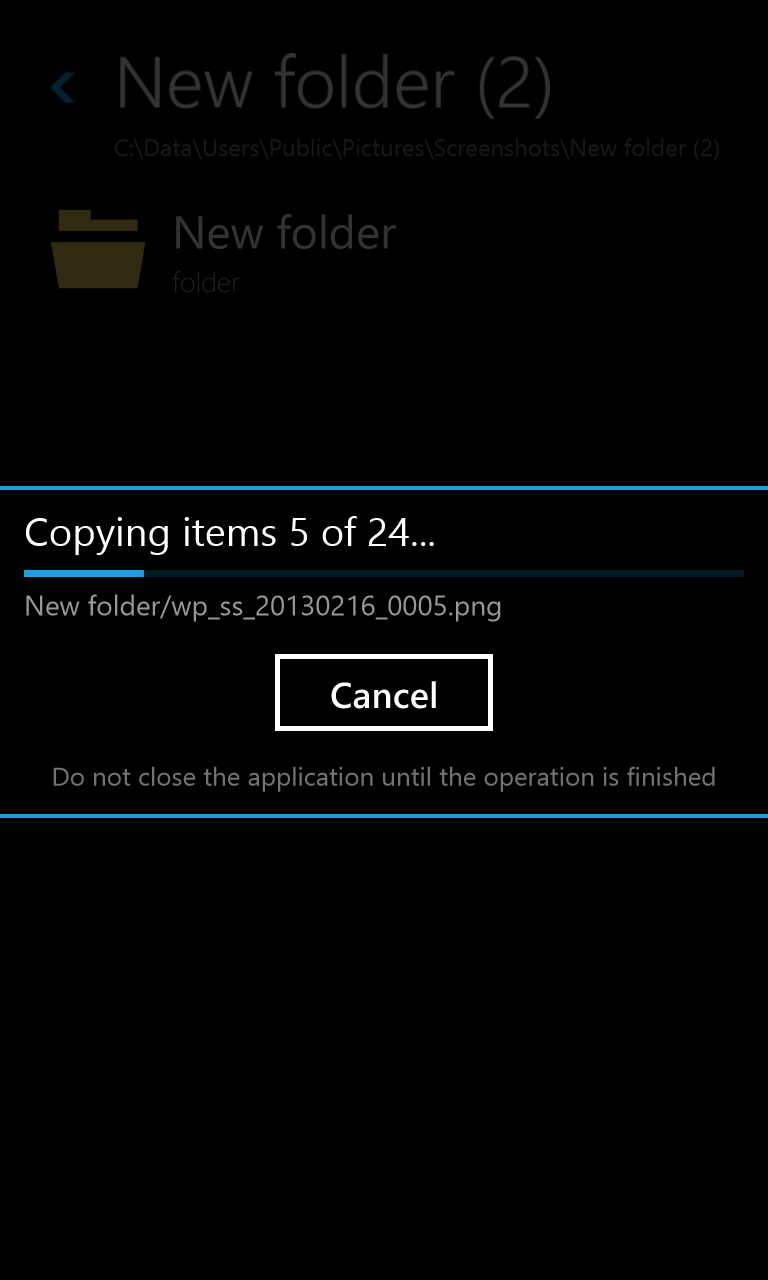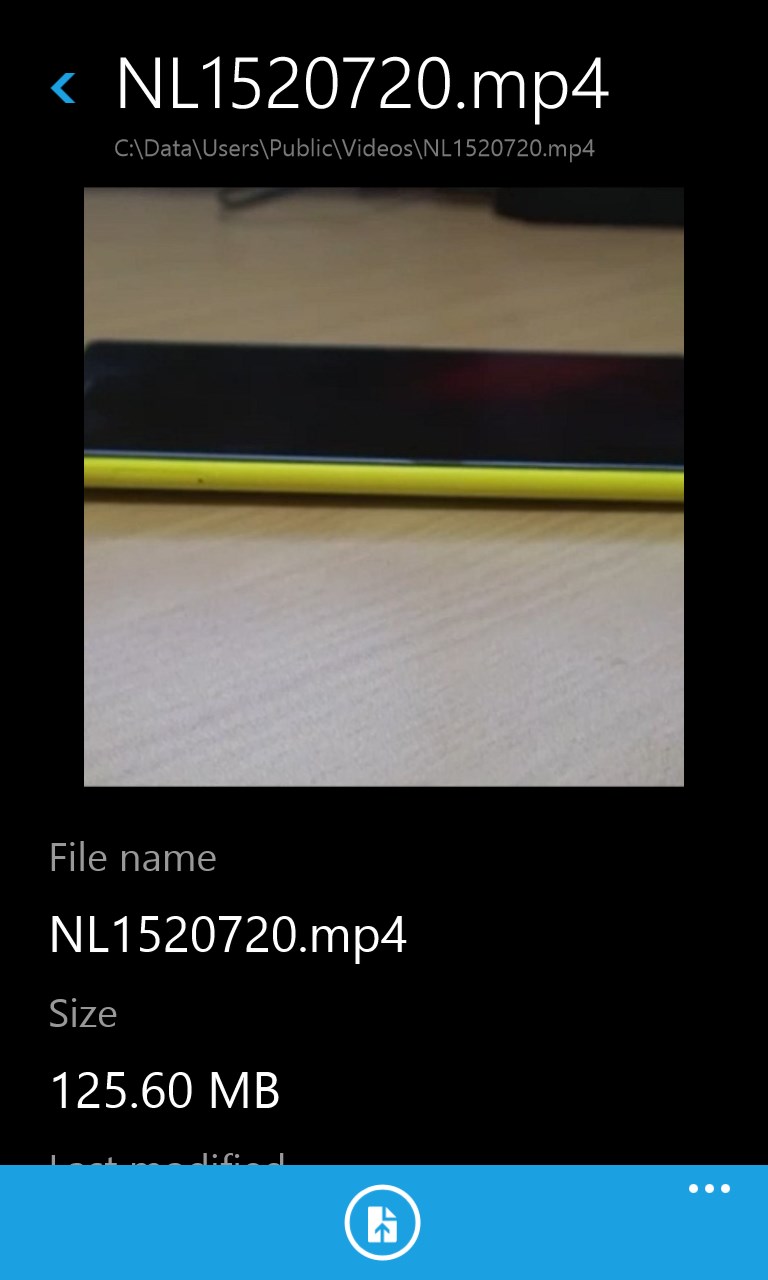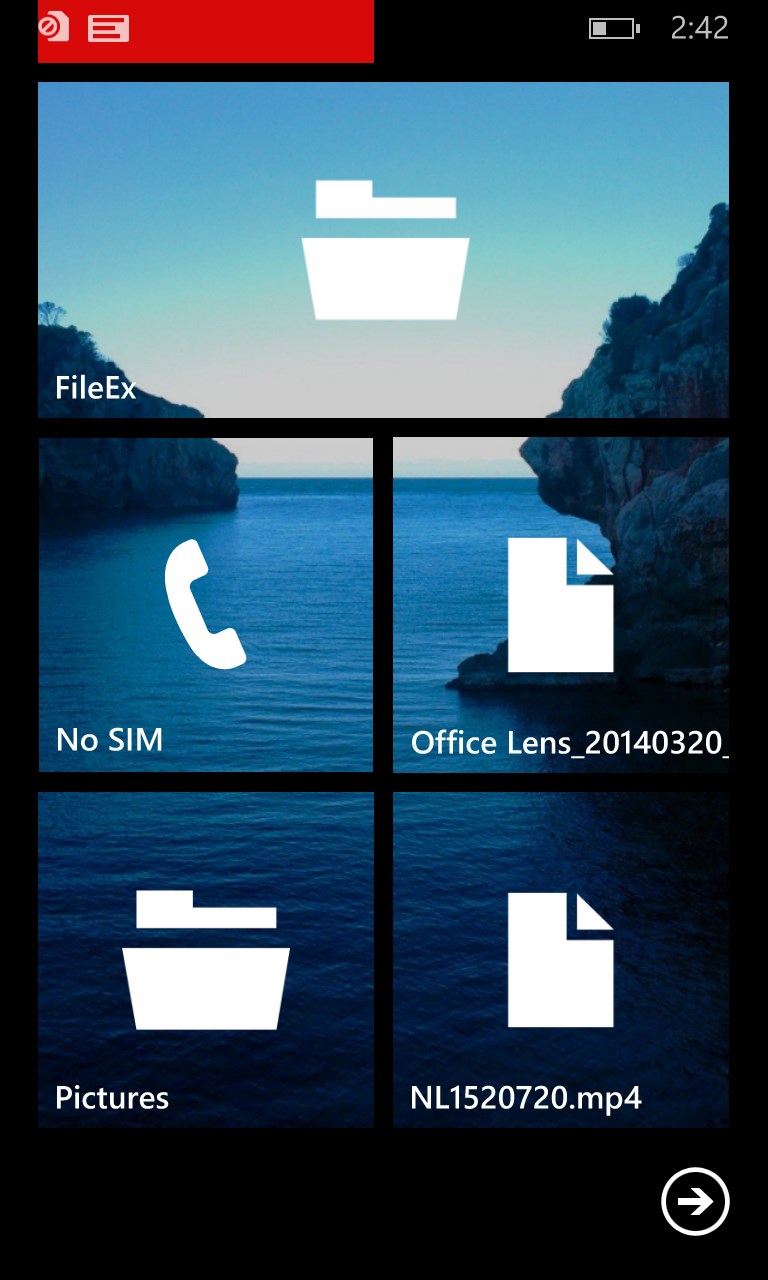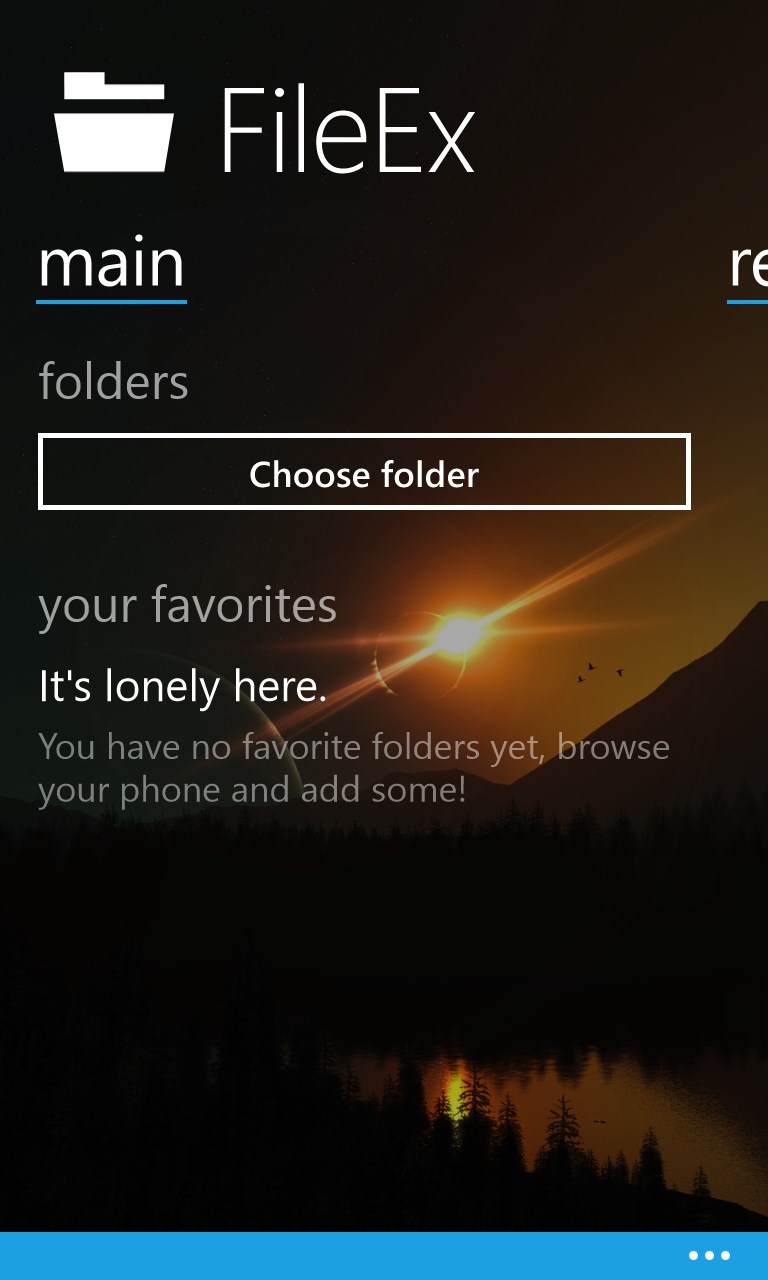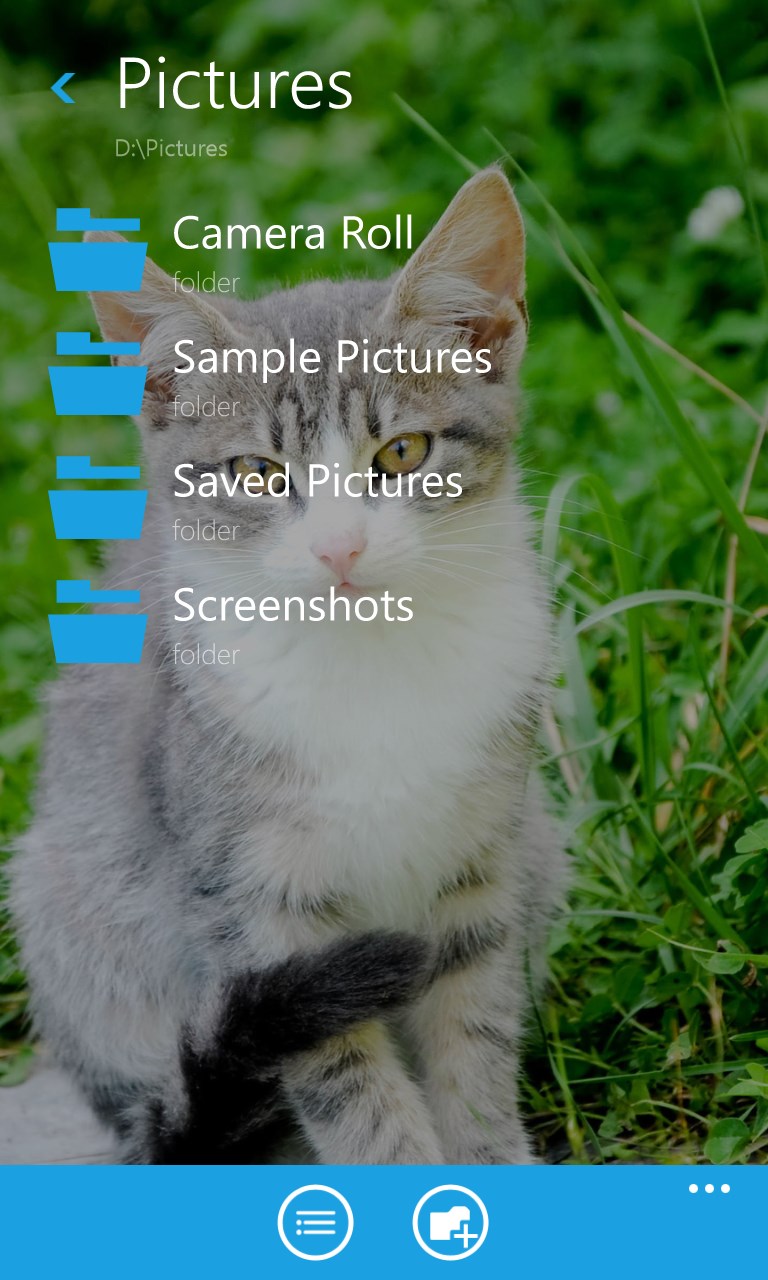- Like Collect Share
-
0 0
- Category: Utilities & tools
- Published by: Martin Zikmund
-
Permissions:
- Access your Internet connection and act as a server.
- Supported processors: x86, x64, ARM
- Language: English, Czech
- Learn more:
-
Notes:
* Changelog 1.4.5.20 New file properties opening animation Bug fixes 1.4.1.19 New feature - you can now lock access to FileEx with a passcode 1.3.1.18 New feature - set background image for the app Preparation work for cloud integration 1.1.2.15 Bug fixes Tap & hold for list items 1.1.1.13 Added the "Invert selection" option in folders Performance improvements Temporarily hidden the file picker option that is not yet implemented 1.1.1.10 Fixed errors in folder view, that caused reopening items or other bad behavior of the list - thank you all for reporting these problems :-) Main hub display update Added "Share app link" feature to "About" Folders in the folder view have now the phone accent color 1.1.1.8 Changed icons for copy/cut and paste. 1.1.1.7 Completely rebuilt user interface based on user feedback Deleted secondary bottom menu in folder view Selecting files by tapping the left border of file lists New icons for files and folders Smaller title in main hub "Settings" and "About" moved to bottom menu New splashscreen Výkonnostní vylepšení Přidán tutoriál pro první spuštění 1.1.0.6 Premium features now appear immediately Fixed version number display Rating now redirected directly to app's Store listing 1.1.0.5 First release
FileEx
Similar Apps View all
Comments View all
206 comment
25 November 2015
No move, copy, delete file
10 November 2015
Nice , help me all The time
31 August 2015
Excellent application! For a long time I was looking for an app that will rename the photos in batch and I finally found! Super fast and convenient! Thank you developer!!
17 August 2015
Perfect 👌
6 March 2015
Good
2 December 2014
马马虎虎
14 November 2014
Thanks
14 October 2014
Crowded environment and features low
26 August 2014
good
15 August 2014
Hey please tell me how to share files over Bluetooth and wifi.. Else beautiful peace of work