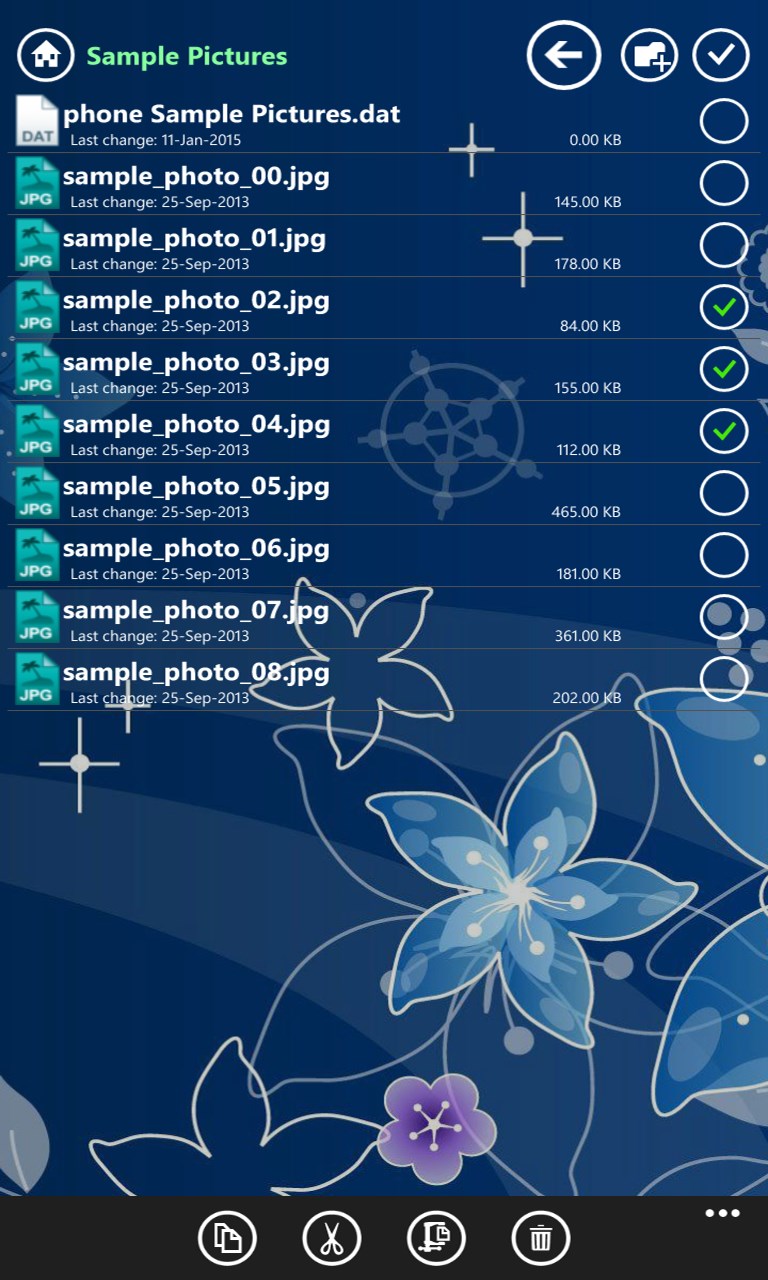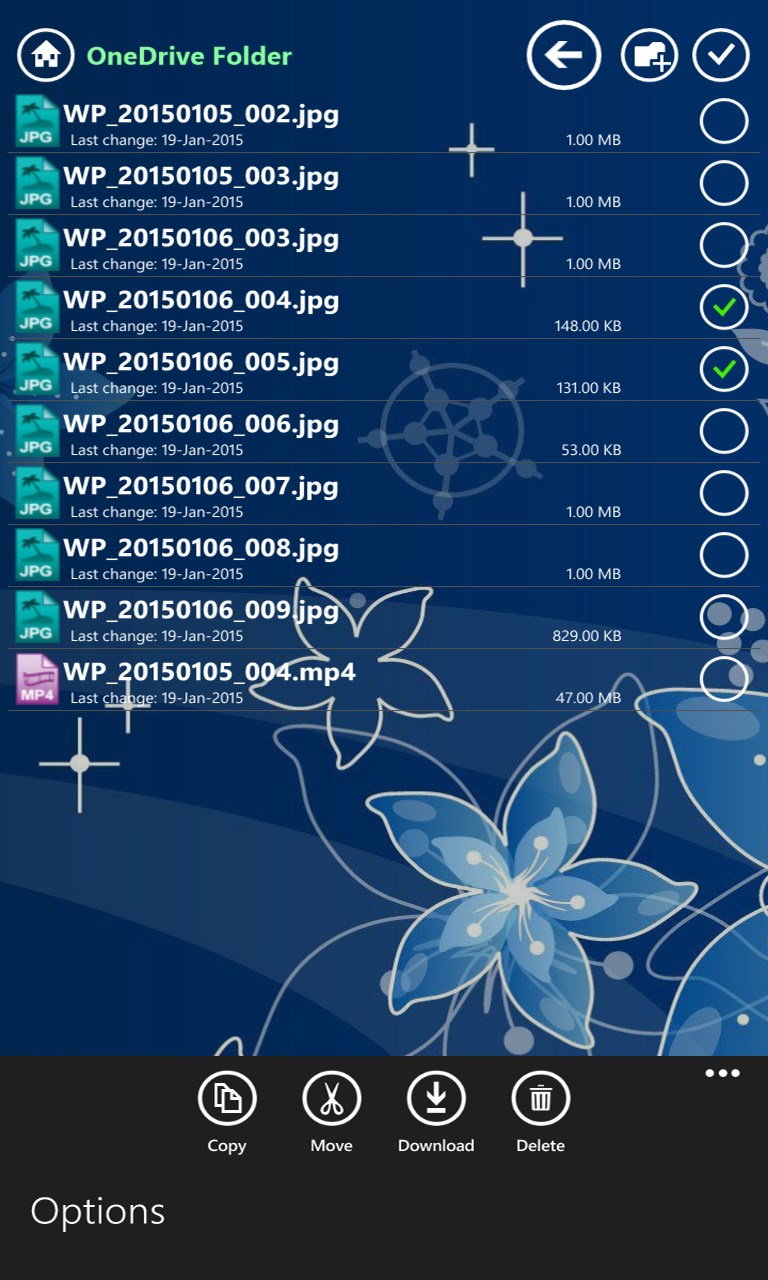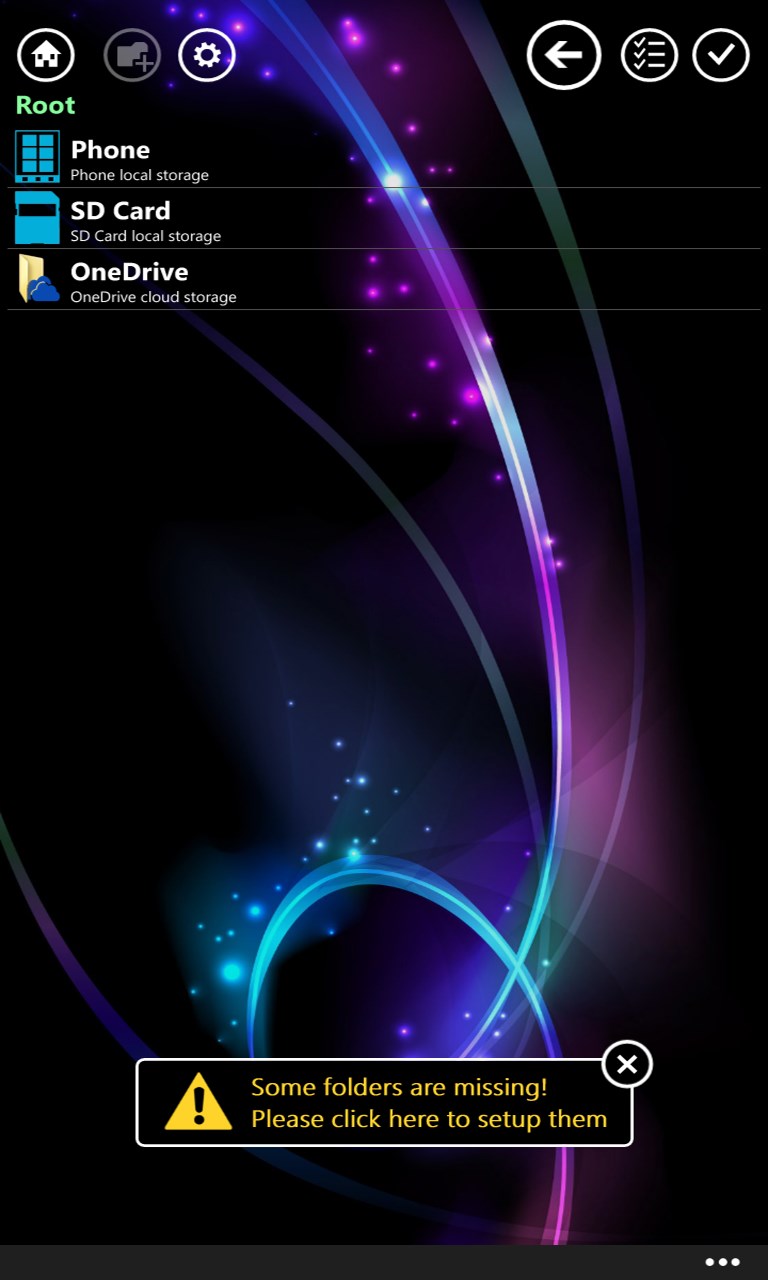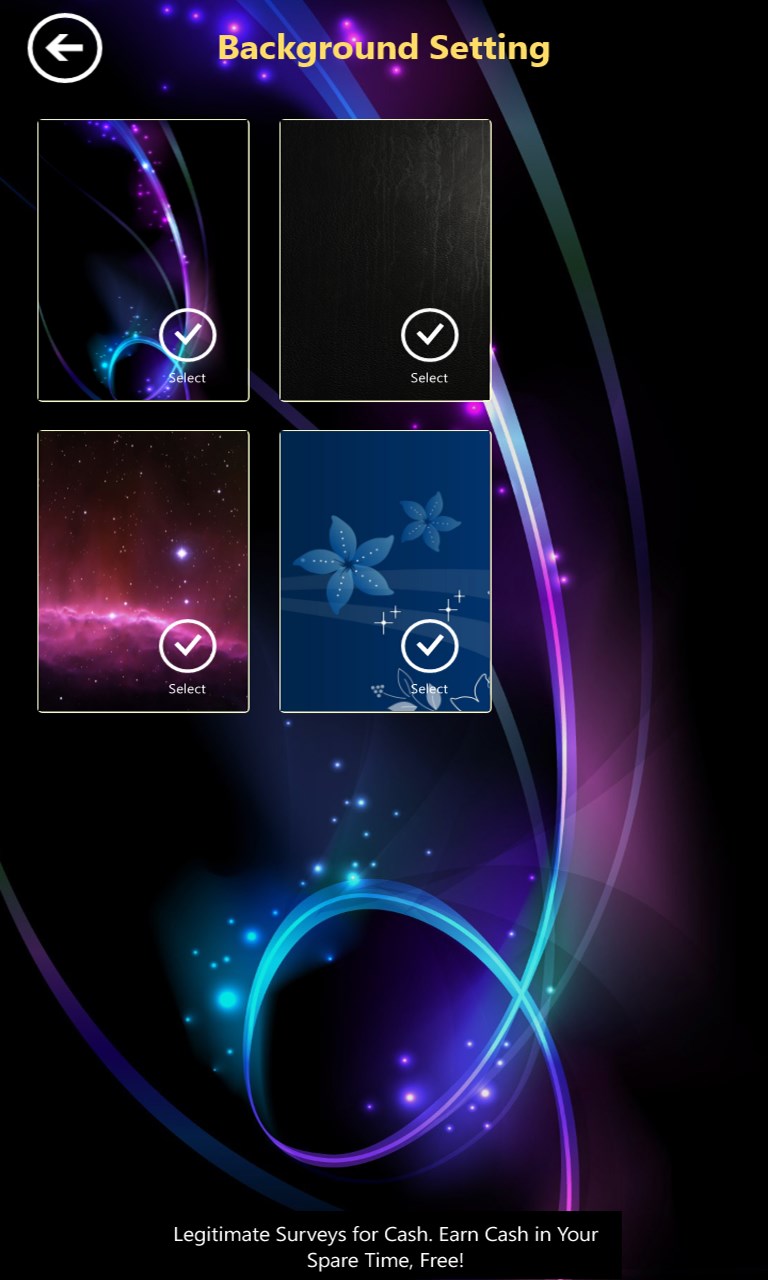- Like Collect Share
-
0 0
- Category: Utilities & tools
- Published by: HeavenEcom
-
Permissions:
- Access your Internet connection and act as a server.
- Supported processors: x86, x64, ARM
- Language: English (United States)
- Learn more:
-
Notes:
* Core Features ★★★ Easy - Safe - Beautiful - Stable. ✓ View - Copy - Move - Delete. Can work well with large files which other apps is not support. Can copy/move large file. ✓ Zip an Unzip. Zip and Unzip large files. ✓ Asynchronous share. ✓ Protect and encrypt your files You can protect your file with a password. You can project it without any password. This file will be encrypt and only your account can read it. If protected file be stolen, they can't read it because they don't have your account. ✓ OneDrive cloud storage. Download and Upload OneDrive data. ✓ Thumbnail view. You can turn off "remember folder view mode" in [Setting]. If you turn it off, the current thumbnail view mode will be used for all folder. ✓ Change background. You can change background in [Setting] ✓ Search files and folders. ✓ Secure Filesoft Folder (SFF). This is a folder help you store files or other folders with a passowrd protect. You can copy or move any item you want to protect to Secure Filesoft Folder.
file+
Similar Apps View all
Comments View all
25 comment
26 December 2015
5
11 September 2015
Great
3 September 2015
good apps
9 June 2015
App is good but tile is **** bad.
10 May 2015
Awesome it!
18 April 2015
Please let me run .exe
1 April 2015
*******
31 March 2015
As fotos não passam quando puxamos com o dedo e seria legal poder escolher a imagem que quiser para colocar na tema. O aplicativo é incrível, ótimo trabalho!
25 March 2015
Realy nice Good job guys Please add some new simple backgrounds :)
25 March 2015
Excellent file manager! Need slightly other UI, more touch-friendly. Changing background option should have ability to pick user's images or more pics in app's gallery(especially for better readability) or option to turn it off( black or white system background).