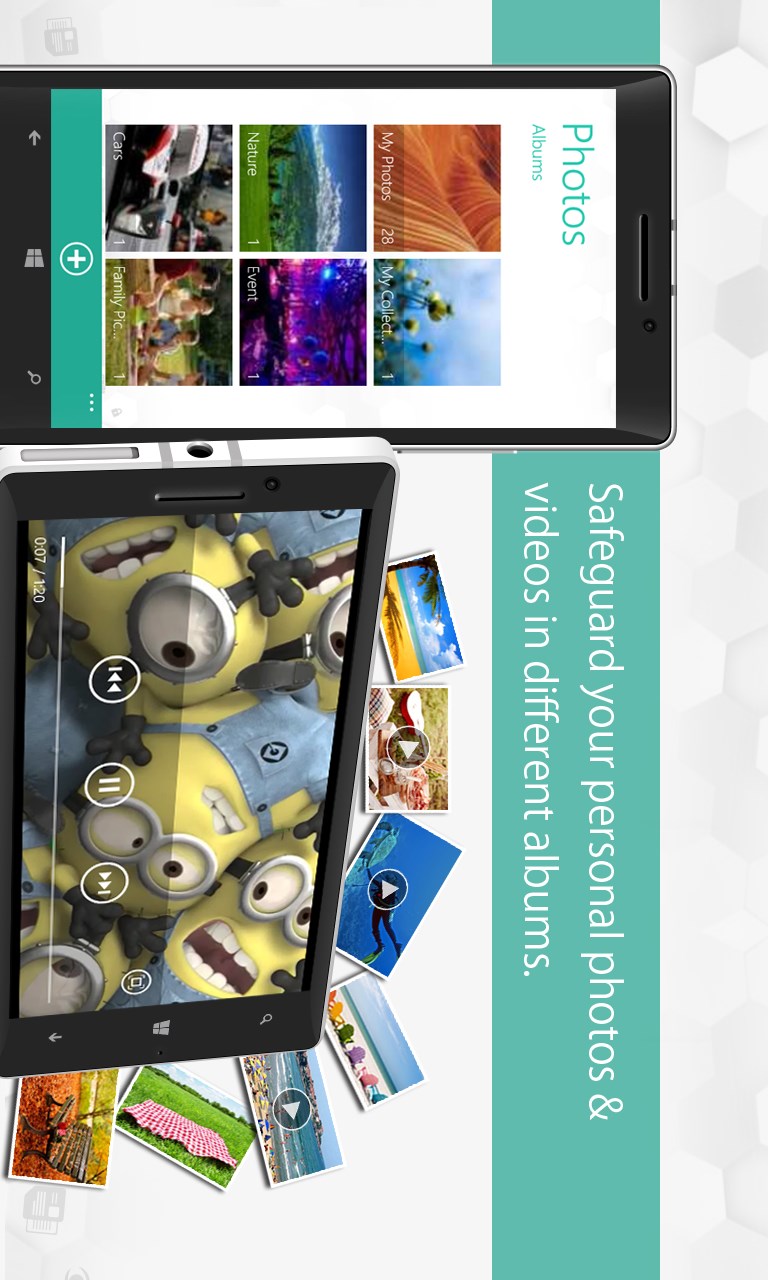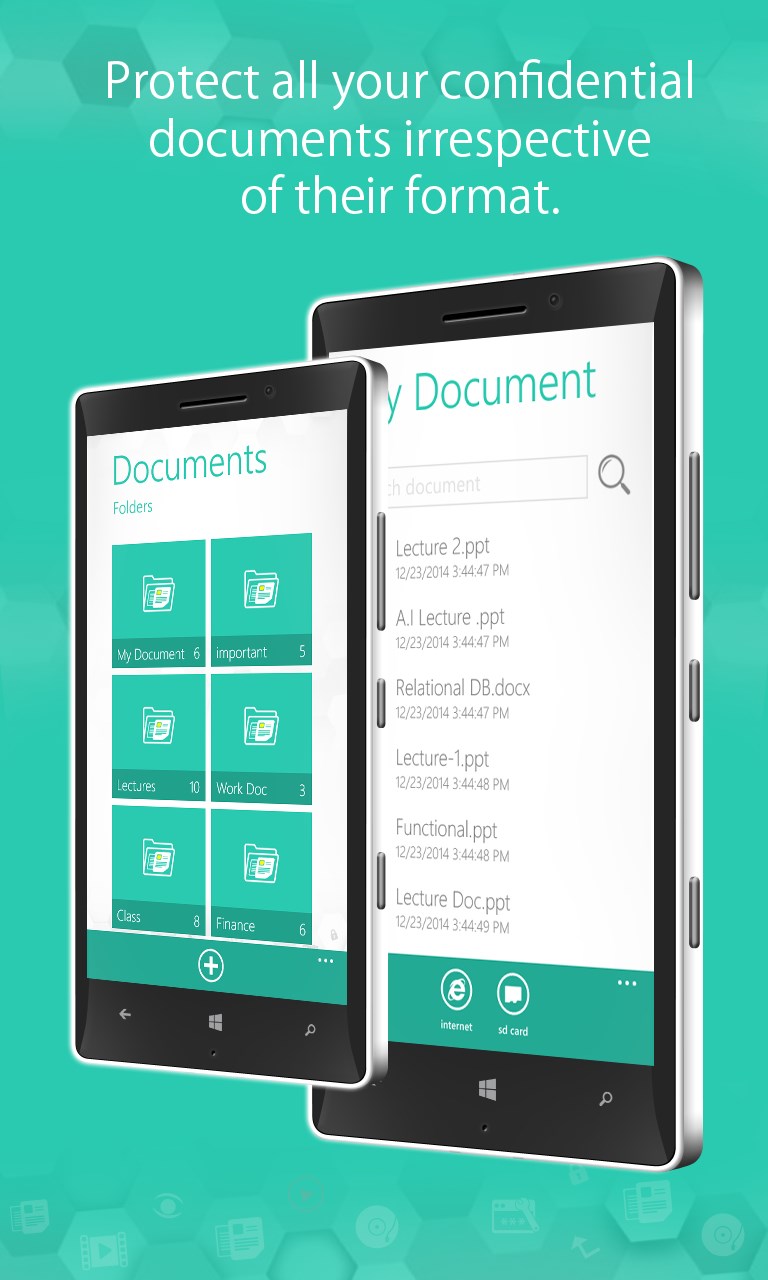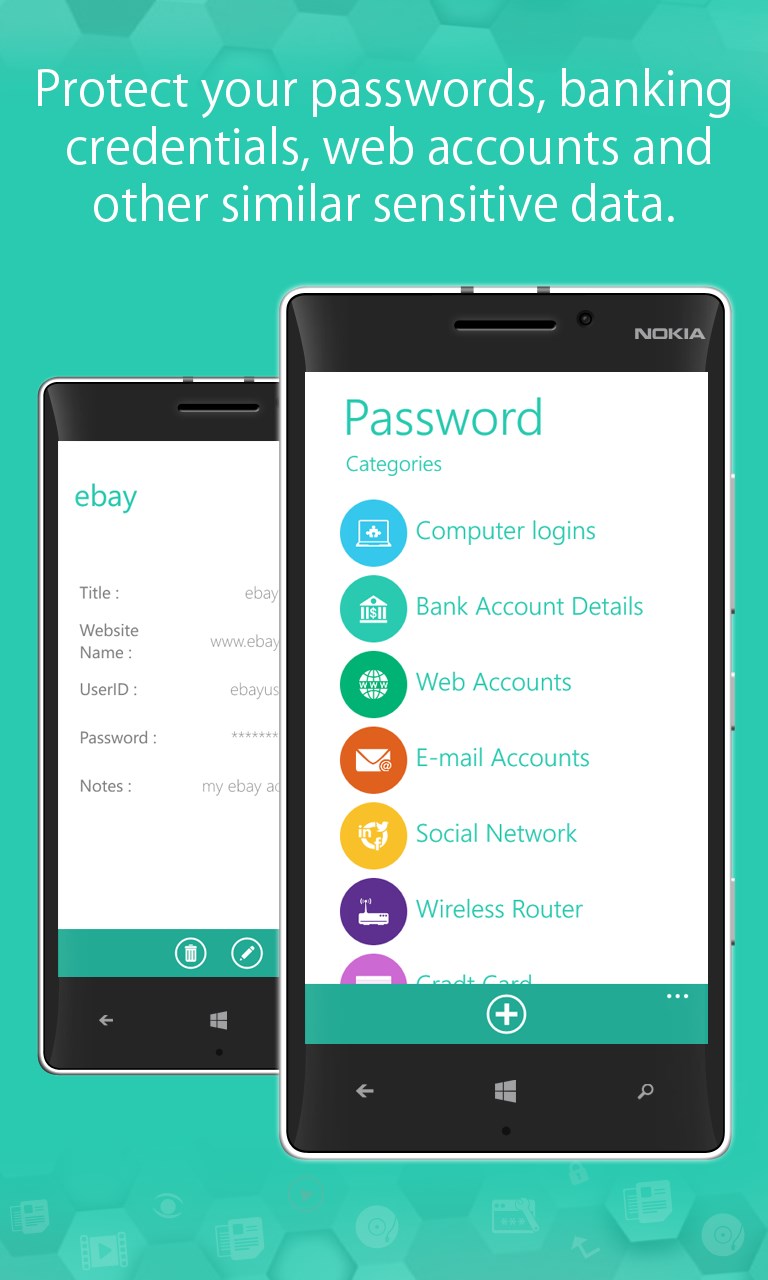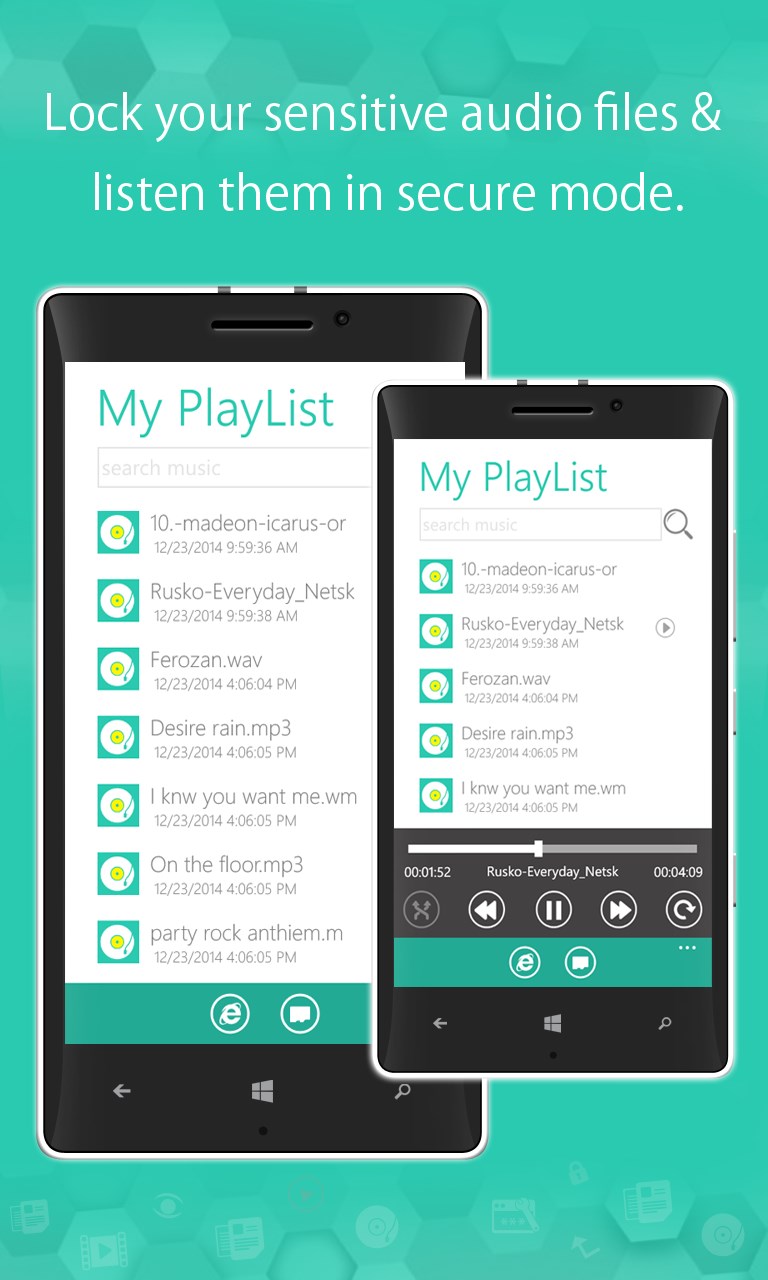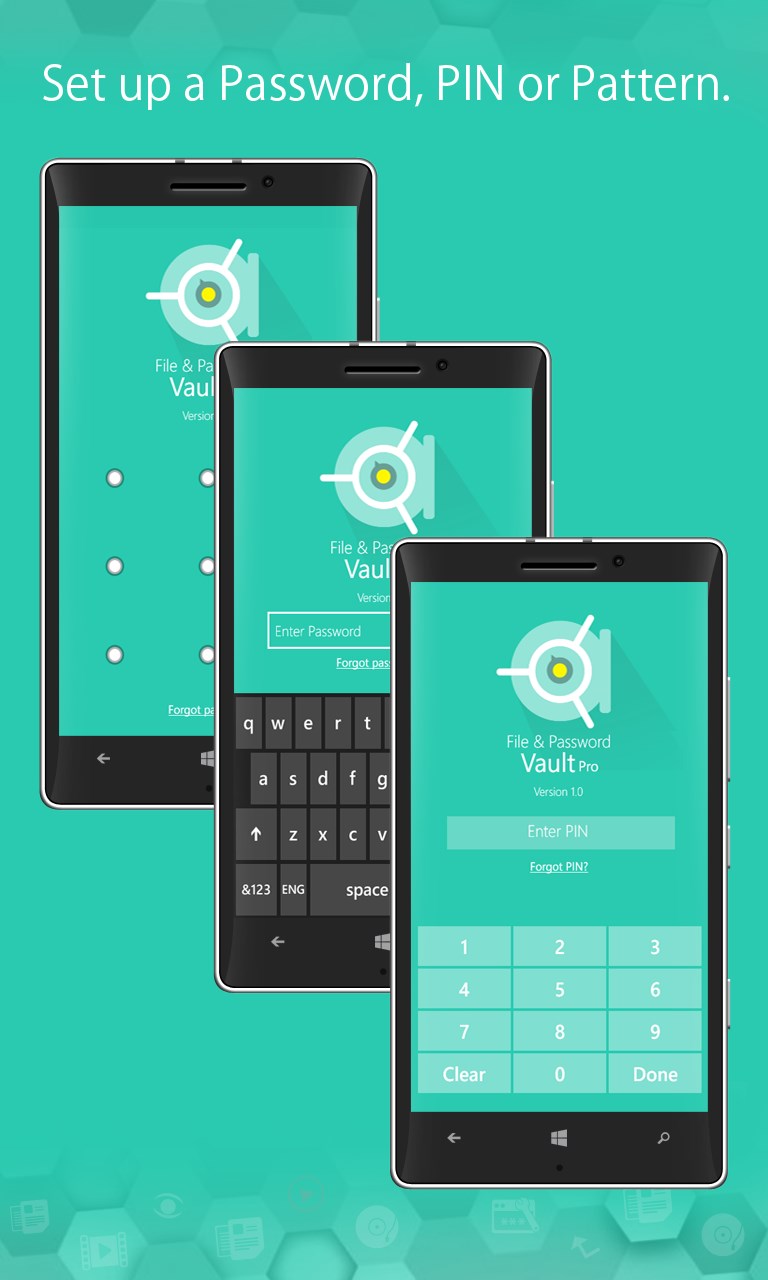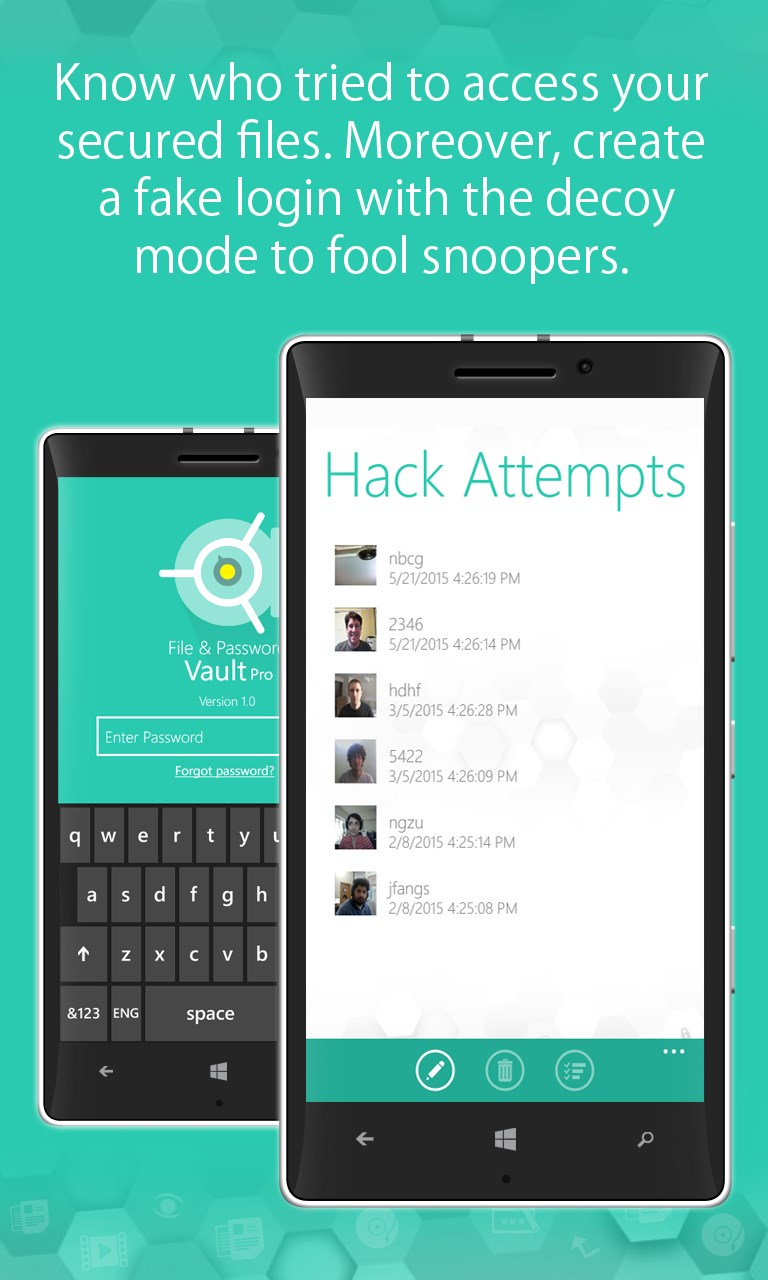- Like Collect Share
-
0 0
- Category: Utilities & tools
- Published by: NewSoftwares.net Inc.
-
Permissions:
- Use data stored on an external storage device
- Use your microphone
- Use your contacts
- Use your rear- or front-facing camera
- Use your device network services
- Use your music
- Use the media items that are currently playing
- Use any of your Windows Phone sensors
- Access your browser
- Use information about your device
- Use the photos in your media library
- Use your phone
- Use your device’s speech recognition and text-to-speech (TTS) services
- Supported processors: x86, x64, ARM
- Language: English (United States)
- Learn more:
File & Password Vault Pro
Similar Apps View all
Comments View all
28 comment
23 January 2017
I love it
10 October 2016
Extremely limited. Half the features don't work on WM 10
29 September 2016
There needs to be a way to get the files out of the free version when you upgrade to the pro version.
20 September 2016
Names says it all but it's even better because of everything else. Awesome work thanks GMz
12 September 2016
A password manager that finally does as it advertised
15 August 2016
Love it
20 July 2016
Great
21 May 2016
This app worked perfectly on win8. After my phone was updated to Win10,this app no longer allows or no longer supports to store images,documents and videos.I guess the app is incompatible with Win10.Please make it compatible,before I remove it.
18 March 2016
Overall it is a handy app. I have not been able to get it to store items in document format. But, this is a Win10 device and not Win8. But, it is attractive, easy to use, and handy.
16 March 2016
Good product but should allow for added categories to be reflected in older saved passwords and also for online backup! There should also be more lines when typing text in the note box!