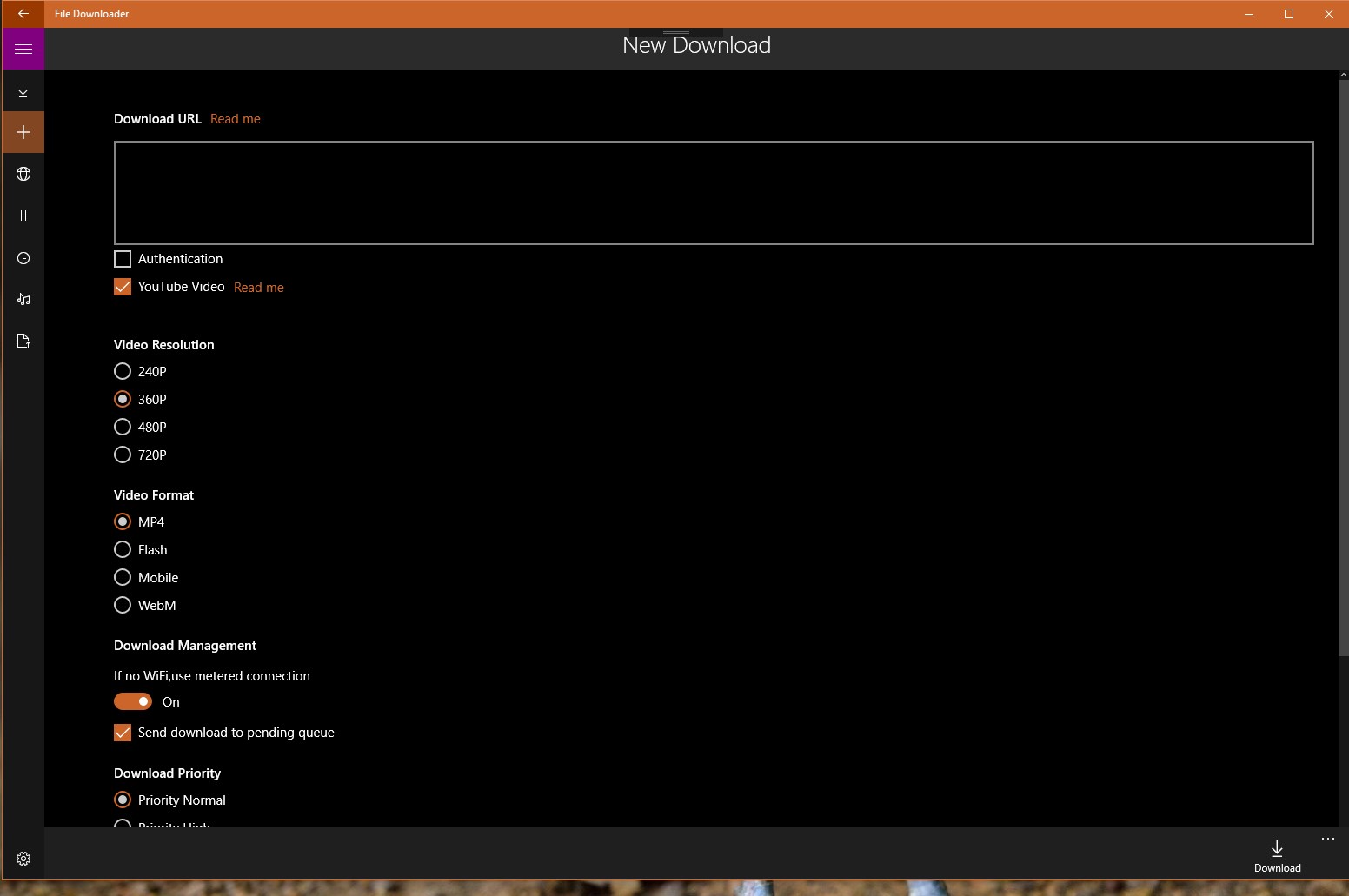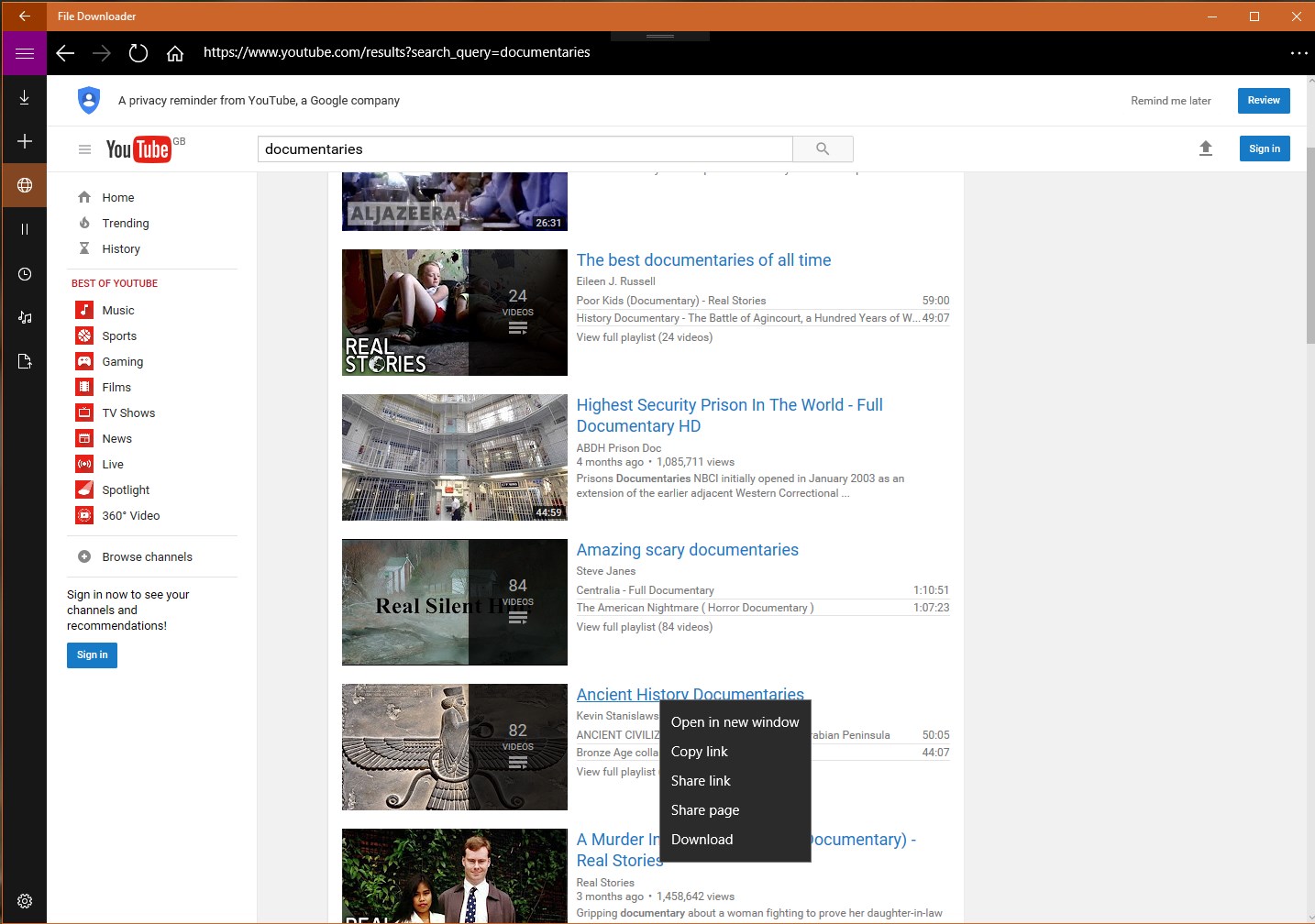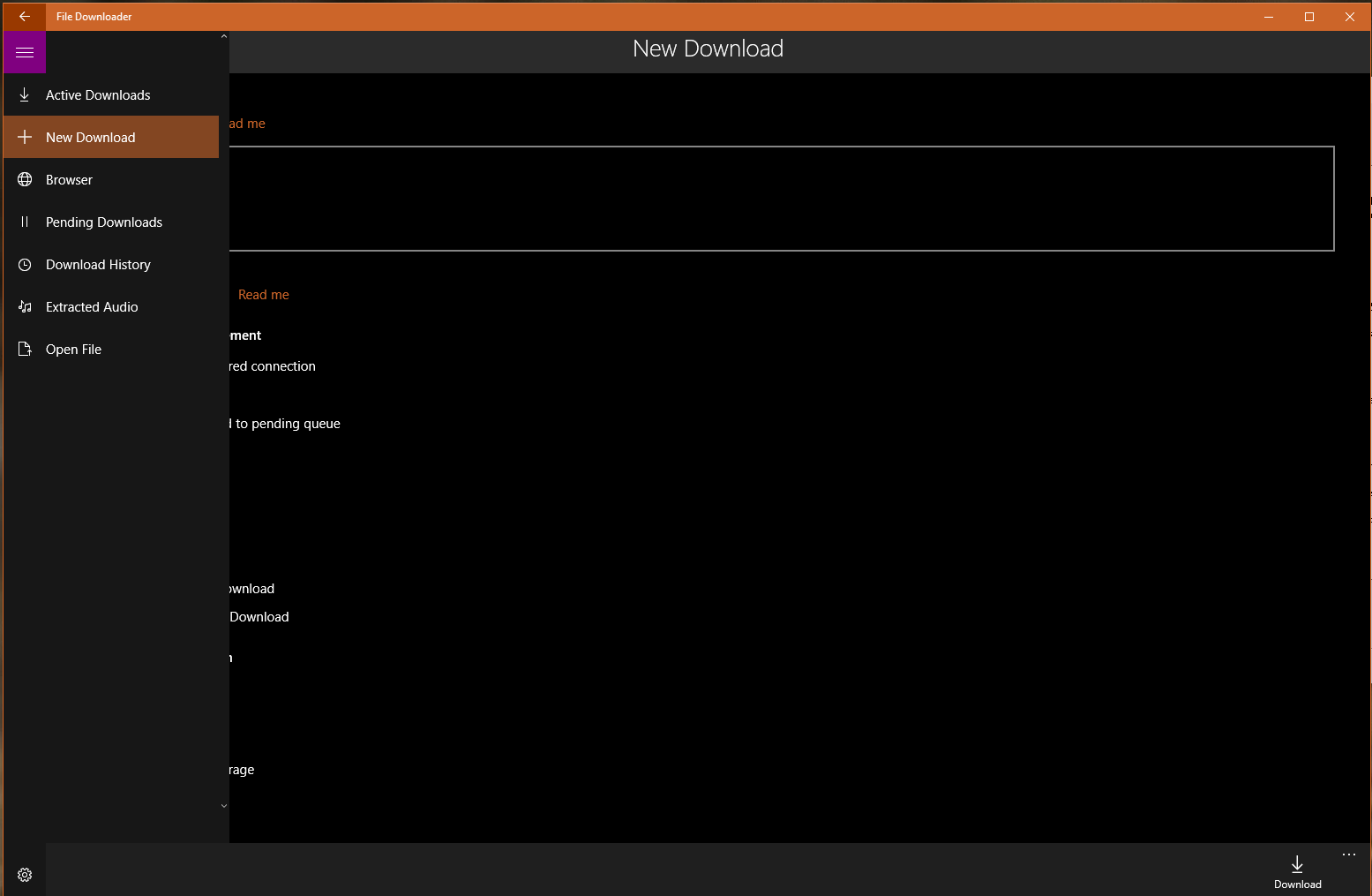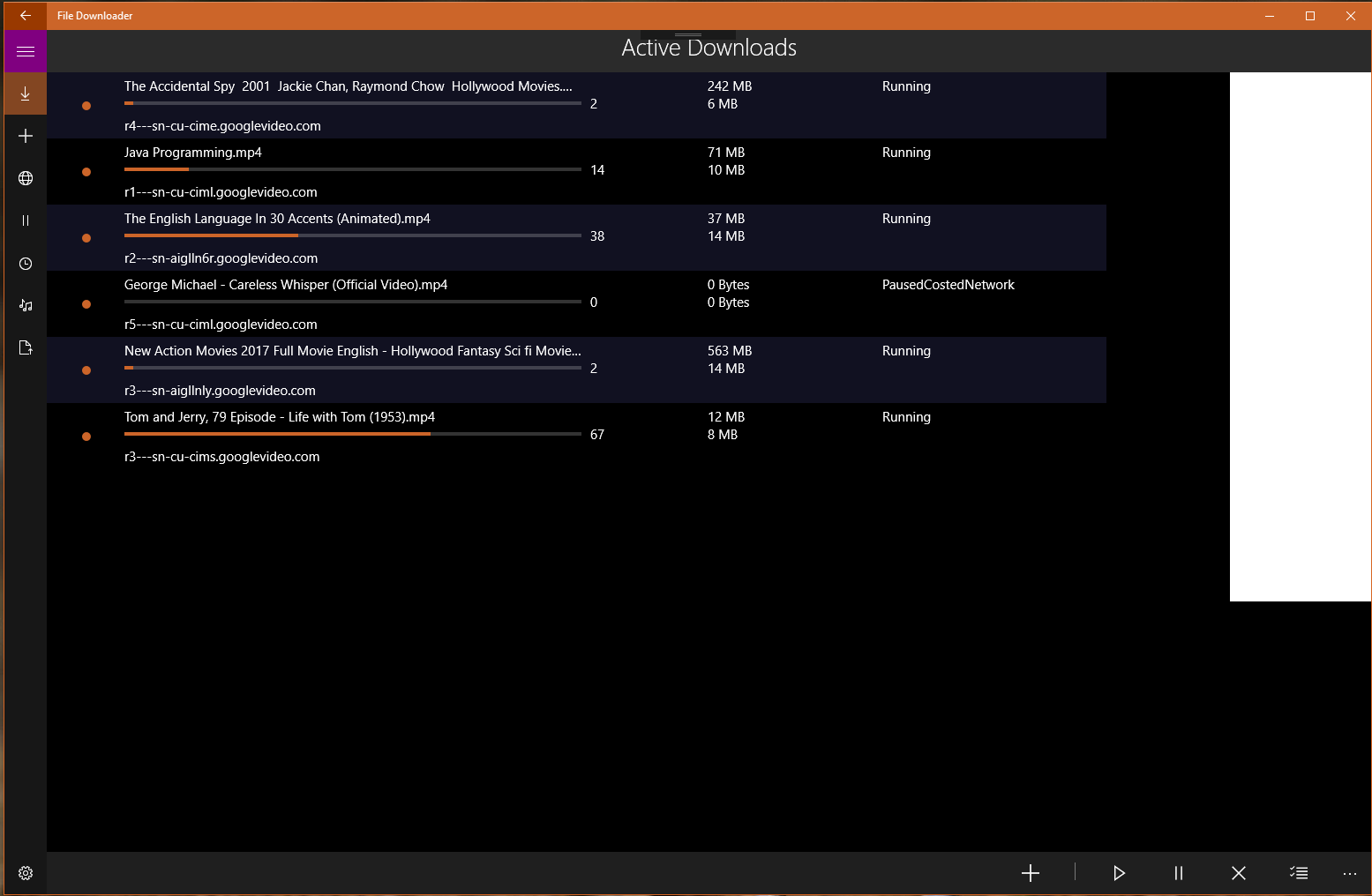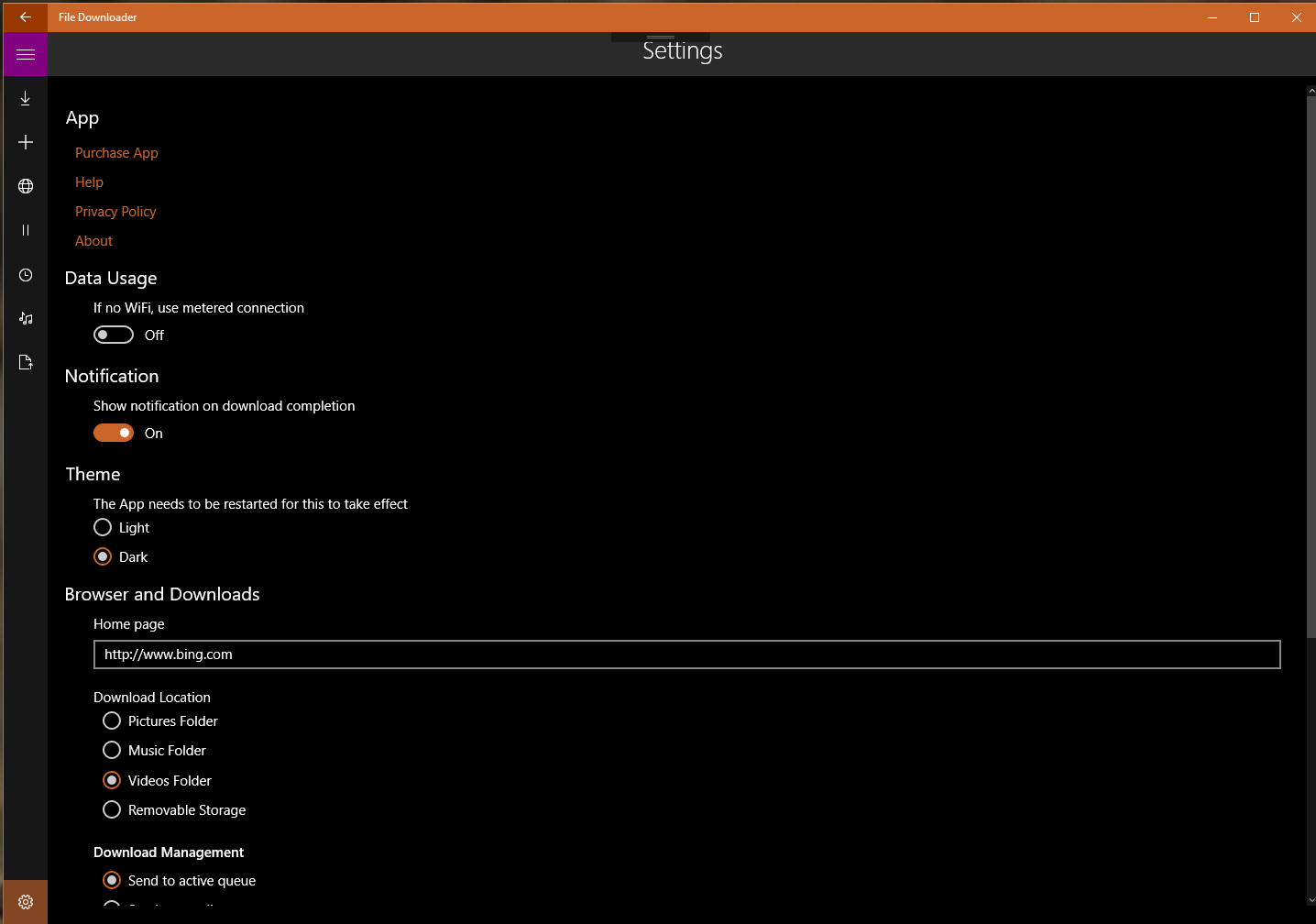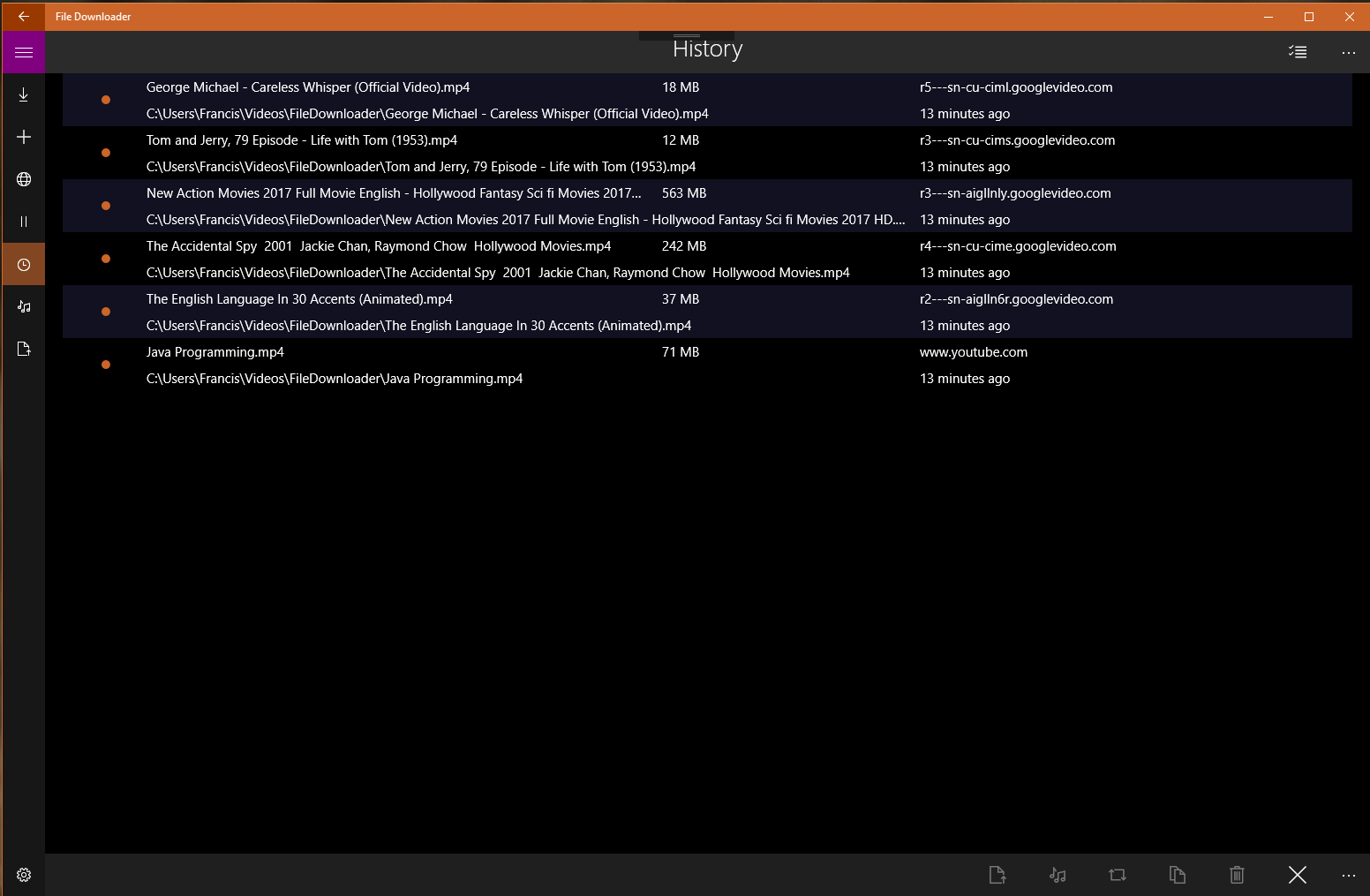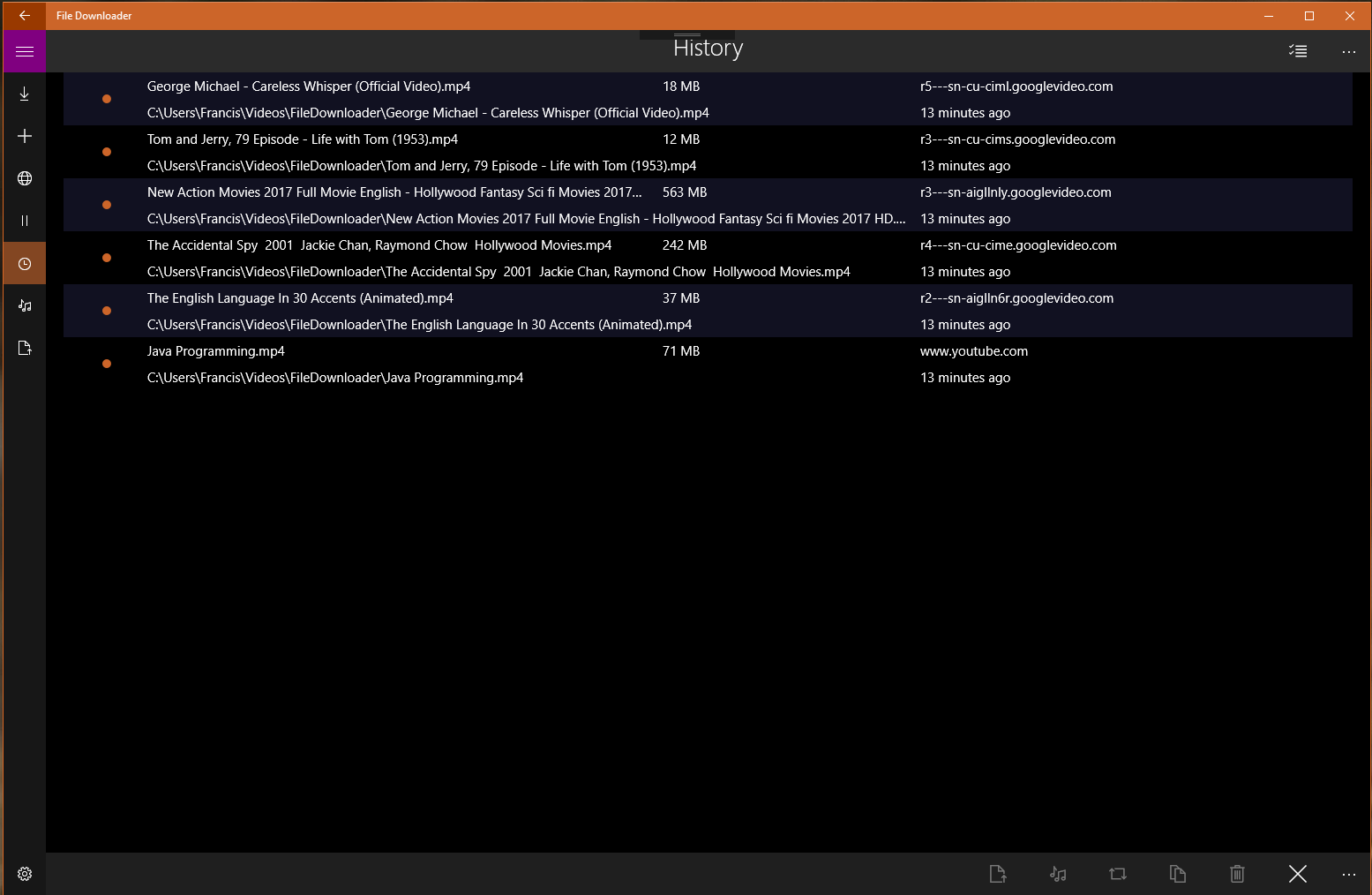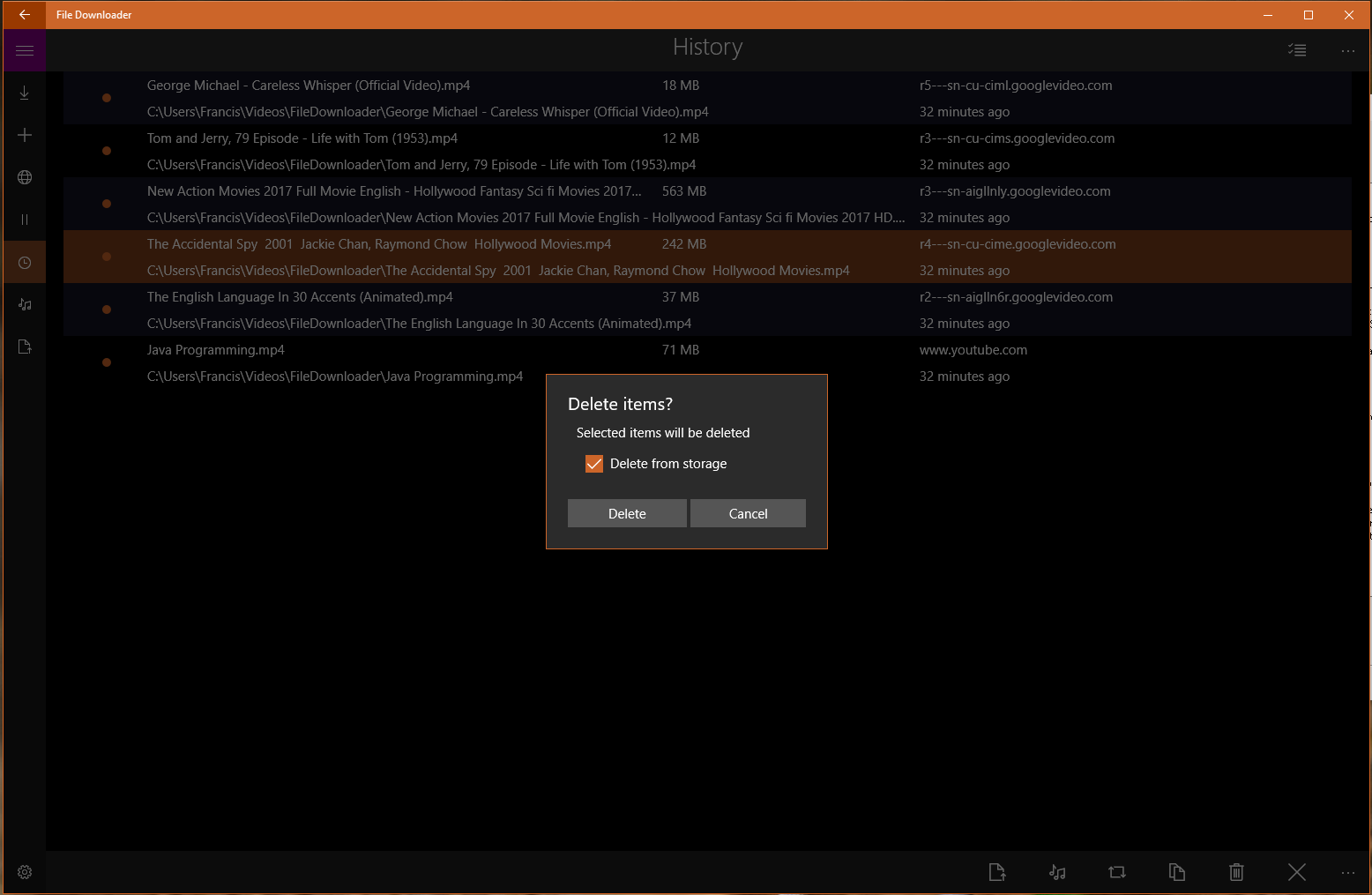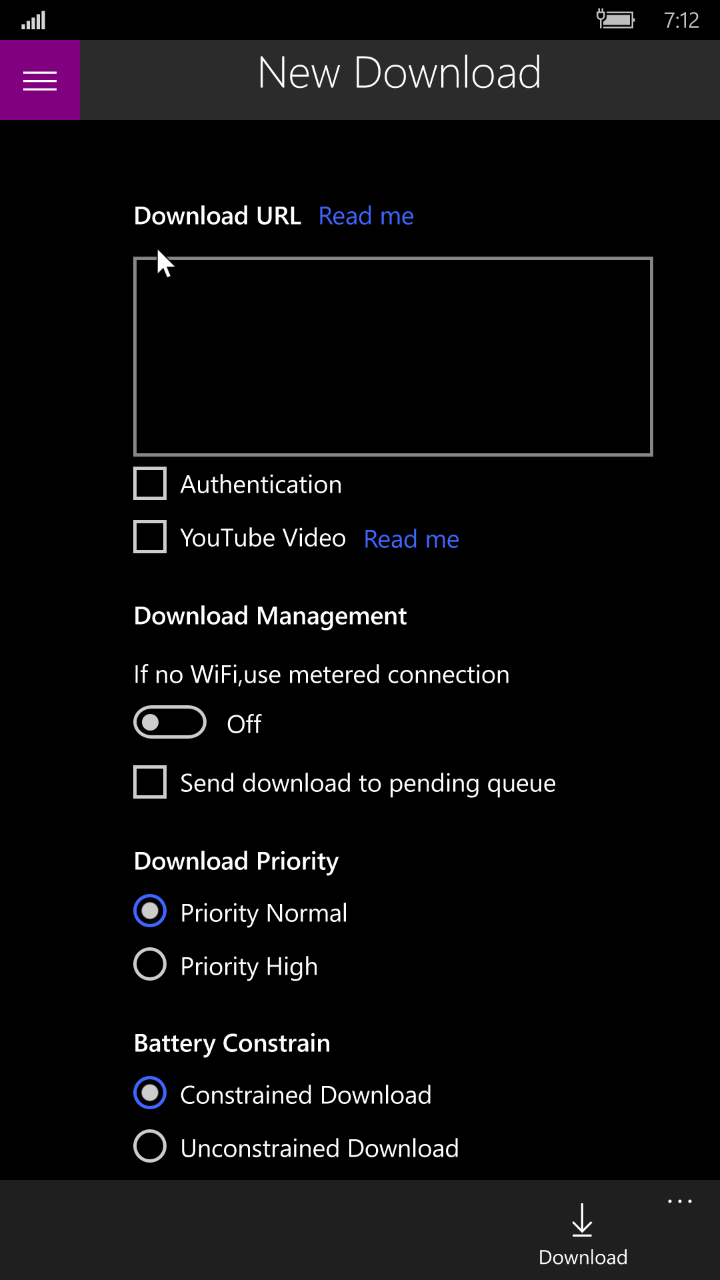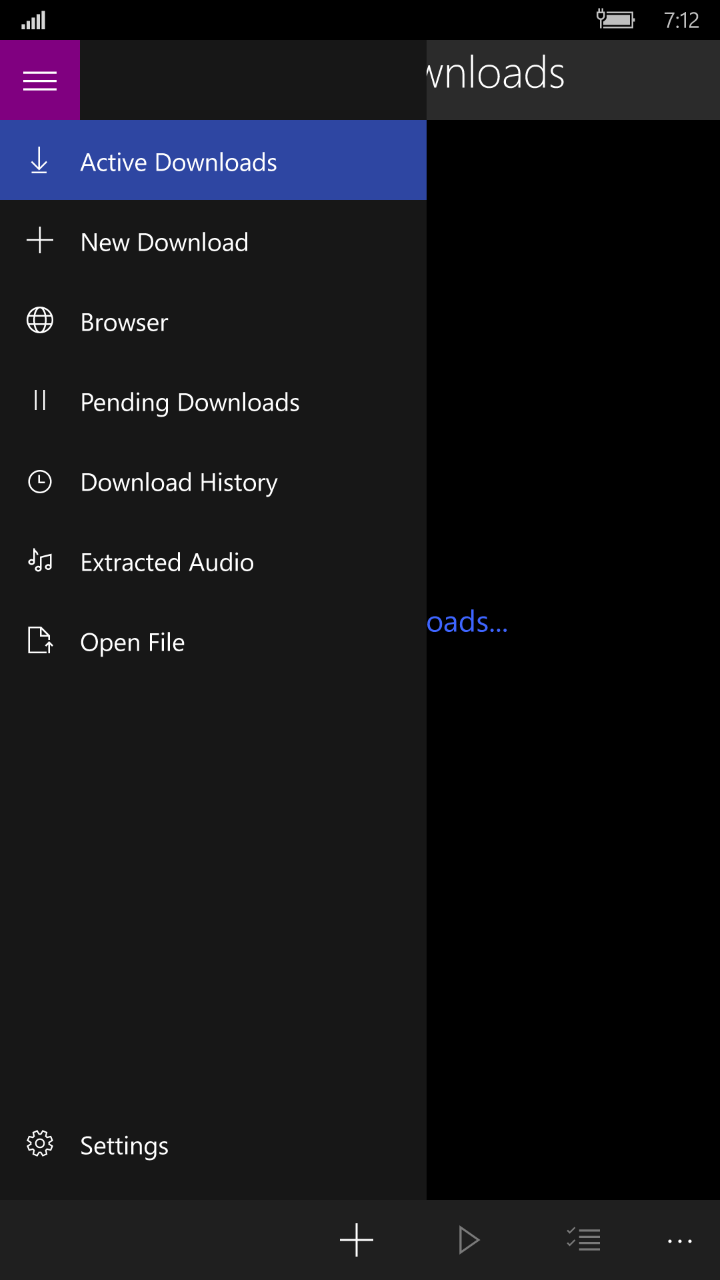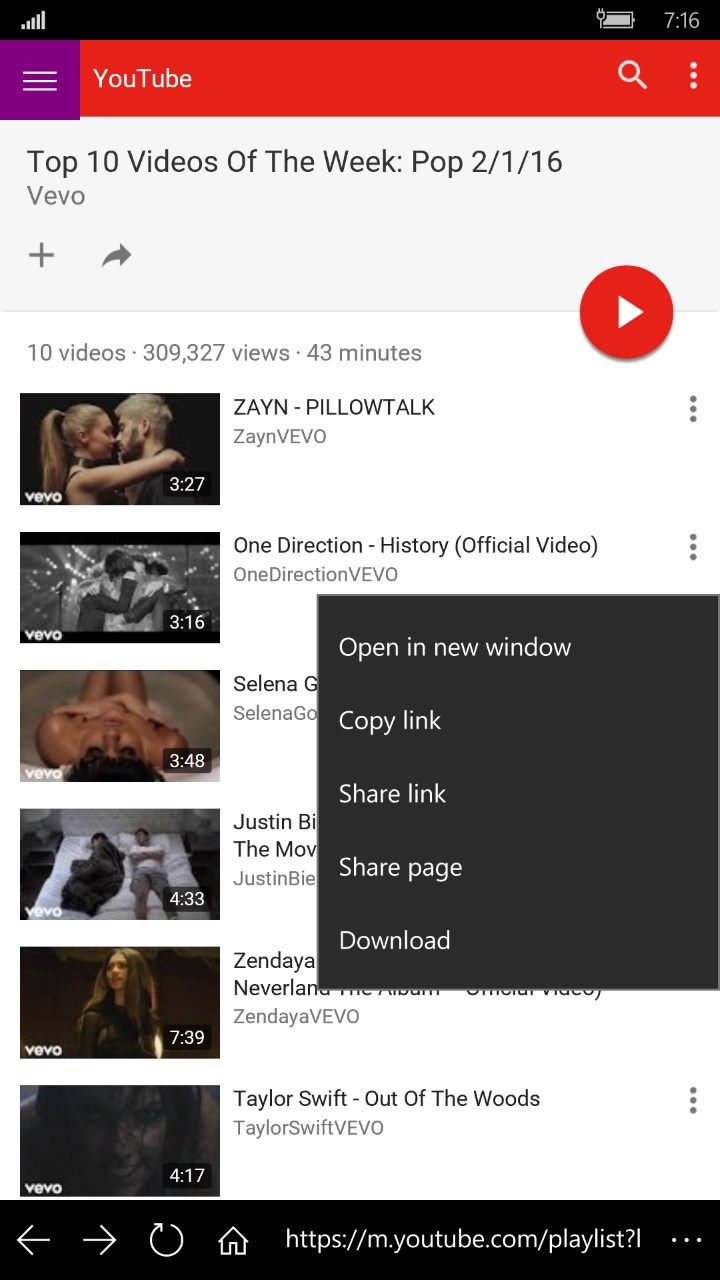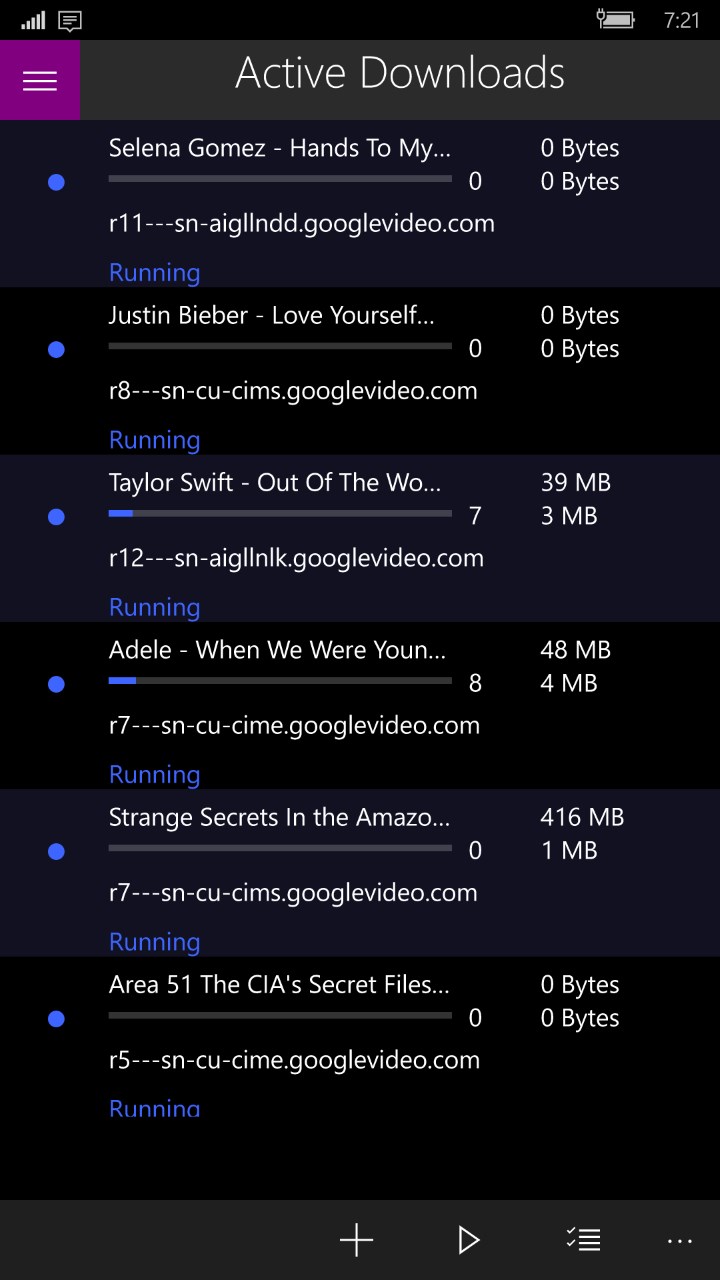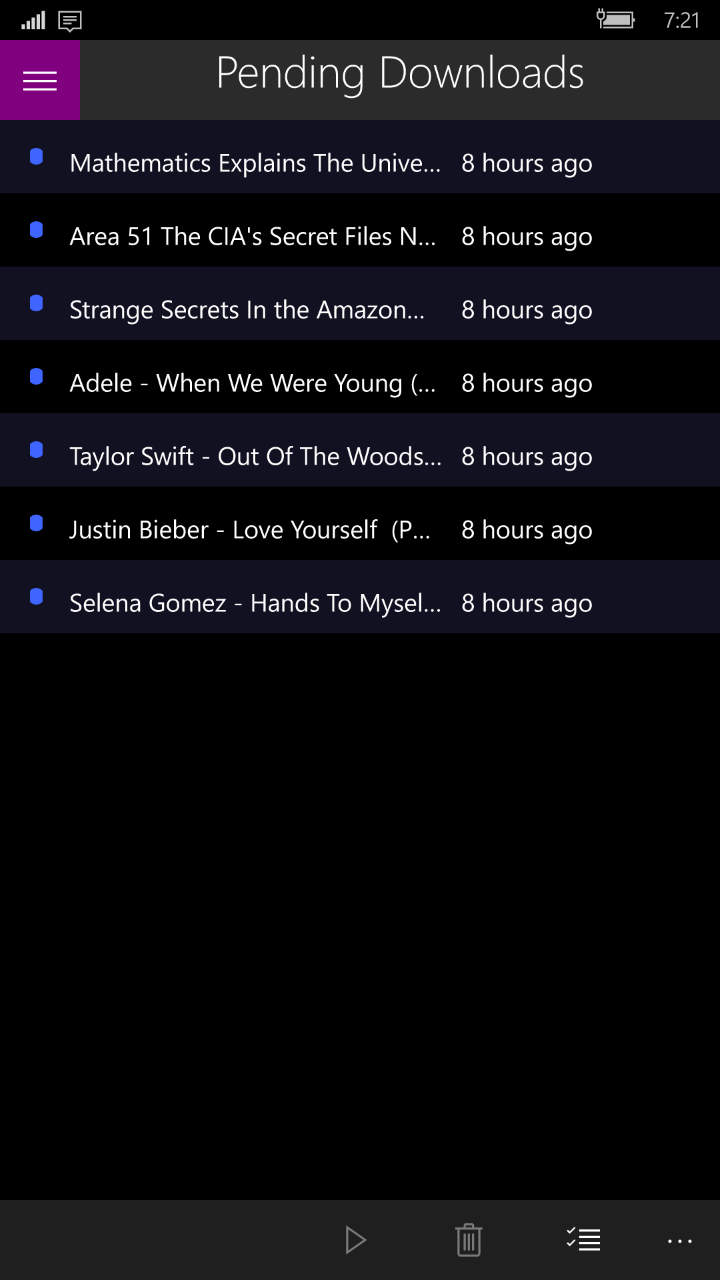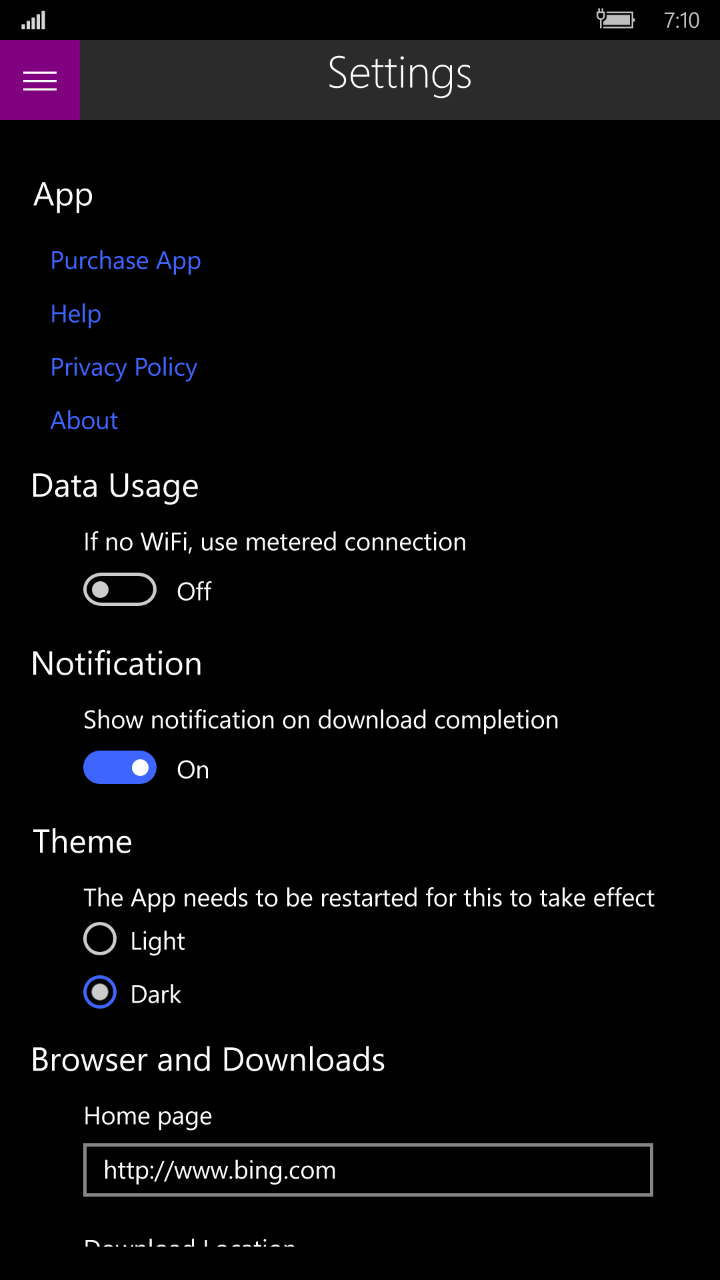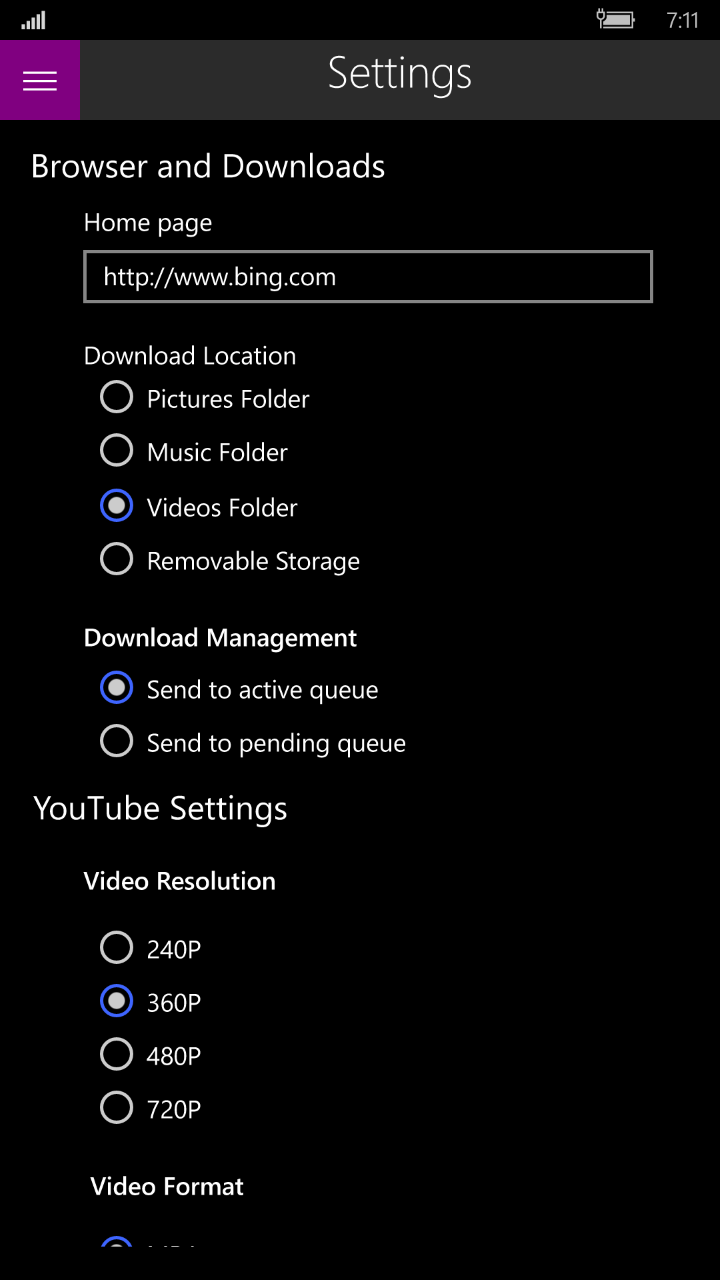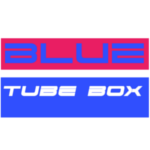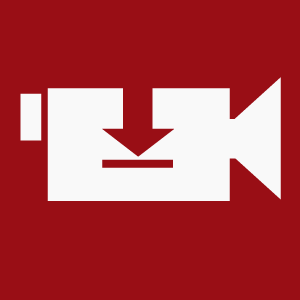- Like Collect Share
-
0 0
- Category: Utilities & tools
- Published by: Vbfnet Apps ?
- Size: 21.3 MB
-
Permissions:
- Access your Internet connection
- Access your Internet connection and act as a server.
- Access your home or work networks
- Use data stored on an external storage device
- Use your music library
- Use your pictures library
- Use your video library
- Supported processors: x86, x64, ARM
- Language: English (United States)
- Learn more:
-
Notes:
* Built in browser for easier download
File Downloader
Features:
- YouTube Videos, download Links and ftp sites are supported.
- Files are downloaded in the backgroud
- File downloads that are in progress can be paused resumed or cancelled selectively or entirely
- Share source and Share target
- Built-in browser
- Audio can be extracted from Flash videos
- YouTube videos can be download by simply clicking the share button in Microsoft Edge
Similar Apps View all
Comments View all
82 comment
16 May 2017
A really good app but when i download any thing it takes 711MB of the internal space please fix this issue fast cause this is a really great app and i don't wanna to uninstall it
11 May 2017
I have this app on my phone , it worked very good until I installed pc version of this app, now both version on my mobile and pc doesn't work.
11 May 2017
Takes too long to open... Download usually doesn't start...
23 April 2017
You guys are LIARS! It does work, you just don't realize it!
6 March 2017
Exelent
28 February 2017
But need to add the ability to download via cellular data
17 February 2017
u'][09
31 January 2017
Thank you so much for your app.
28 January 2017
It used to work, and it was great when it did, but now it can't complete a download. Every time I try to download I get a message saying it failed. Please fix.
4 January 2017
When I'm on YouTube or other sites that just shows the link and that I can just right click the video name and copy the link WHILE still on the same page the video will download but it won't have any sound to it. Now I could just download 30 vids and click every single vid wait for the ads too pass the copy and download the vid but it kinda takes too long with my slow internet connection... Sooooo that's the only problem that I see amongst this app so far but everything else is pretty good.