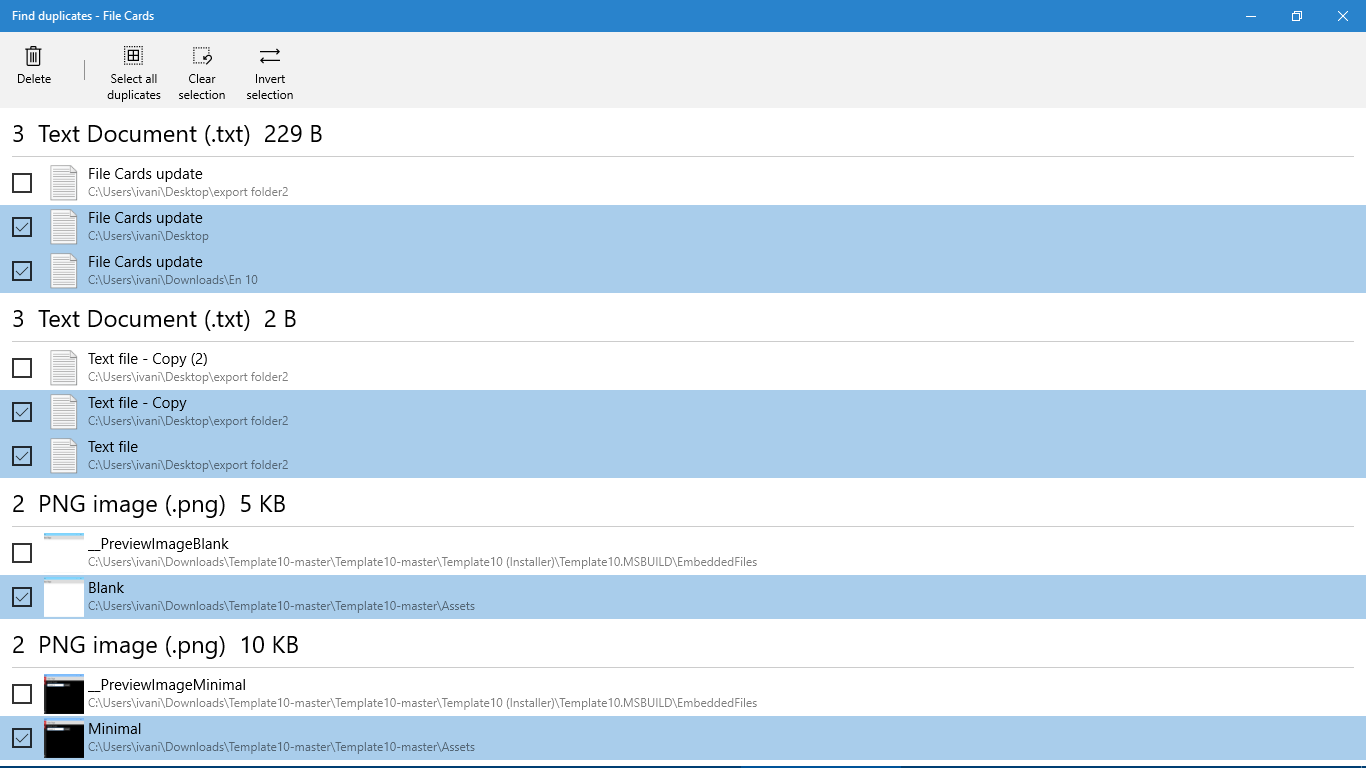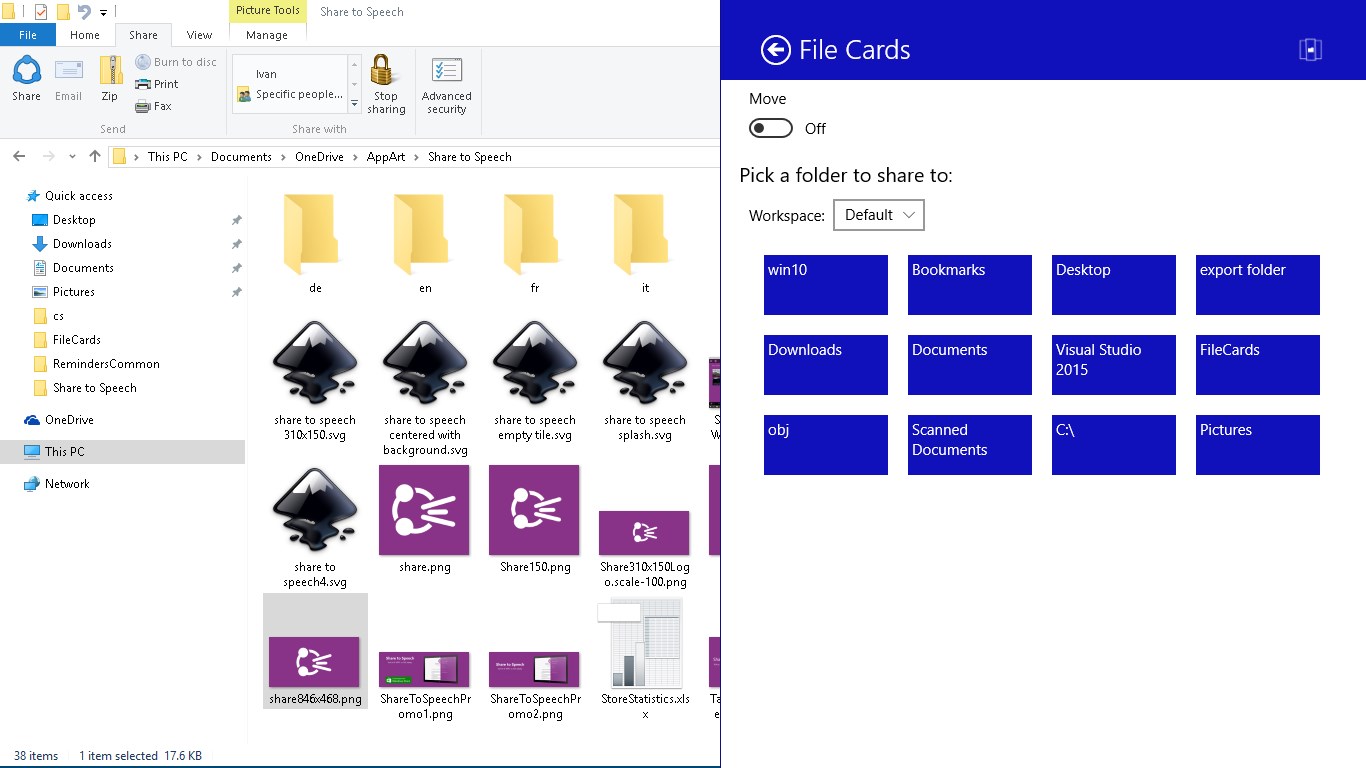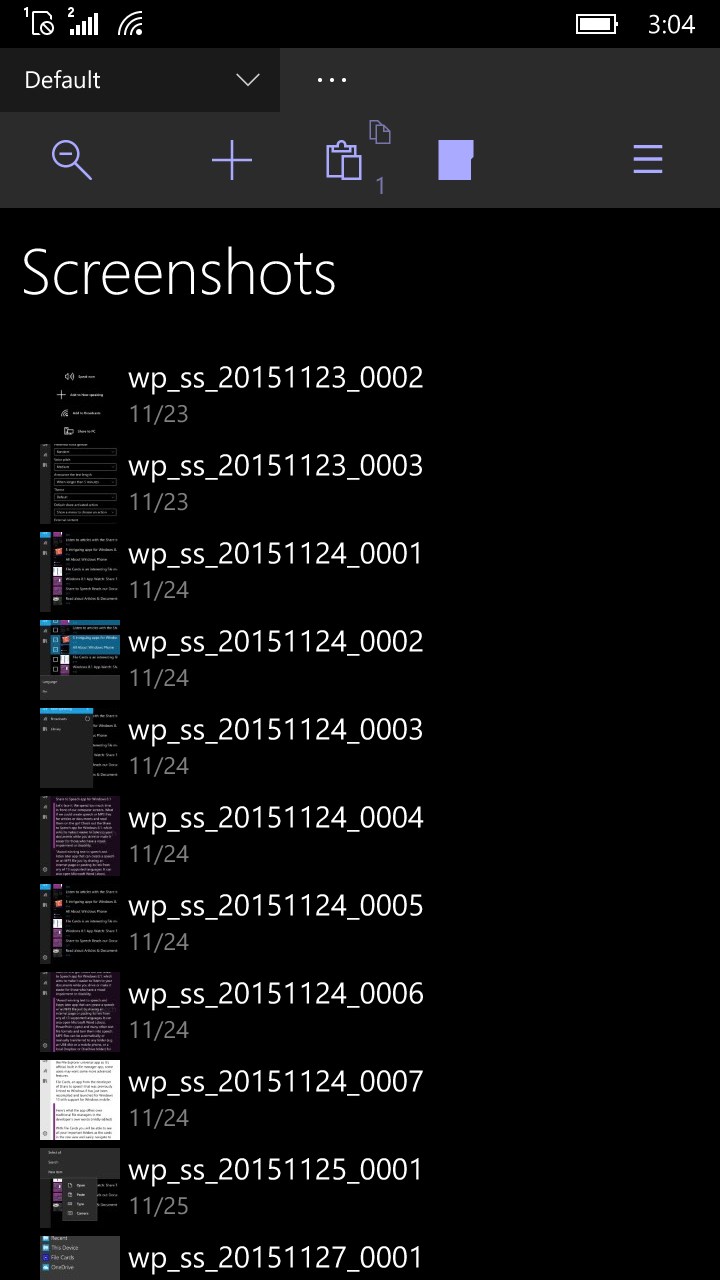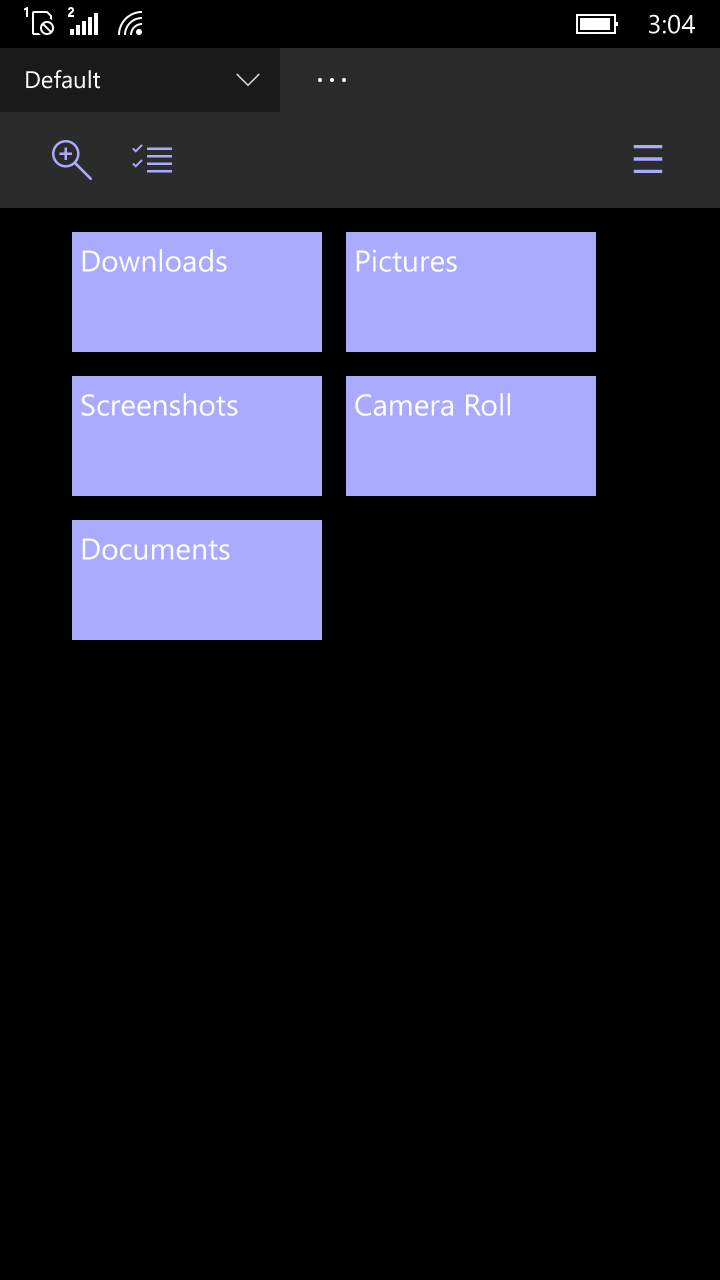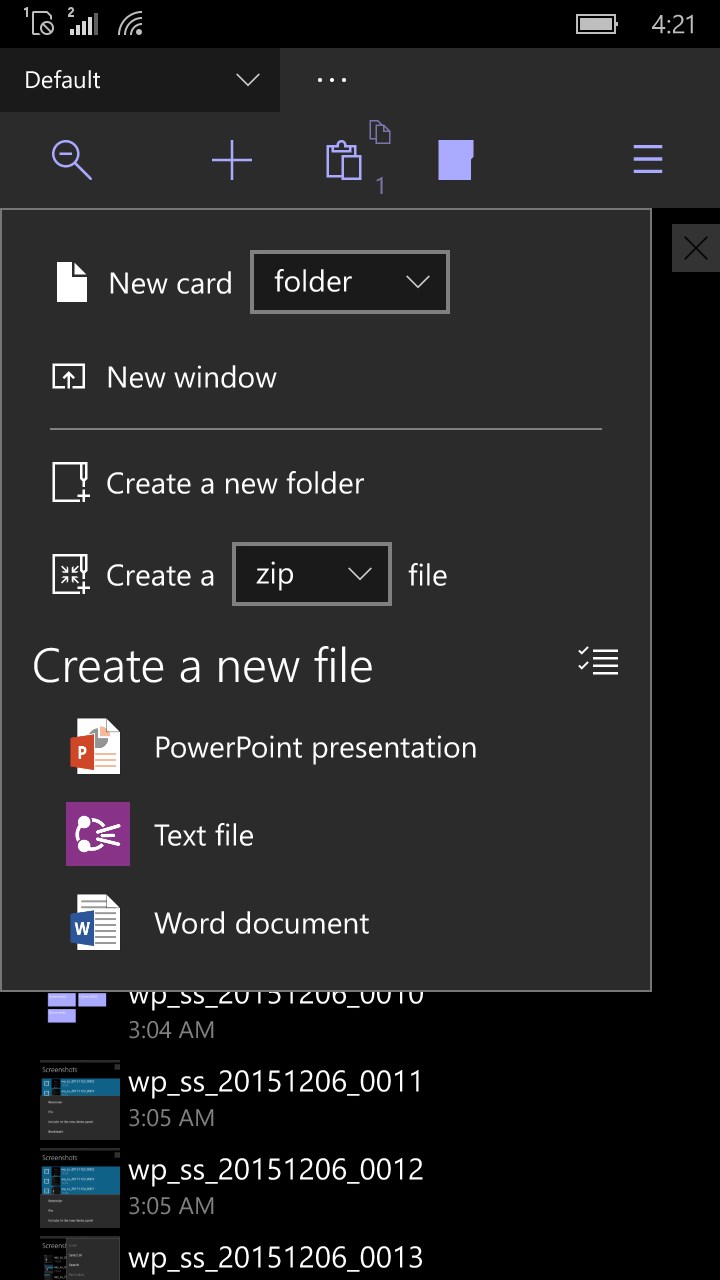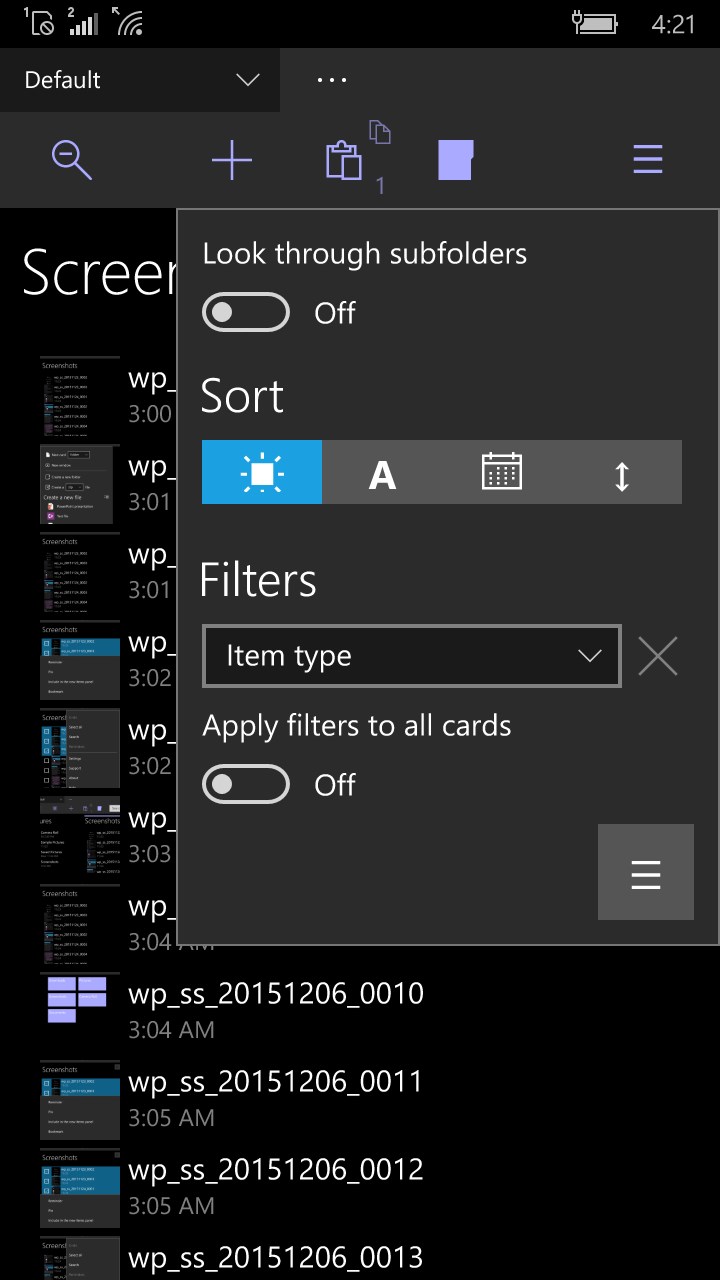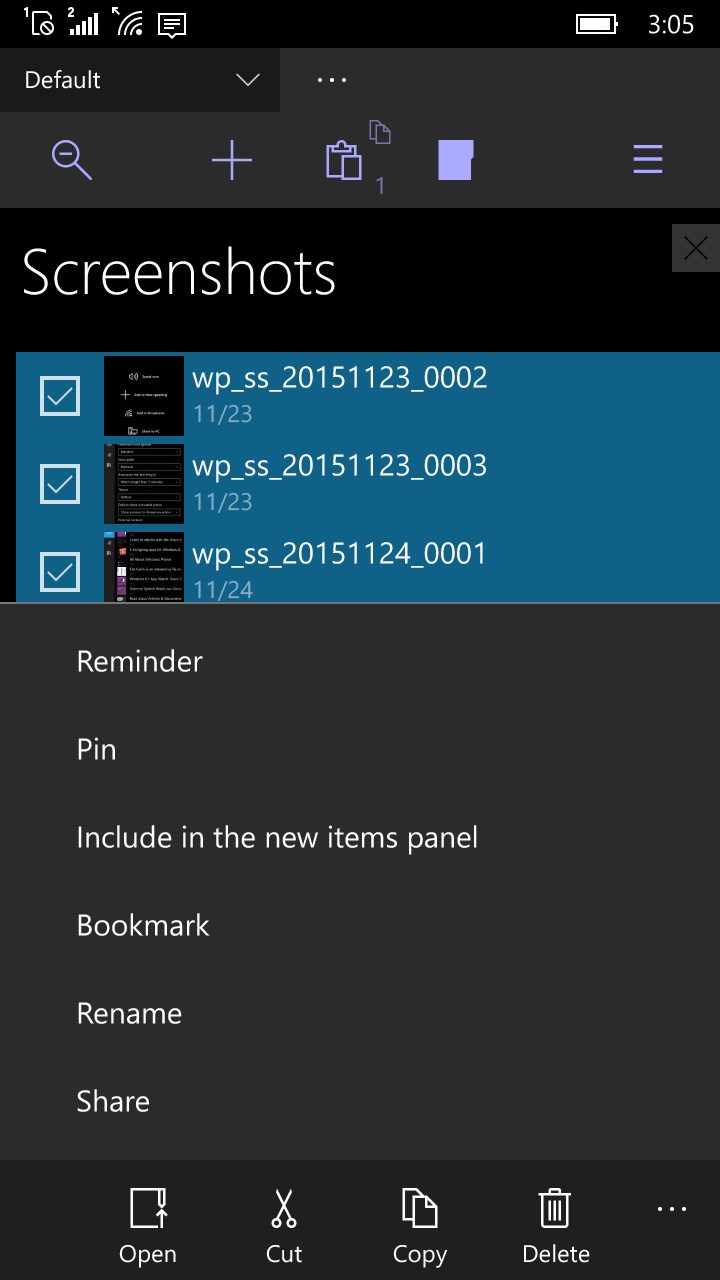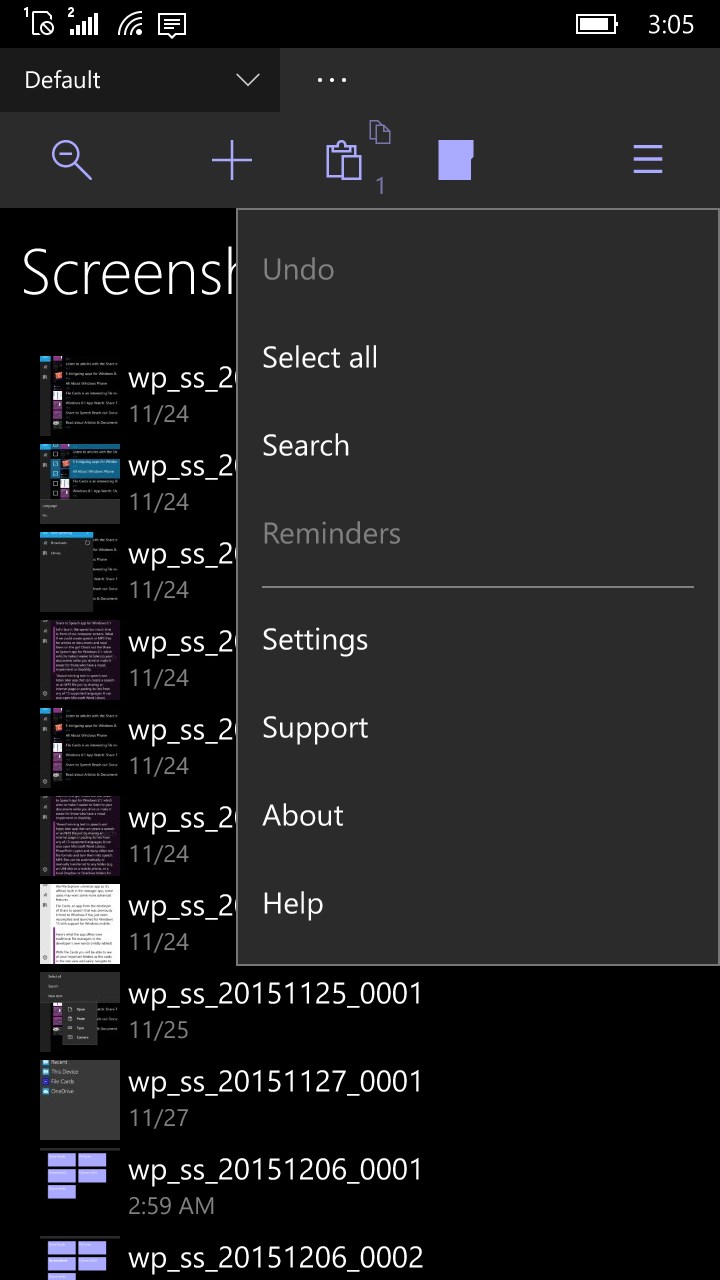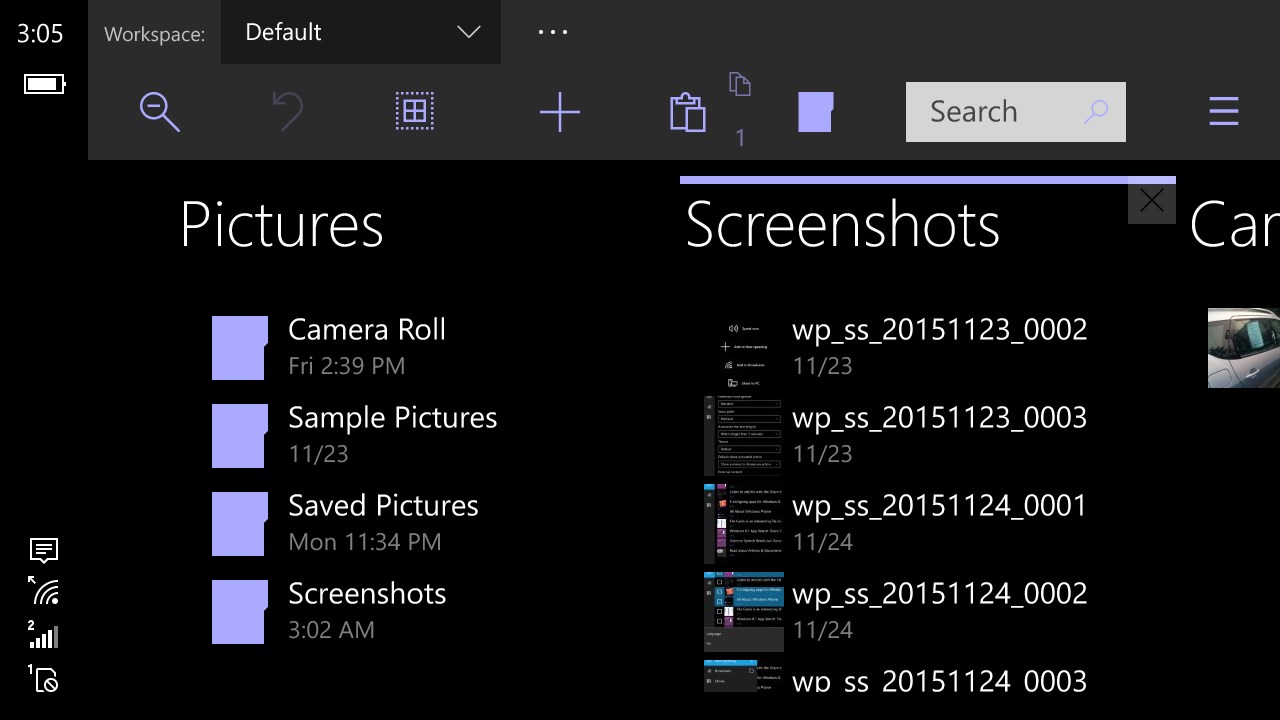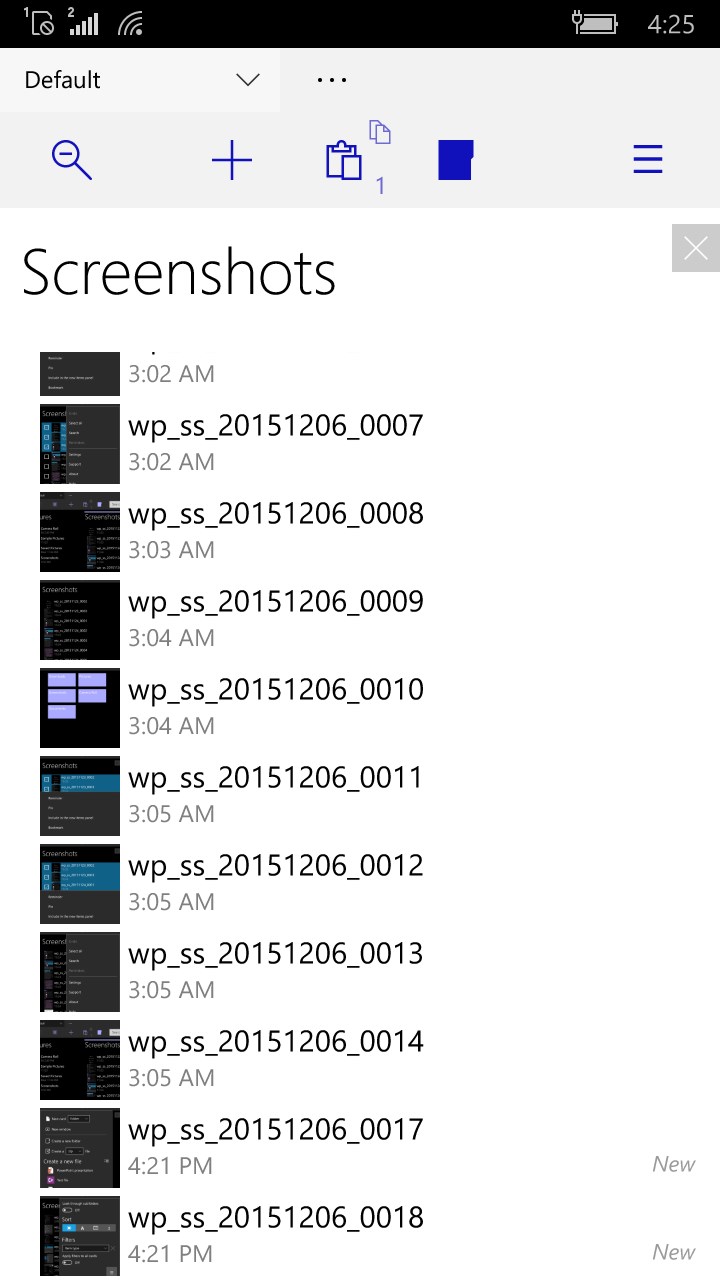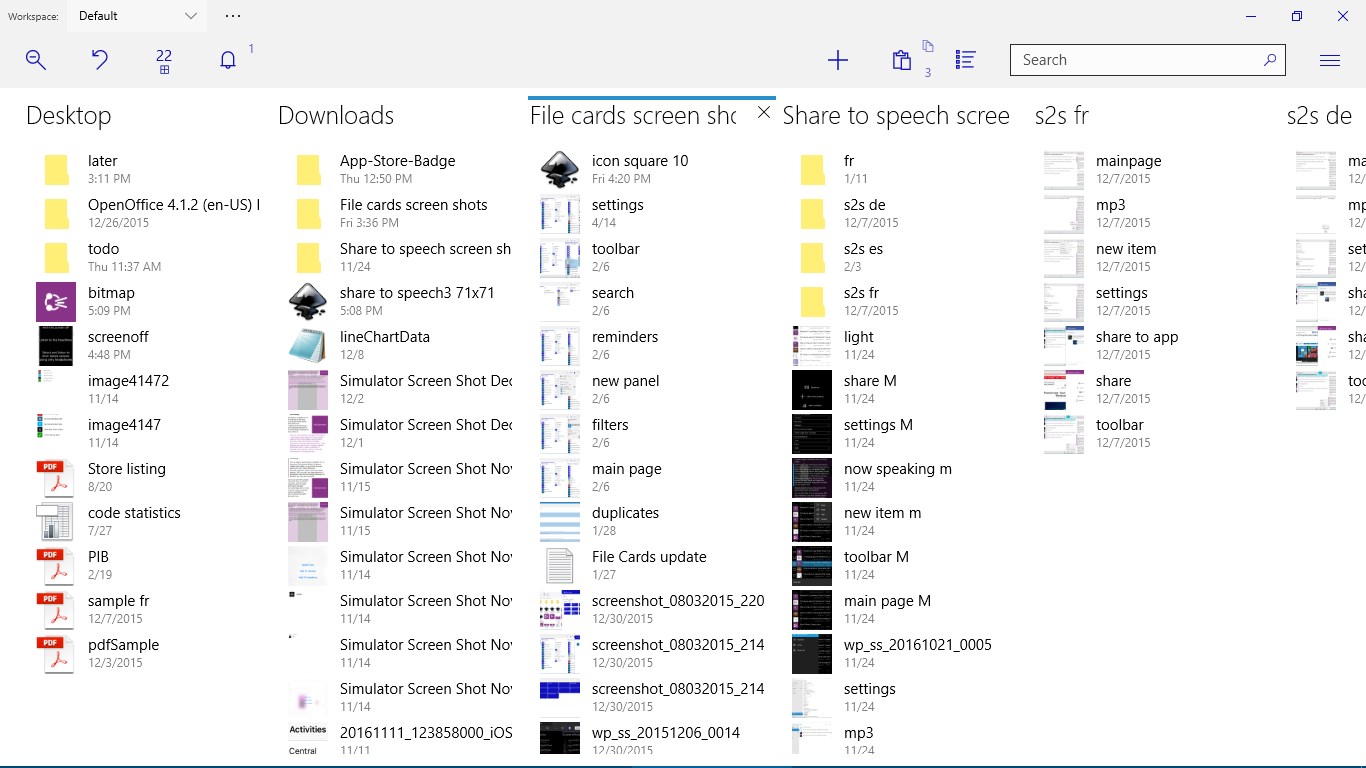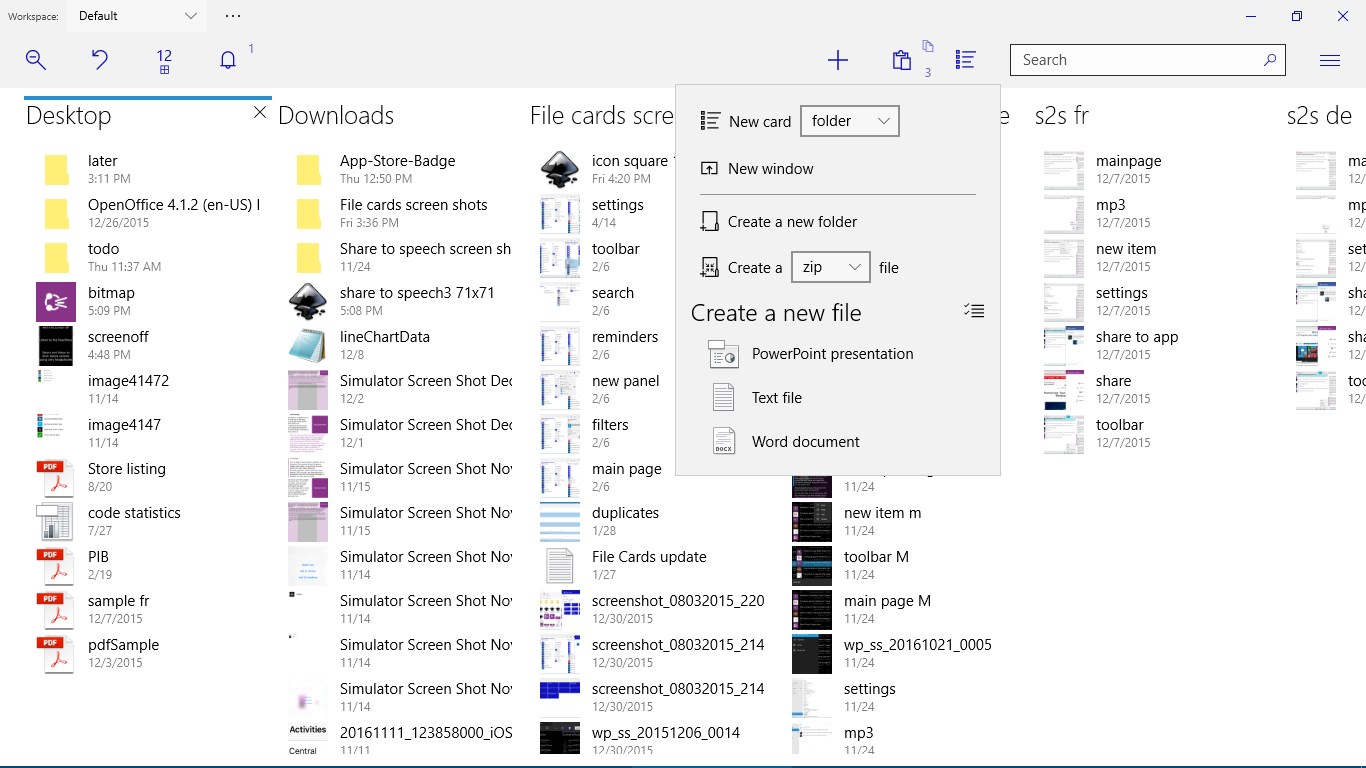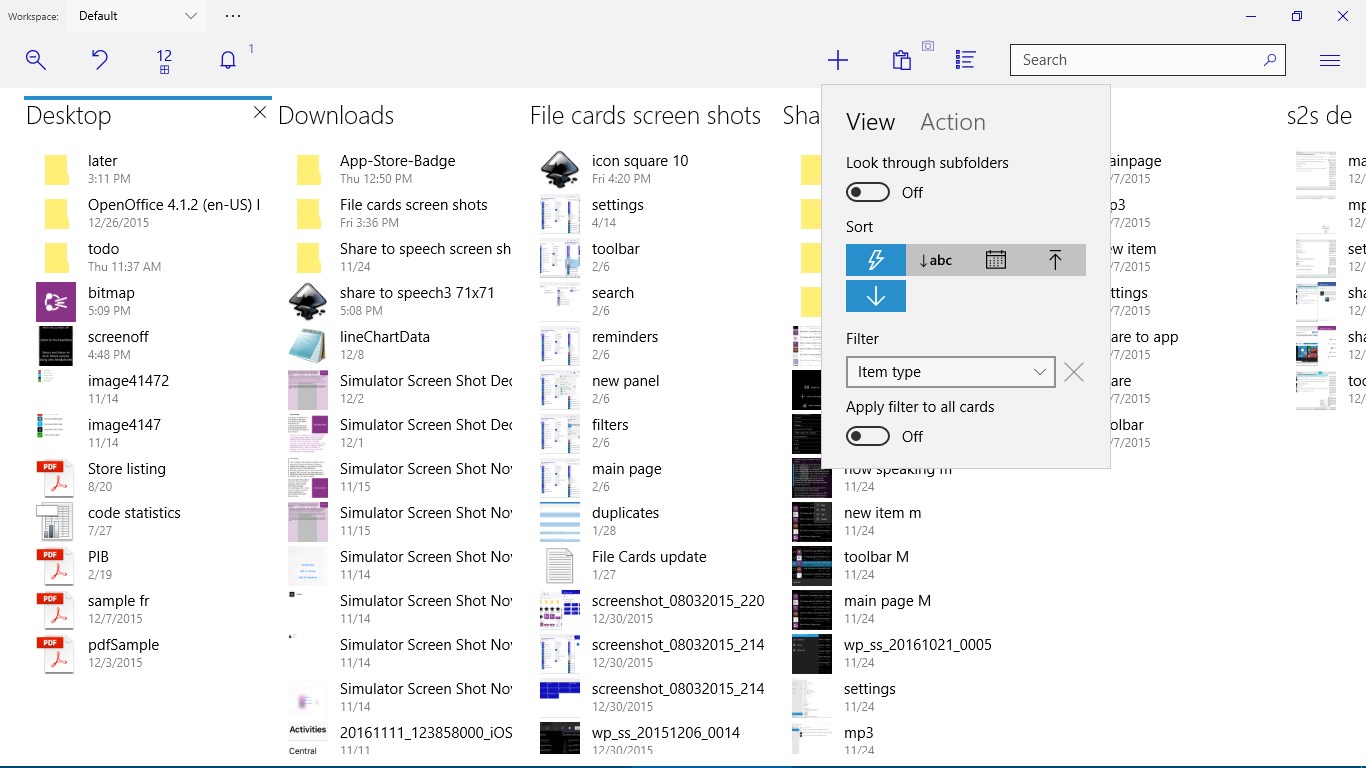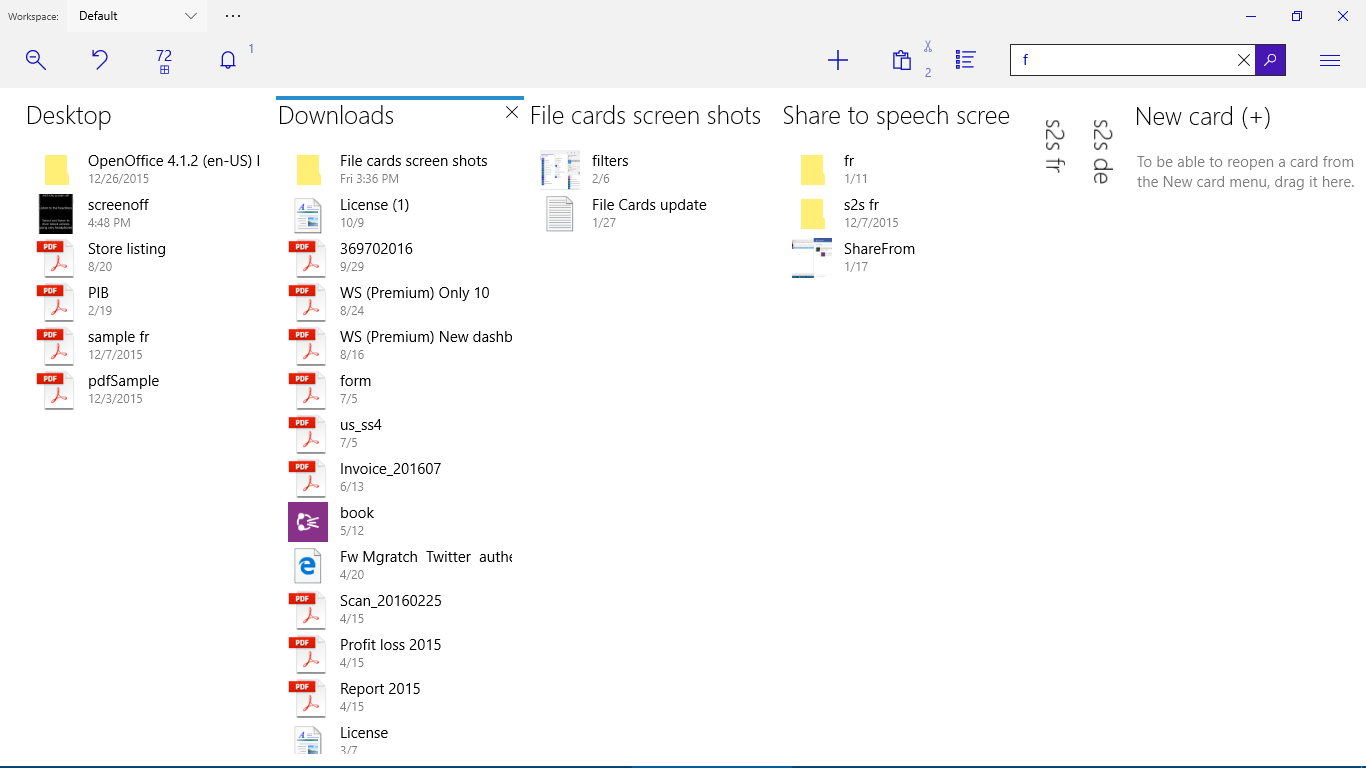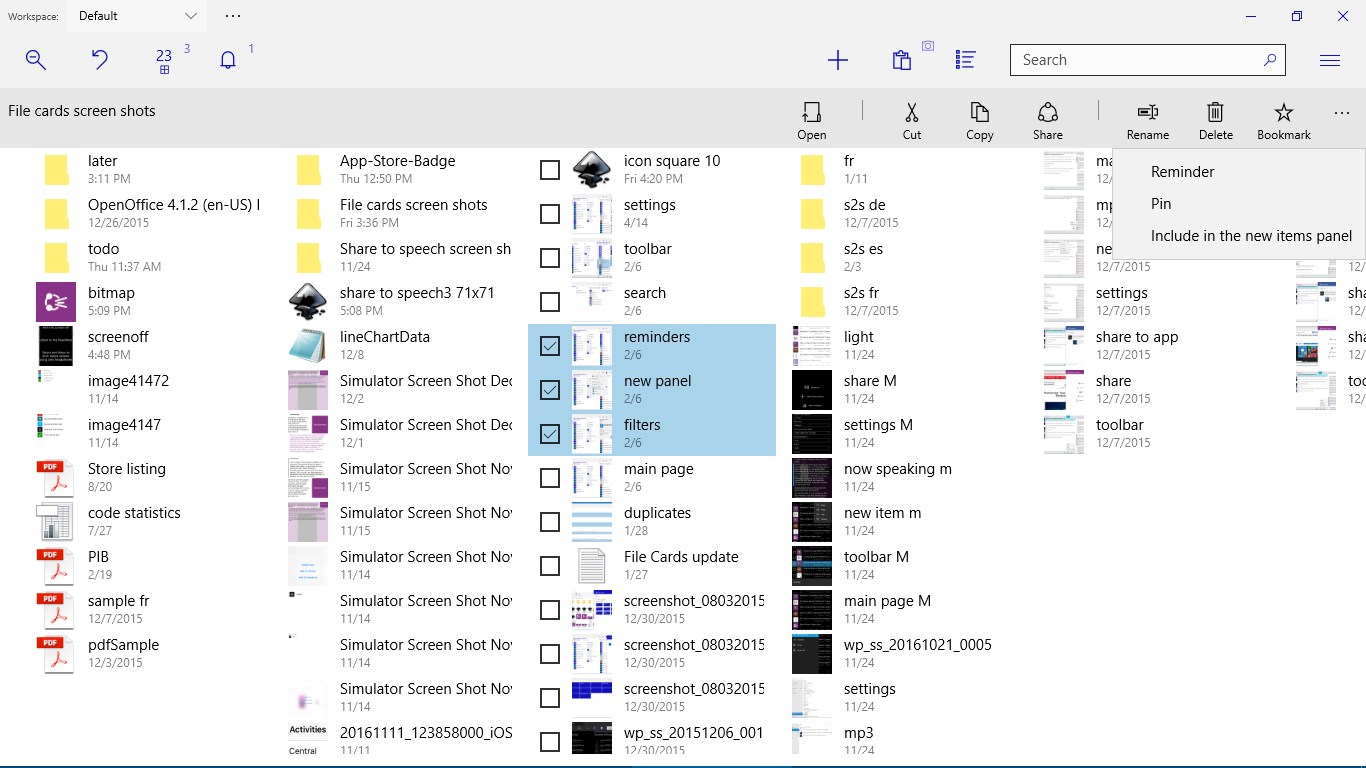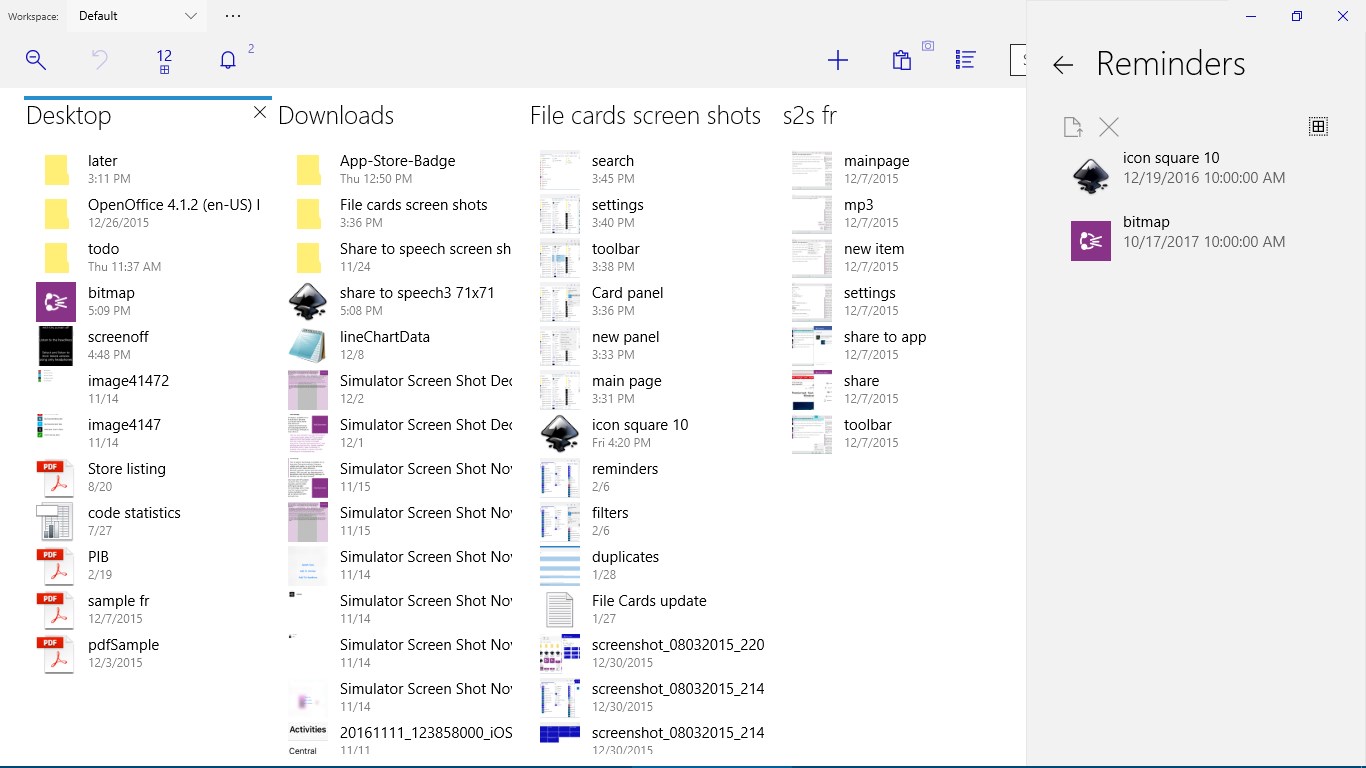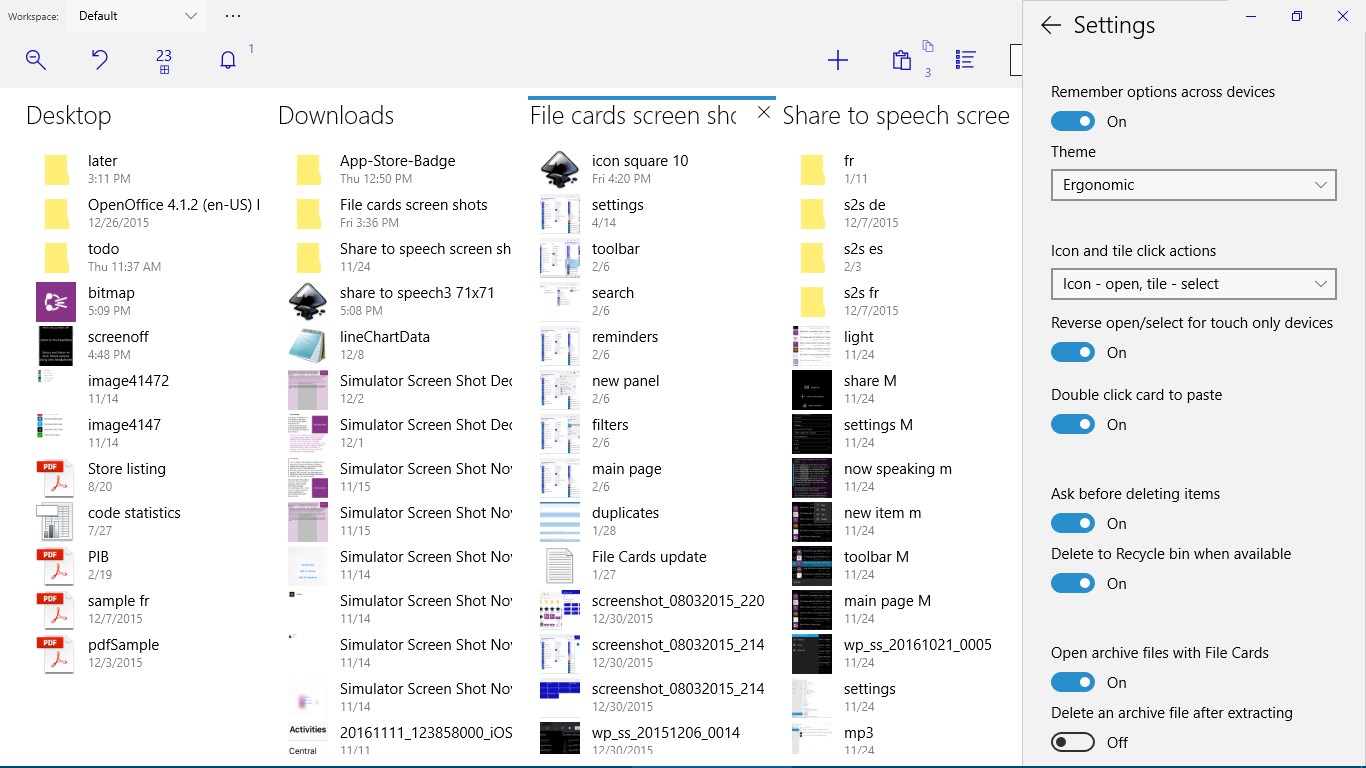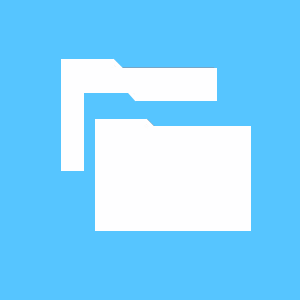- Like Collect Share
-
1 0
- Category: Utilities & tools
- Published by: Labsii ?
- Size: 7.9 MB
- Supported processors: x86, x64, ARM
- Language: English (United States)
- Learn more:
-
Notes:
* Relase 49 (Mar 27 2017) View file extension setting Release 46 Context menu Release 44 Parent folder feature Release 43 Image toolbar - print the image, set it as the lock screen or desktop wallpaper, show the photo location on the map Release 42 Critical bug that caused constant CPU usage and unresponsiveness after certain period fixed. Release 41 New modern reminder with snooze options on the notification Release 40 Redesign of the card panel Release 39a Ergonomic theme, design overhaul Release 39 Find duplicates, crashes when managing workspaces in a secondary window fixed Release 38 Progress flyout with ability to track and cancel each ongoing operation Release 37 Sort descending Release 36 Items in the active card counter, ink selections - draw line over the items to select them, many ink and other bug fixes Release 35 Ink shortcuts - write shortcut over the file or over the card to perform an action Release 34 Taskbar jumplist to open window with a specific workspace Release 33 Workspace selector in the top of the window Release 32 Right click on the template to select it, many bug fixes and further Windows 10 Fall style updates Release 29 Visual and other updates to accommodate upcoming changes in the Windows 10 Fall update Release 28 Performance optimization Release 27 Save a group of cards as a Workspace Release 24 Drag the card out of the window to move it to a new window, new keyboard shortcuts (look in help)
File cards: Modern file manager suite
Features:
- Card based interface to see the contents of many folders at a glance
- Zoomed out view to quickly move between large number of folders
- Drag and drop support to move items between cards and windows
- Double tap/click the card to paste into it
- Zip file support - extraction, adding new items, creating new archives
- Filter items by their type in one card or all of cards
- Enable look through to see contents of all subfolders
- Search across all of the cards with the one input
- Change the sort order of the card or leave it to automatic
- Pin individual files to the Start screen
- Navigation history available at a glance as collapsed cards
- Smart rename for multiple items
- Hold tap on the item to select all items between the last selected item and the current item
- All standard keyboard shortcuts from File explorer are implemented
- Paste text and images as new files
- Receive files, text and images and save them to the card
- Share files with other apps
- Indication of what content and how many items are in the Clipboard
- Reminders that work when the app is closed, and are also shown on the live tile
- Find duplicate files
Similar Apps View all
Comments View all
20 comment
18 May 2017
Definitely the fastest way to access files from an app, or save something to a specific folder. Incredibly useful for that. Use this as a "share" destination from other apps. However, for general file management and file browsing, it's a little buggy and a little slow. The context menu takes a moment to pop up, for example. Sometimes the app crashes. I wish I could view the contents of zip files without extracting them. Love this app. I wish the developer would update more often!
2 March 2017
The Surface Pro 4 pen draws instead of selects. I use the pen to try and select a file and it draws on the window rather then selects the file. I don't understand why I would want to draw in the application. Please fix this!
28 October 2016
I give four stars because of some bugs but it is a very nice with good features file manager
10 October 2016
Need to support NAS and Local network device.
17 September 2016
App freezes, crashes and irresponsive sometimes on lumia 640.
11 September 2016
thanks developers!!!
1 September 2016
It's not working steel closed
1 September 2016
It's good but it could be better if you make it easier to manage tabs(Recent, Internal, SD).
31 August 2016
one of the best file manager on uwp, great for managing files across multiple folder.
31 August 2016
No play