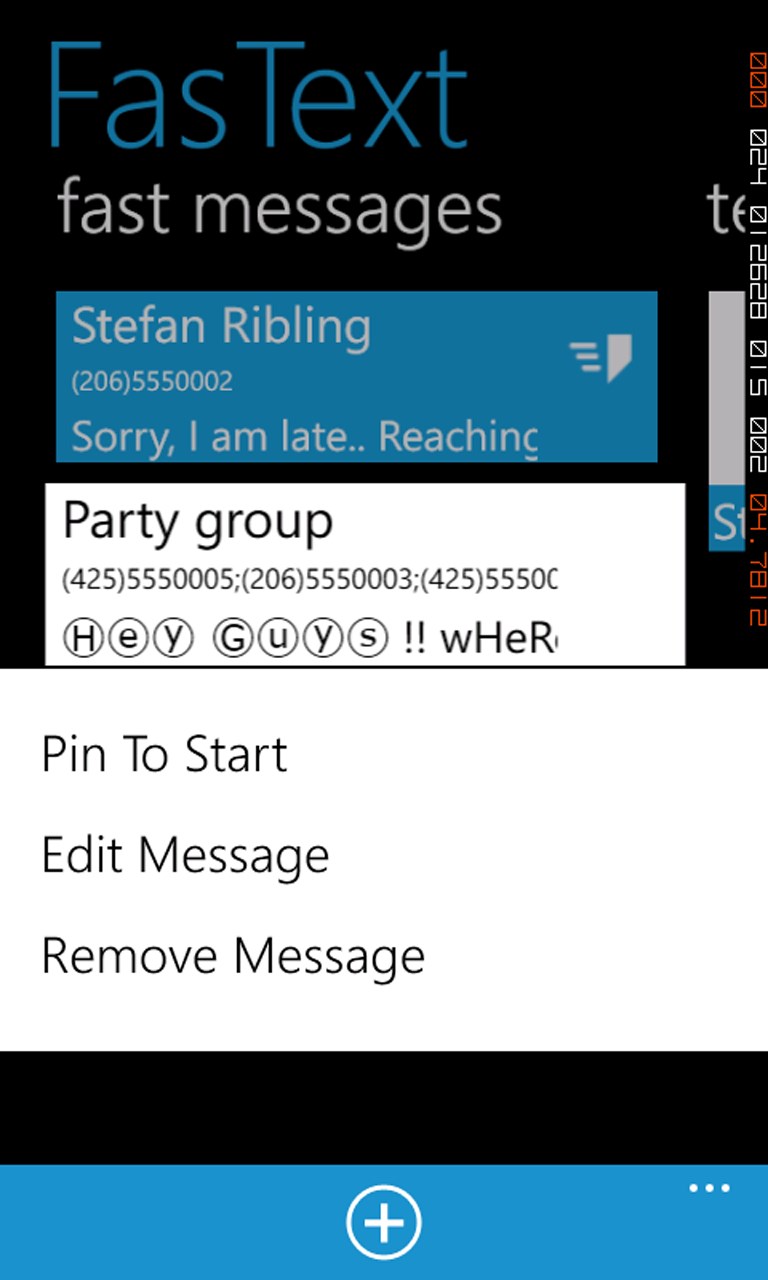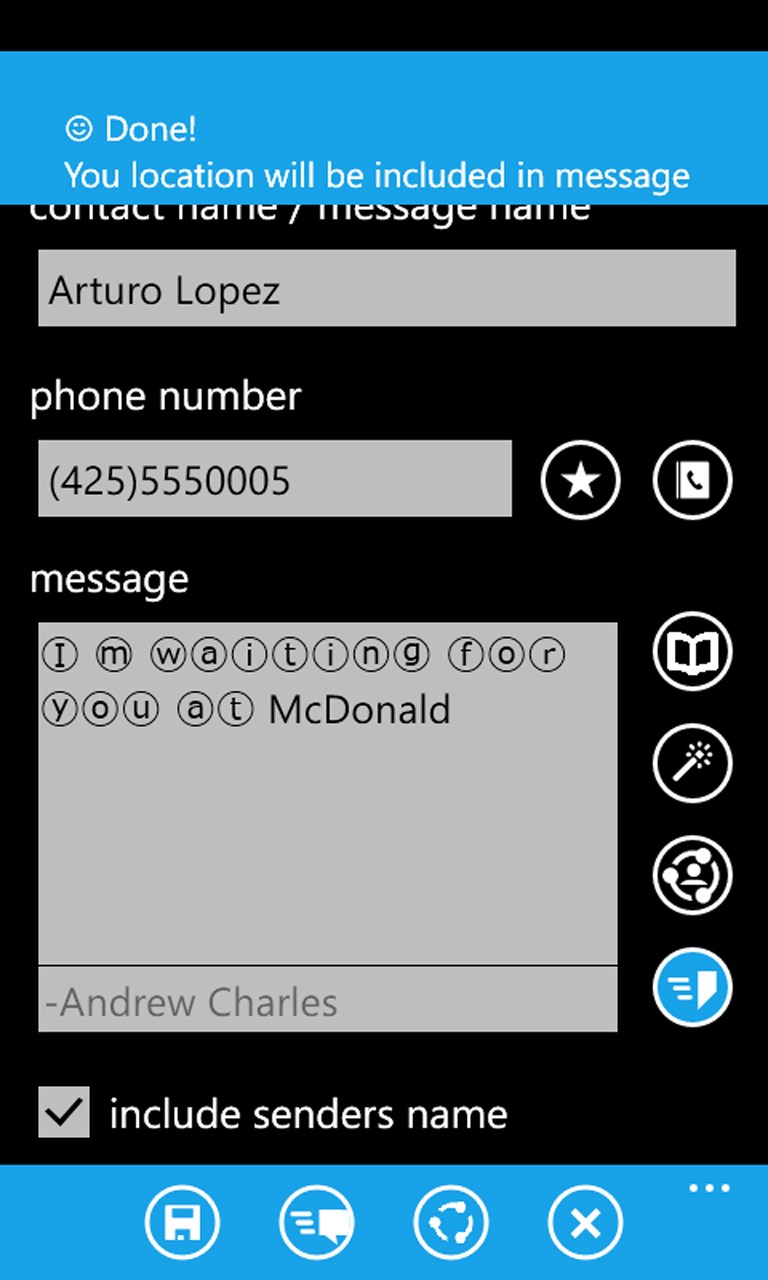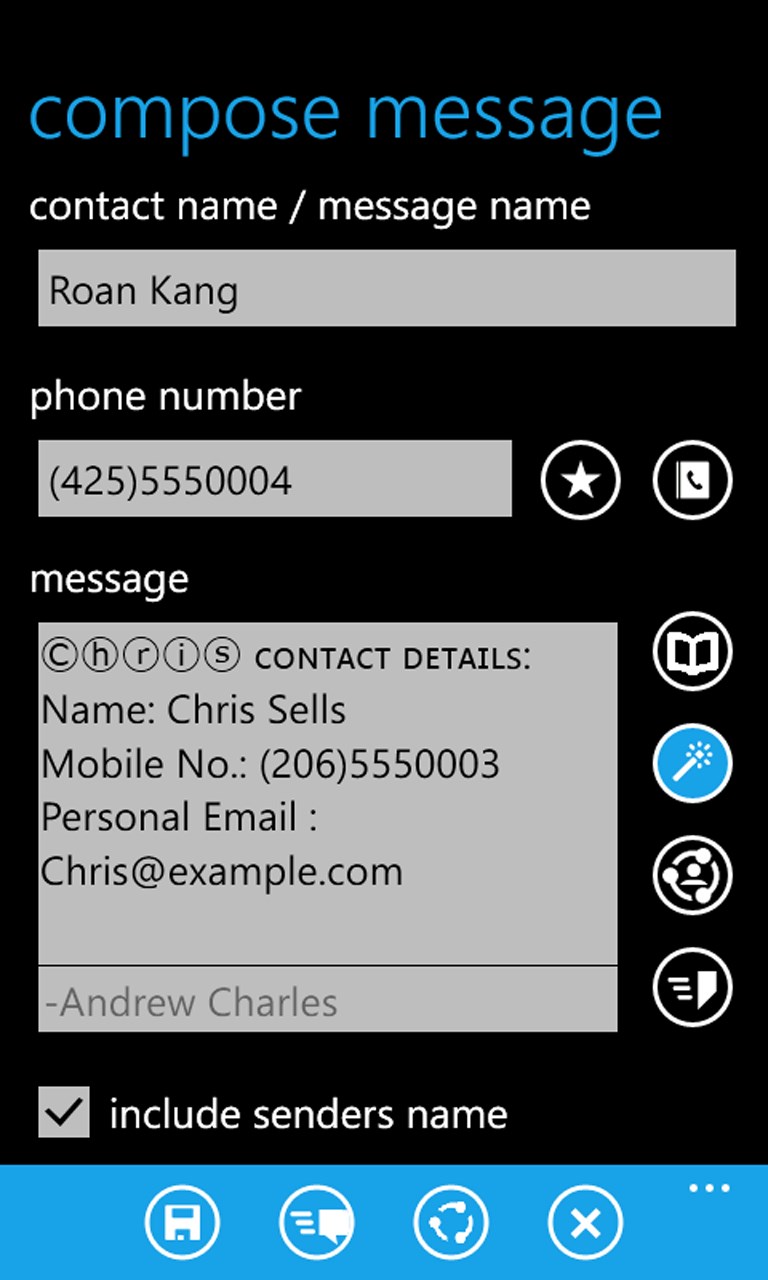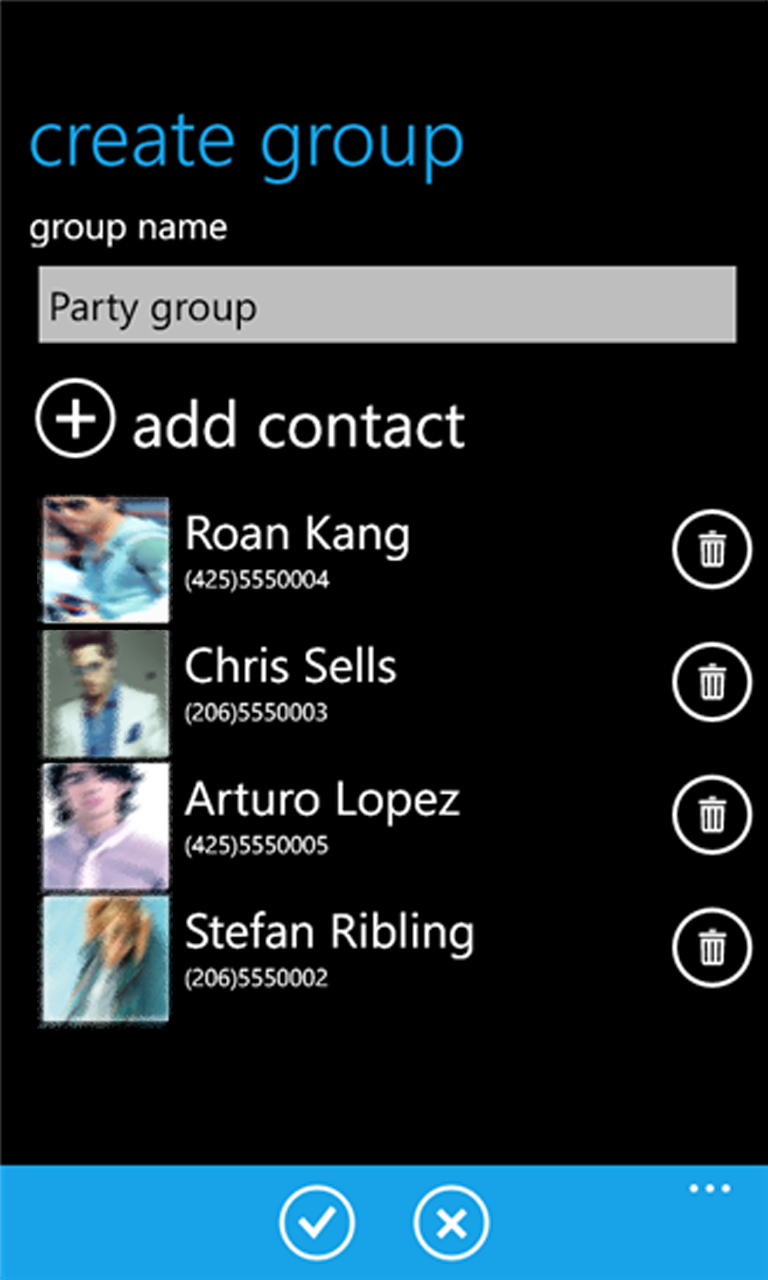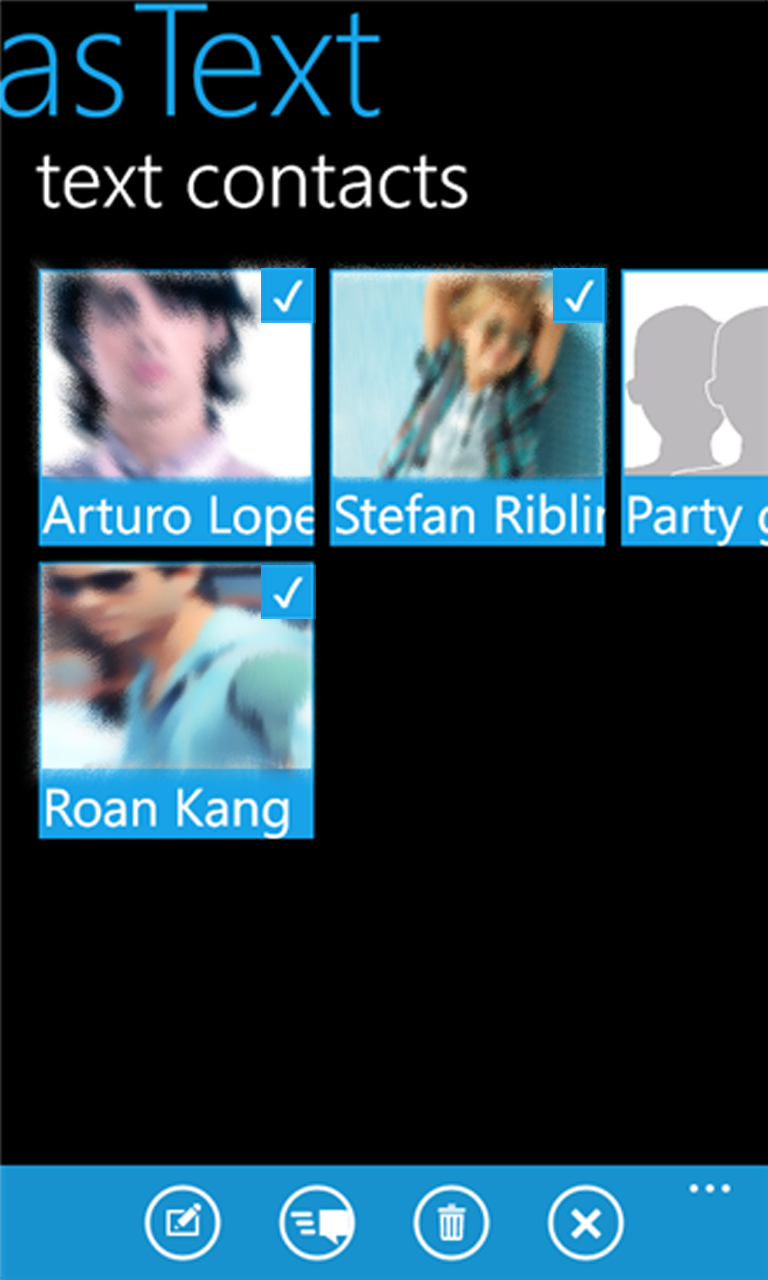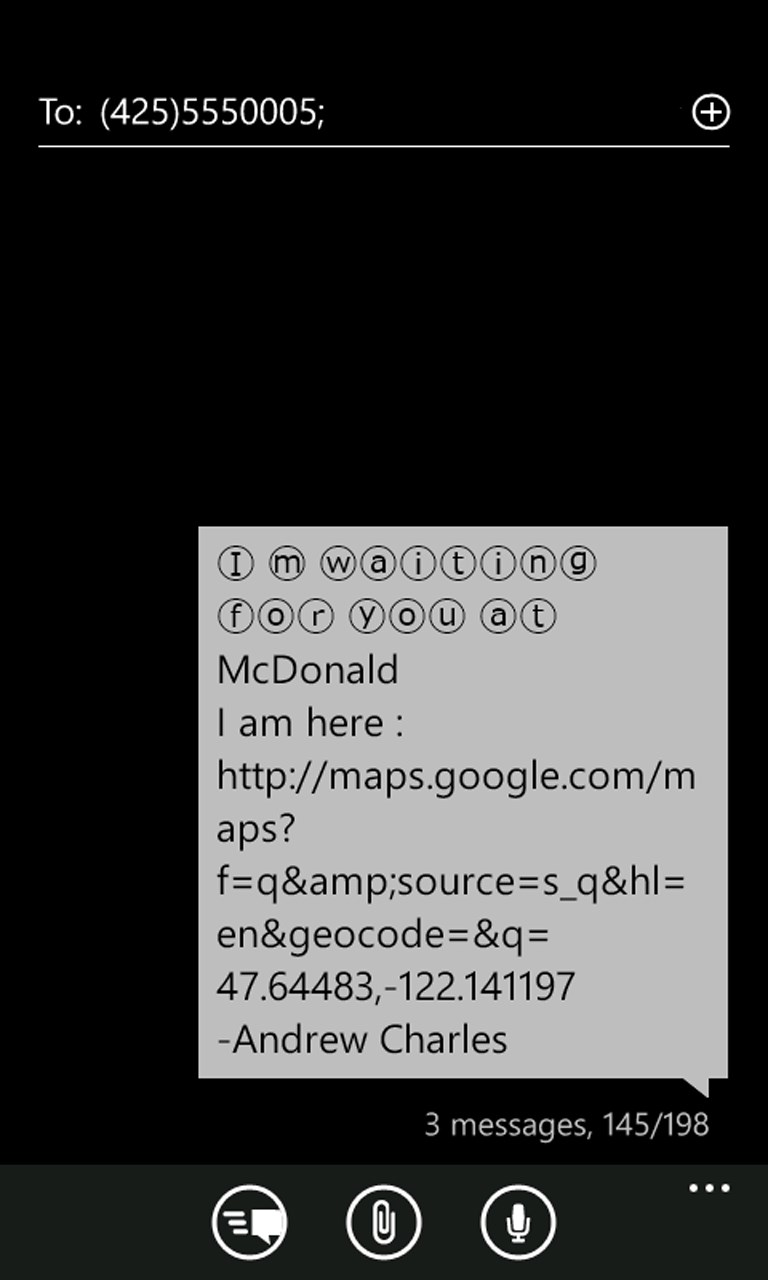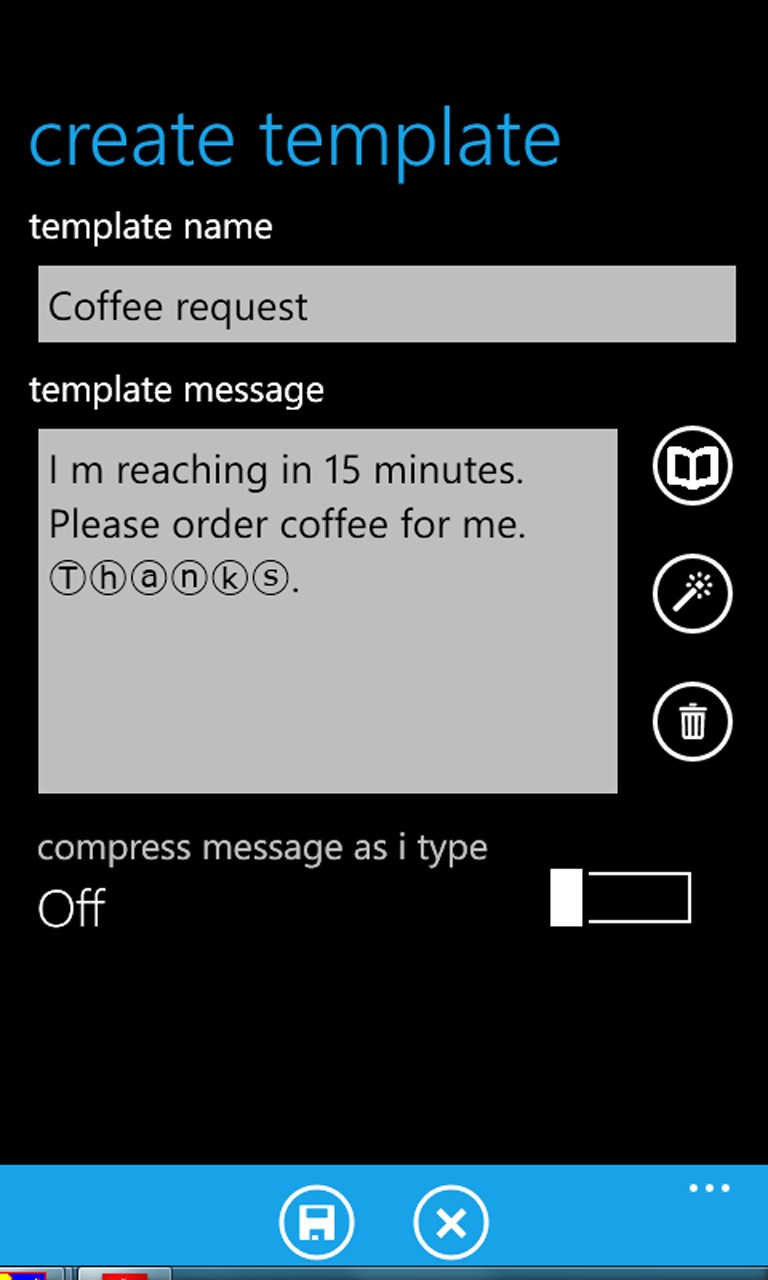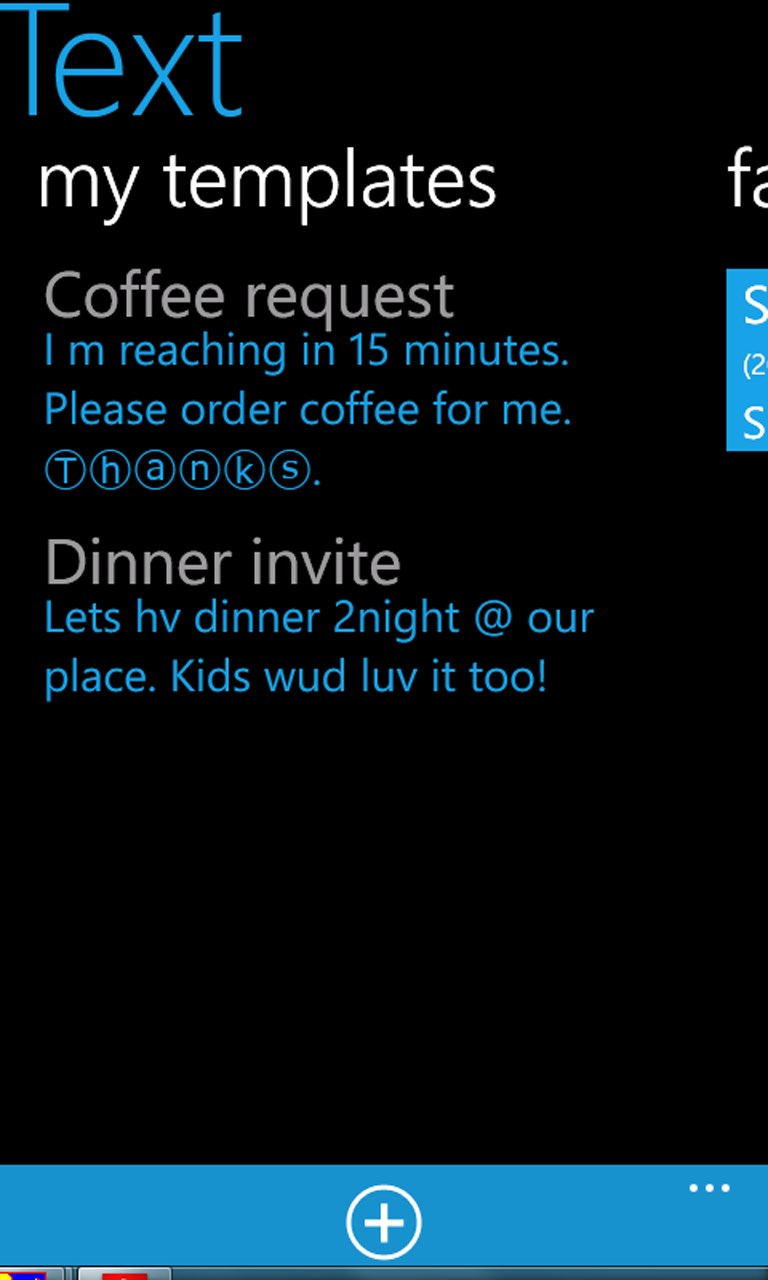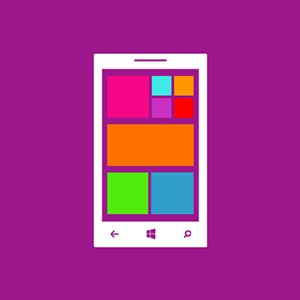- Like Collect Share
-
0 0
- Category: Utilities & tools
- Published by: Magnateworks
-
Permissions:
- Use your location
- Use your contacts
- Use your device network services
- Use an anonymous Microsoft account
- Use information about your device
- Supported processors: x86, x64, ARM
- Language: English (United States)
- Learn more:
-
Notes:
* Update 1.3 . fixed problem of improper location URI in case of some localizations Update 1.2 . fixed problem of scrolling on create group page Update 1.1 . FasText app is now free !! . Changed the icons of app . Changed secondary tile icons More updates will be coming soon !
FasText Pro
Be on the top of your productivity. Do FasText - an app to manage your SMSs effectively and efficiently.
**FasText Pro is the winner in Breakthrough in App Innovation and Design (Individual) category of //publish/ event by Microsoft. http://bit.ly/VuGc9L **
Create your Fast Messages just once, pin them to start screen and just tap them whenever you want to send message. No need to type text or add recipients again. Your current location can also be included in message. Fast Message once created can be updated later.
Use FasText compose to quickly create message. Use message templates, shorten your text, add signature, insert your current location, share contacts and add cool effects to you text. All this can be done with just few taps.
Create group of your contacts or just add a single contact. Send message directly to multiple contacts/groups or use them in FasText compose. Recently used contacts will be added in the app as you use the app.
Use template page to create your message template or just select one of predefined templates provided within app, edit it and save it as your new template. Use this or other templates in FasText compose to complete your message quickly.
Create secondary tile for "compose message" to launch compose message from start screen.
Create secondary tiles of your Fast messages, contacts and templates. Just tap tile whenever you need to send those messages
Email message or Post to social networks directly from compose page by tapping share button
Explore many other options by using Context menu provided. Just Tap and Hold on a control to view Context menu.