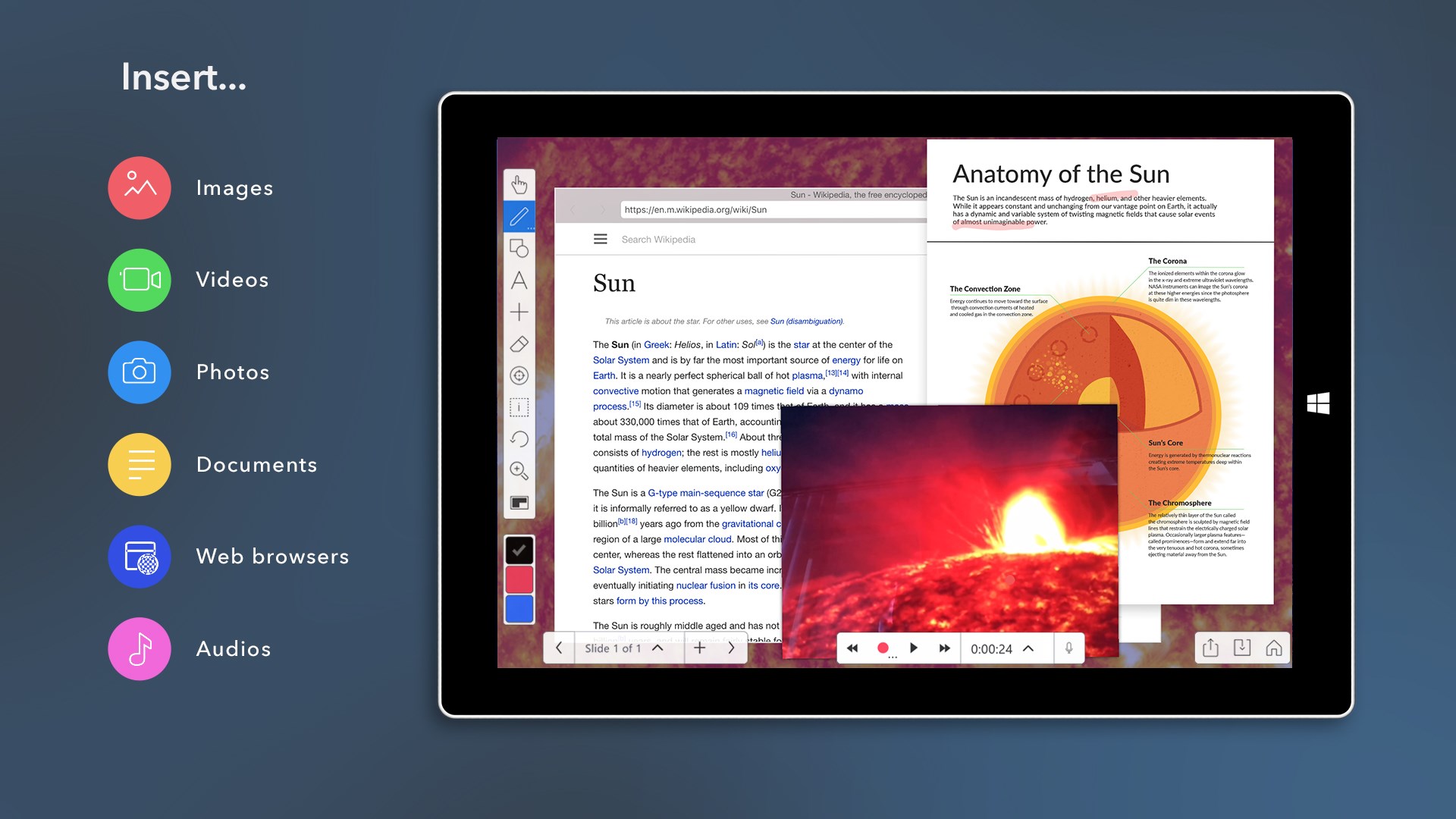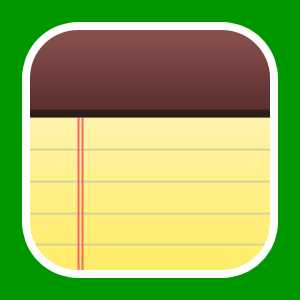- Like Collect Share
-
0 0
- Category: Education
- Published by: Explain Everything sp. z o.o. ?
- Size: 178.7 MB
-
Permissions:
- Access your Internet connection
- Access your Internet connection and act as a server.
- Access your home or work networks
- Use data stored on an external storage device
- Use your webcam
- Use your microphone
- Use your music library
- Use your pictures library
- Use your video library
- Supported processors: x86, x64, ARM
- Language: German, Chinese (Simplified), English (United States), Polish
- Learn more:
-
Notes:
* Updates: 1. Bug fixes: PPT importing. Version: 2.9.0.10.
Explain Everything™
Features:
- Add new or existing photos, videos and PDF files
- Use a variety of tools to edit and annotate
- Record and playback all actions
- EExport MP4 movies, PNG images and editable .explain project files directly from your tablet / PC.
- Import files from Dropbox and OneDrive
- Export projects to Explain Everything™ Discover, a content portal for sharing, publishing, and downloading editable project files
Similar Apps View all
Comments View all
30 comment
28 March 2017
Its a power point on super high power mode! I can use it for the student led projects !
12 March 2017
I love this app. Its like a better Google slides with more tools. But there is one thing I would like. I want to be able to search the web inside the app and use without downloading it. Aside from that though, theres no flaws.
10 March 2017
I hope that I can download this app in windows phone 10
28 February 2017
Old review: Doesn't have support for opening xpl. project files locally. This doesn't make much sense for a windows app. Otherwise it seems fair, but this lack of one very important feature brings down the whole app. Edit: Apparently .xpl files are an old format that showbie used to save projects. Apparently our app on the school ipad was only outdated, my bad. It still wouldn't hurt to have support for that legacy file type as well, but the lack of it is understandable. Kudos for the quick developer response as well.
8 February 2017
The new subscription service is annoying. Have stopped using the apps. Prefer buying one time.
10 January 2017
I could not edit the timeline. Maybe this feature is only available on iPad version?
9 January 2017
its not easy to impress me, yet this app did it. Great work, easy to use and great features for educators. Well done. I am not yet sure if these features will continue for free or not.
26 December 2016
Definitely not an photo editor, power point, or art app. I don't get why people would use this. But its good for taking up space on your device and using battery. xD
15 December 2016
The app would be great if it worked. Unfortunately several projects I attempted to do (for a class, with deadlines) just stopped working after slide 8. In three different projects the same thing happened; when I got to the 8th slide, every file I tried to add gave me a "The file is corrupted" message...even files that had worked in previous slides. And here's the thing - it's not like you can just skip slide 8, because once that happens, you can't add *anything* to *any* slide, and then when you try to review previous slides, the program freezes. When you shut it down and reboot it, if you try to delete any slides the program just plain crashes. So if you want to waste a ton of time and risk missing deadlines, this is the app for you. If you prefer a smoothly operating presentation program, look elsewhere.
15 October 2016
1. This is one month trial version. 1. After the trail, price increase from ipad version ($6 forever) to pc version (>$40 annual-subscription) 2. Very slow interface at pc version - specifically when you export project as a video 3. Some crashes