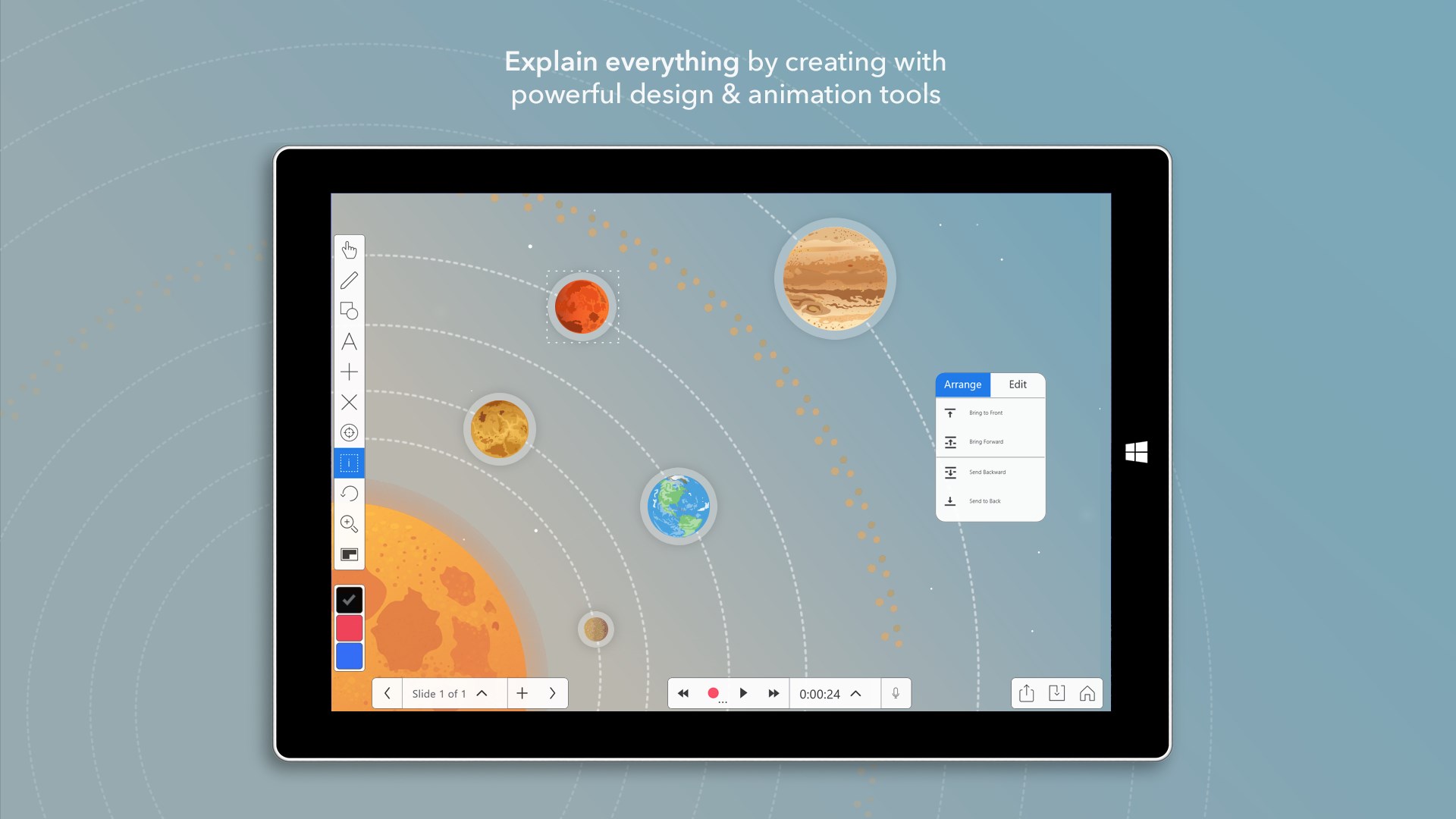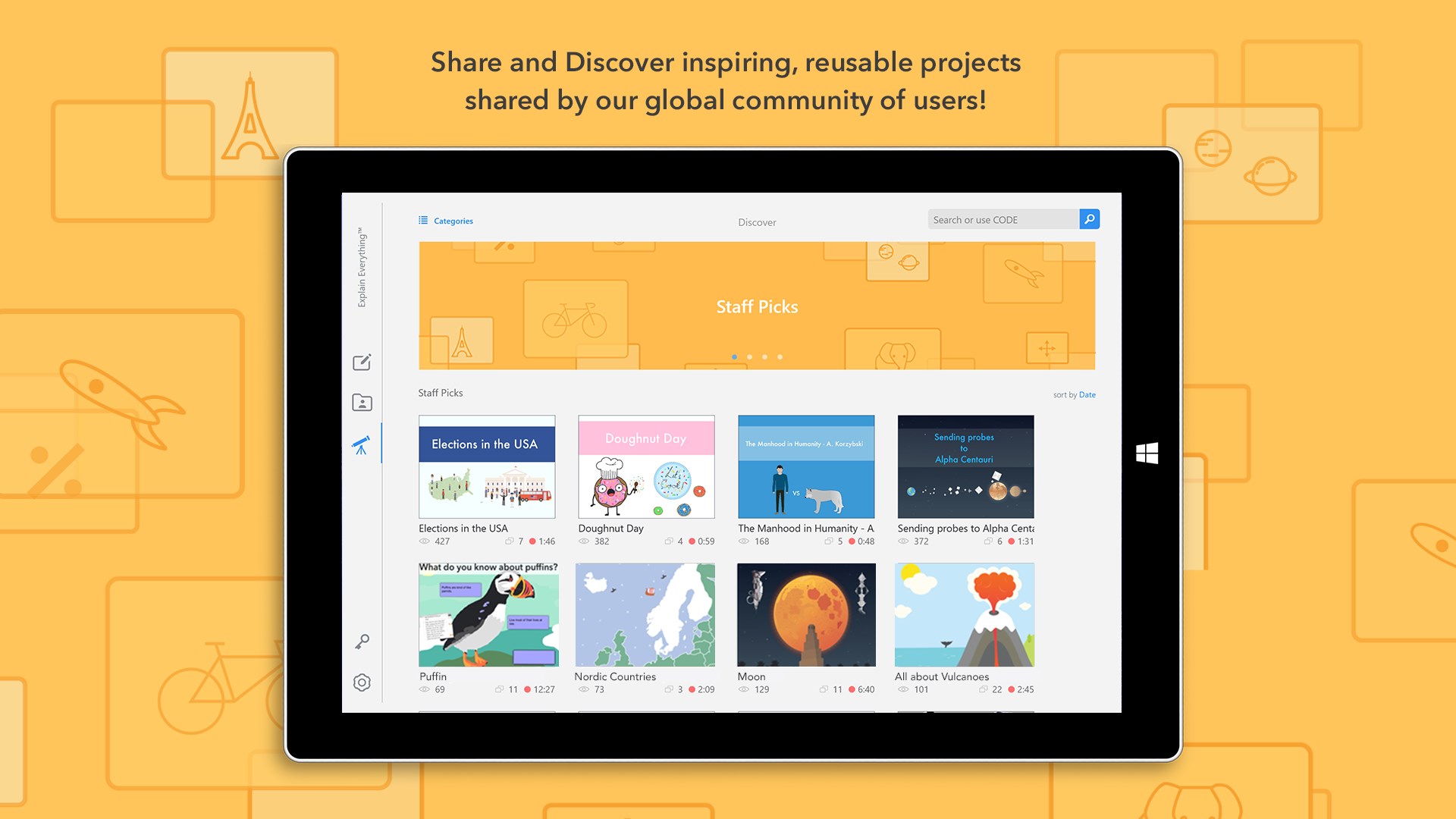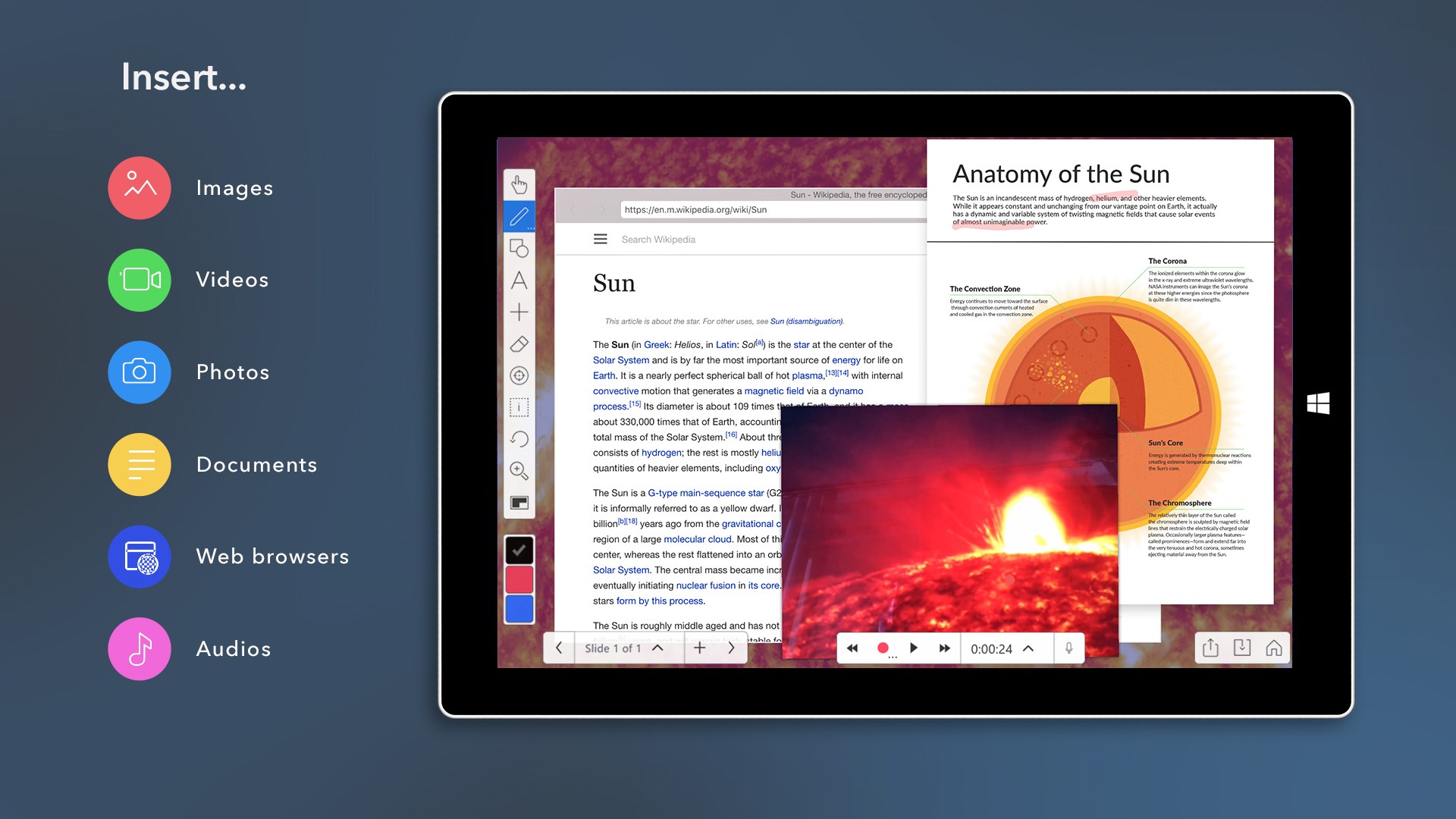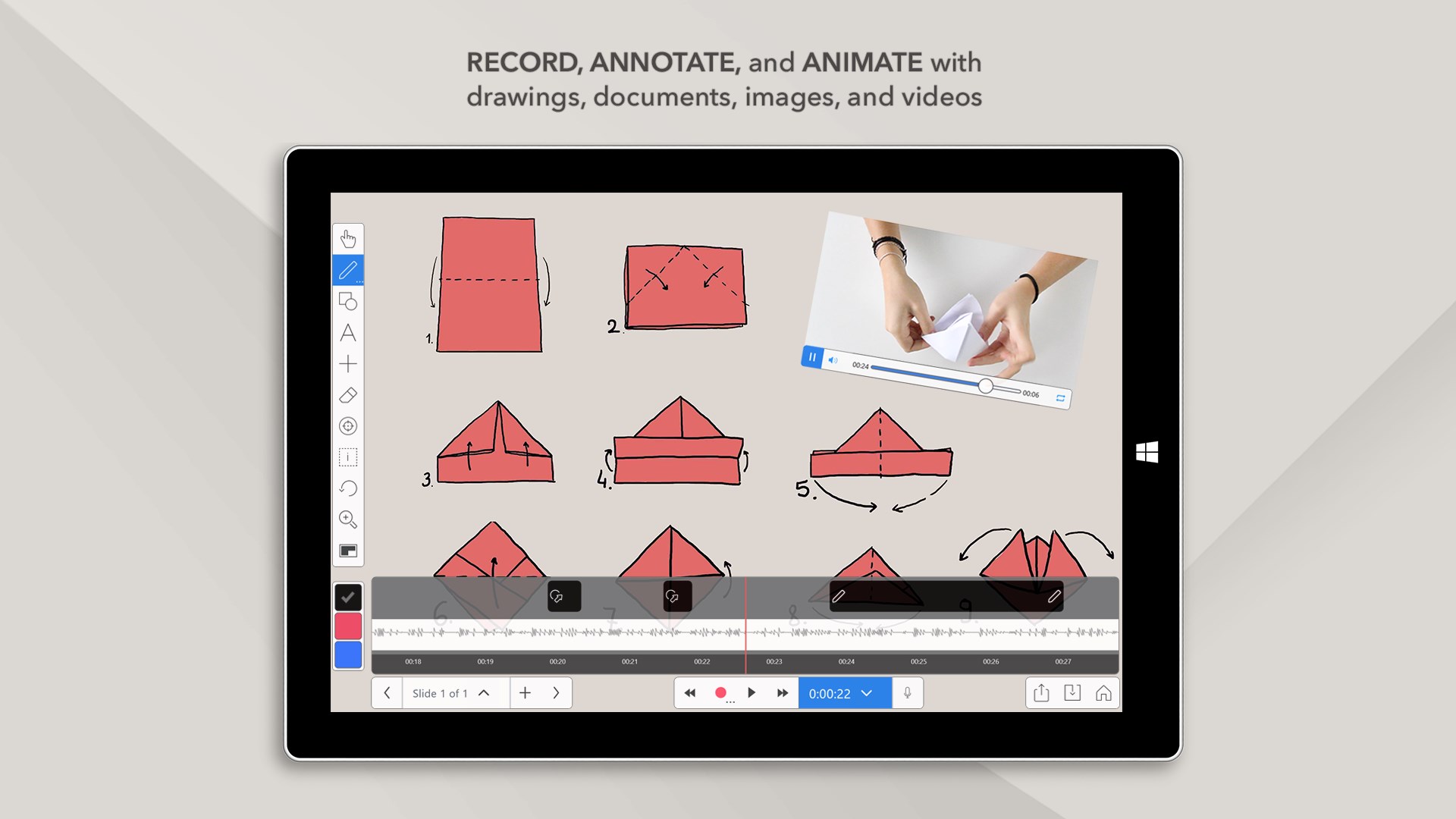- Like Collect Share
-
0 0
- Category: Education
- Published by: Explain Everything sp. z o.o. ?
- Size: 102.4 MB
-
Permissions:
- Access your Internet connection
- Access your Internet connection and act as a server.
- Access your home or work networks
- Use data stored on an external storage device
- Use your webcam
- Use your microphone
- Use your music library
- Use your pictures library
- Use your video library
- Supported processors: x86, x64
- Language: English (United States), Polish, German, Chinese (Simplified)
- Learn more:
-
Notes:
* Updates: - Bug fixes. Version: 2.3.0.11.
Explain Everything™ Classic
Features:
- Add new or existing photos, videos and PDF files
- Use a variety of tools to edit and annotate
- Record and playback all actions
- Export MP4 movies, PNG images and editable .explain project files directly from your tablet / PC.
- Import files from Dropbox and OneDrive (provided that you have installed Dropbox and OneDrive)
- Export projects to Explain Everything™ Discover, a content portal for sharing, publishing, and downloading editable project files
Similar Apps View all
Comments View all
15 comment
12 November 2015
I have been using Explain everything since it came out for the iPad.. My kids LOVE the app and have spent endless hours making short improvisational and often times "Inappropriate" stories or happenings. I let potty humor slide seeing that they are learning cutting edge computer human interaction. Explain Everything is the embodiment of a fundamental NEW tool that mankind has yearned for. Only NOW do we have the technology to achieve such a high level of communication in the moment and with ease. Sight, sound, motion, information, story and all relative content collide on THIS stage giving the user the opportunity to perform for the senses in a improvisational and easy way. Our children are looking over each other's shoulders at content on cell phones. One takes another on a trip into digital content to inspire, shock, laugh and teach each other new things. People become better for this. Picture=1000 < EE=10B. Explain everything unlocks a NEW paradigm of communication.Works
11 November 2015
window version crashes frenquently, and cannot import any pdf file which is over 6 pages
4 November 2015
I'm doing my flipped classroom videos and I have to open and close this thing 50 times because it JUST DOESN'T WORK! I try to type text- I click the text button and then click the canvas and it refuses to give me a text box. If I forget to save in my frustration and just close, I lose the slide I was working on. This program is virtually unusable right now and I NEED to use it for school!
30 October 2015
Horrible support for Microsoft, read the reviews developer, people are complaining and you haven't fixed the problems. I have a Microsoft Surface Pro 4, was hoping to use this app for my classroom, now I have to return it and wait for an IPad Pro with apps that actually work and are supported.
19 October 2015
This app is great on the iPad, but the ipad is the worst platform for it. The surface line with it's pens is ideal for an app like this! Please focus on improving the app for these devices. There is so much potential for education if you get the windows version working well. I am trying to use this app to teach Math, thus I like the surface for writing, but EE crashes so often it ends up wasting my time. For now I am moving away from the app. Please take your windows customer base more seriously and make this great app actually great!
14 September 2015
Does not work. At least not on windows. I have it on my ipad and it works fine there but not on windows!
11 September 2015
I love the iPad version, and this one is nearly there but cant record any video!
29 July 2015
The EE team are very responsive when you email with questions and problems. And you can see each day they are adding more and more features to the app to make it the same as the other platforms which have existed for a much longer time!
5 September 2014
I just started using this version, after good reviews for the iPad. First, it consistently crashes when recording videos with imported pdf files. I then converted the pdf to png, and it seemed to work, but the export (which takes 3x as long as the movie recording itself) only recorded half of the movie I made. Very frustrating experience!
11 August 2014
Excited to use this with SurfacePro 3, but there are too many issues: 1. Crashes frequently and unexpectedly. 2. Erasing all annotations deletes everything and not just annotations. 3. The erasure function does not work. Back to the iPad version....