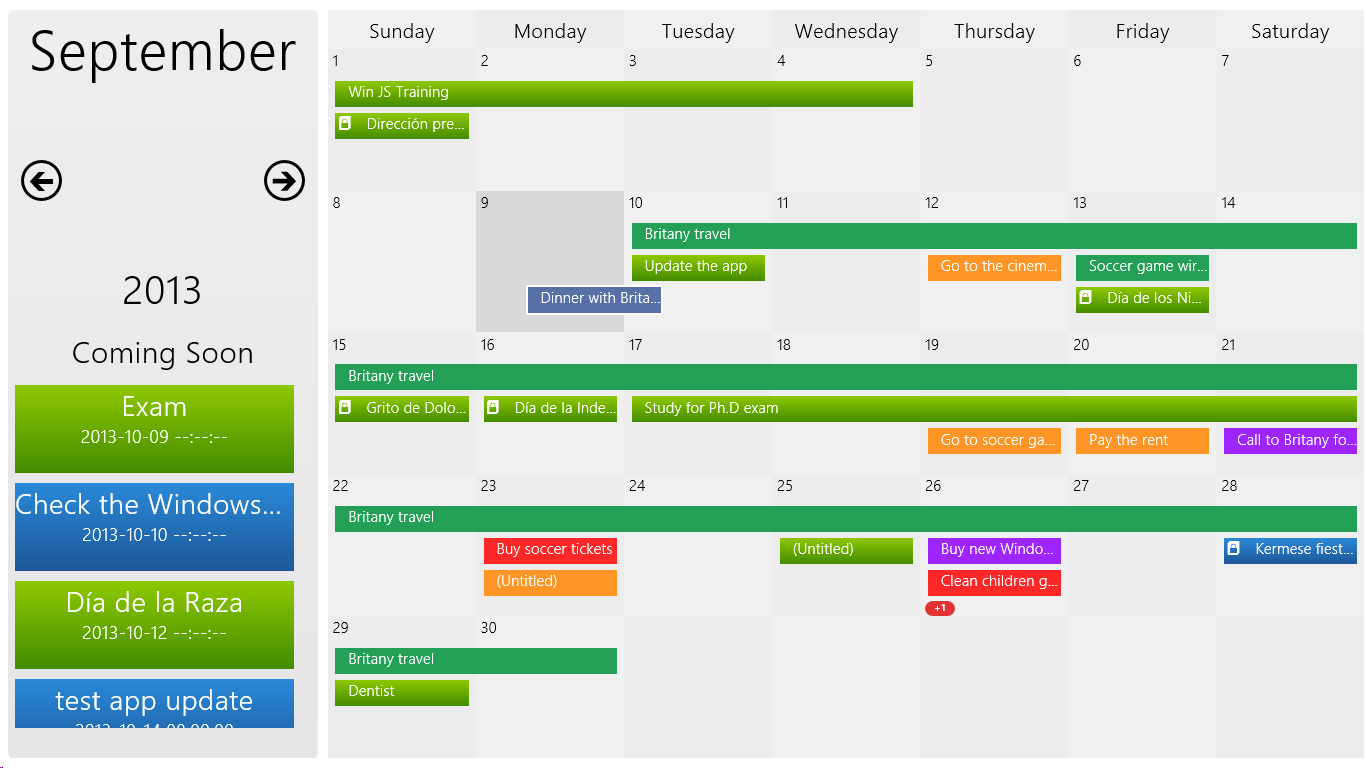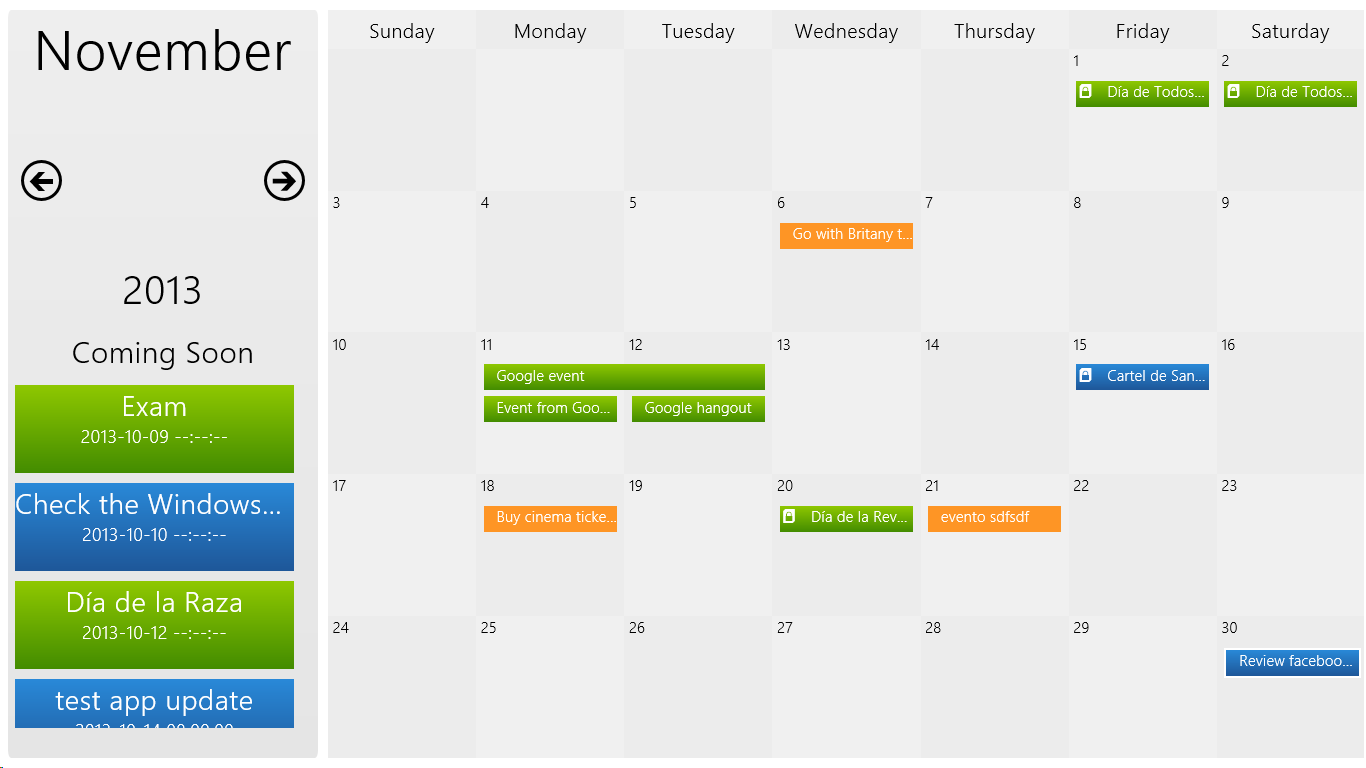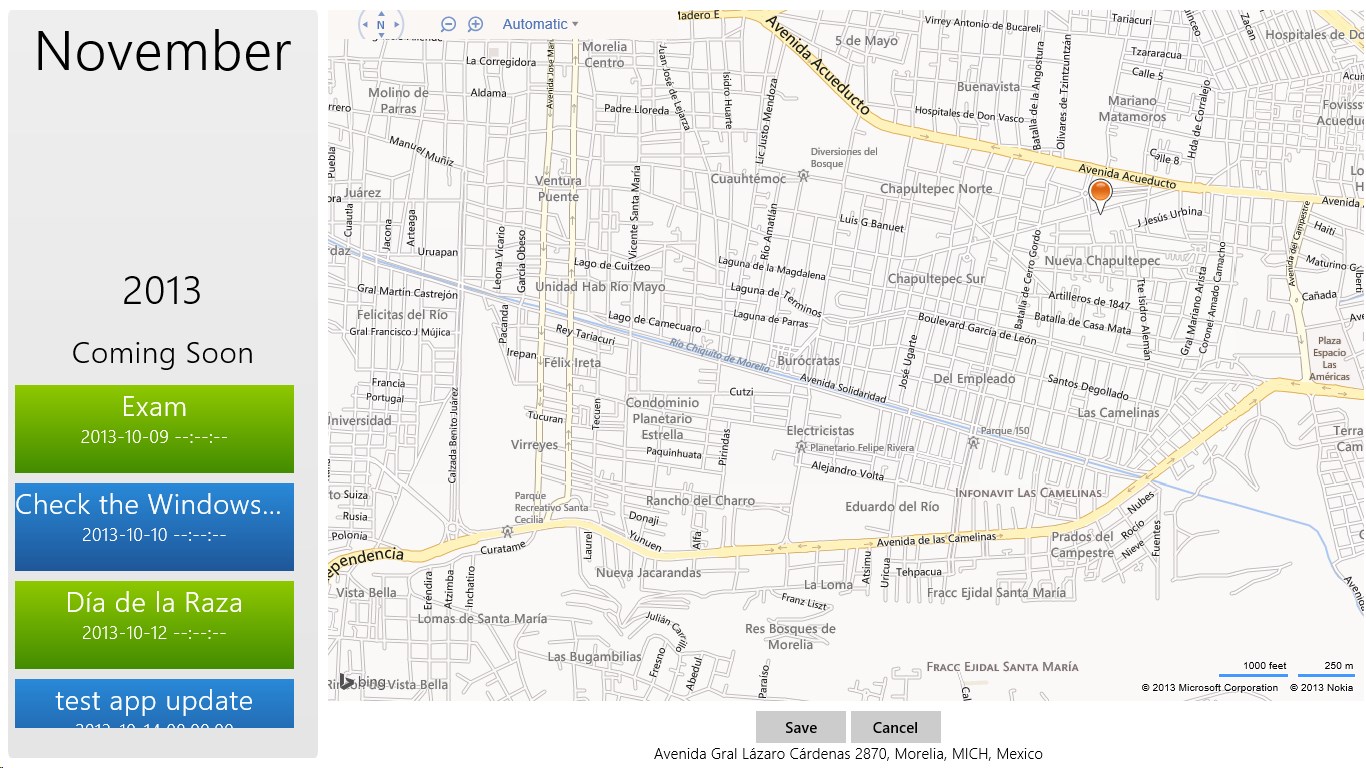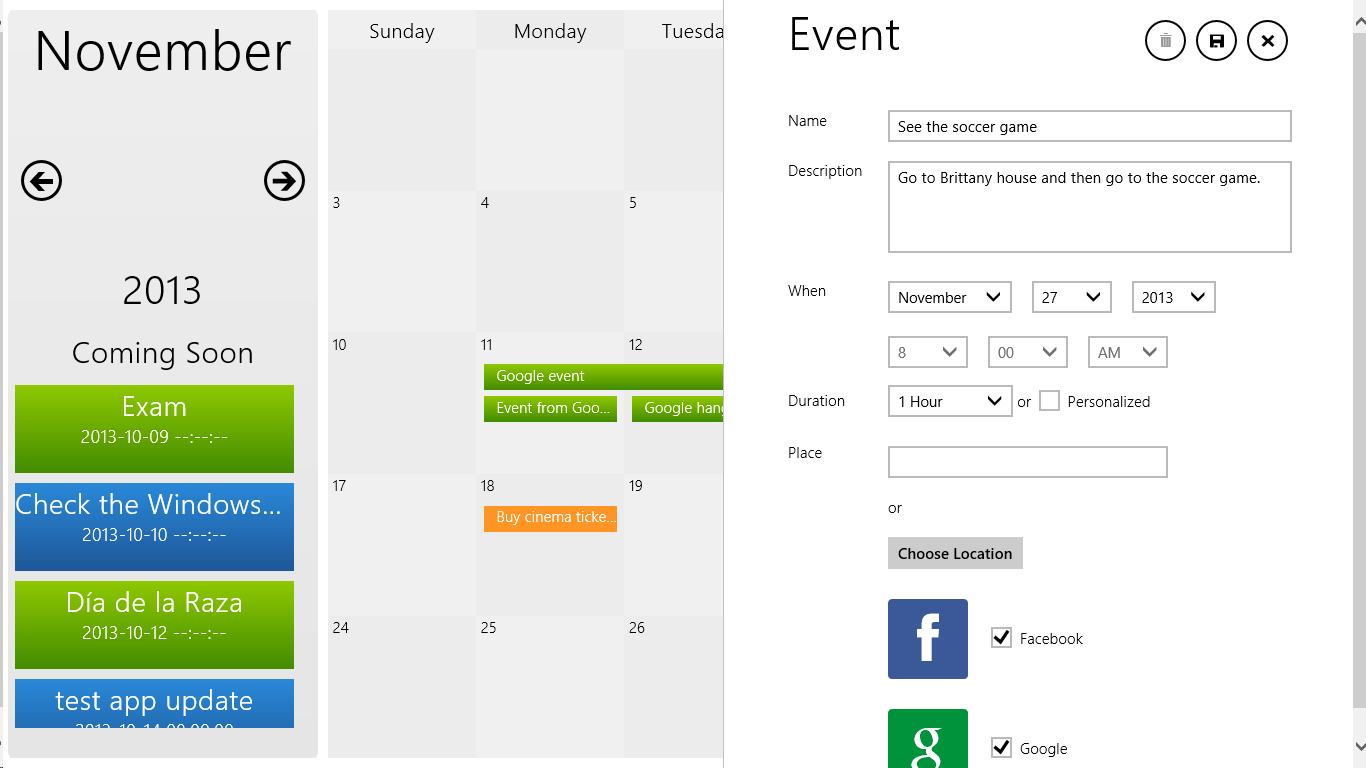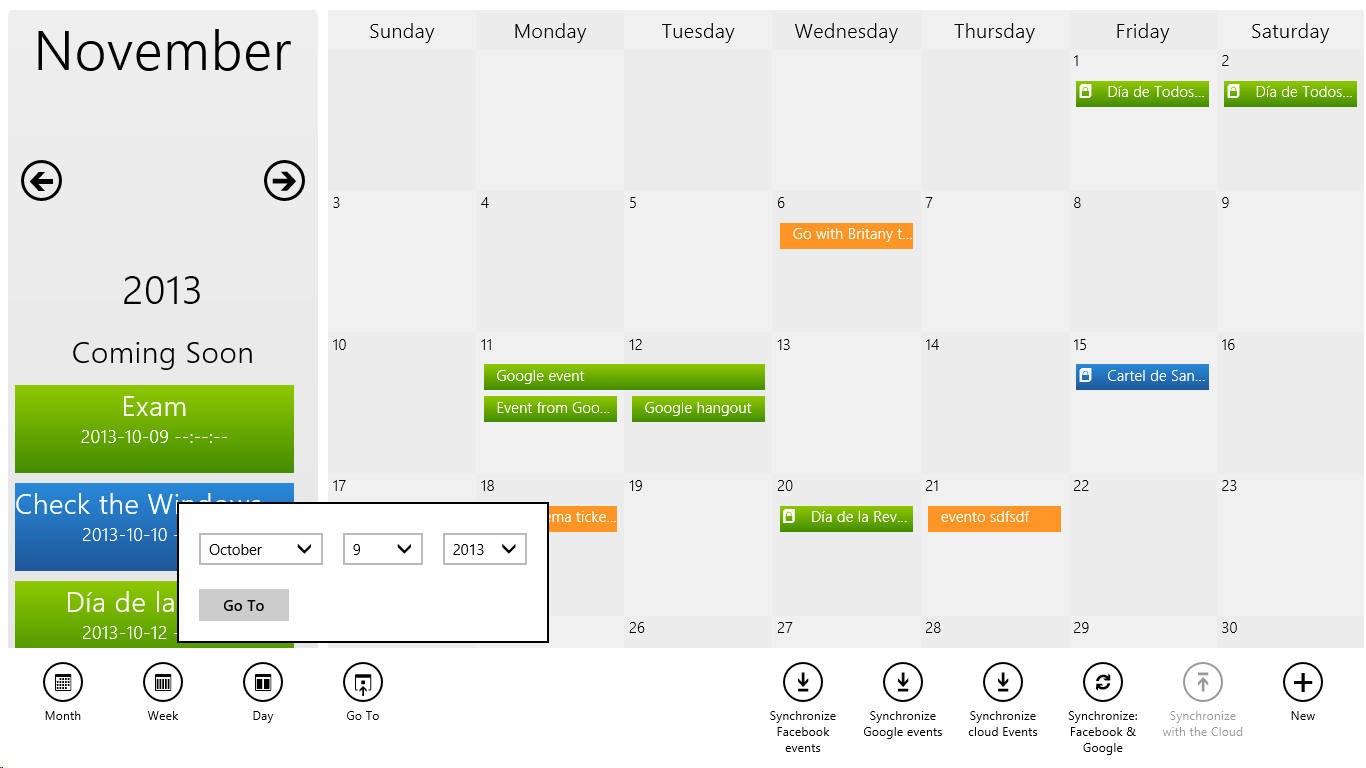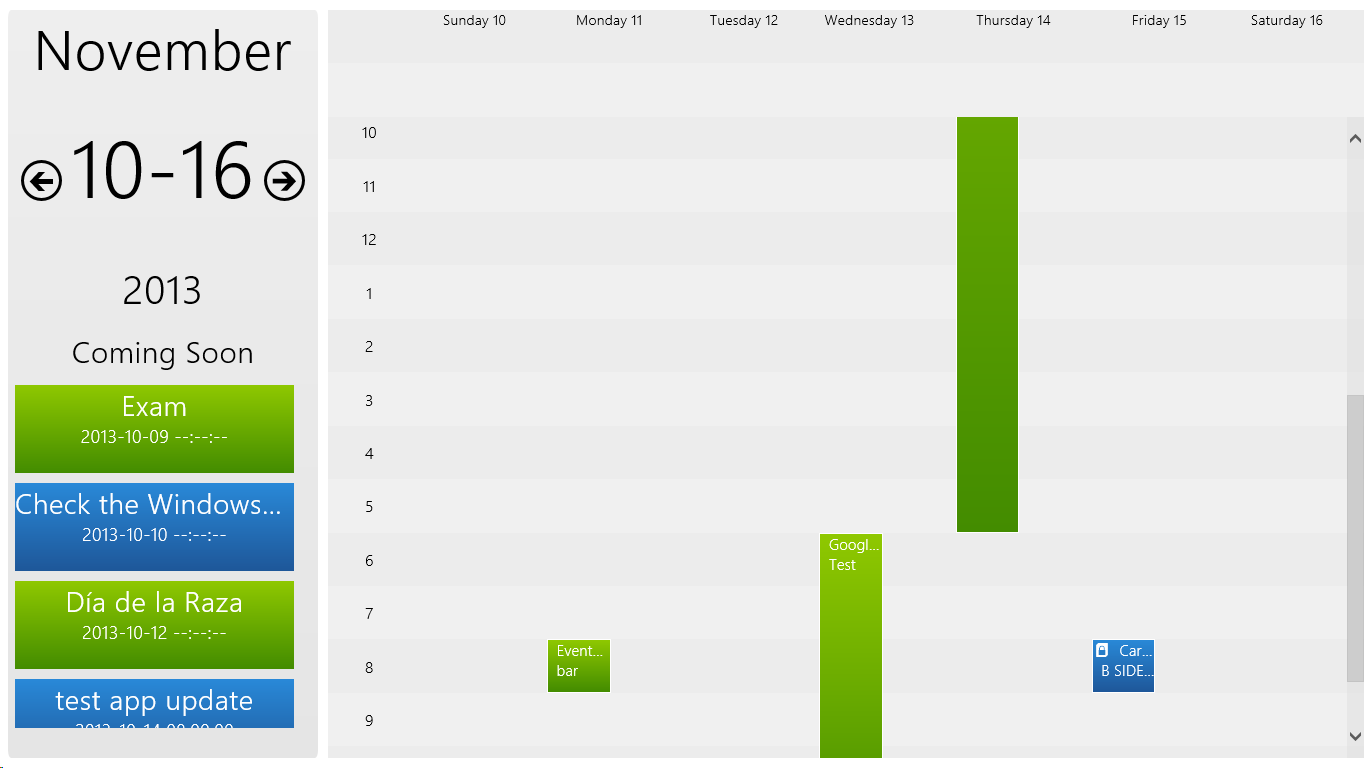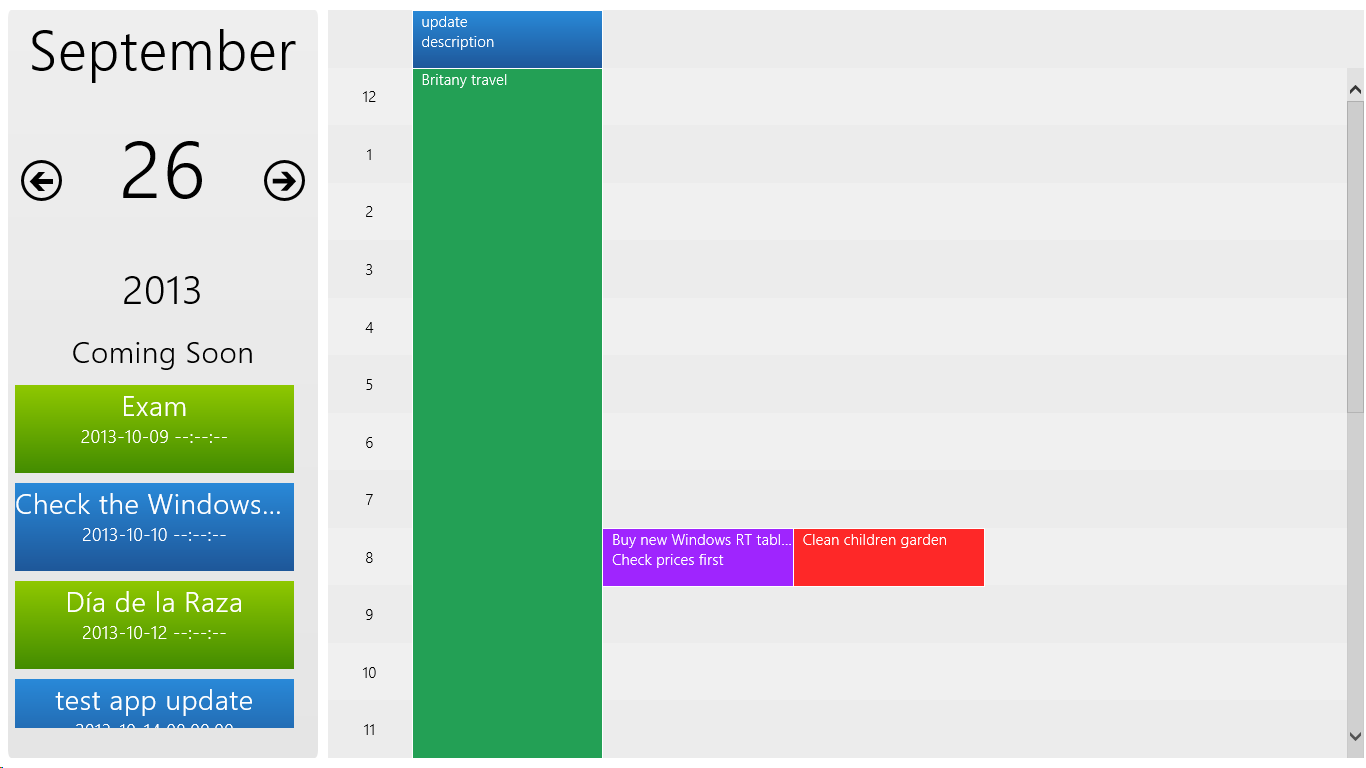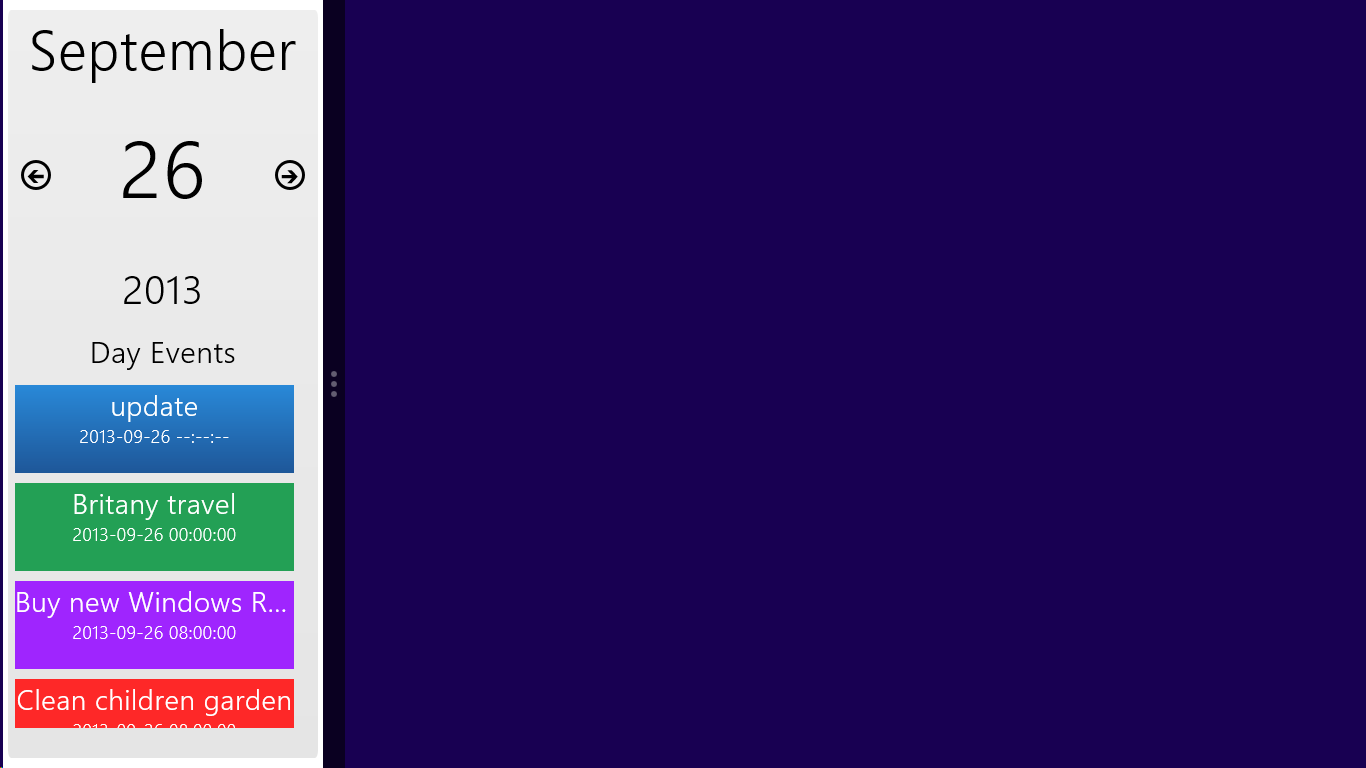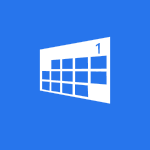- Like Collect Share
-
0 0
- Category: Productivity
- Published by: Liondev S.A. de C.V. ?
- Size: 16.2 MB
-
Permissions:
- Access your Internet connection
- Use your location
- Supported processors: x86, x64, ARM
- Language: English (United States), Spanish (Spain), Portuguese (Portugal), French, German, Russian, Romanian
- Learn more:
-
Notes:
* Fixed Facebook behavior that causes the loss of session in some accounts -- Fixed Google Sync problem in some accounts -- Now can sync all Google calendars with their respective colors, solved pagination problem while fetch events.
Events Calendar
Features:
- Synchronize your events from Facebook and Google.
- Synchronize events across all your devices with Windows 8.
- Choose the location of the event using a map.
- Event reminder with notifications.
- Look at the events in month view, week or day.
- Search by date.
- Interface with drag and drop.
Similar Apps View all
Comments View all
48 comment
25 January 2017
it siezed up on me
20 October 2016
:/
5 February 2016
I reported a problem with the app freezing perpetually when apostrophes are part of the event name and I was told it was fixed but it still isn't and that was a few months ago.
27 January 2016
Not very friendly and wants open end information.......Should not release a program that is not fully operational. Stick with a friendly, easy to use format and don't worry about changes unless it is broken.
30 December 2015
not pleased with how, when I add an event, months in advance because that is how calendars work, it is there forever in the 'coming soon' area. a hundred birthdays, for example... it is overwhelming and irritating.
23 December 2015
When a time is entered on an event it changes the time and does not save the time. Glad I didn't buy this.
29 November 2015
better custom abilities like font sizes and colors add themes
27 October 2015
Scaling for full screen is absolutely unusable Clunky non-intuitive interface Clunky security that requires constantly re-authenticating Doesn't honor color coding of appointments all items on a source calendar are same color. I'm sure there are more flaws but this is all I was able to discover in 5 minutes. Done. Want refund!
31 May 2015
Takes FOREVER to save any change, no matter how minor. DO NOT pay for this!!!
20 February 2015
I cannot enter a google account. There is no way to do it under options. Ergo worthless app.