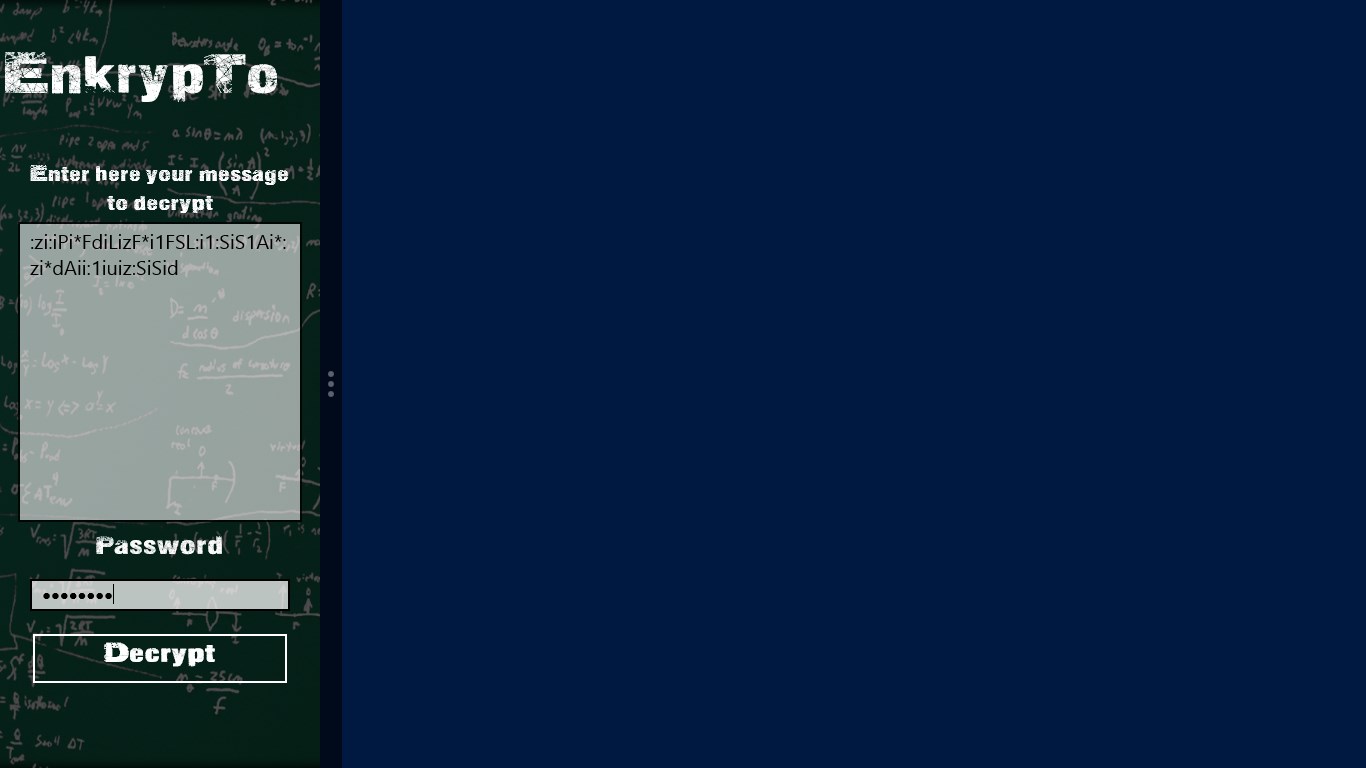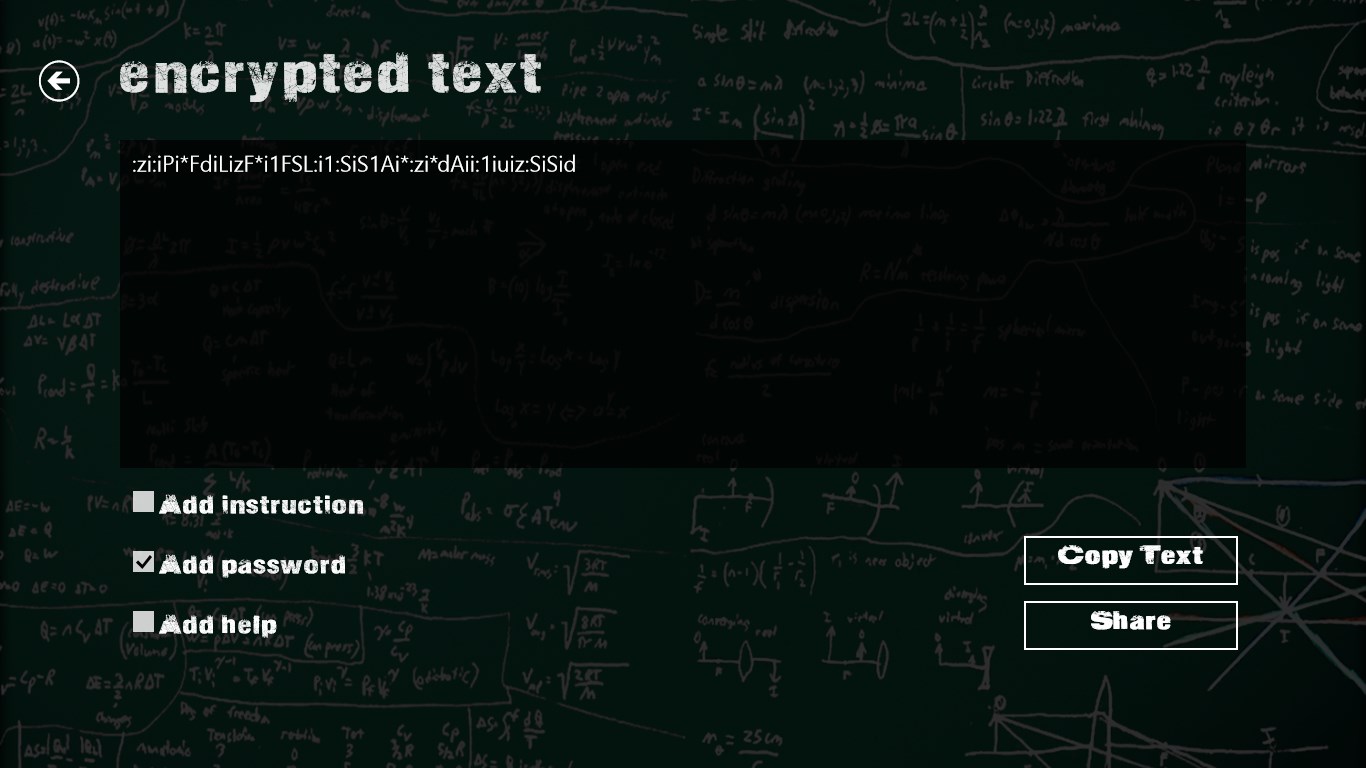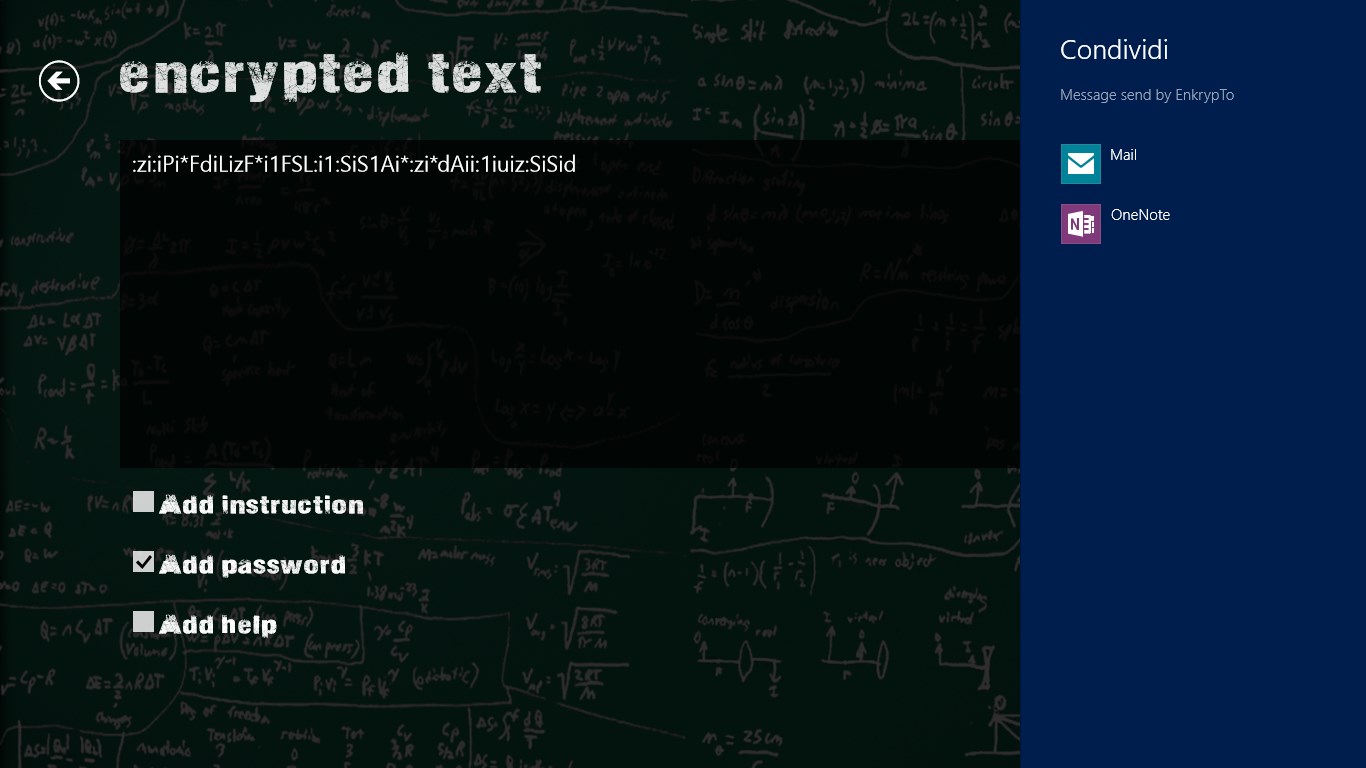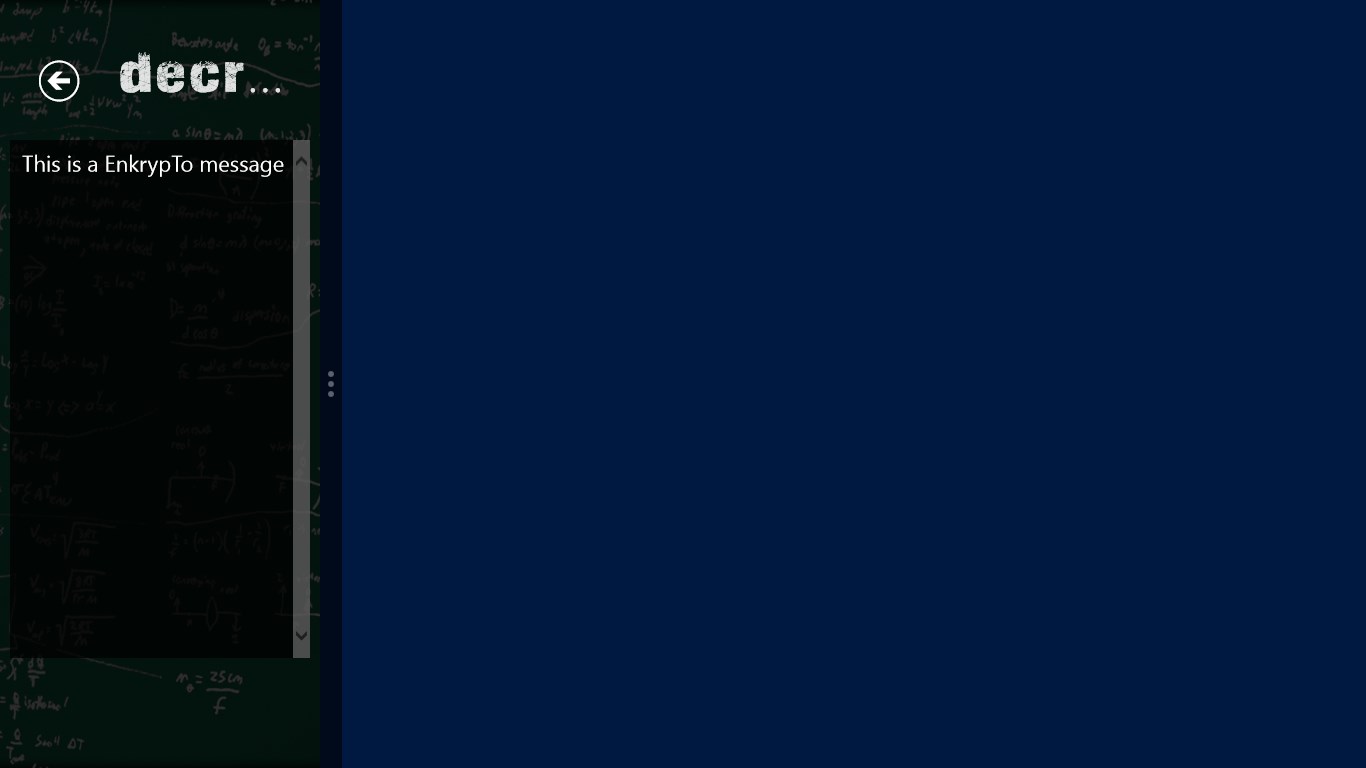- Like Collect Share
-
0 0
- Category: Productivity
- Published by: Ronca ?
- Size: 3 MB
-
Permissions:
- Access your Internet connection
- Supported processors: x86, x64, ARM
- Language: English (United States), English, Italian
- Learn more:
-
Notes:
* now aviable on Windows Store, Windows Phone and Android...soon on iOS)
EnkrypTo
Features:
- Send masked email
- Send masked message
- Unmask message
Similar Apps View all
Comments View all
3 comment
4 January 2016
I was expecting a program to encrypt all my mail on it's own for every message, not to have to copy and paste the encrypted message myself, but maybe that is the most secure way to do it, hands on by myself. So that is probably useful when I really need to get something to someone securely that is private or sensitive.
2 January 2016
I like it, but wish there were more detailed instructions.it can be a little confusing. i still haven't figured out how to use it.
9 February 2014
my only comment is, I just added this app and, besides it saying it is now downloaded, I get the impression from the download complete reply, it also says that it will be shared by you to apps I do not even use. now... what is that? makes me feel all warm and fuzzy NOT my prior versions of windows already had it installed. I add a security measure that you say you are going to now share. huh?????