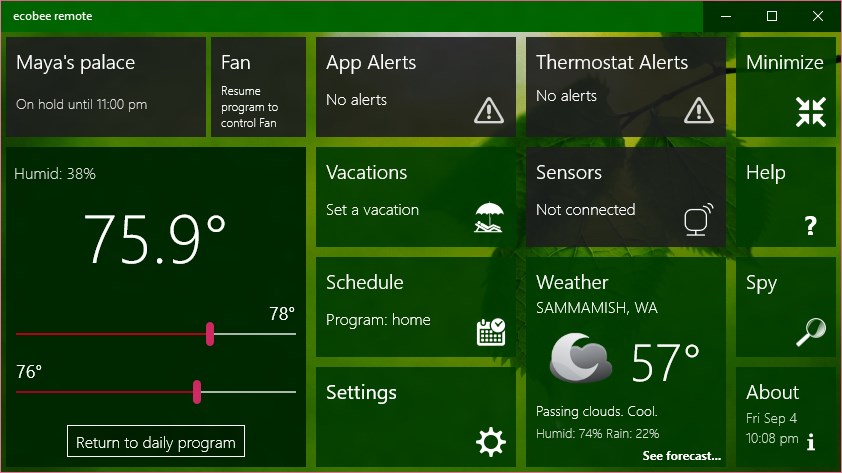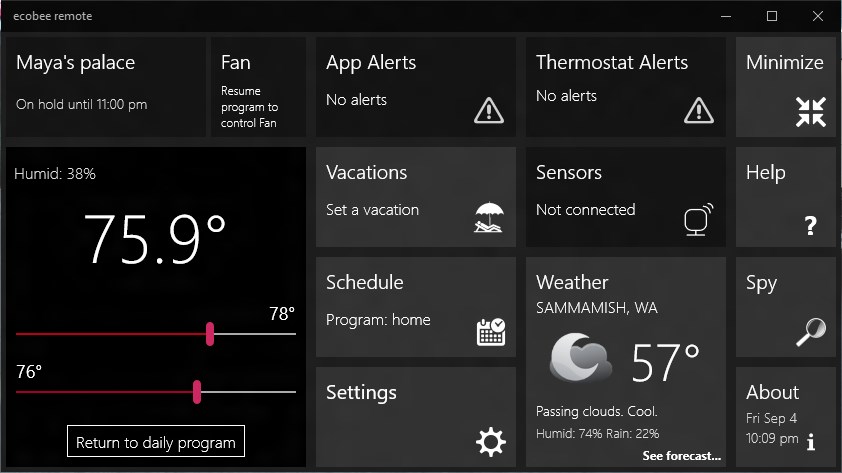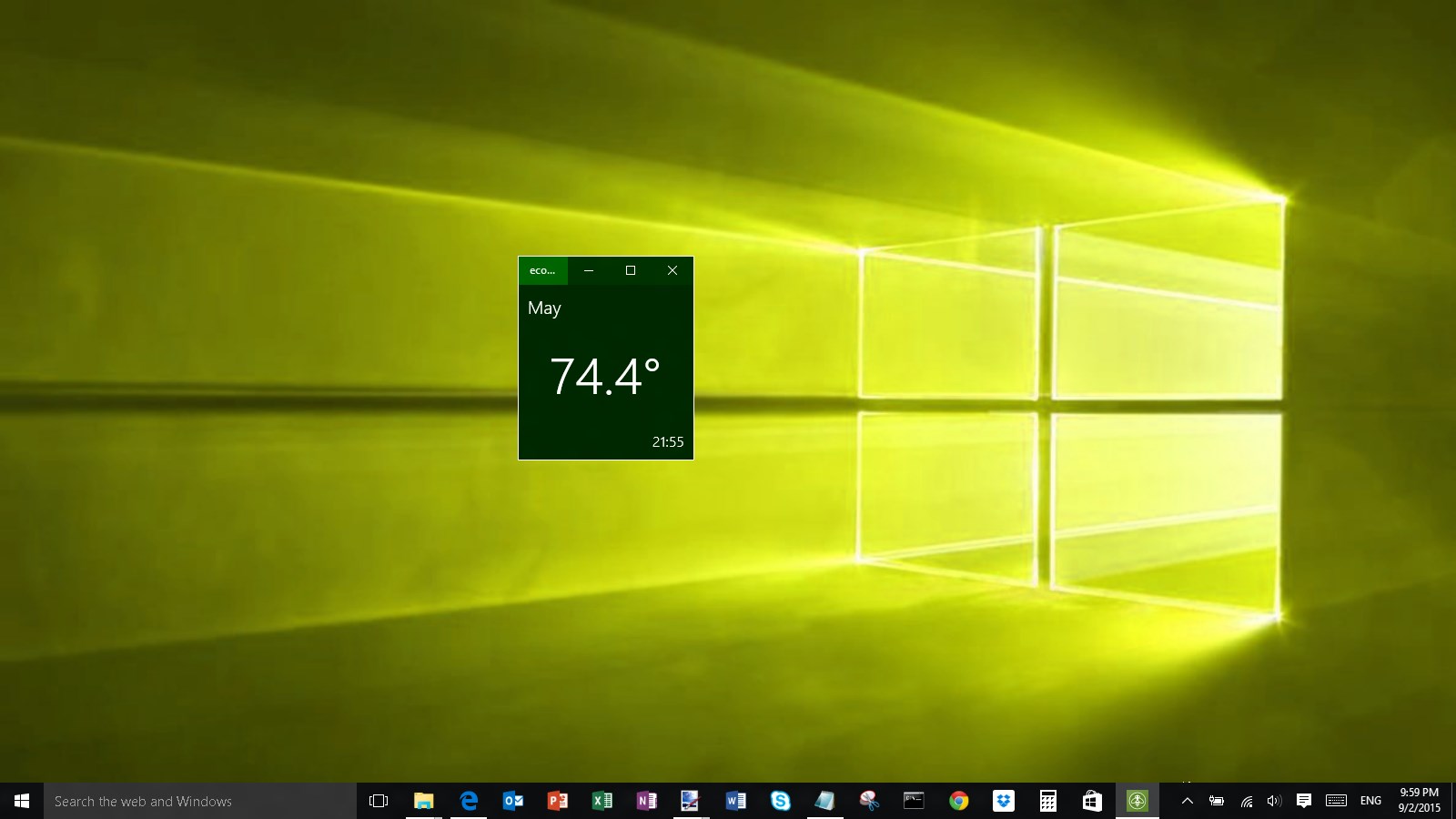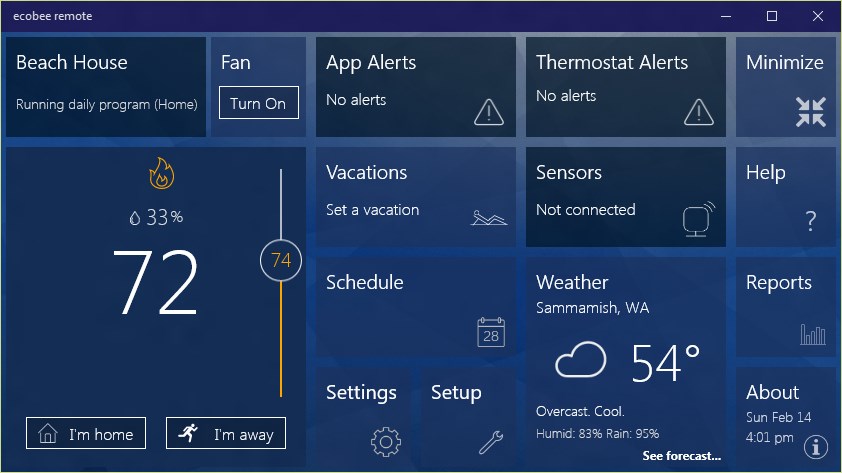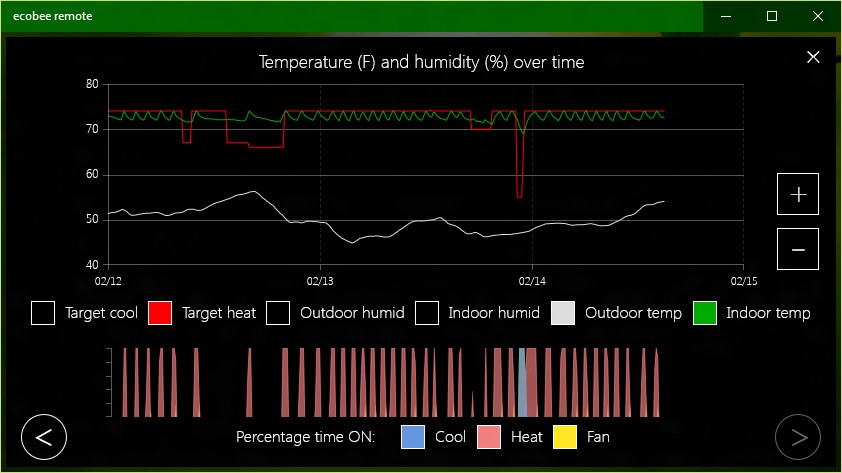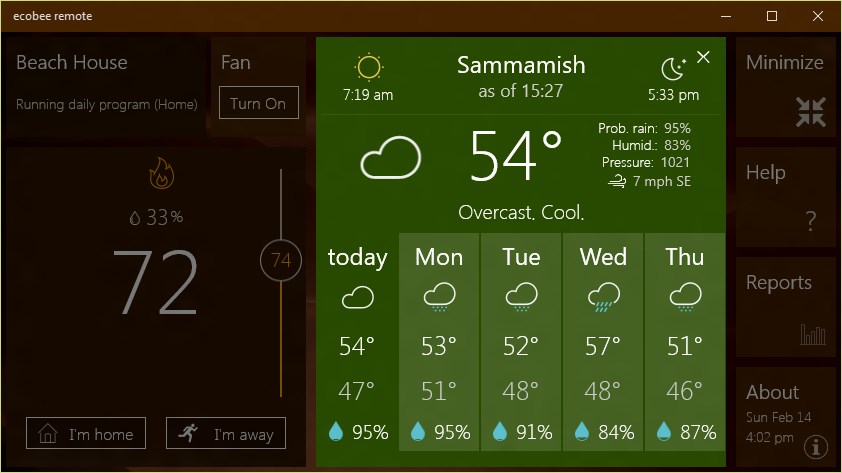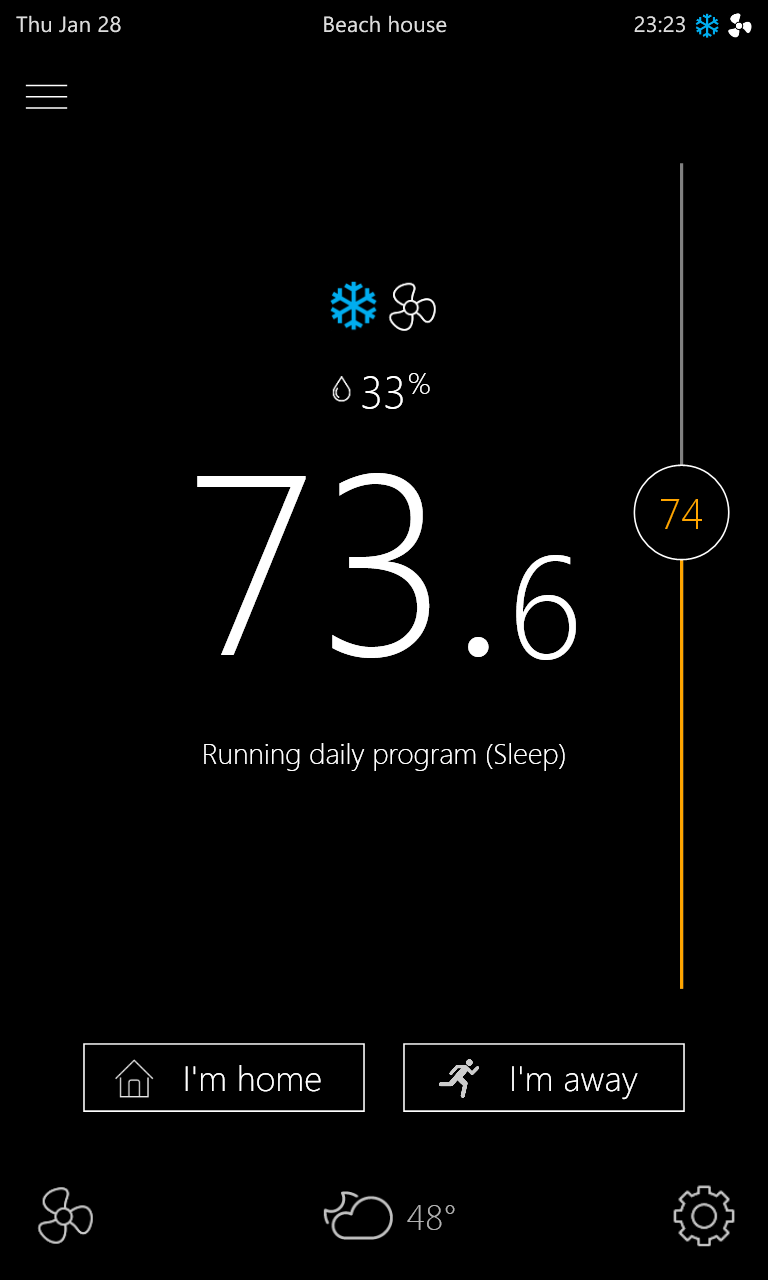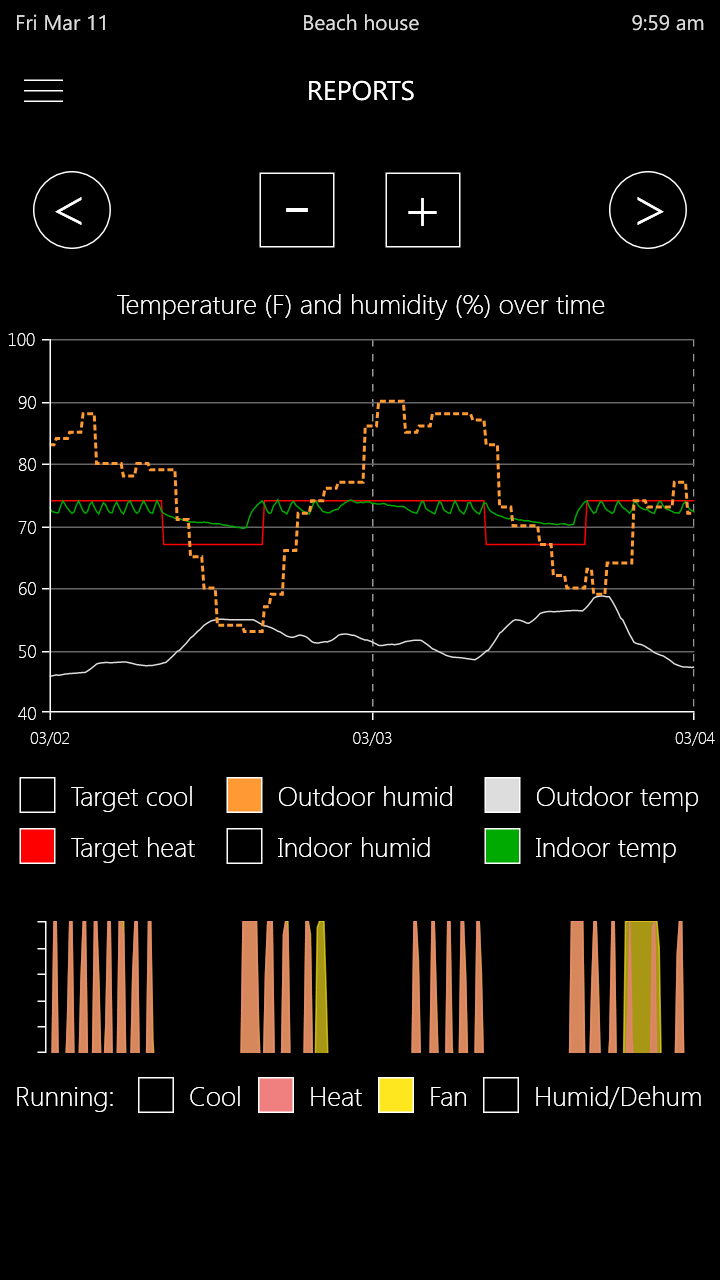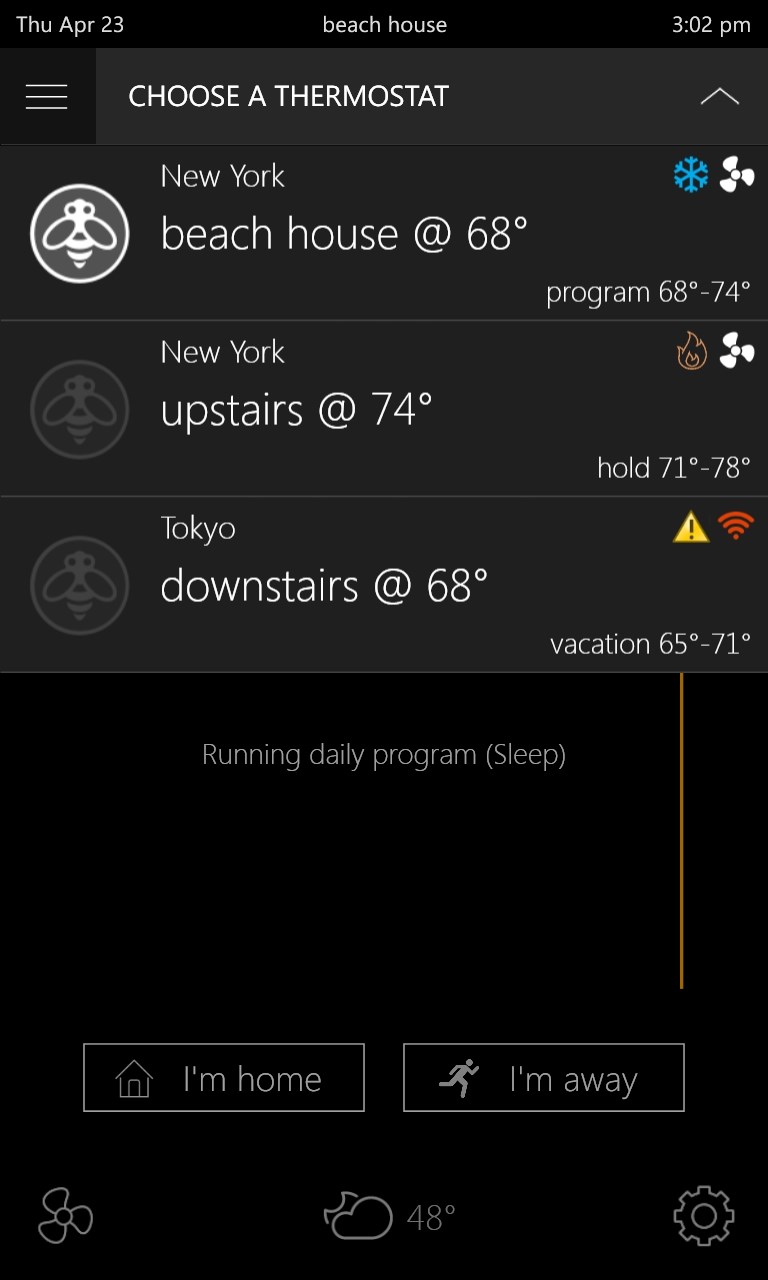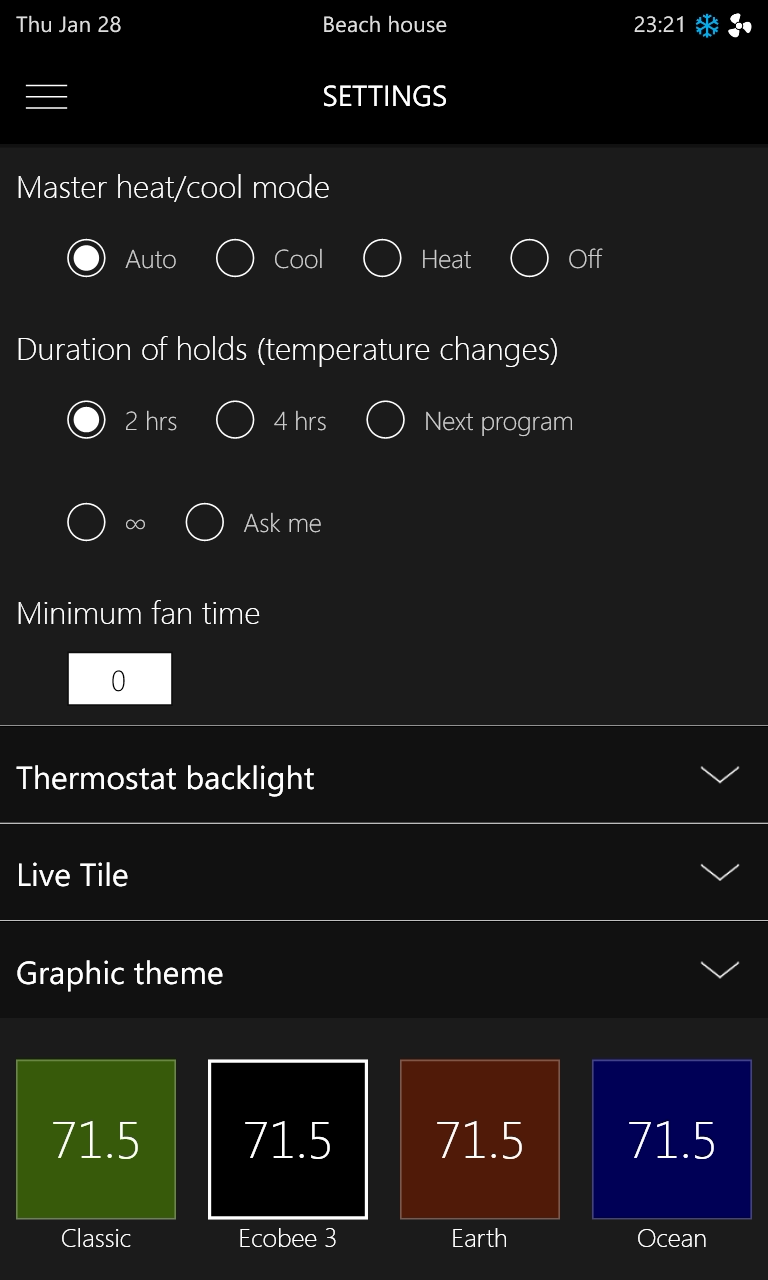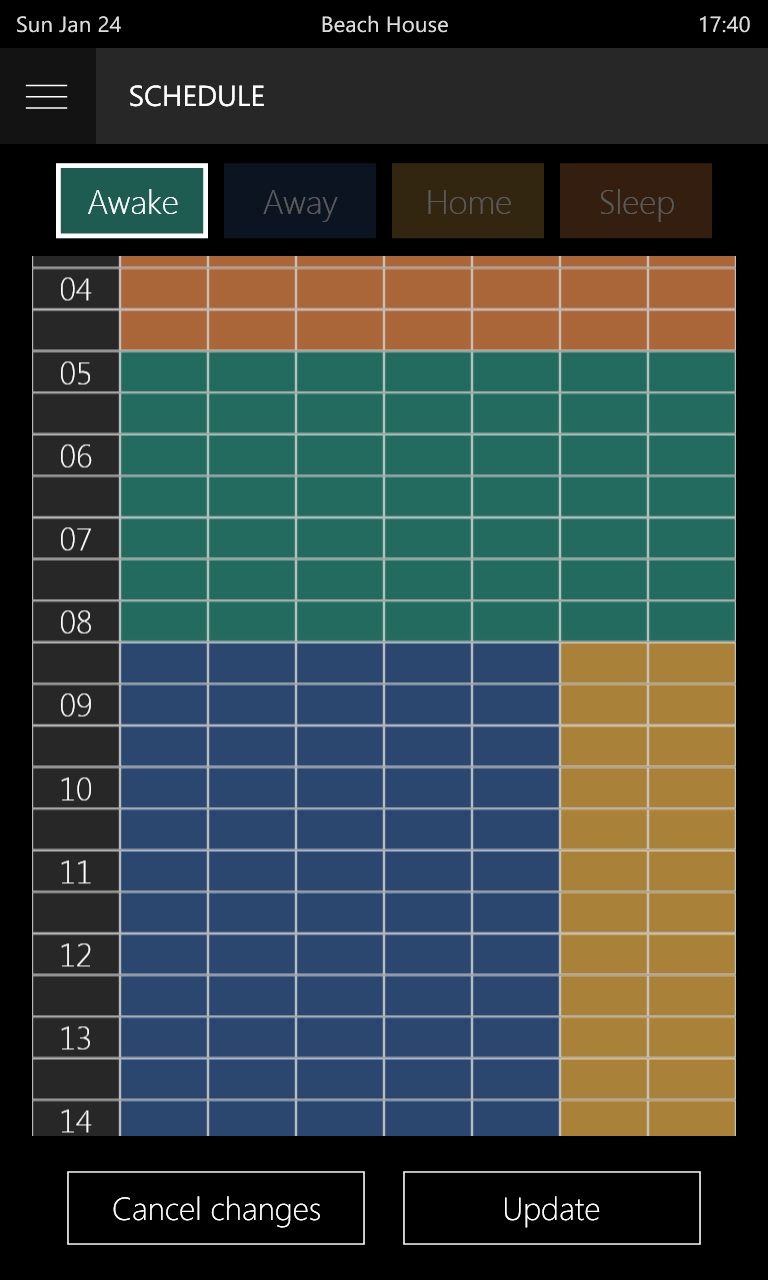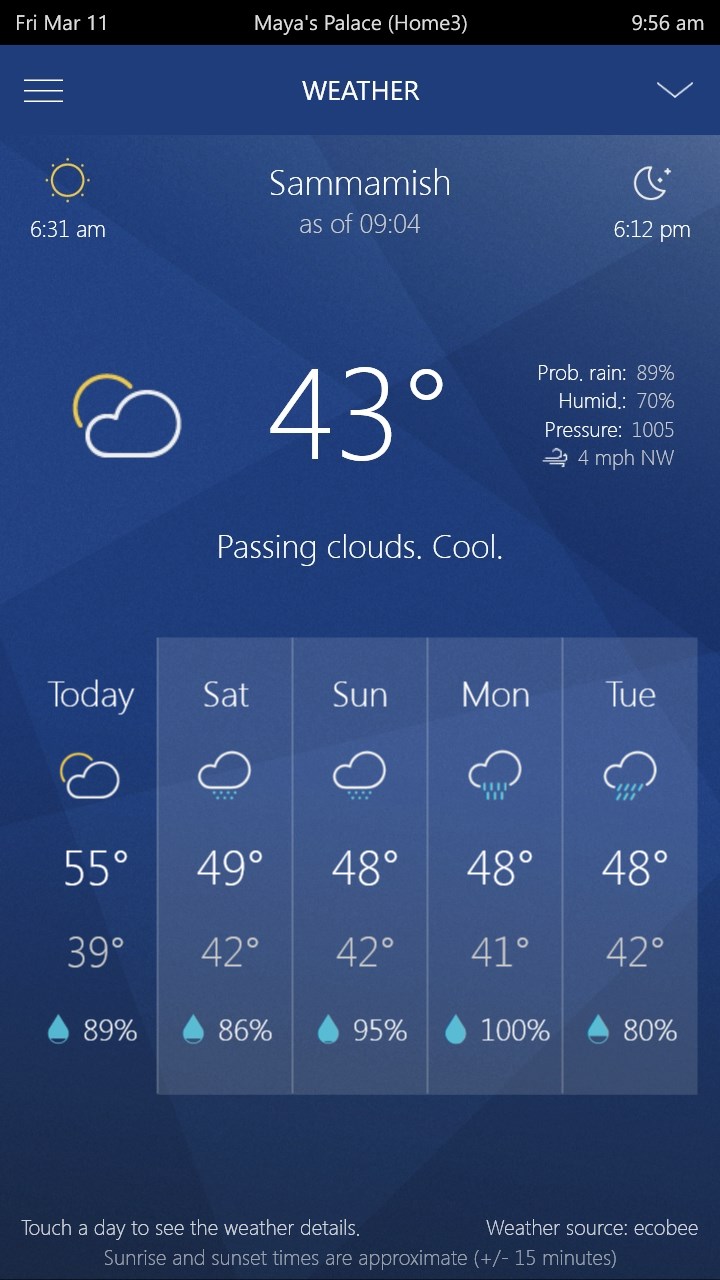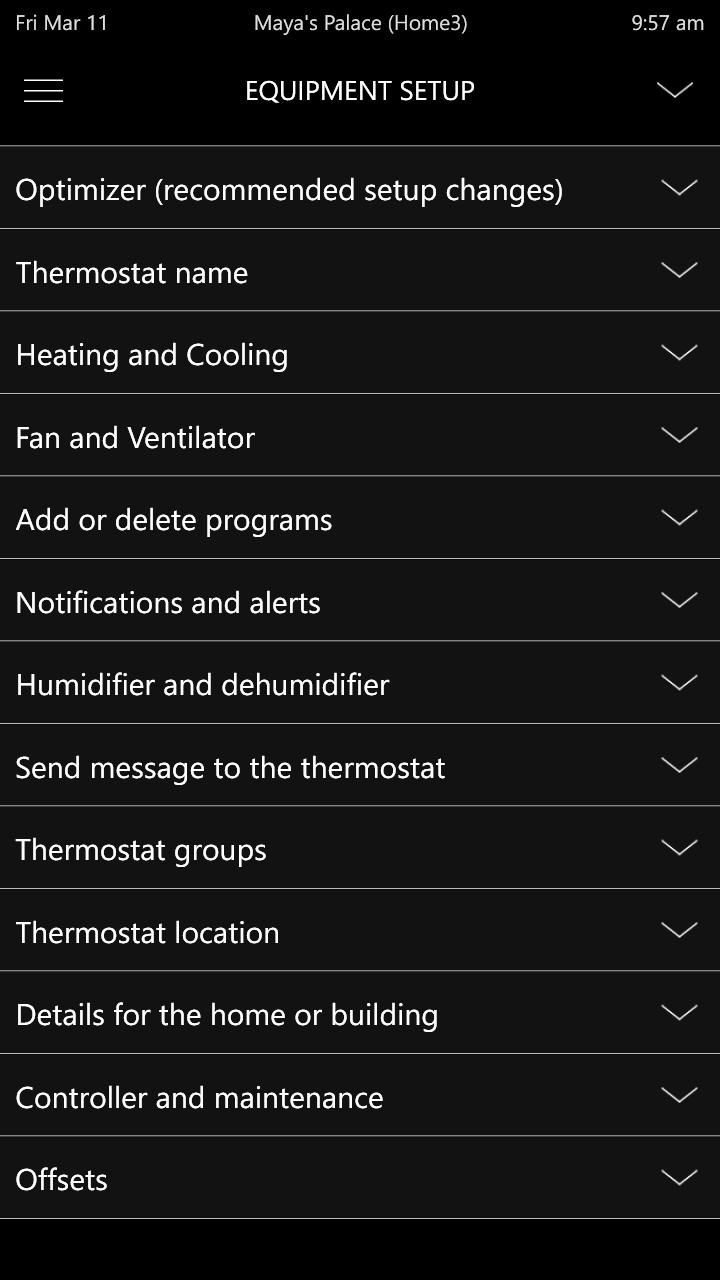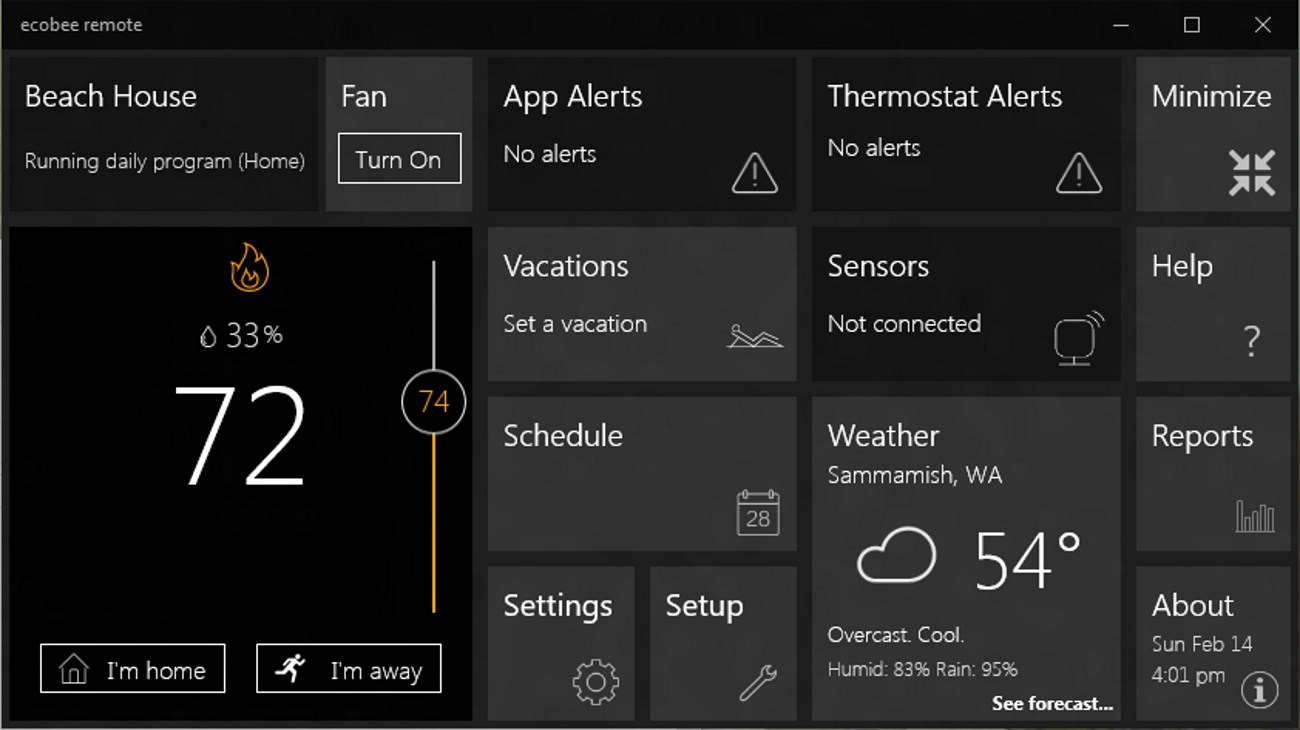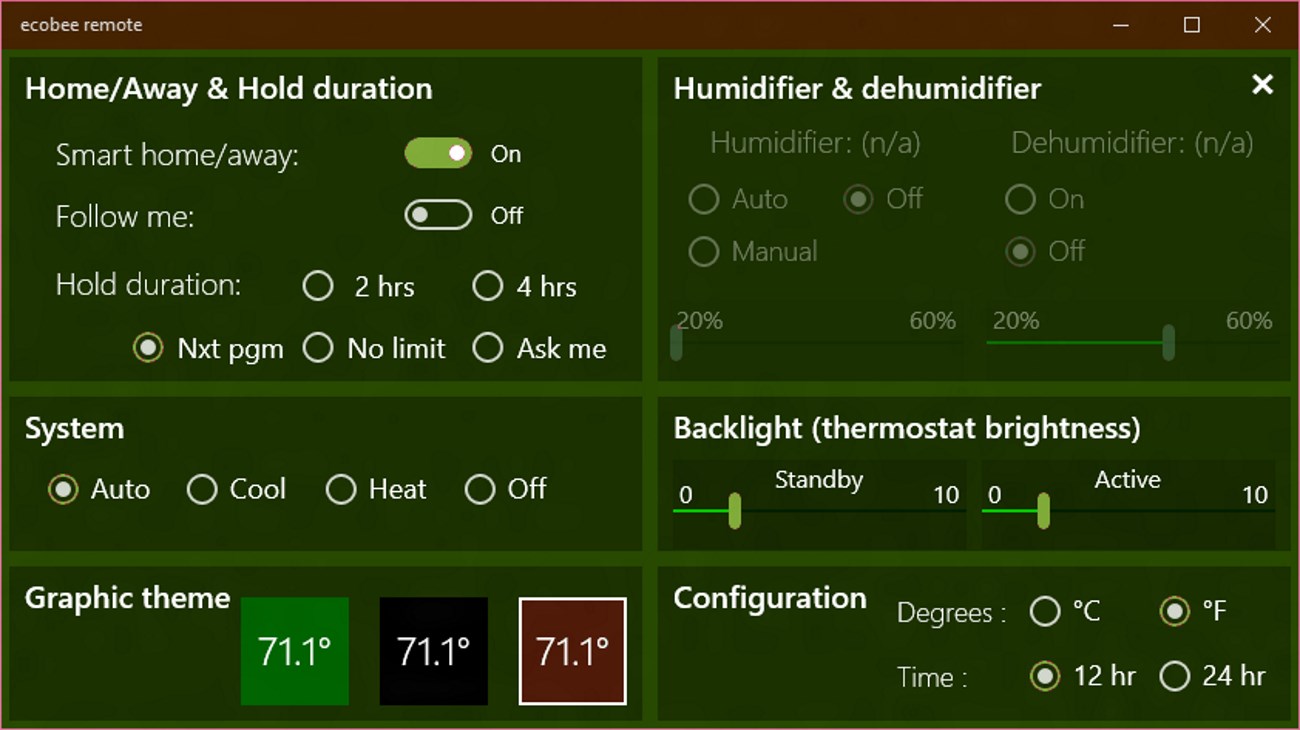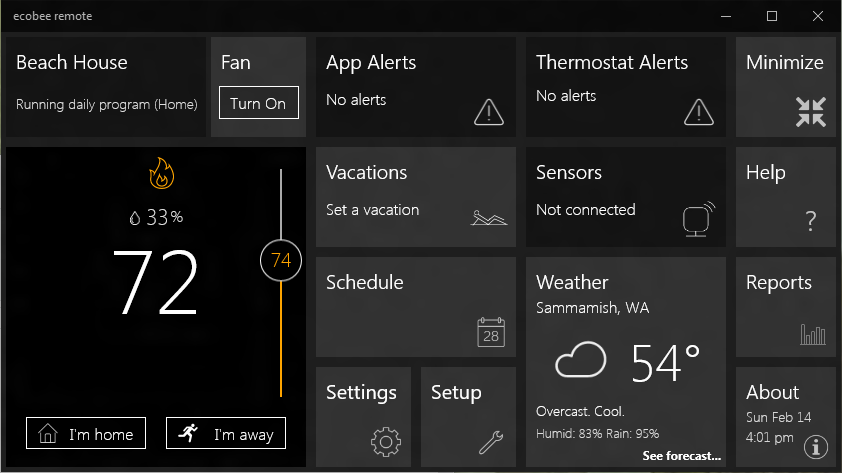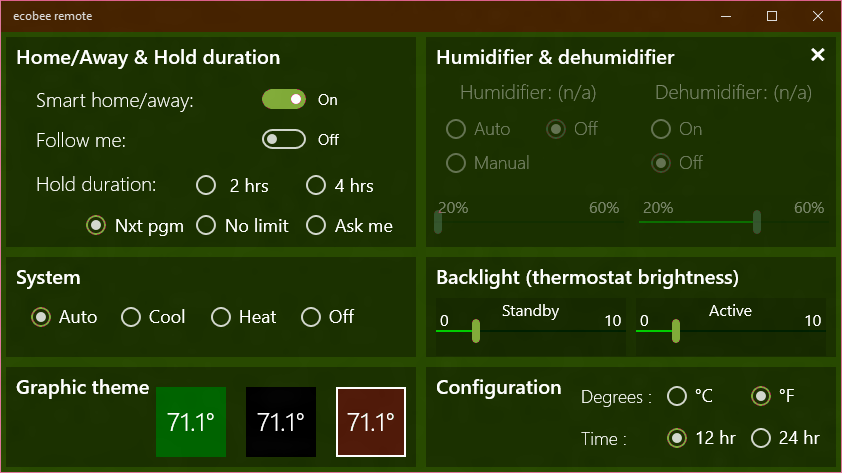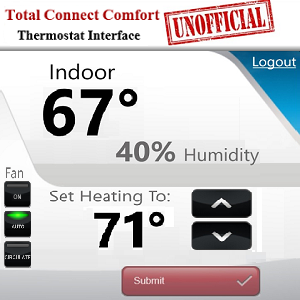- Like Collect Share
-
0 0
- Category: Utilities & tools
- Published by: Bernardo Zamora ?
- Size: 11 MB
-
Permissions:
- Access your Internet connection
- Supported processors: x86, x64, ARM
- Language: English (United States)
- Learn more:
-
Notes:
* v.2.24 Support for ecobee4 v2.23 Bug fixes v2.22 Live Tile for PC version, faster reports and general UI improvements v2.21 Improvements for thermostats with Aux heat, bug fixes in the reports v2.20 Edit vacations, UI improvements v2.19 Faster reports, more detailed reports, improvements to Xbox One version v2.18 Supports Xbox One (beta) and ecobee3 lite, UI improvements v2.17 UI fixes, added 'rental mode' [Phone only], fixed some Setup options v2.16 More detailed sensor reports v2.15 Show sensor reports (up to 6 sensors) v2.14 Bug fixes for multi-thermostat scenarios, added pressure in inches
ecobee remote
Similar Apps View all
Comments View all
229 comment
27 June 2017
This app does it all for ecobee, it looks beautiful, and you can just tell that it is written well - smooth operation, good performance, well organized, etc. It has more features than the official ecobee app that my wife uses on iOS. Kudos to the developer of this app. I gladly paid the few bucks after the trial period - if it helps support great developers like this to make Windows apps, then I'm all for it. Thanks for making this app!
25 June 2017
This is a great, full featured 3rd party app. I am using W10M on a Lumia 830. No problems at all - I can easily control the thermostat remotely, query the remote sensors, etc.
24 June 2017
Very stable and works every time. Gives complete control over your ecobee thermostat
17 June 2017
This dev has really done it.
14 June 2017
Offers pretty much all functionality of eceobee developed app on my iPad. Like some of the layout better on this one!
11 June 2017
This is a great app. I can tell at a glance what is happening with the thermostat and the house systems. I can control from the computer or the smartphone app.
28 May 2017
Great App for the Ecobee. I liked how it exposes items that are not even present in the official app
24 May 2017
Gives complete control over thermostat. Thanks for the app.
20 May 2017
Absolutely love this app.
17 May 2017
Love this app. Works perfectly. There is nothing "funky" about it as stated in another review. The deeper menus provide deeper control of your system, stay out of those menus if they are too complex. This gives me exactly what I need to have full control over heating and cooling. Then, goes much further than the standard Ecobee app in its ability to control whole home ventilation, system fans, heat pump, humidity. I have hydronic heating and forced air cooling. It gives me the ability to use the cooling fan, without the compressor, to circulate air in the winter months eliminating warm and cold spots... awesome! Love the detailed reports of outside air to indoor air. Never ever has this app crashed on me. I travel 15 plus days per month and the app has worked flawlessly all over the world to control my houses' mechanical systems. Kicks butt.