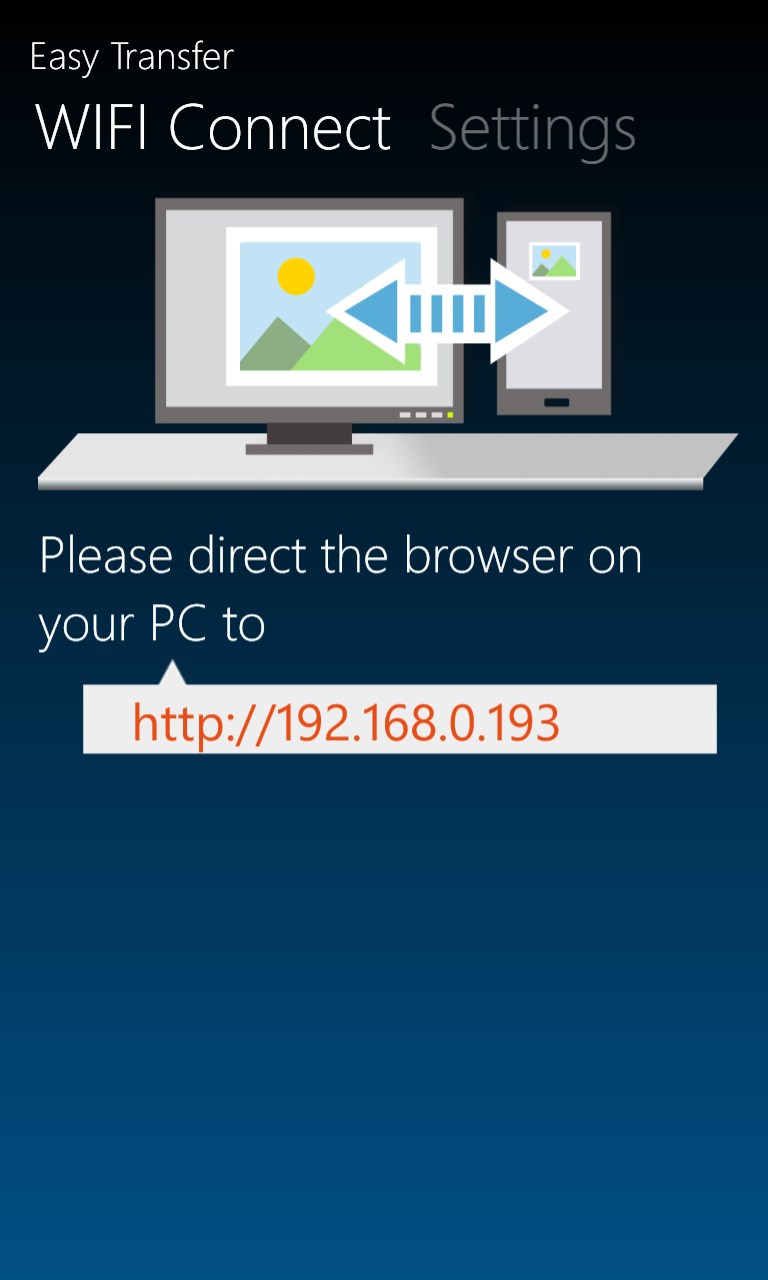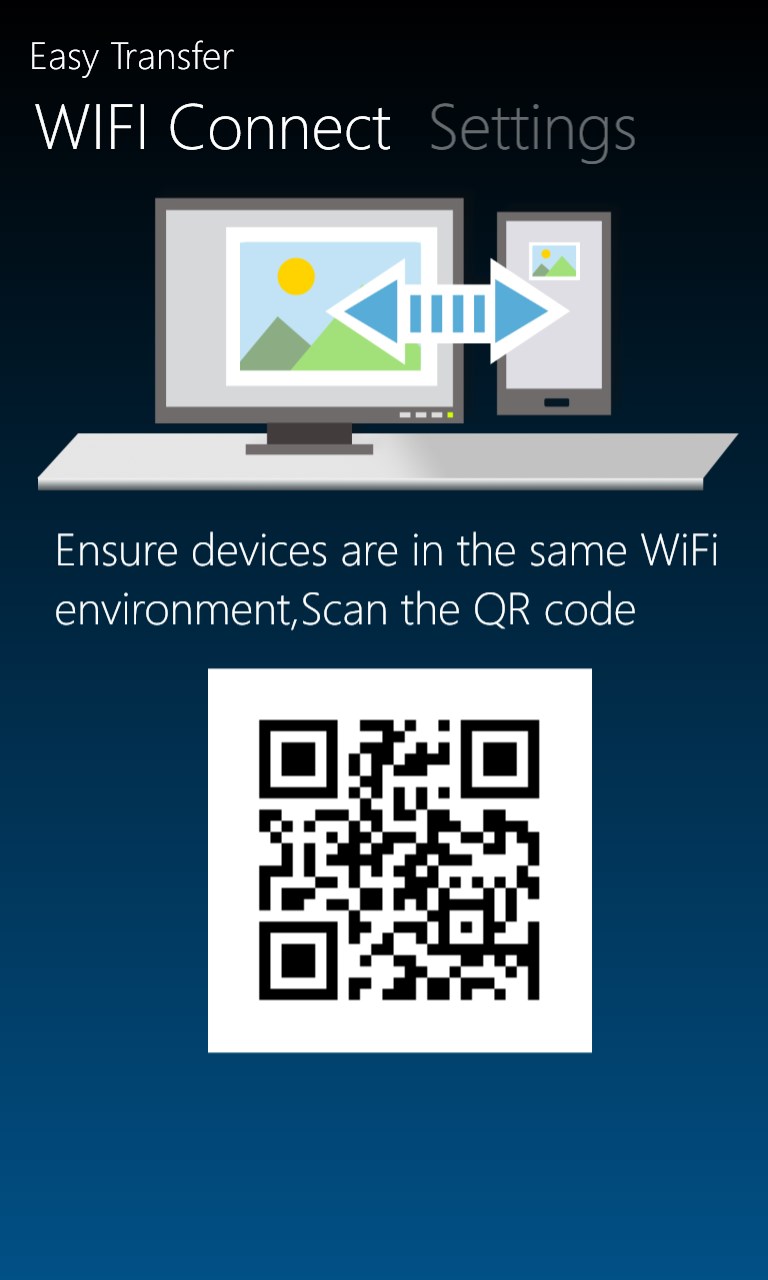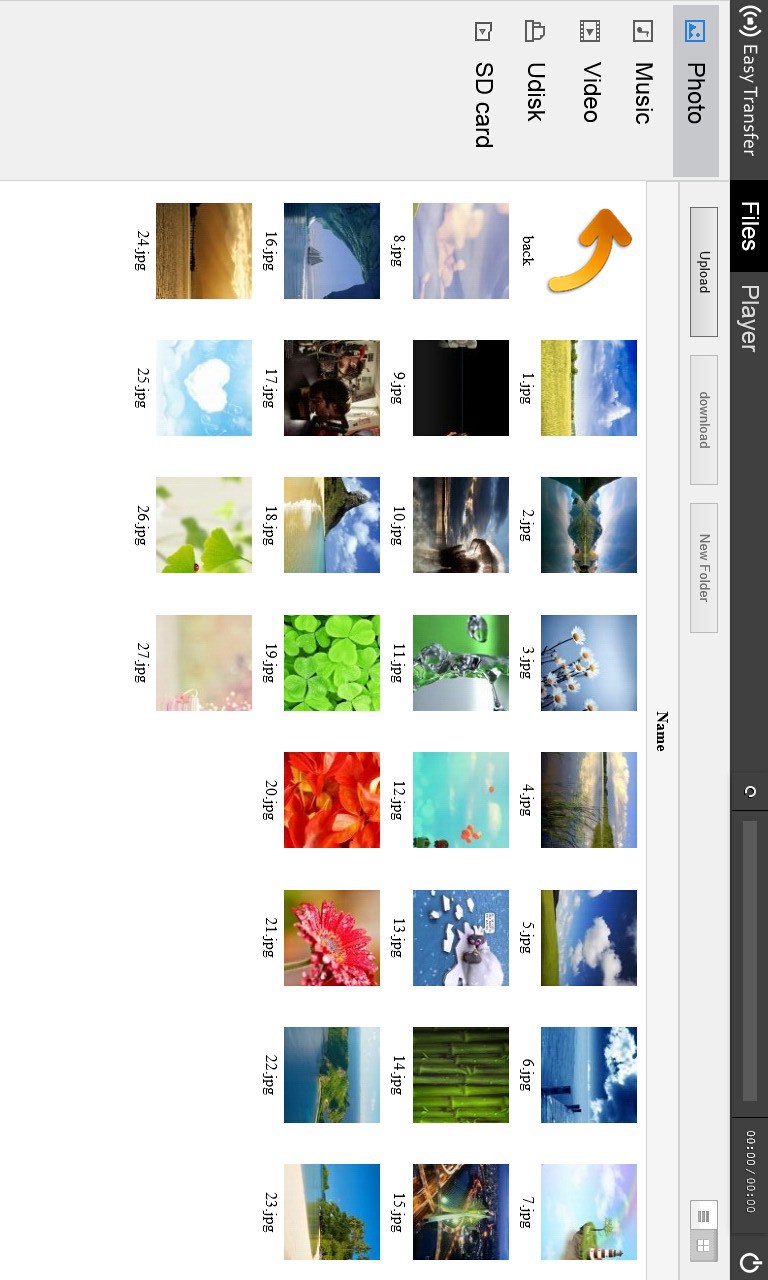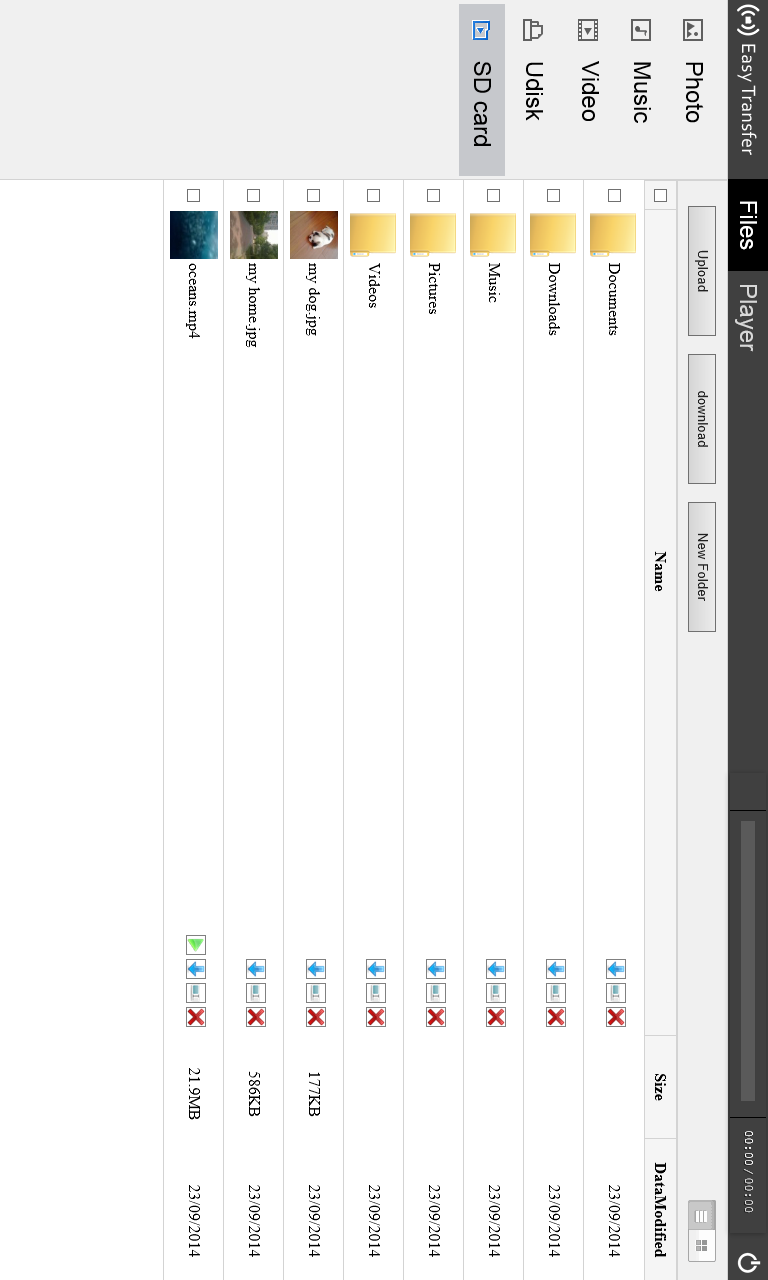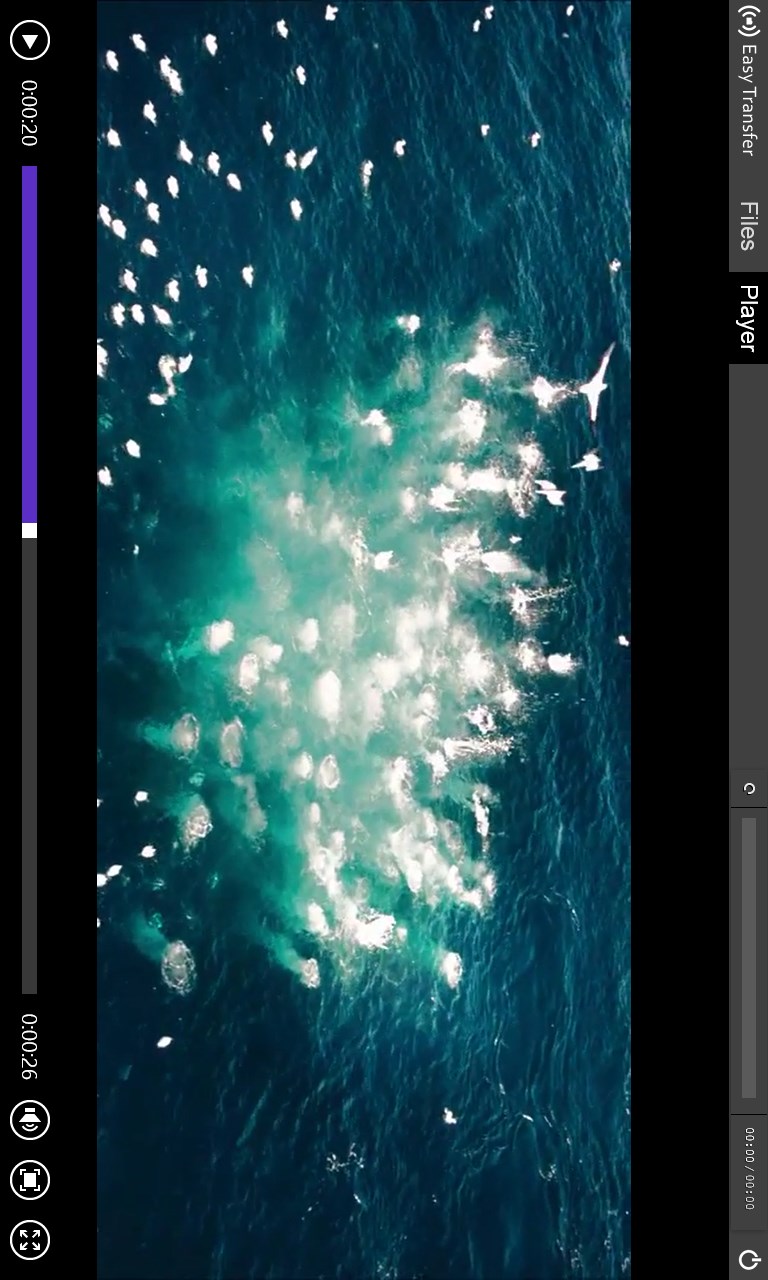- Like Collect Share
-
0 0
- Category: Utilities & tools
- Published by: pteyes
-
Permissions:
- Access your Internet connection and act as a server.
- Use data stored on an external storage device
- Use your video library
- Use your device network services
- Use your music
- Use the media items that are currently playing
- Access your browser
- Use information about your device
- Use the photos in your media library
- Use your phone
- Supported processors: x86, x64, ARM
- Language: English (United States), English, French, Chinese (Simplified), Spanish, German
- Learn more:
-
Notes:
* To Users****** 1.As an user of Easy Transfer,please don't speak ill of any similar app. They give users more choices, and it is good for users and Windows Phone Platform. We believe the users of Easy Transfer are Elegant and intellectual. 2.Easy Transfer never ask for or intereste in 5 Stars.We see Review as a chat box between users and users ,deveplovers and users. So,never 5 Stars,but what you really want to say to deveplovers and other users. ******V2.3.2.0 Update log****** 1.Support setting. ******V2.3.1.0 Update log****** 1.Change icon. ******V2.3.0.0 Update log****** 1.Support multiple download; 2.Fix bug. ******V2.2.0.0 Update log****** 1.New UI. ******V2.1.0.0 Update log****** 1.Support QR code(Click on the screen,where show the IP adress,QR will show.); 2.Fix bug.
Easy Transfer
Similar Apps View all
Comments View all
598 comment
9 May 2017
Thanks! Was meddling with old FTP software with little success. Your interface makes things very easy! Thanks!
24 April 2017
Works 100% this app is the best
22 April 2017
Please update 😟
26 March 2017
The driver update files have corrupted in my phone - tried everything to connect with a wire to my PC but failed. This app is AMAZING. Fast connection, so easy to use. I use to transfer mp3 files to my phone from PC - its amazing. Great user-interface. Really impressed.
23 March 2017
Not working in Windows 10
15 March 2017
After that it keeps crashing on enabling downloads :(( Better use app 'Quicksharing' instead. Or wait until PTeyes is willing to fix this crash-issue - I will update my review and give a decent amount of stars in that case. But right now, this app seems fine at first, but turns out to be crap after a week or so
11 February 2017
Worst app..it hanged everytime I tried..😔👊
6 February 2017
Useful
30 January 2017
Hgff
19 January 2017
On self hotspot this app not work