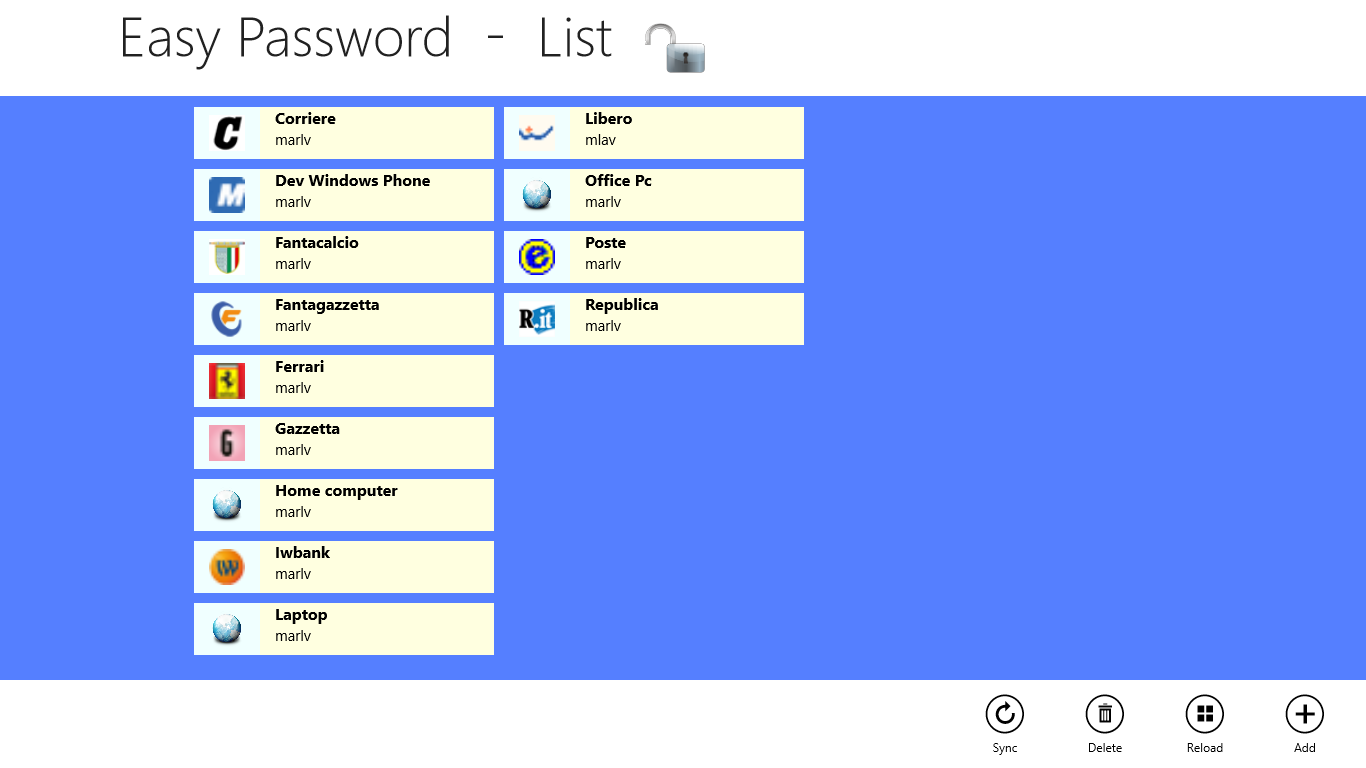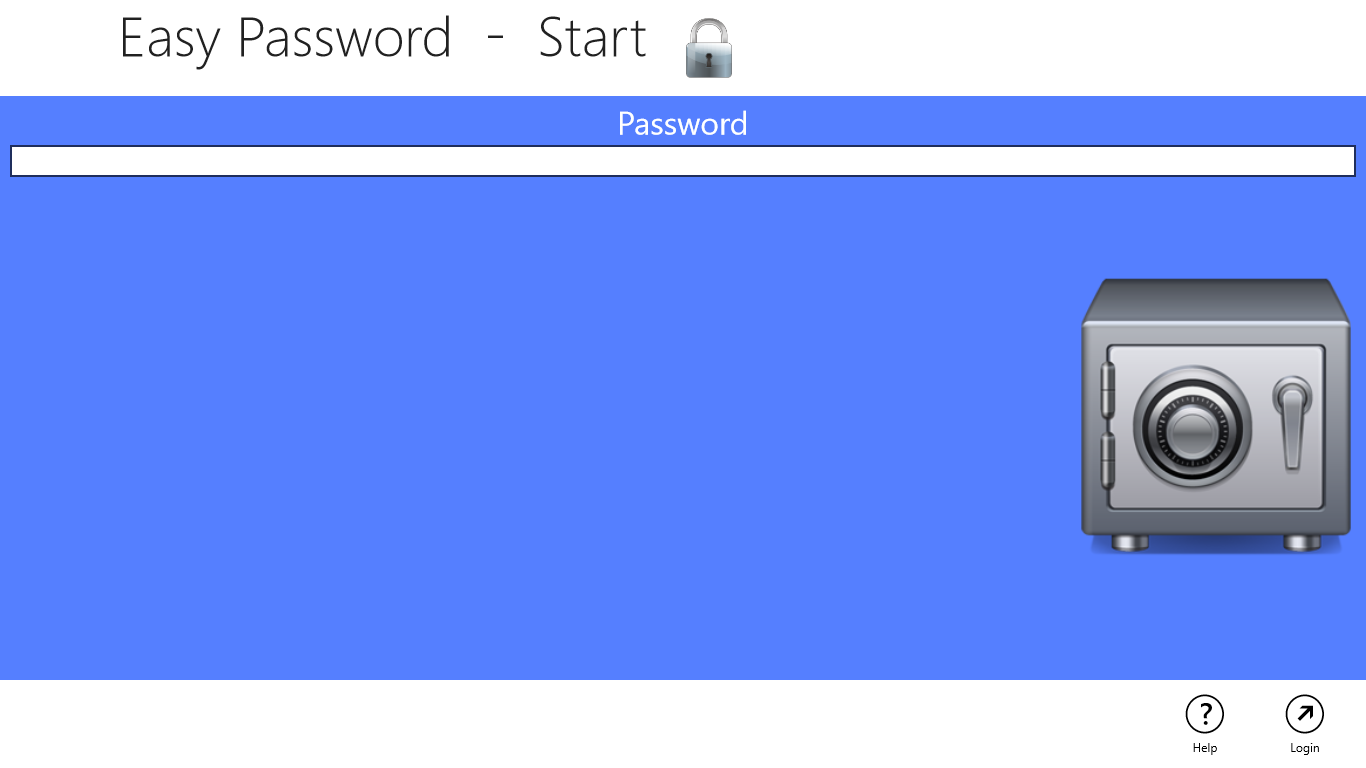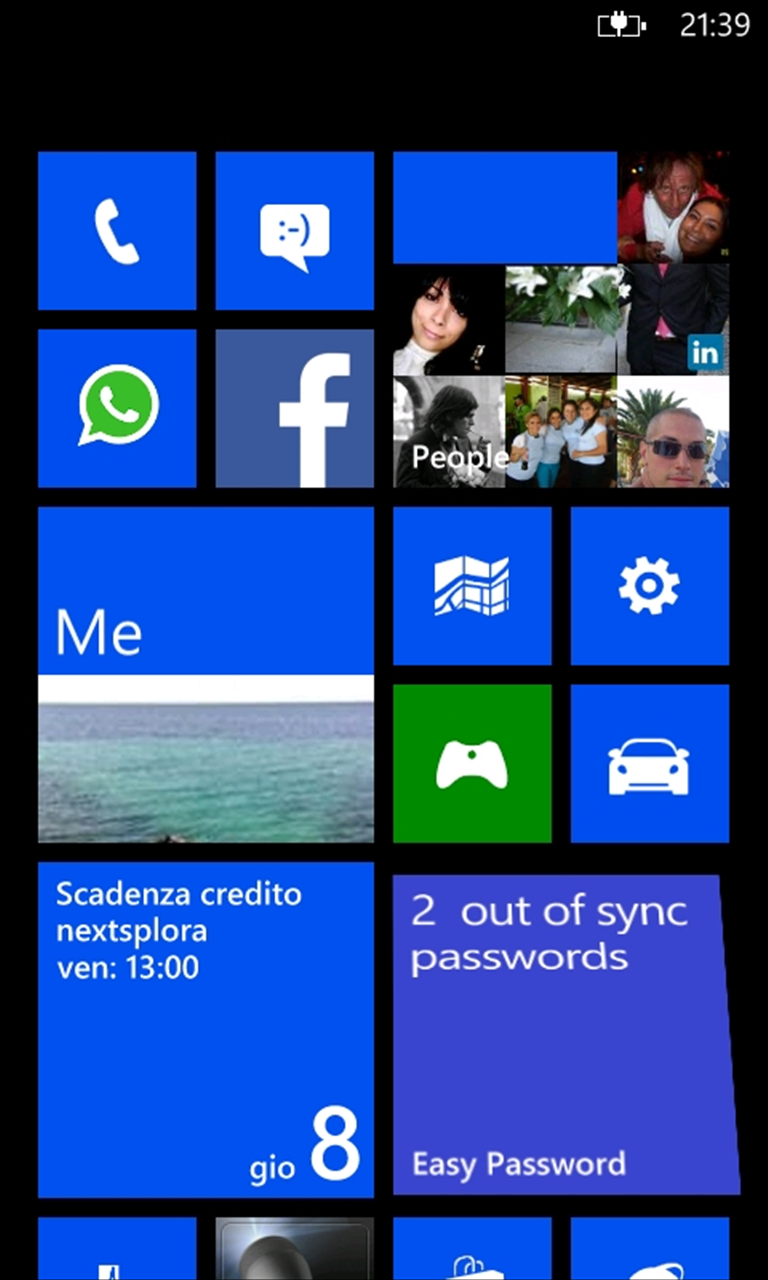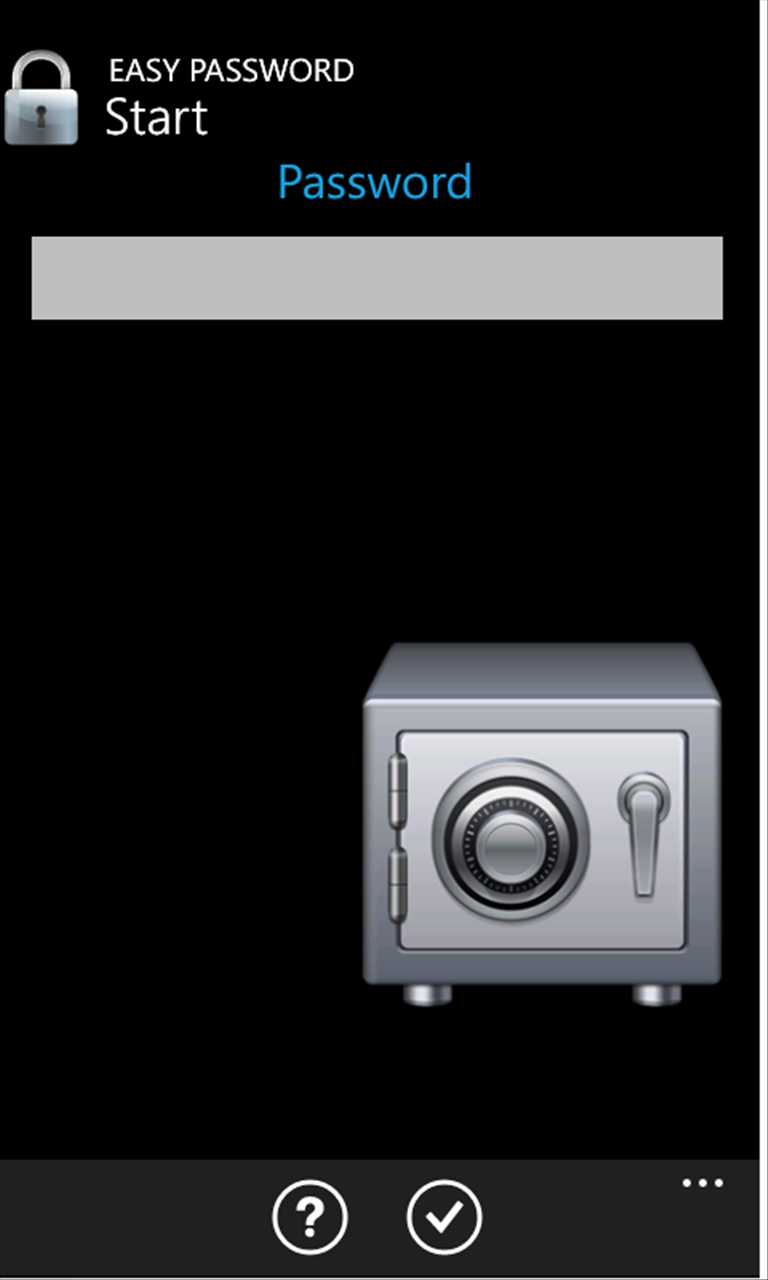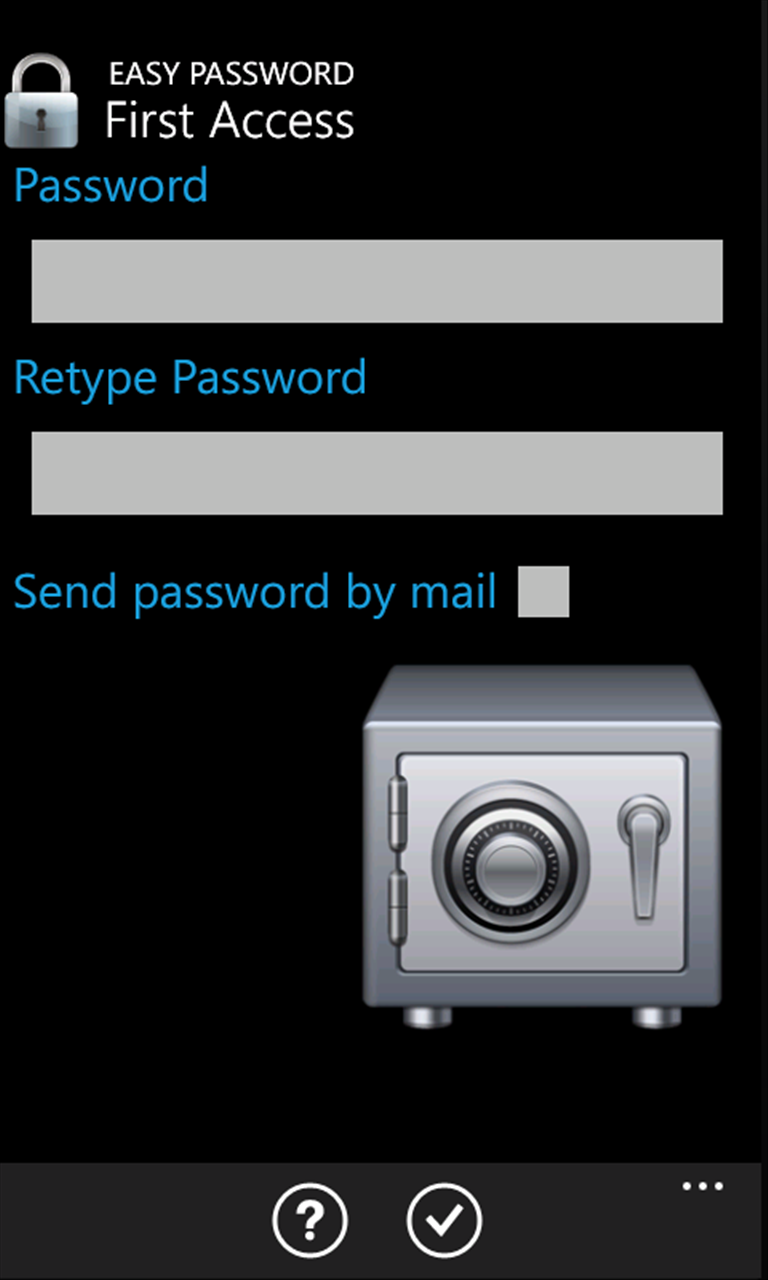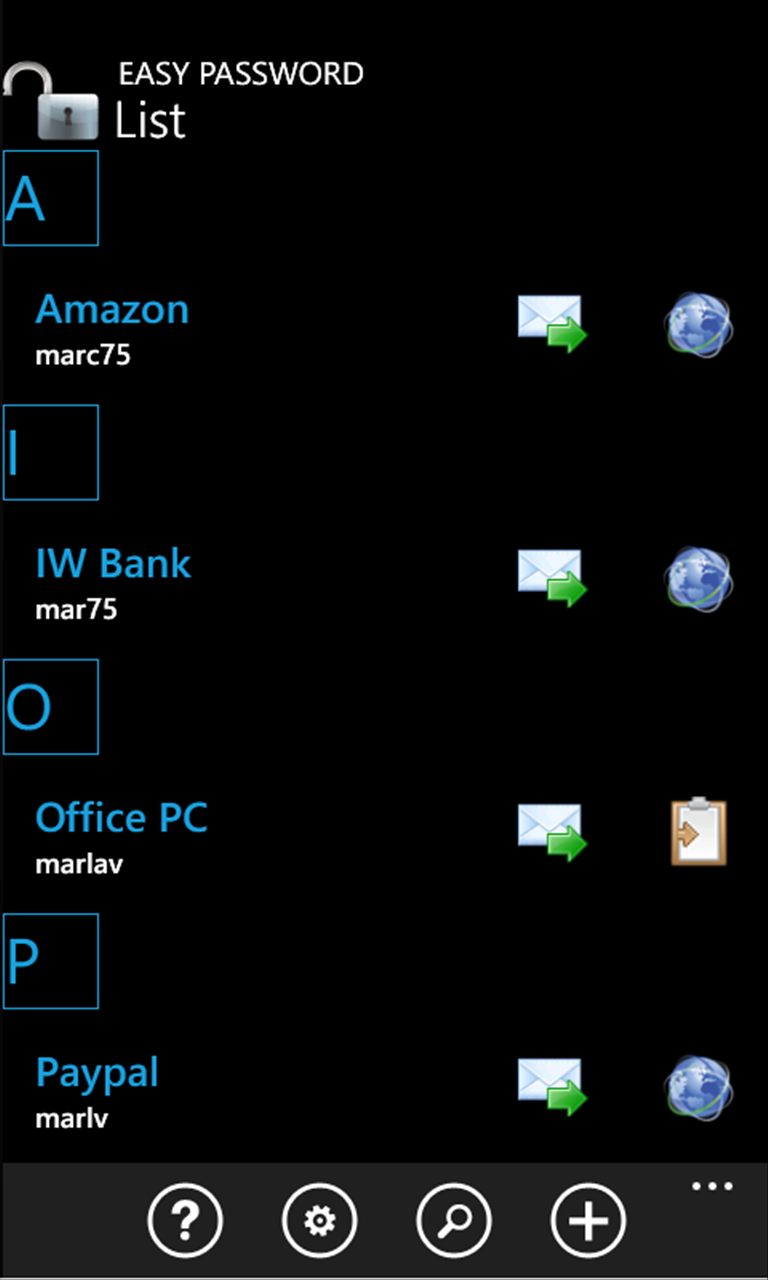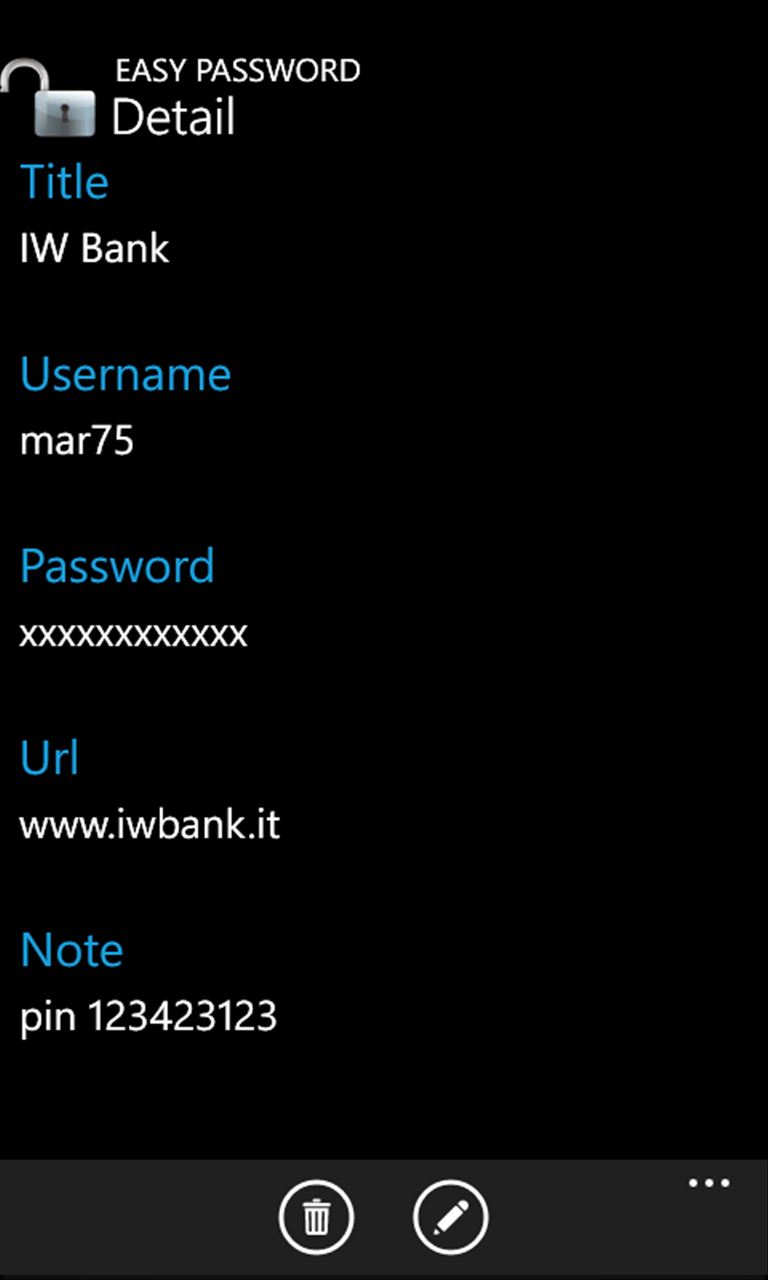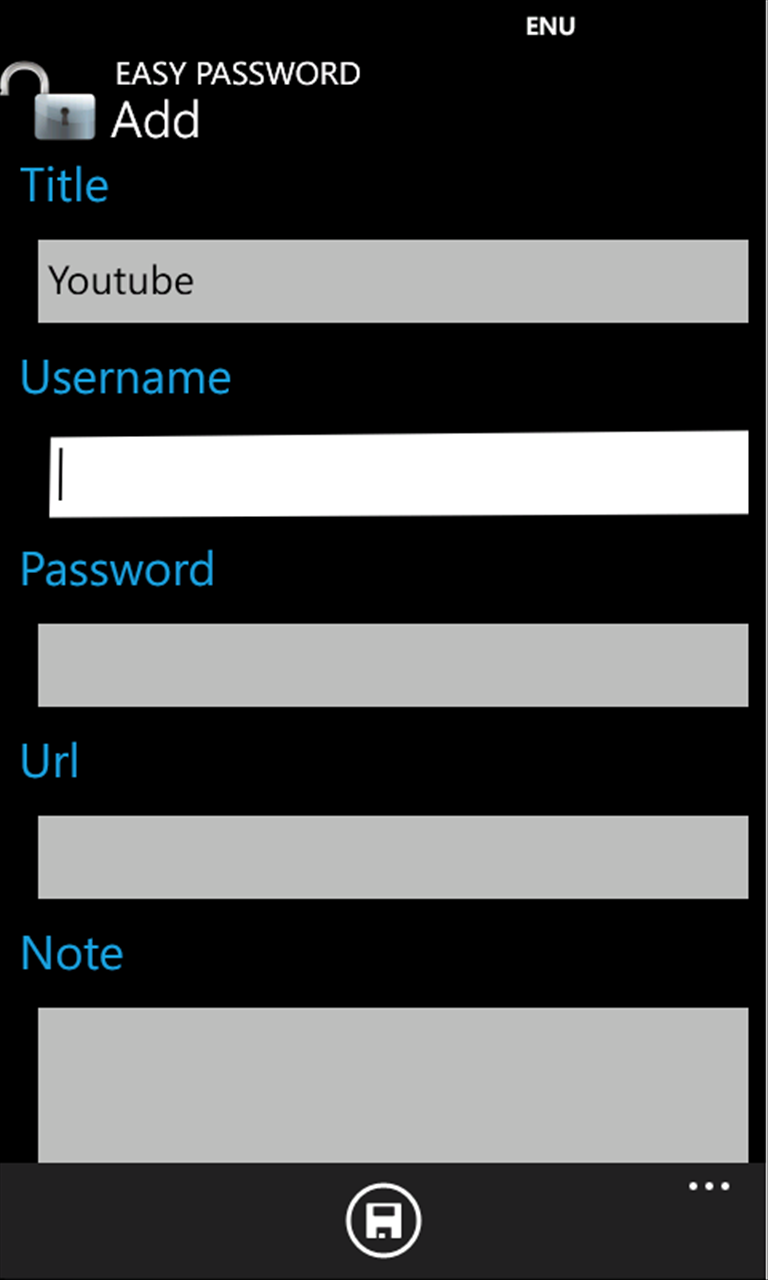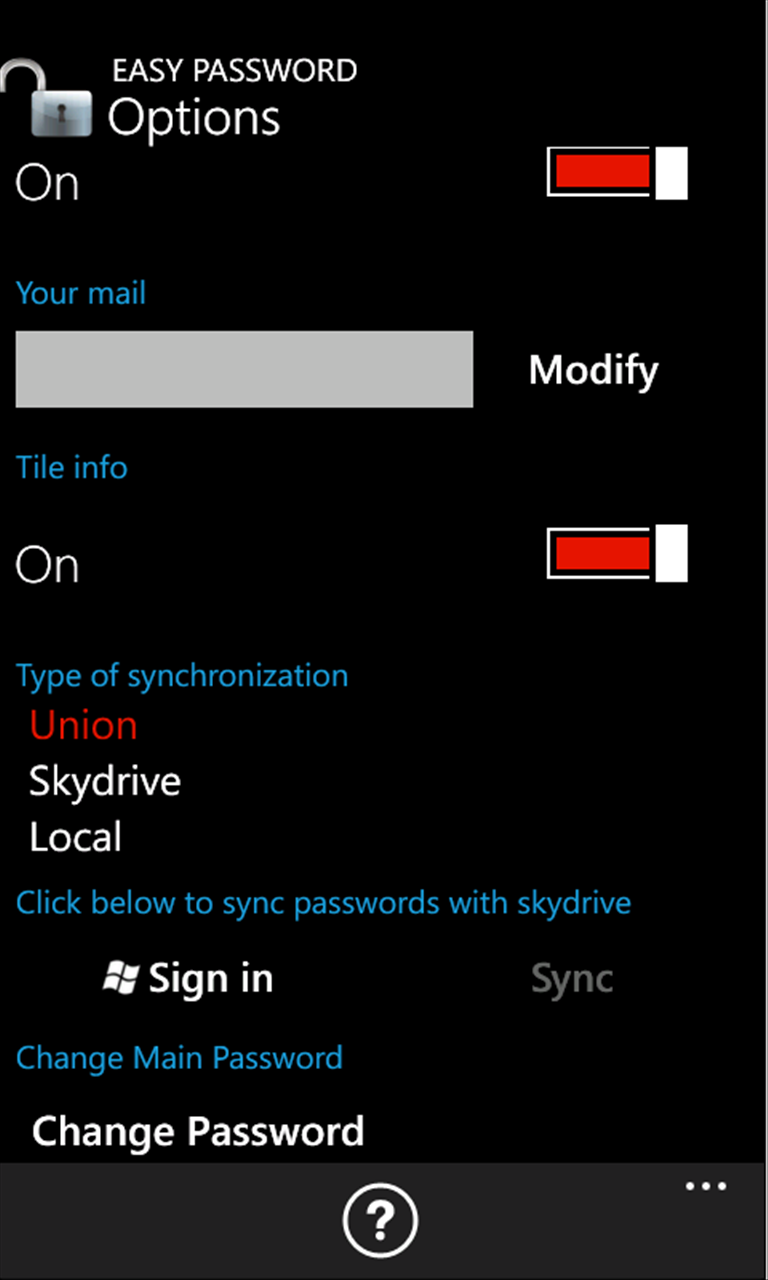- Like Collect Share
-
0 0
- Category: Productivity
- Published by: LVCsoftware ?
- Size: 996 KB
-
Permissions:
- Access your Internet connection
- Supported processors: x86, x64, ARM
- Language: English (United States), Spanish, Chinese (Simplified), Portuguese, Italian, French, German, Russian
- Learn more:
Easy Password Free
Features:
- Access via a master password of your choice
- Entering password unlimited(in-app purchase functionality)
- Sync with OneDrive
- Quick Find your password
- Automatic Start the default browser and copy the password to the clipboard, to insert it immediately and access to your site.
- Informations about OneDrive syncronization into live tile.
- Copy password to the clipboard.
Similar Apps View all
Comments View all
113 comment
2 July 2017
Bigger note section
27 June 2017
easy and awesome
19 June 2017
I like that it keeps a list of passwords, don't like that it doesn't have any instructions on the app about how to use it more efficiently
12 June 2017
I like that it just works... Haven't got all my passwords loaded yet but so far I like it...
12 June 2017
I hate
2 June 2017
easy
31 May 2017
A short while ago I was having trouble (too much time) changing my passwords, so I started looking around for a password app. With the hacking environment which exists today, people need all the security they can get. I came across a simple application that the more I got into it the more efficient my changing became. As the name of the app implies, this is EASY. This program is easy to understand and administer, and it organizes my password changing. I am working with about 27-30 financial urls every day. This app provides a very easy way to customize ids and passwords quickly. It will also store them securely as well as permit modification of previous entries which lets you change entries frequently. Needless to say, when changing passwords time comes around, I'm going home early. Nice job devs.
21 May 2017
It is easy to use.
18 May 2017
Is exactly that, it's very easy to use. It's very clean and simple, exactly what I have been looking for. I needed a place to just store my accounts and pass codes, nothing more. I have seen plenty of these and they all wanted to be a pass through software to open my accounts, that's not what I'm after, I want to store and encrypt my information. I still need to read up on this to see what type of encryption is used. But as far as an App to store my accounts/passwords again this is exactly what I wanted. I've yet to see any adds, so I hopping it's add free! Thank You
12 May 2017
Simple to use. Not a lot of bells and whistles.