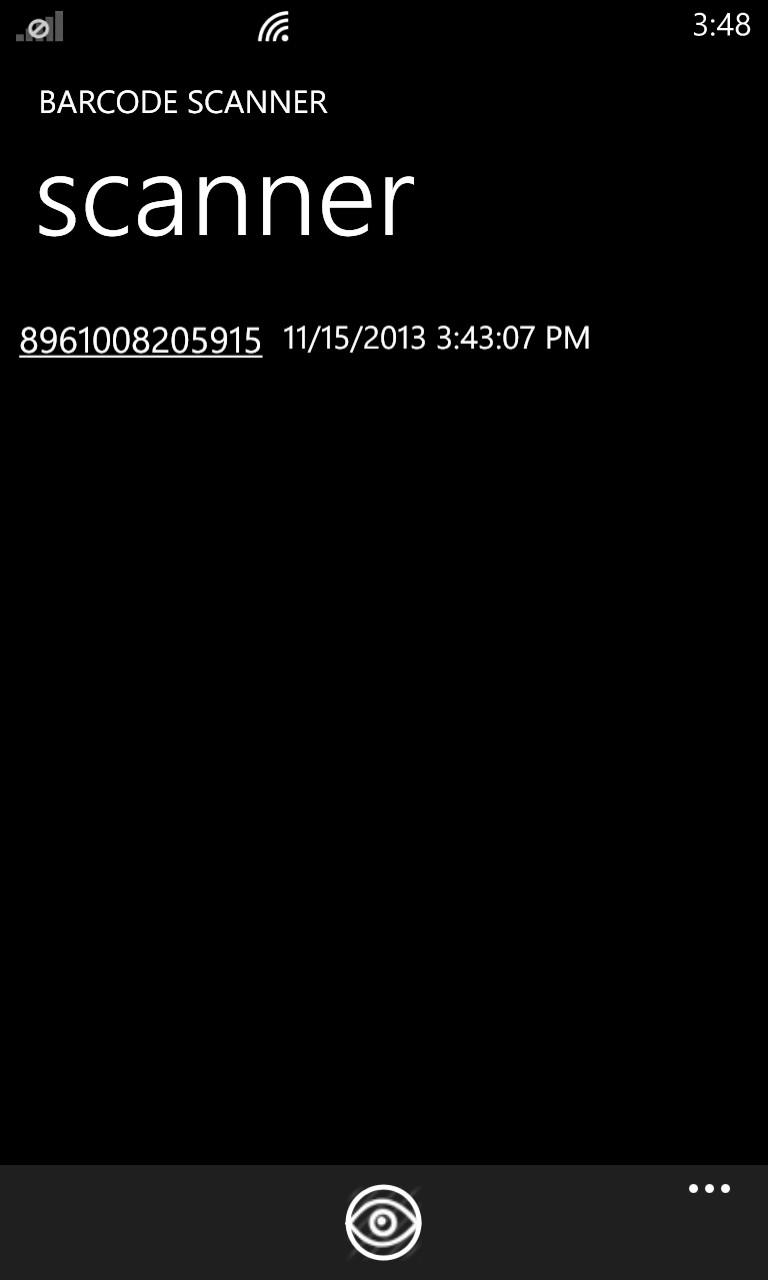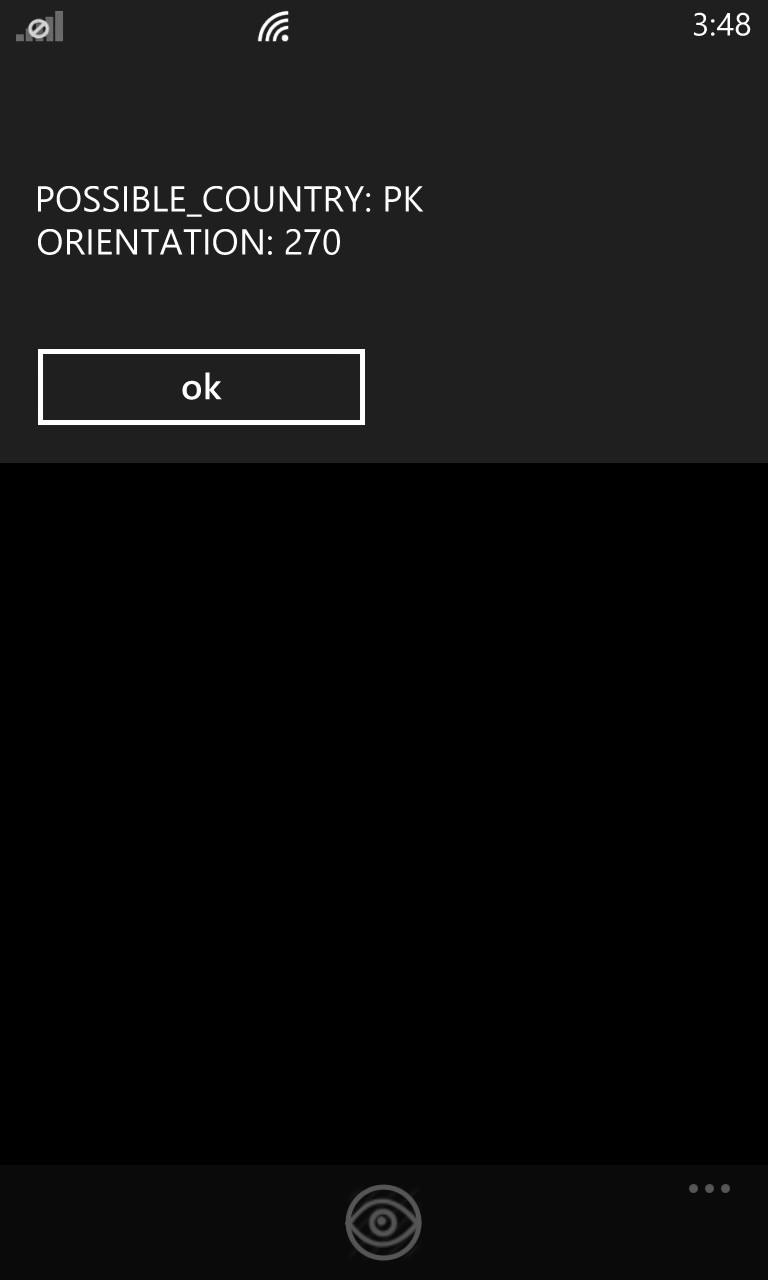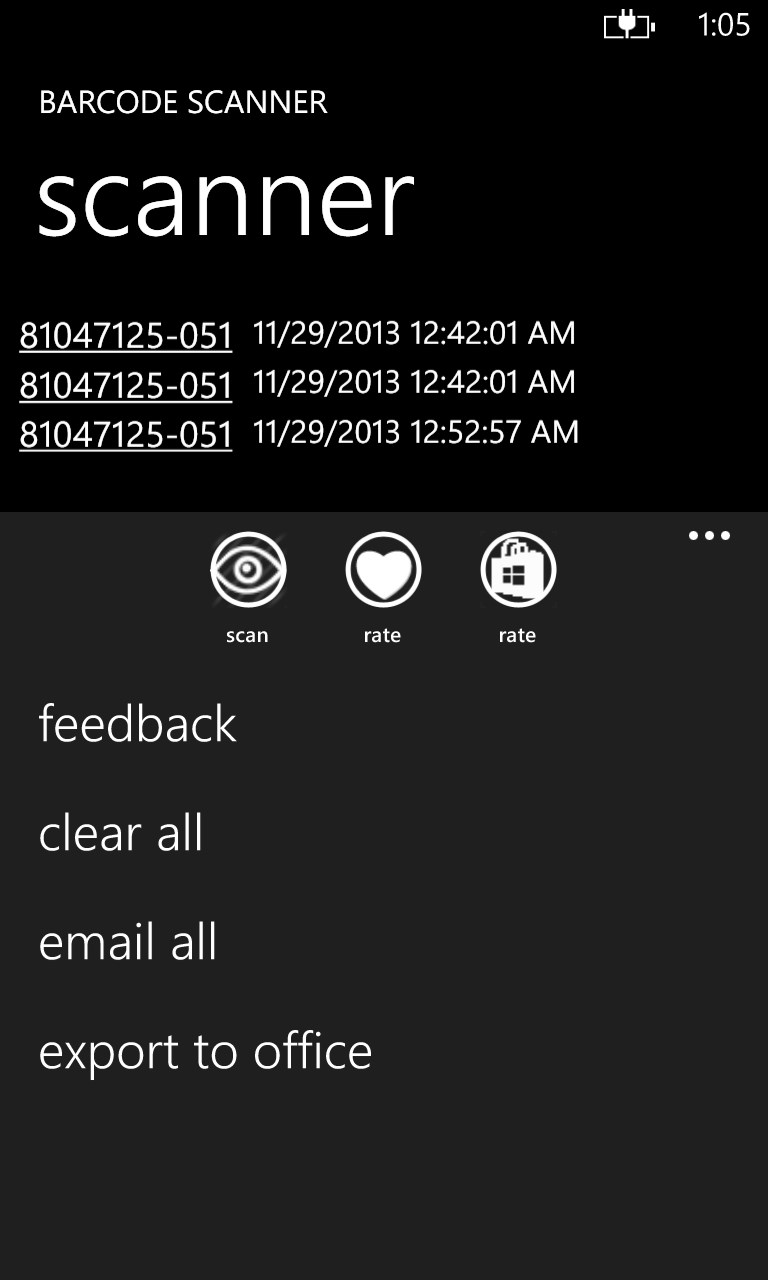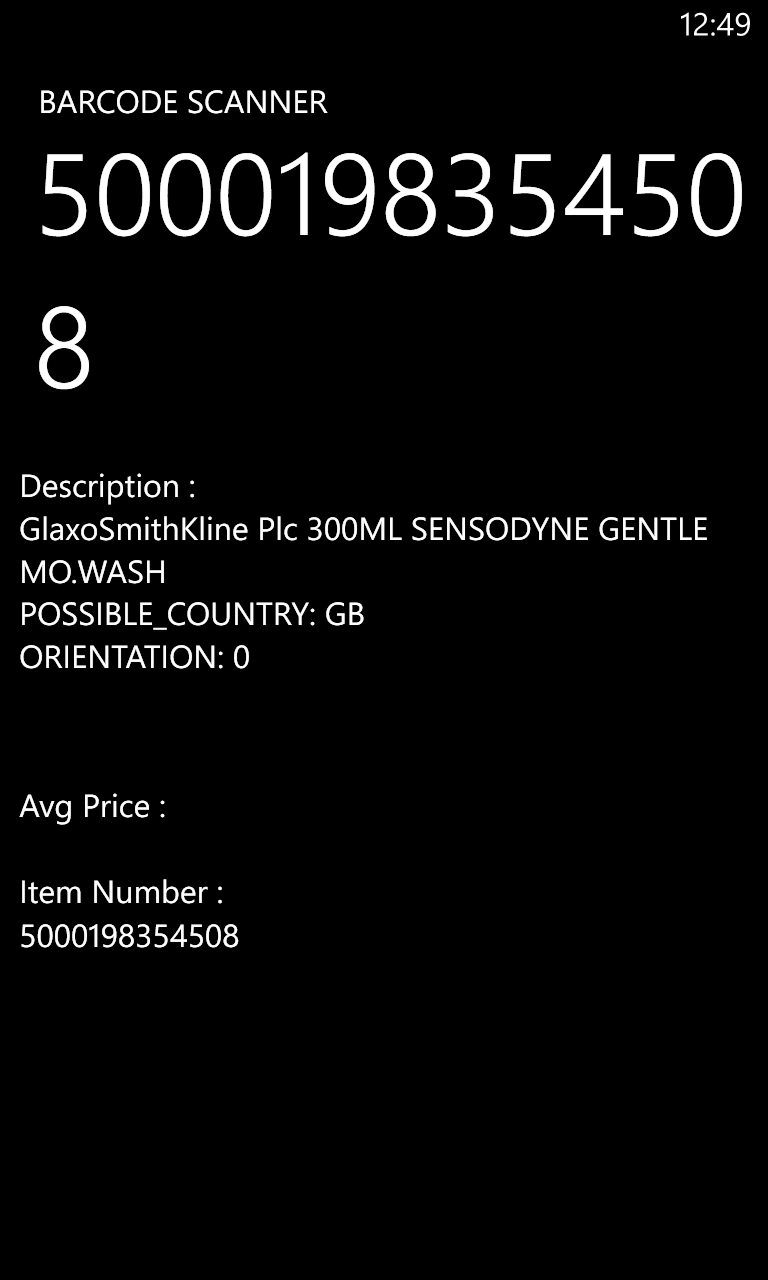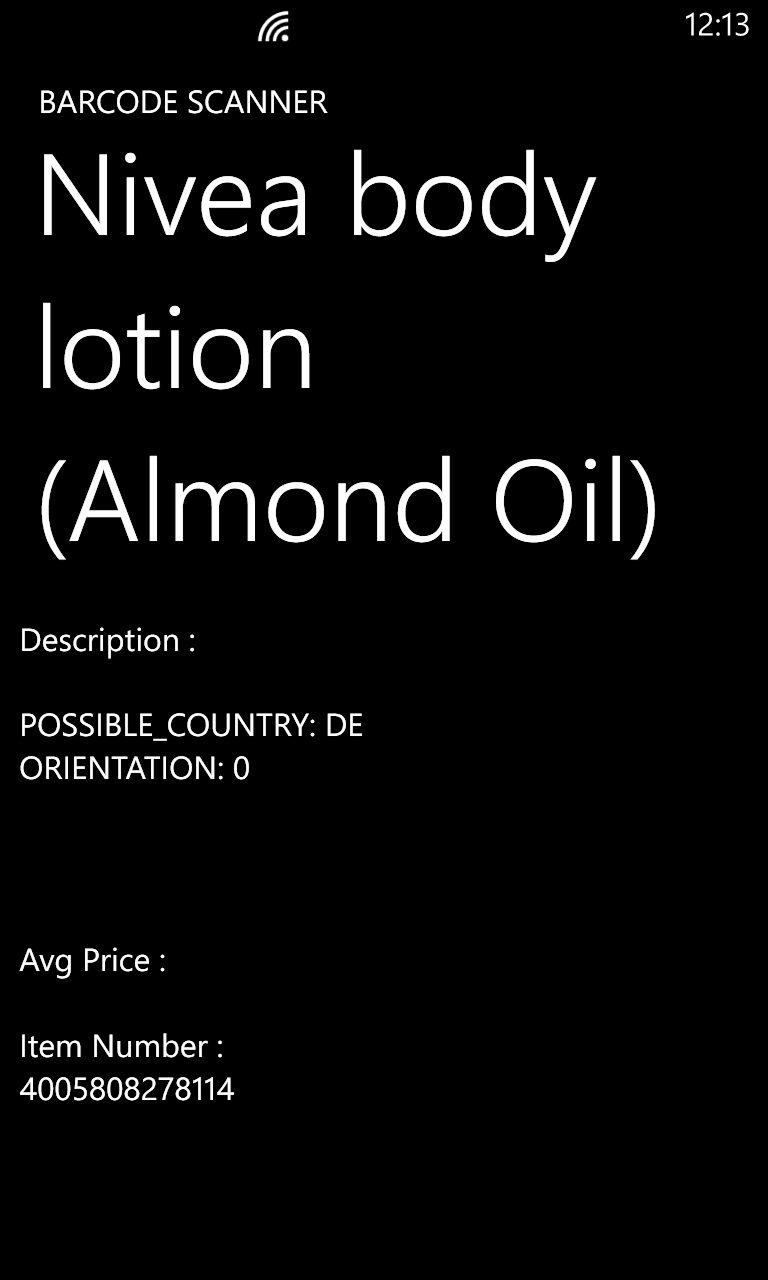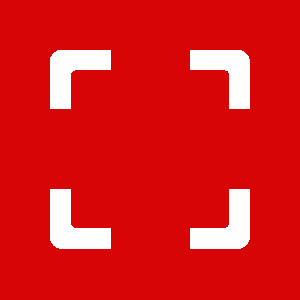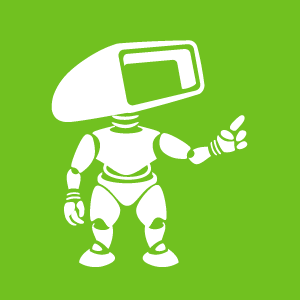- Like Collect Share
-
0 0
- Category: Utilities & tools
- Published by: Muhammad Azhar ?
-
Permissions:
- Use your location
- Use devices that support Near Field Communication (NFC) services
- Use your rear- or front-facing camera
- Use your device network services
- Use your music
- Use the media items that are currently playing
- Use any of your Windows Phone sensors
- Access your browser
- Use an anonymous Microsoft account
- Use information about your device
- Use the photos in your media library
- Use your phone
- Supported processors: x86, x64, ARM
- Language: English (United States)
- Learn more:
-
Notes:
* Update 8.11.9.9 Fixed open popup ad Bug fixes
Easy Barcode Scanner
Barcode scanner is a very useful and powerful app nowadays. This way a user can easily turn his hand device into a bar code scanning utility. Apart from that this app will also make your device a QR reader as well.
How to use Easy Barcode Scanner
Step 1 – Open the Easy Barcode Scanner App.
Step 2 – Point the camera at the code.
See how simple and convenient it is. There is no need for you to take a photo or press a button. This app will automatically instruct the camera to scan any code visible and is in front of the camera.
This scanning app will show you the latest price of the product. Any kind of review whether it is from a user or manufacturer which will help you in your analysis like comparing etc. Apart from that other valuable information of any product you scan.
One drawback or a way to move on to the latest available devices in the market, this app requires phones of newer versions in order to function smoothly. There is a reason behind that as well; you see the cameras of the older devices do not have the exact resolution to scan the product. So if a device is unable to focus well than the scanning might work or not in some cases giving user a bitter experience. Therefore it is recommended for you to have a newer phone.
How Easy Barcode Scanner is more productive than others
Past Scan – this scanning app will not only scan the items but gives you a history list as well in order for the user to track down the items been scanned. Also you can evaluate what have you scanned up till now and what else is remaining to scan. Apart from that there is also a map facility to recall and put them in place your previous scanned products.
Synchronization – well you have a history list which you can update on the web and if you are able to update your current scanning all over your devices, won’t it be a plus point. Yes, indeed. So through this app you can synchronize all the previous scanned items over web and over all your devices.
Capture details than search items – Well this app is letting you do things the other way. You can capture the bar code details of any product you liked or even told by one of your close ones. Then you can easily search for that particular item worldwide, giving you an edge to compare what you already know to what you have searched for.
Scan a QR code – everybody is familiar with QR code but not every scanning app is that good to scan a QR code. Easy Bar Code Scanning app was designed keeping in mind that it will be able to scan a QR code which exactly it will do smoothly and accurately.
User Power – if any product you scan is not available on the server than this app will let you add description, details related to that product which will be visible to other users instantly.
The Easy Bar Code Scanner also supports the following bar codes:
– Code 39
– Code 128
– I 2of5
– EAN
– UPC
– QR-Code
Features:
- Ever wanted to capture a bar code details then do a search for the item. Ever needed to scan a QR code but didn't have the right tool. New you have right tool. you can also get detail of product.
Similar Apps View all
Comments View all
210 comment
6 June 2017
Too many adds
1 June 2017
Good
29 May 2017
Does not work at all
20 May 2017
It's ok
1 May 2017
OK
27 April 2017
Doesn't do anything but INITIATE
7 April 2017
Great
4 April 2017
K
22 March 2017
Awesome
20 March 2017
Too much about ads than showing function, uninstalling.