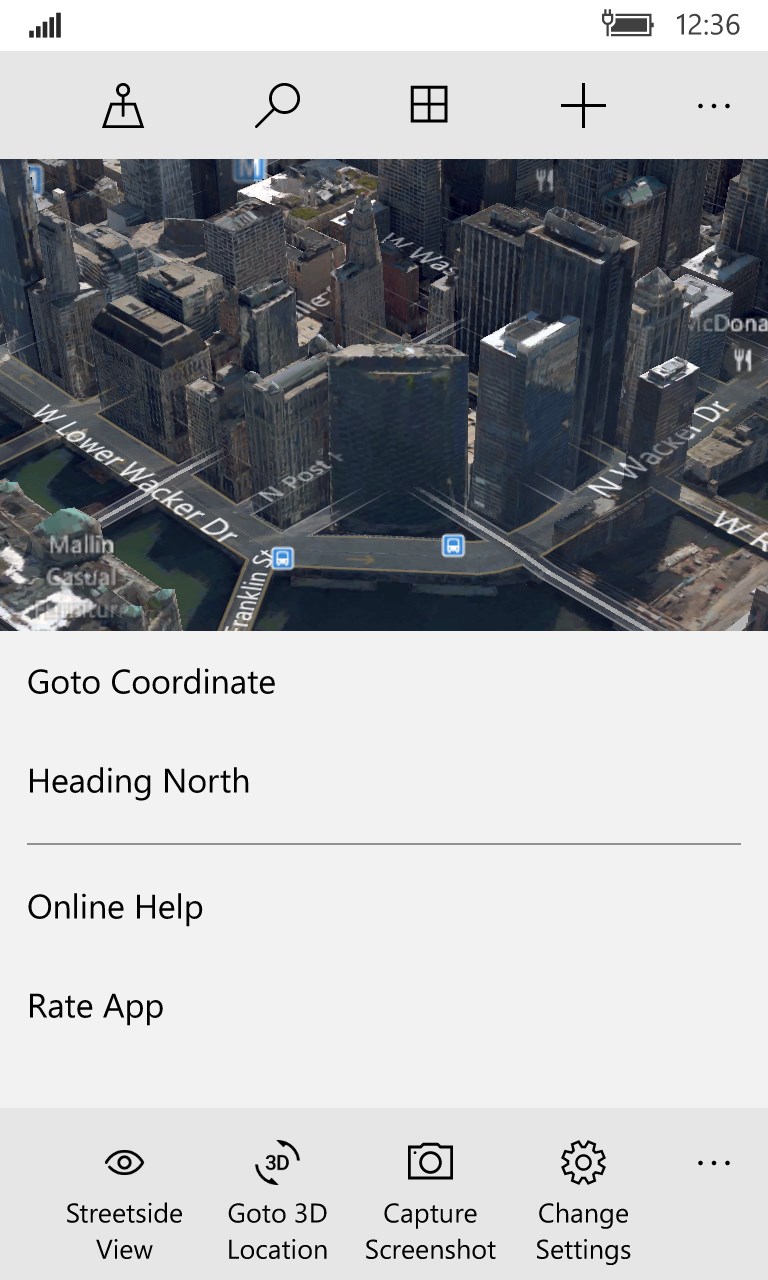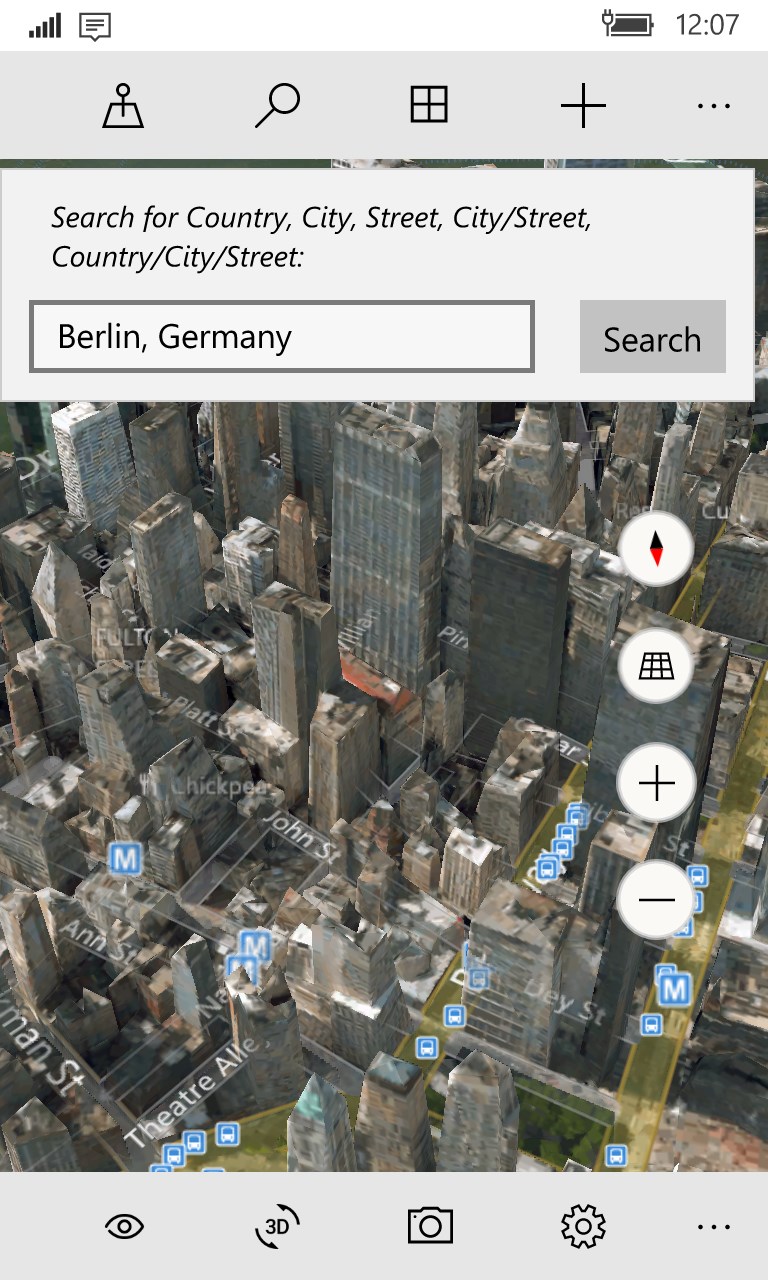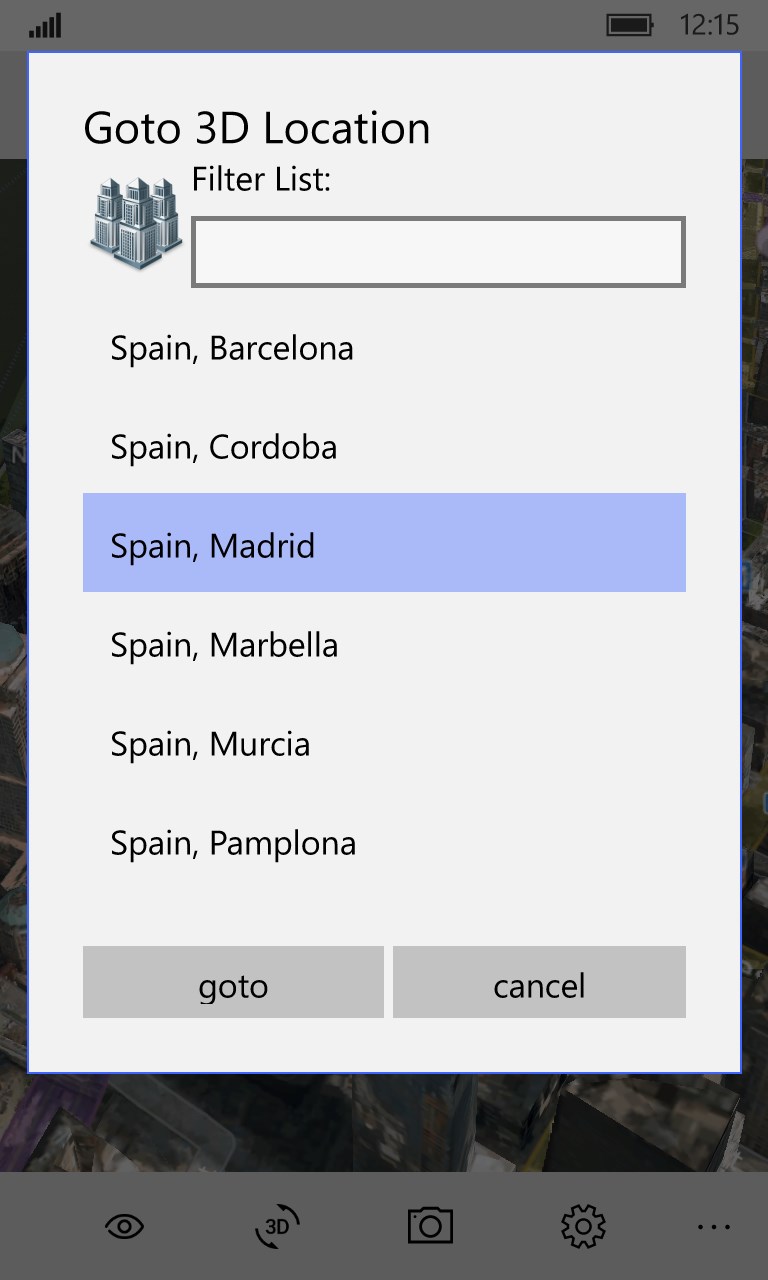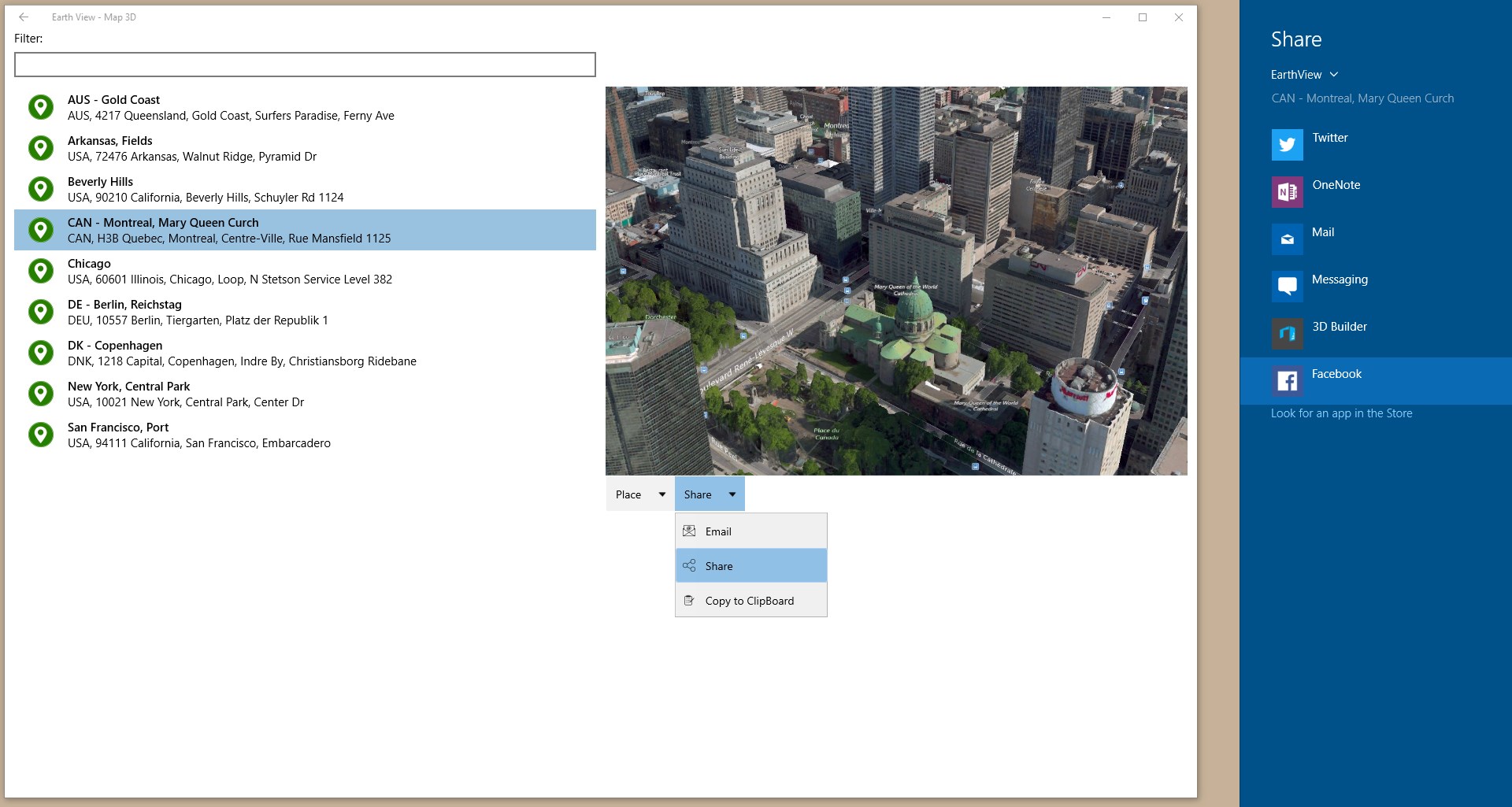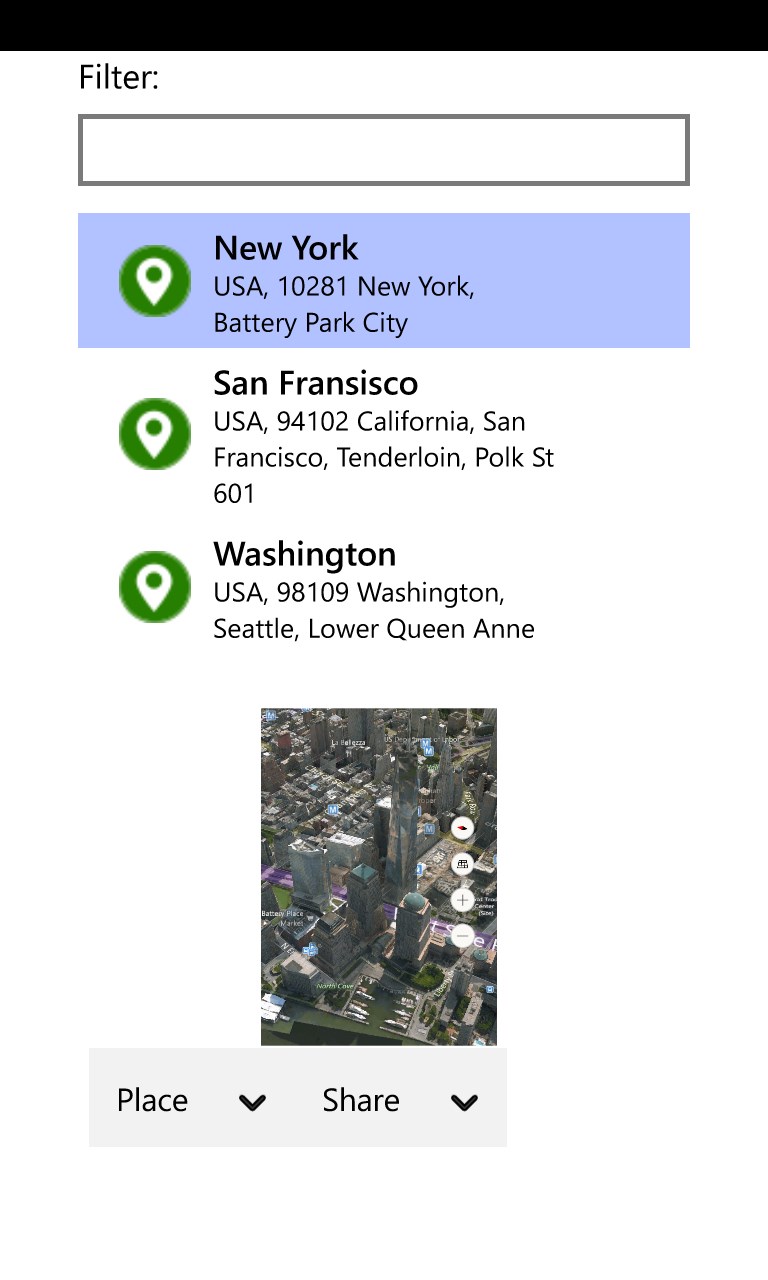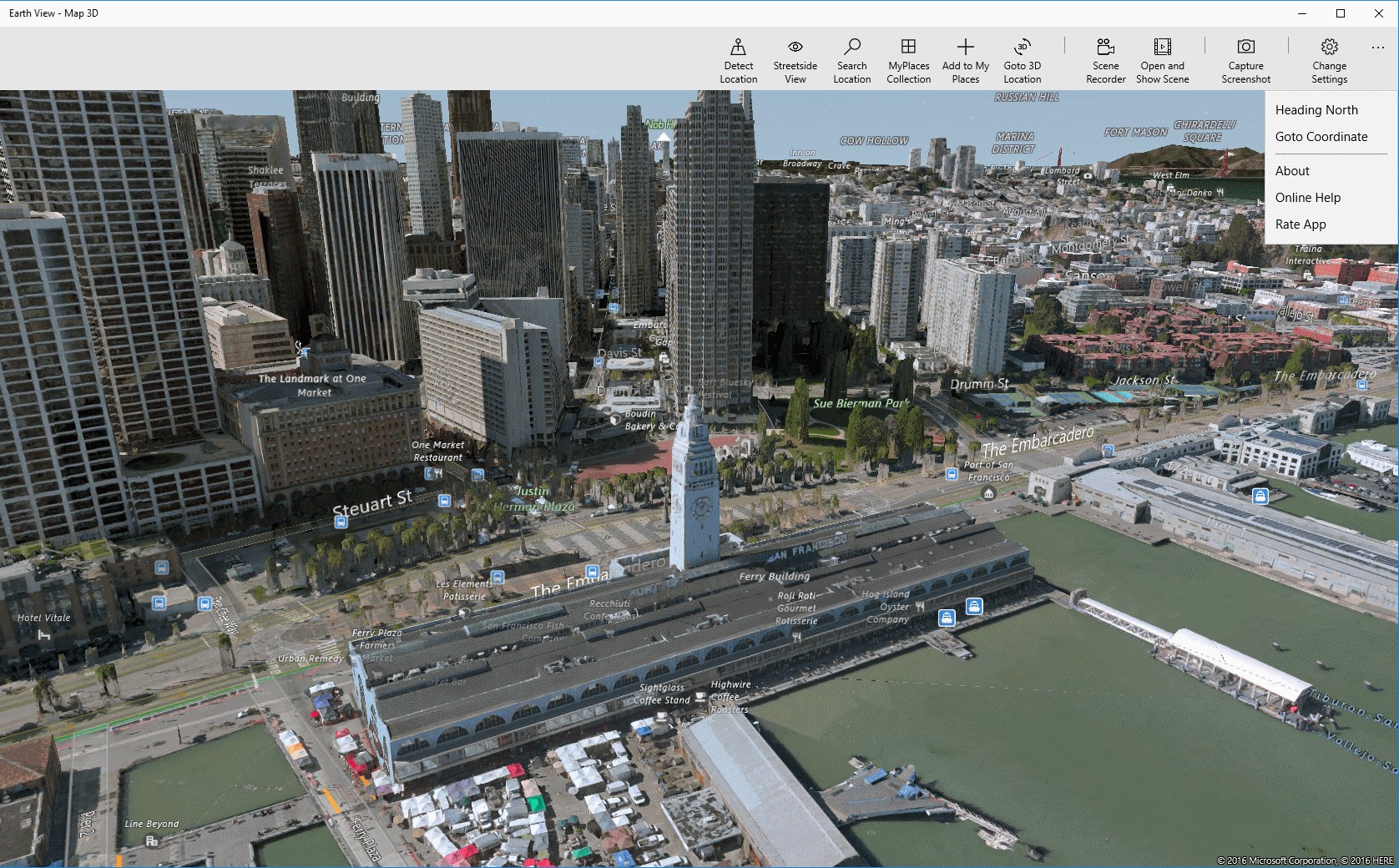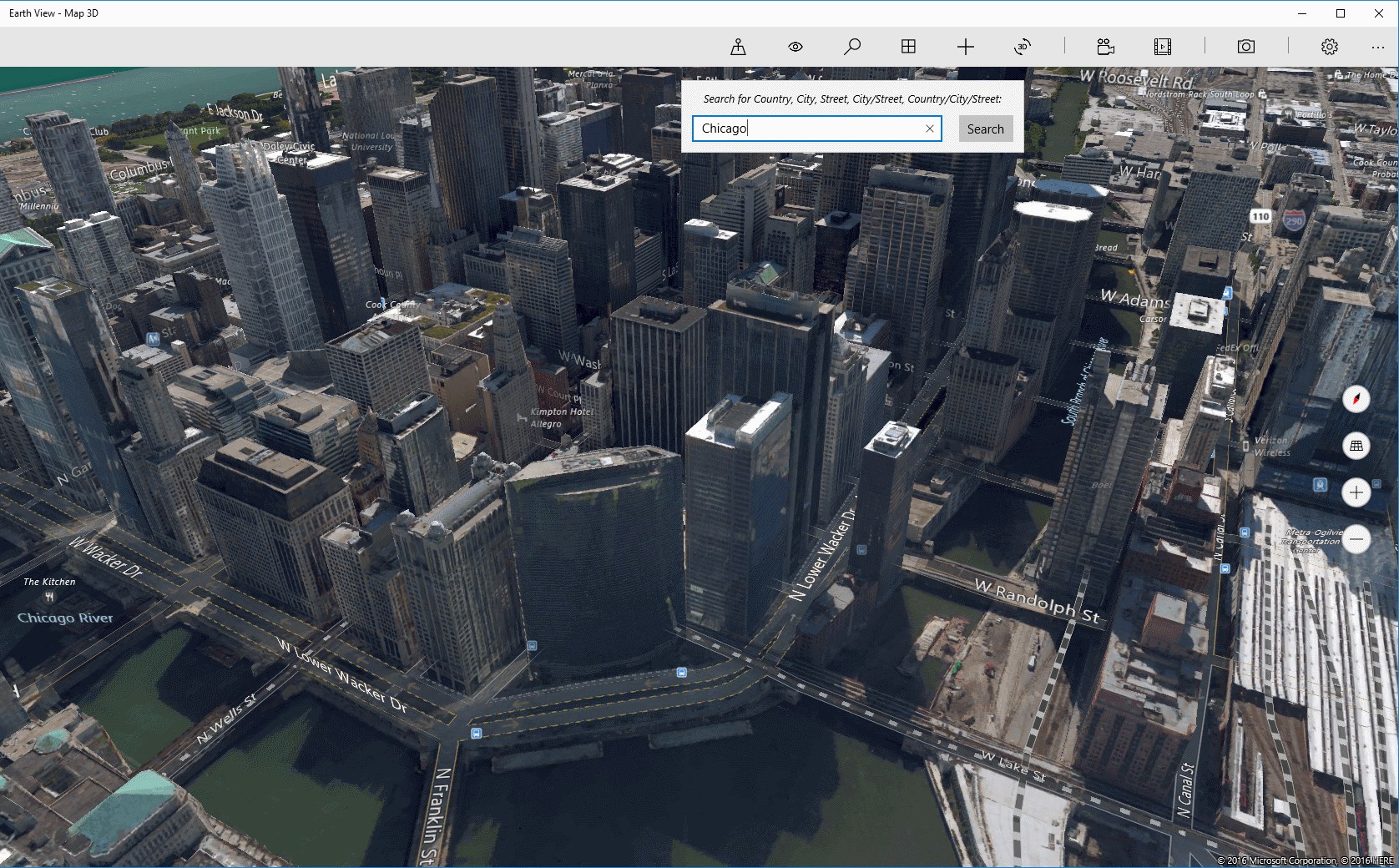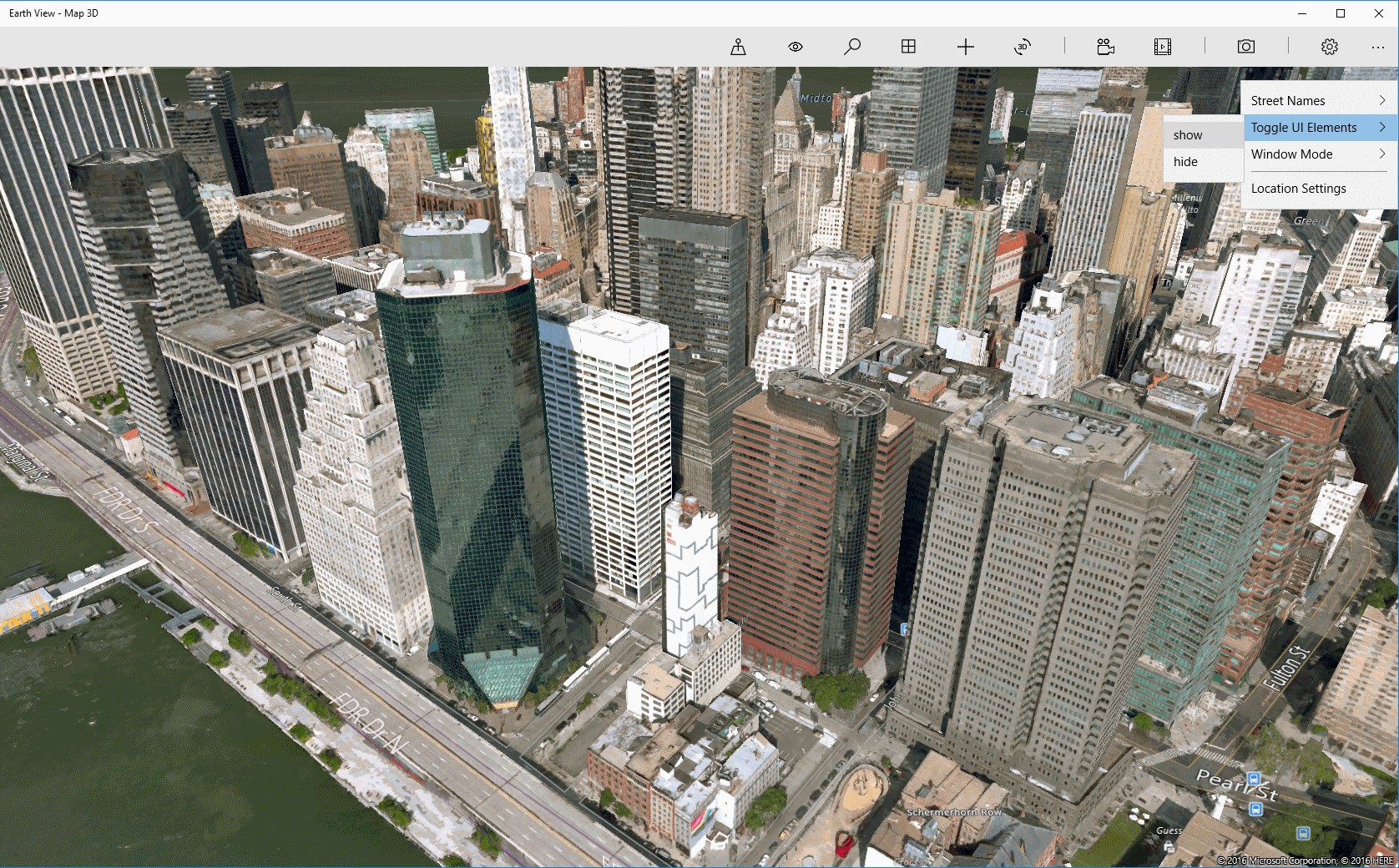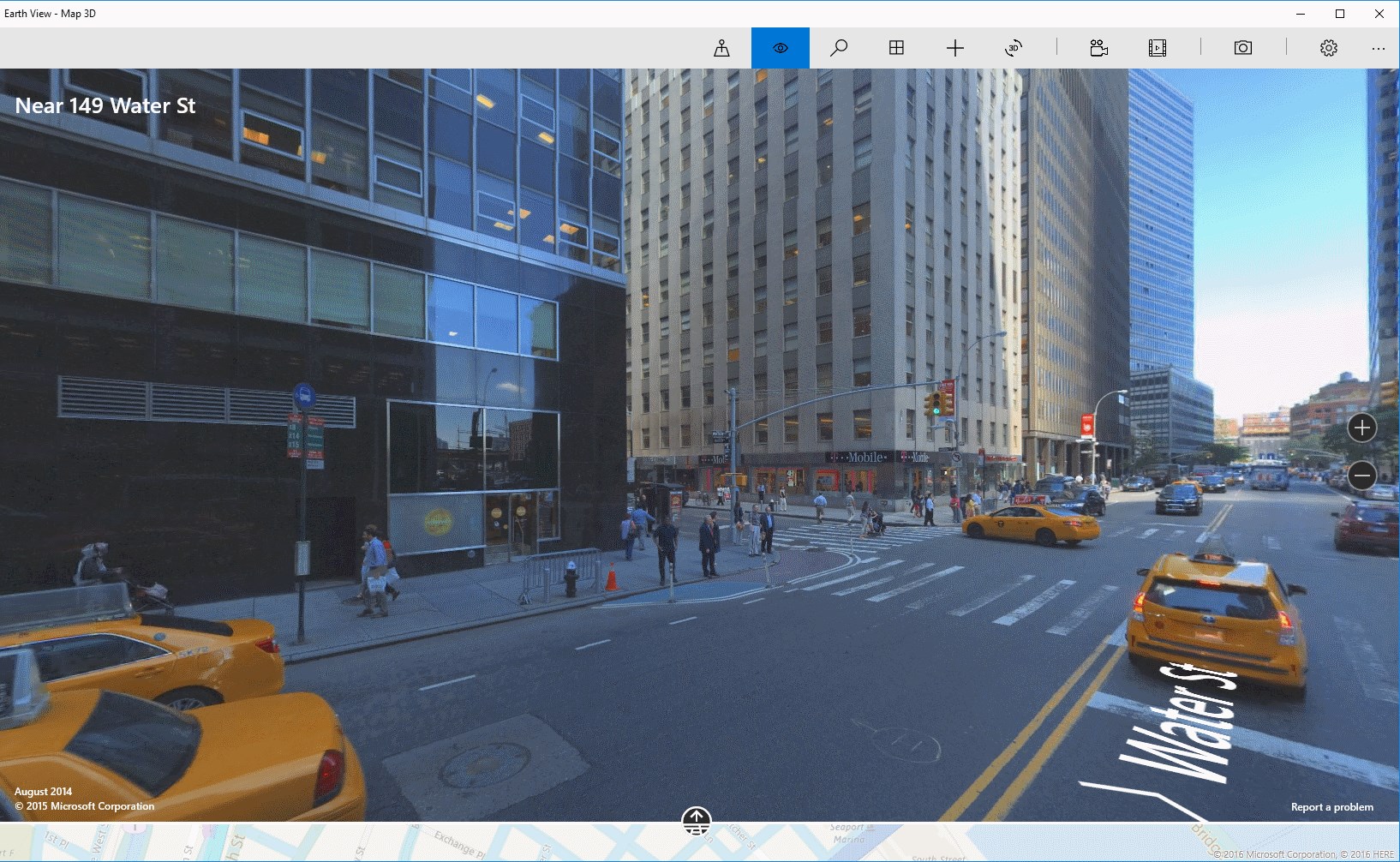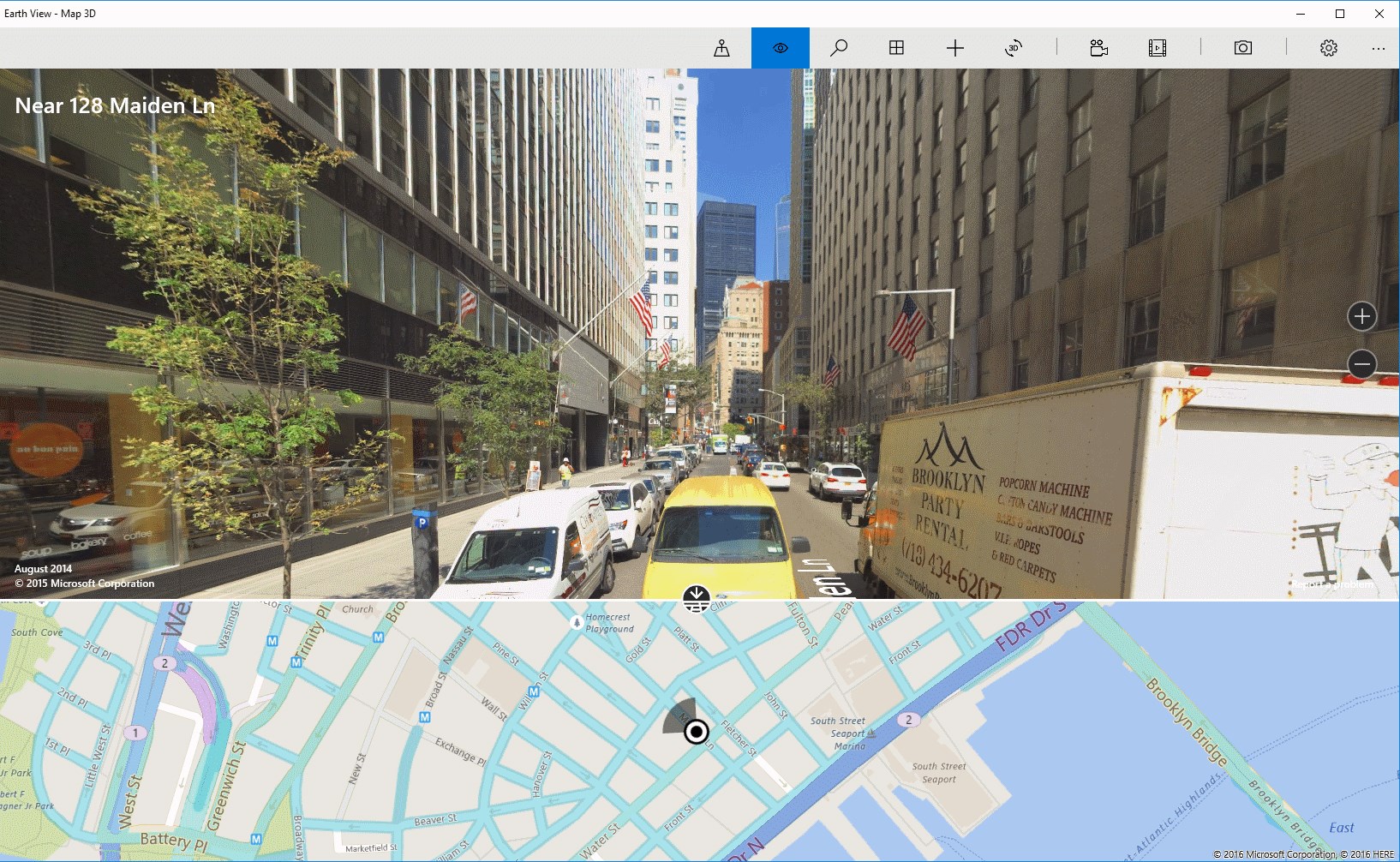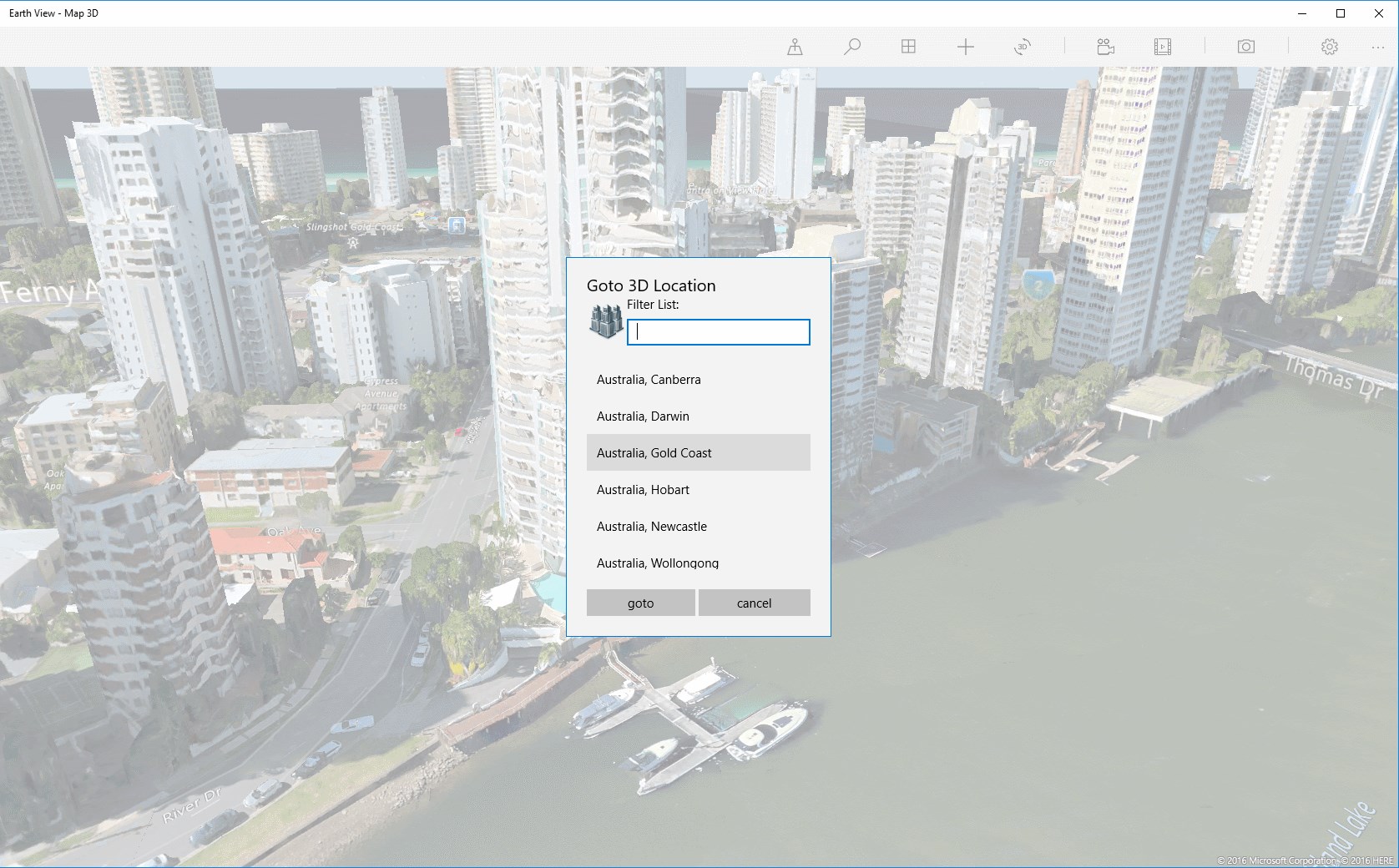- Like Collect Share
-
0 0
- Category: Navigation & maps
- Published by: wolfSYS ?
- Size: 6.4 MB
-
Permissions:
- Access your Internet connection
- Use your location
- Supported processors: x86, x64, ARM
- Language: English (United States), German
- Learn more:
-
Notes:
* Record your own animated scenes in Earth View! Now it's possible to record your own animated scenes. Fly through 3D cities and record your animation in realtime. The saved file can be shared with other Earth View users by eMail or similar approches. However please notice that playback it is not guaranteed on low quality devices with little CPU power and low RAM. Therefore, this feature is not available for the mobile version. But running on a typical desktop PC you should encounter no problems.
Earth View - Map 3D
Features:
- view the earth in real 3D
- walk the streets in many cities with street view
- share collected places through all your devices
- zoom, rotate and tilt the map
- capture screenshots
- satellite map
- cortana voice activation
- create and save animated scenes
Similar Apps View all
Comments View all
91 comment
2 July 2017
Works amazing. Great job
18 June 2017
I thought I was in a suburb of Philadelphia PA, but this app detects my location as somewhere within Sao Paulo. Brazil. I also had downloaded the Weather.com app, and it too shows my home location as in Brazil (but an unfamiliar town or city), and the ad at the bottom is in Portuguese or Spanish. So something is buggy in the state of Microsoft or its apps regarding location detection.
15 June 2017
The 3D future
30 May 2017
you have to buy this app every 180 days to remove adds not worth it
6 May 2017
very informative
3 May 2017
I like it
2 May 2017
Correct position pointer is wrong and can't be moved
24 April 2017
yaogyu781@outlook.com
24 April 2017
Good clarity until you get in close. Need to update views.
20 April 2017
I will be reviewing a route to some location and suddenly, the app crashes all by itself. After reopening, then an ad is usually displayed. If I didn't know any better, would say this app is injected with scripts that are making the ads pop up. Hope they are not injecting malware on my device in the background!