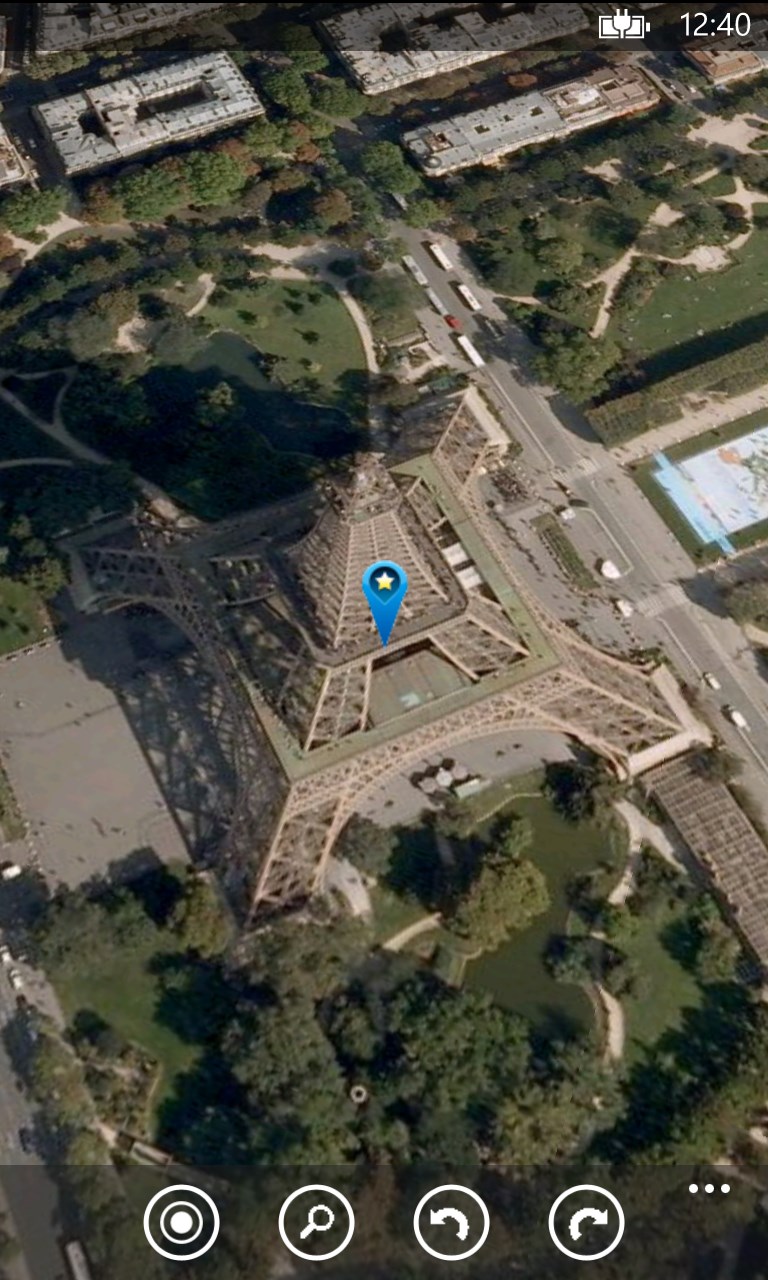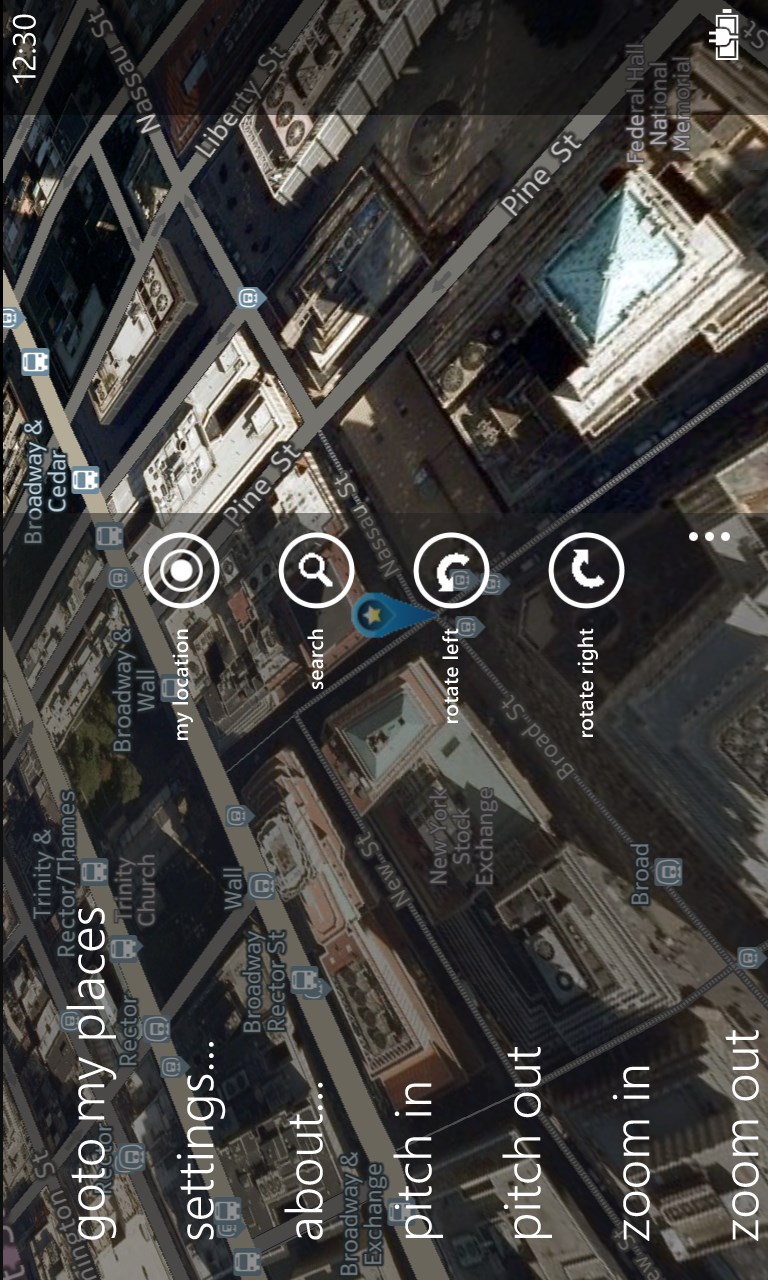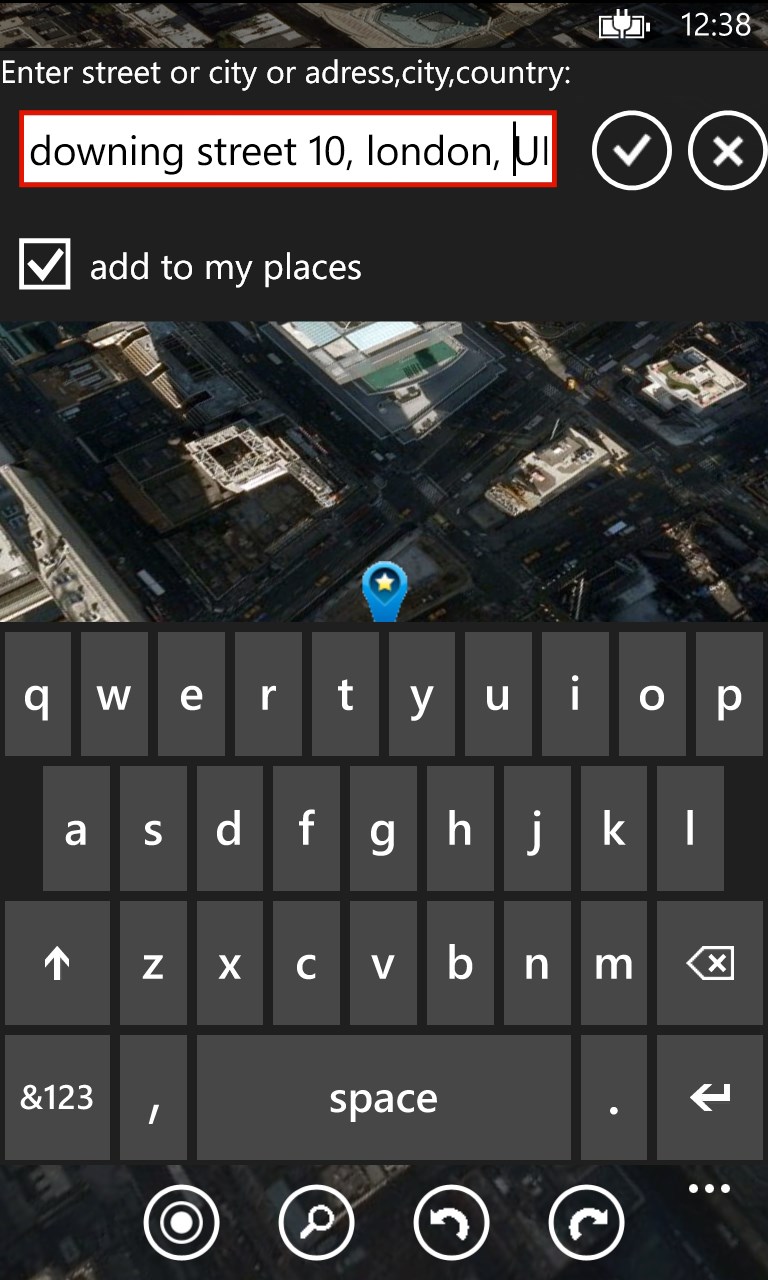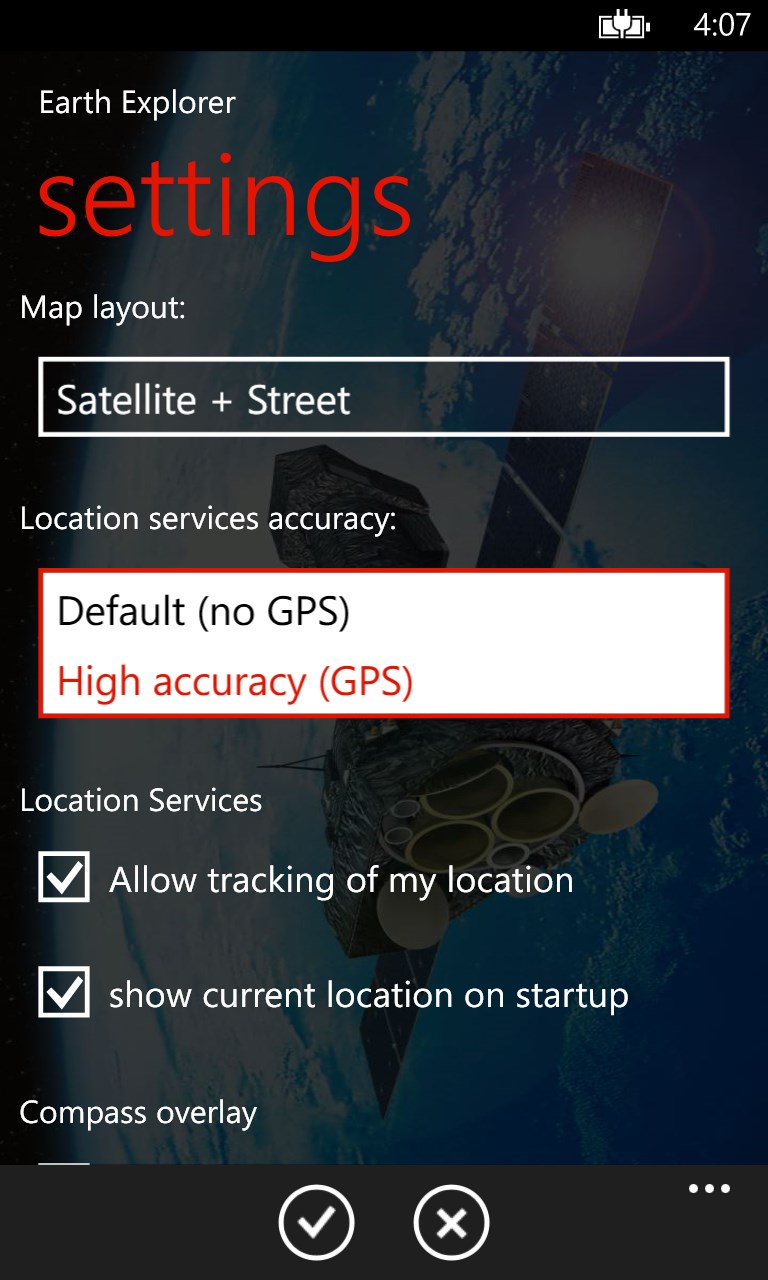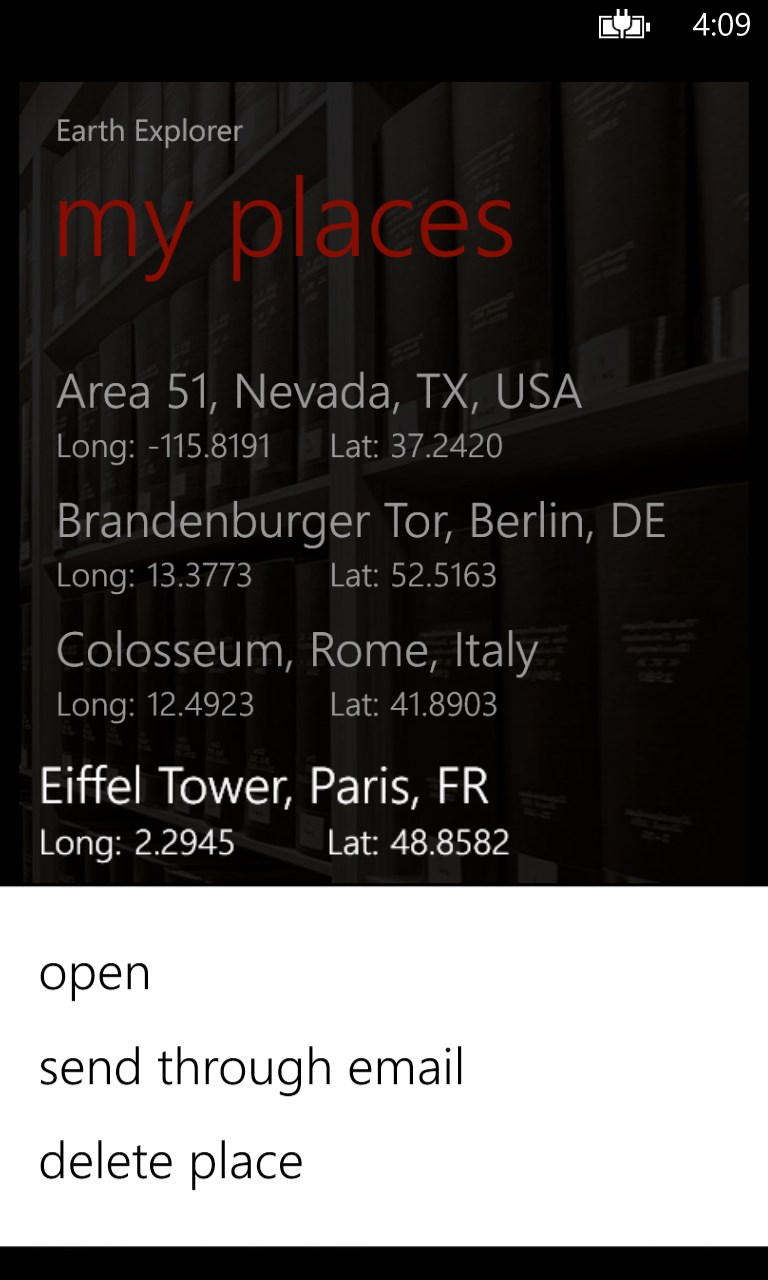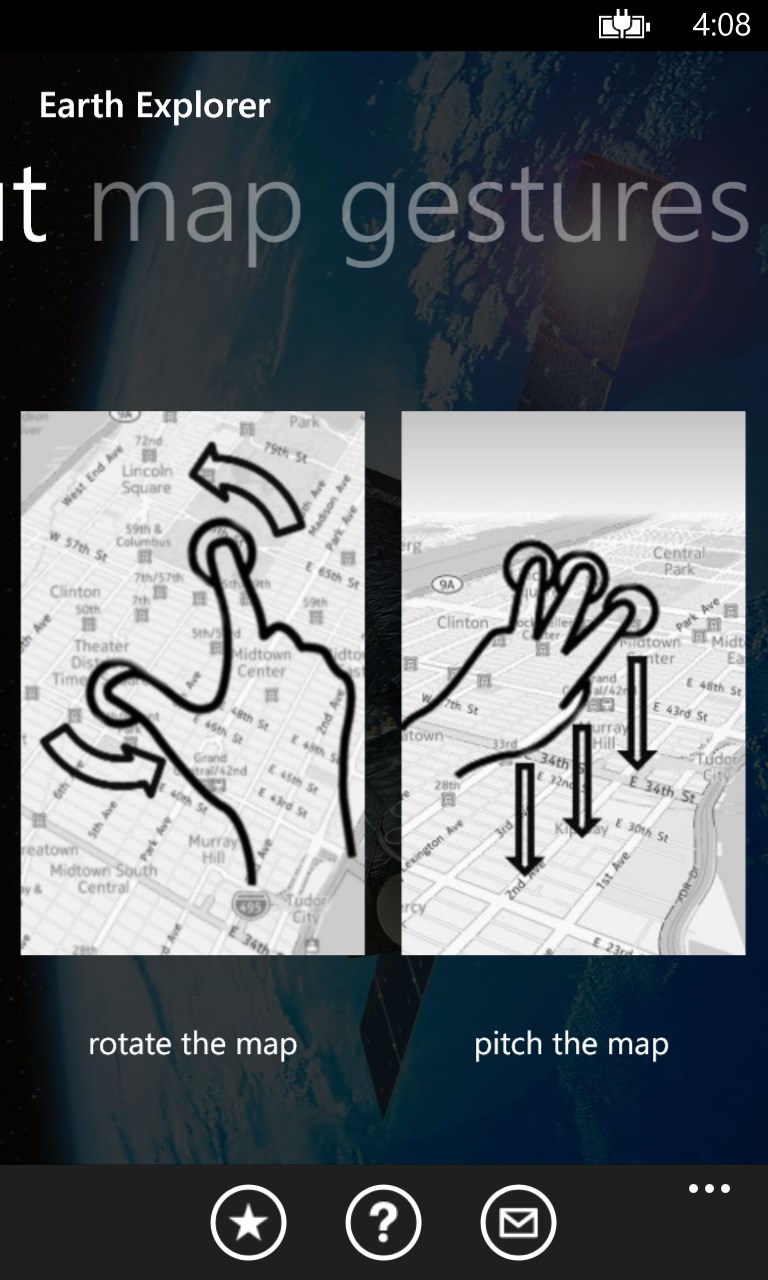- Like Collect Share
-
0 0
- Category: Navigation & maps
- Published by: wolfSYS
-
Permissions:
- Use your location
- Use your device network services
- Use any of your Windows Phone sensors
- Access your browser
- Use information about your device
- Use the photos in your media library
- Use your phone
- Use your maps
- Supported processors: x86, x64, ARM
- Language: English (United States), German
- Learn more:
-
Notes:
* You can now save screenshots of the current map. Yes, you could manually create a screenshot by pressing VOLUME_UP and ON/OFF keys simultaneously. But than you would also have the app bar (and even the advertising) in the saved picture. With the "capture screenshot" function (available via the menu) only the map itself will be saved as an image.
Earth Explorer
Explore the earth in 2.5D!
View the world around you in 2.5D or visit any cool place in the world from your phone!
✓ pitch the map via three (3) finger gesture
✓ rotate the map via two (2) finger rotation gesture
✓ zoom the map via two (2) finger zoom gesture
✓ view your current location
✓ search for street, city, country
✓ "my places" collection (favorites)
✓ share places via email
✓ bing search integration
✓ compass
You can add any place in the world to your "my places" collection, either via search function or via double tap on the map. You can send any place from your "my places" collection via email. When you reveice such an mail an windows phone you can directly launch Earth Explorer from the email link, displaying the send place.
Watch EE live in action on Youtube:
http://www.youtube.com/watch?v=tyscEO-5YG4
The TRIAL VERSION is fully functional without any limitations but displays ads. If you're tired of those ads and like EE, please consider bying the full version to get ride of those ads.
How to use the build in phone search to find places:
http://www.wolfsys.net/earth-explorer-bing-search-integration/
Regional differences in sat picture quality explained:
http://www.wolfsys.net/earth-explorer-differences-in-sat-picture-quality/
Different qualities of location detection:
http://www.wolfsys.net/earth-explorer-location-service-accuracy/
History:
1.0.2.0 bing search integration
1.0.1.6 UI changes
1.0.1.5 added compass
time outs: 8 ("Standard) and 20 ("High") secs
1.0.1.3 send places via email
add received places to "my places" collection
1.0.1.0 bug fixes
1.0.0.0 initial release
Similar Apps View all
Comments View all
22 comment
22 December 2016
Expensive
23 August 2016
Hello hello you say goodbye I say hello hellos
28 April 2016
Area shots are not up dated 2 to 3 years behind.
24 April 2016
Its good but when zoomed it's not clear
14 April 2016
Boa
1 April 2016
Thank you
19 November 2015
Great app
26 October 2015
Good
10 May 2015
It's a good thing to have,but could use some more options.
10 May 2015
خوبه