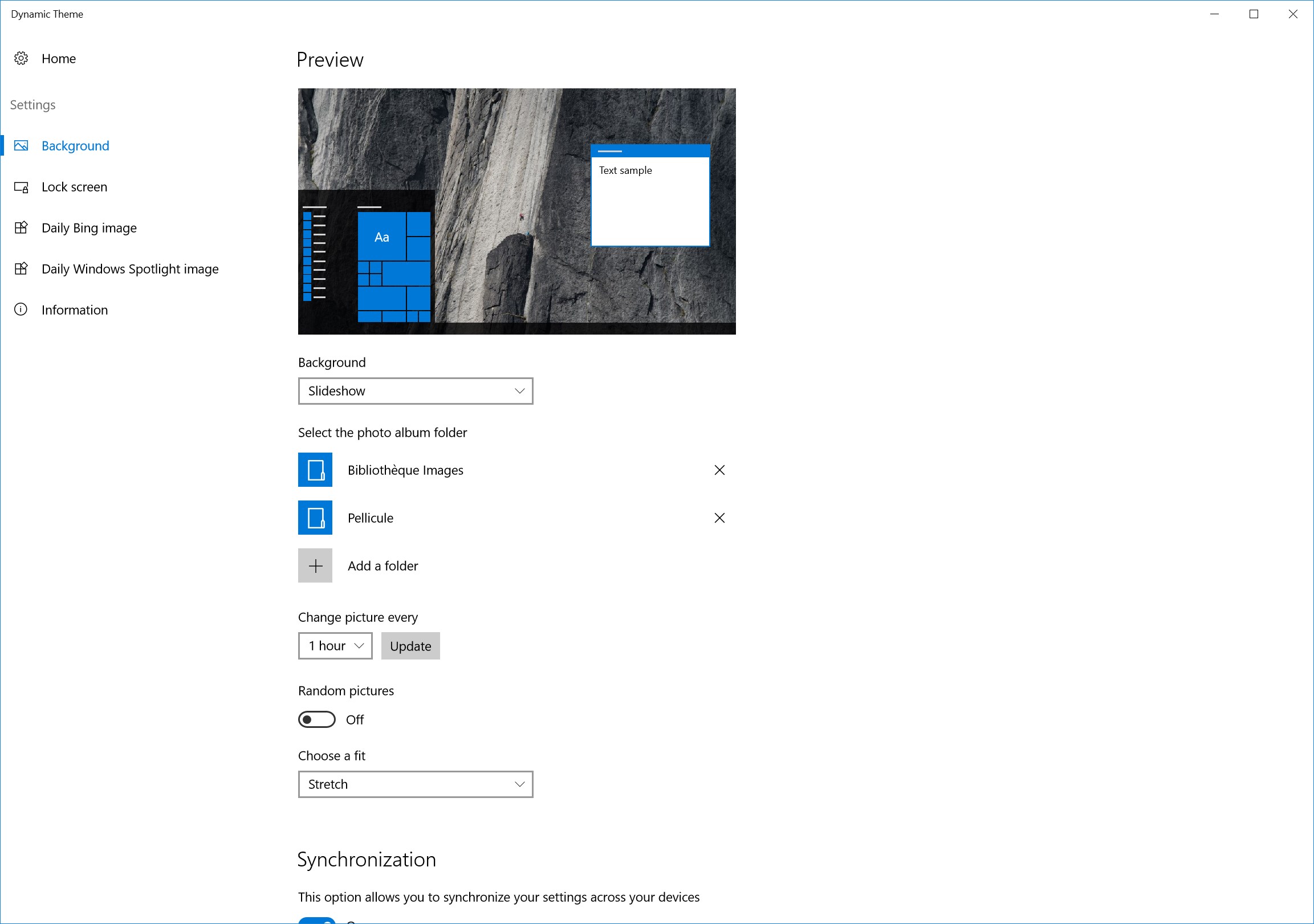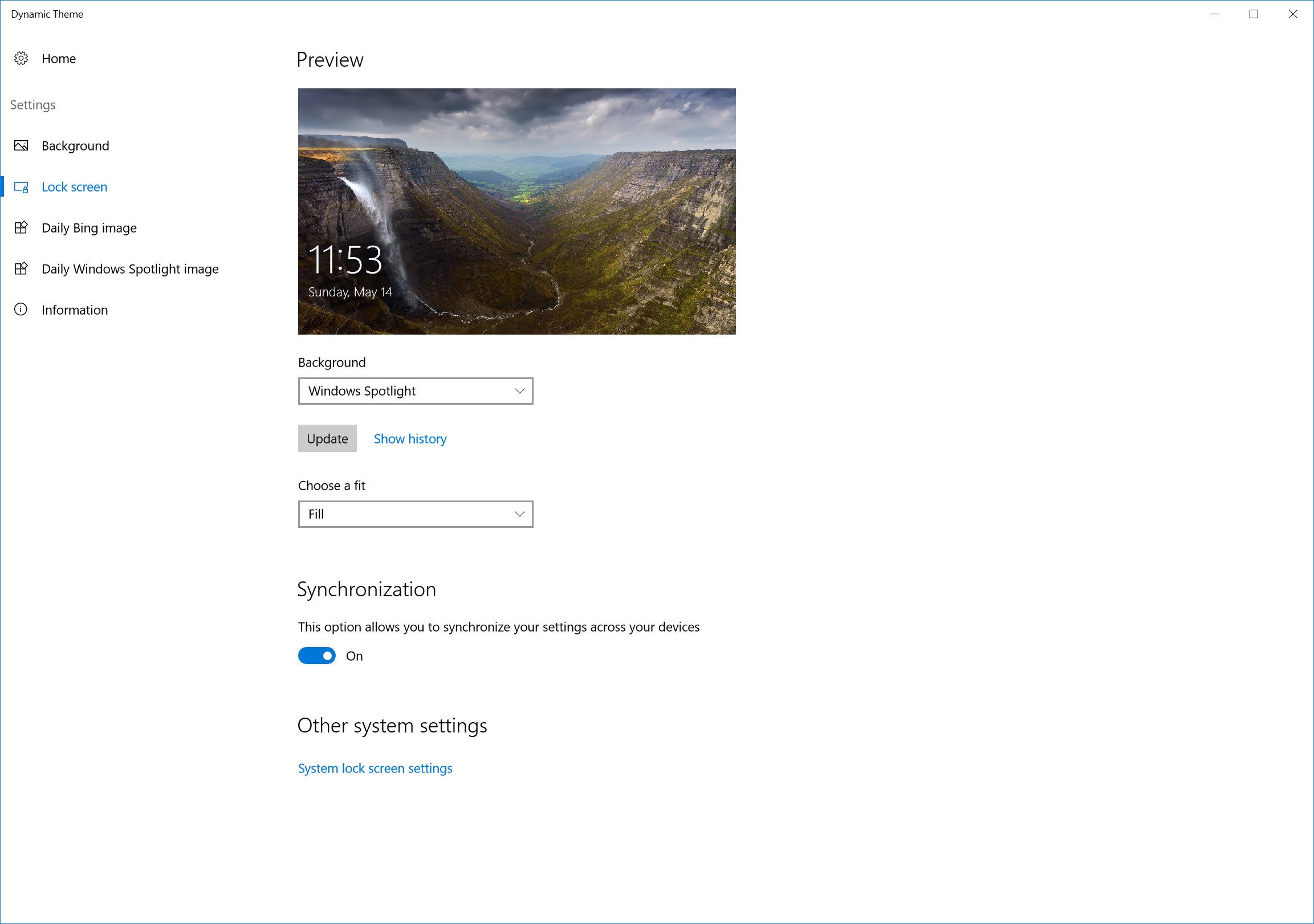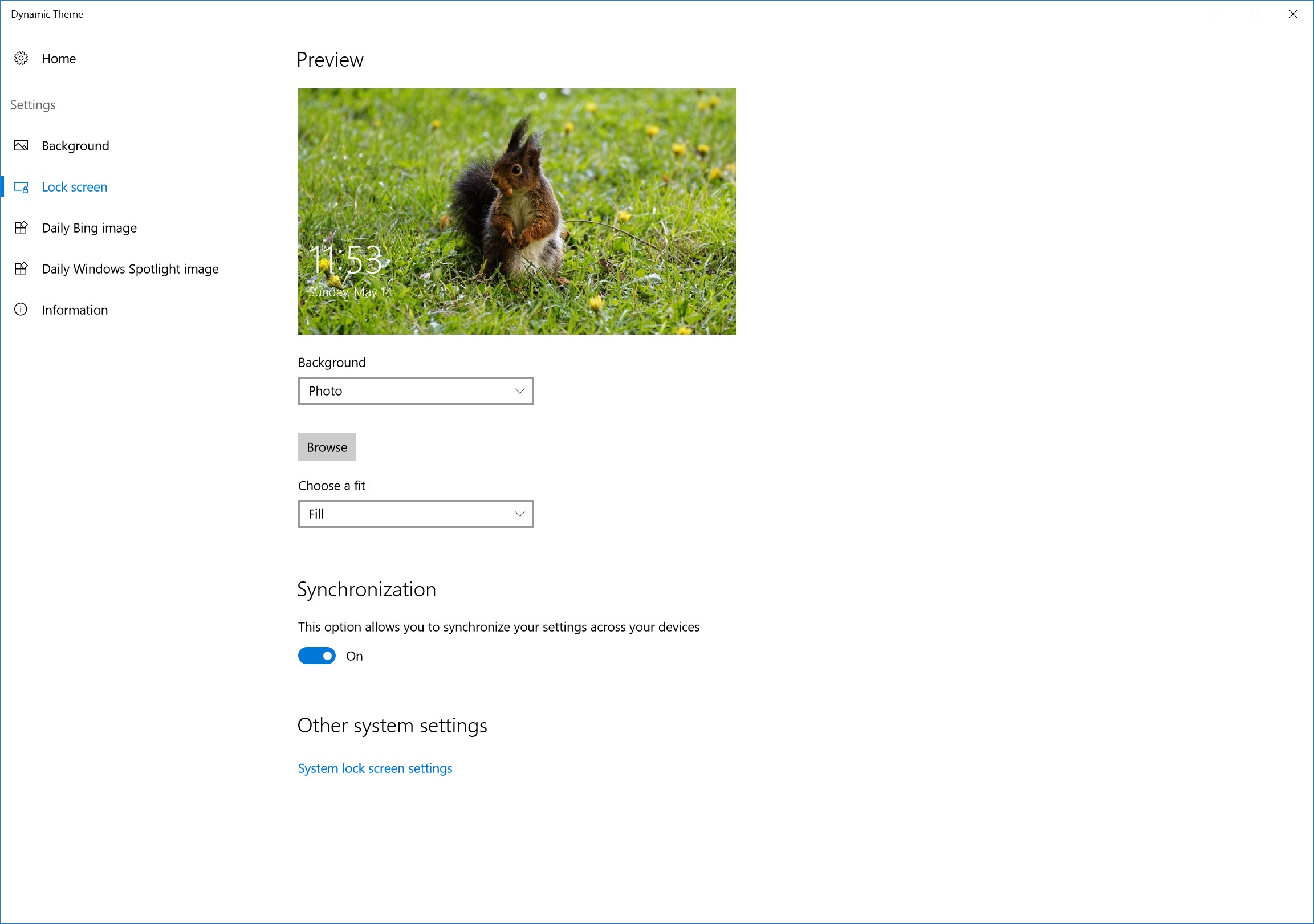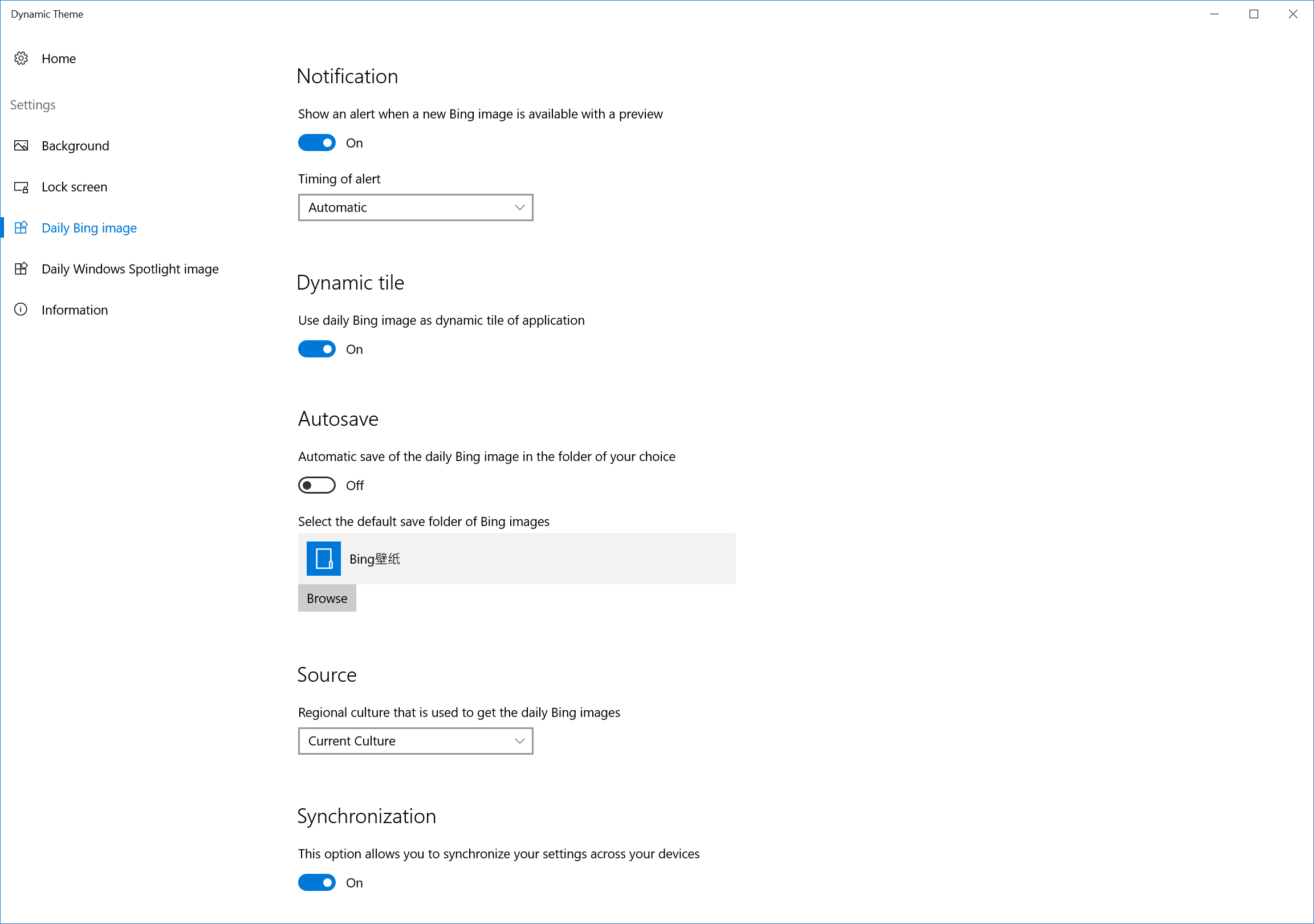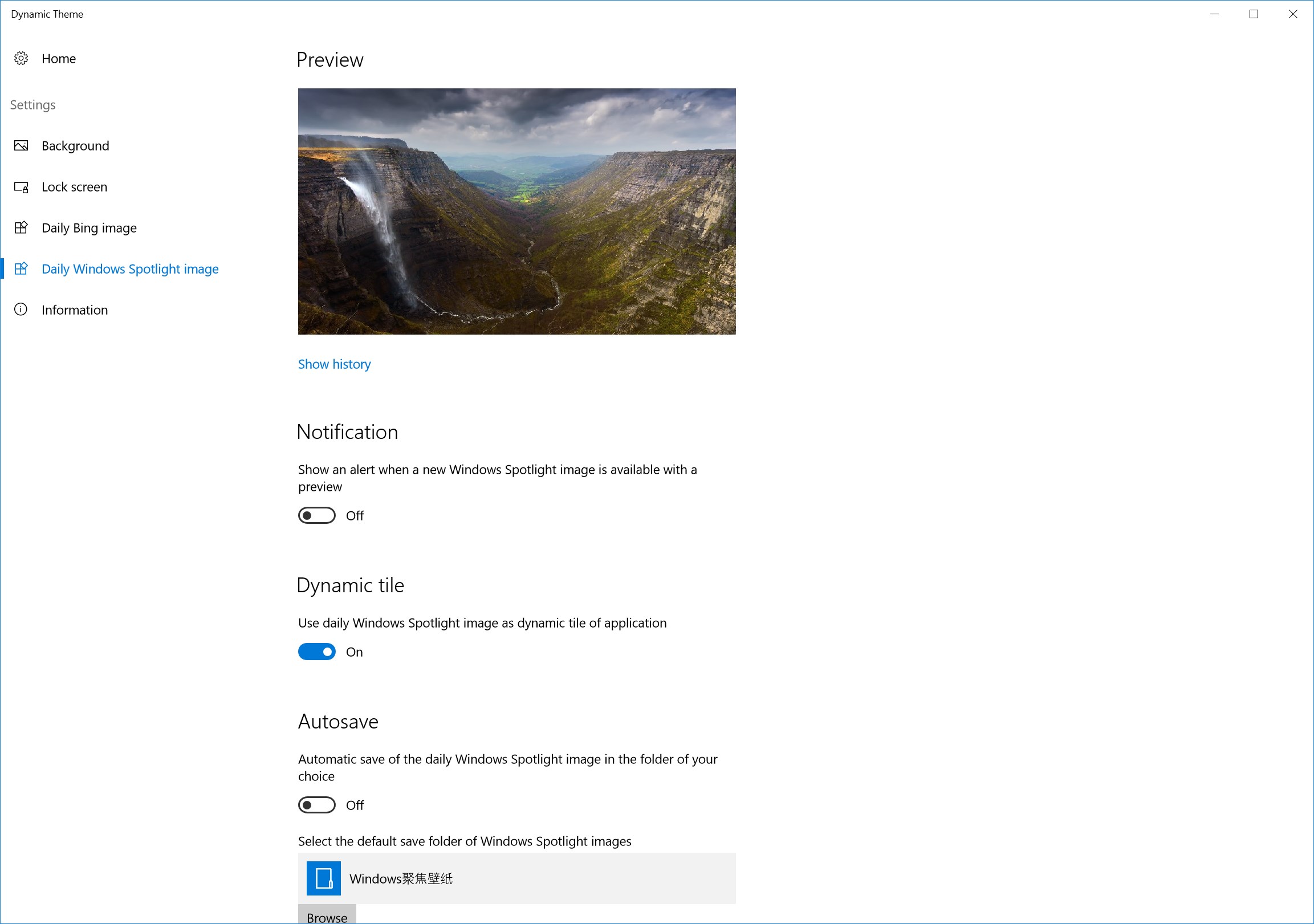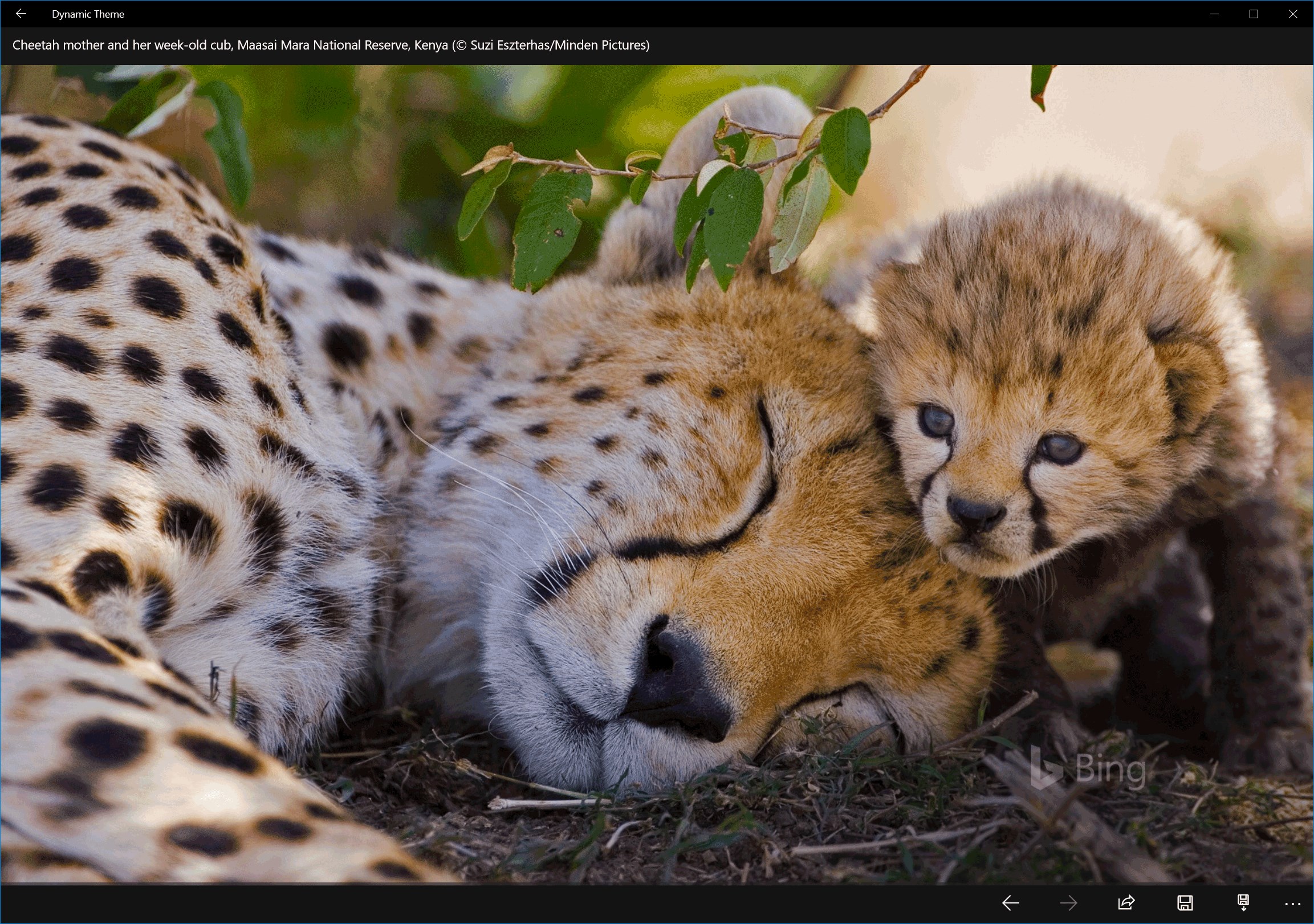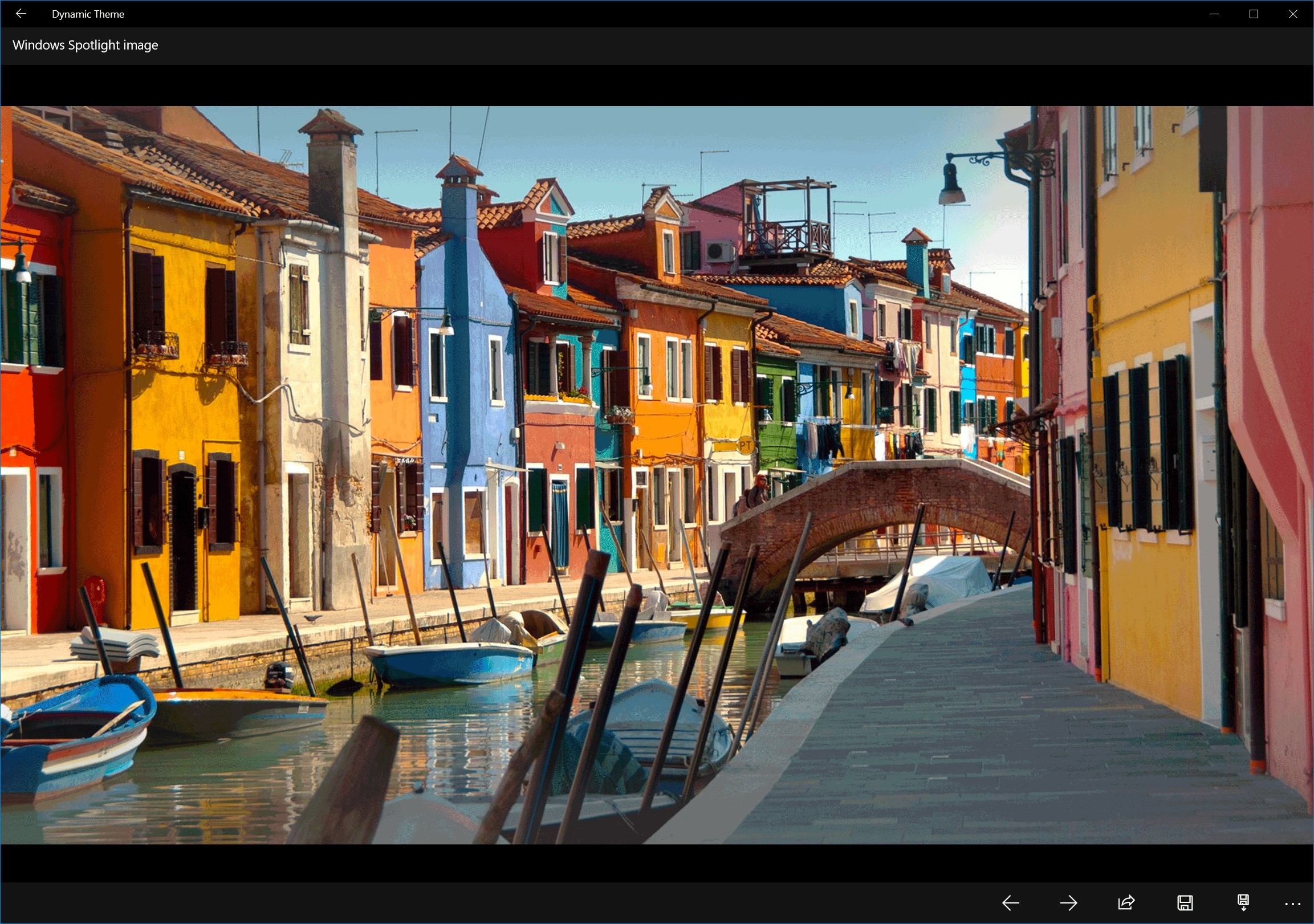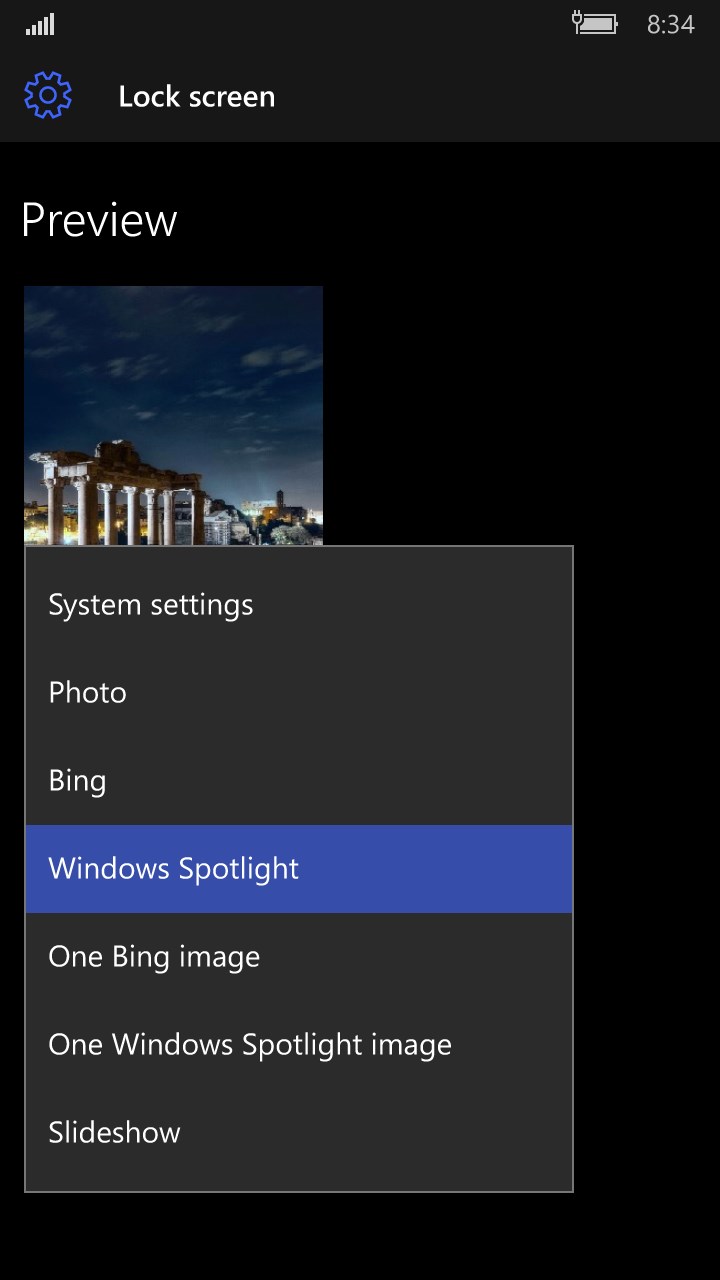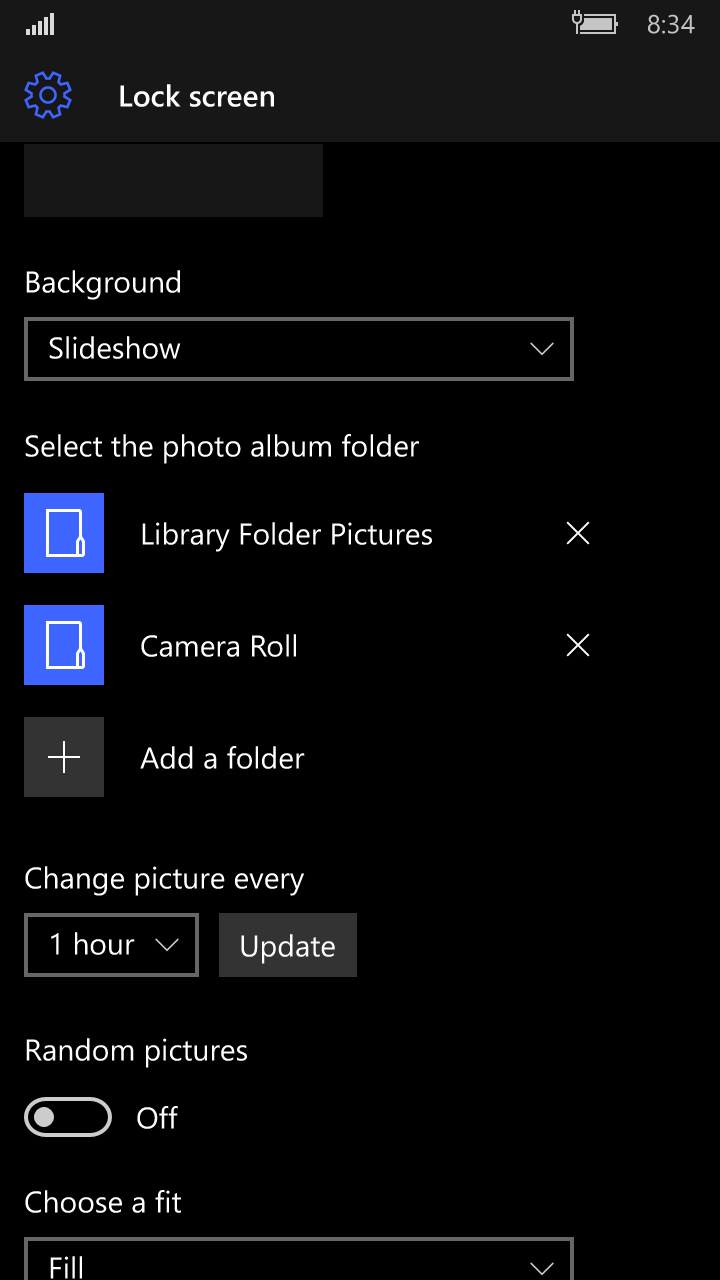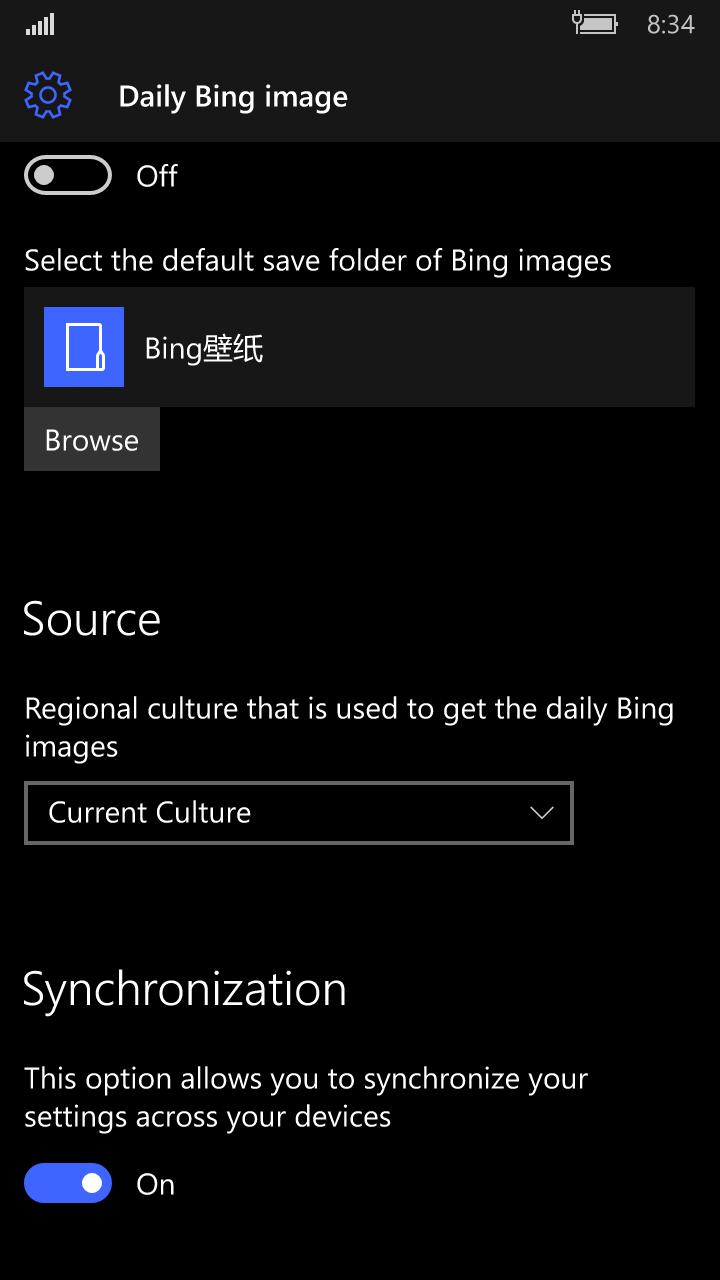- Like Collect Share
-
0 0
- Category: Personalization
- Published by: Christophe Lavalle ?
-
Permissions:
- Access your Internet connection
- Use your pictures library
- Supported processors: x86, x64, ARM
- Language: Chinese (Traditional Chinese), Chinese (Simplified), Turkish, Dutch, English, French, German, Italian, Croatian
- Learn more:
-
Notes:
* Version 1.2.24407: - Fix Windows Spotlight pictures provider after last Microsoft's service update Version 1.2: - [New] New UI for users of Windows 10 Anniversary (and beyond) update - [New] Dynamic preview of your settings (background and lock screen) - [New] Set the image adjustment option for background and lock screen images (fill, fit, stretch and center) - [New] More choice for the slideshow time option: 2, 9 and 18 hours - [New] Manually switch to the next picture in slideshow mode - [New] More synchronization options when a cellular connection exists - [New] Native advanced report feature if you encounter problem(s) - Improved image quality - Some optimizations (last SDK, .NET Native 1.6) - Some improvements for a better stability - Updated translations - Some fixes, especially about synchronization logic Full details of the changes on this page: https://apps.pinnula.fr/en/9bghzk
Dynamic Theme
Features:
- Use the daily Bing or Windows Spotlight picture as background and/or lock screen
- Use a Bing or Windows Spotlight picture as background and/or lock screen
- Use personal pictures as background and/or lock screen
- Different modes supported: static image or slideshow (one or multiple folders)
- View recent daily Bing images
- View recent Windows Spotlight images
- Use daily Bing and/or Windows Spotlight image as dynamic tile of the application
- Configurable alert to indicate when a new daily Bing or Windows Spotlight image is published
- Automatic or manual saving locally daily Bing and/or Windows Spotlight pictures
- Synchronize your settings between your different devices (Microsoft account required)
Similar Apps View all
Comments View all
259 comment
11 July 2017
Good UI, easy to use. Thank you to dev for creating an app for a feature that should have been included in Win 10 to begin with.
9 July 2017
Polecam apke wszystkim 😀
8 July 2017
Not suitable for devices with 2K or 4K
7 July 2017
Everything about this app is awesome! Do you have any plans to bring this to Xbox? I would happily pay for that app too!
24 June 2017
I am using this app for almost 450 days end all the images are very best.
23 June 2017
Not sure what resolution the images are...but they don't look sharp on a higher resolution monitor (I'm on 2560x1440). If there was an option for higher resolution images...would be perfect. :(
21 June 2017
Getting latest windows spotlight and bing wallpapers is a breeze... Auto save feature is great...
19 June 2017
Does what it says on the tin. Exactly what I was looking for when I couldn't select "Spotlight" for the background image source for my lock screen.
18 June 2017
This is a well done and we'll written app. Always wanted this feature and the other apps don't compare. And it is free. I'll support surely
18 June 2017
Works perfect for changing wallpaper and lockscreen to daily Bing image. Keep the desktop fresh and interesting everyday.