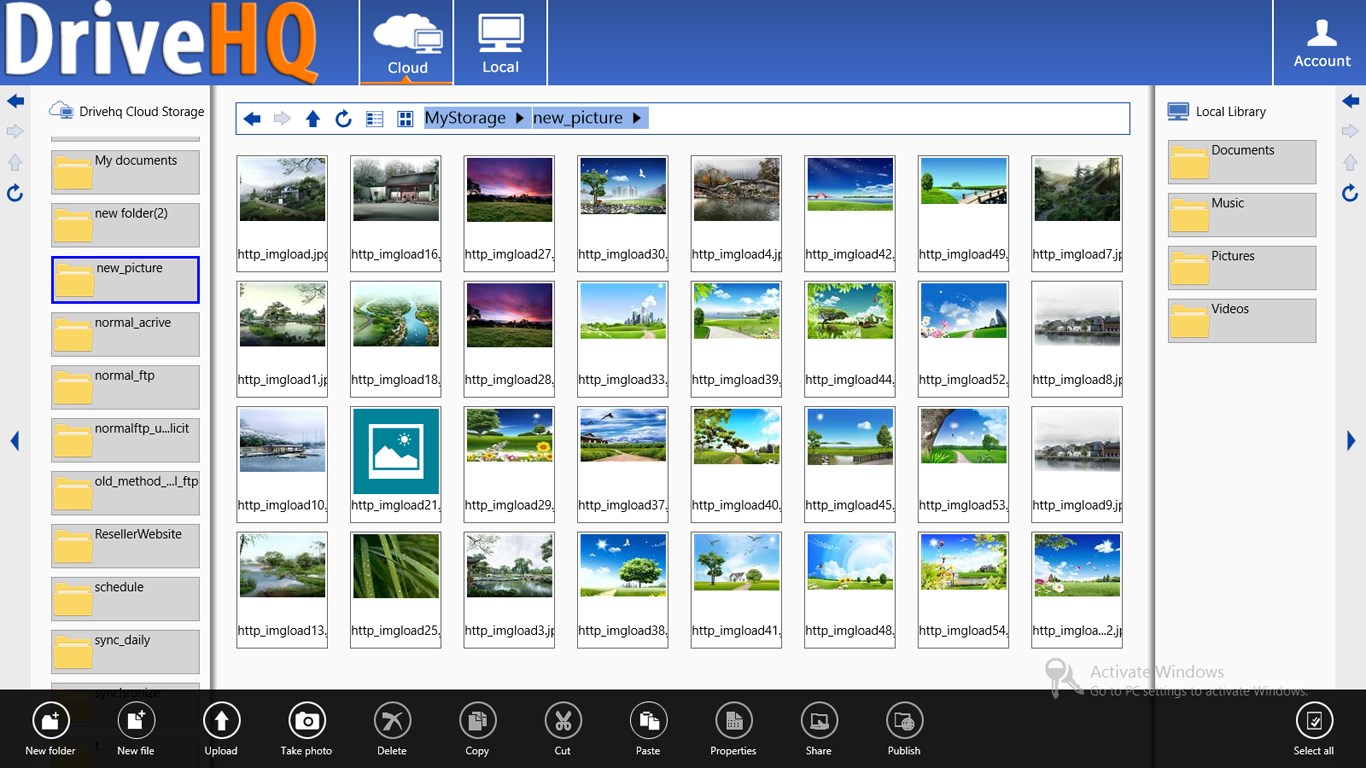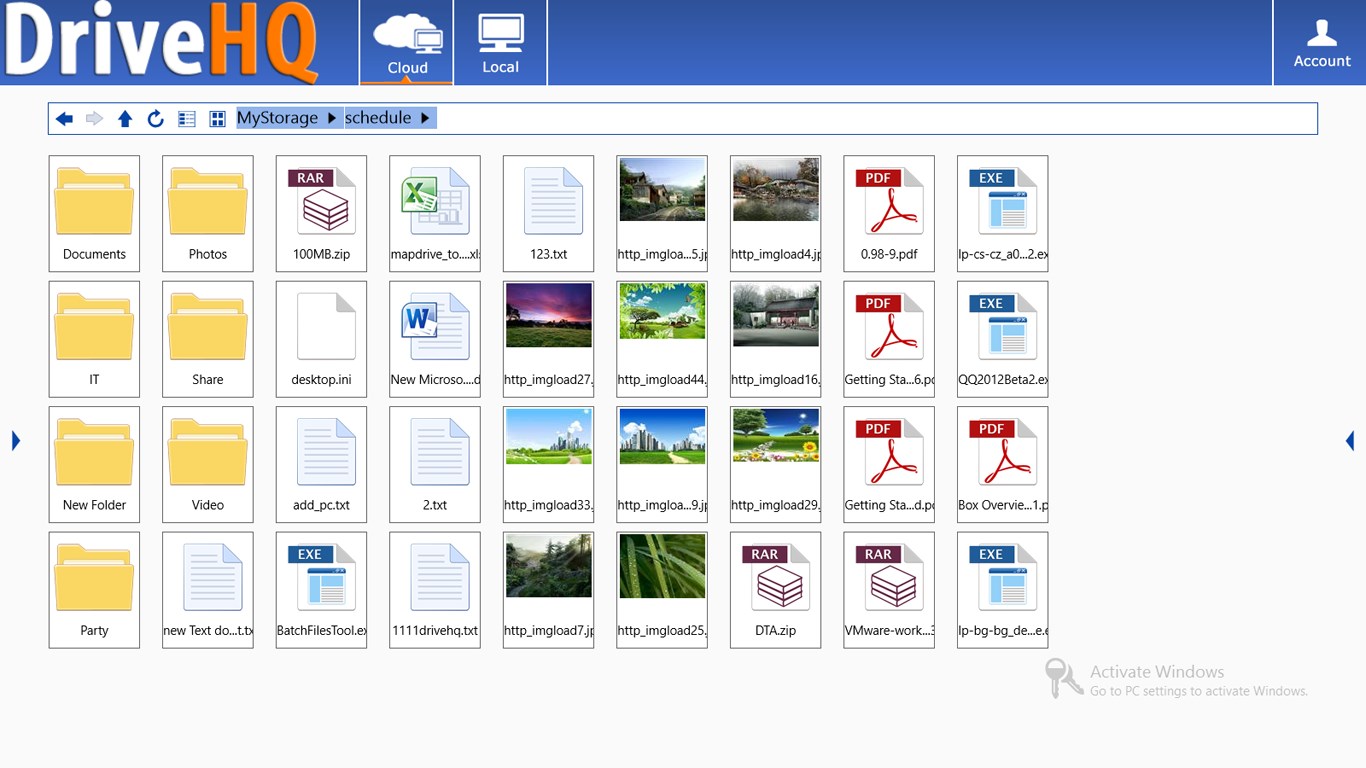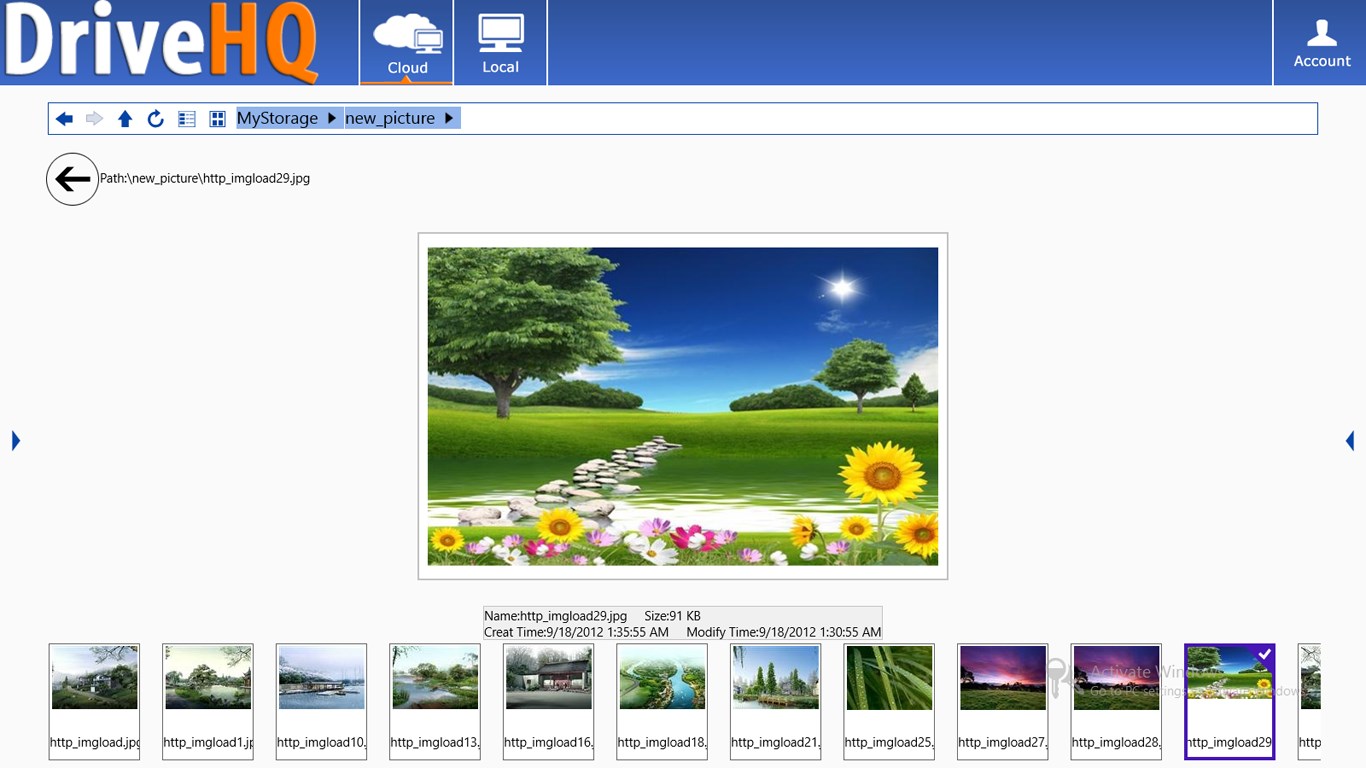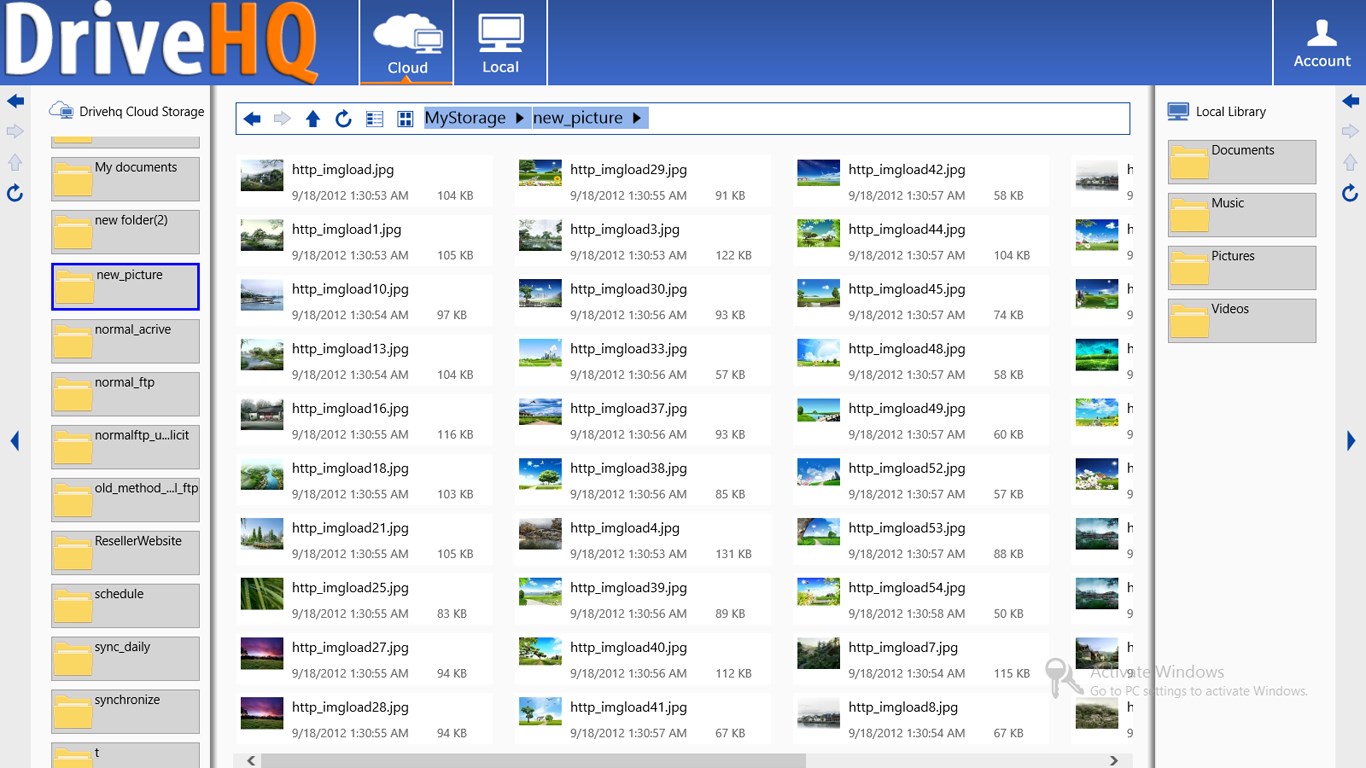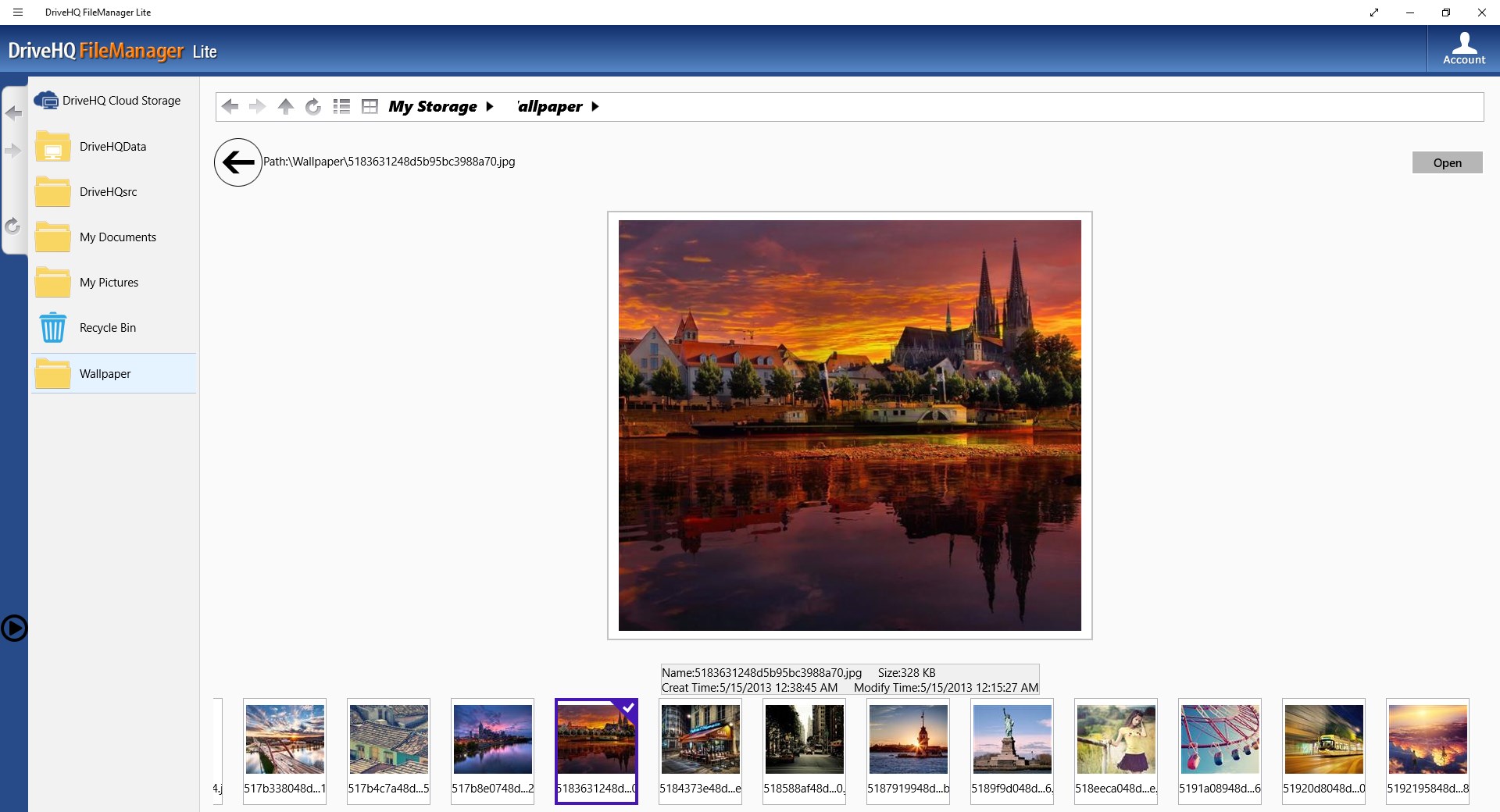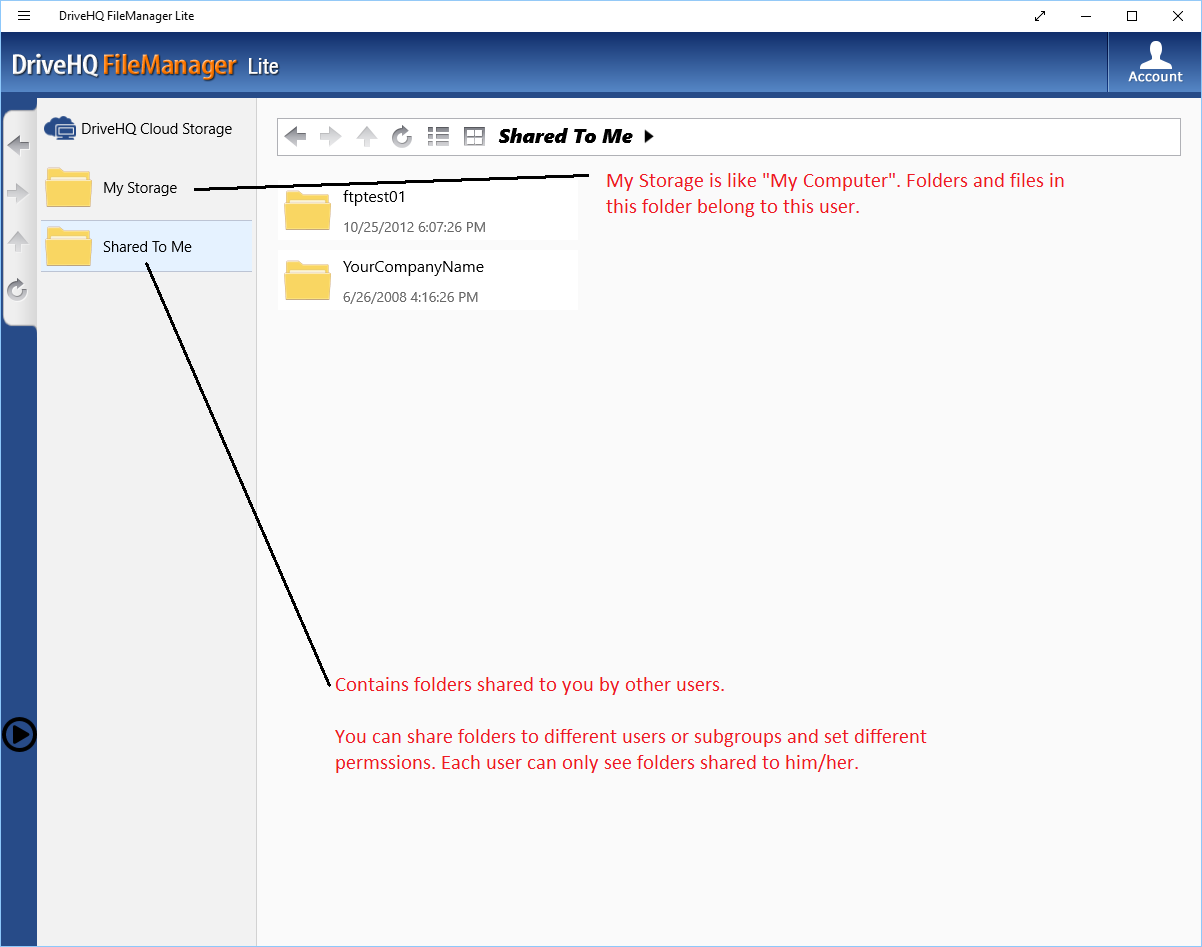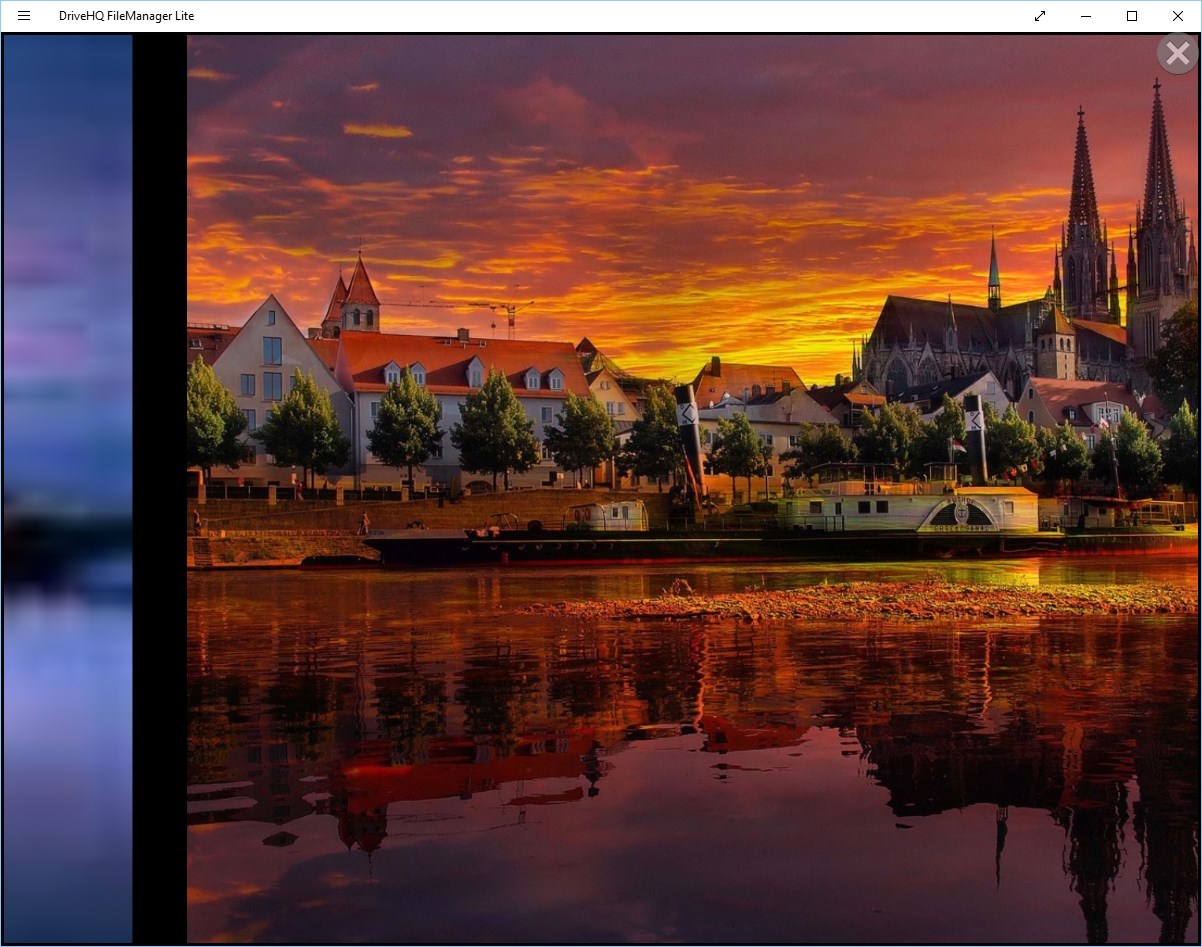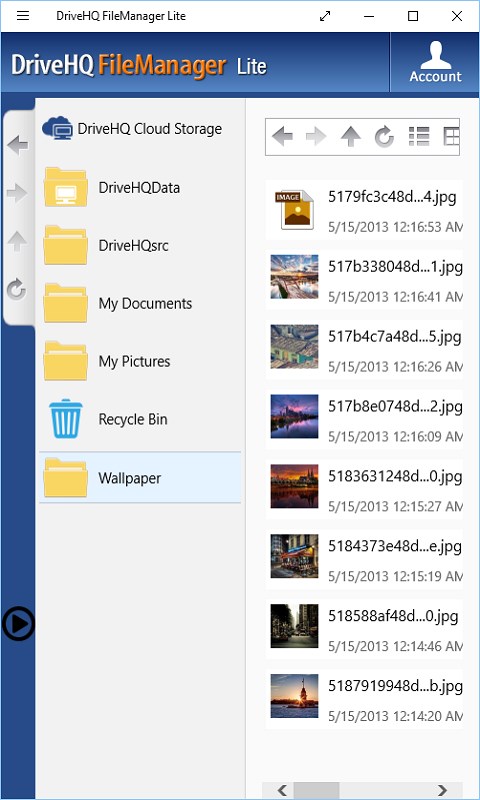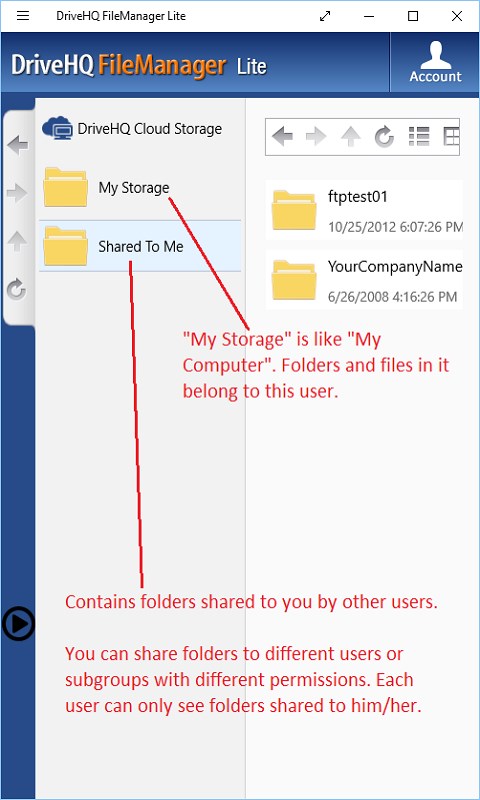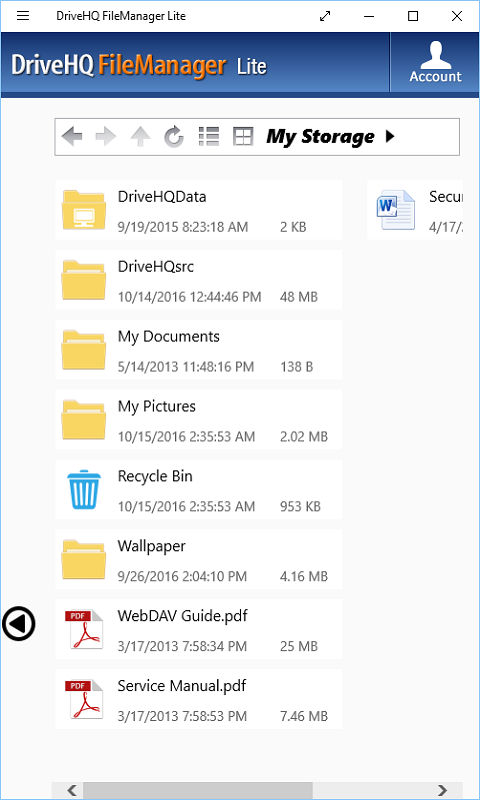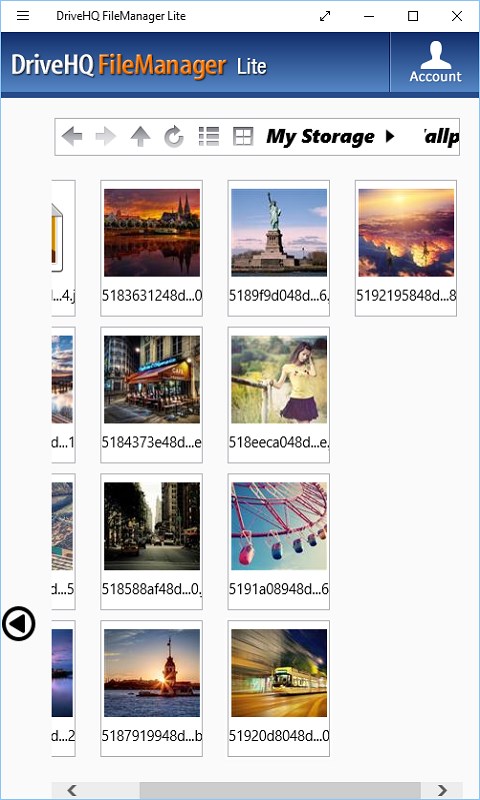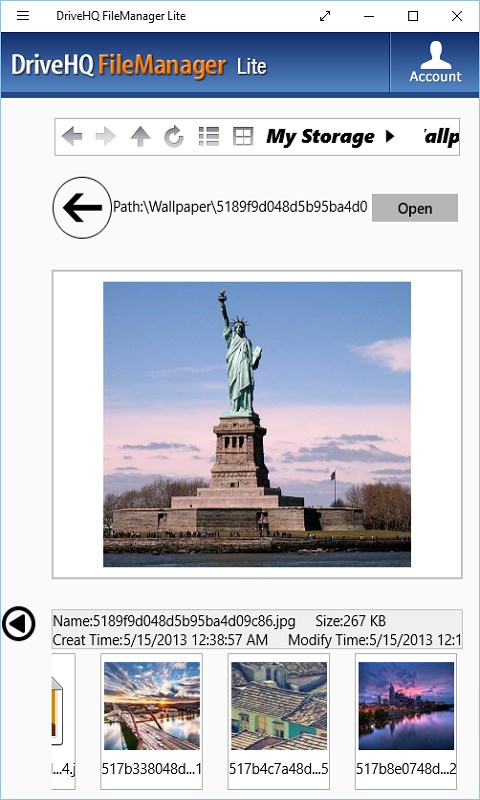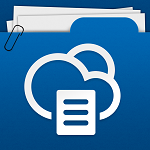- Like Collect Share
-
1 0
- Category: Productivity
- Published by: Drive Headquarters Inc ?
- Size: 14.8 MB
-
Permissions:
- Access your Internet connection
- Access your Internet connection and act as a server.
- Access your home or work networks
- Use data stored on an external storage device
- Use your webcam
- Use your microphone
- Use your music library
- Use your pictures library
- Use your video library
- Supported processors: x86, x64, ARM
- Language: English (United States)
- Learn more:
-
Notes:
* Feb 2017 - Improved the file viewing feature. It can preview MS Office files, Adobe files and many other file types such as .EPS, .PS, .SVG, .TIFF, .XPS, etc. - Can directly edit and save back Cloud files. - Supports In-App Purchasing; - Improved upload / download speed. Previous versions: - Supports auto rotation. - Supports managing both local and cloud files. - Can view or play local photo, video and music files. - Can manage other files / folders by adding more root folders/drives. - Improved photo-viewing feature; added video thumbnail and preview for local video files. - Supports copy-and-pasting multiple files/folders between local and cloud. - Improved the UI, added the introduction and support info. - Added information about how to uninstall the app, and how to change file type association.
DriveHQ FileManager Lite
Features:
- View or manage Cloud and local files.
- Batch upload, download, move, copy and delete files and folders.
- View Cloud images, and view local images and videos within the app;
- View MS office files, PDF files and many other file types.
- Access shared folders (with different permissions).
- It is Integrated with DriveHQ's cloud IT service. You can access DriveHQ's cloud storage using FileManager, web browser, FTP and WebDAV.
- Optimized for Windows tablets, two-in-ones, or laptops with touch screens.
- More advanced Cloud File Management, Sync and Backup features are available in related apps.
Similar Apps View all
Comments View all
75 comment
2 June 2017
because its slow and keeps stopping while downloading and basically sends itself into a loop
9 May 2017
Becomes a default for 248 out of 346 applications and you CAN'T change it. Impossible to uninstall as it apparently hides in some unknown file and does not appear in your uninstaller. Might be great if you like "cloud" computing but I DON'T want cloud storage, computing or ANY cloud functions. Bottom line.... Don't EVEN install this! It's like a virus.
28 April 2017
Won't even let me start an account so I CAN use it! Have tried 7 times. Uninstalling!
15 April 2017
uninstall
6 April 2017
I am trying to open a ESP file and it just shows an older and insufficient file manager. I mean, I understand it works for some people but just not for me. 'Never again'.
15 February 2017
Will not open the files that it was intended for!
30 January 2017
I guess most people still use a regular laptop? If so, I also feel this app is not impressive. But the author of this app clearly stated it is a lite version for tablets. Drive mapping works a lot better on regular laptops. On my 10" Asus tablet, it indeed works better than Explorer. The interface is well optimized for touch.
21 January 2017
I was using it for mode but it wouldn't let me move the file to the right spot. The app isn't bad it just isn't useful for what I do in my spare time.
21 January 2017
its "OK" i mean, yeah... it does the job but, its not what I expected...
20 January 2017
The Dropbox metro app is garbage. I didn't know drivehq before, but this app is way better