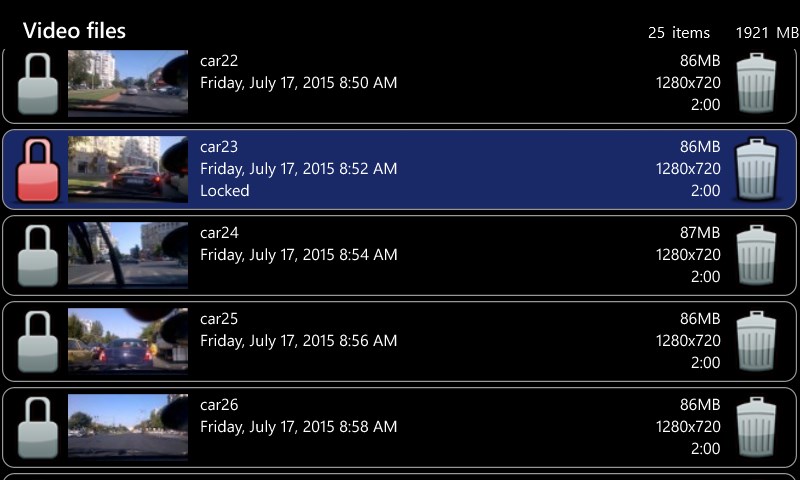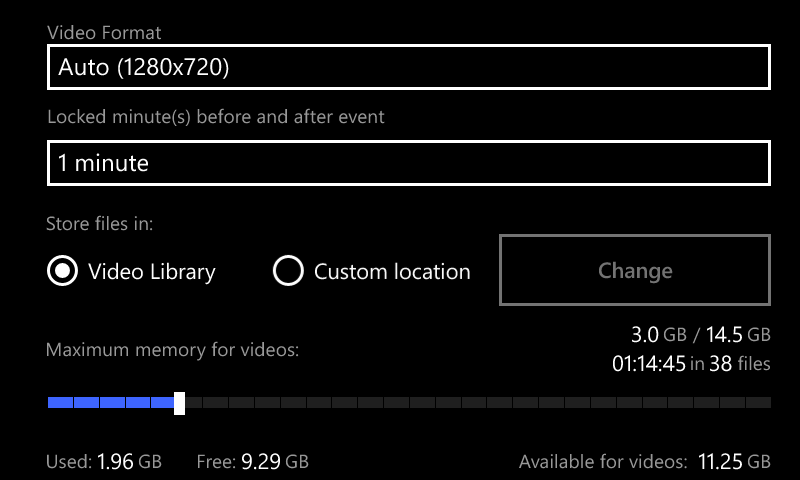- Like Collect Share
-
0 0
- Category: Travel
- Published by: Bogdan Dinu
-
Permissions:
- Access your Internet connection and act as a server.
- Use data stored on an external storage device
- Use your location
- Use your webcam
- Use your microphone
- Use your video library
- Supported processors: x86, x64, ARM
- Language: English (United States)
- Learn more:
-
Notes:
* v2.3 - location tweaks - crash fixes and minor tweaks v2.2 - fixed application start from suspended state - fixed crash when video is locked in the last seconds of the recording chunk - fixed crashes/error messages when camera access is denied v2.1 - fixed low space issue v2.0 - faster application start - reduced camera error cases - redesigned the video engine - use of device's native formats, not standard ones - changed video folder's name to DriveCamera - removed "low fps" setting - crash fixes and minor tweaks
Drive Camera Pro
Similar Apps View all
Comments View all
7 comment
27 February 2017
The best Cum se procedeza in cazul cand trebuie sa resetez telefonul sau sa reinstalez sistemul de operare, ramane sau nu valabila licenta?
21 August 2016
Impressive app! Very intuitive clean interface. I bought the full version and I'm pleased with my purchase.
28 June 2016
I tried this on my old Lumia 920 and it worked like a champ. It can auto-record when you turn the app on or you can press the large record button. It recorded during my trial run at 1080p with no lag. Why waste money on some crummy dash cam? BUY THIS!!! Audio also recorded well and all of the controls are intuitive.
28 May 2016
Приложение вырубается сразу после включения.
4 May 2016
F
29 April 2016
Best Dash Cam I have tried so far. Trial version works very well. If it keeps working as described I will be upgrading soon.
14 March 2016
Please fix video resolution (stretched at Lumia 532) and add background recording (for using with navigation app) and it will be the best app for this purpose!