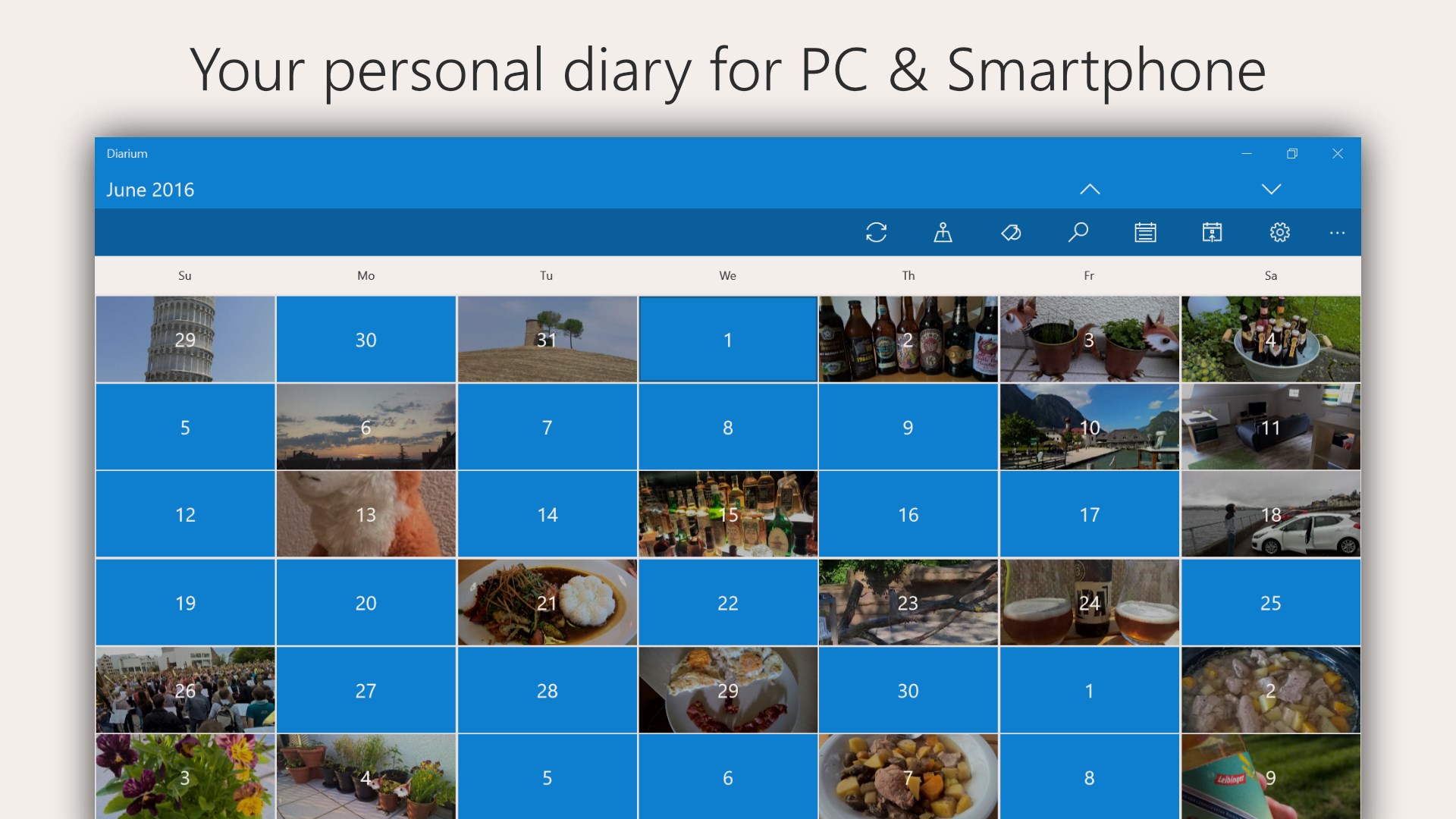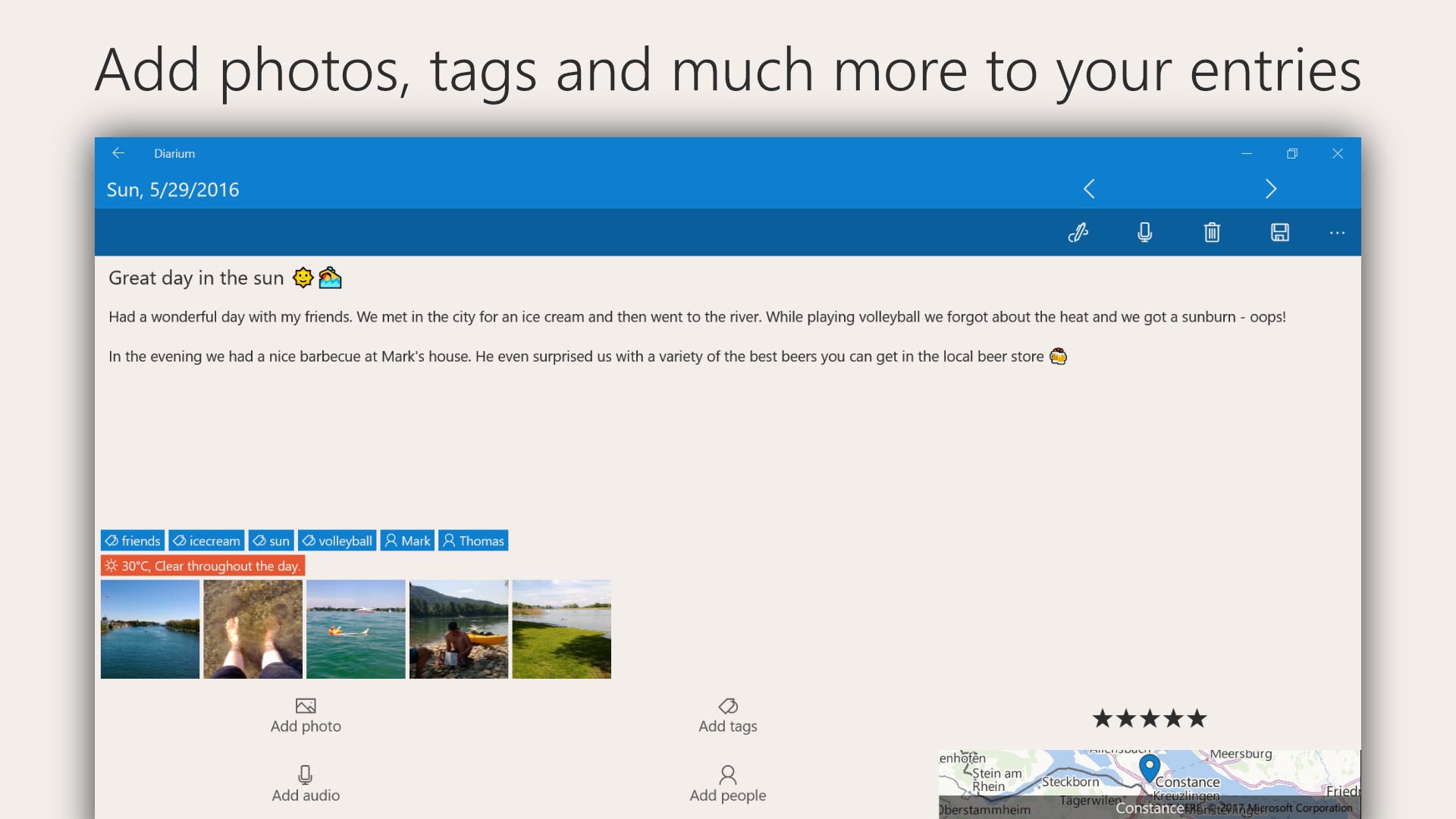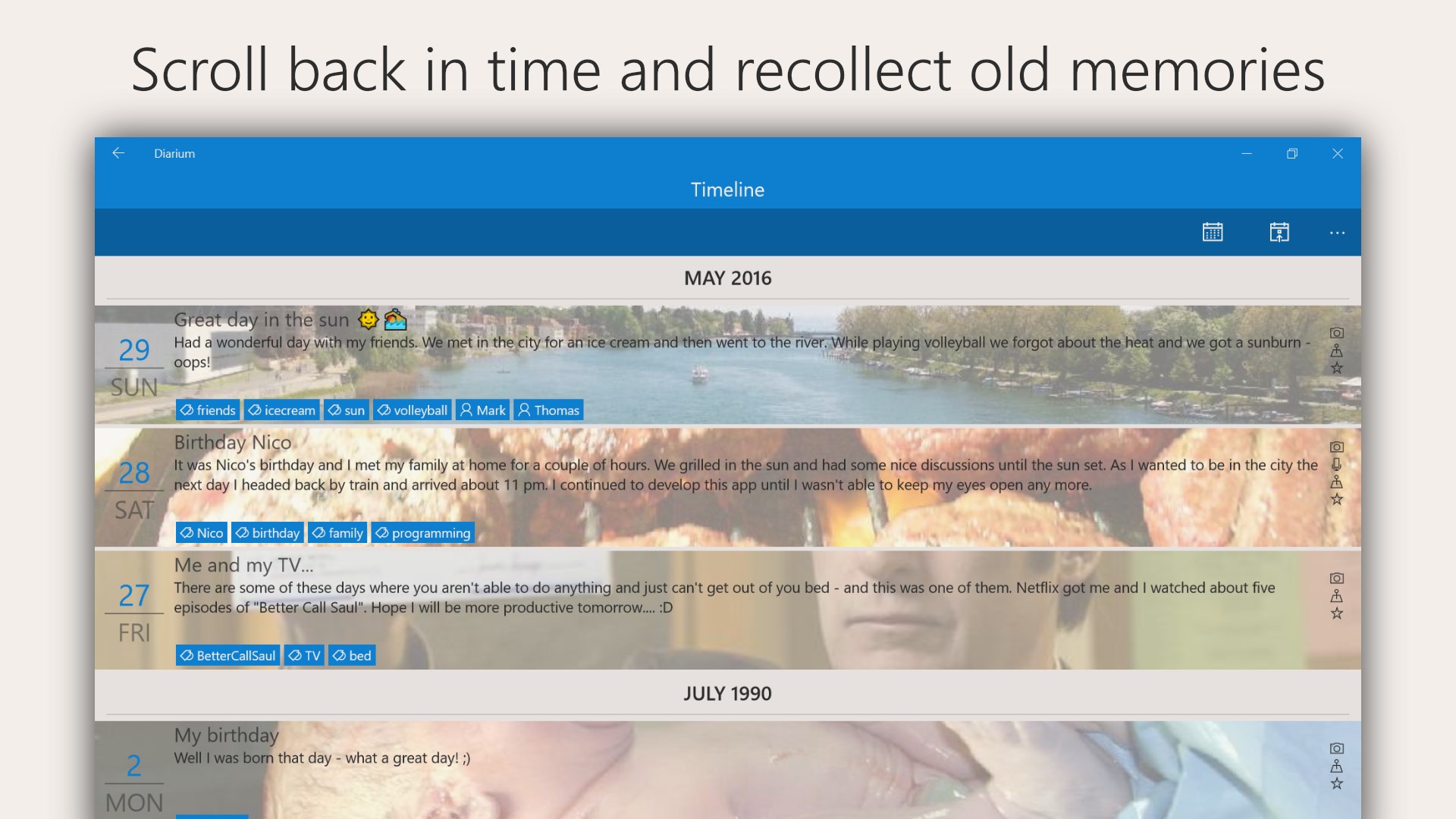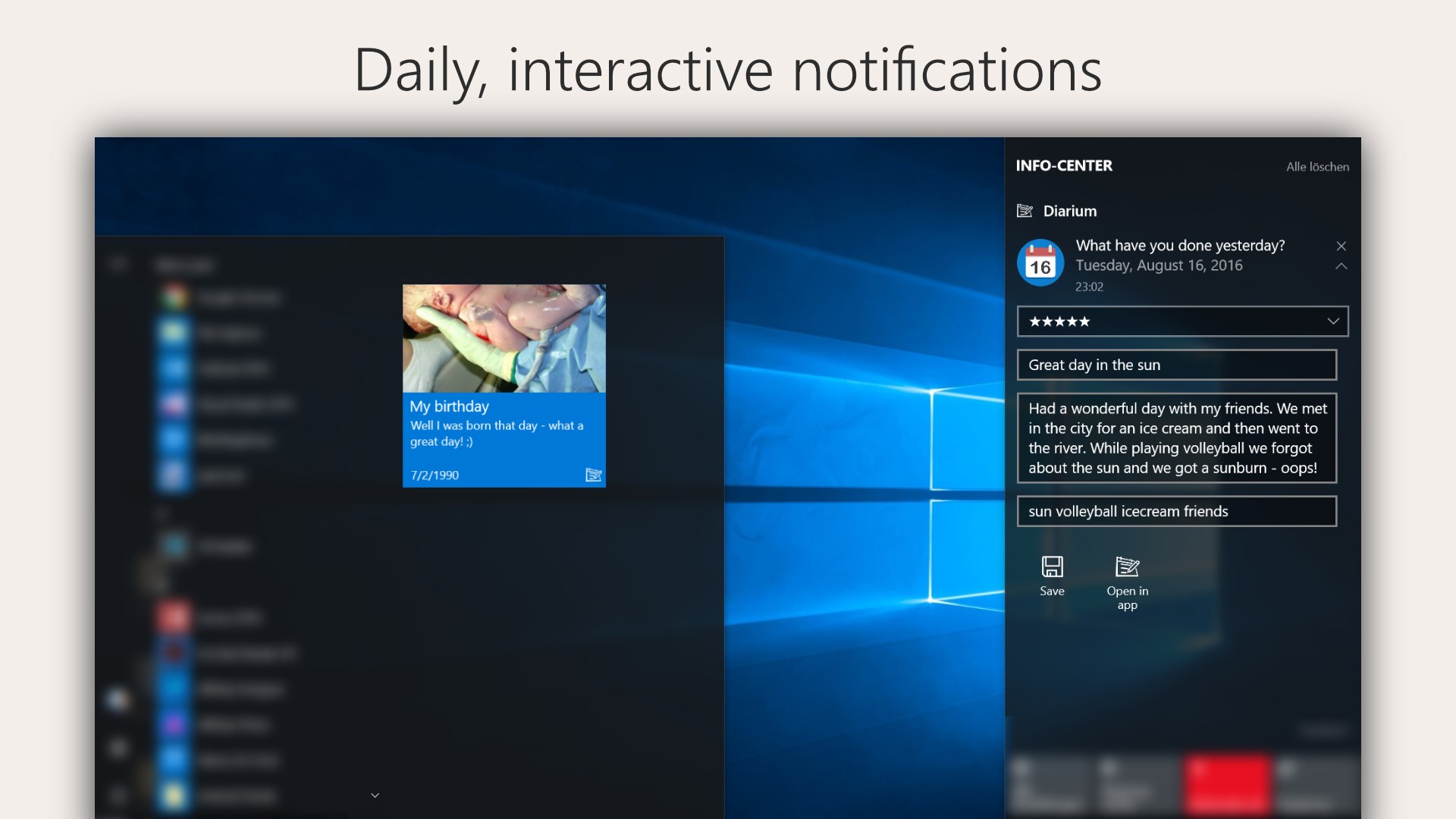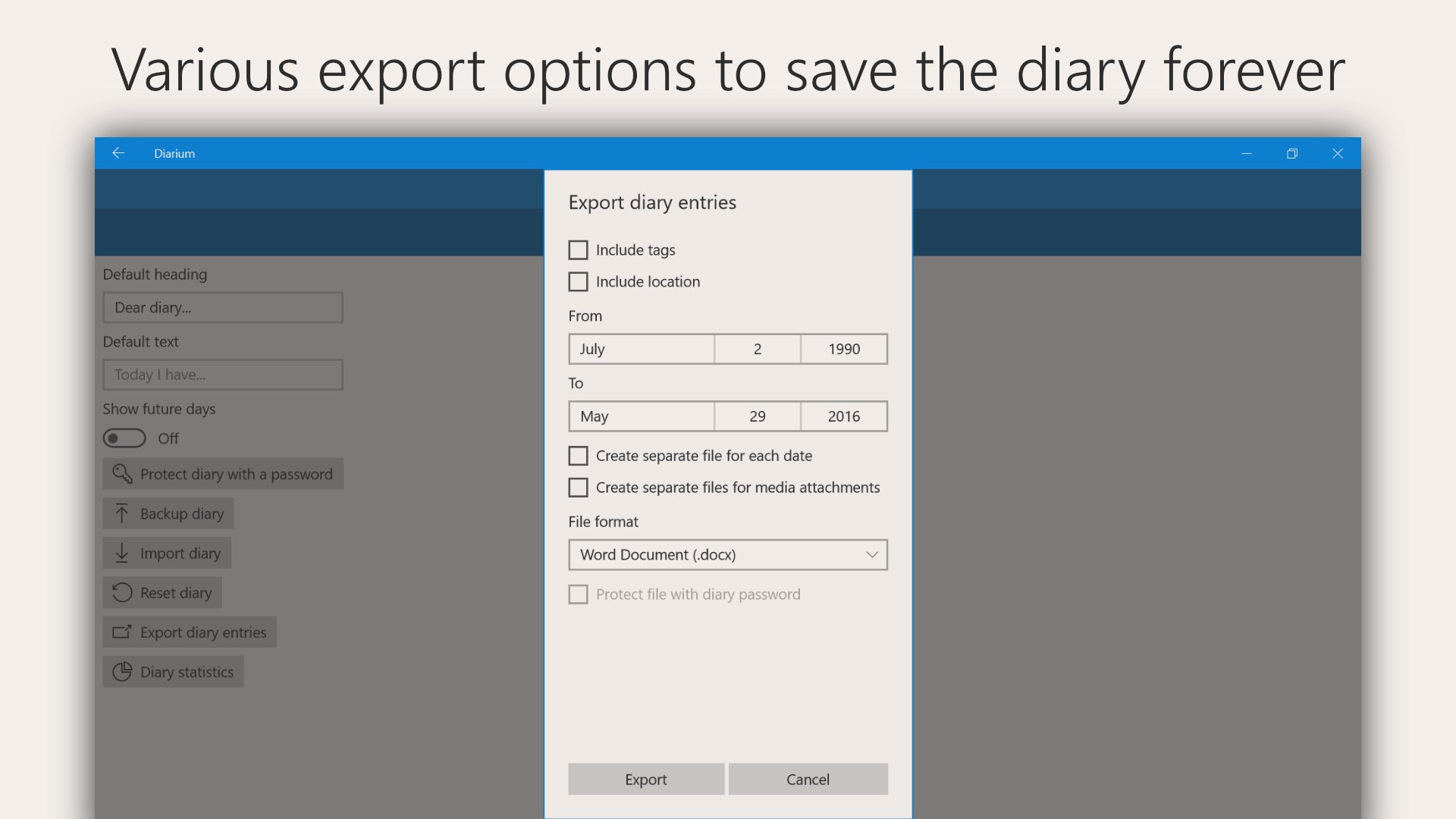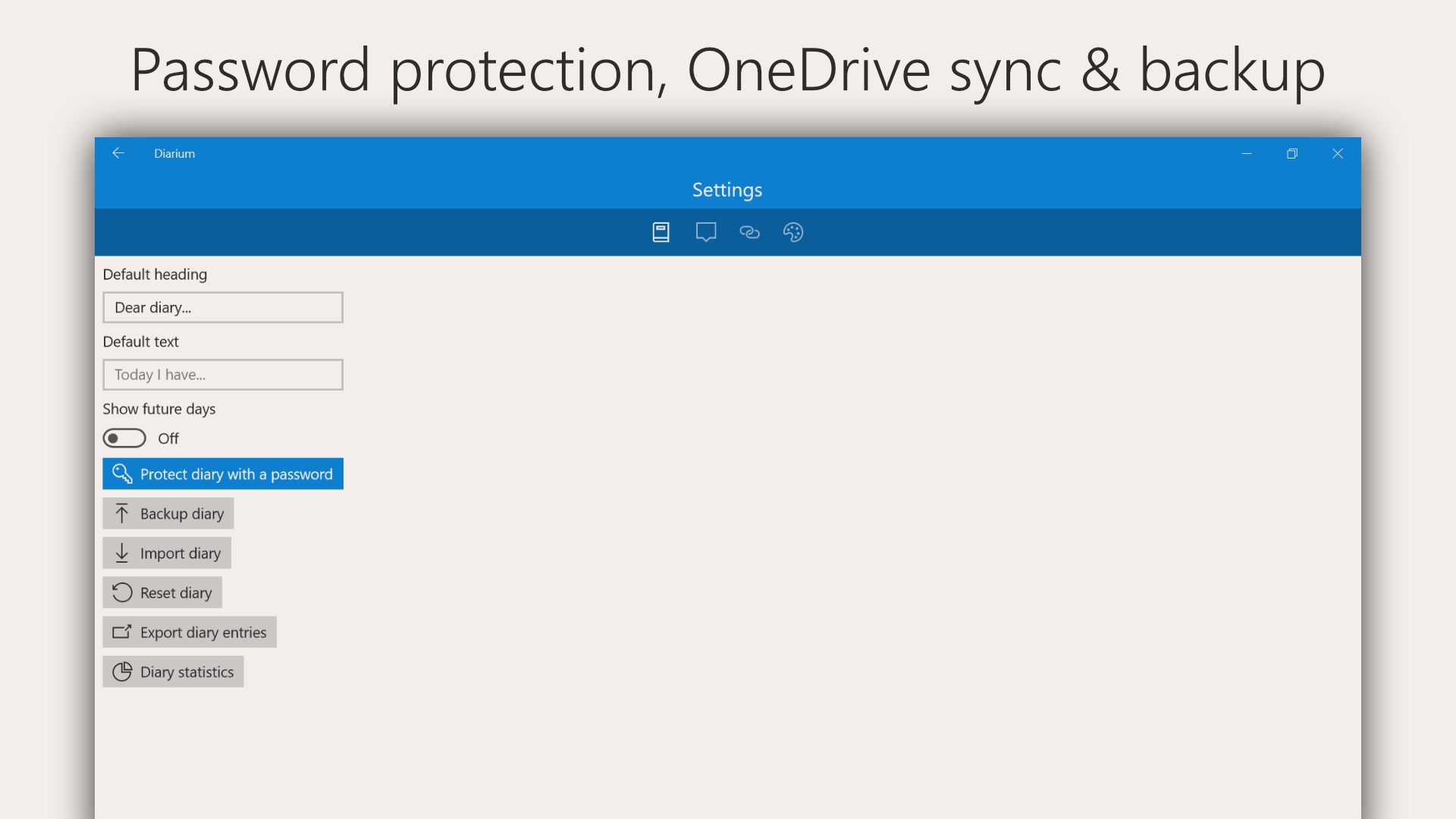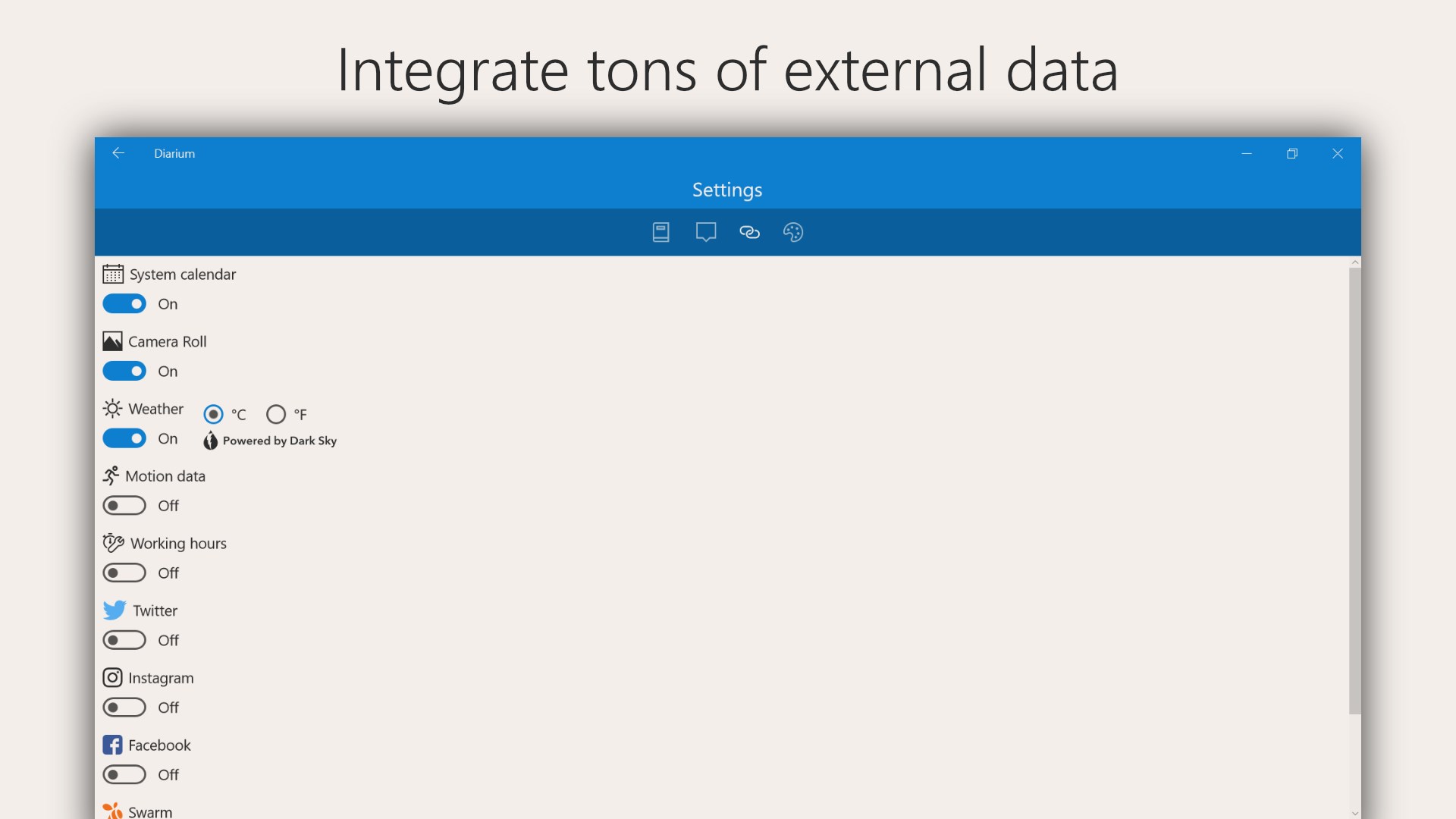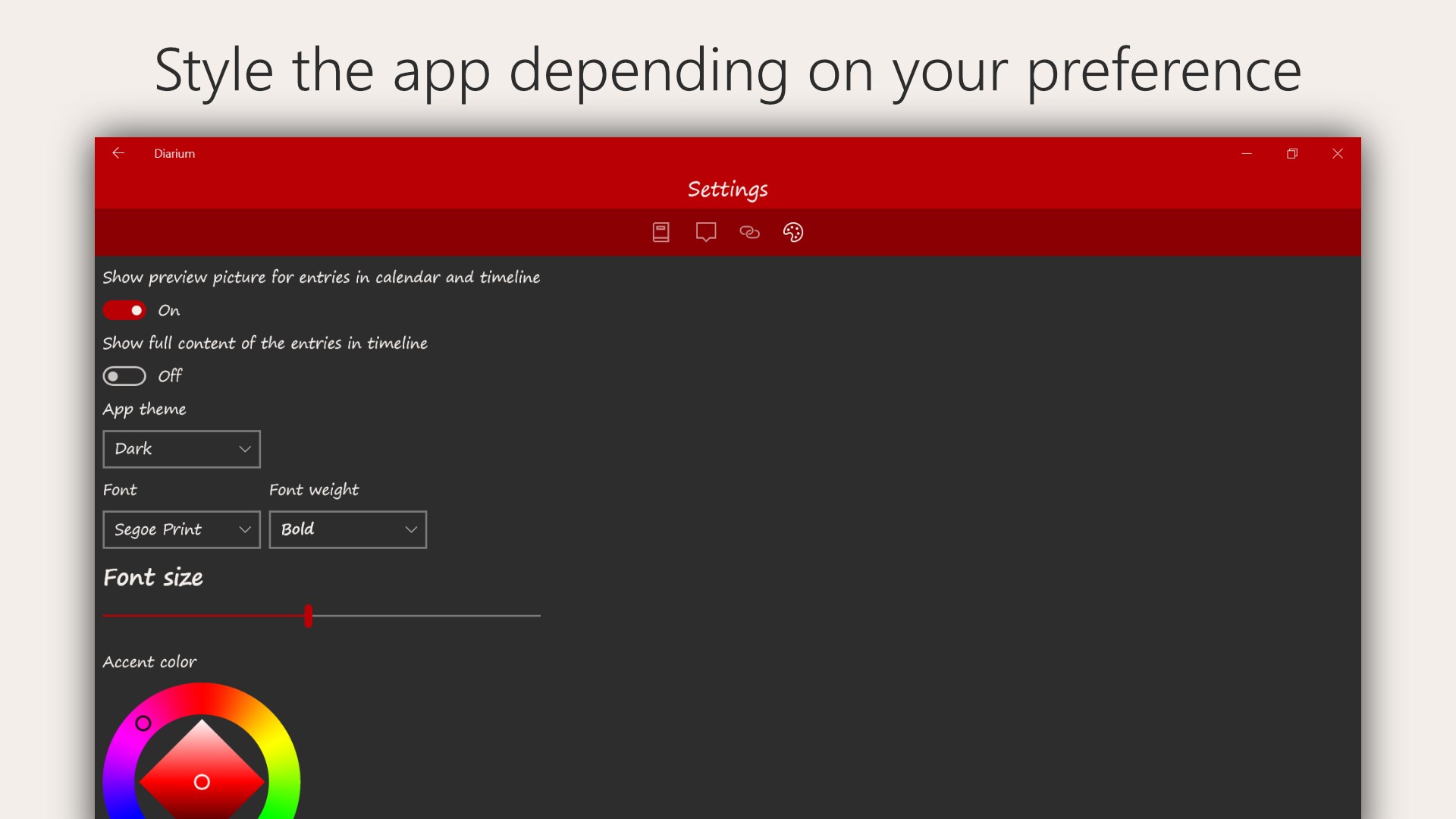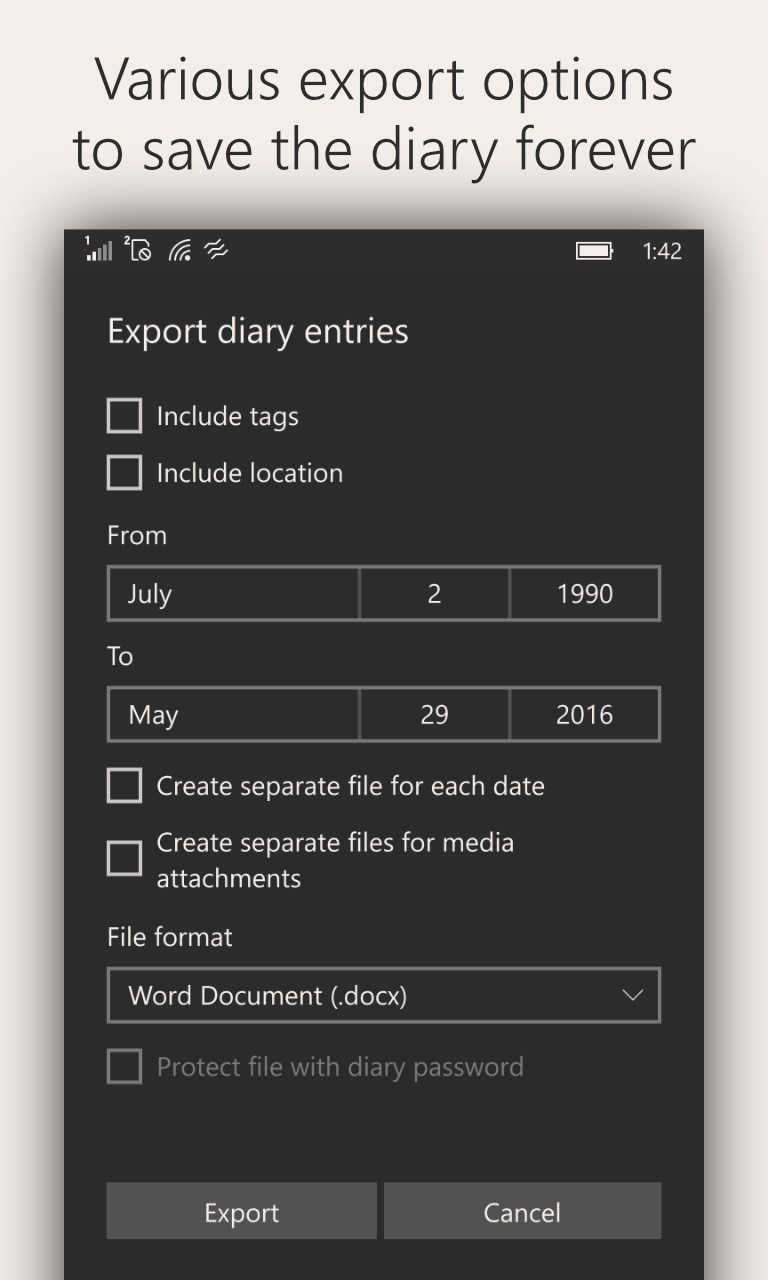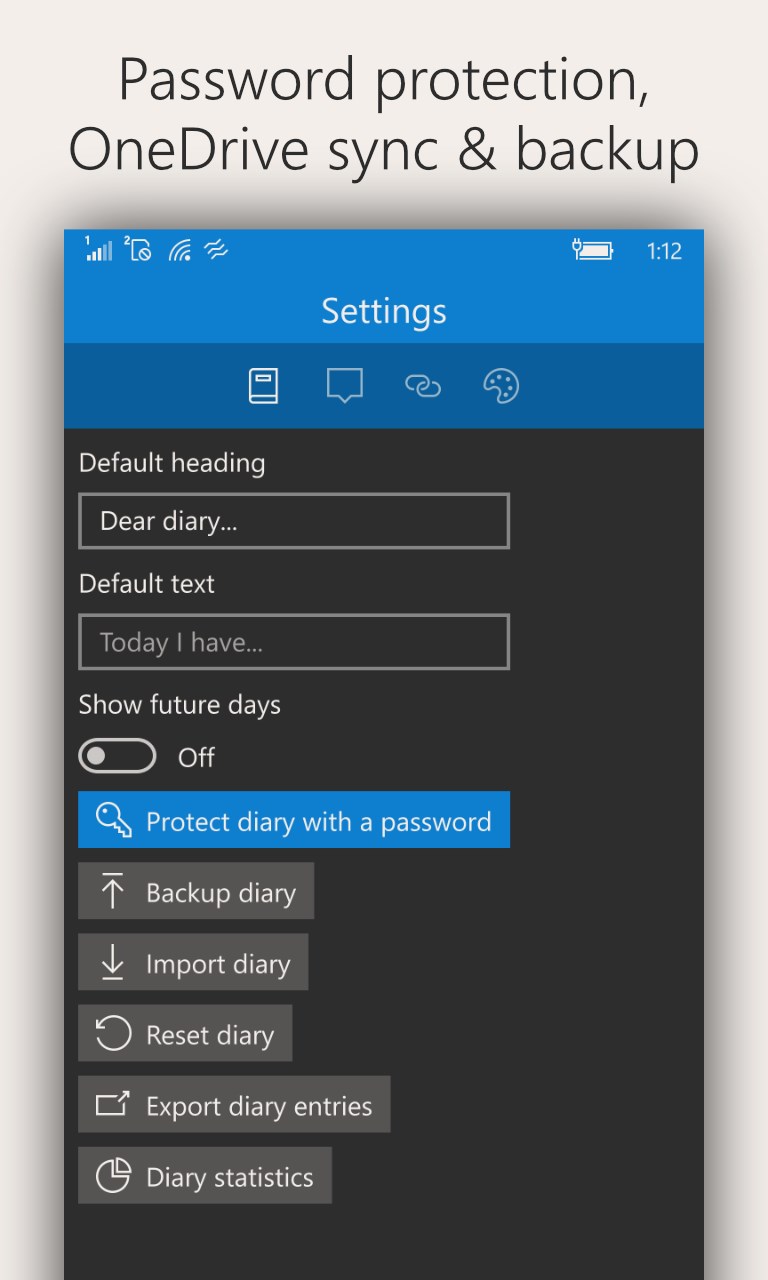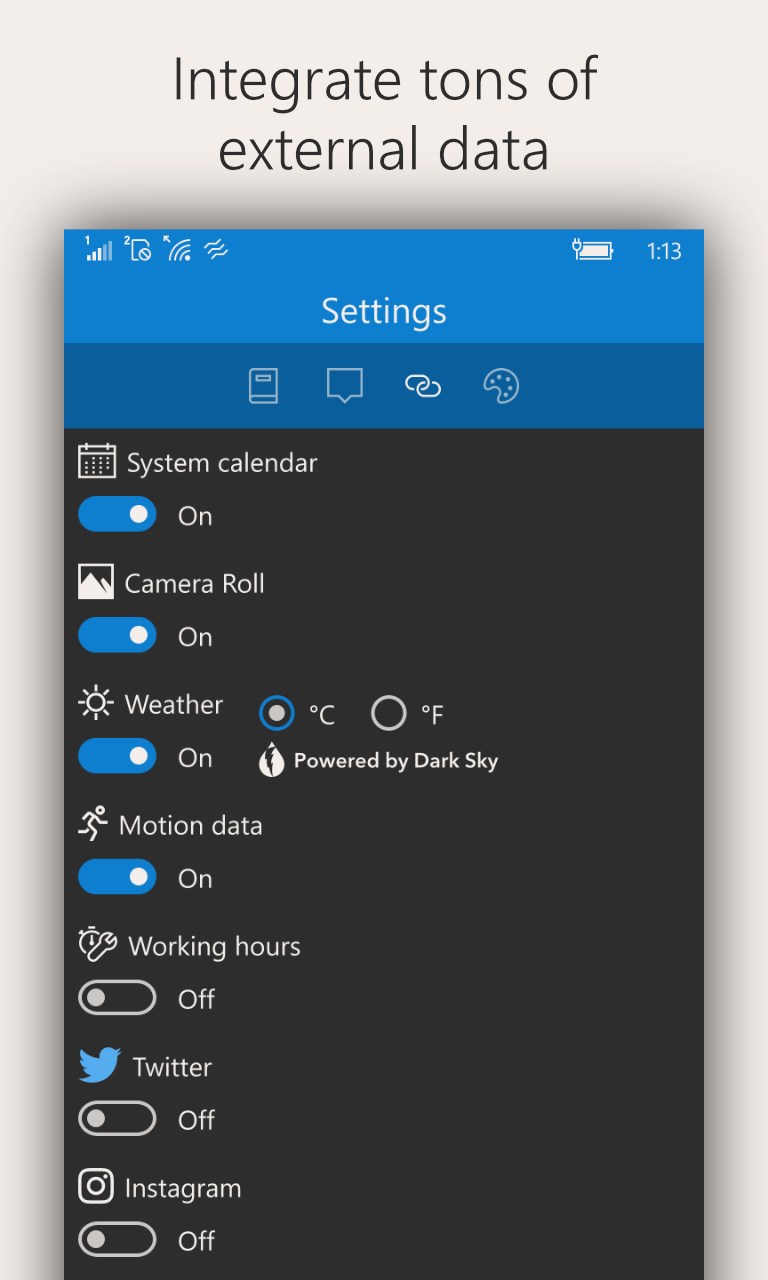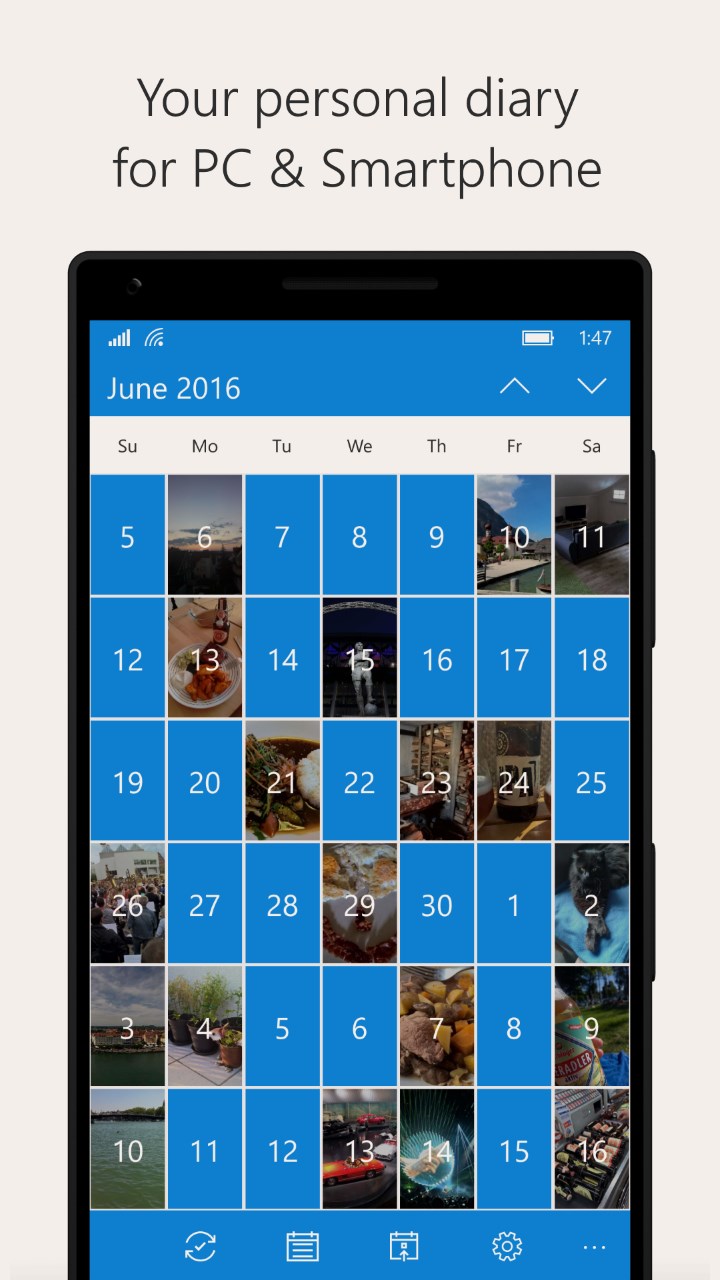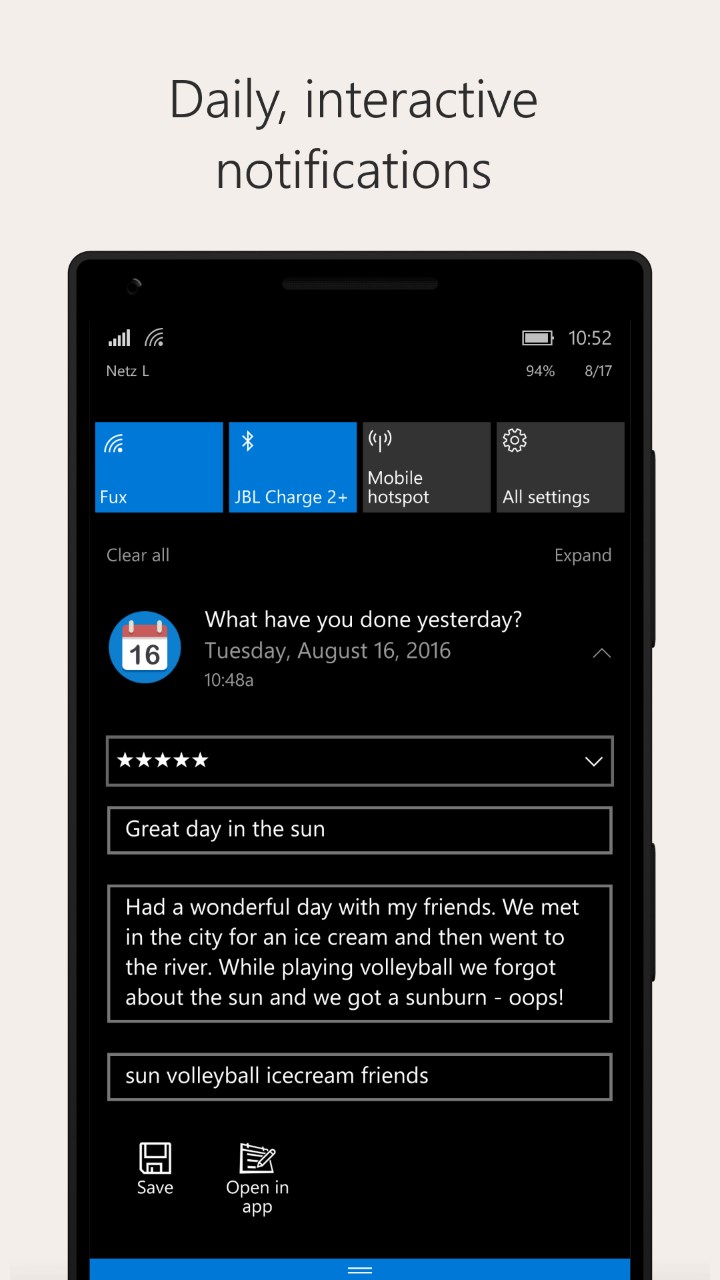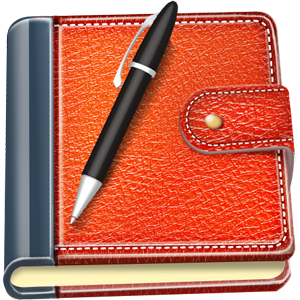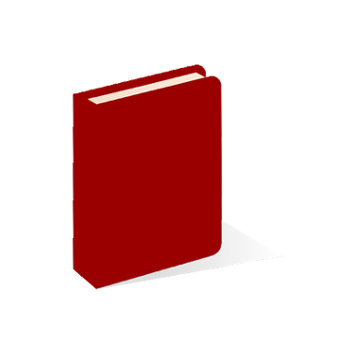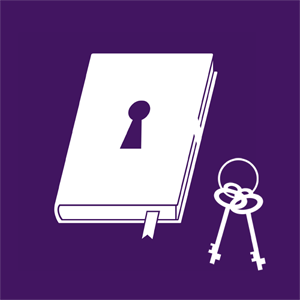- Like Collect Share
-
0 0
- Category: Lifestyle
- Published by: T. Partl ?
-
Permissions:
- Access your Internet connection
- Use your location
- Use your microphone
- Use your pictures library
- Use your contacts
- Use the appointments in your calendar
- Read and delete Text Messages
- Detect the current motion of your device
- Supported processors: x86, x64, ARM
- Language: Filipino, French, Portuguese (Brazil), Spanish, Dutch, Czech, Chinese (Traditional), Italian, Portuguese (Portugal), Turkish, Spanish (Spain), Chinese (Traditional Chinese), Russian, Swedish, Spanish (Latin America), English, German, Chinese (Simplified), Arabic, Hungarian, Polish
- Learn more:
-
Notes:
* v1.4.0 (10/25/2016) --- • added 3 new languages: Spanish, French and Portuguese • added a live tile showing past diary entries • added weather support: to each diary entry, a short weather summary is shown • added icons to notifications that didnt have icons before • ~1/3 faster app startup time • region format fixes: now dates should be correctly formatted and the correct Camera Roll pictures for each day should show up, even if there is no translation for the language you are using • faster gathering of social media information • loads of other fixes and impovements
Diarium — Private Diary / Daily Journal
Features:
- Feature-rich diary app for Windows 10 Mobile and Desktop
- Daily notifications remind you to write down your memories
- Attach pictures, drawings, audio recordings, files, tags, people, ratings or locations to your diary entries
- Full integration into system calendar
- Automatic integration of your social media activity (Twitter/Instagram/Facebook/...)
- Optional password protection of your diary
- OneDrive Sync
- Backup your diary with importing & exporting the database
- Export your diary entries as .docx, .rtf, .html or .txt
Similar Apps View all
Comments View all
151 comment
11 July 2017
I journal A LOT. This app is really great. I have tried many. This one is simple and easy to use, professional and has a lot of features. The only request I would have is that more options be added to the font options while writing the actual journal. Bold and italics cannot be used while typing and I have no way to reference key words. Currently I am using symbols so that they stand out.
10 July 2017
There are a lot of good features to this app, but the need for a manual sync to OneDrive "before and after updating an entry" for cross-device usage is a deal-breaker. Automate that in a reliable fashion and this app would be my go-to diary app. Until then, I can't recommend it to anyone using multiple devices. But if you're not using this across multiple devices, then it's the best diary app I've found for Windows so far.
26 June 2017
on Sunday I made two journal entries. One on Sunday morning within my computer. One that Sunday evening on my phone. I was using the same software, I thought; however, one entry over-wrote the other entry resulting in a lost of at least one journal entry. The software weakness is reveled, therefore; its downward spirals out of control as a credible daily journal tool. Without this fix, I believe. For which of us work on just one device anymore. The viability of the software as a journal tool is in question. So please fix this... phone and PC integrating software problem. If I should have a reason to journal more than one entry in the space of a day. I should not have to worry on what device did I make the entry, for fear of over-writing... So my recommendation to other likeminded readers is, if you expect to use more than one device in a day as your journaling, and expect to make multiple entries on the same day. Than I strongly don't recommend you consider this software as that tool.
26 June 2017
The perfect app for what I needed. Simple to use and straight forward. Just enough features without it being bloated.
26 June 2017
Really is FUN!!
21 June 2017
Would have given it 5 stars, but I can't use it with my I phone, which is why I paid the $3.99
11 June 2017
Настолько всё запутано, что и даром не нужен.
4 June 2017
I entered an entire day's diary, and clicked on the X to close the program. Apparently, you MUST click the save icon buried in the menu bar among ~ 10 other icons for your work to be saved. There was no warning dialog or autosave feature. The whole app crashes when opening settings. The interface otherwise is great, and really like the export feature. The calendar shows which days have an entry and those that don't.
3 June 2017
Great
1 June 2017
I love every features that come with this app.