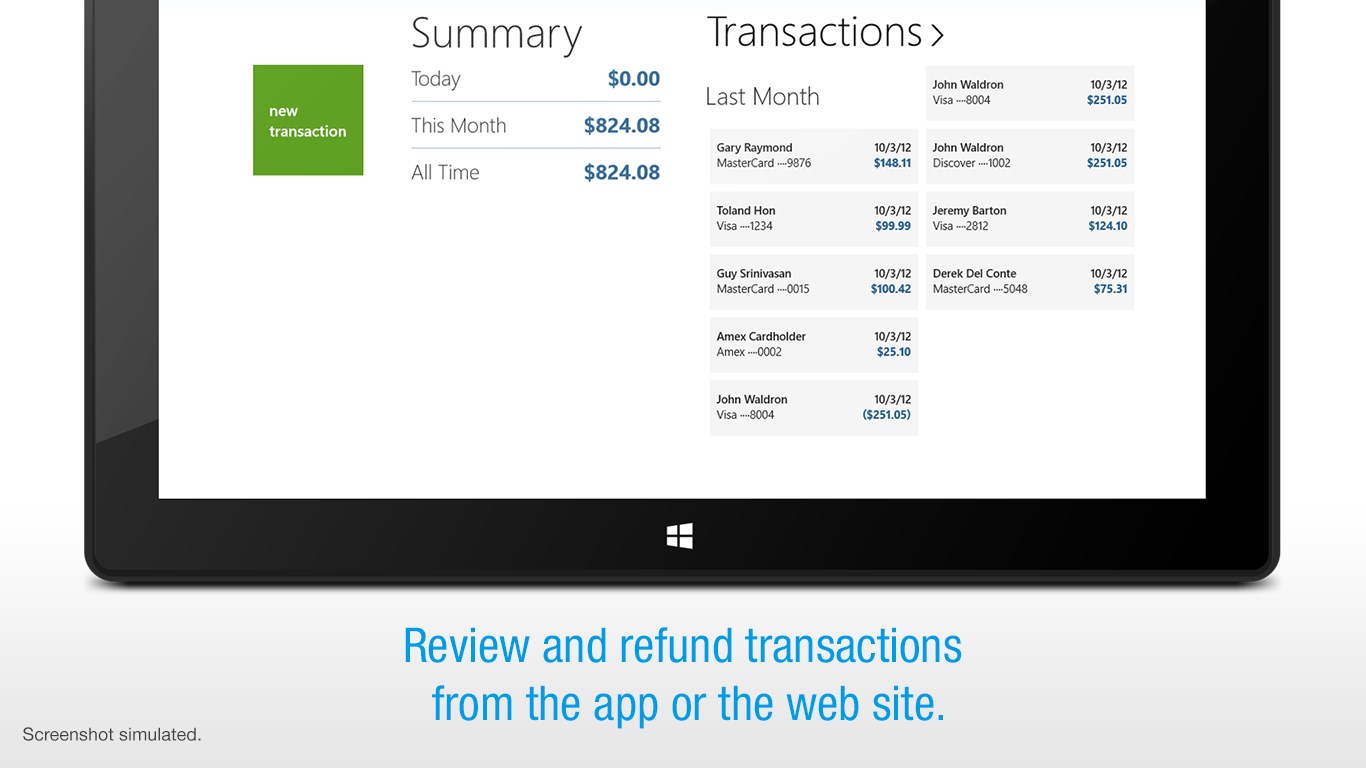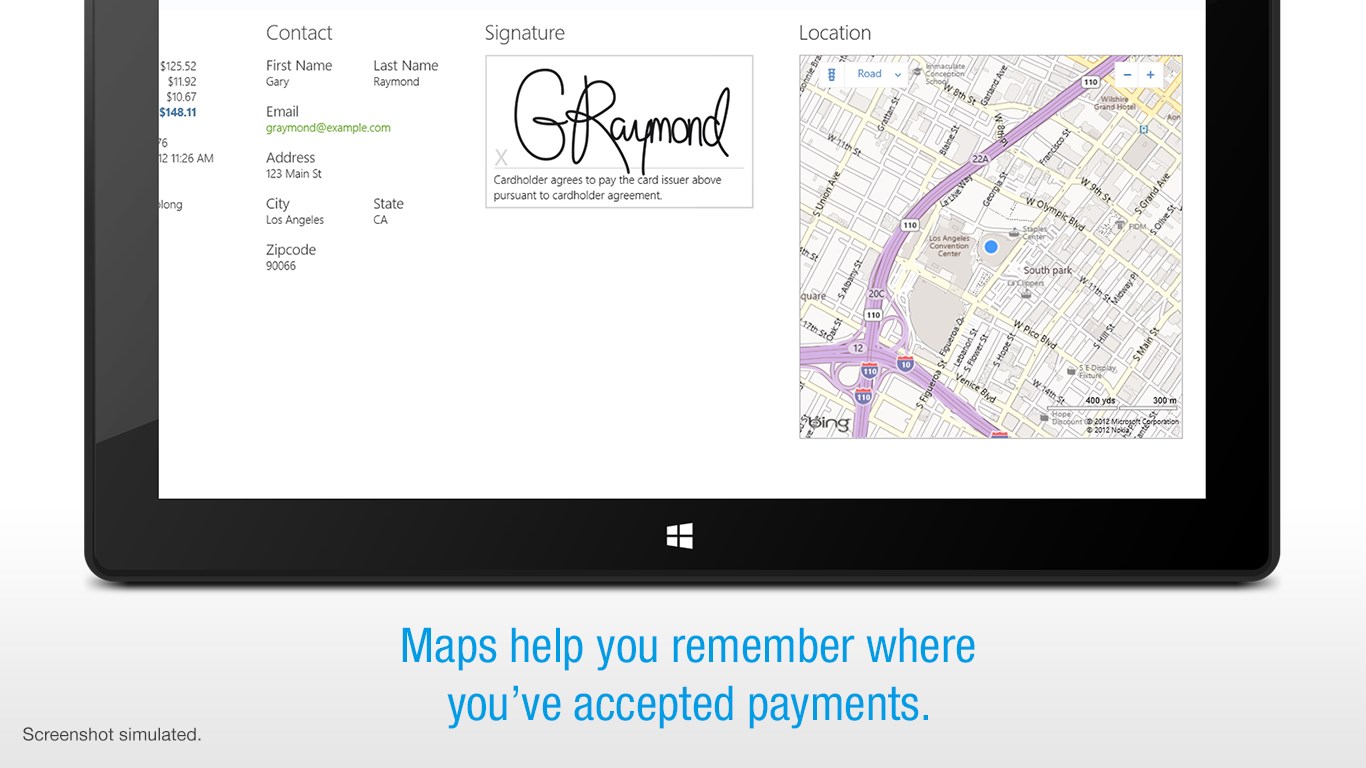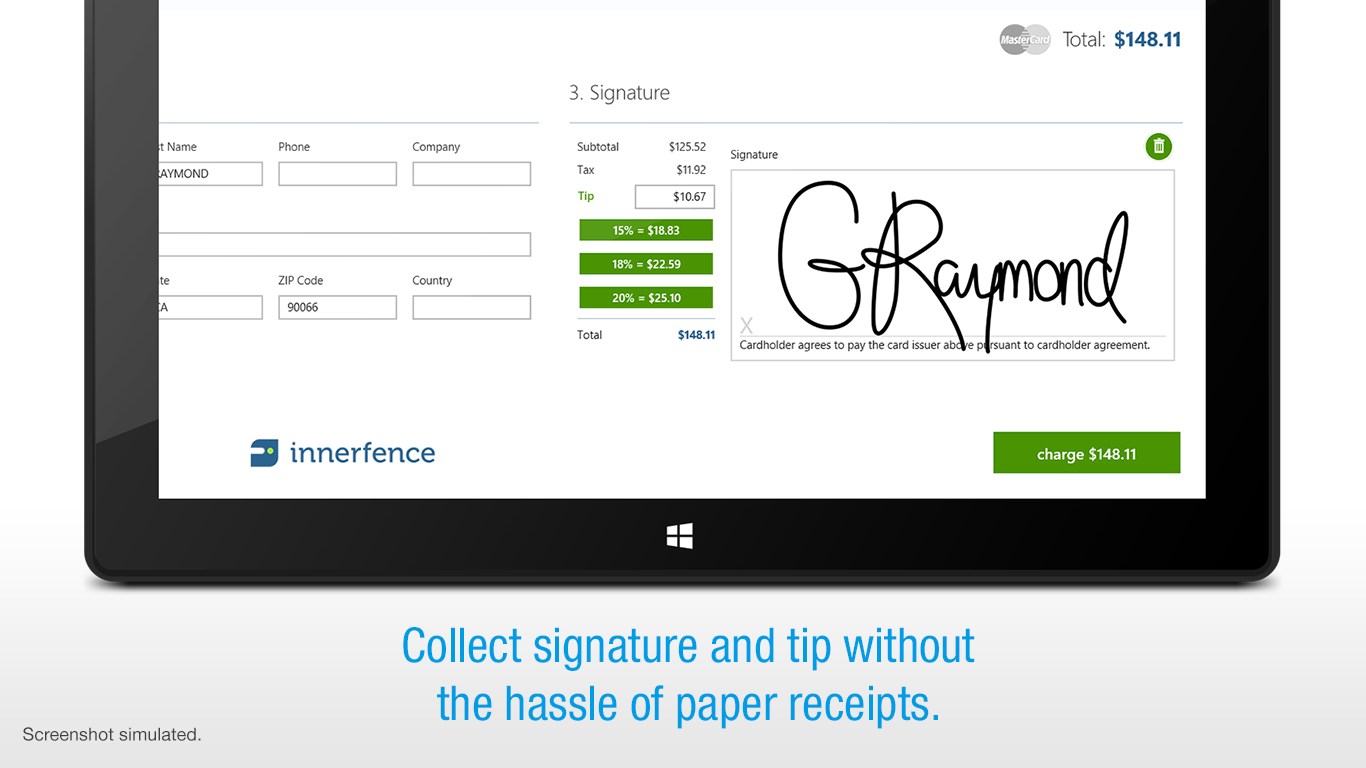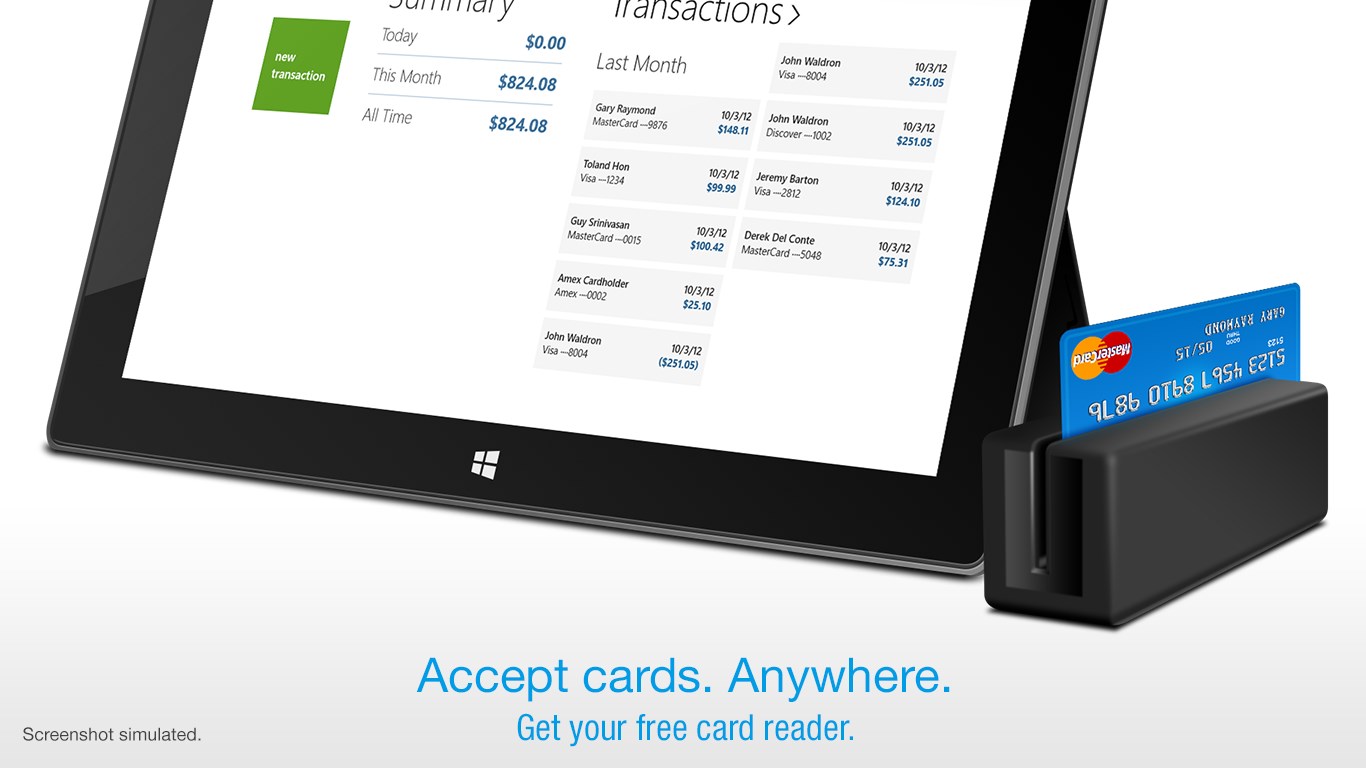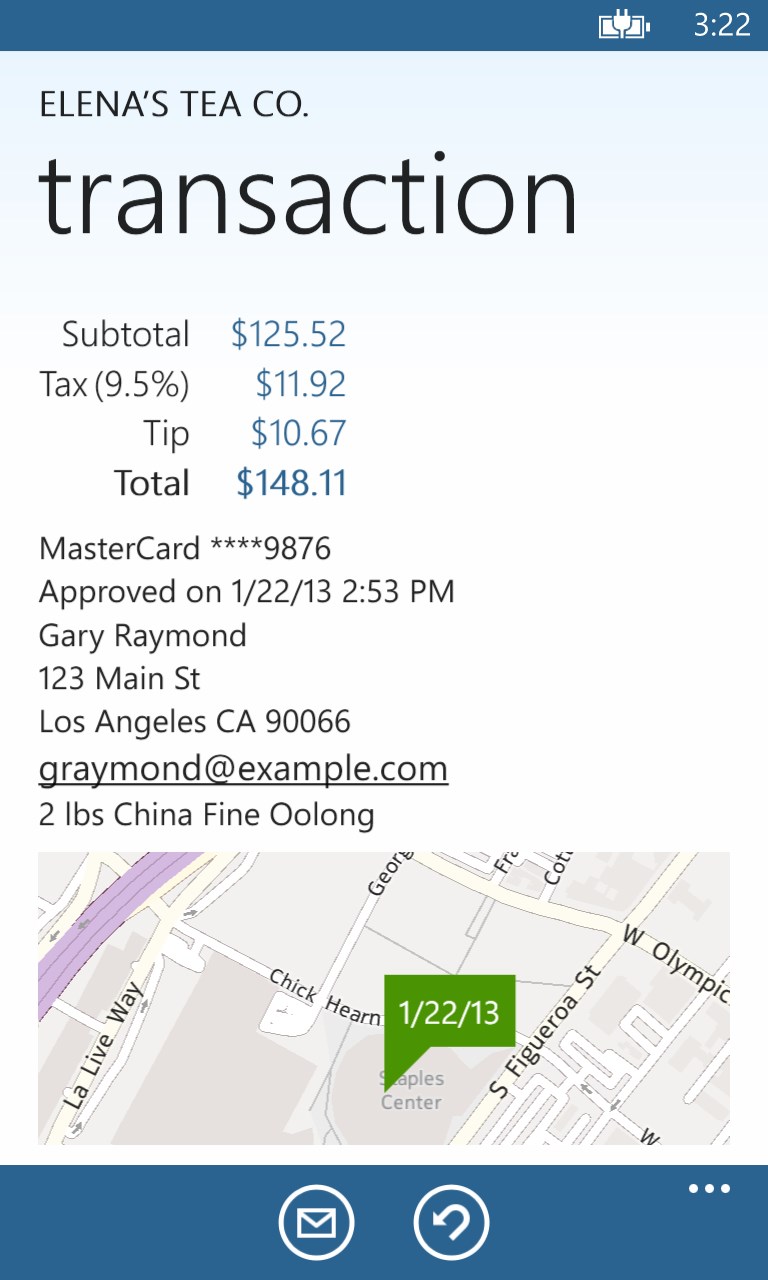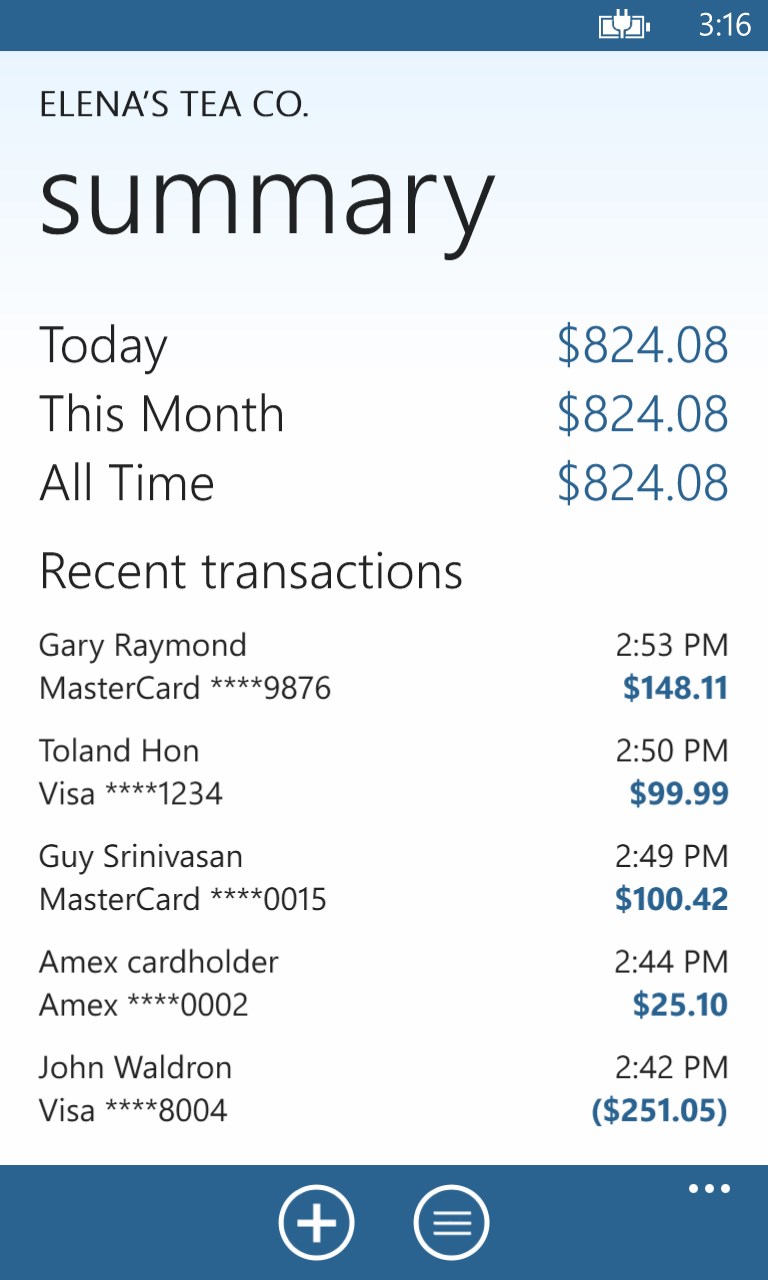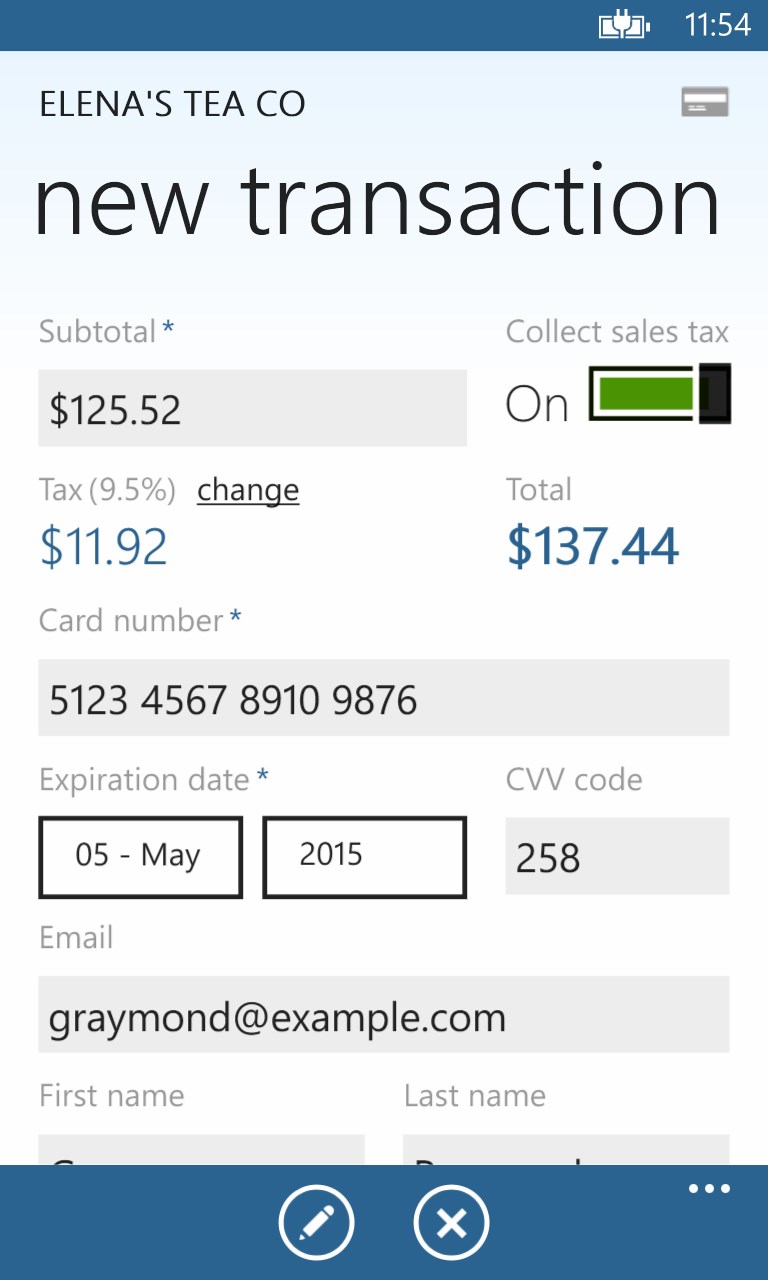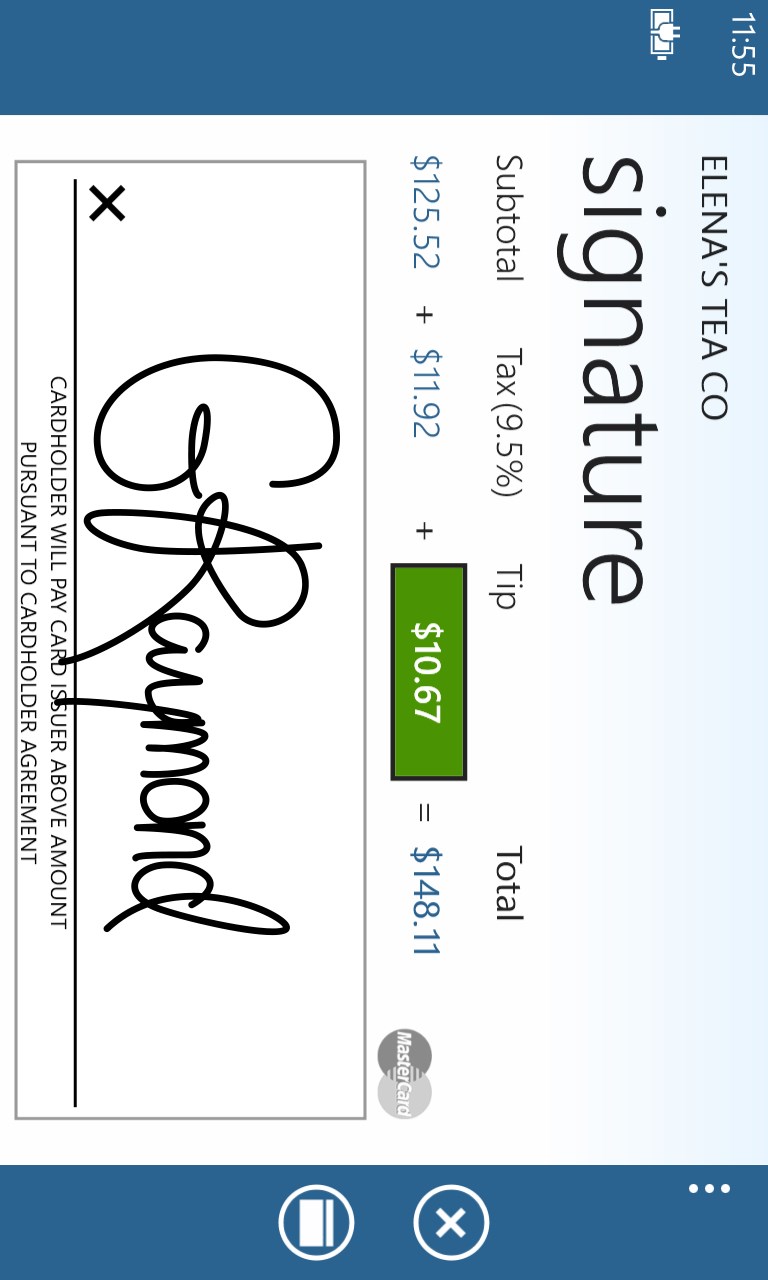- Like Collect Share
-
0 1
- Category: Business
- Published by: Inner Fence ?
- Size: 5.4 MB
-
Permissions:
- Access your Internet connection
- Use your location
- Use barcode scanners and magnetic card readers
- Supported processors: x86, x64, ARM
- Language: English (United States)
- Learn more:
-
Notes:
* Bug fixes
Credit Card Terminal
Features:
- Instantly start accepting Visa, MasterCard, Discover, and American Express
- Swipe cards with a USB card reader or process phone orders by typing in card numbers
- Collect signatures with touch, stylus, or mouse
- Accept gratuity/tip
- Calculate location-based sales tax
- Review past transactions details and maps
- Send PDF receipts by entering customer's email
- Refund transactions in case of an error or return
Similar Apps View all
Comments View all
66 comment
11 February 2017
This is way too much to be paying monthly! I mean use common sense most small business are going to be using this service and they want to charge $49 a month....GTFOH!
1 November 2016
Microsoft...what were you thinking? I'd rather take a personal check than deal this over-priced, poorly designed system. (not really, just used another vendor instead!)
19 October 2016
40 to 50 monthly charge PLUS transaction fees. I.N.S.A.N.E. Bye.
12 September 2016
I've been an innerfence customer for a couple of years and couldn't be happier. Regarding fees, do your homework. You're either going to pay a monthly fee or higher per transaction fees. Which is most economical depends on the volume of transactions.
9 September 2016
bbubuj
13 June 2016
Gives no upfront detailed information about just a waste
16 April 2016
Too many others have no monthly fee
26 March 2016
Square up is not compatible with Surface and no app is available in the app store, highly disappointed. This app requires an outrageous monthly or annual plan and can be hard for a small business's budget. Square up works fine with my Galaxy Note 5 and other android devices.
24 March 2016
Explains how expensive it is only AFTER you register :-/
25 January 2016
I take a credit card maybe 1 a month square is a better option but they don't have a windows phone App