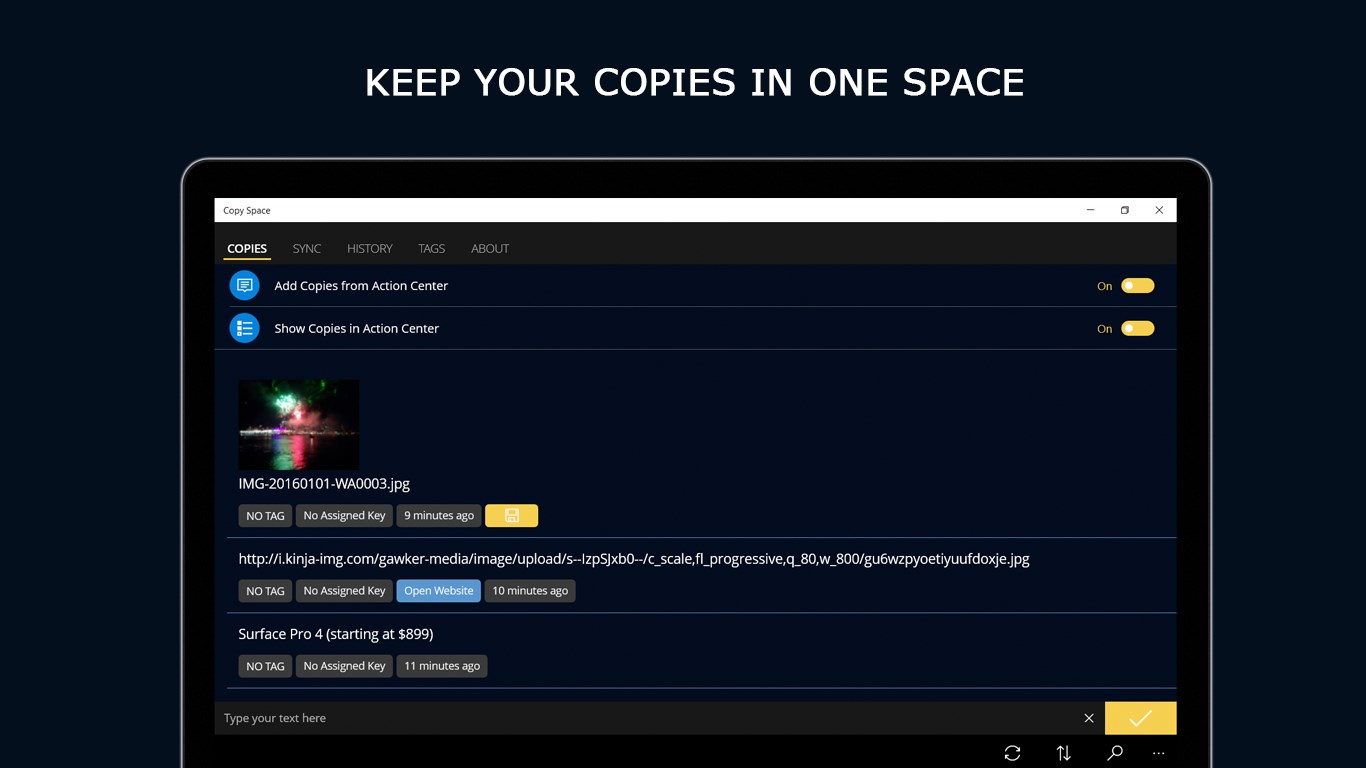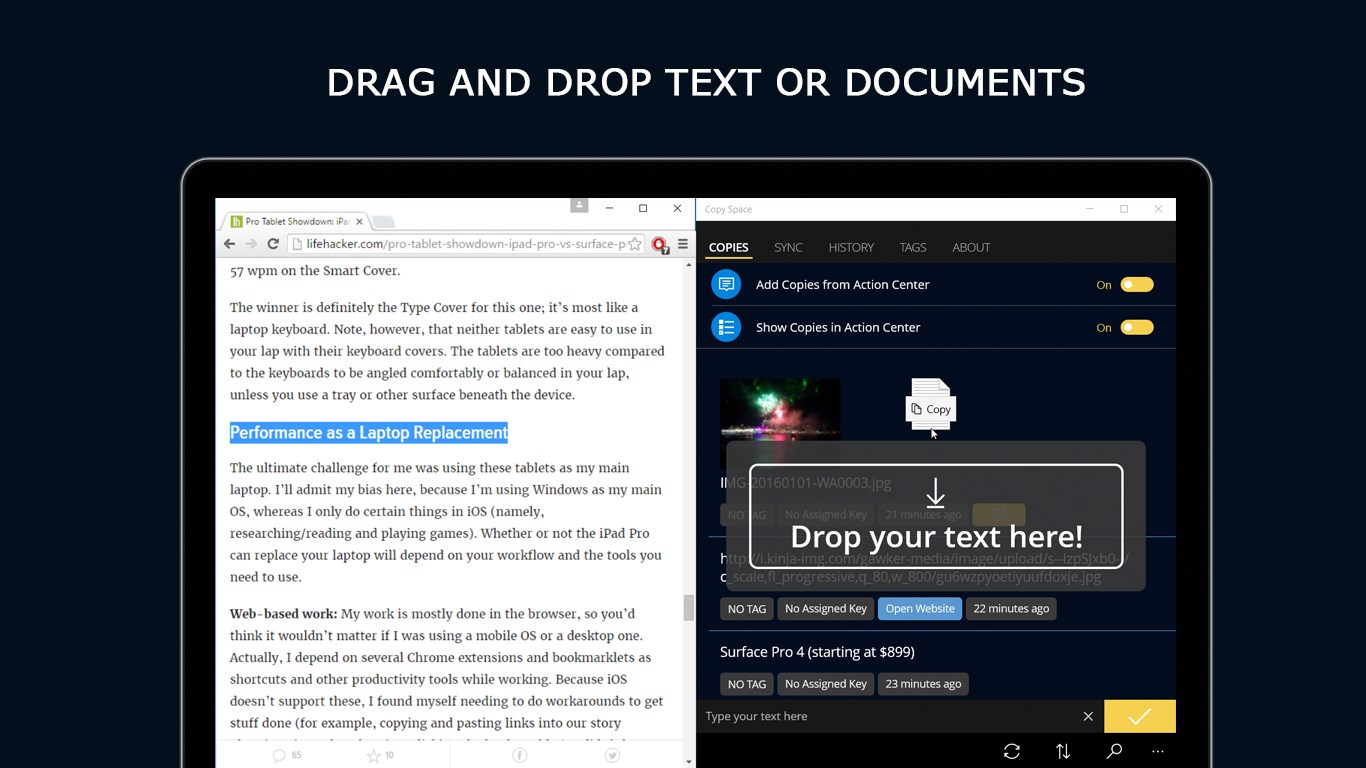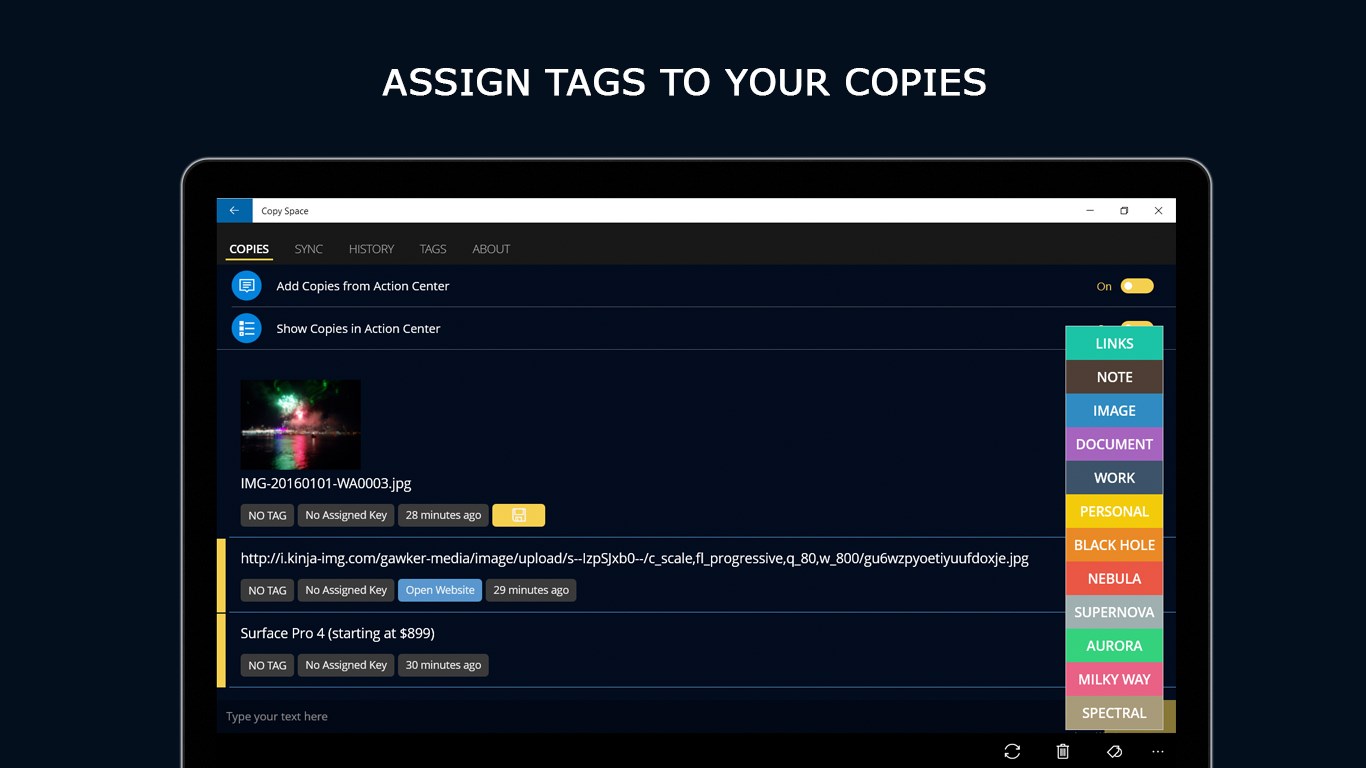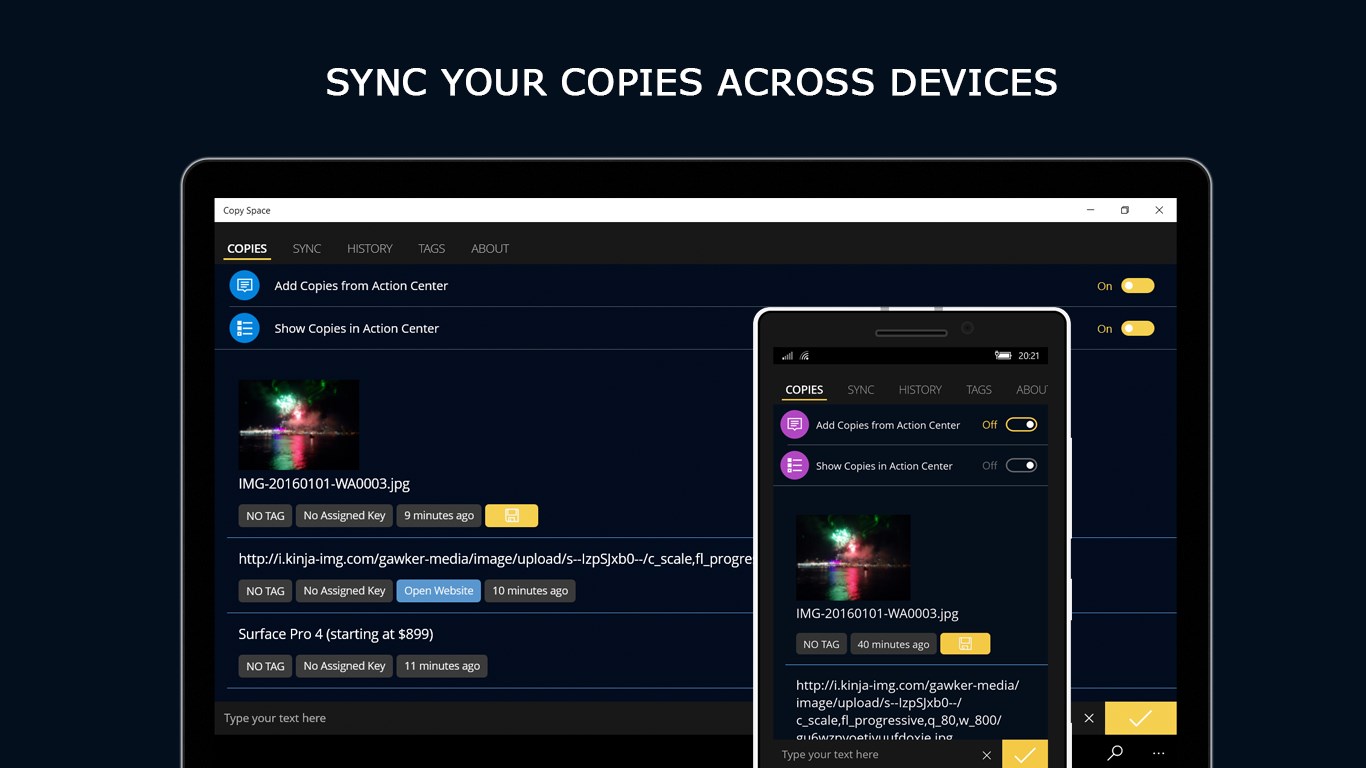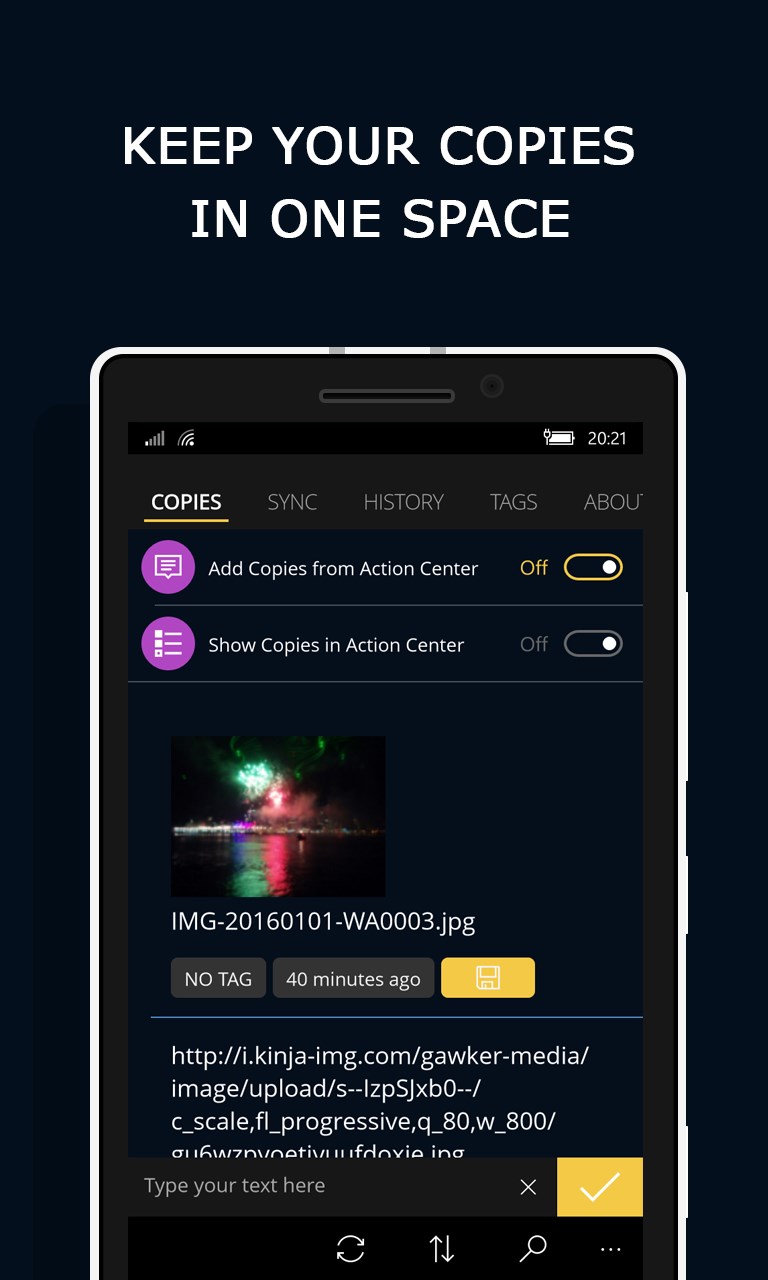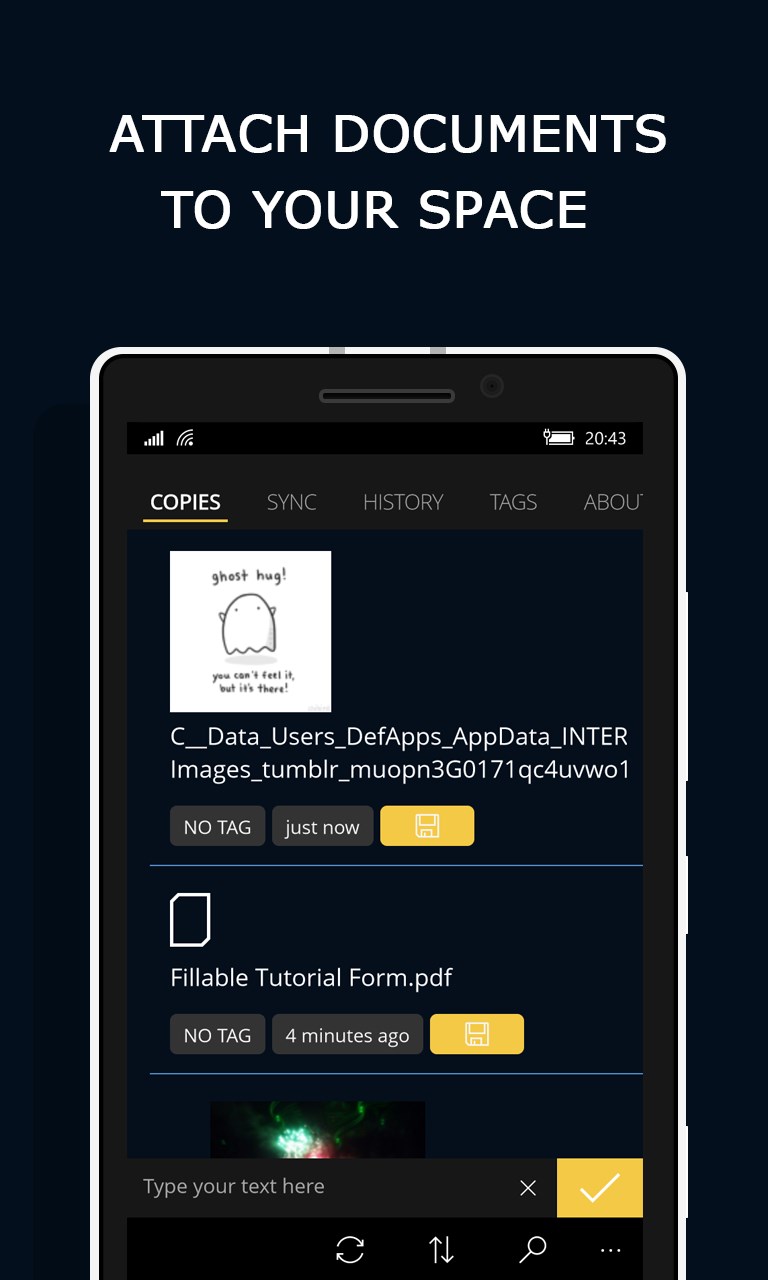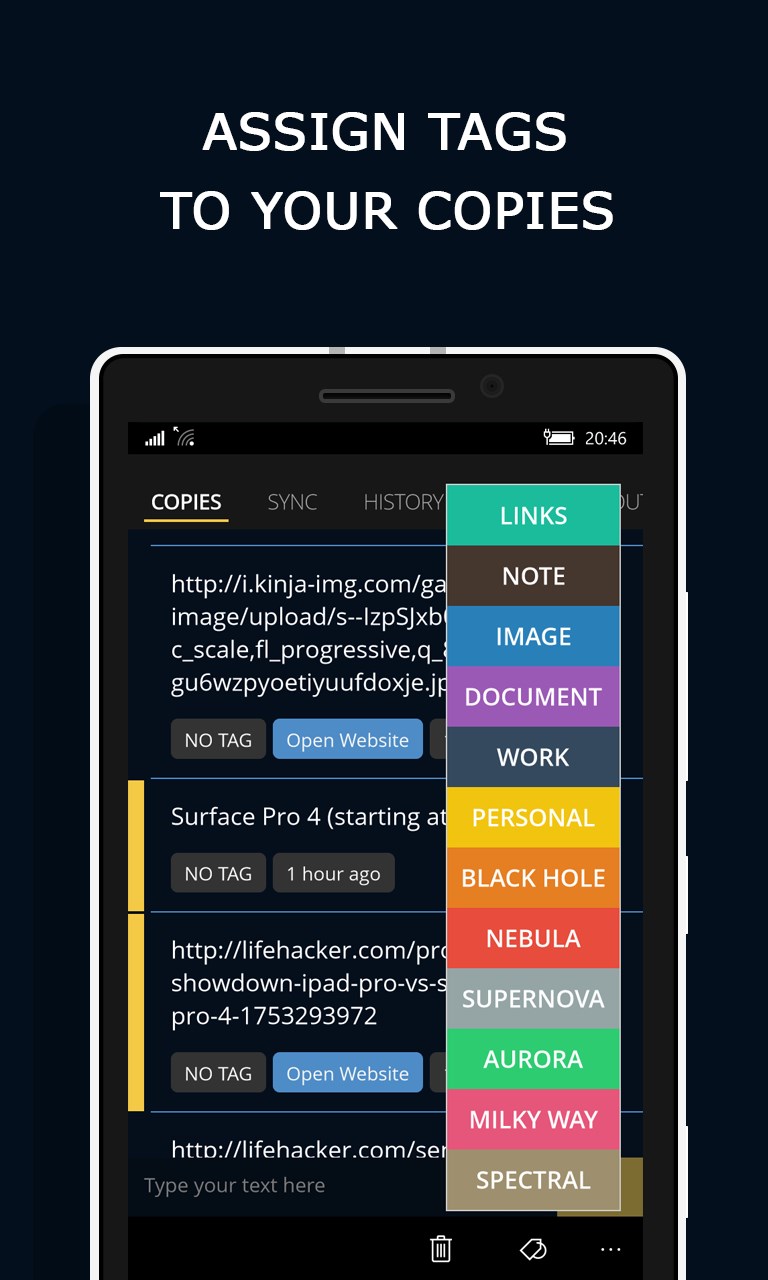- Like Collect Share
-
0 0
- Category: Productivity
- Published by: CMak ?
-
Permissions:
- Access your Internet connection
- Supported processors: x86, x64, ARM
- Language: French (Belgium), French, Portuguese (Brazil), Portuguese, German, Dutch, Spanish, Spanish (Spain), English (United States)
- Learn more:
-
Notes:
* Version 2.6.41: Donations and donuts (easter egg) Version 2.6.40: Minor UI fixes for Desktop version Version 2.6.39: Minor UI changes Update some localization Version 2.6.38: Add transparency effect for Creator Update Desktop Version 2.6.37: Picture in Picture for Creators Update Desktop General fixes Version 2.6.36: General fixes Version 2.6.35: Minor localization fixes Version 2.6.34: Nothing to see here, just a minor update
Copy Space
Features:
- Copy and paste text, links, images and documents
- Tag and copy items to your clipboard
- Access a history of your copied items
- Assign a fast copy keyboard letter for immediate usage (Desktop only)
- Drag and drop copies across compatible apps (Desktop only)
- Use the Action Center to add copies and view existing ones
- Automatically copy most recent text or files most when app opens
- Sync data with your OneDrive account (in-app purchase)
Similar Apps View all
Comments View all
24 comment
2 July 2017
So useful
27 June 2017
La mejor de todas
20 June 2017
The integration into action center and the compact overlay mode just makes this the best clipboard ever.
28 May 2017
Muy completa, fácil.de usar, muy buena app, uno o dos detalles q se pueden mejorar.
16 May 2017
Quite liberating to share information among devices with this. The share function via Action Center is brilliant. Time-saving. Helpful for multiplatform multitasking, note-taking and syncing.
10 May 2017
I first bought Copy Space's "Keep your copies synced" in-app purchase in October of 2016, and have enjoyed the experience I've had with the app across my 5 Windows 10 devices. As someone with multiple devices, and as someone that uses at least two of them in any given day, I can say that Copy Space is absolutely essential if you actively browse and create on more than one Windows 10 device. My favorite part of the app experience is the way you can tag any Copy with a color and text-tag so you can easily narrow a search by type of Copy, or glance and find the color of Copy tag. But the best nd most convenient part of Copy Space is, after the in-app purchase, you can enable cloud sync via your Microsoft account, and enable push notifications that allow you to create a Copy on one device and, with the other device set up for push notifications as well, push the Copy as a notification and, when clicked or tapped, it copies it to the device's clipboard for easy pasting.
2 March 2017
yaogyaogyu78@hotmail.com
8 February 2017
Should be an integrated feature by default in Windows 10. Developer is constantly updating. Keep up the good work!
31 January 2017
I have never rated any app 5stars, there's no app like this!!! Just awesome! Keep updating it!!! ☺😊
10 January 2017
worth your money if you have multiple windows 10 devices.