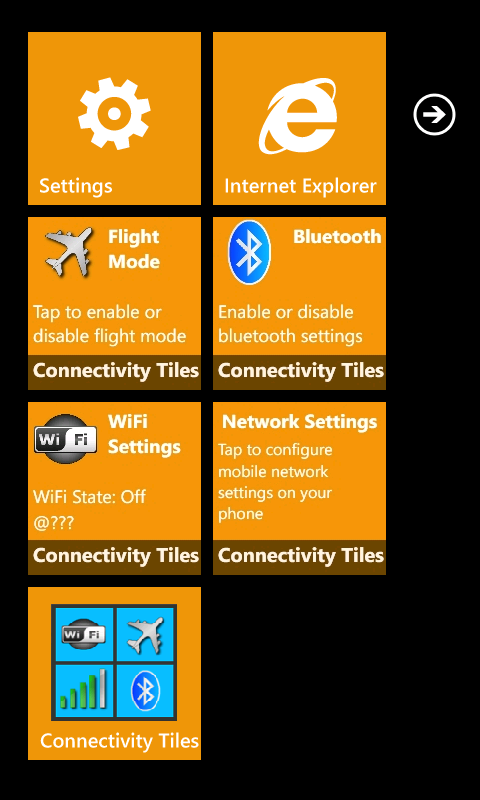- Like Collect Share
-
0 0
- Category: Utilities & tools
- Published by: BBQ Games
-
Permissions:
- Use your device network services
- Use any of your Windows Phone sensors
- Access your browser
- Use an anonymous Microsoft account
- Use information about your device
- Use your phone
- Use your media library
- Supported processors: x86, x64, ARM
- Language: English (United States)
- Learn more:
Connectivity Tiles
Similar Apps View all
Comments View all
43 comment
24 March 2016
Waiks
2 December 2015
Good
31 July 2015
Not effective
21 July 2015
Great app works great when in a hurry and easy access especially when traveling.
10 June 2015
Very handy tool. Makes changing settings convenient. Thank you.
14 September 2014
900
9 May 2014
Decent app, but always requires an extra tap to cancel upgrading to the paying version. A bug in the live tile requires setting data connectivity twice before it is appropriately indicated.
17 April 2014
I hope this works
28 October 2013
App good
8 October 2013
The minimized WiFi tile on my start screen suffers from dyslexia. When WiFi enabled, it indicates off and vice versa. There is also a bit of a lag on start up when compared to Microsoft's cellular data toggle (free).