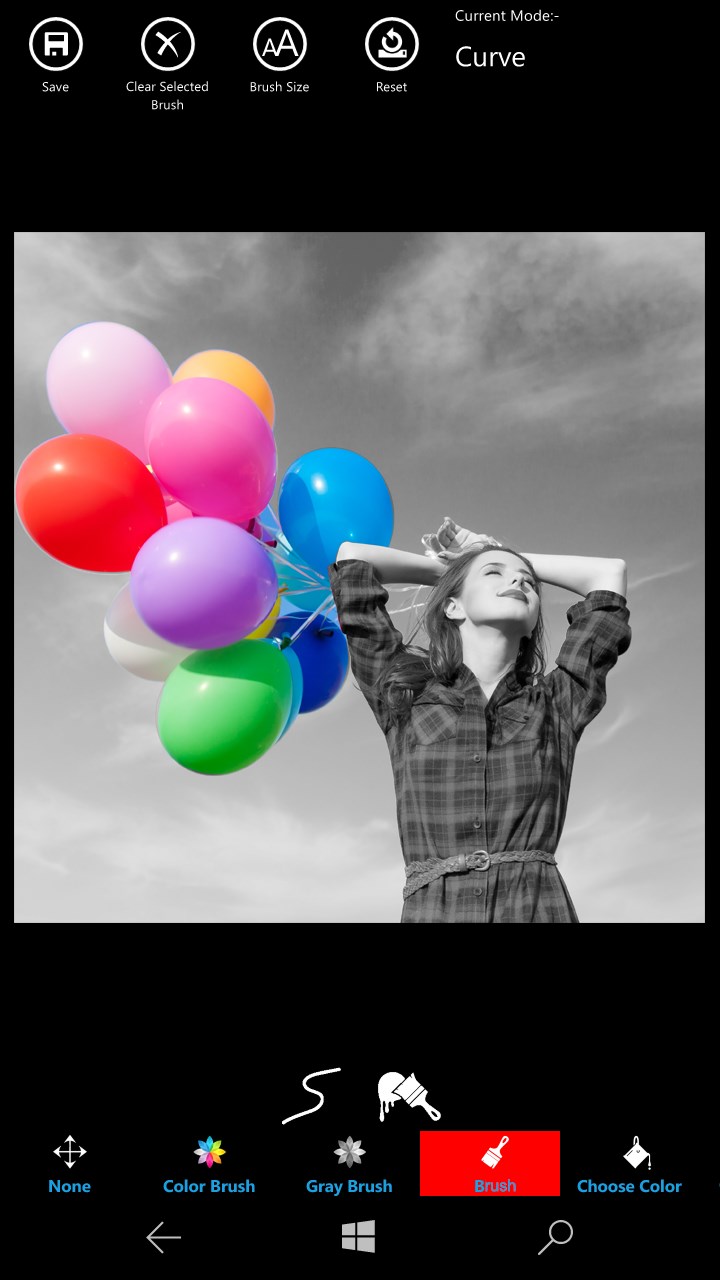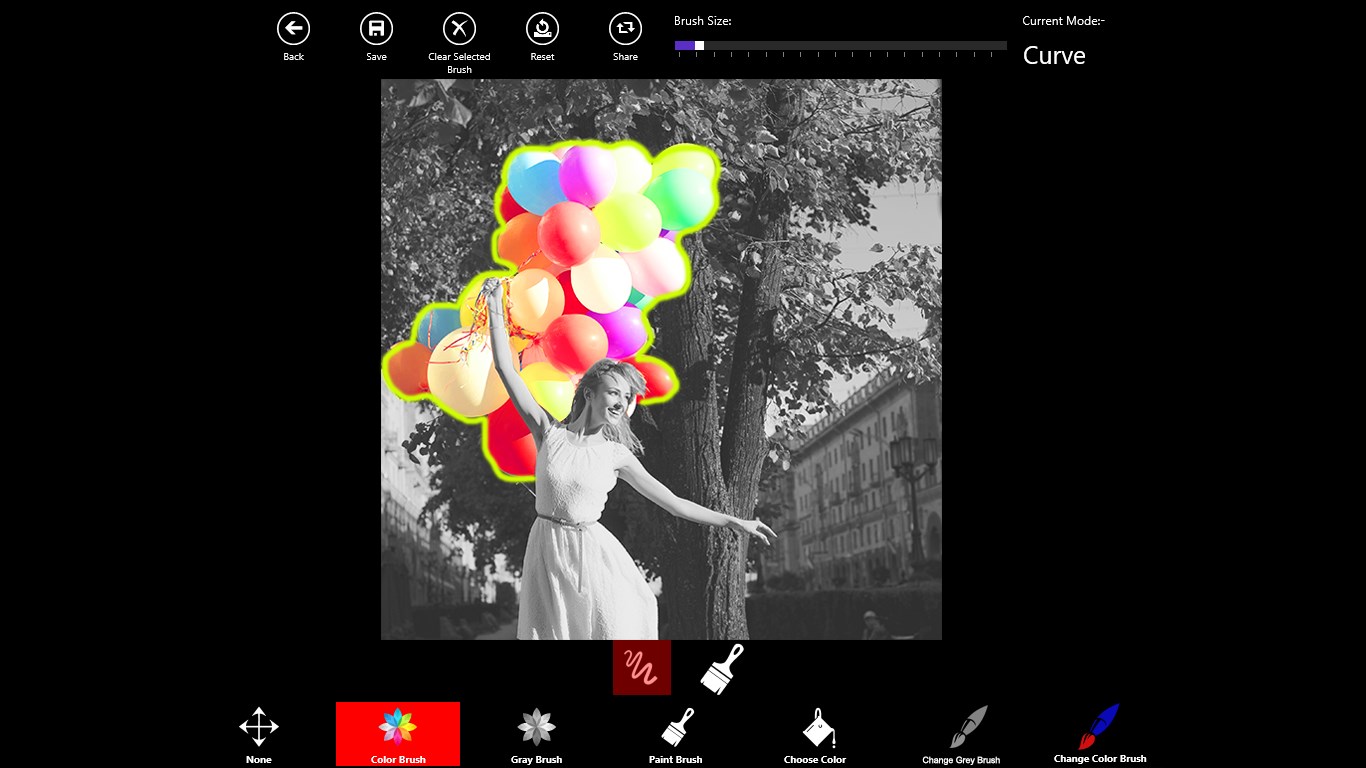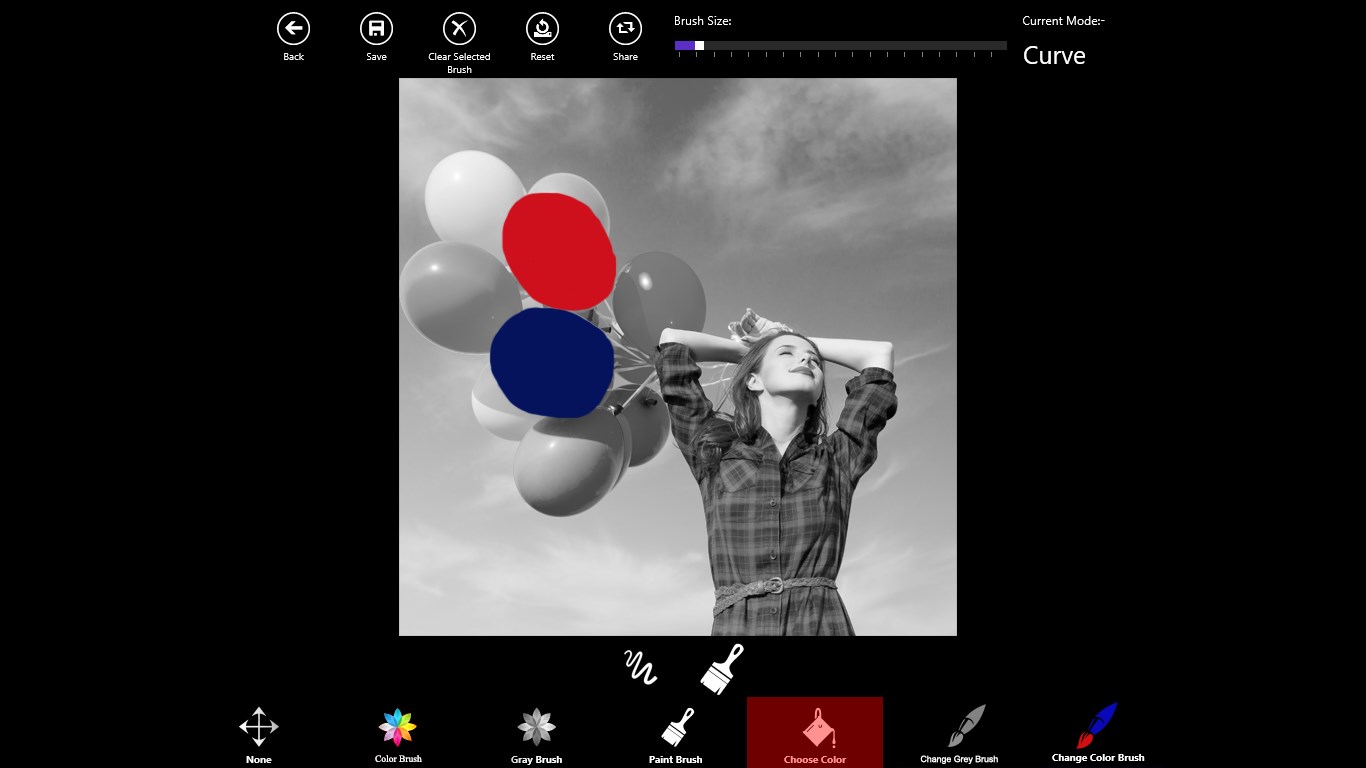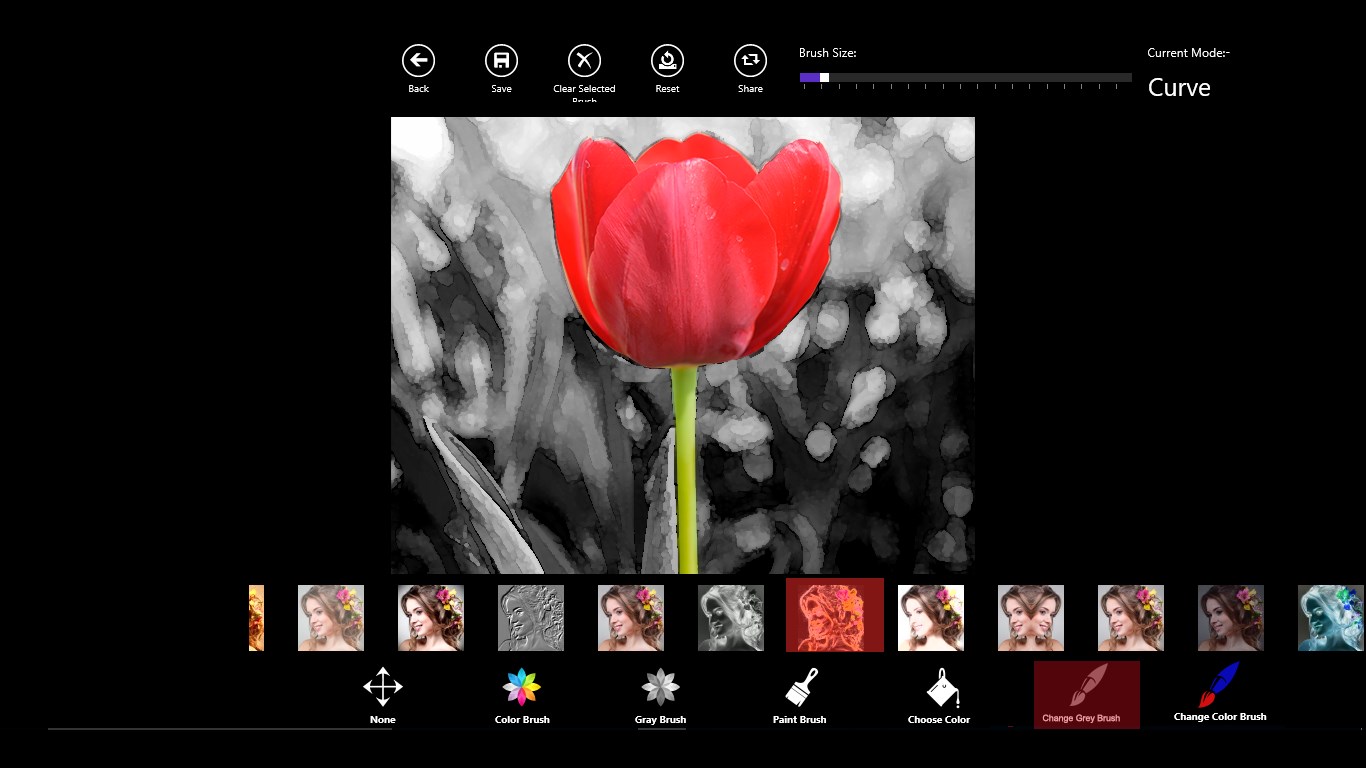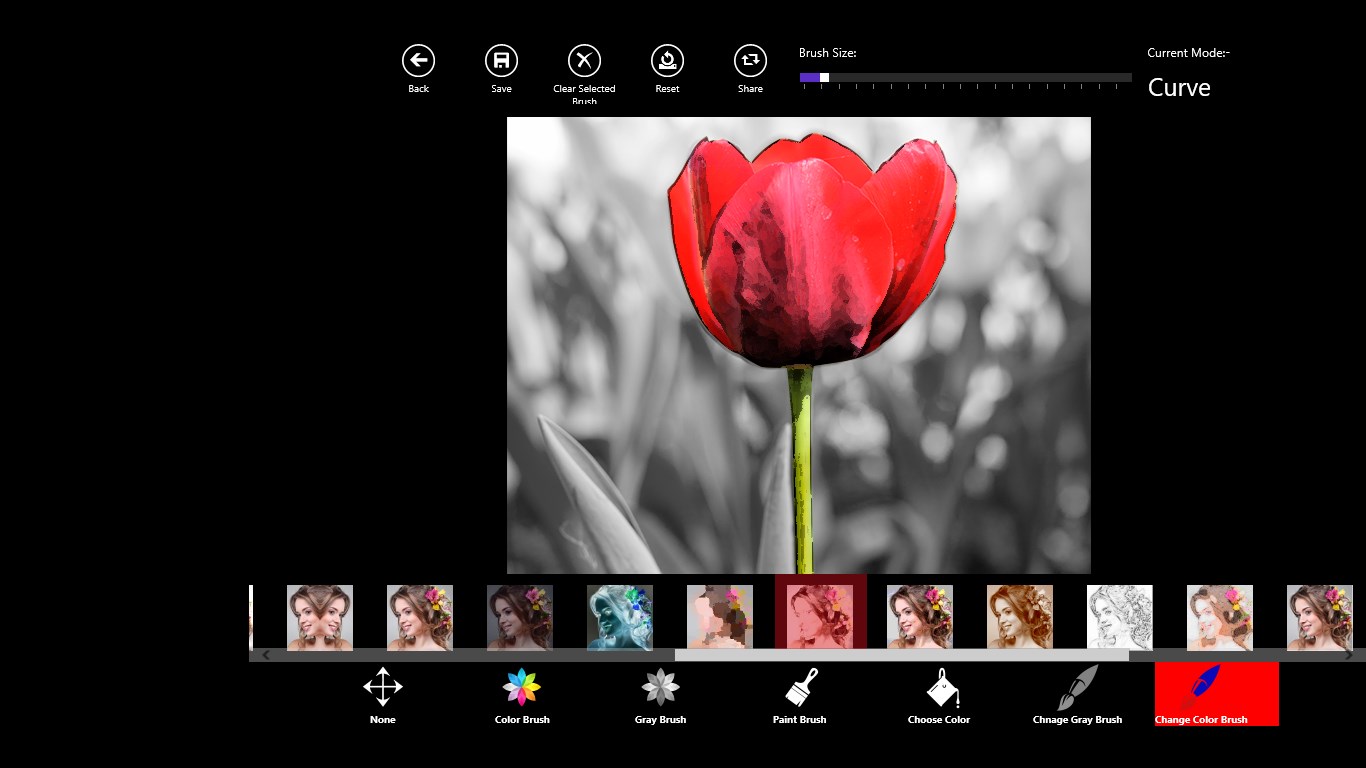- Like Collect Share
-
0 0
- Category: Photo & video
- Published by: Queenloft
- Size: 14.4 MB
-
Permissions:
- Access your Internet connection
- Supported processors: x86, x64
- Language: English (United States)
- Learn more:
Color Splash Effects Photo Editor
Similar Apps View all
Comments View all
297 comment
7 July 2017
Great. Makes Beautiful pictures, but occasionally crashes.
4 July 2017
3
27 June 2017
Like itt because it is easy to work with. Effects are professional grade. Yhereis nothing I din'tlike about it.
21 June 2017
It crashes
15 June 2017
worst editor
12 June 2017
5
10 June 2017
Ads are in your way, it freezes every time you click on something, then it just disappears! Haven't been able to do anything with it yet!
7 June 2017
I like that it was free so now money was wasted. Every time select a photo to edit the "set curve" feature goes crazy and then the app crashes. I usually use the mobile app which usually works just fine, but was excited to see it available for the Surface Pro, a little bummed that it's not working.
6 June 2017
Needs a zoom option and an undo option among other things. Kinda difficult to use without those options
6 June 2017
I dont understand it tbh.