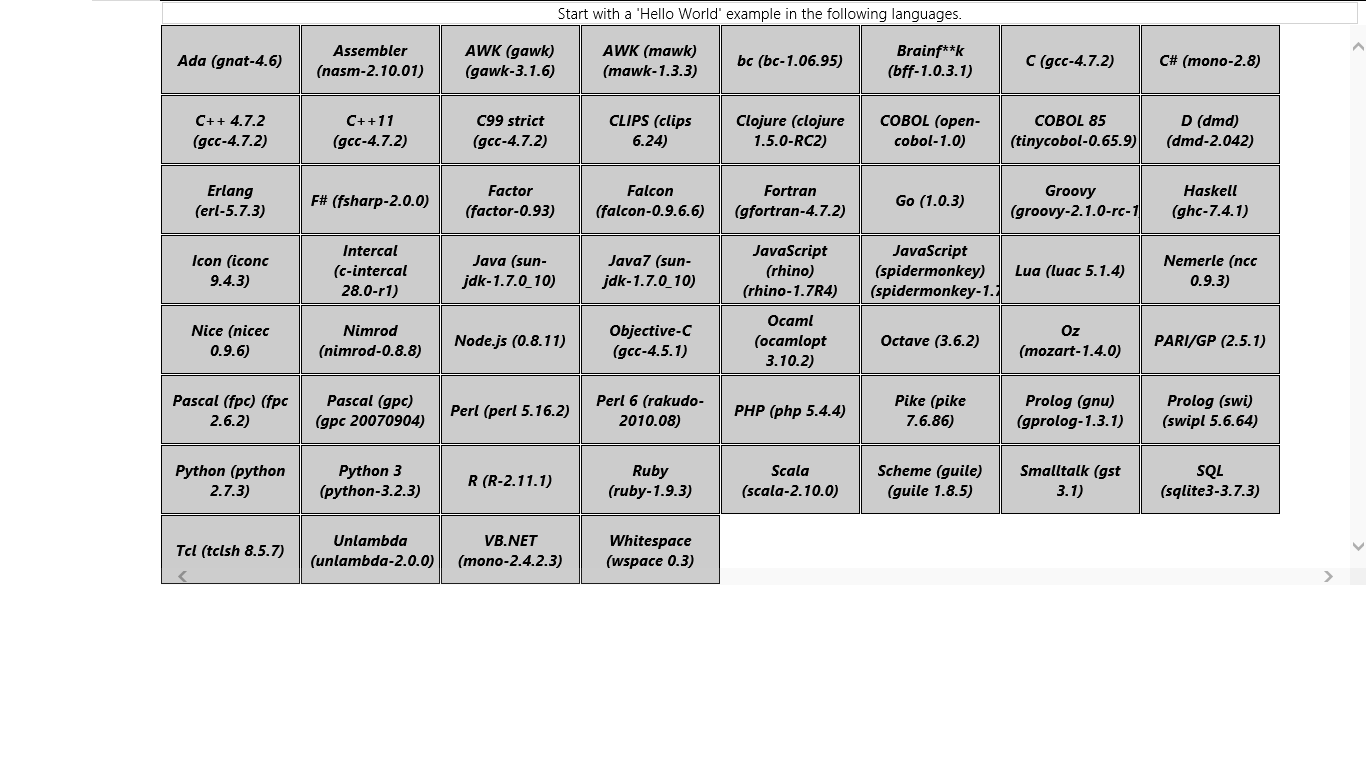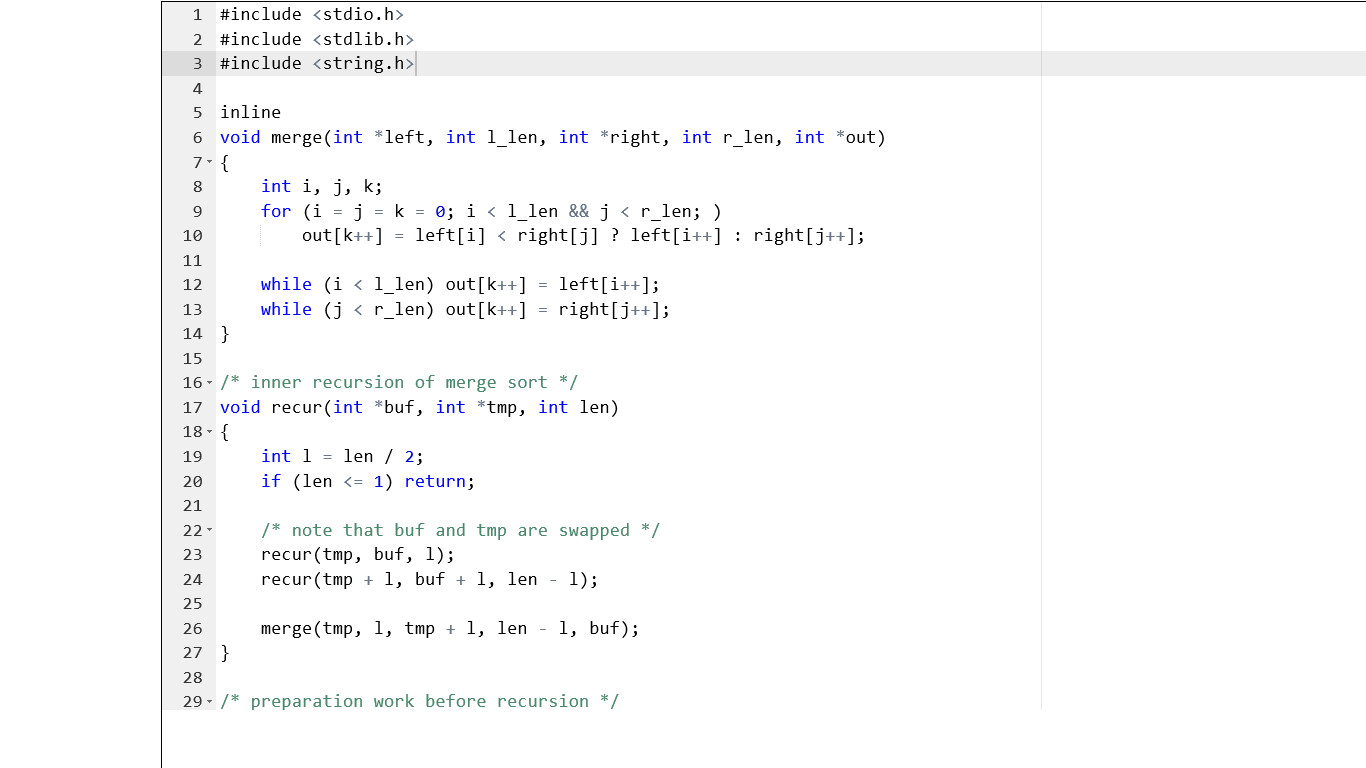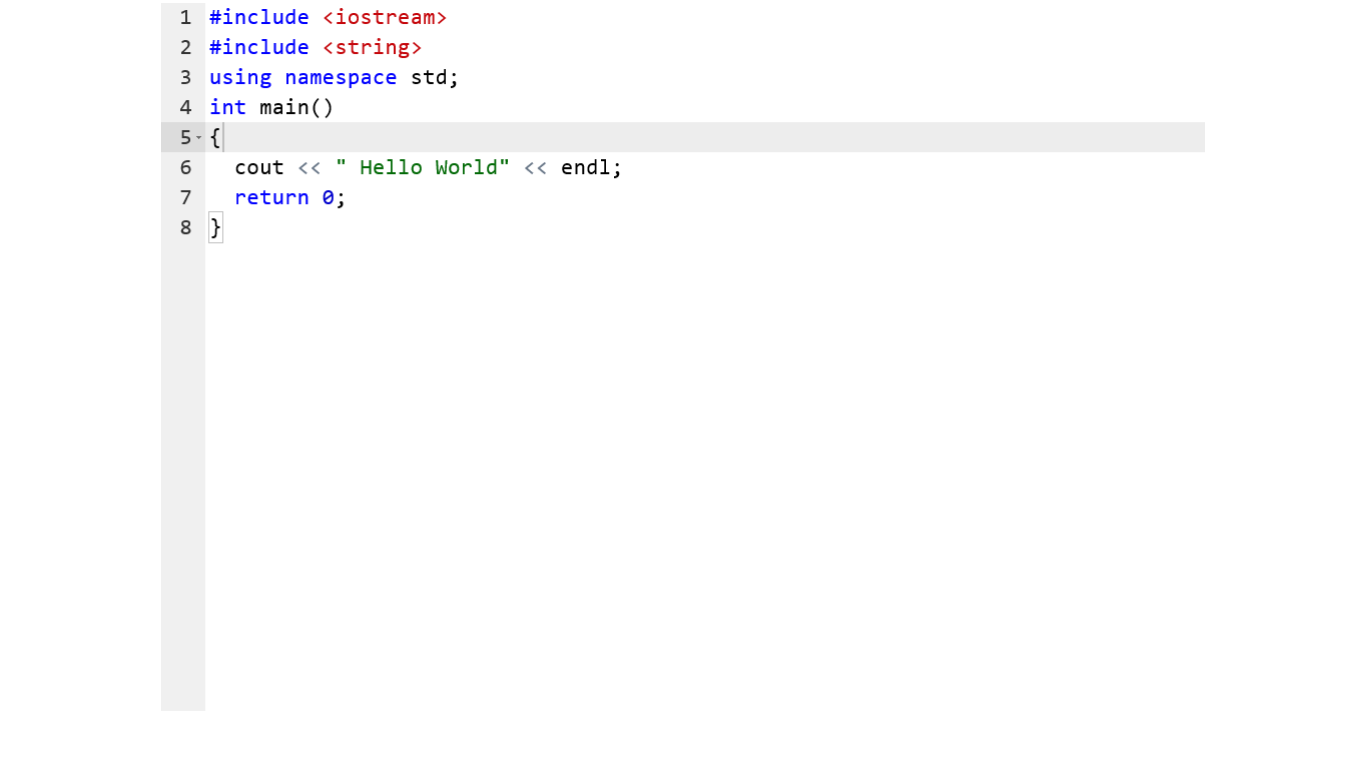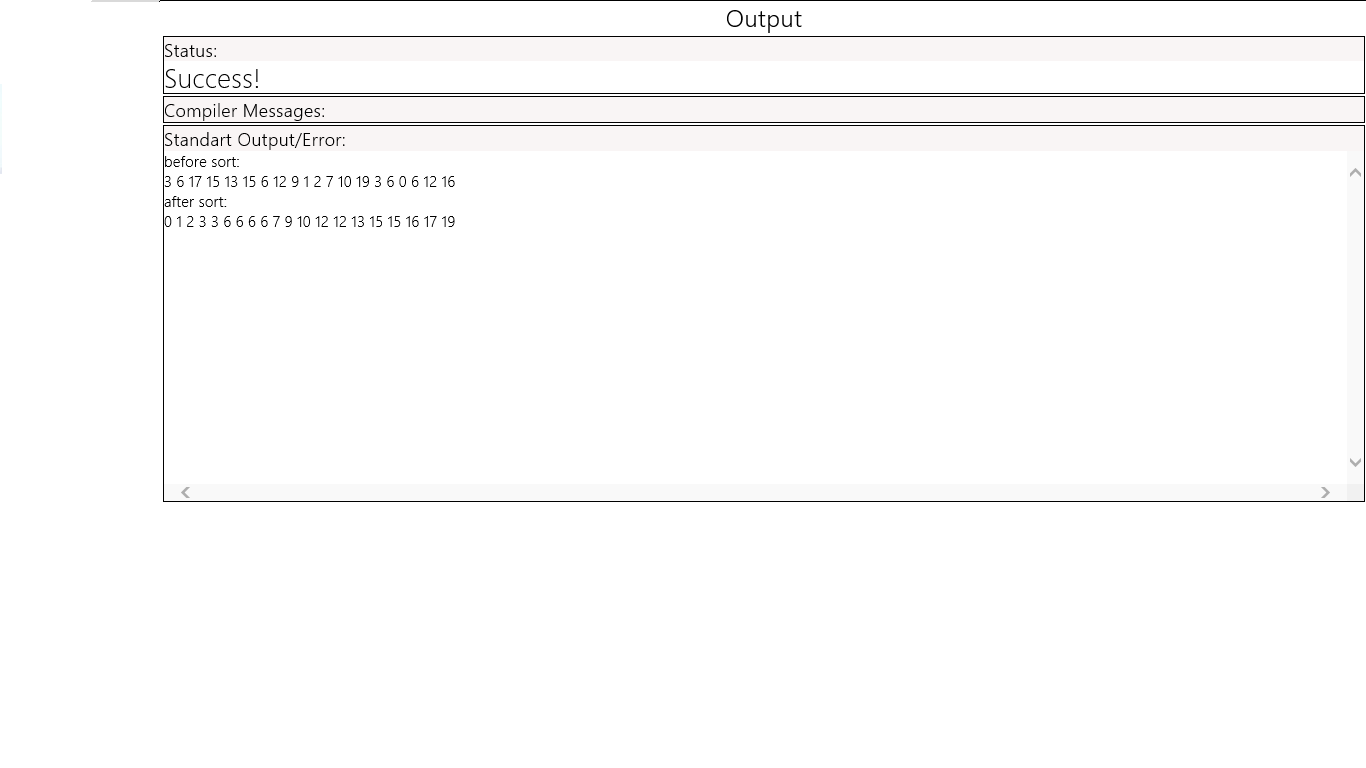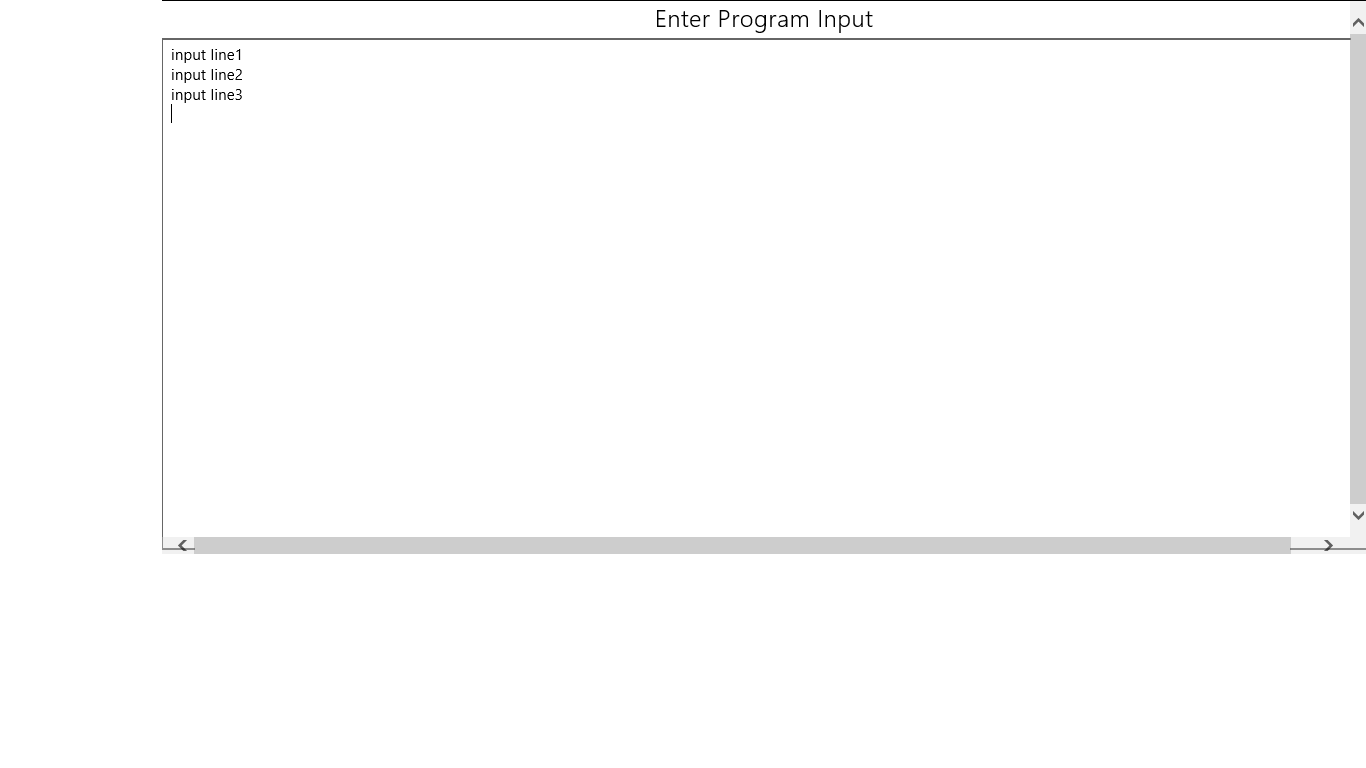CodeBox
Features:
- Online program compile and execution.
- Programmer editor with syntax highlighting.
- More than 50 programming languages!
- Allows program intput line by line.
- Built-in tutorials (growing content!).
Similar Apps View all
Comments View all
11 comment
15 May 2016
yaogyaogyu78@hotmail.com
2 March 2016
it helps me a lot
28 February 2016
It is hard 2 use!
8 December 2015
The code doesn't run for me. Another thing, why for the go programming does it say hello world in Chinese?
6 October 2015
I code in javascript and COBOL often and couldn't get the simplest of modules to run in this app
29 July 2015
The app just wont download
21 February 2015
This app would be perfect, but all it needs Intelligence, different themes, and a ads free paid version.
26 March 2014
While it's nice to finally have a working interpreter on Windows RT, I really wish I could save my code. Doesn't seem that difficult.
6 March 2014
(1) "CodeBox" vs. "Compile O Matic"? CodeBox wins hands down -- CodeBox, while it compiles, has no user input support and it's text editor leaves much to be desired. Both CB and COM lose to "Code Writer" in text editors, but CB is a very close follow. (2) In-app tutorials are very impressive. I was rather dubious, but the tutorials have nice descriptions, and moving gifs that are very helpful in understanding code. While limited so far, it's a wonderful start. (3) Supports tons of languages. However, finding the language you want is a bit difficult at first. It would be nice to have the different icons for different languages be different colors for quick selection (like in CW). (4) Input after compilation is not yet supported.
20 February 2014
The GOOD - this is the first app where I successfully seen my code run on an RT tablet. The ability to compile and run code for different languages is great! The BAD - Writing code requires focus, and the obnoxious ads spanning the left side of the screen have got to go. at least offer an option to purchase the app to get rid of the ads.