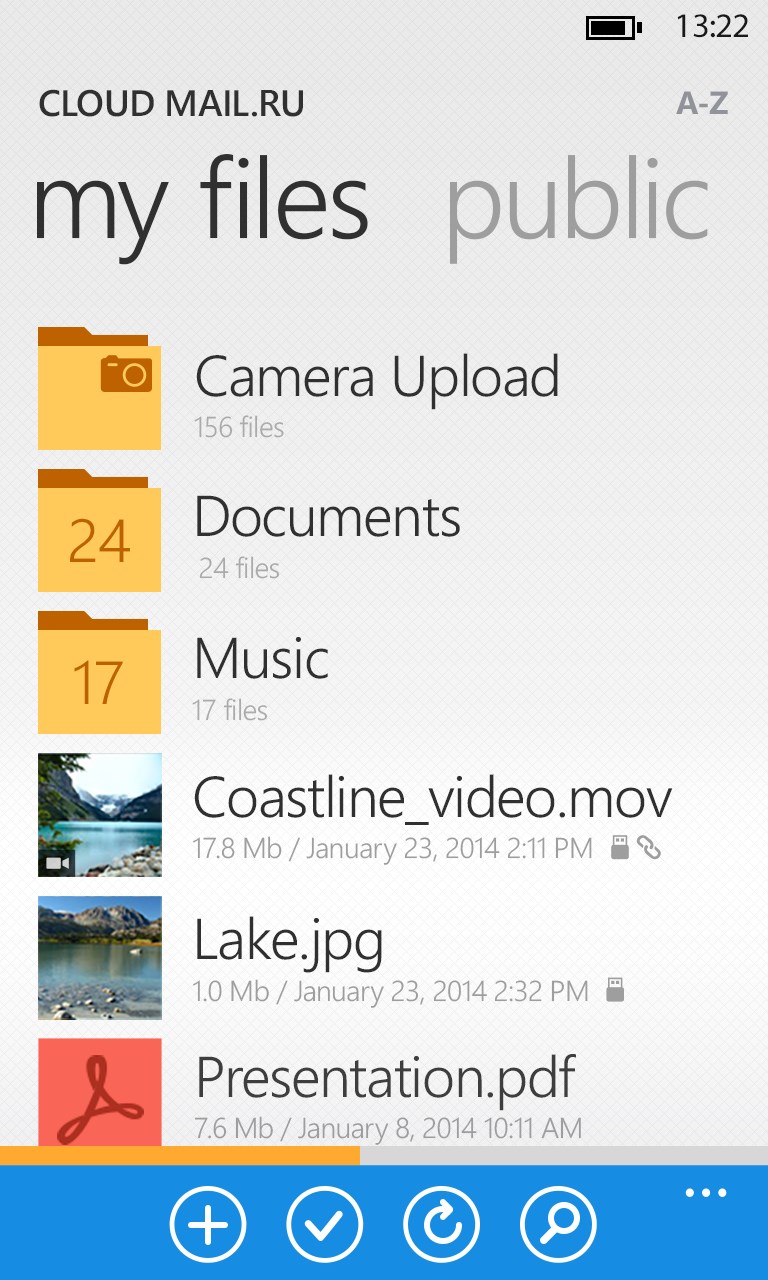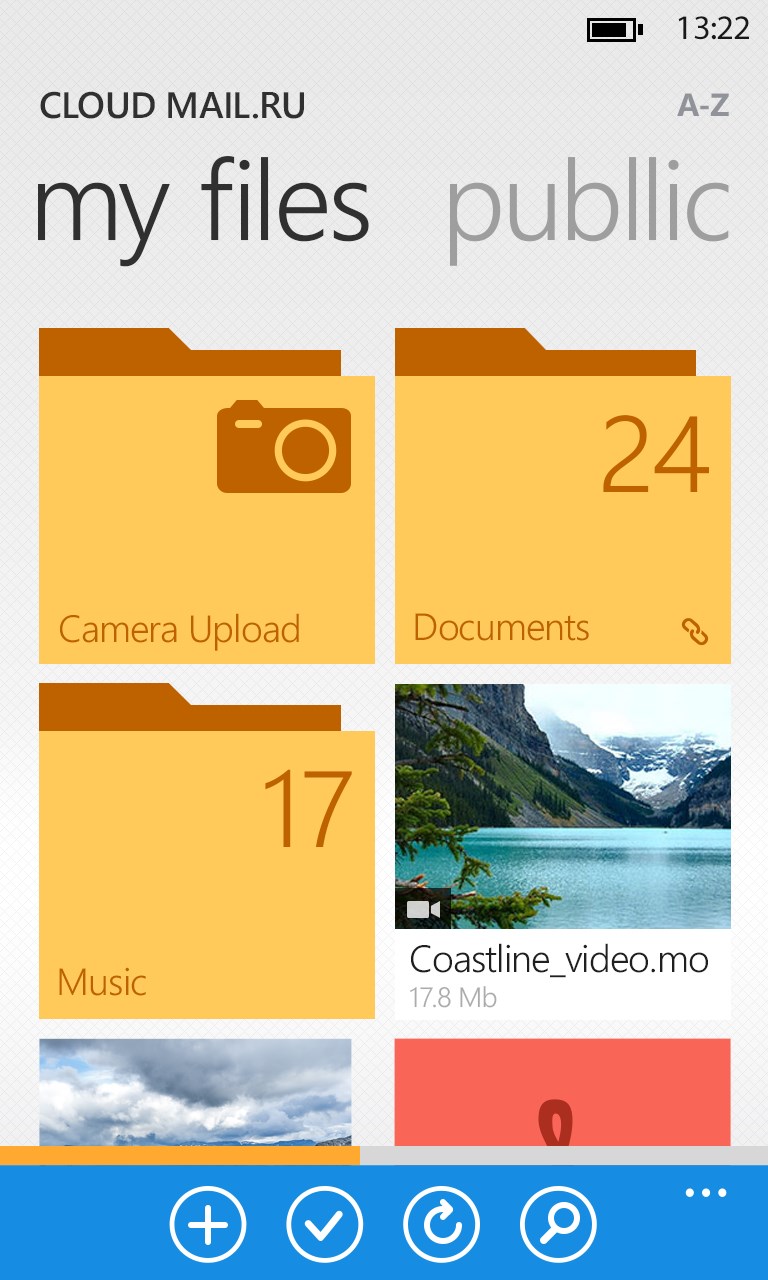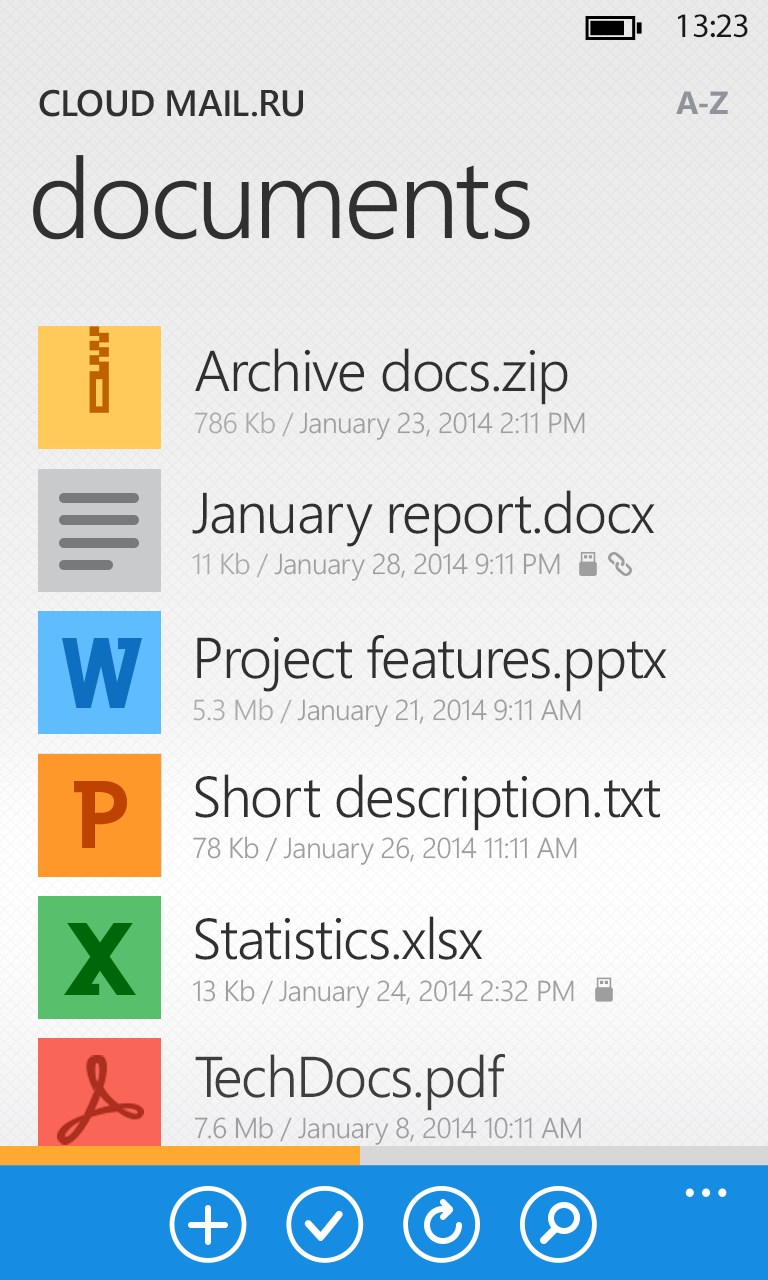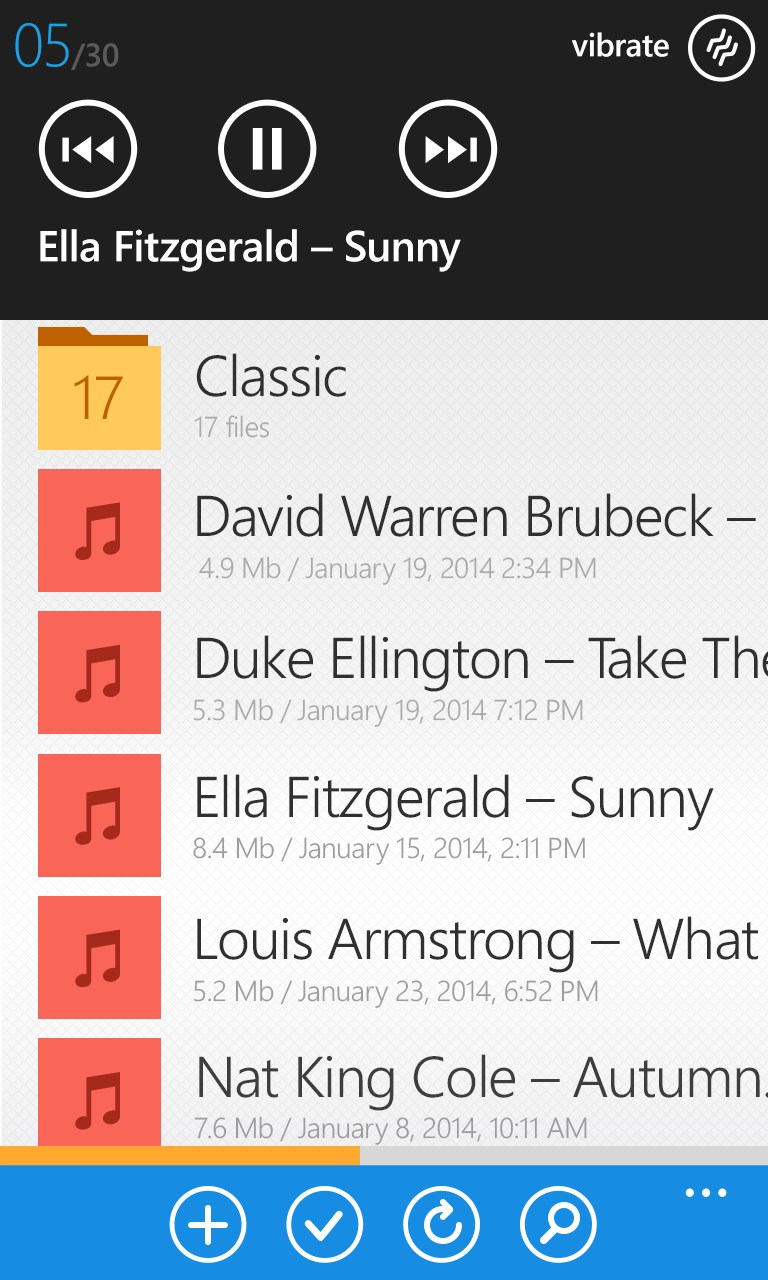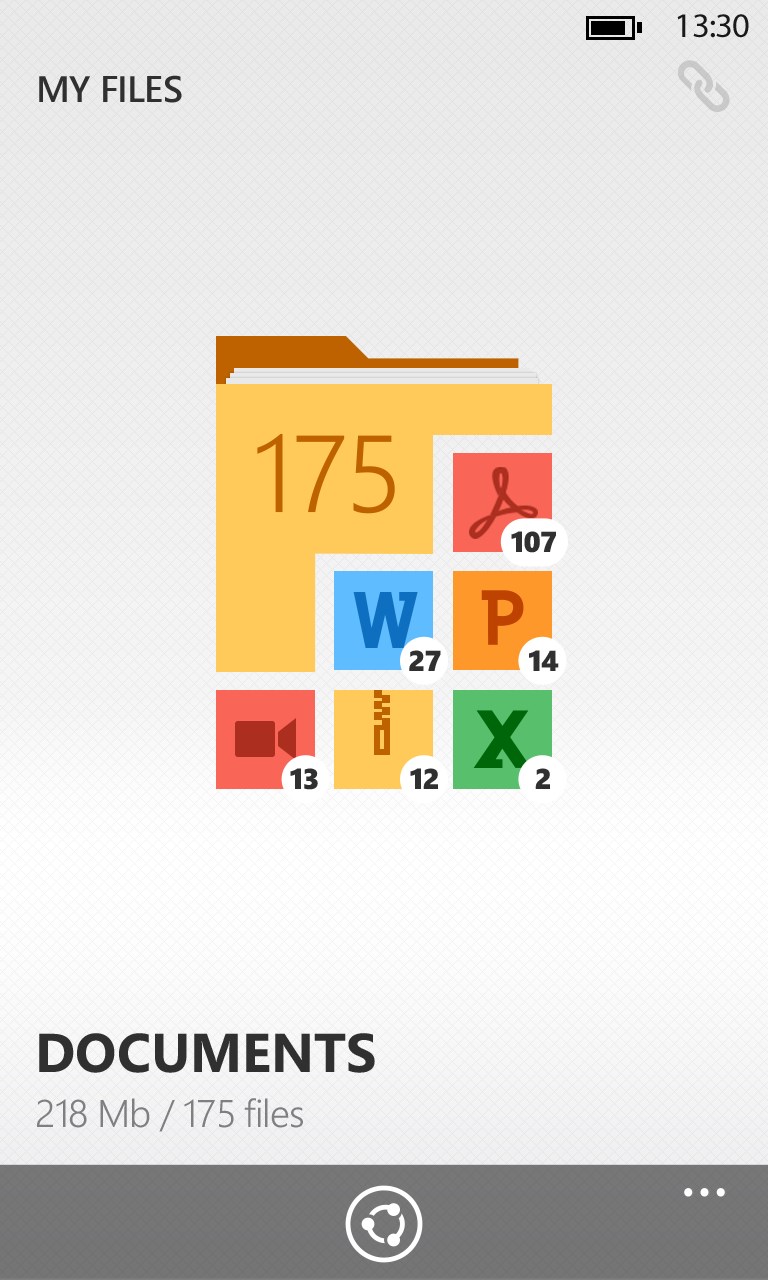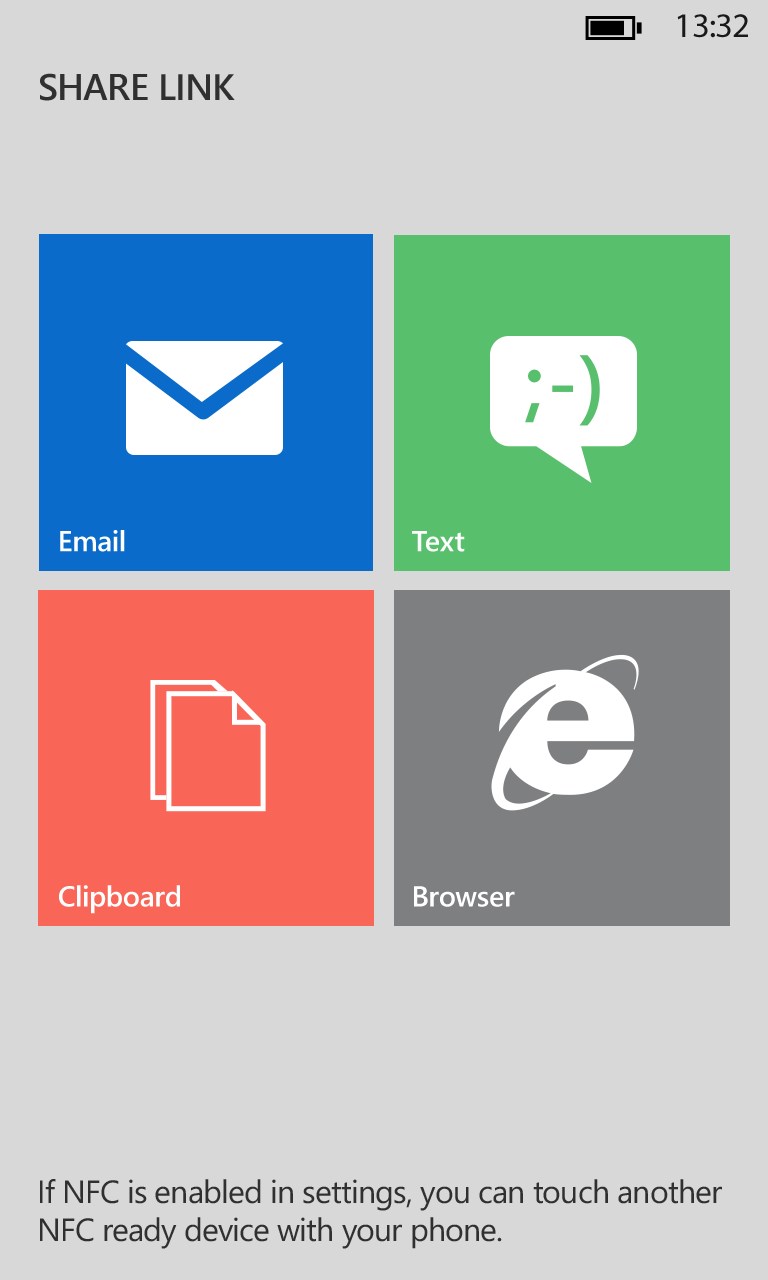- Like Collect Share
-
0 0
- Category: Utilities & tools
- Published by: Mail.Ru
-
Permissions:
- Use data stored on an external storage device
- Use devices that support Near Field Communication (NFC) services
- Use your rear- or front-facing camera
- Use your device network services
- Use your music
- Use the media items that are currently playing
- Access your browser
- Use an anonymous Microsoft account
- Use information about your device
- Use the photos in your media library
- Send push notifications
- Use your media library
- Supported processors: x86, x64, ARM
- Language: English, Russian
- Learn more:
-
Notes:
* Version 1.3.0: - Two step authentication support.
Cloud Mail.Ru
Similar Apps View all
Comments View all
78 comment
5 January 2017
Не работает! Полная туфта!
13 November 2016
Good service
29 October 2016
Он поддерживает только загружать изображения; они должны обновлять его с возможностью загружать любые типы файлов, если вы даете 5 звезд
7 August 2016
Ребят обновите для 10, и сделайте загрузку видео. Проигрывание в приложении видео.
25 May 2016
я не могу отправить видео в облоко
17 May 2016
На переименовывании объекта
5 May 2016
Добавьте возможность загрузки видео. Большое спасибо
11 April 2016
Thank you
11 March 2016
Ok
6 March 2016
Autoupload photos, not working