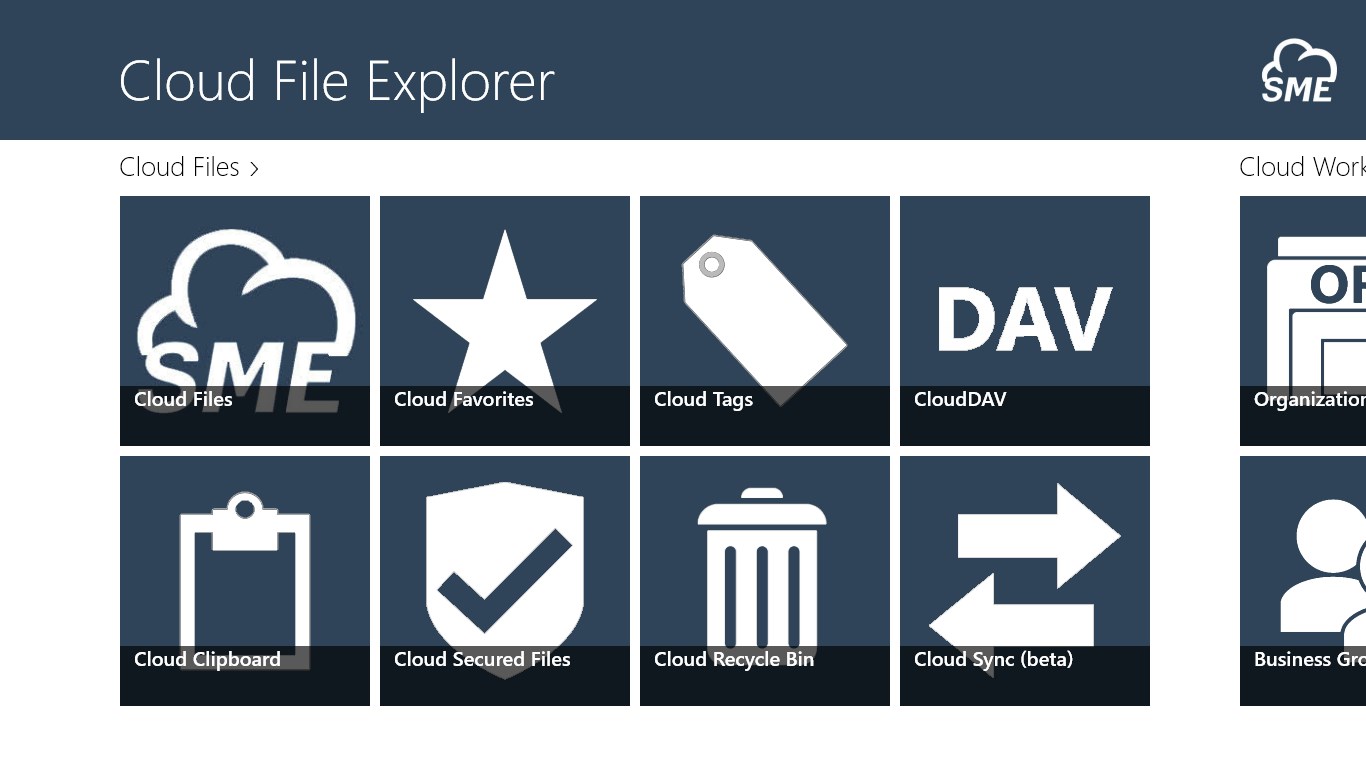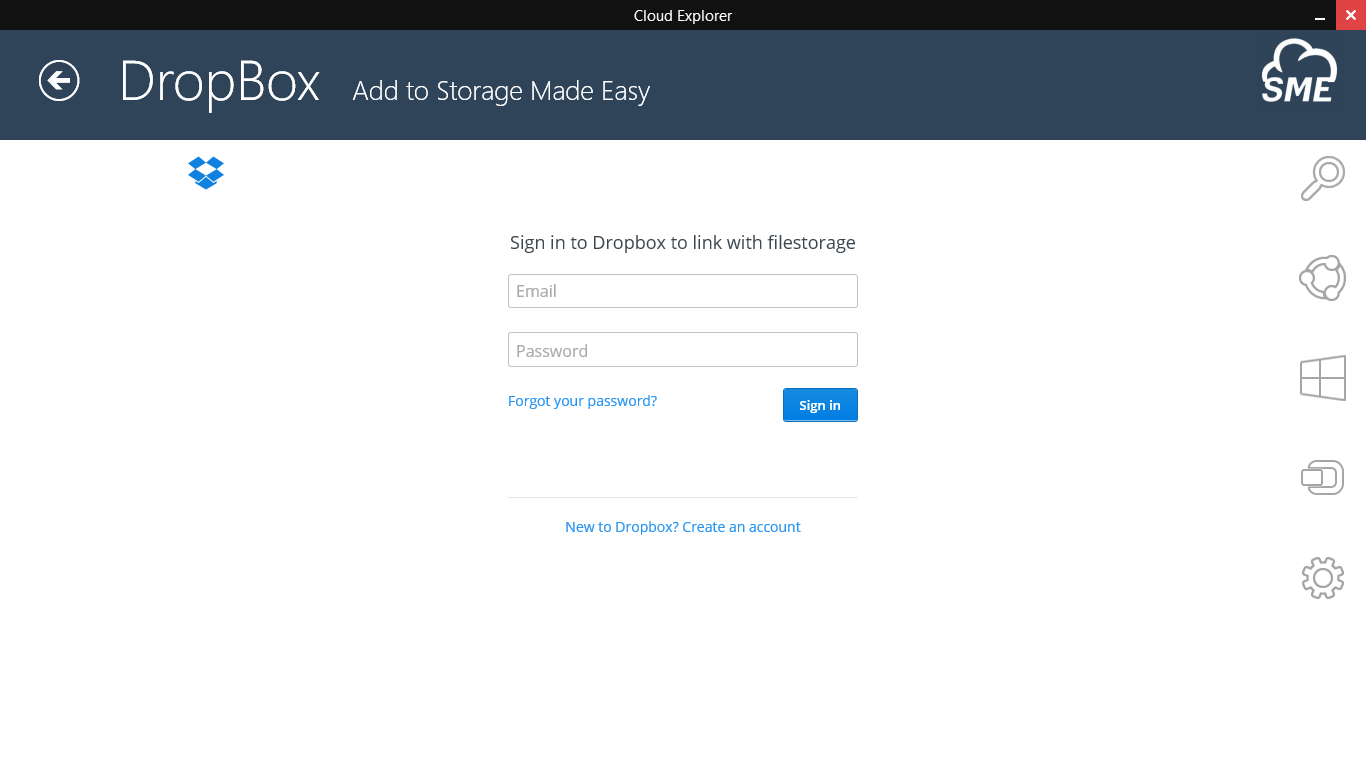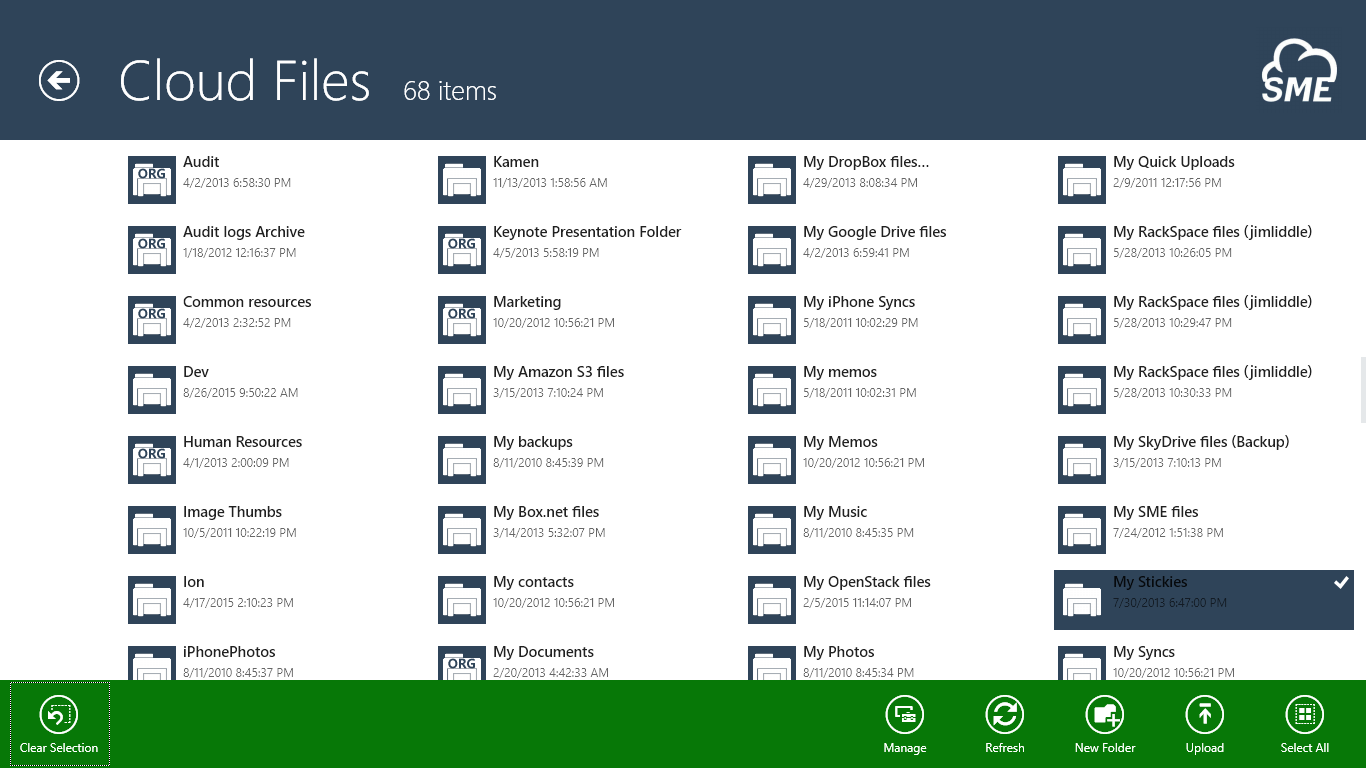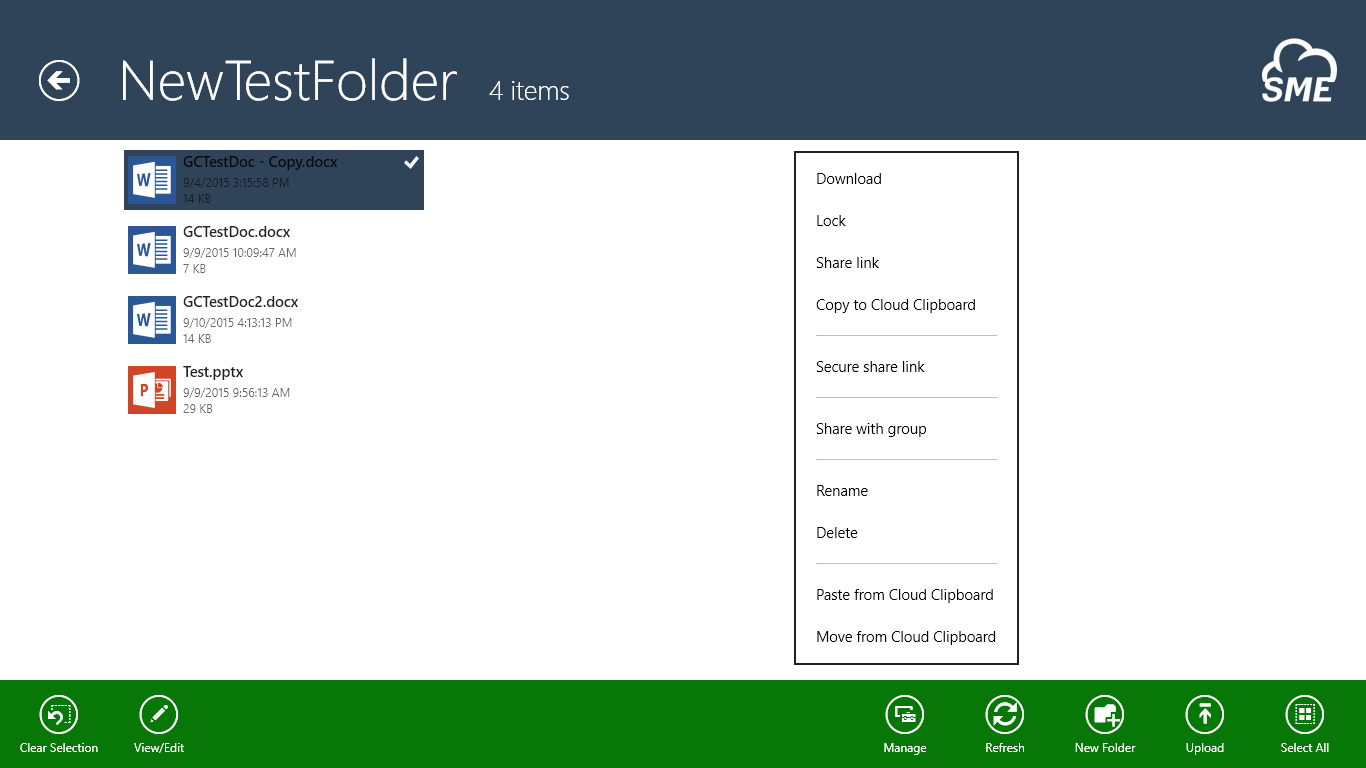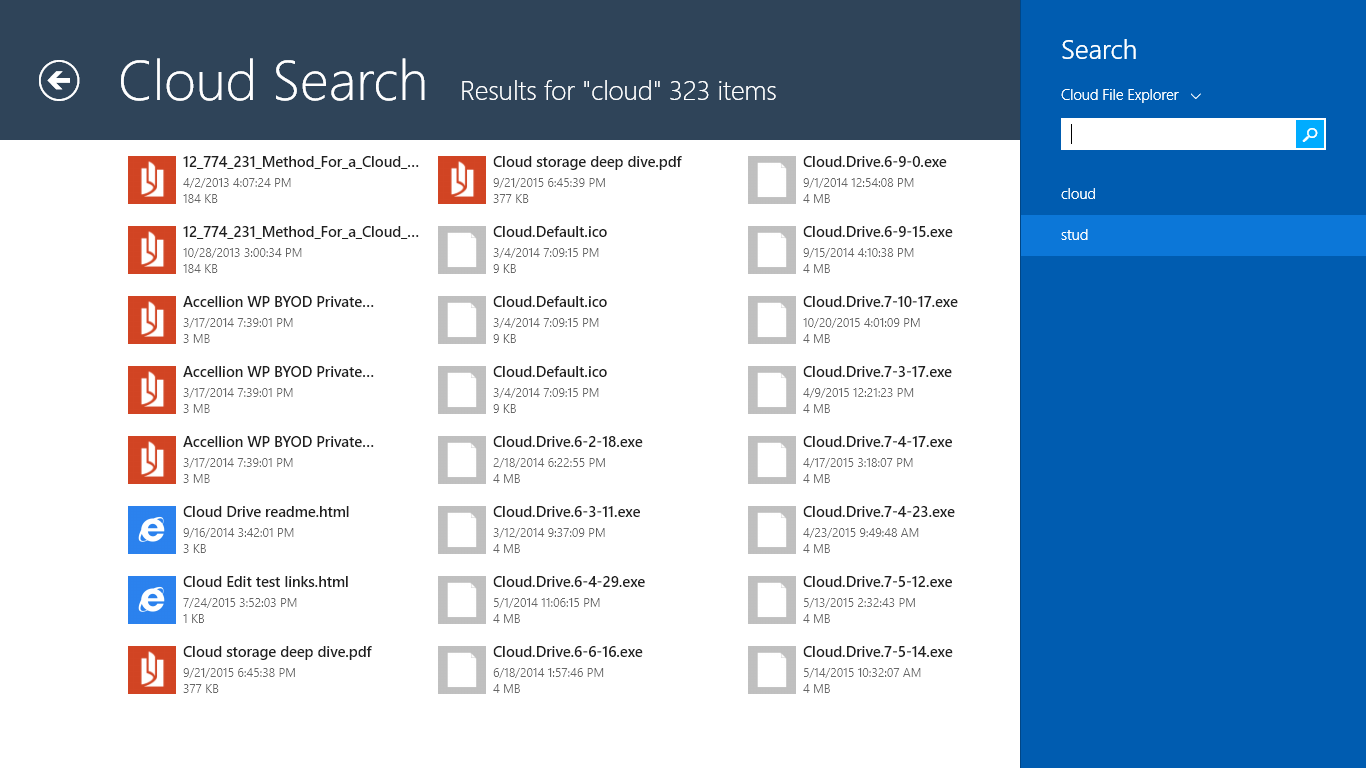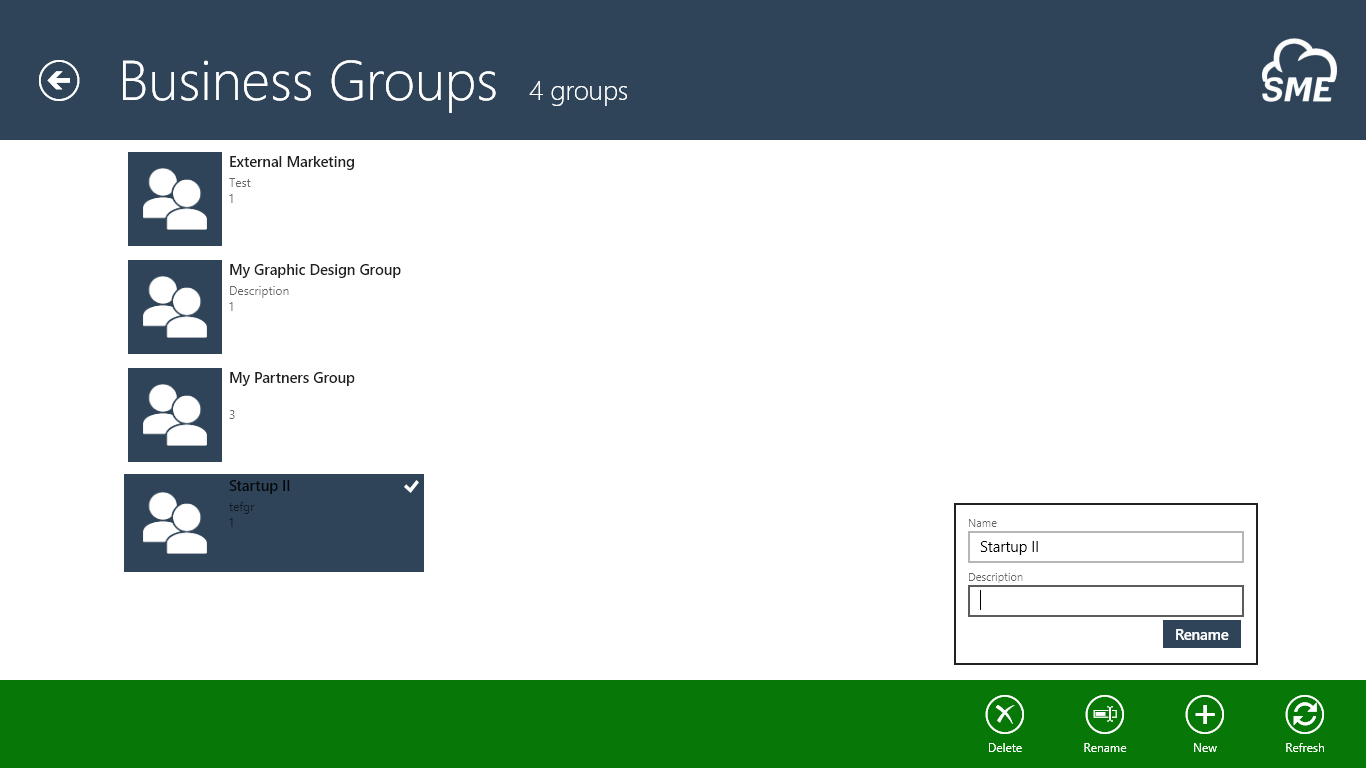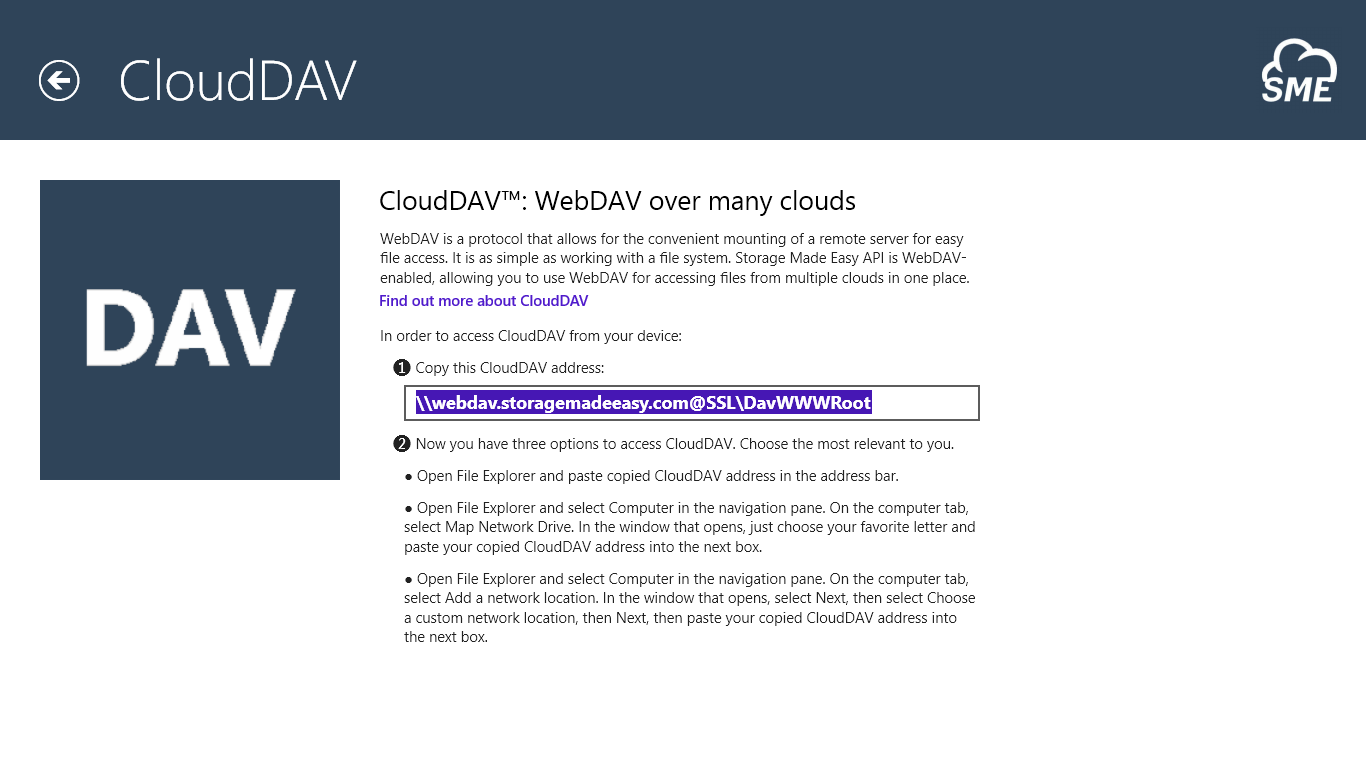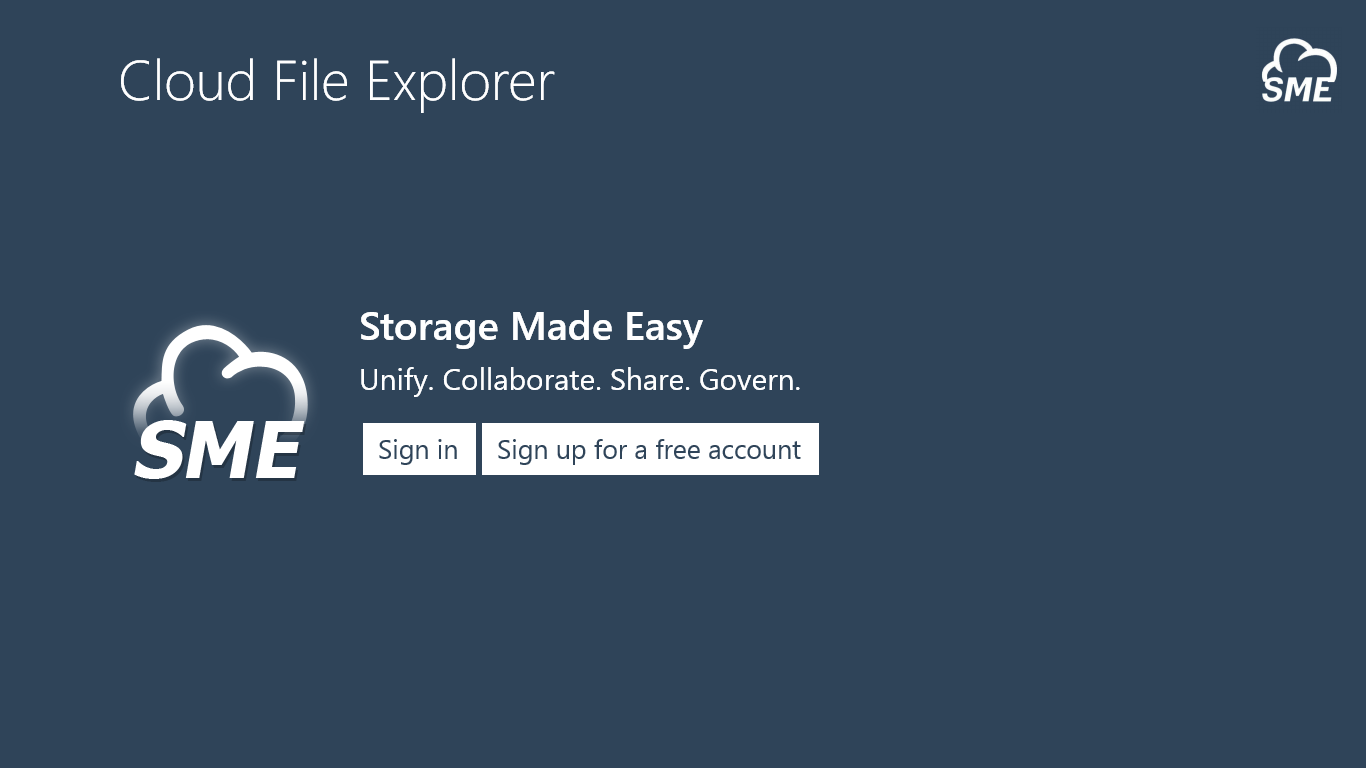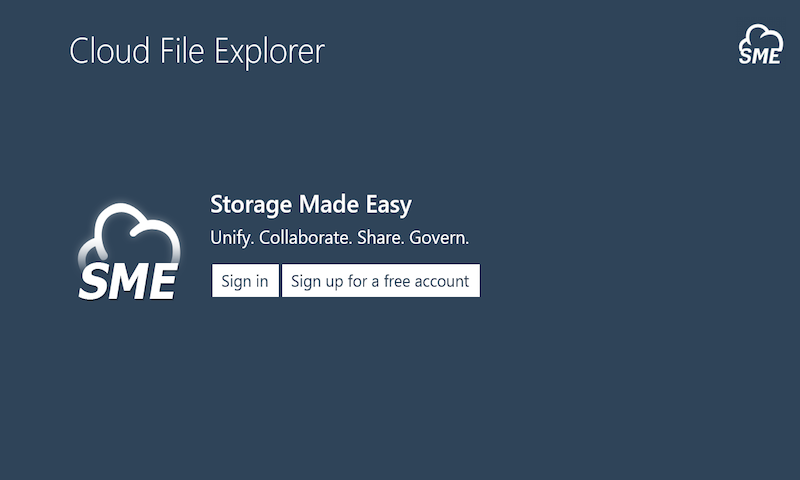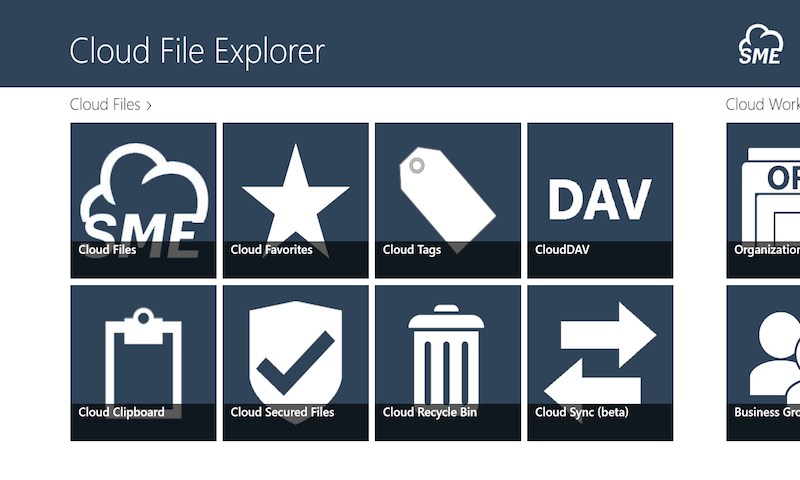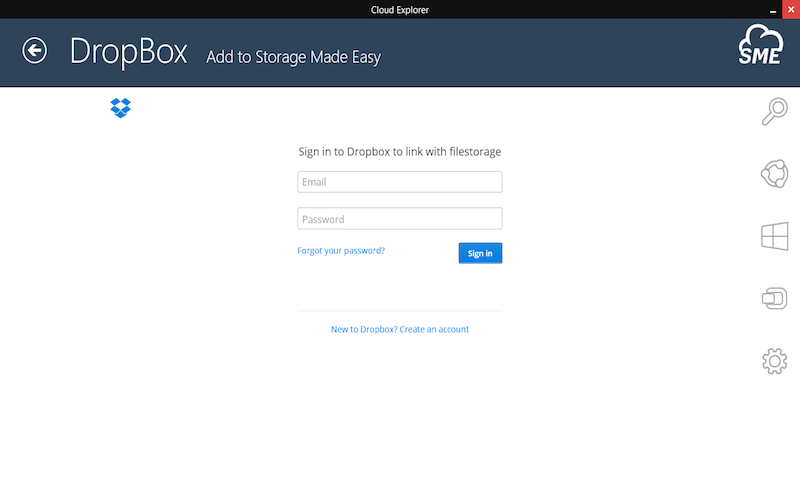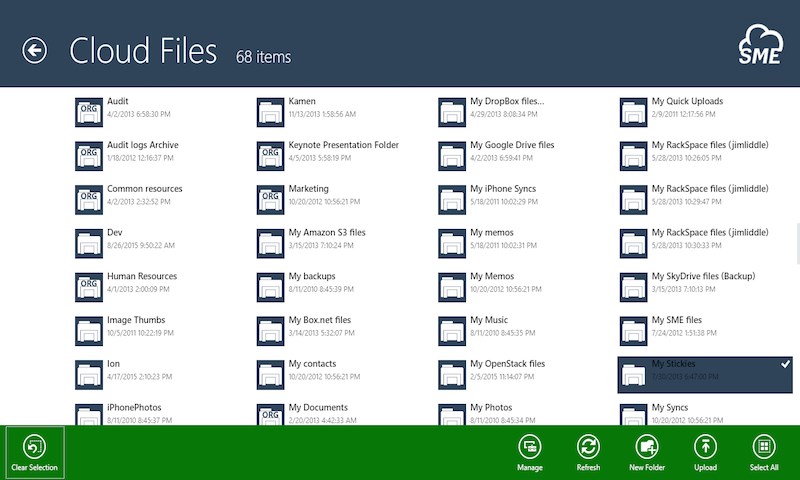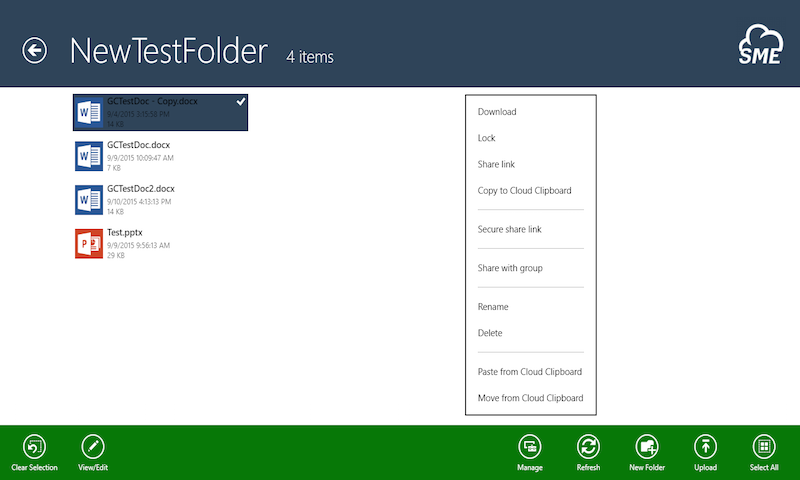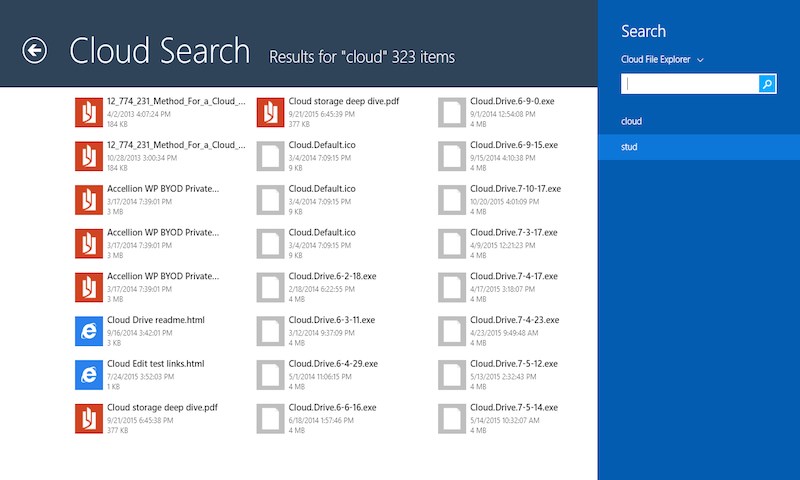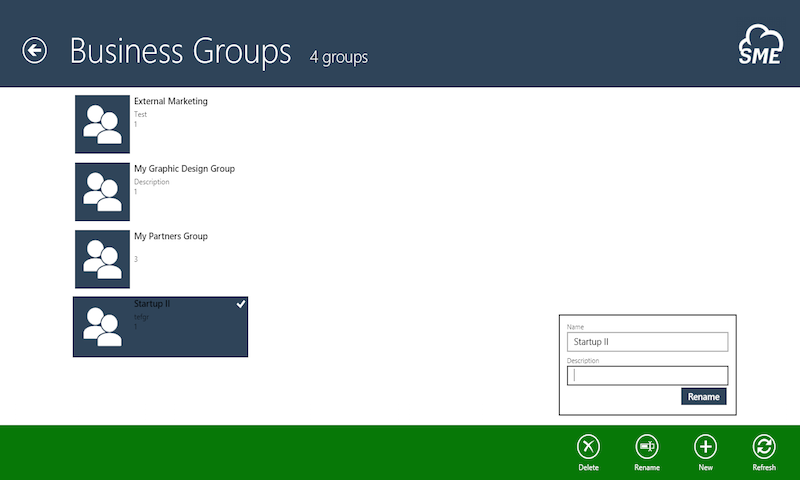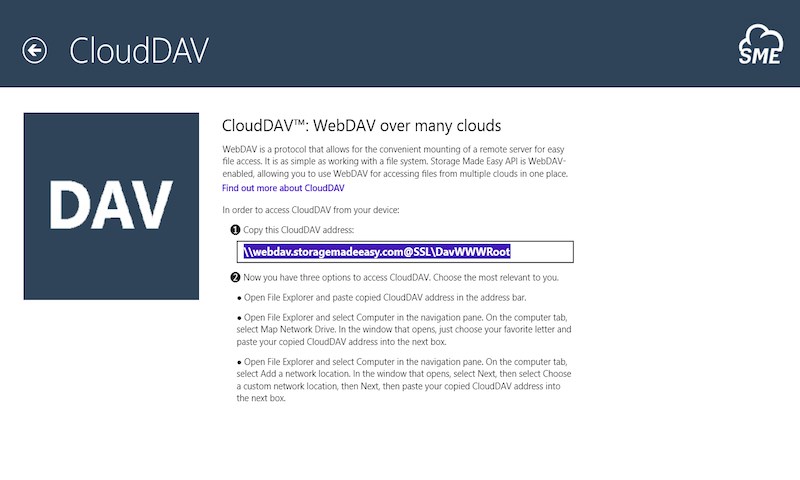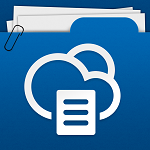- Like Collect Share
-
1 0
- Category: Productivity
- Published by: Vehera LTD ?
- Size: 4.3 MB
-
Permissions:
- Access your Internet connection
- Supported processors: x86, x64, ARM
- Language: English (United States)
- Learn more:
-
Notes:
* Release 21: Branding Updated Additional Cloud Support Added Release 20: Sync Fix Release 19: UI fixes for 7" tablets
Cloud File Explorer
Features:
- Unify Cloud File Data
- Supports 45+ Public Private and SaaS Clouds
- Access Cloud Files from a WebDav Drive (even if clouds don't support WebDav)
- Easily securely share files for any cloud or multiple Clouds using password and time expiry
- Copy Data Between Clouds
- Use with SME Enterprise for Private Enterprise File Share and Sync Strategy
- Easily Search for documents across all mapped Clouds
- Tag files from different clouds to easily group / classify
- Collaborate with Business WorkSpaces
- Open files uploaded and encrypted via the SME Service (password required)
- Sync files (SME Personal and Business Customers only)
- Create a desktop drive using SME CloudDav (WebDav access to any cloud)
Similar Apps View all
Comments View all
20 comment
13 April 2017
Is impossible! Waste of time!
4 April 2017
This is far too complicated for simple use.
17 October 2016
Very helpful app, i may access to my clouds from one file manager now. I like it!
17 December 2015
ok
18 March 2014
This is a good solution for Windows RT, which does not allow for direct DAV access to many cloud services such as Dropbox. With the free version, you can select 4 (5 including the SME service) of your favorite cloud services. The SME service allow you to manage all of your files and folders from any of your pre-selected 5 services. My favorite features is the SME app creates a DAV link, which installed on your Windows RT device, points you directly to the SME location so you can access and manage all of your files from Windows Explorer! Yes, I would prefer to access cloud services, like Dropbox, directly from Windows Explorer, but this service does provide a great workaround. You can upgrade, for a one-time lifetime fee of $59, and you have full access to all features, including adding more of your cloud services. The app is limited to 40 of their 'top' cloud services. I love Bitcasa cloud service and it is not on their cloud list. Try the free version and upgrade if you like.
8 March 2014
It has some minor issues on my Surface but with it, I can set up a linked network share so I can use my Pogoplug with a drive letter. It is all I need to start using it and then eventually move over to SME which seems to be a good hub for all of these services.
7 February 2014
Does not show my files
5 December 2013
Uninstalled as soon as I saw the requirement to setup an account with them. No Thanks! I don't want you to have access to all my cloud files.
3 October 2013
I hate this app
3 April 2013
irk