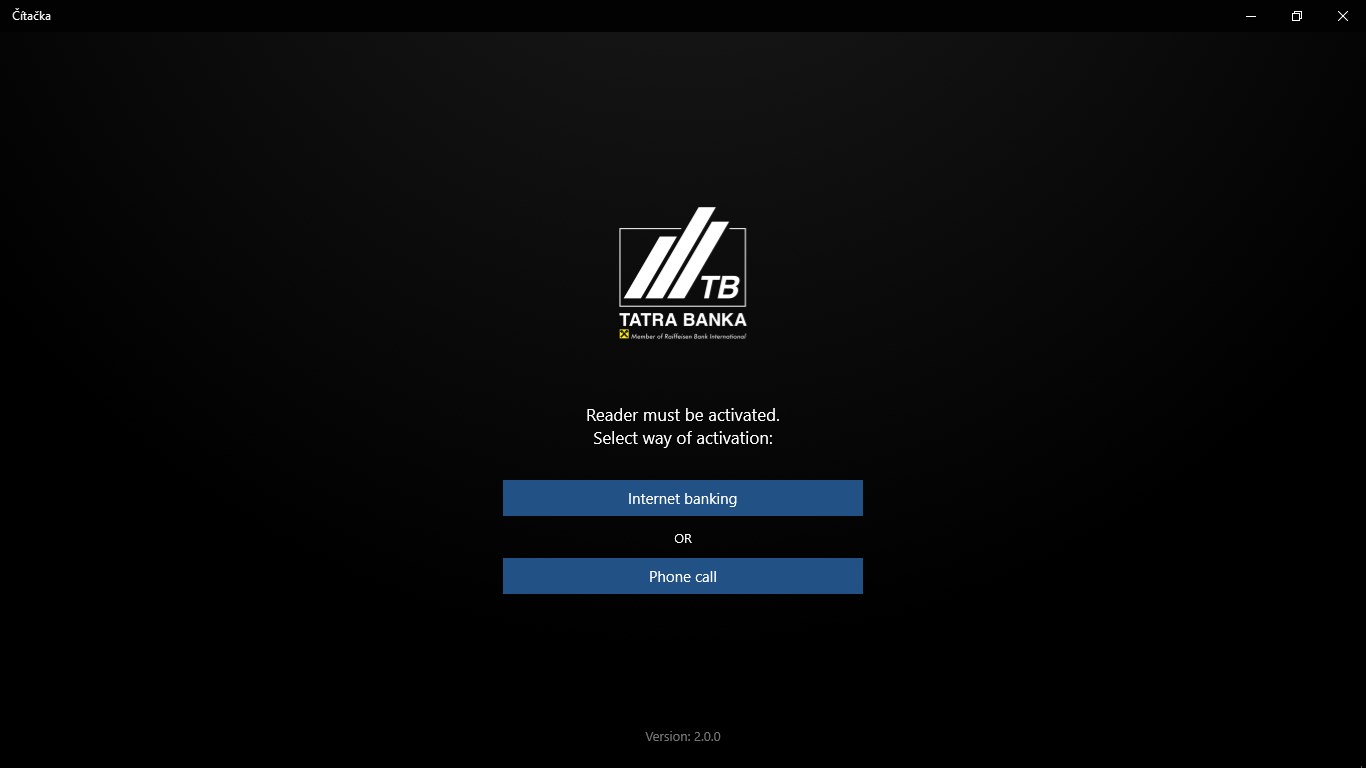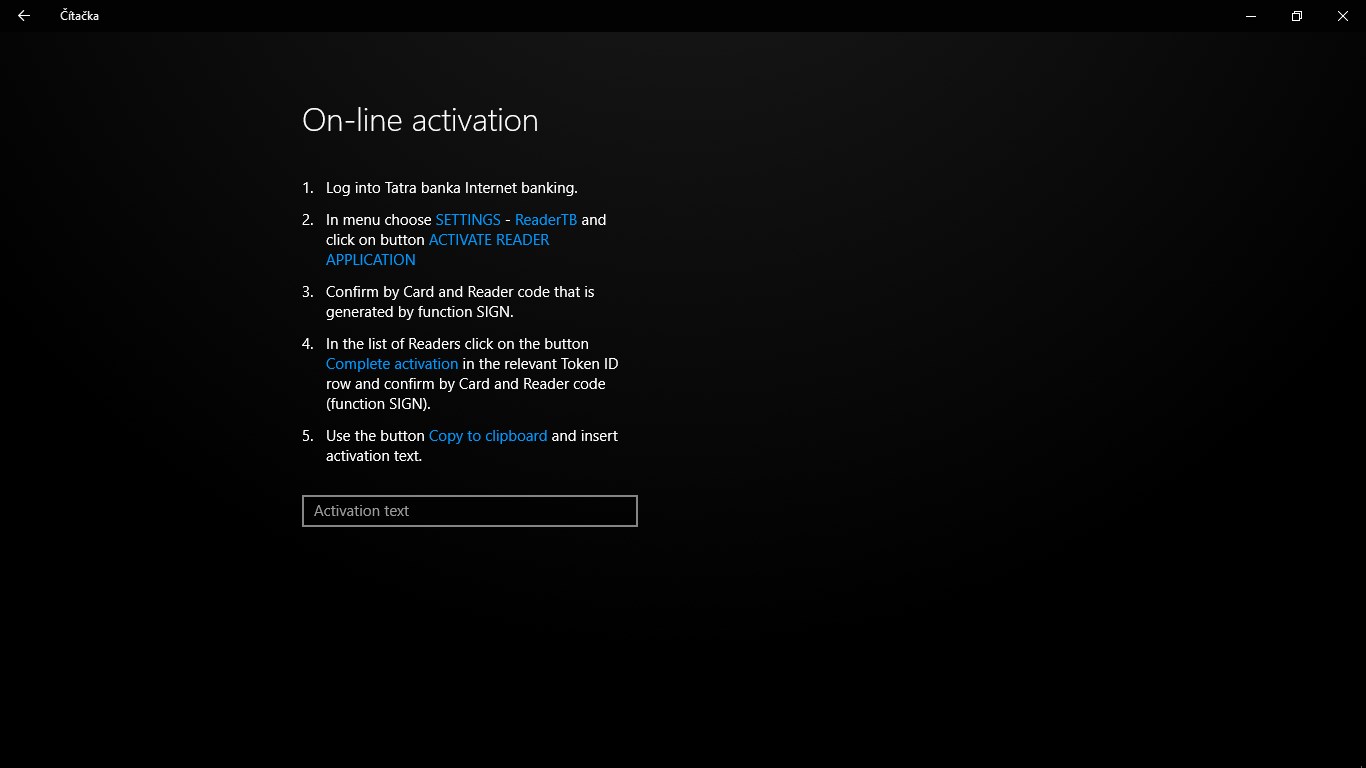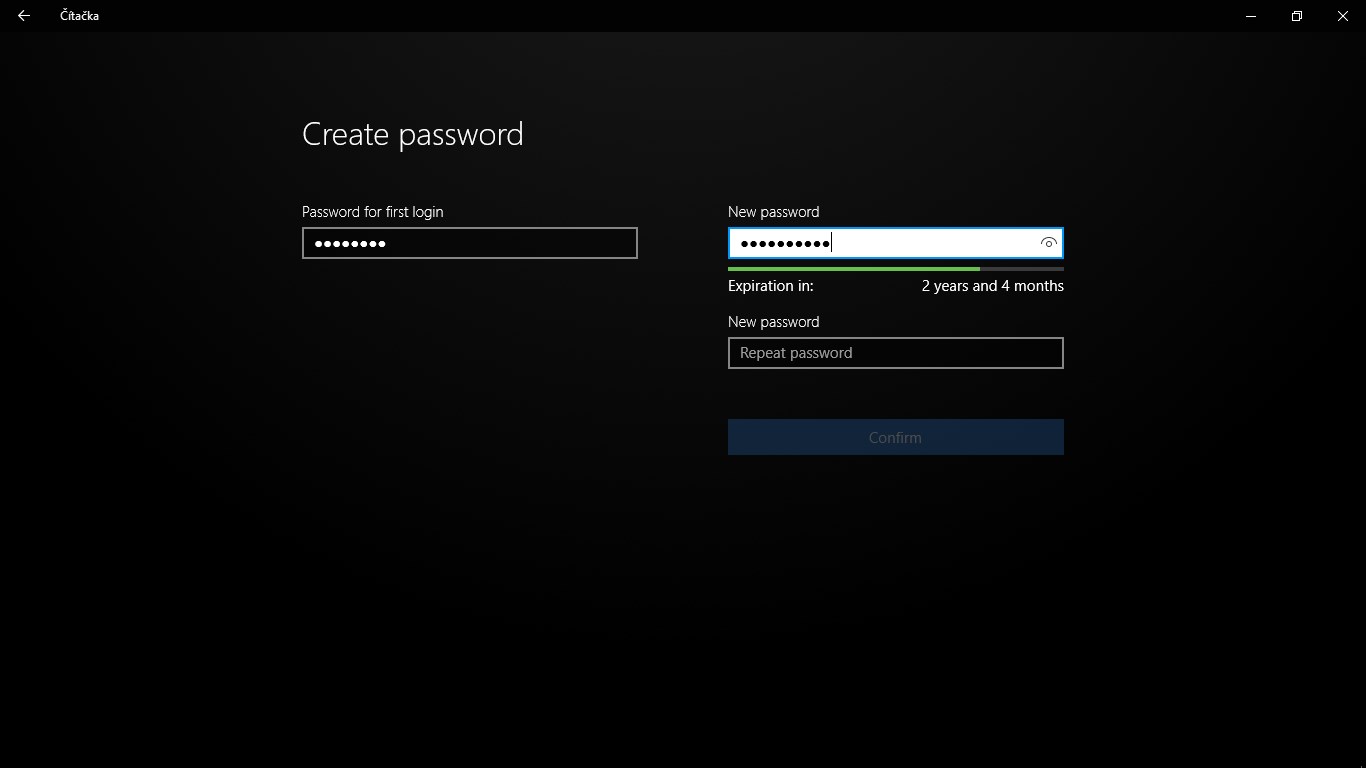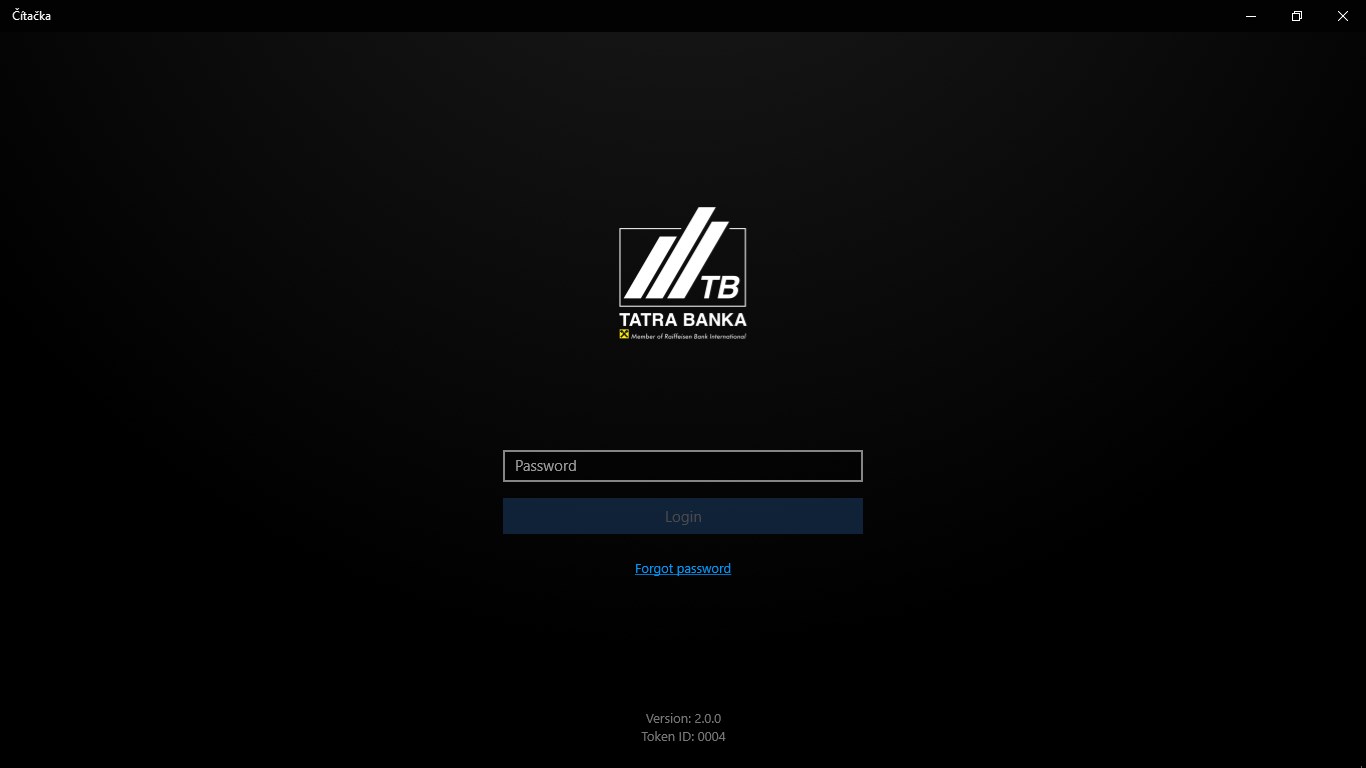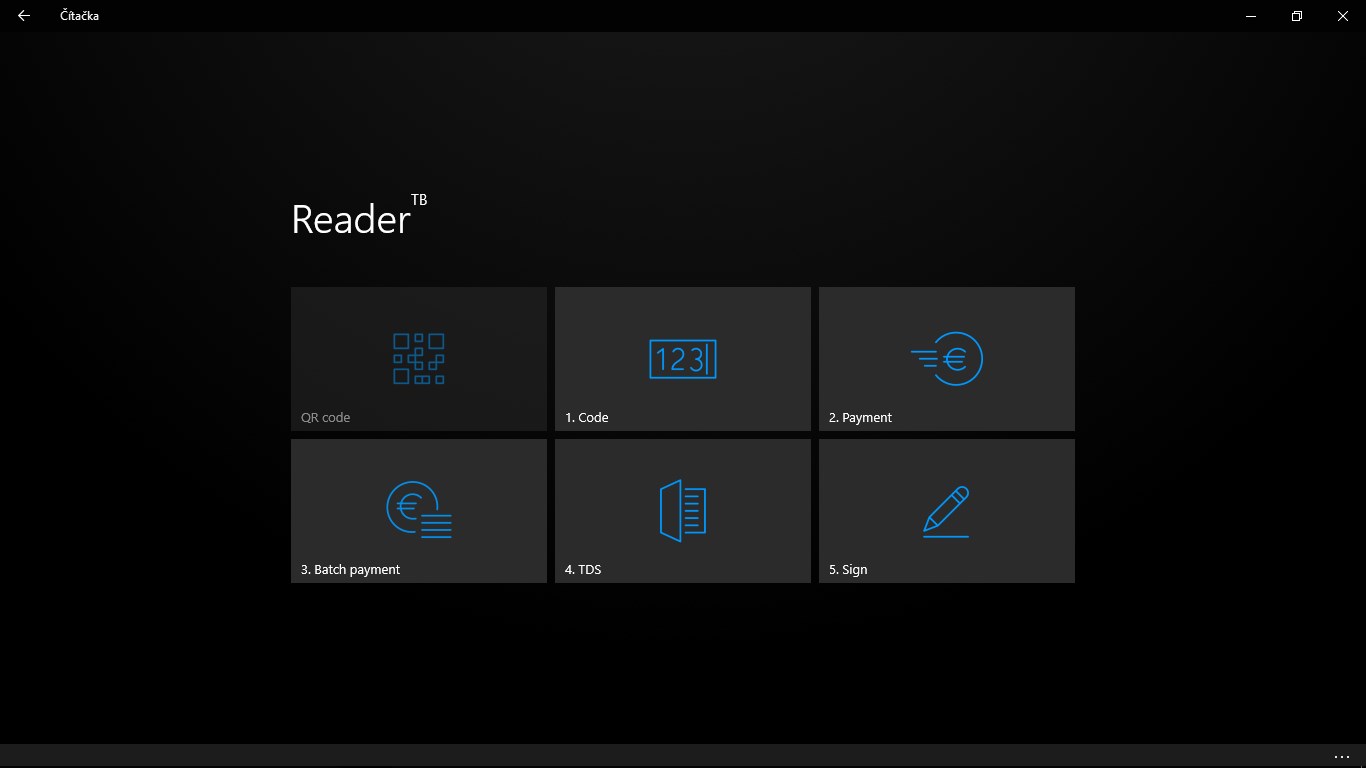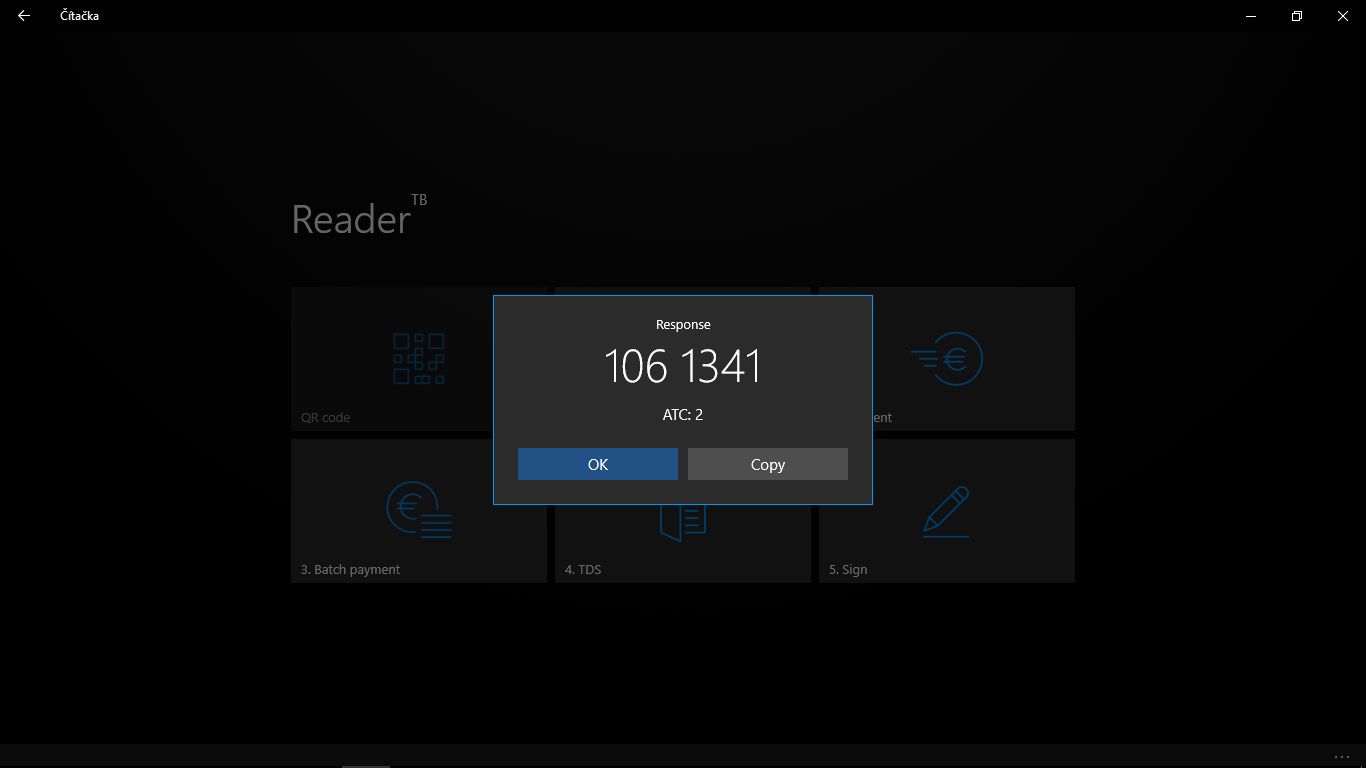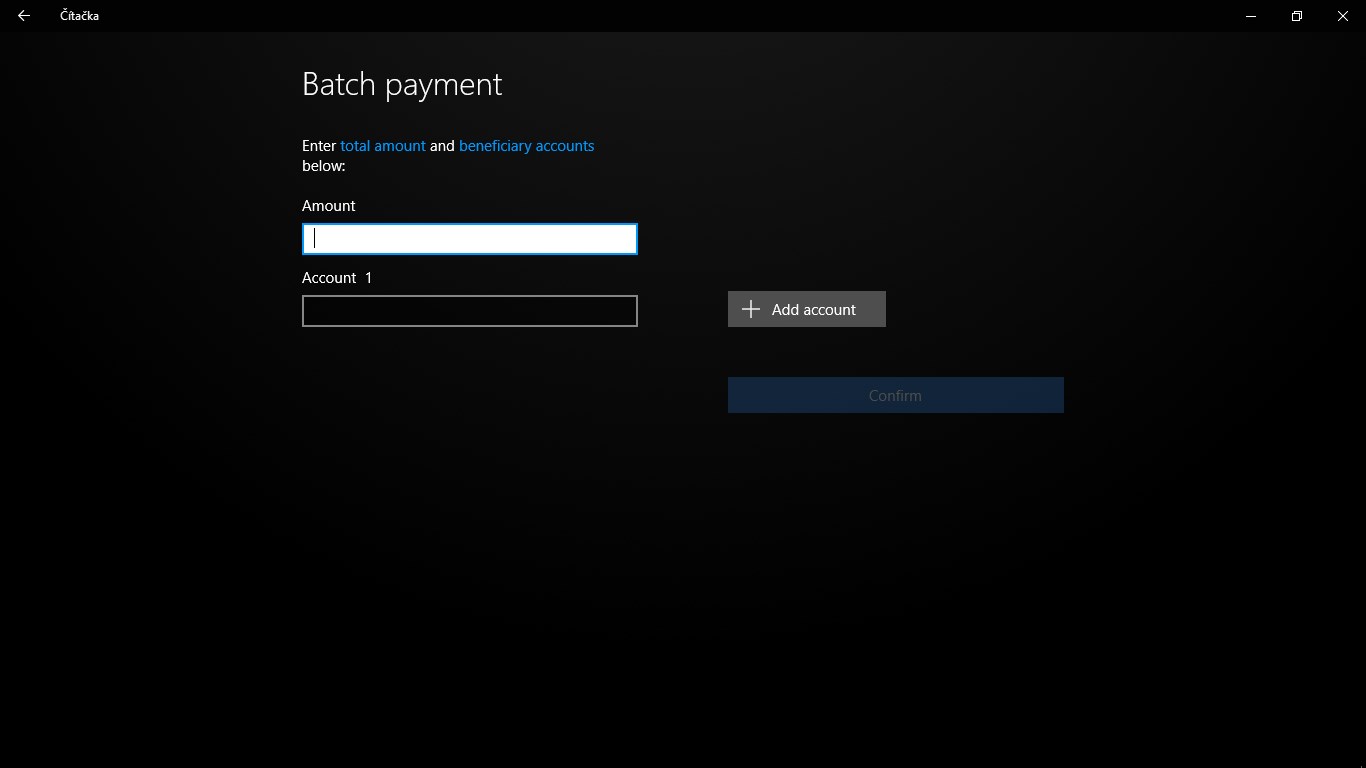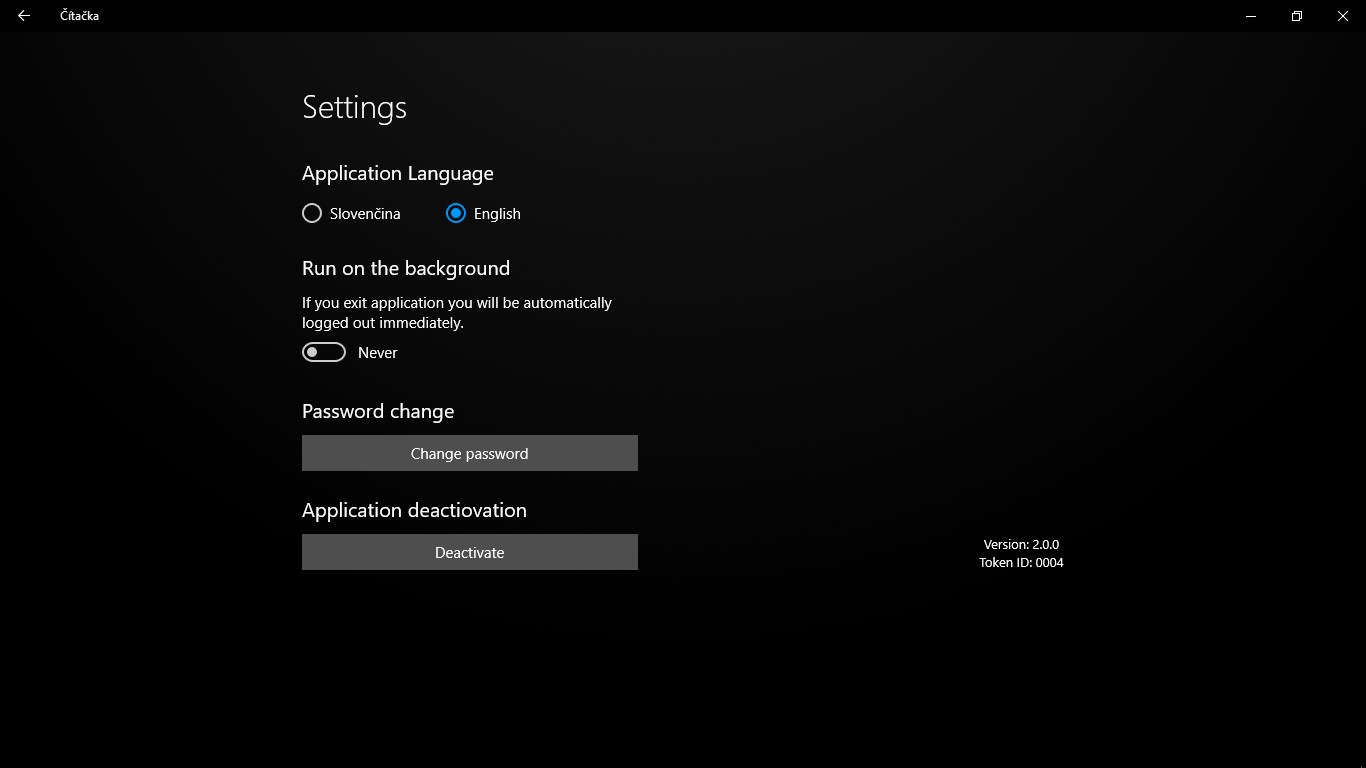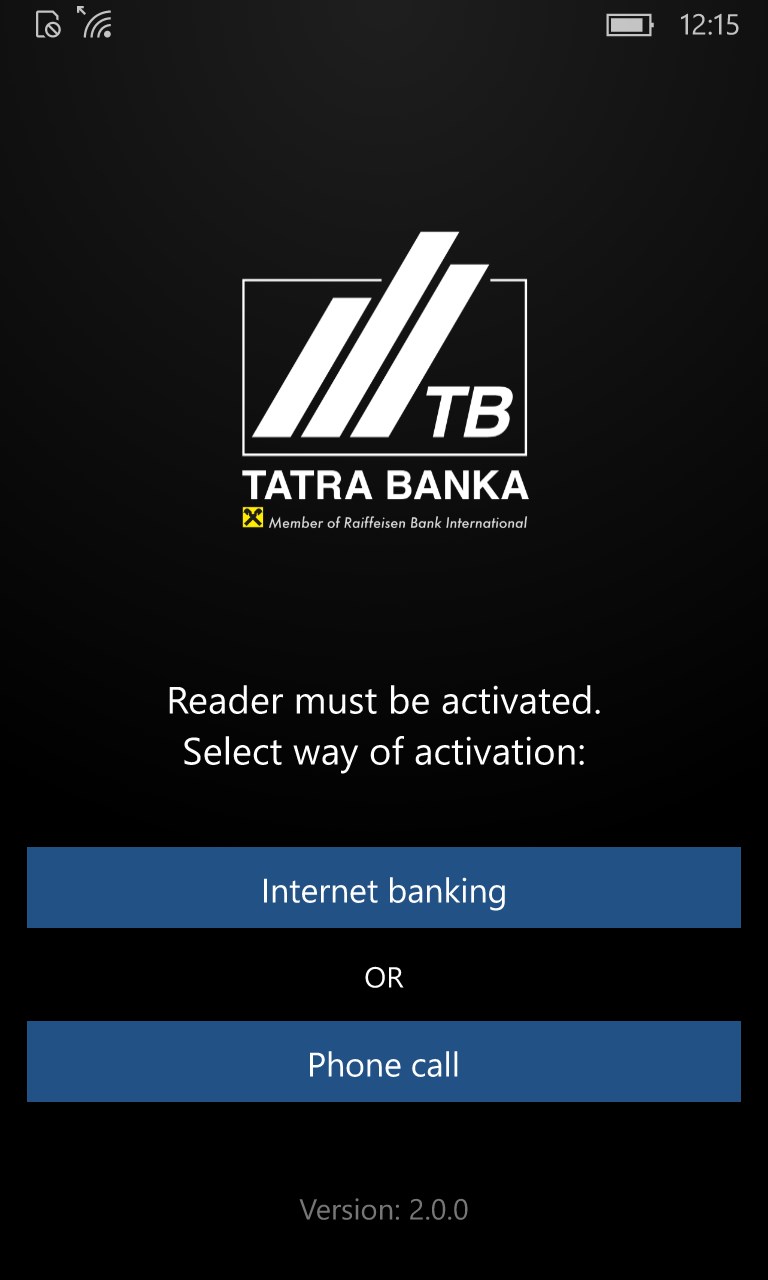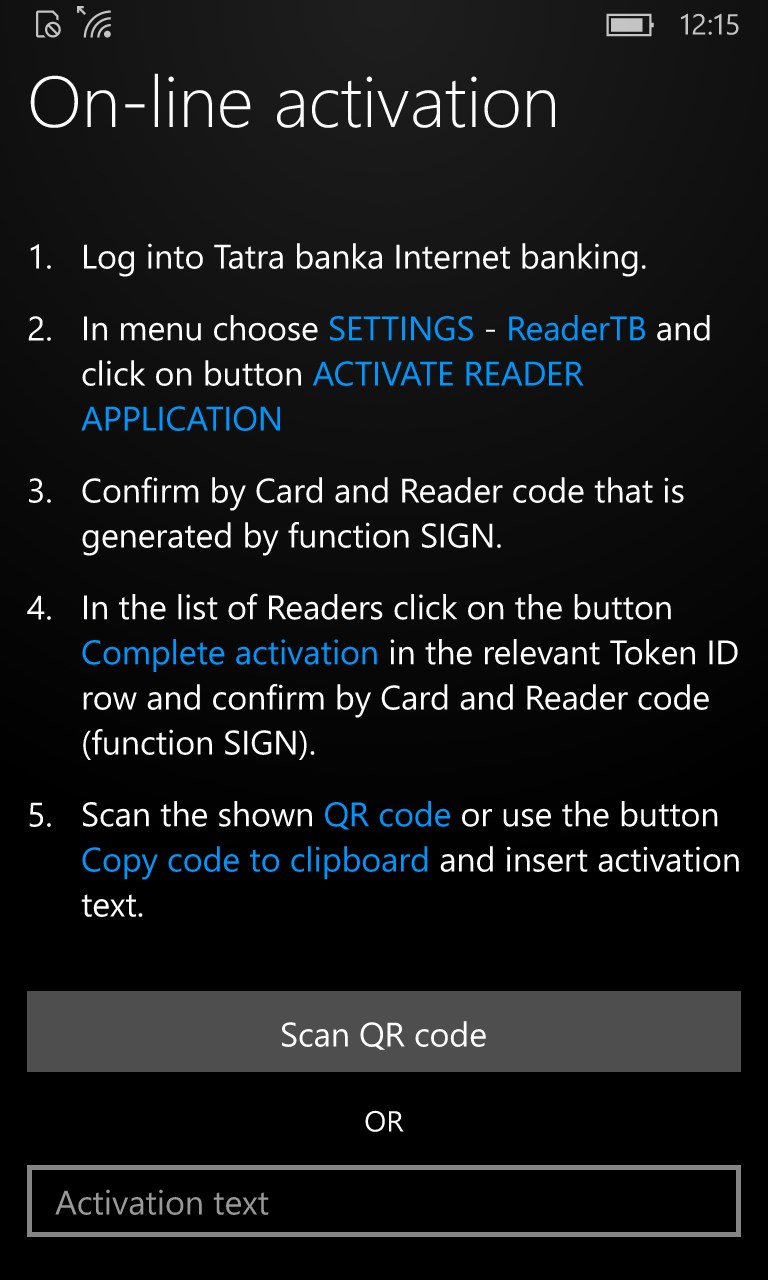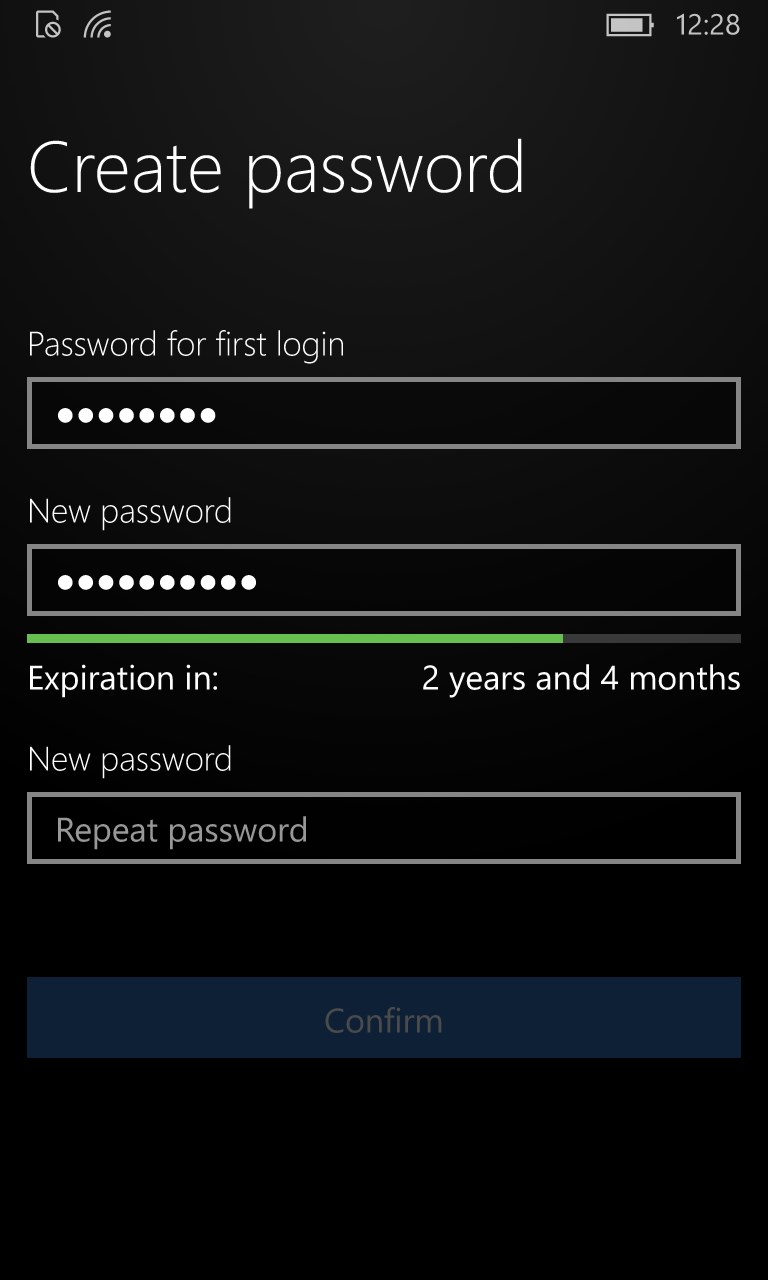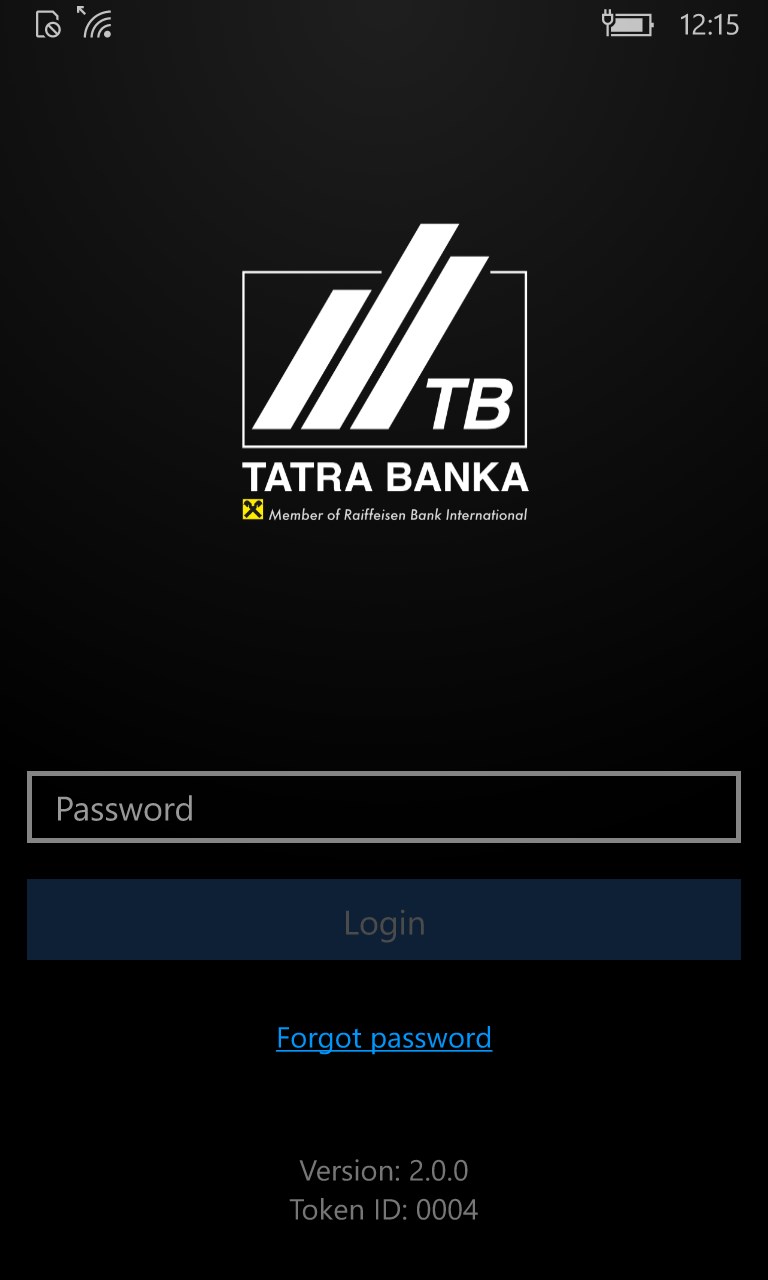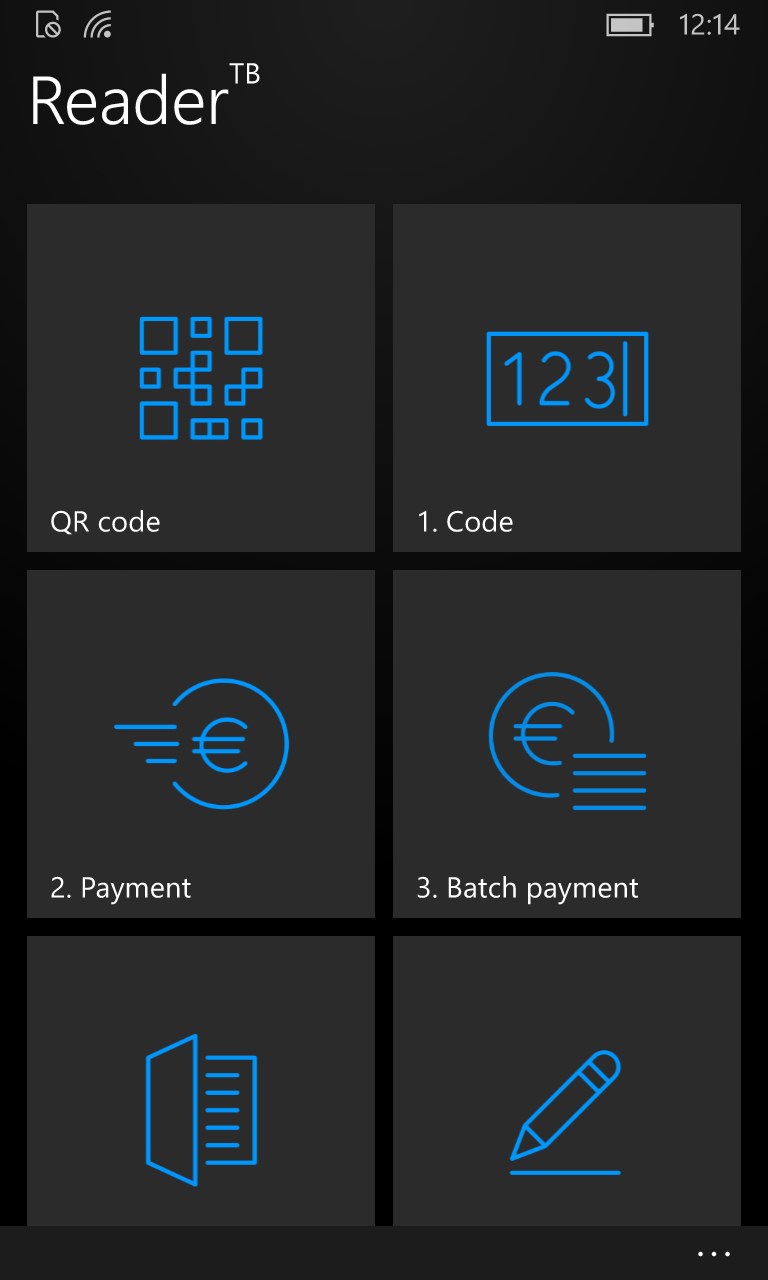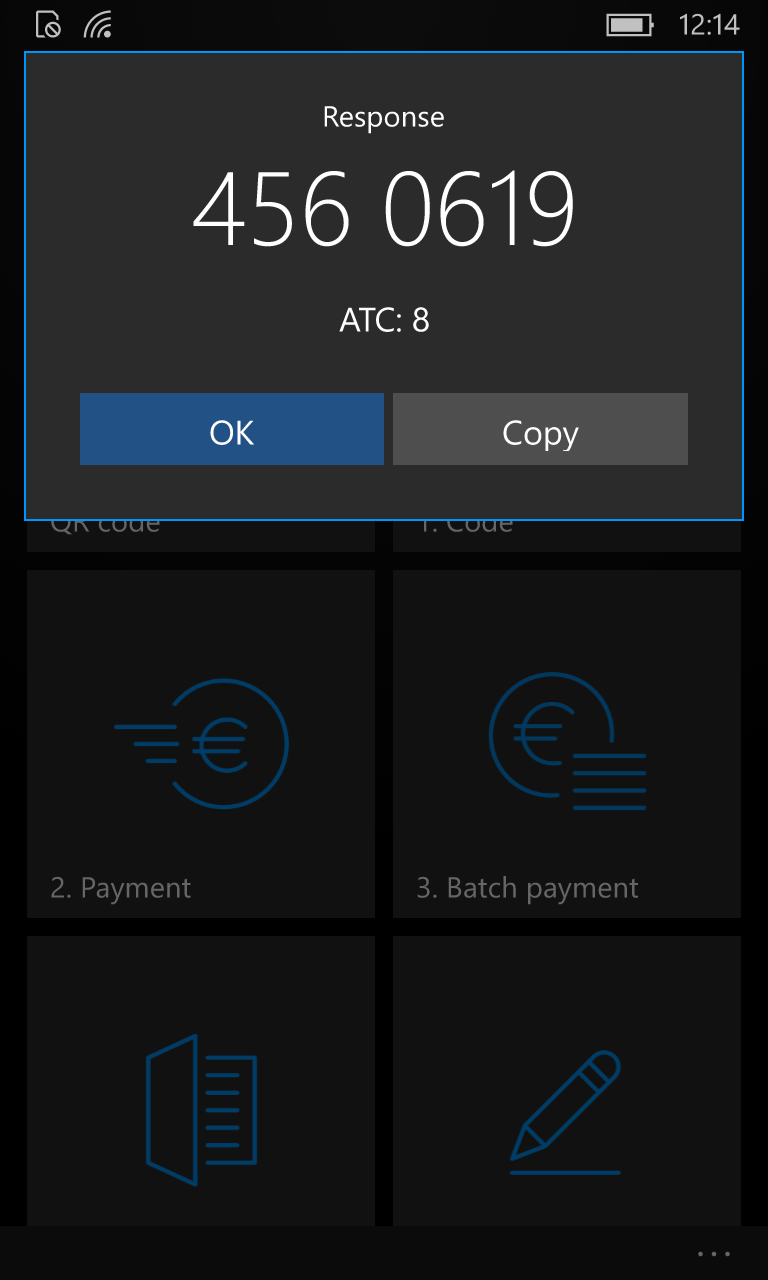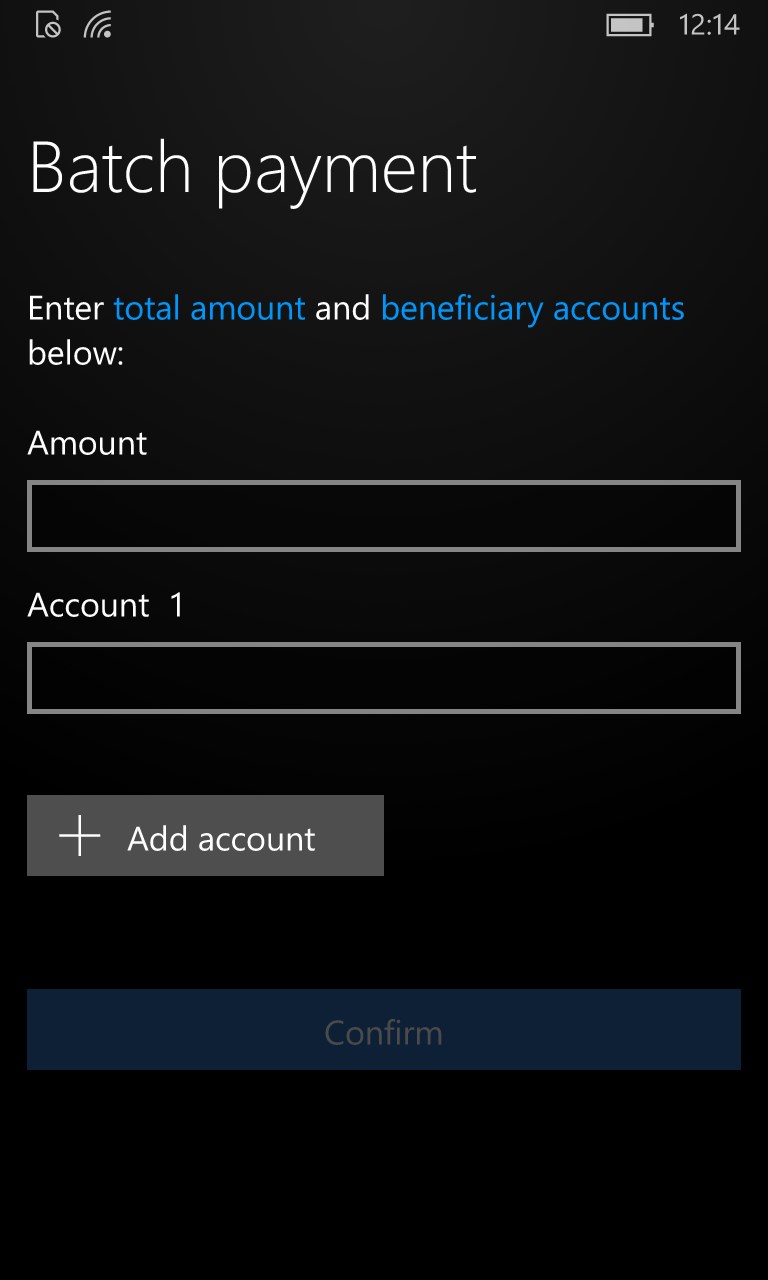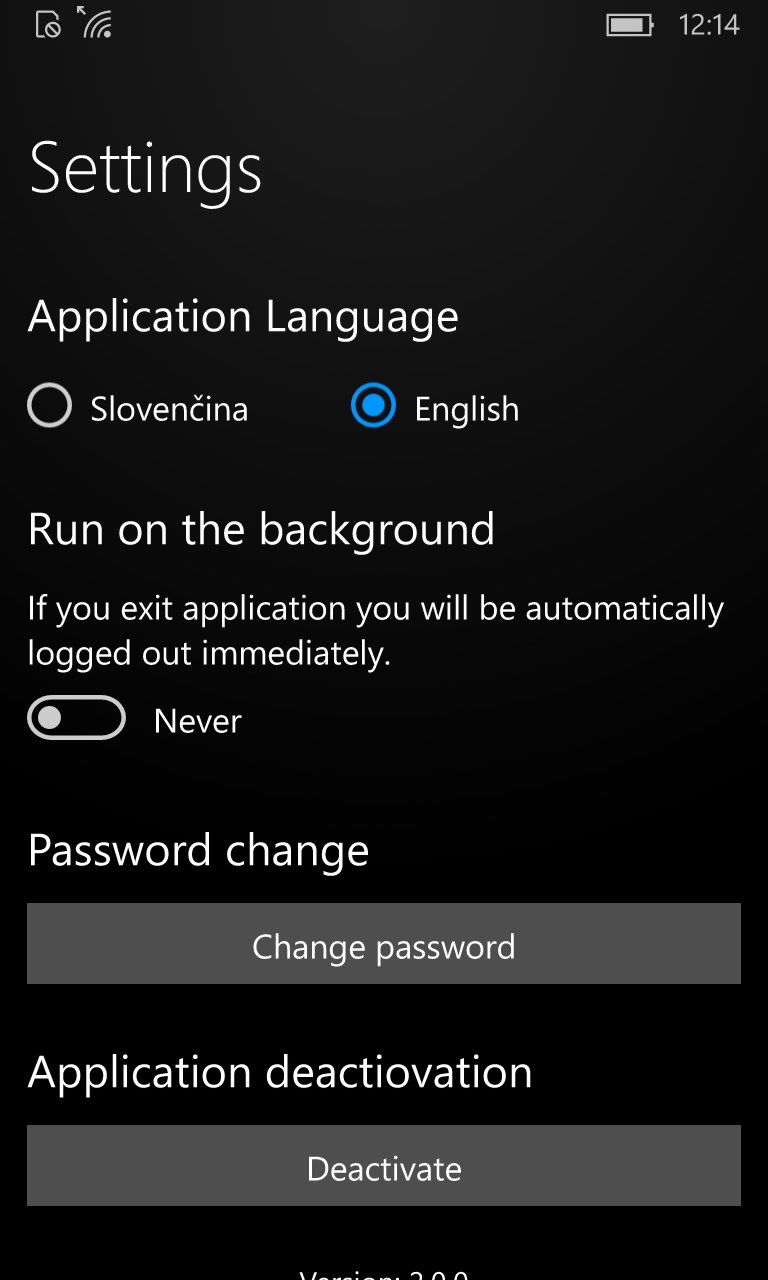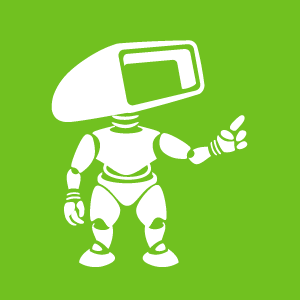- Like Collect Share
-
0 0
- Category: Personal Finance
- Published by: Tatra banka a.s.
-
Permissions:
- Access your Internet connection
- Use your webcam
- Use your rear- or front-facing camera
- Use your device network services
- Use your media library
- Supported processors: x86, x64, ARM
- Language: Czech, English (United States), Slovak
- Learn more:
-
Notes:
* Version 2.0.0 - Graphical redesign, optimalization for tablets and desktop devices - Several minor improvements (copying of generated code, running application in the background, etc ...) This version of application is available from Windows 10.
Čítačka
Similar Apps View all
Comments View all
24 comment
8 July 2016
Doesn't work on Lumia 930 with win 10. Can not even start and crash immediately.
6 July 2016
Po update na 2.0.0 crashuje na Lumia 930 hned pri spusteni, pri zvoleni QR kodu na Lumia 550 crashne tiez...
22 April 2016
Pri pokuse o aktualizáciu padne. Lumia 950
22 February 2016
Citanie QR kodov nefunguje, spadne cela aplikácia ...
9 February 2016
Nefunkcna, padne pri pokuse o aktivaciu cez QR!!! Tatrabanka support mlci ... dakujem TB su lepsi
27 January 2016
Aplikáci stále padá po snahe o aktiváciu cez QR kód (zjavne nejaký problém pri aktivácii fotoaparátu). Vyriešil som to tak, že som si urobil screenshot QR kódu a opísal heslo, potom som QR kód dekódoval (napríklad cez zxing.org), kód som si mailom poslal na mobil, prekopíroval do textboxu na aktiváciu aktivačným kódom a ďalej postupoval ako pri aktivácii cez QR kód (chcelo to už len to prvé heslo a vytvoreniť si nové heslo). Toto ale asi bežný človek nezvládne, bolo by fajn to fixnúť.
2 December 2015
Čítačka vždy crashne (bez akejkoľvek hlášky) pri pokuse o načítanie QR kódu na zariadení Lumia 950 XL. Tým pádom sa aplikácia nedá použiť. Načítanie cez text nefunguje tiež. Vložím tam text a inicializácia neprebehne. Po opakovaných pokusoch (min. 10) to začalo fungovať.
7 September 2015
Aplikácia zakaždým spadne, keď dám QR kód, späť a dám generovať kód na prihlásenie.
6 January 2015
Super
6 December 2014
Vyborne