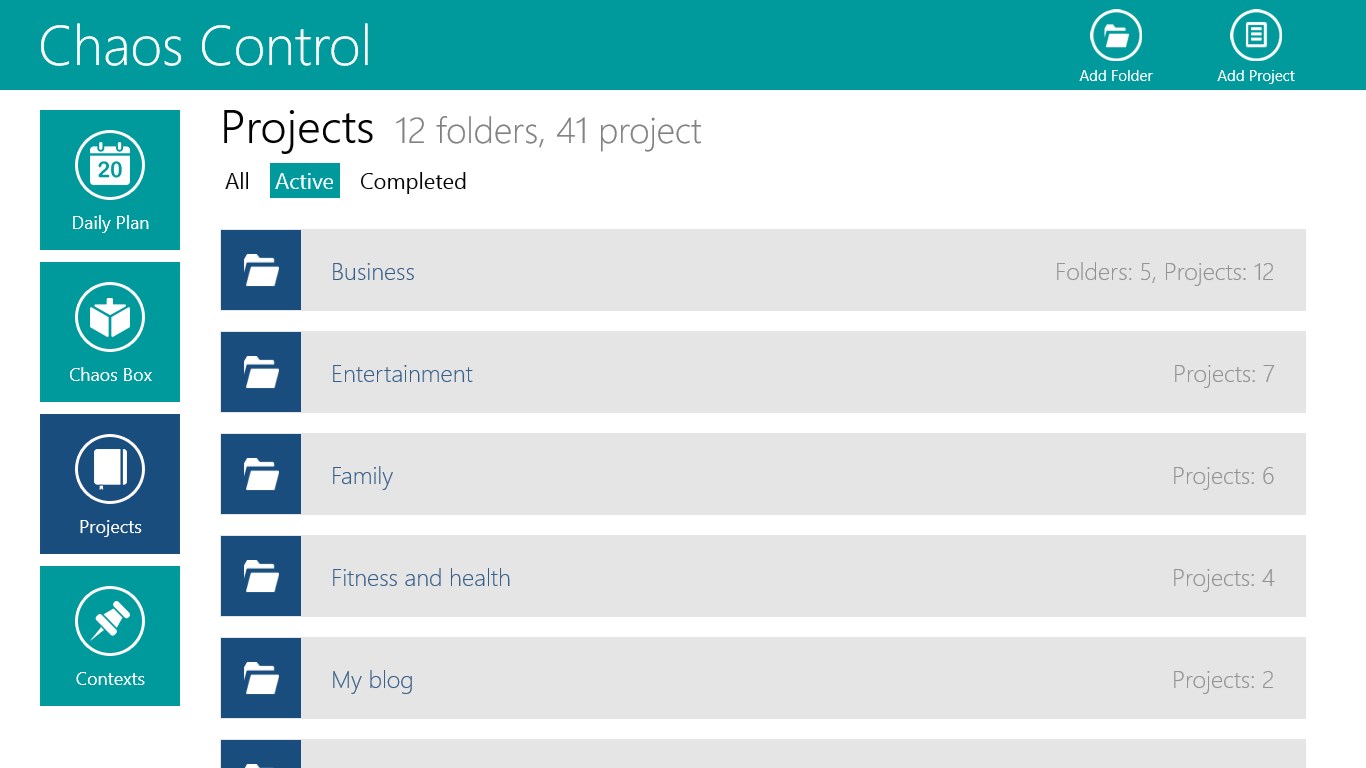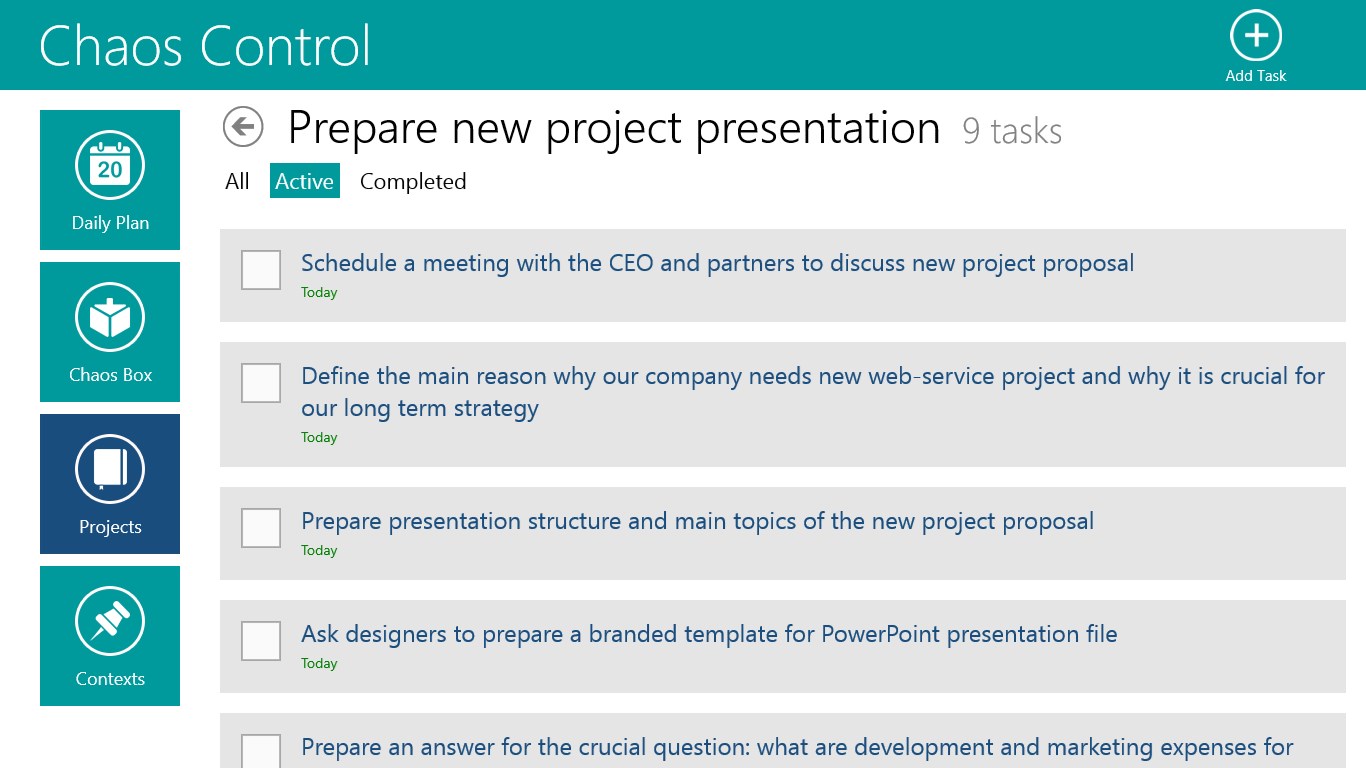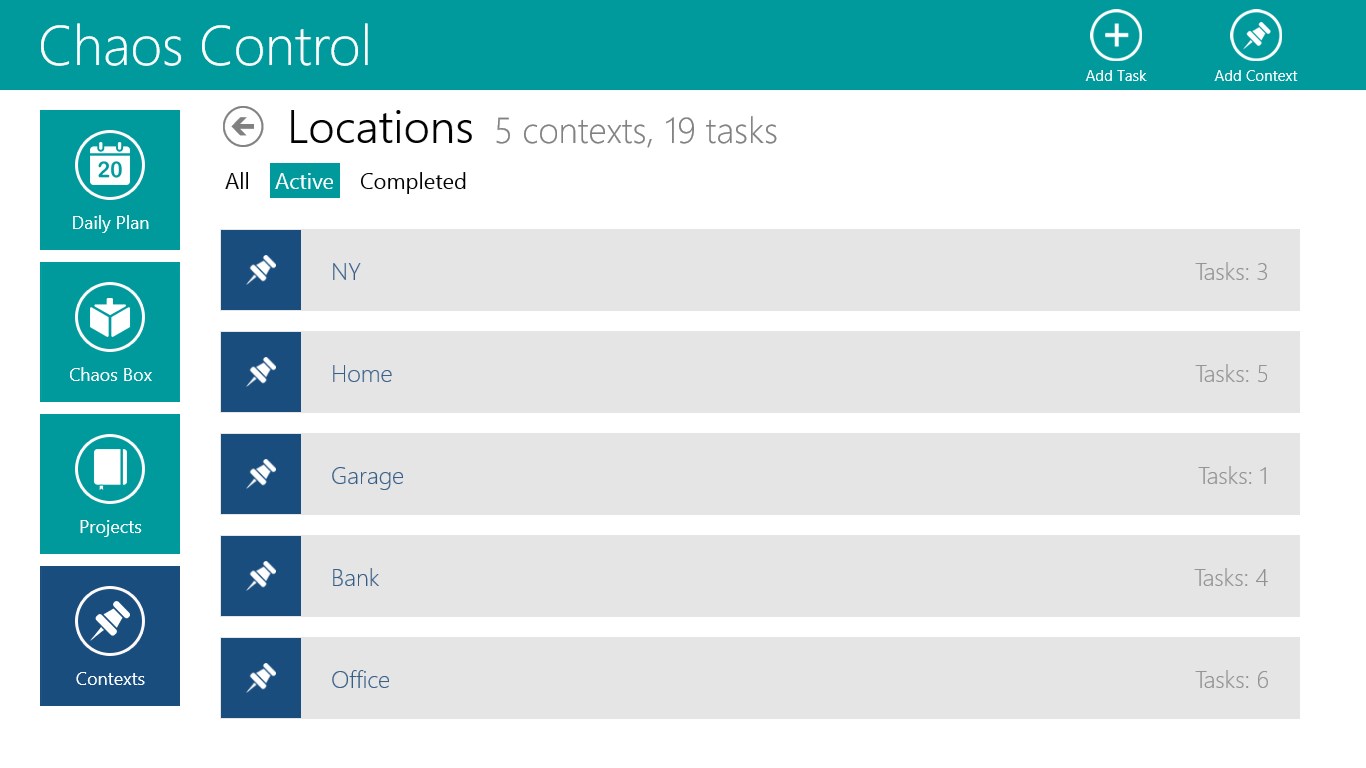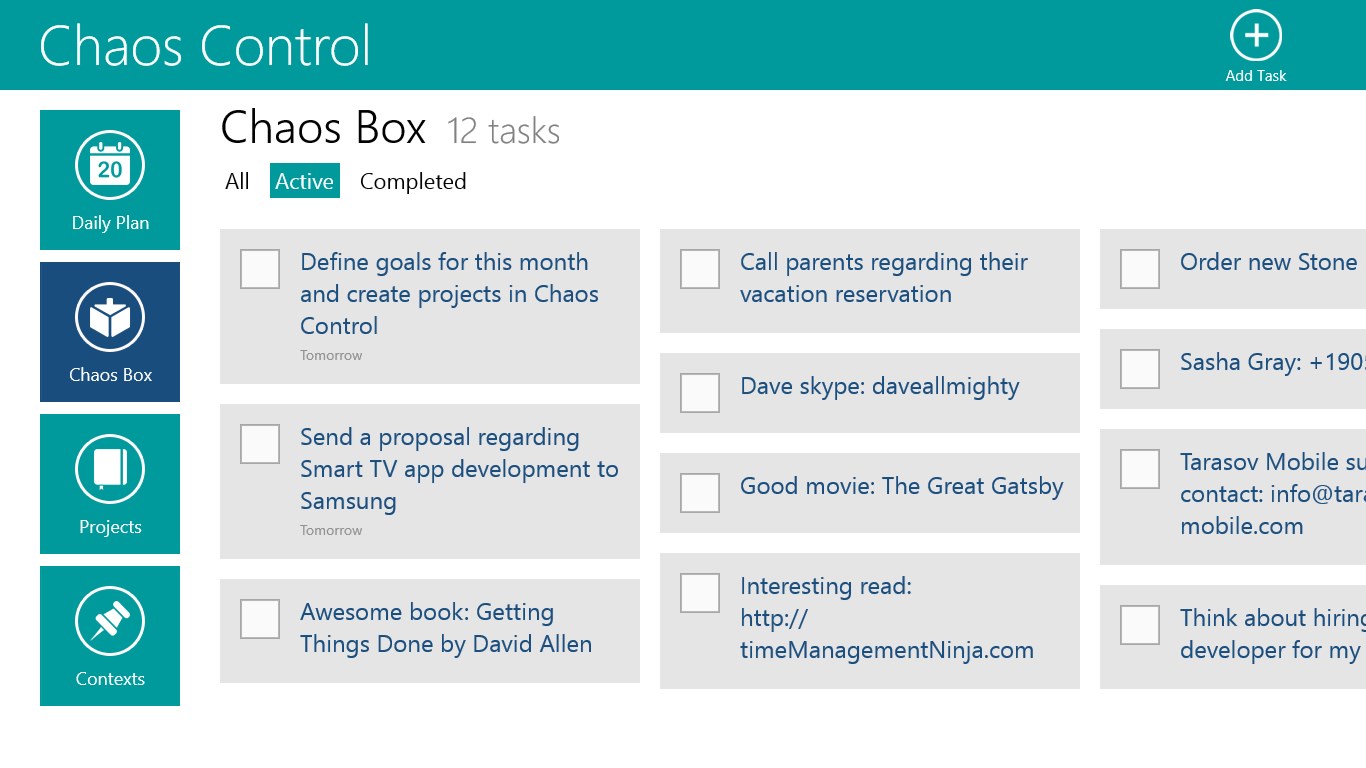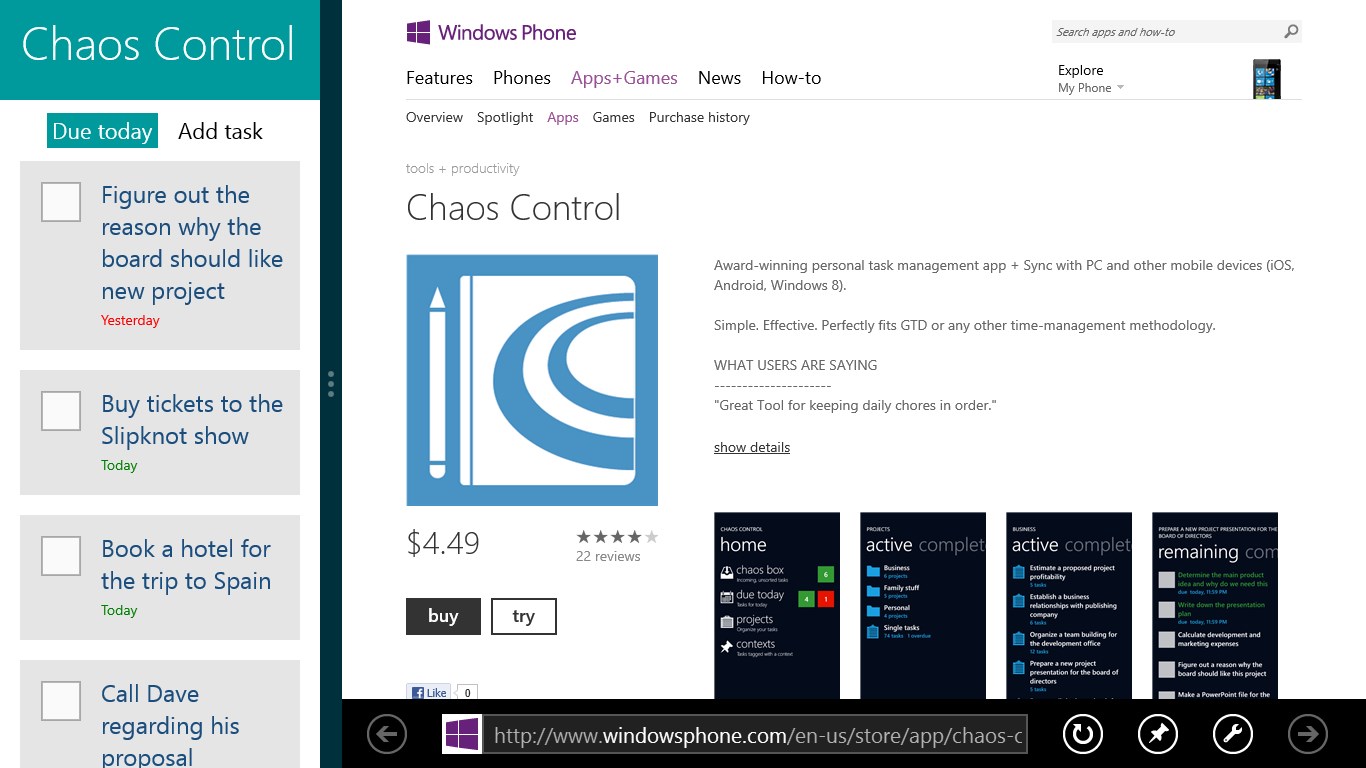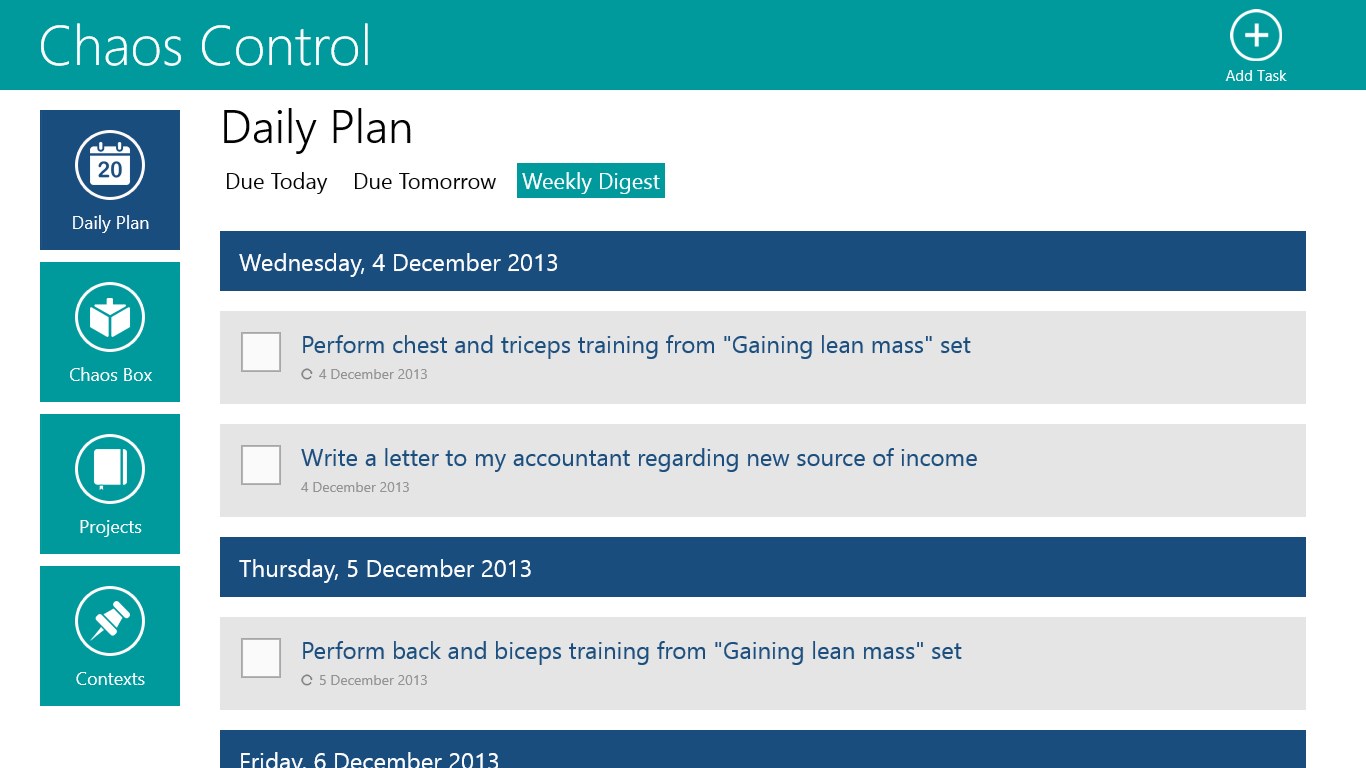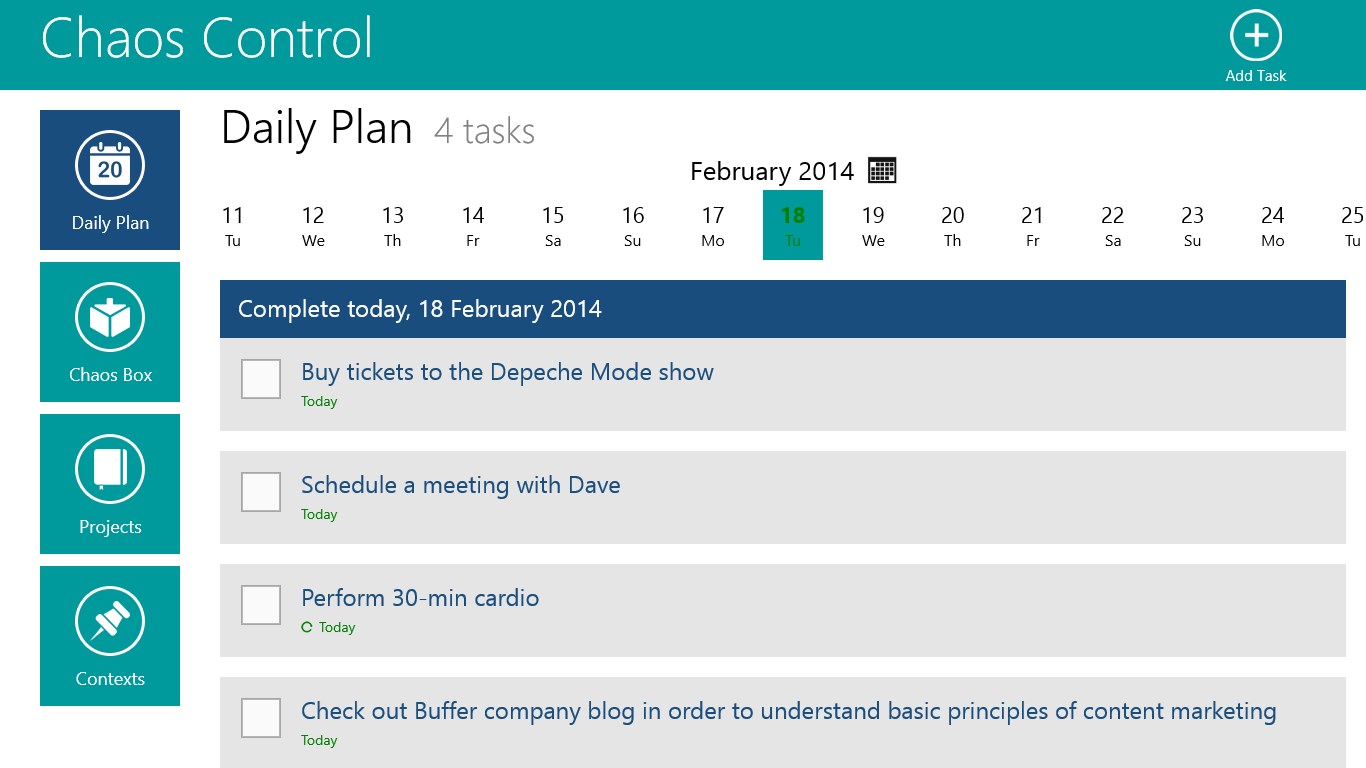- Like Collect Share
-
0 0
- Category: Productivity
- Published by: Tarasov Mobile ?
- Size: 3.5 MB
-
Permissions:
- Access your Internet connection
- Supported processors: x86, x64, ARM
- Language: English, Russian
- Learn more:
-
Notes:
* First things first! We've recently released a brand new PC app with the new UI which provides a better desktop experience. You can get more info and read about it on our website: http://chaos-control.mobi. Please note that if you've purchased Chaos Control on Windows Store, you can get the new Chaos Control for Windows PC for free (see details on our website). After all, the difference between the "old" and the "new" Chaos Control is that the old app is more suitable for tablets, and the new app is optimised for "classic" PCs and laptops. This is still a huge update though! The version 1.6 brings you improved UI/UX and new features: - Automatic sync - More notifications options (IMPORTANT: since we've introduced a completely new notifications engine, you might need to set new notifications for your tasks) - You can now manually sort contexts, folders and projects - New and improved search - Various UX improvements and fixes In case if you have any questions or concerns, please feel free to email us: cc@tarasov-mobile.com
Chaos Control
Features:
- Seamless cloud sync across all major mobile and desktop platforms + cloud data backup
- GTD-inspired Projects and Contexts powered with Folders, sub-folders and sub-contexts
- Chaos Box - Inbox for your unstructured tasks, notes, memos, ideas and thoughts
- Repeating Tasks (daily, weekly, monthly and chosen days of the week)
- Notes for tasks, flexible reminders and smart search
- Flexible reminders
- Cloud data backup
- Fast and smart search
Similar Apps View all
Comments View all
79 comment
10 June 2017
It does what I need it to do. I don't like how entering the time is set up.
7 June 2017
Very straight forward. No fluff...
18 March 2017
The app seem to provide couple more features than most popular ToDo lists, but I can't try it e2e without paying. I need to sync with Android to compare it with my current Todo app (with free sync). But I have to pay for sync in android. No thanks.
19 December 2016
Love the projects and chaos box.
19 December 2016
so far so good. I've just purchased it
11 December 2016
Excellent, Excellent, EXCELLENT!...I love the chaos box for immediate capture of Ideas and Tasks to schedule later! 100% reliable so far! I also own the iPhone version and capture there via voice. Everything syncs. Love it! Best for GTD. Best I've found.
24 November 2016
I like it more than the other apps of its type but it still is missing something. I like that it connects in all of the operating systems and mobile devices.
28 August 2016
yaogyaogyu78@hotmail.com
27 August 2016
It helps me keep my tasks related to my contexts and projects. It would be better if links, phone numbers, and documents could be stored within folders and projects. But, overall it's a very useful tool. Tasks can be exported to Google Calendar, which is nice to have reminders in one place.
19 August 2016
After giving just about to do app a trial, I have finally found an app that fully addresses the needs of a professional business person. I give it four stars, and will add another if you make the alarm nagging and snoozeable.