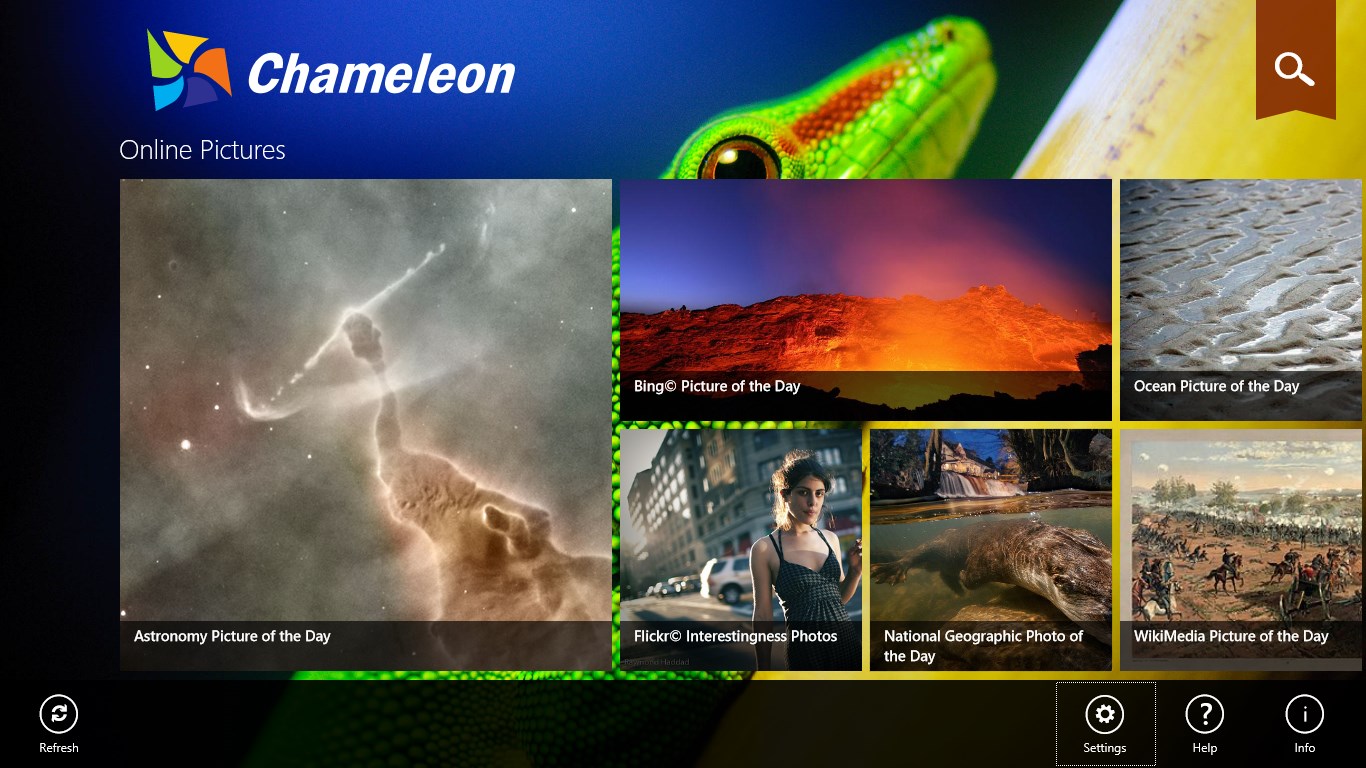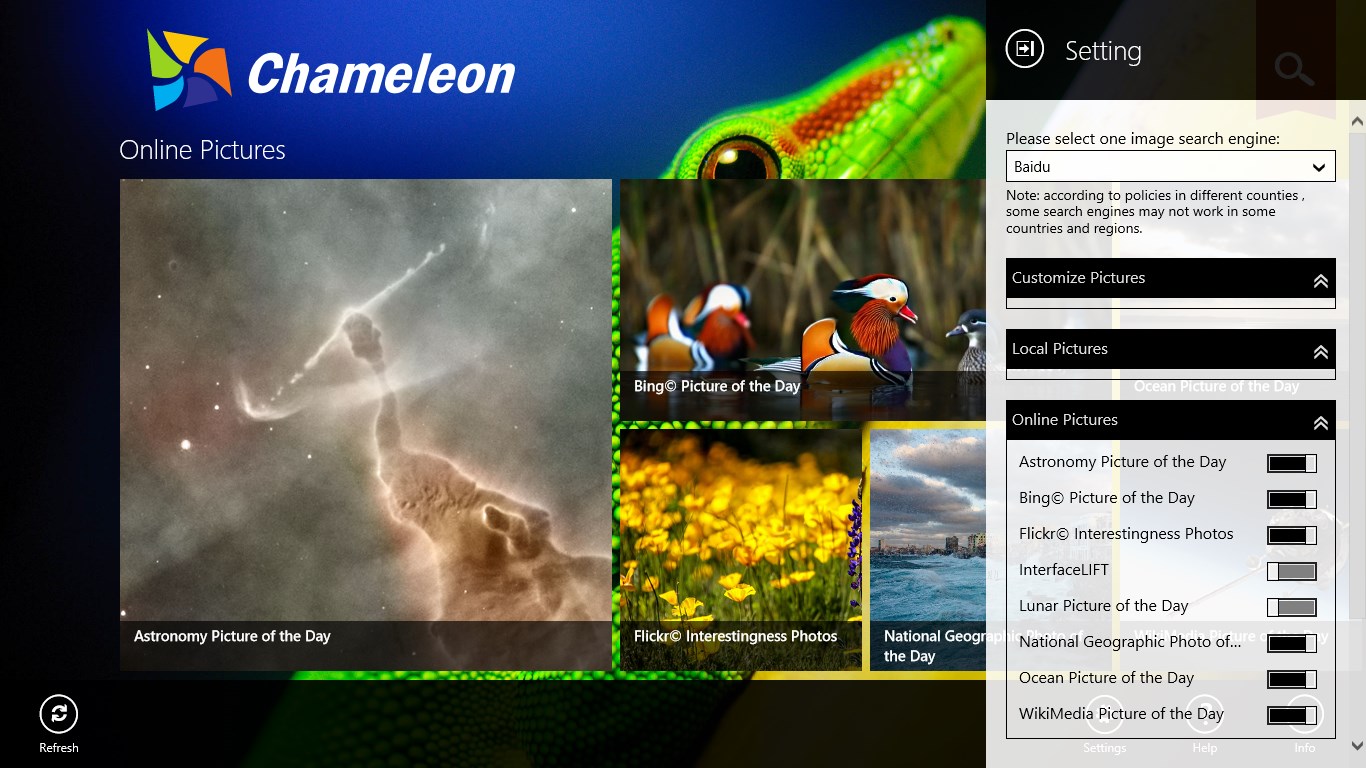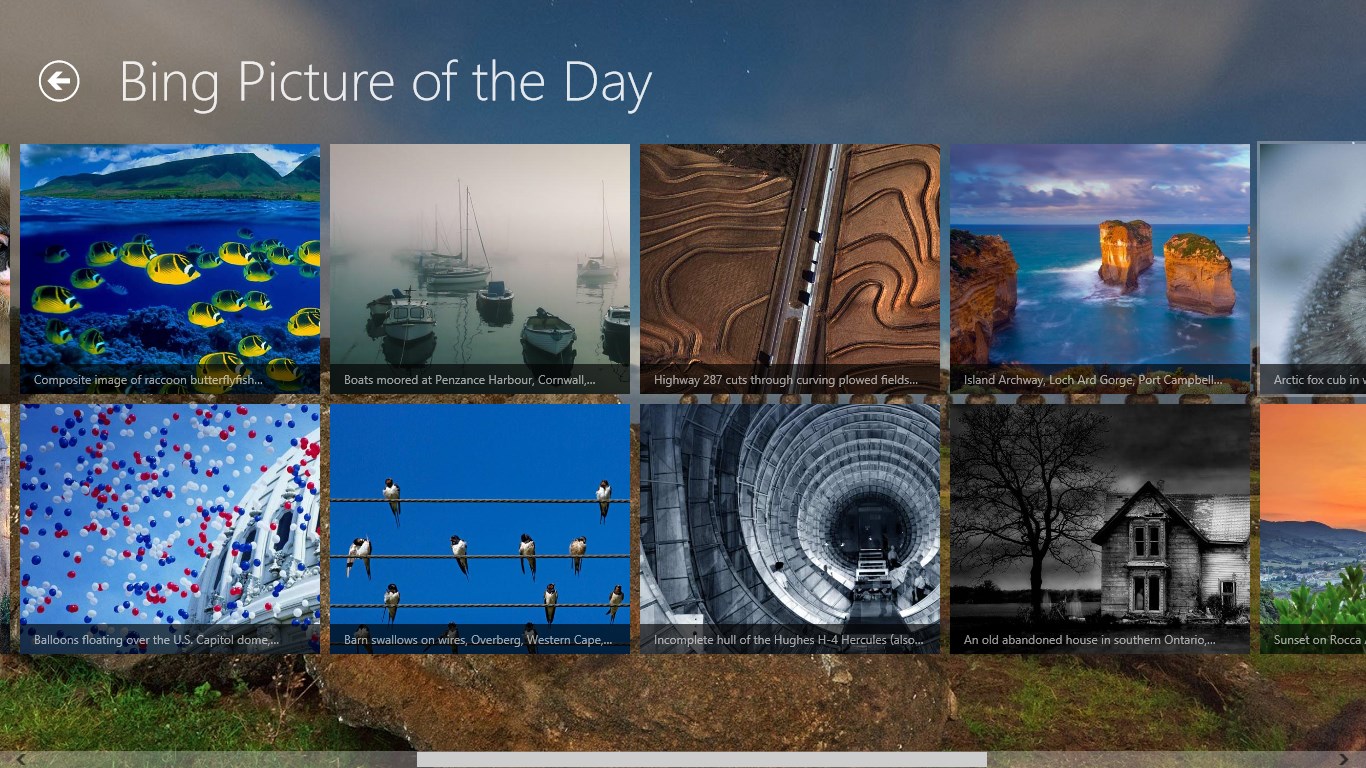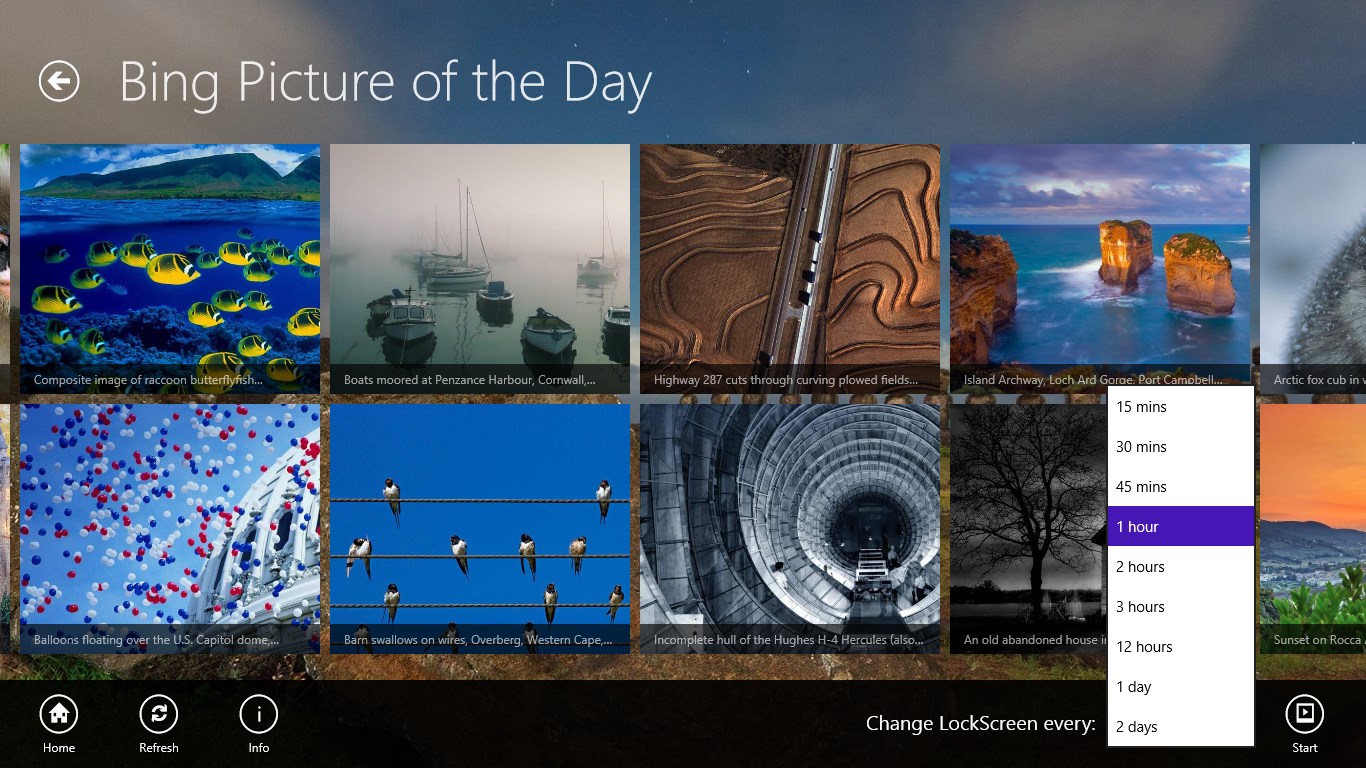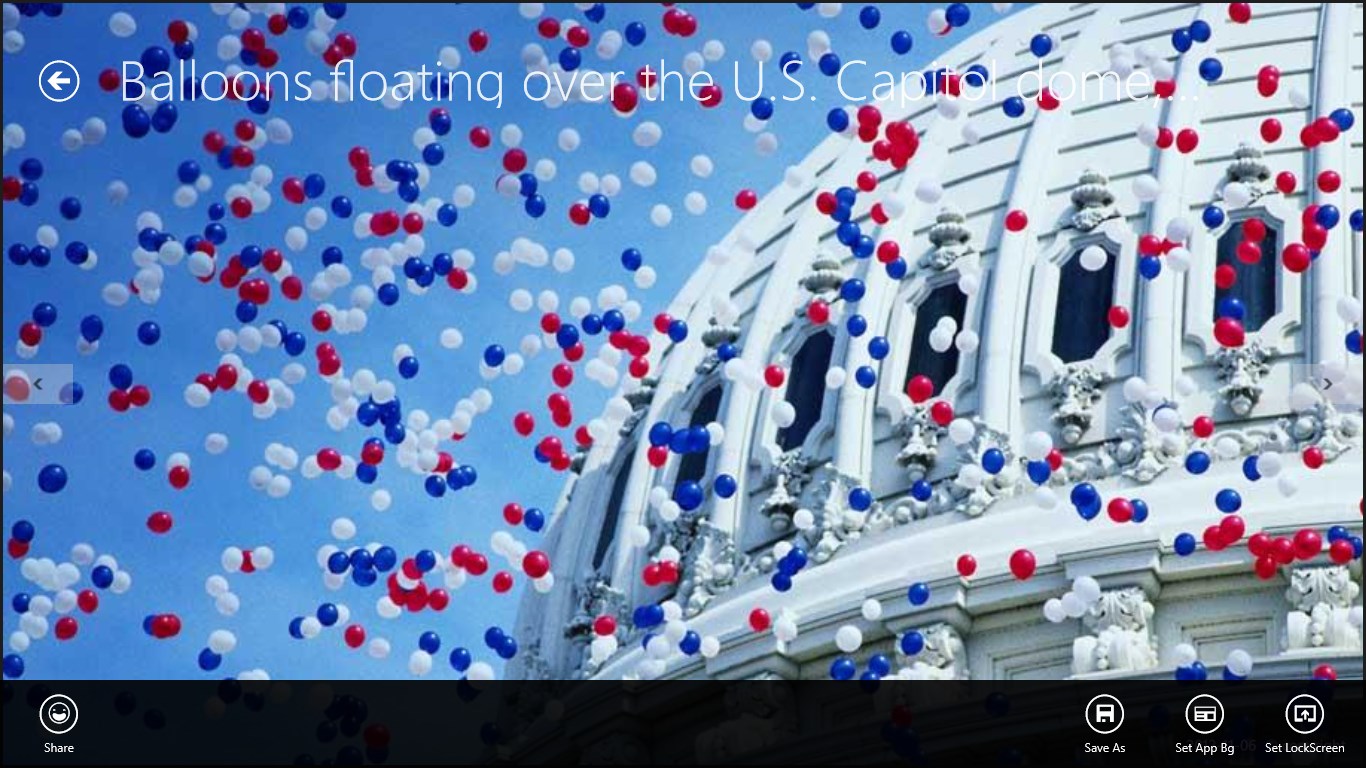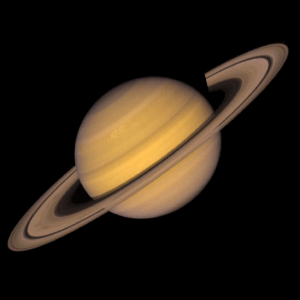- Like Collect Share
-
0 0
- Category: Photo & video
- Published by: Jarrey ?
- Size: 17.6 MB
-
Permissions:
- Access your Internet connection
- Use your pictures library
- Supported processors: x86, x64, ARM
- Language: English, French, Chinese (Simplified), Chinese (Traditional Chinese)
- Learn more:
-
Notes:
* Chameleon 3.0.0.1 * Support change desktop wallpaper * Download desktop service: http://chameapp.azurewebsites.net/chamedesk/chamedesk_setup.exe Chameleon 2.1.0.4 * Allow to reset all user settings Chameleon 2.1.0.3 * Fix cannot download InterfaceLIFT HD image Chameleon 2.1.0.2 * Fix InterfaceLIFT channel * Fix Windows 8.1 cannot auto-set lockscreen background Chameleon 2.1.0.1 * Fix Zoom In/Out when use non-English culture Chameleon 2.1.0.0 * New WWF photo channel * Fix National Geographic picture of the Day channel Chameleon 2.0.0.1 * New features: Added a search engine: Info.com, based on the keyword, it can provide a lot of high-quality pictures. You can change the page settings to use this search engine images * Fix: Can't resolve numbers contain thousand separators * Fix: After incremental loading overflow,the loading can not be stopped
Chameleon
Features:
- Switch lock screen background atuomatically
- Change desktop wallpaper
- Baidu image search
- Picture share
- Picture download
- Bing Daily of picture
- NASA Astronomy Picture of the Day
- National Geographic picture of the Day
- Flickr Interestingness pictures
- Wikipedia picture of the Day
- Flickr image search
- InterfaceLIFT HD Wallpager
- Google image search
Similar Apps View all
Comments View all
54 comment
30 January 2017
I constantly get the message that it can't find the desktop service even after I've installed it.... Now for some reason my wallpapers are all the same image on all 3 of my screens and I can't get it back to having different images on each screen...
20 January 2017
Wanted to use picture saved on my computer, to slideshow through on the lock screen, same/similar as my desktop. However, presuming the lock controls of Windows 10, the app cannot see or navigate to folders outside of the user's saved pictures folder. I keep all my saved stuff in a drop box, on a different harddrive than the main drive.
7 May 2016
I can not remove/delete the app from recently added on start list. I have clicked 'uninstall' many times but it keeps coming back. I wouldn't recommend this at all.
4 January 2016
This feature does work and is exactly what I was looking for.
11 December 2015
selected only the types of pictures I want (so as to not getting anything risqué) - had to reboot Windows, but now it is working Thank you.
18 November 2015
It doesn't work....don't know what else to write.
25 August 2015
Does what Windows 10 implies it will do (but doesn't).
23 August 2015
Search providers are limited
10 August 2015
If you're like me and eagerly await the midnight hour to strike so you can see the next Bing today's desktop wallpaper to appear on your screen (I mean I even give it a countdown.....5.....4......3....2...1...blastoff) and am slightly disappointed when it's 20 minutes late, then this is going to be the app that you want to receive it on. The best presentation, and they even let you choose from a variety of providers. They're all so beautiful and so FULLSCREEN in full HD. And don't forget the zoom buttons (-+) to fit it to YOUR screen.....hey, and the price after all that work (free)......Nope.....this is my app....I'm keeping this one.....join me........see 'ya!
21 September 2014
Says an "inactivated" install of Windows 8.1 will fail to update the lock screen. Mine is, and still doesn't update. Event Viewer is full of errors related to backgroundTaskHost.exe from this application as it fails to update.