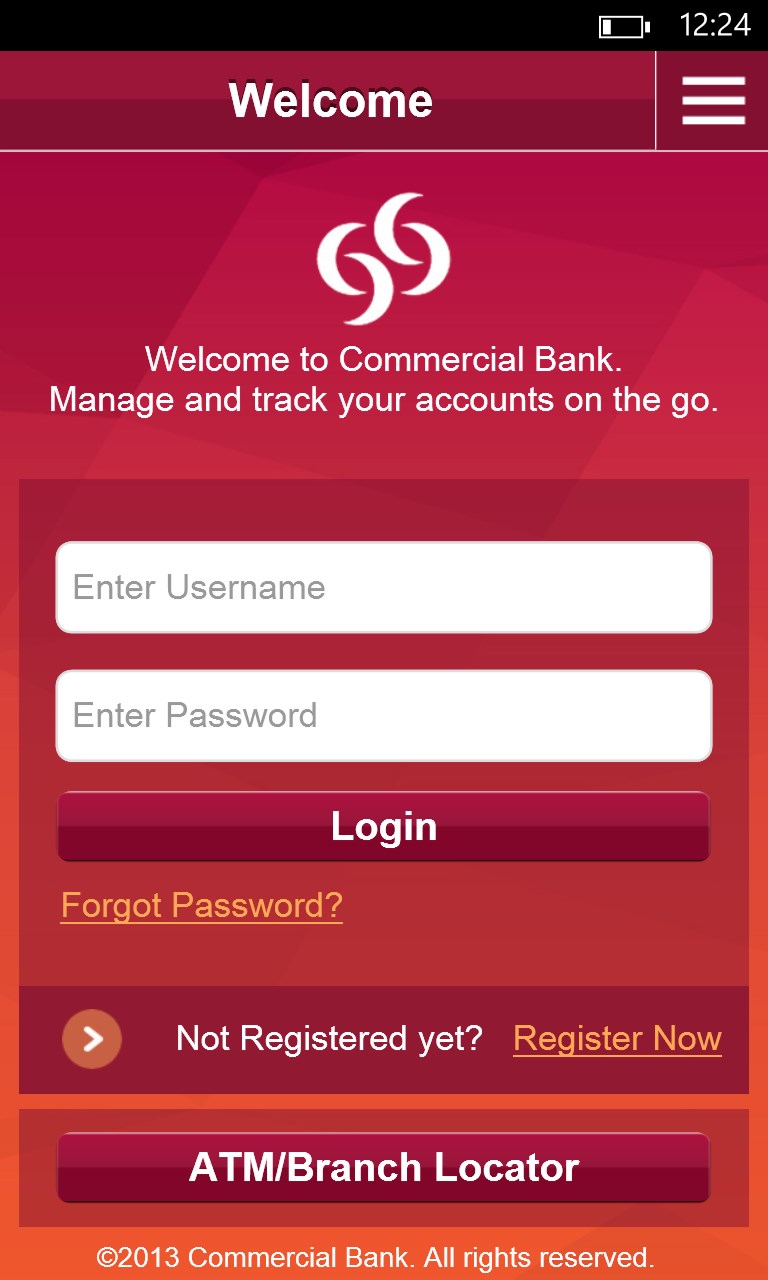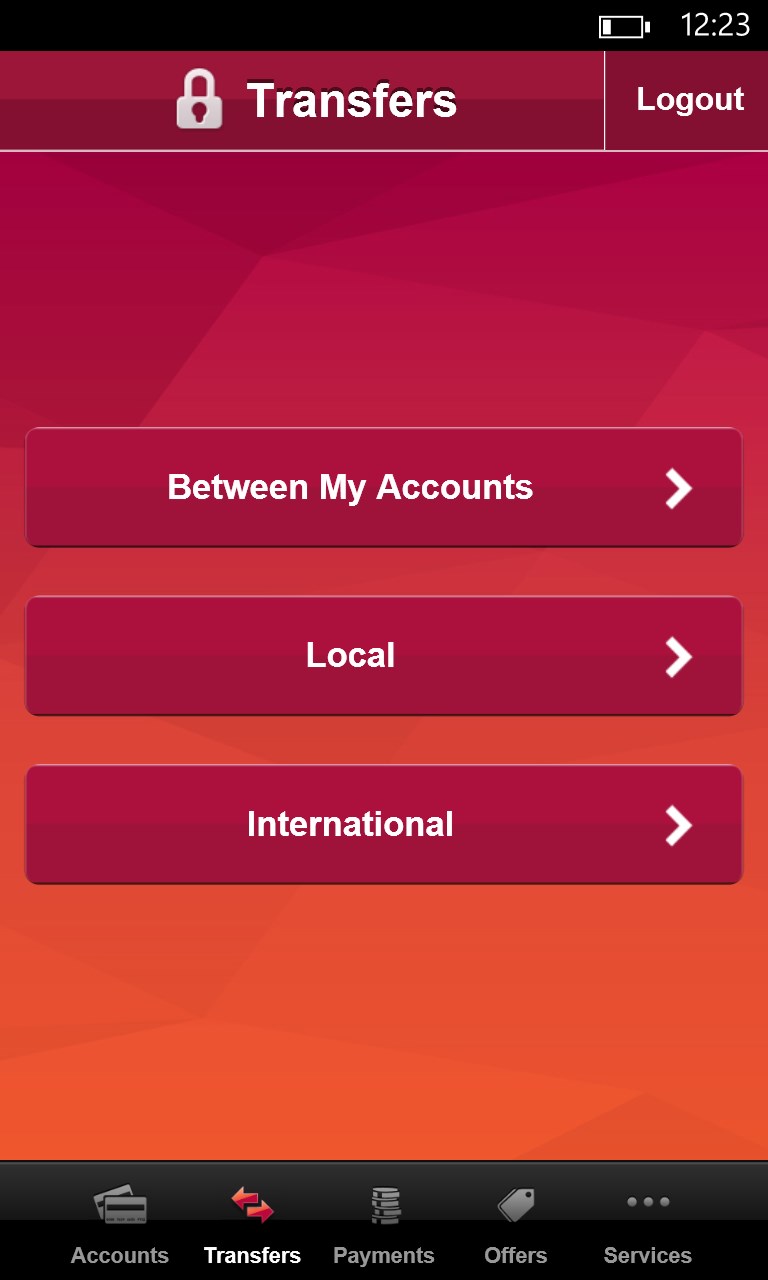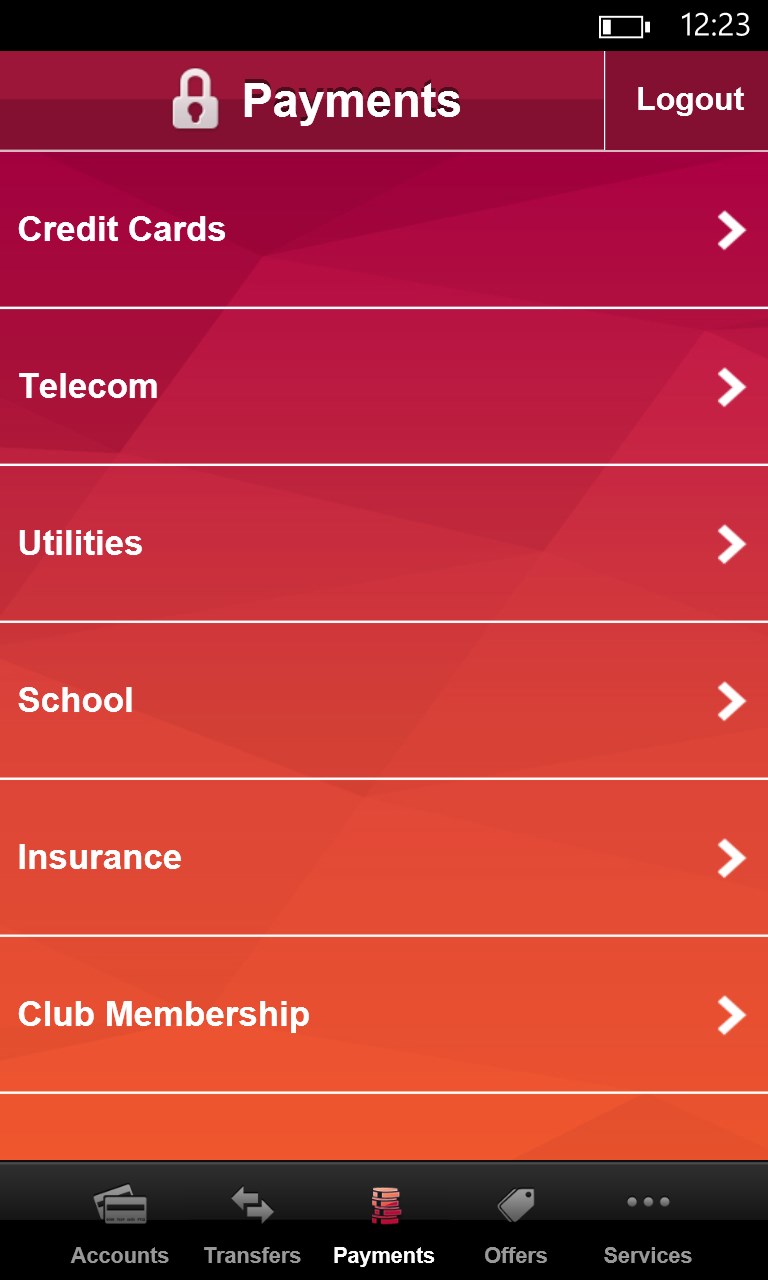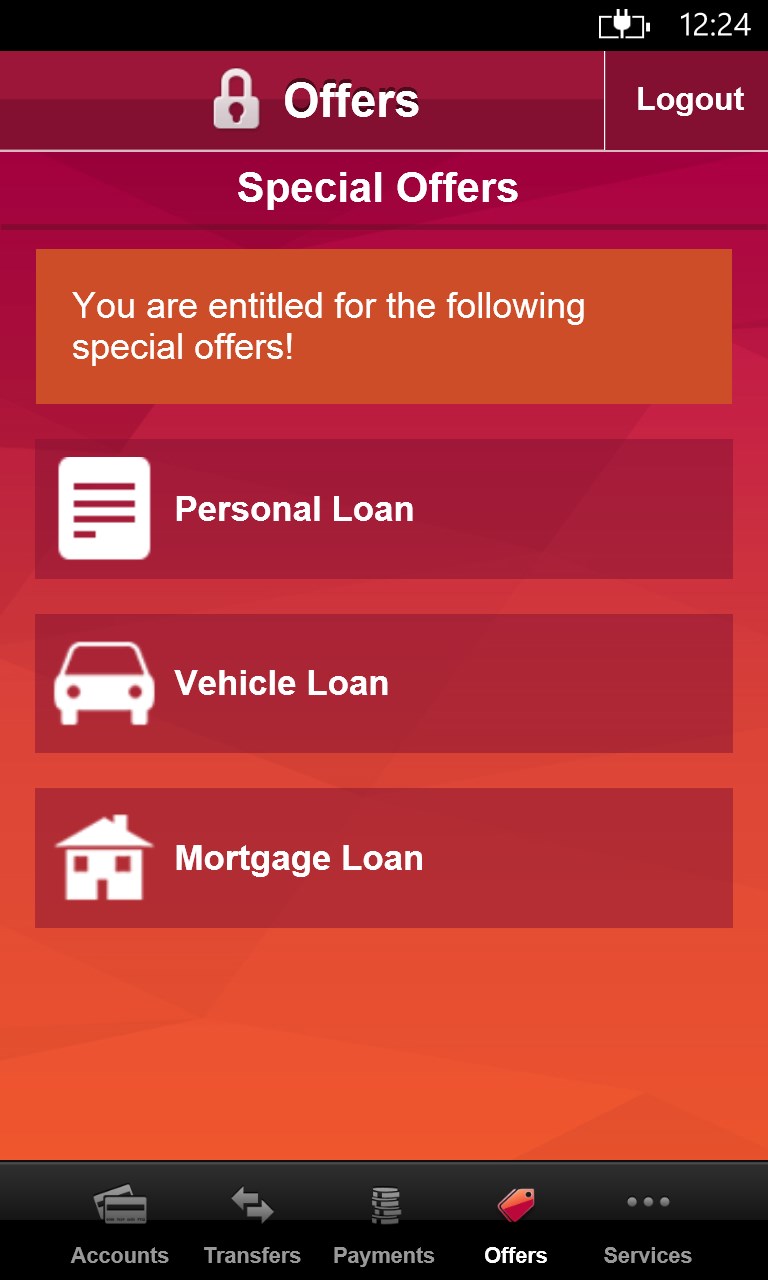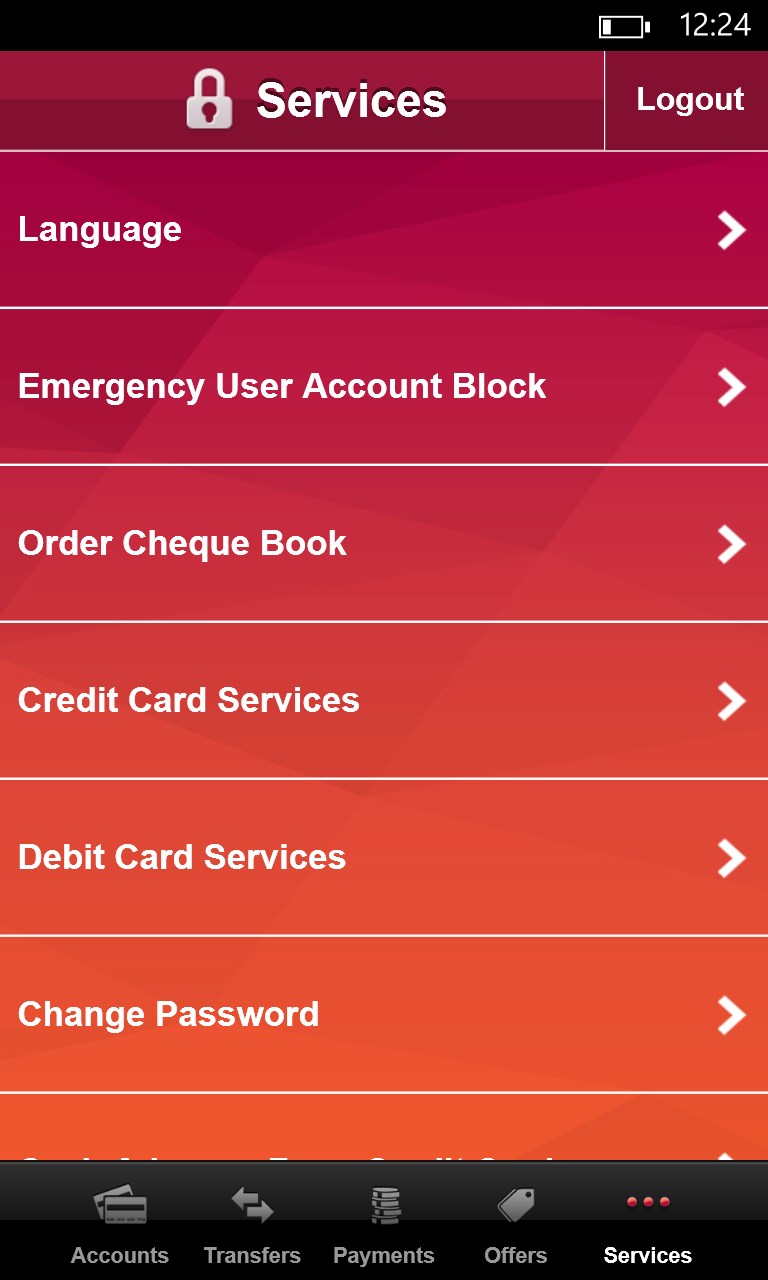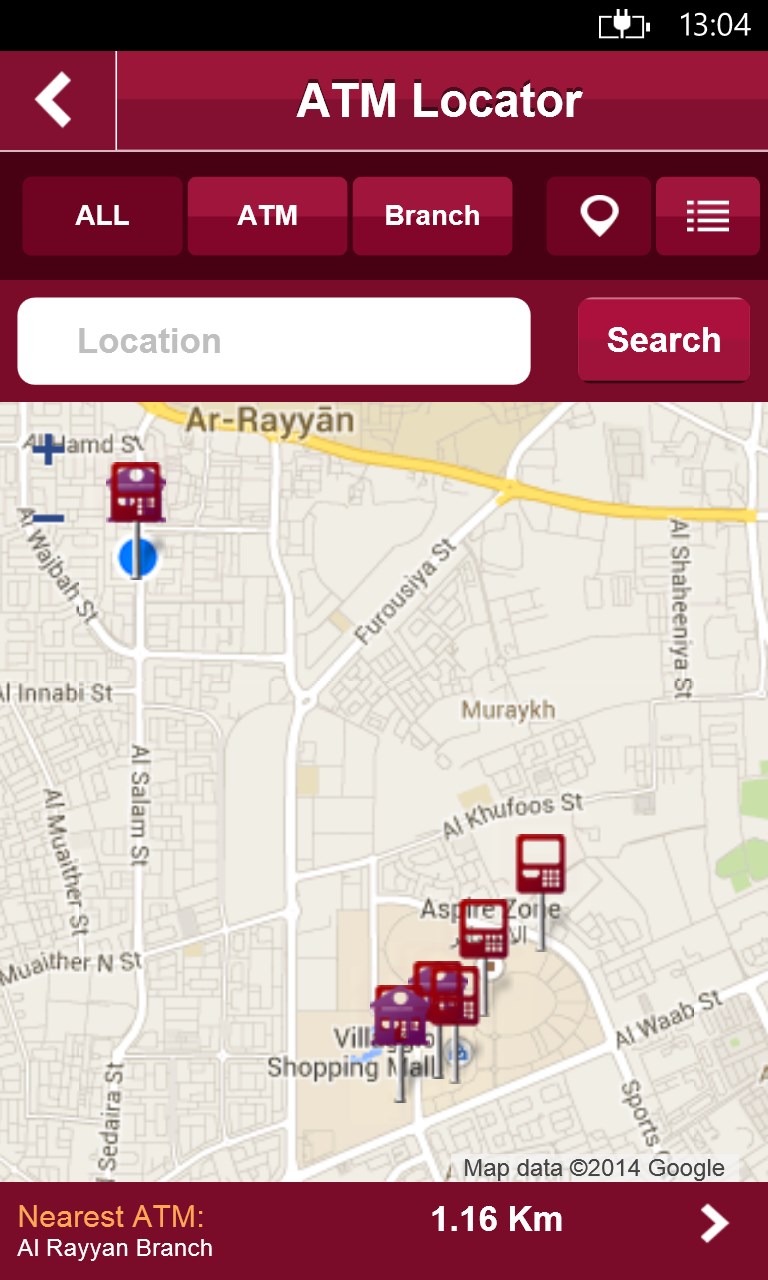- Like Collect Share
-
0 0
- Category: Personal Finance
- Published by: Commercial Bank of Qatar ?
-
Permissions:
- Use your location
- Use your device’s voice over IP (VoIP) services
- Use your device network services
- Use your music
- Use the media items that are currently playing
- Use any of your Windows Phone sensors
- Access your browser
- Use an anonymous Microsoft account
- Use information about your device
- Use your phone
- Use your maps
- Supported processors: x86, x64, ARM
- Language: English (United States)
- Learn more:
-
Notes:
* Performance enhancements
CBQ Mobile
Similar Apps View all
Comments View all
11 comment
5 May 2016
Thnx for supporting windows . . . You are the only bank in Qatar who knows what customer needs.
14 March 2016
How to request virtual cards i see no option for it. Apart from this great i love the banking on windows thnx for supporting windows platform. U r the only qatar bank yo have all OS platform application great work. Amazing IT team.
27 May 2015
Very good app.
9 February 2015
After registering and putting in my correct QATAR ID and Phone number it keep on telling me an invalid entry,please try to sort out this,but thanks.
29 November 2014
Great app, I'm able to do everything I need right from the app.
6 August 2014
Nice app...
14 May 2014
Thank you. A windows 8 app :)
22 April 2014
Finally a wp8 app after the long wait halawallah
21 April 2014
Awesome!! On windows phone... I love the app, it has everything needed not to open the website! Thanks
18 April 2014
Thank you for the support for windows phones. The app itself is OK. Seems to be a direct port from android and not optimized for WP. Feels very slow. It doesn't scroll drop down menus. It'll do for now but the constant support and a windows phone version would be highly appreciated.