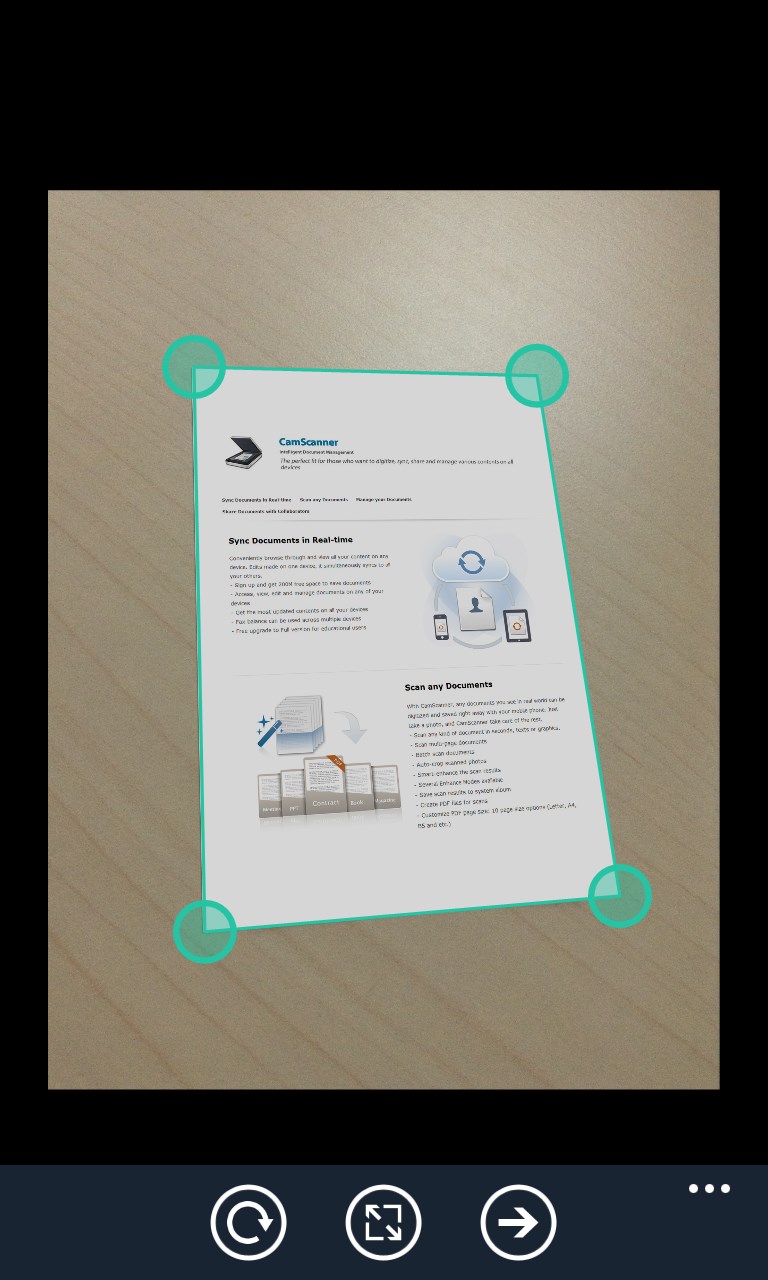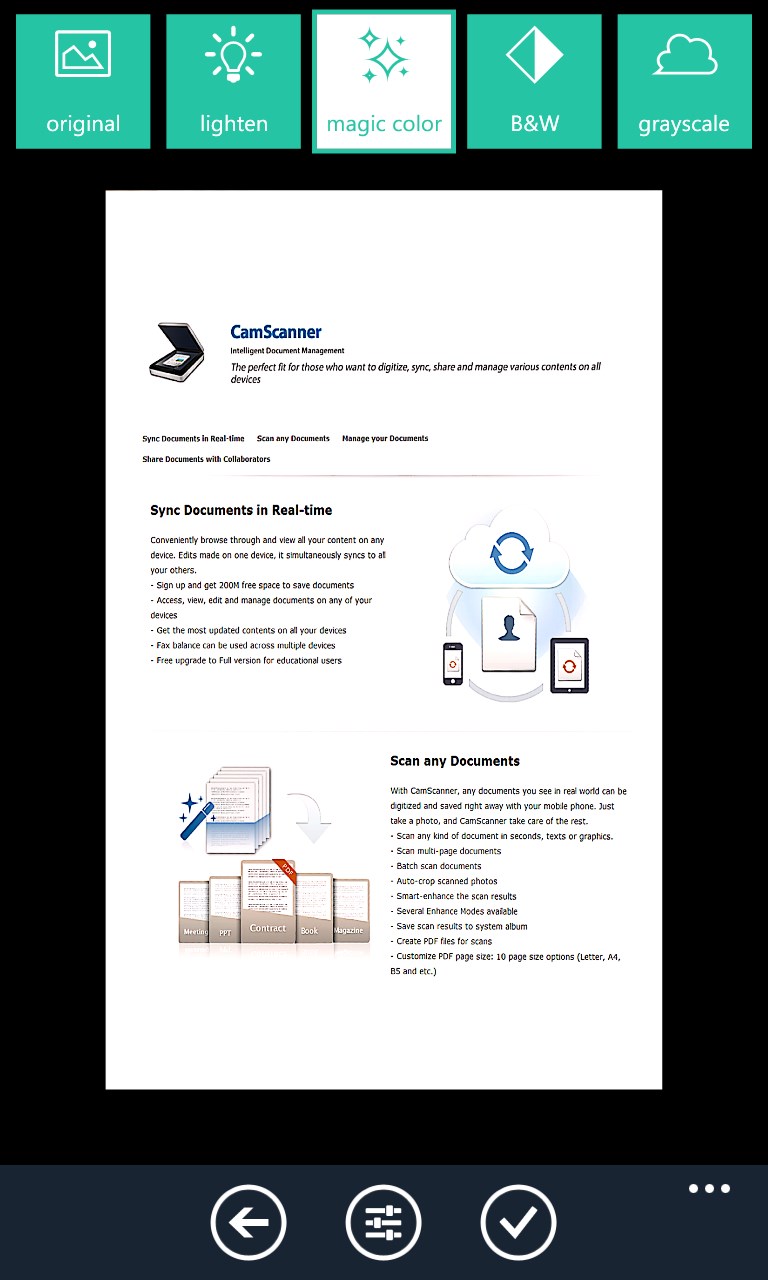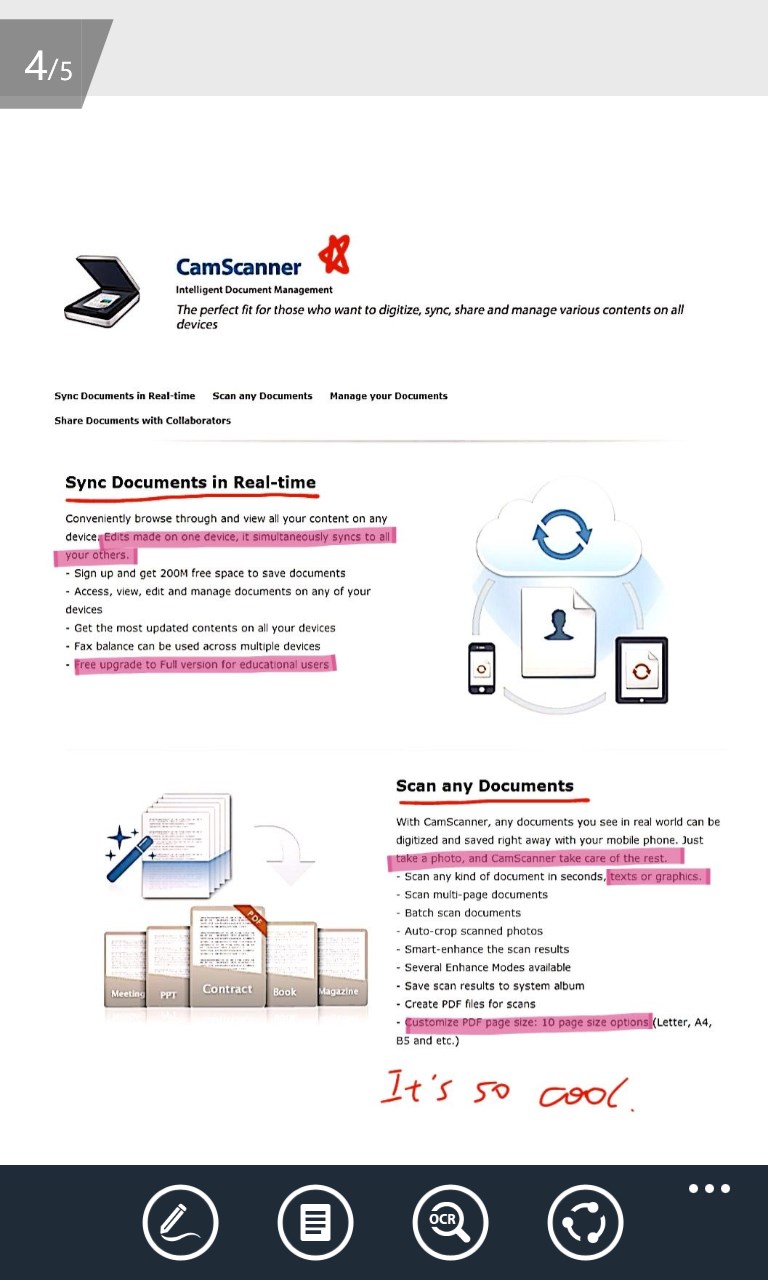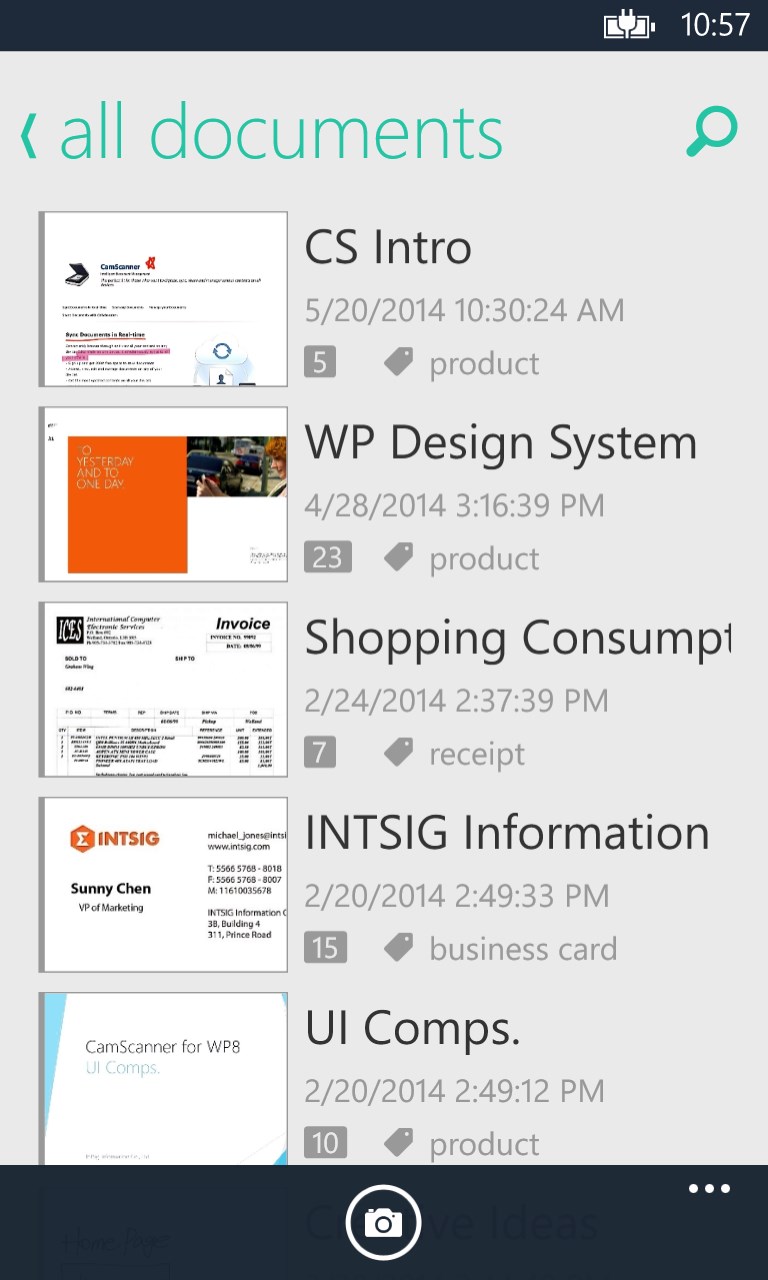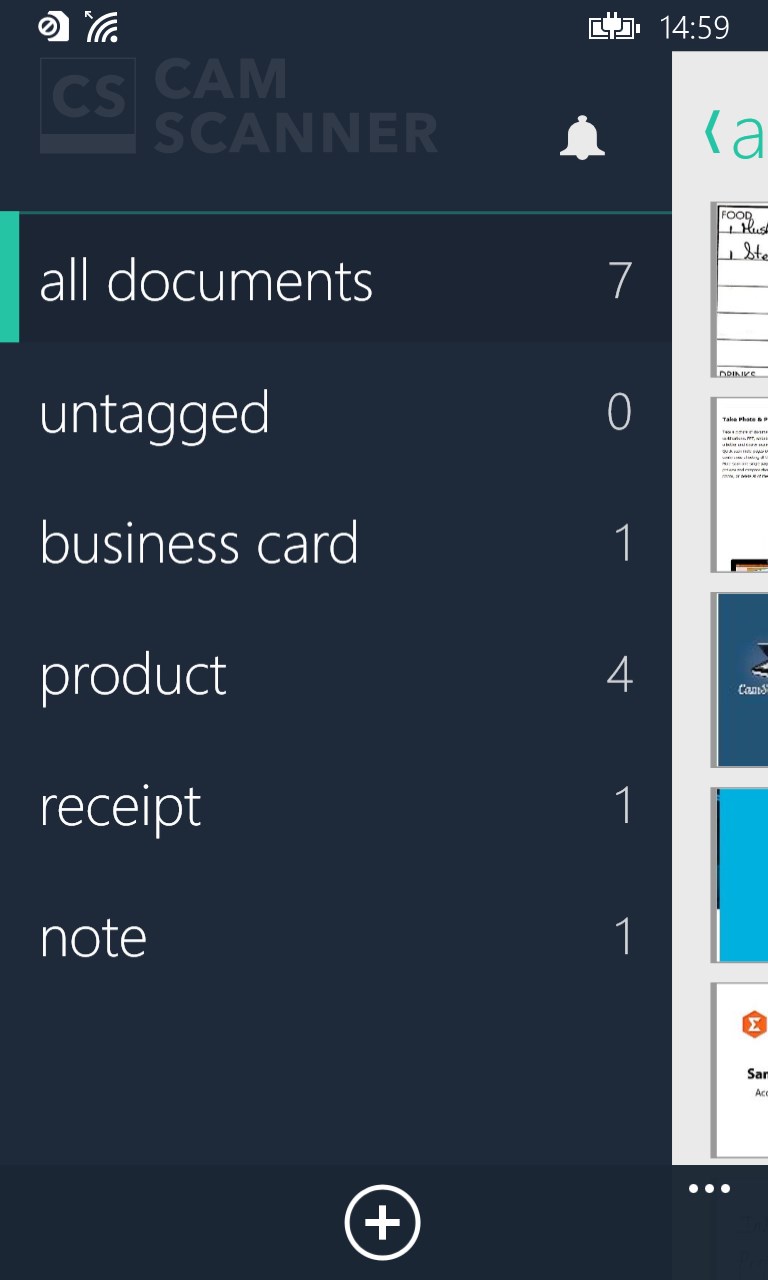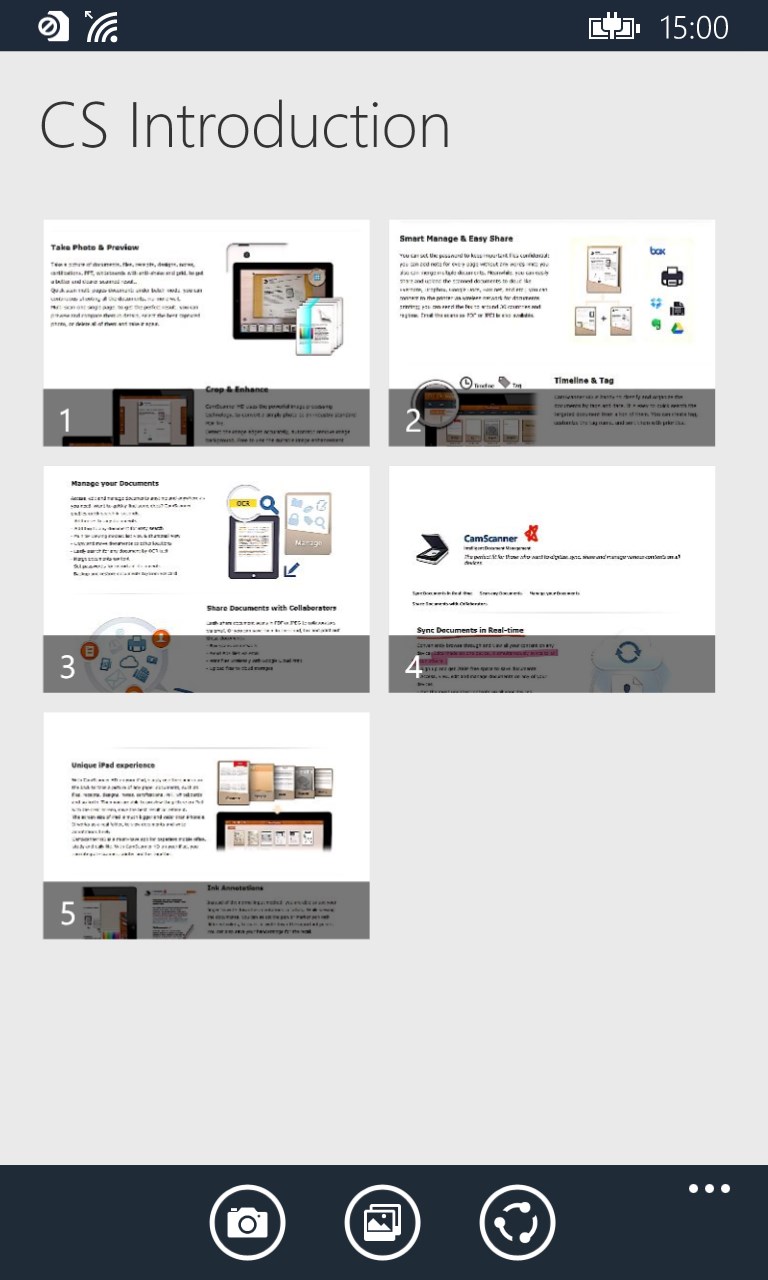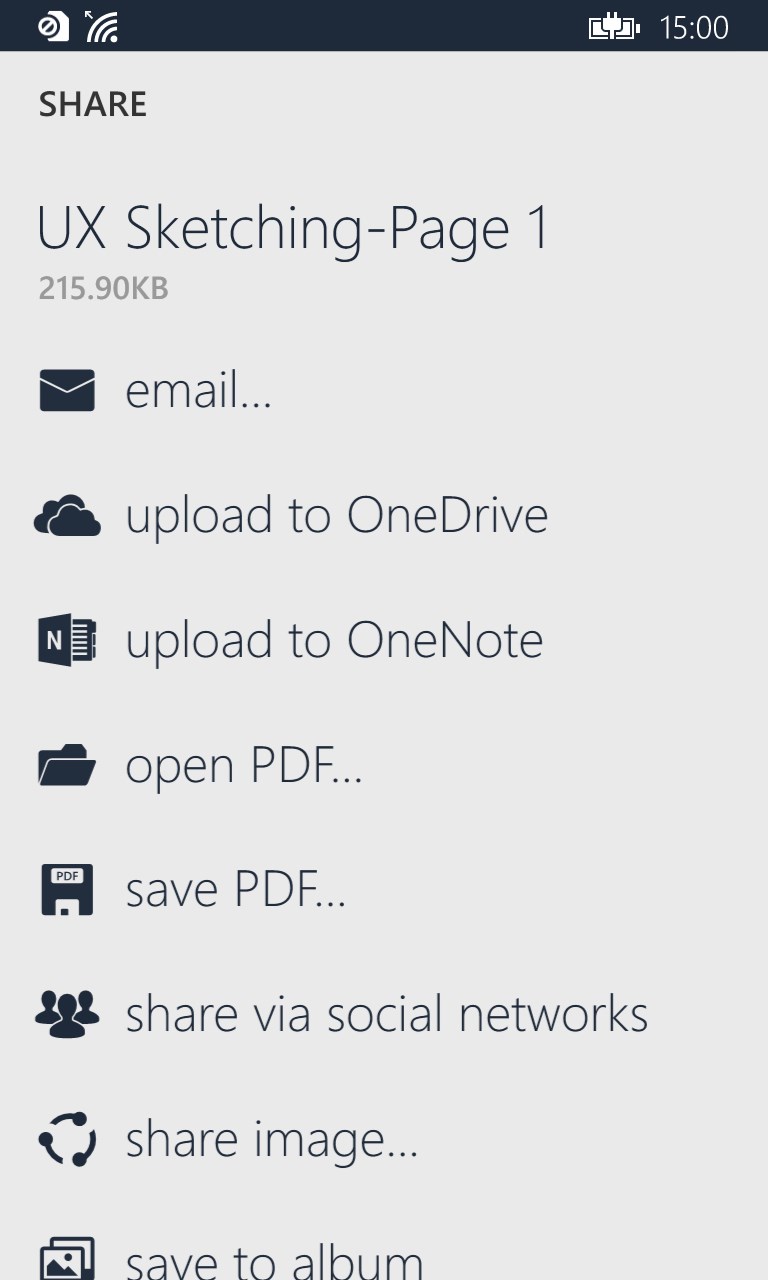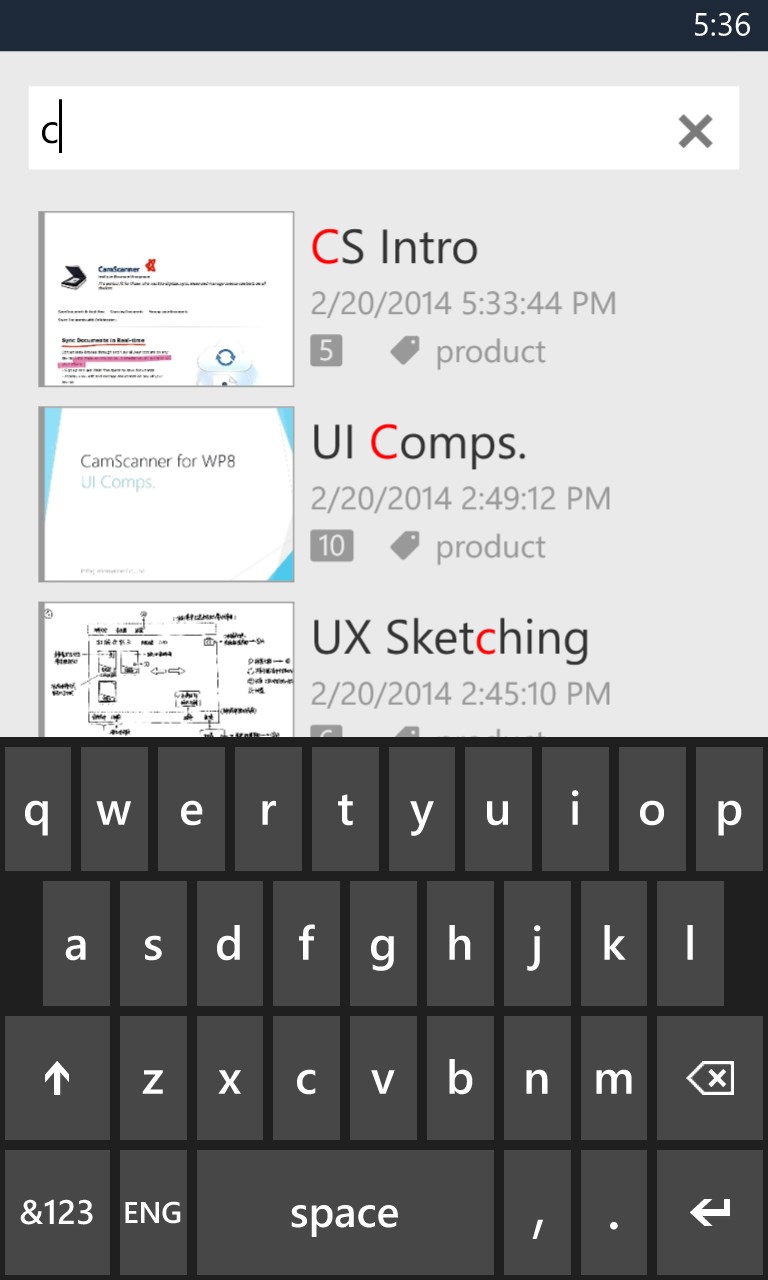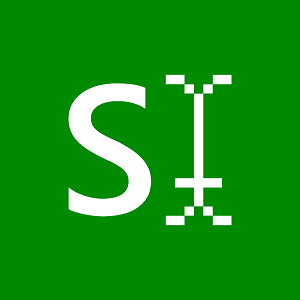- Like Collect Share
-
0 0
- Category: Productivity
- Published by: IntSig International Holding Limited ?
-
Permissions:
- Use your rear- or front-facing camera
- Use your device network services
- Use your music
- Use the media items that are currently playing
- Use any of your Windows Phone sensors
- Access your browser
- Use an anonymous Microsoft account
- Use the photos in your media library
- Send push notifications
- Use your device’s speech recognition and text-to-speech (TTS) services
- Supported processors: x86, x64, ARM
- Language: English (United States), Italian, French, Korean , Spanish (Spain), Japanese, Portuguese (Brazil), Chinese (Simplified), Chinese (Traditional), Russian, German
- Learn more:
-
Notes:
* bug fix In v2.5, we added : 1. Option to choose resolution while scanning 2. Digital zoom (swipe up while scanning) 3. QR code scanning feature 4. Option to sign in to the web app by scanning QR code with CamScanner app 5. Cortana support to open scanning feature, search by keywords and open a specific document, supporting English and Chinese mandarin 6. Option to set app protection password (in settings)
CamScanner
Similar Apps View all
Comments View all
500 comment
8 July 2017
Nice app
5 July 2017
It has more options than Office Lens app.
4 July 2017
Good
3 July 2017
Thanks you! Good job, best apps😎
2 July 2017
App is superb and cloud storage
27 June 2017
Boo! Forced registration - Uninstall
24 June 2017
Прекрасное приложение много всяких нужных мелочей, всем советую.
20 June 2017
It sure is a great app but,there's always a need of improvement!
19 June 2017
Nice and useful
19 June 2017
easy to use and very powerful