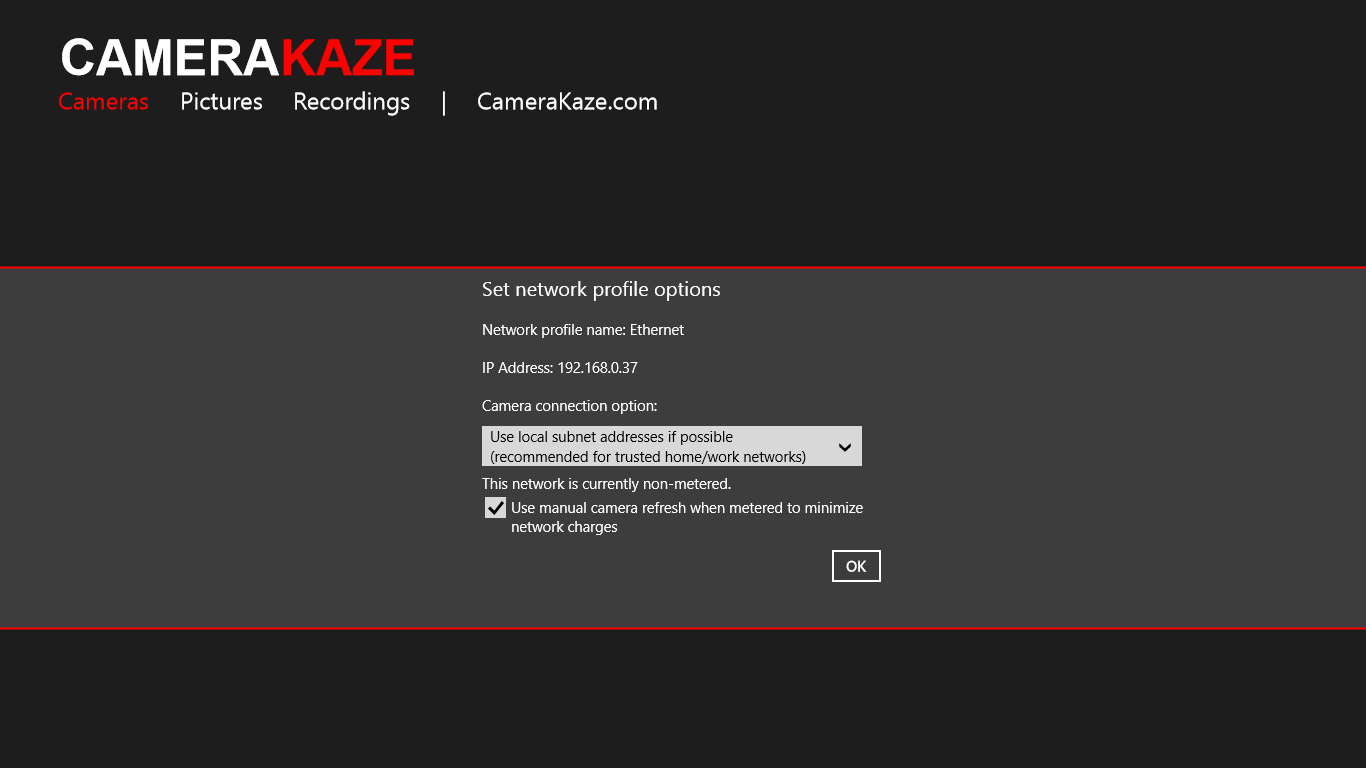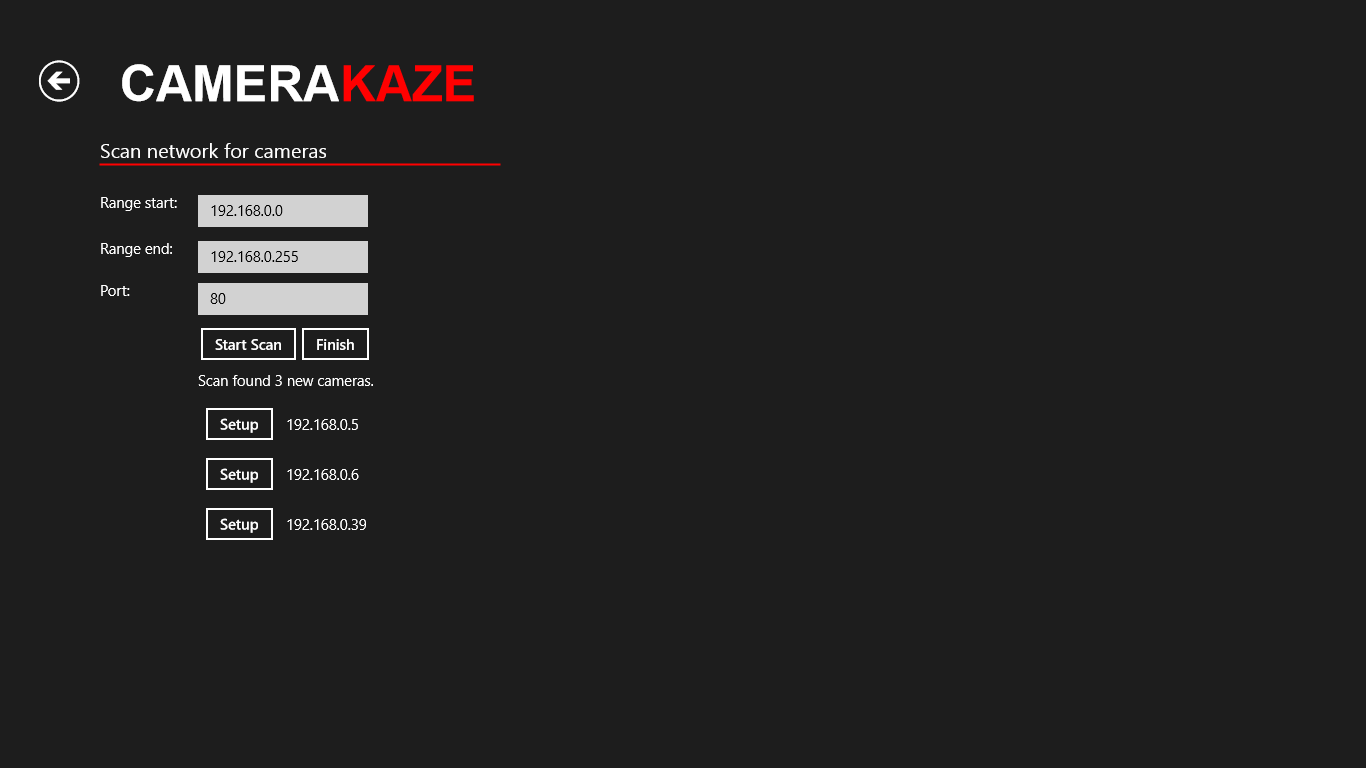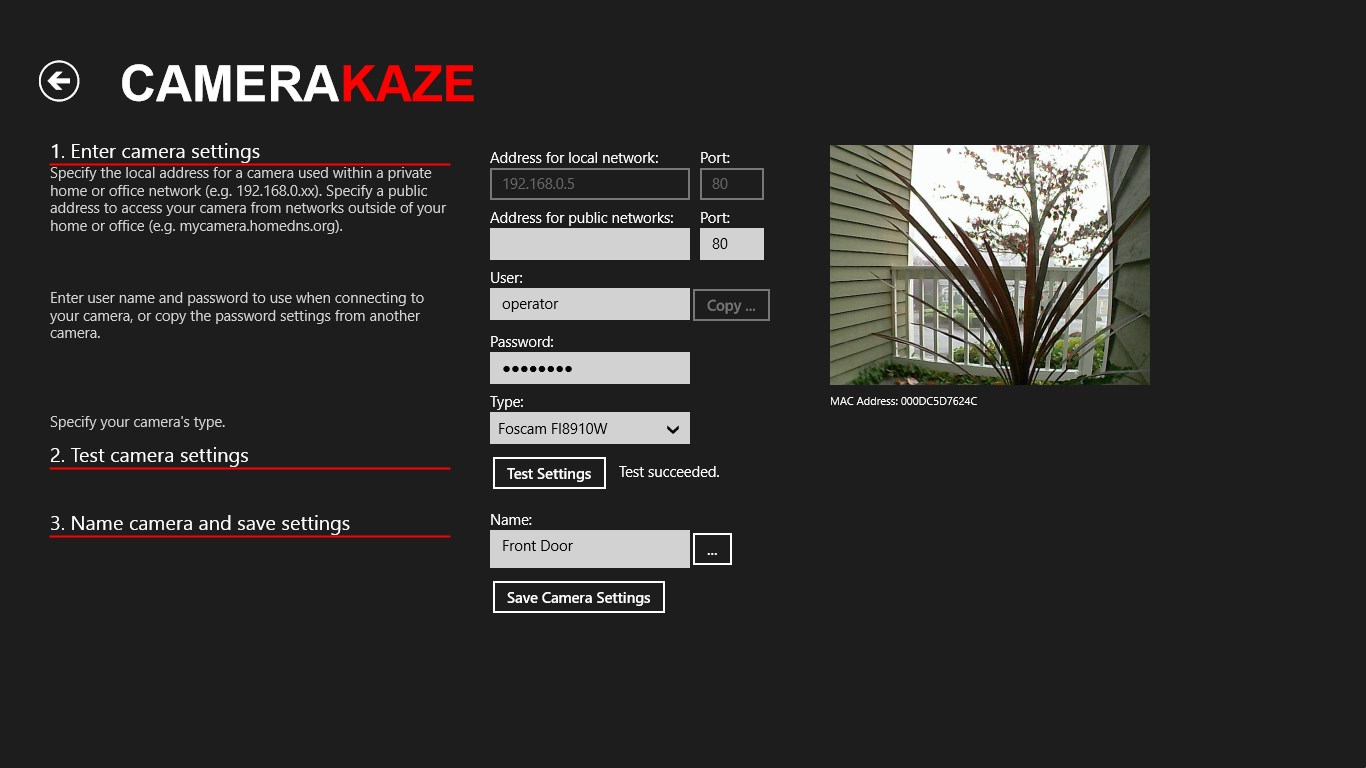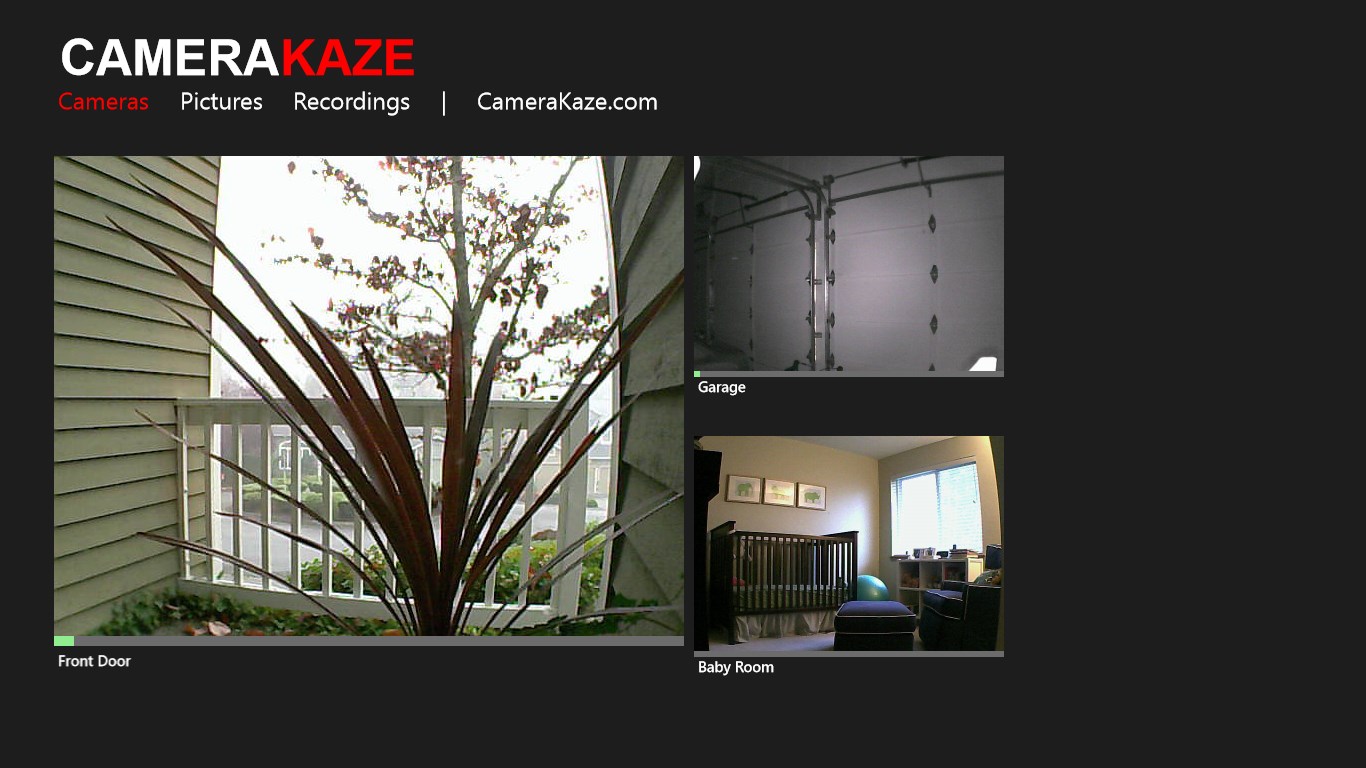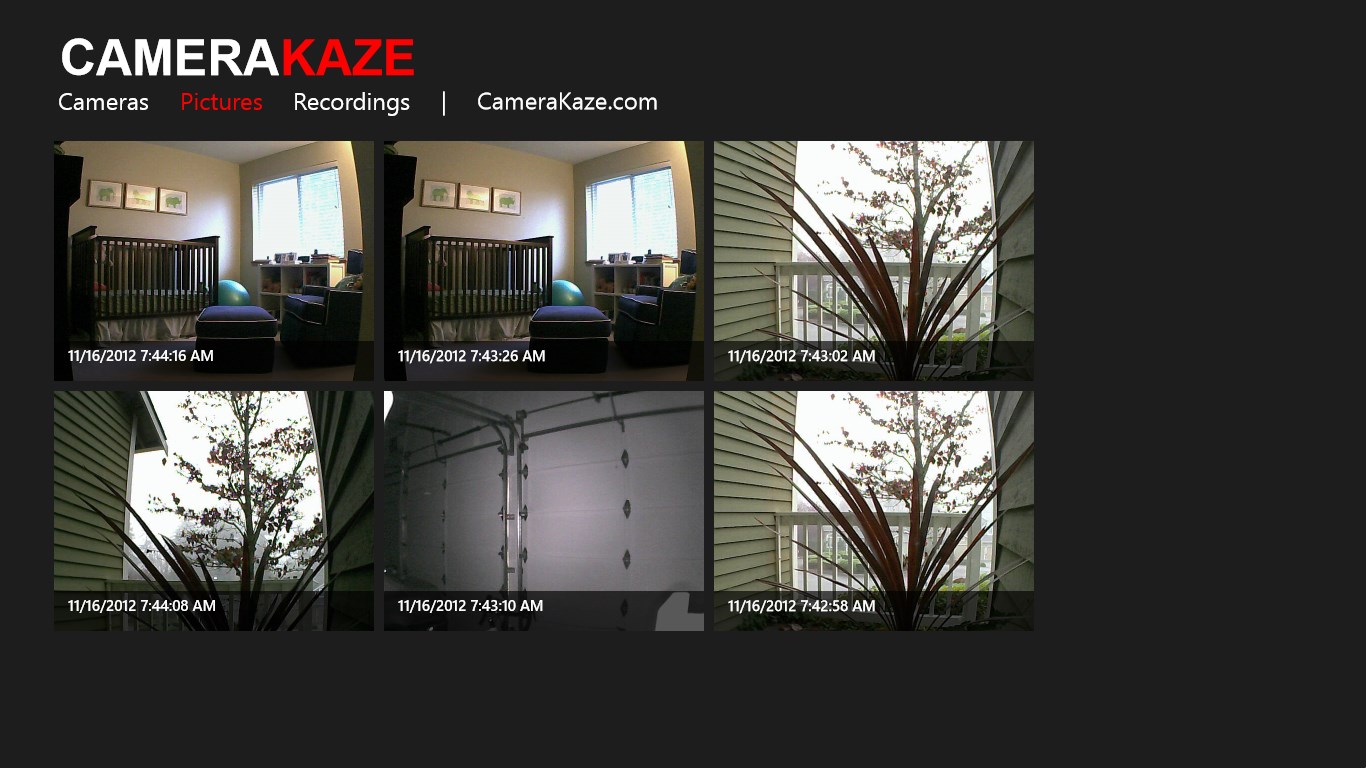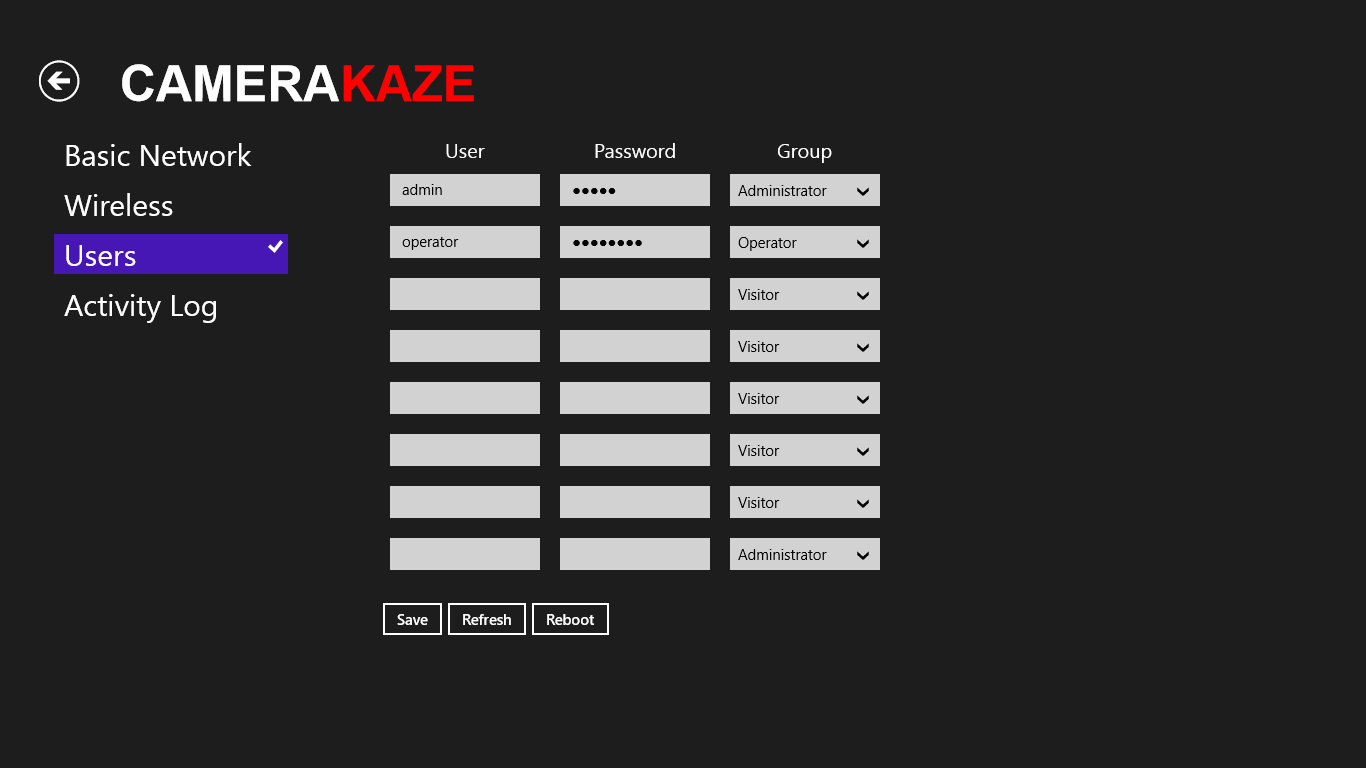- Like Collect Share
-
0 0
- Category: Photo & video
- Published by: ByteMosher Software L.L.C. ?
- Size: 679 KB
-
Permissions:
- Access your Internet connection
- Access your home or work networks
- Supported processors: x86, x64, ARM
- Language: English (United States), English, French
- Learn more:
-
Notes:
* Added support for D-Link DCS-930L, DCS-932L, DCS-942L, and DCS-5020L. Auto-reconnect now allows specifying the number of attempts to make to reconnect after connection loss. If you are having any trouble connecting to your camera or have questions or feature suggestions, send email to support@camerakaze.com.
CameraKaze
Features:
- Easy setup including local network scanner to locate your cameras
- No limit on the number of cameras (only limited by your computer's capabilities)
- View multiple live cameras on a single screen
- Slide show viewing mode for flipping between cameras at a specified interval
- Control camera frame rate, brightness, infrared setting, and pan and tilt (select camera models only)
- Record videos to .AVI file
- Save pictures to .JPG file, including time stamp in EXIF header
- Audio level meter (select camera models only)
- Motion detection that can trigger audio alarm, video recording, and/or taking a picture
- Camera administration allows managing your camera's network and user access settings (no need to use other software)
- Network profiles allow you to specify whether to use local or remote network addresses
- Manual refresh option available for use on metered networks to limit network costs
- Camera mode control (50hz/60hz/Outdoor)
- Presets allow easy navigation to saved pan and tilt settings
Similar Apps View all
Comments View all
64 comment
29 October 2016
I use this app to view my cameras from multiple PCs and phones. I like how it auto switches from home and remote networks. Wish I can sync the configuration between devices.
17 September 2016
This app works with my D-link 930 and 932 cameras. One issue is that the app seems to set my 932 cameras into auto-light-sensing mode for some reason (I used fiddler to watch the HTTP requests). I want the cameras in night-only mode, but they reset when I run this app. Otherwise pretty happy with this.
27 June 2016
Was working great on my surface pro, now just stopped. Can't get the cameras back, yet everything is set up correct and my cameras are working with different apps on my phone/ipad
17 February 2016
doesn't connect to the camera
10 November 2015
Works great, doesn't support 100% of cameras yet, but they are working on that.
26 October 2015
My other camera work... but can't get a feed to work for a Foscam F19816P camera. Hope to see support soon.
28 September 2015
On windows 10, with D link 910, 911 and 932 cameras this works perfectly. Am using Chrome Browser.... Easy to set up, scanned for my cameras, added password. Adjustable slide show, motion snapshots, videos, 10+ cameras to a page, zoom in(full page) ect all work as advertised.
30 August 2015
Would like to see DCS-5222L supported. In other software, the 5020L will suffice, but no luck with this one.
22 August 2015
why I can`t use my hd camera (foscam fi8921) keeps connecting and never connected!
17 August 2015
The best camera viewer in the app store. Wish it had live tiles per camera. Would give this 5 stars if that feature was in. Thanks a lot!!