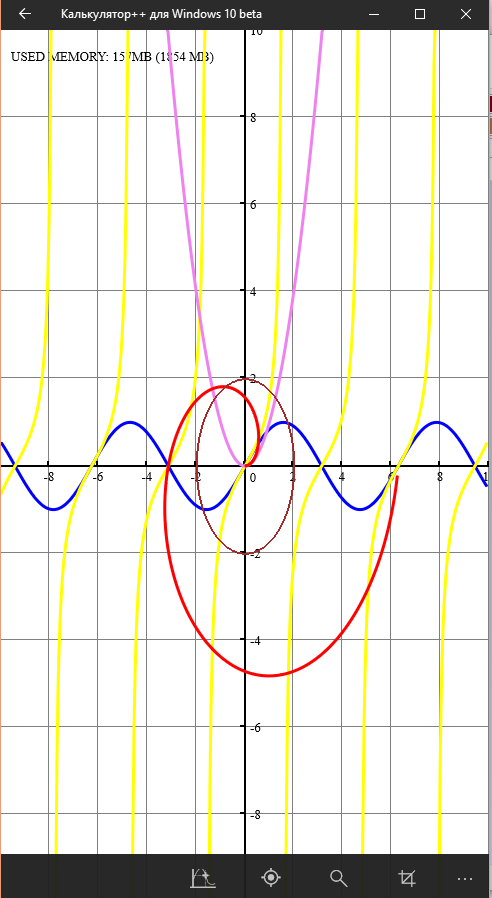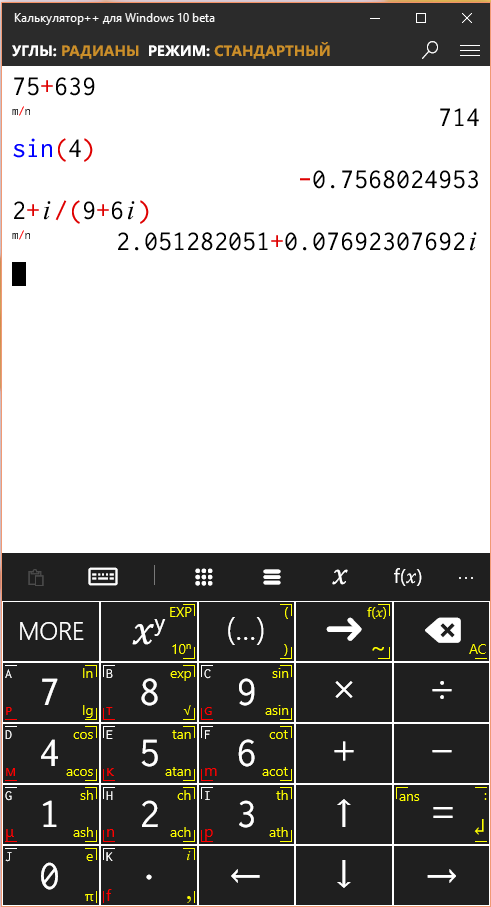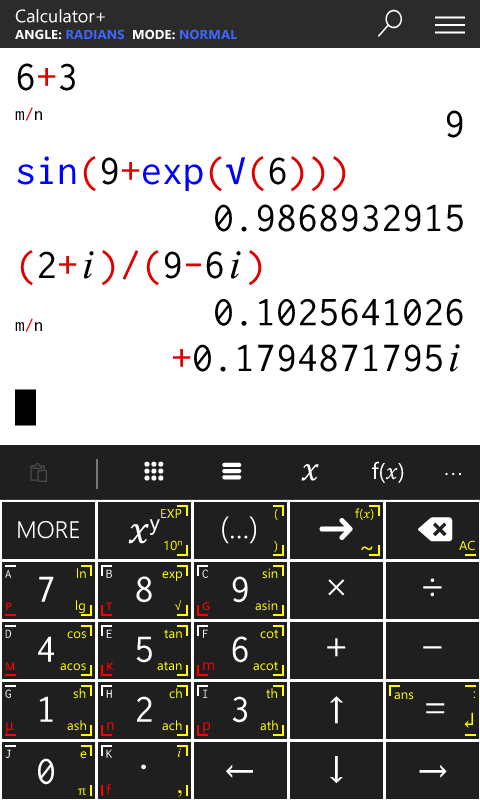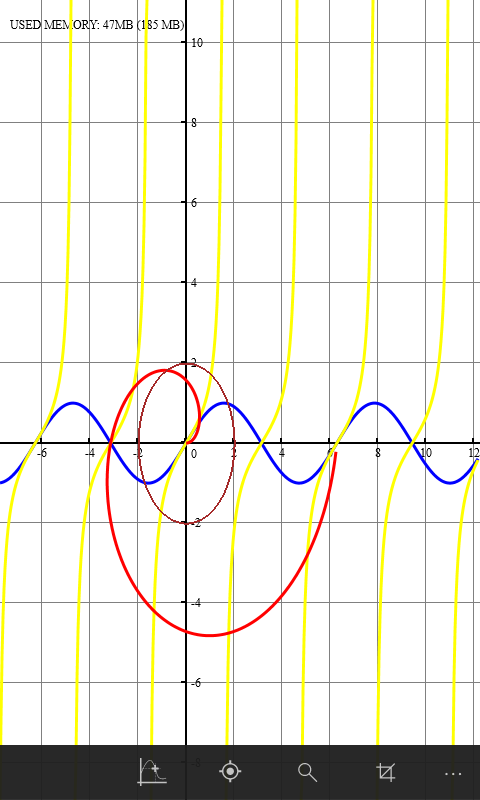- Like Collect Share
-
0 0
- Category: Utilities & tools
- Published by: SGS
- Size: 39.8 MB
-
Permissions:
- Access your Internet connection
- Supported processors: x86, x64, ARM
- Language: Italian, Finnish, Ukrainian, Chinese (Simplified), Chinese (Traditional), Russian, Belarusian, English (United States), Spanish (Spain), Portuguese (Portugal), Portuguese (Brazil), Serbian (Latin) (Serbia and Montenegro (Former))
Calculator+ for Windows 10 beta
Features:
- Calculator
Similar Apps View all
Comments View all
5 comment
23 February 2016
Useful
17 February 2016
Love everything, nothing really bad to say about it
19 January 2016
Thank you so much!! This helps me with my math class you have no idea how grateful I am!!!
30 December 2015
A first class app, only miss setting the decimal point. Looking forward to the final product.
17 December 2015
A good replacement for the standard Windows 10 calculator, clunky for use on a PC with some seemingly redundant menus, but it otherwise seems functional. No complaints about the interface colouration, and the syntax highlighting is quite useful.