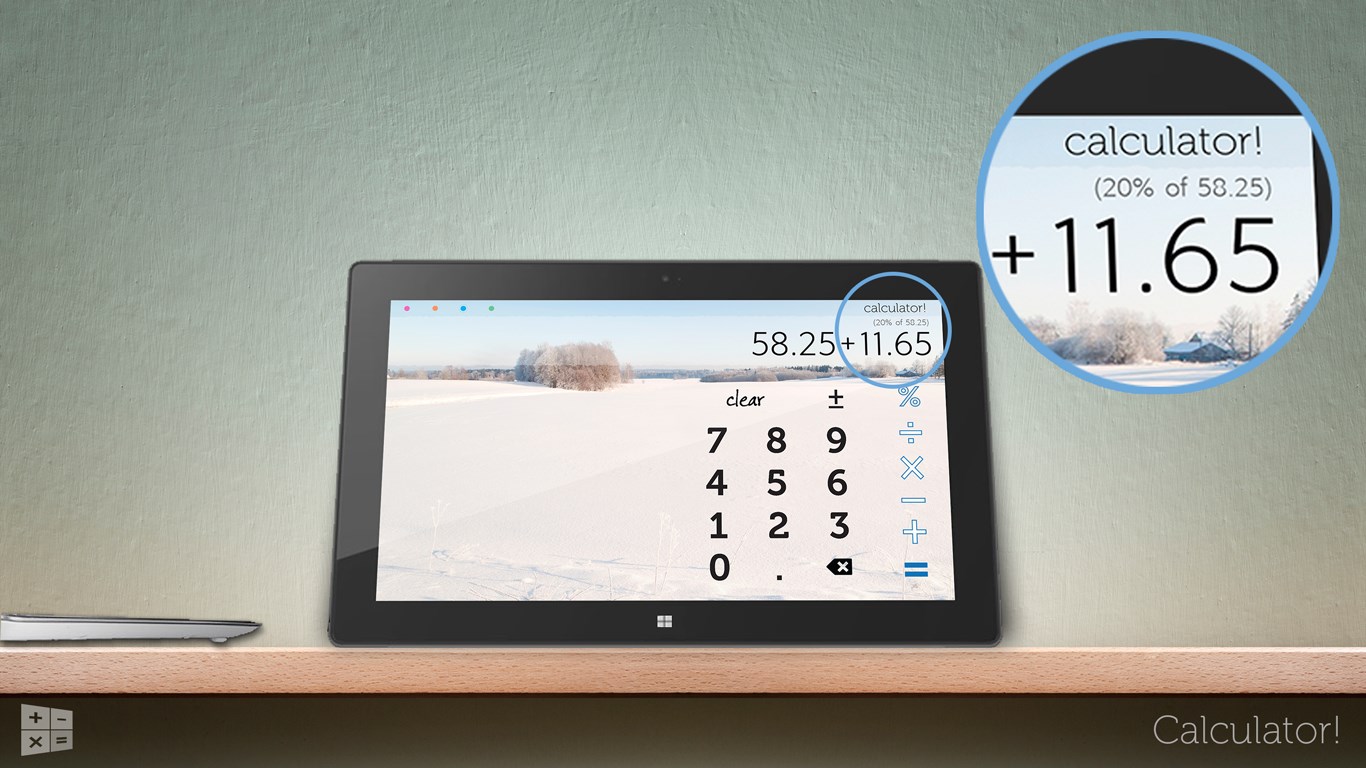- Like Collect Share
-
0 0
- Category: Productivity
- Published by: Digitalchemy LLC ?
- Size: 17.4 MB
- Supported processors: x86, x64, ARM
- Language: English, French, Spanish, Arabic, German, Italian, Portuguese, English (United Kingdom), English (Ireland), Hindi, Russian, Turkish, Romanian, Polish, Korean, Indonesian, Filipino, Chinese (Simplified)
- Learn more:
-
Notes:
* Minor performance improvements. Thanks for all your kind words and suggestions - keep them coming!
Calculator!
Features:
- Tap color theme buttons to change appearance
- Easily add, subtract, multiply and divide values
- Calculations are shown in clear, easy to read type
- Live Tile updates show recent results
- Copy/Paste from Desktop or Metro apps
- Easy Percentage feature with on-screen guidance
- Restores last entries on launch
Similar Apps View all
Comments View all
92 comment
6 March 2017
This is an excellent, easy to use, and simple calculator. I recommend it for the everyday simple calculations type of person.
15 February 2017
Easy to use and like to be able to change the background.
5 October 2016
I like everthing
25 May 2016
The calculator that comes with Win 10 doesn't work. This app is a simple calculator with the basic functions. it does what it says. And the first APP that I have downloaded that actually worked
7 March 2016
Nice Little calculator to have on the laptop. It works great, its fun to look at and use.
22 December 2015
use it every Day
16 October 2015
Good App, likes the pictures , easy to use
1 October 2015
I love this calculator. It's large numbers, and the fact that you can back out your number, if you press the wrong one, rather than having to start all over, by canceling. Love the change of backgrounds. Wouldn't mine some new ones tho. This is the only calculator that I will use. You have a great app. Keep up the good work. I've used this calculator for a long time. Love it. Thanks. Yolanda R Miller This is a 5 star app, all the way. I love it.
26 September 2015
The calculator itself is great, but don't think you will get rid of the ads by purchasing it. I purchased it and had it charged to my credit card on September 6, and here we are 3 weeks later with the ads continuing.
8 September 2015
the calculator works wonderfully for me. I love the size of it. I purchased the calculator without the advertisements as they irritated me.