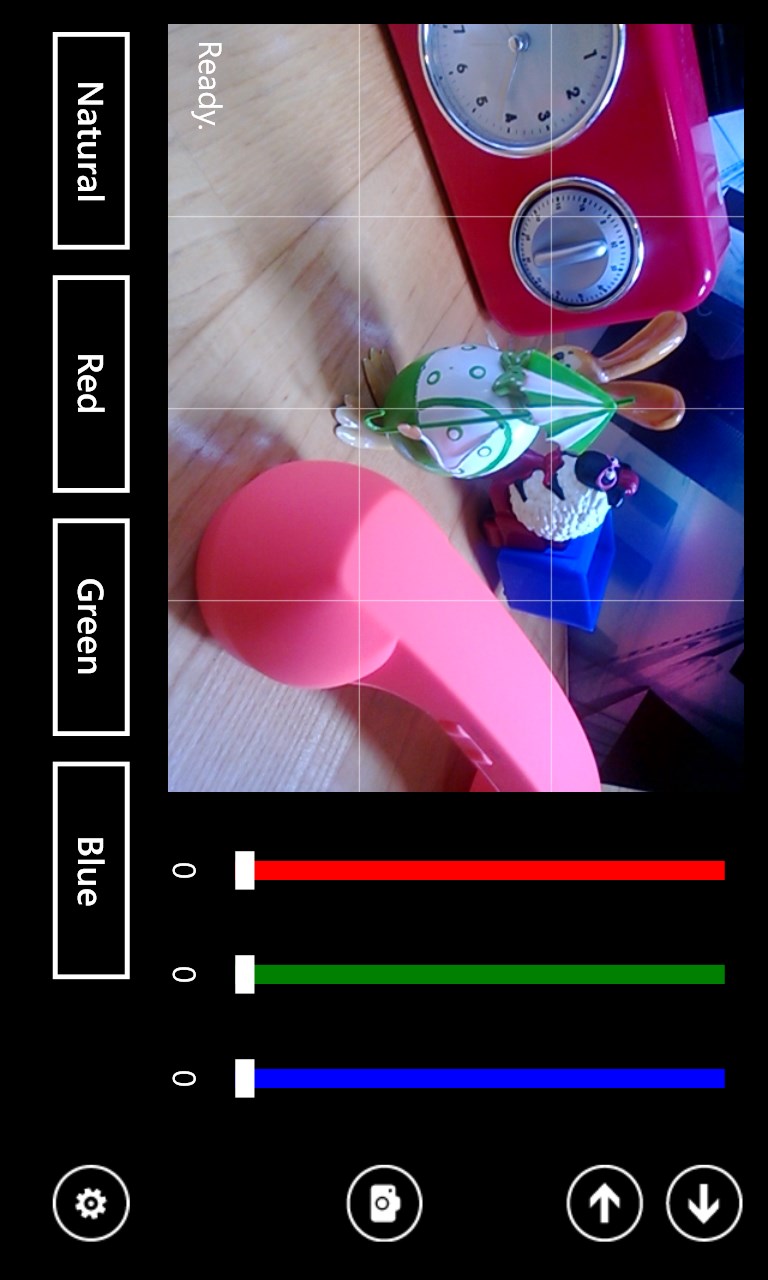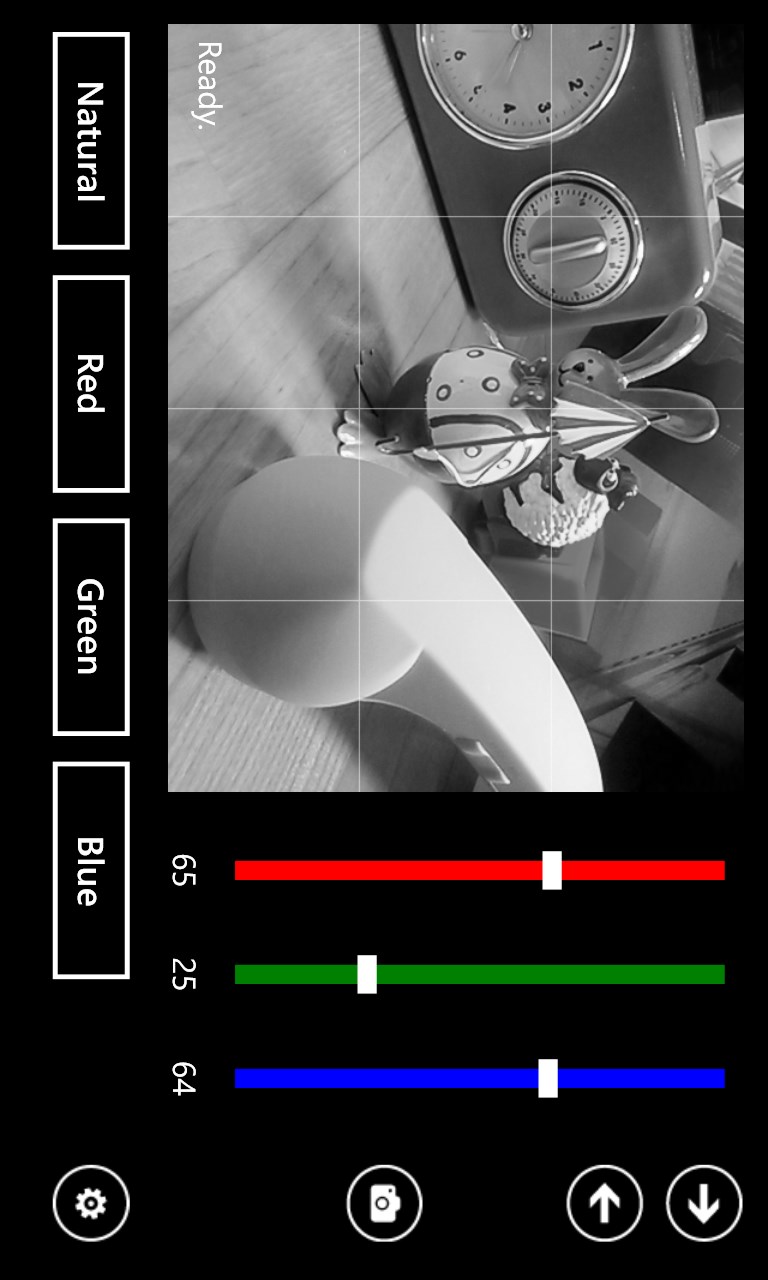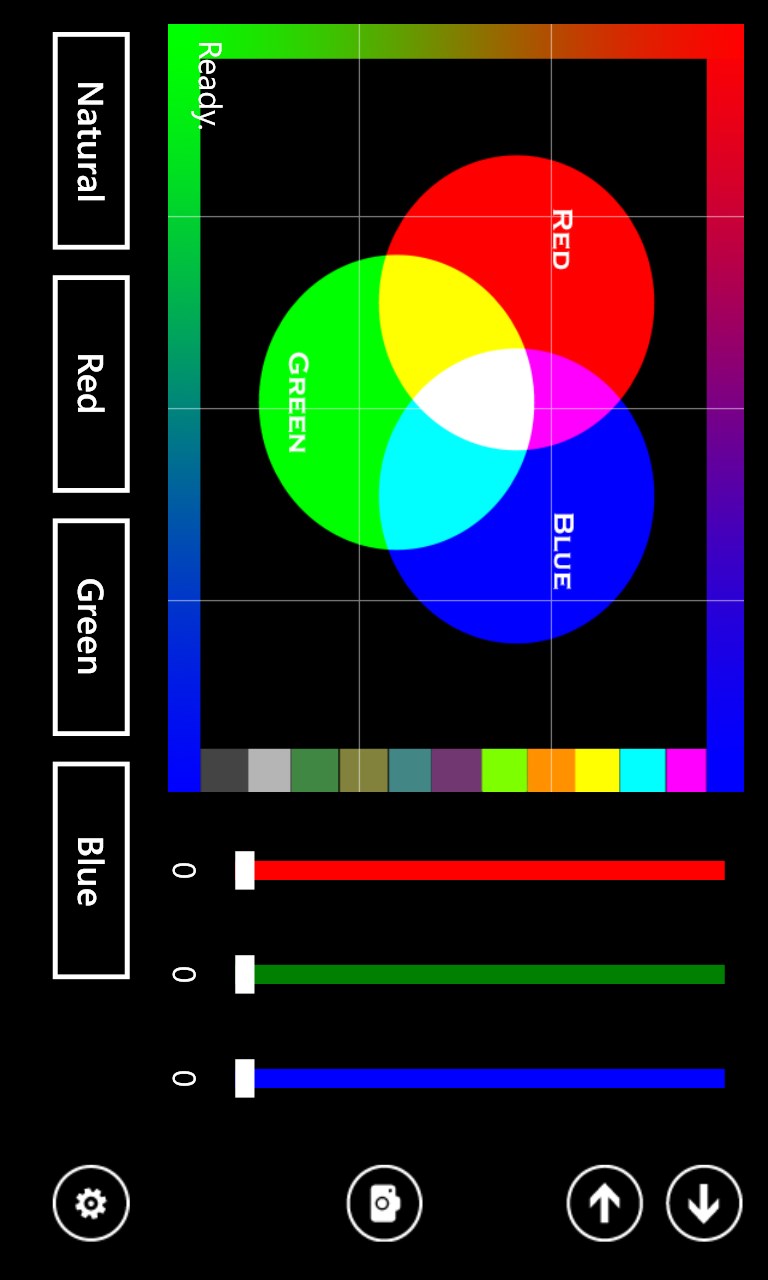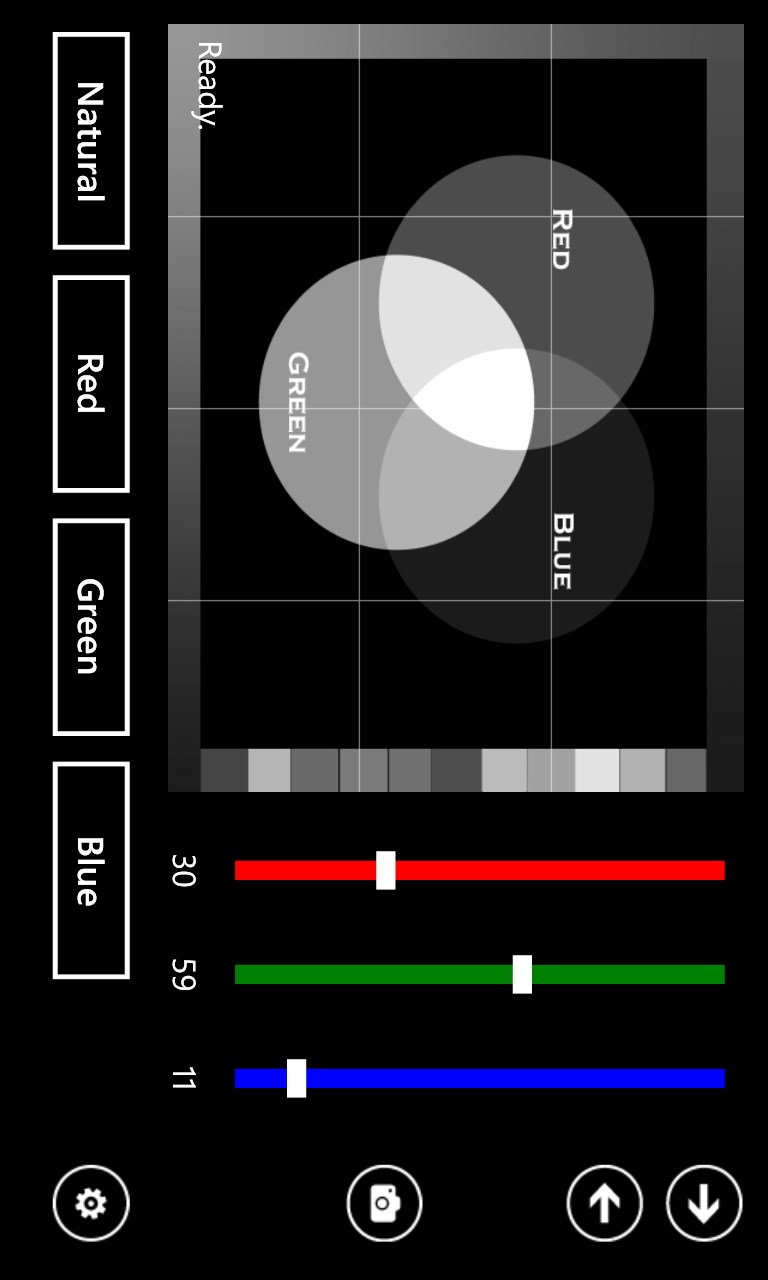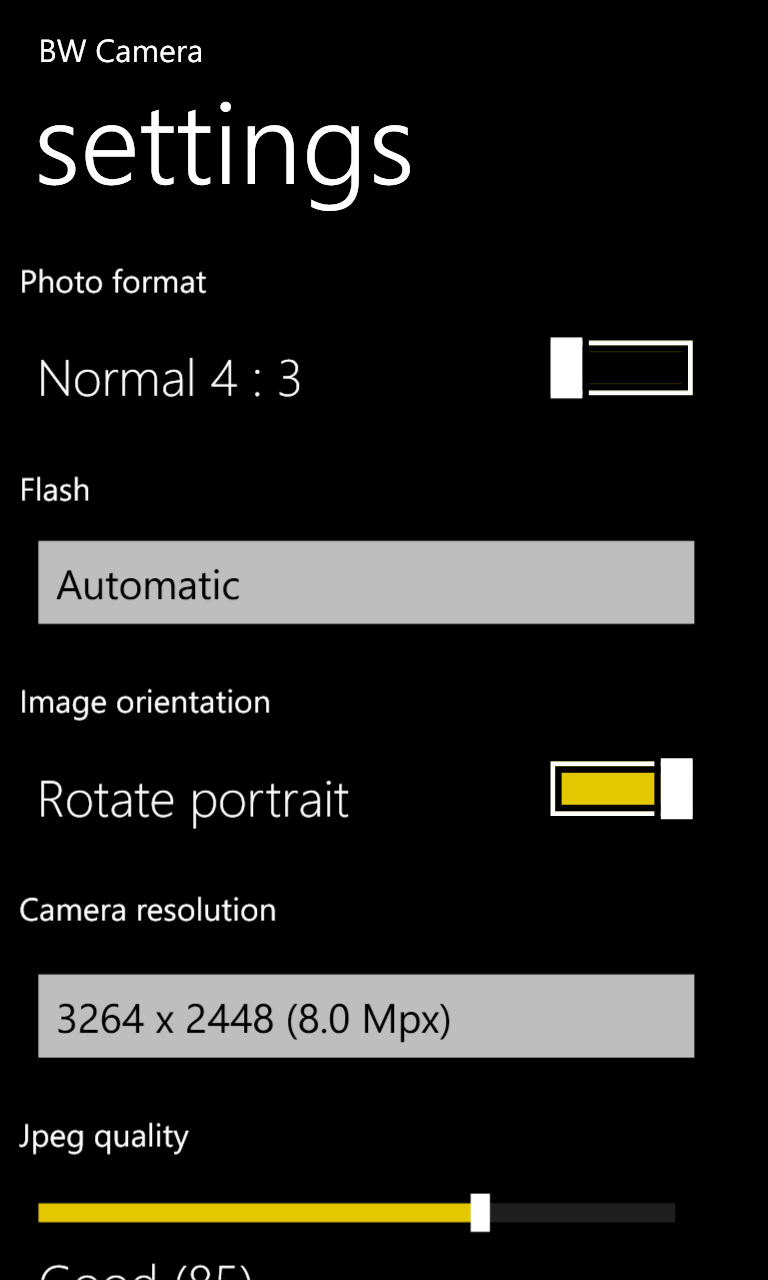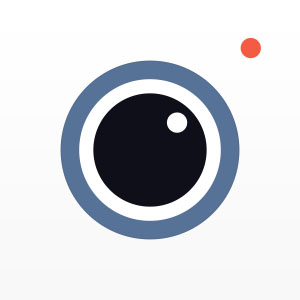- Like Collect Share
-
0 0
- Category: Photo & video
- Published by: Jari Ahola
-
Permissions:
- Use your rear- or front-facing camera
- Use your music
- Use the media items that are currently playing
- Use any of your Windows Phone sensors
- Use the photos in your media library
- Use your media library
- Supported processors: x86, x64, ARM
- Language: English (United States)
- Learn more:
BW Camera
BW Camera is a specialized black and white camera app giving full control on how color is transformed to b&w.
If you are interested in taking great b&w photos then BW Camera is your tool.
BW Camera has quick access buttons to choose a single color channel for transformation and button to select natural looking setting that closely matches the way human eye interprets color. And as there are color sliders for color channels you can set exactly the relative amounts of red, green and blue colors used in b&w transformation.
Note that BW Camera uses relative mode in transformation so the absolute values of color settings do not affect the photos lightness or darkness.
With BW Camera you can see your settings in effect right when you are shooting. But if you later want to change the settings you can open your photo from Camera Roll and do the transformation again with full original quality.
BW Camera is a Lenses app so you can start BW Camera right from the regular camera app by tapping the Lenses button.
Try trial version to see what a great tool BW Camera is. Some functionality is limited in trial version but your photos are saved to Camera Roll so you have chance to really see how BW Camera fulfills your vision.
Users in over 70 countries have installed BW Camera.
More information and support at www.bwcamera.com
Version 2.0.0.6
- Windows Phone 8 app
- Lenses app
- Rich Media app (open photo from Camera Roll)
- New square 1:1 photo mode
Important: Always wait for the image processing to complete before navigating away from the app.
Important: High resolution Lumia phones may show only low resolution image options like 3 Mpx maximum. Please try trial version before purchase to see the app fulfills your needs. Payment does NOT add any new image resolution options.
Important: Load trial version before paying!
Similar Apps View all
Comments View all
3 comment
9 June 2014
Works beautifully with my Nokia Lumia 925.
9 March 2013
Pretty cool! Great with the Lumia 920's great camera. Appreciate the developer's hard work.
9 March 2013
Fabulous apps. In future update, please allow camera switching to front