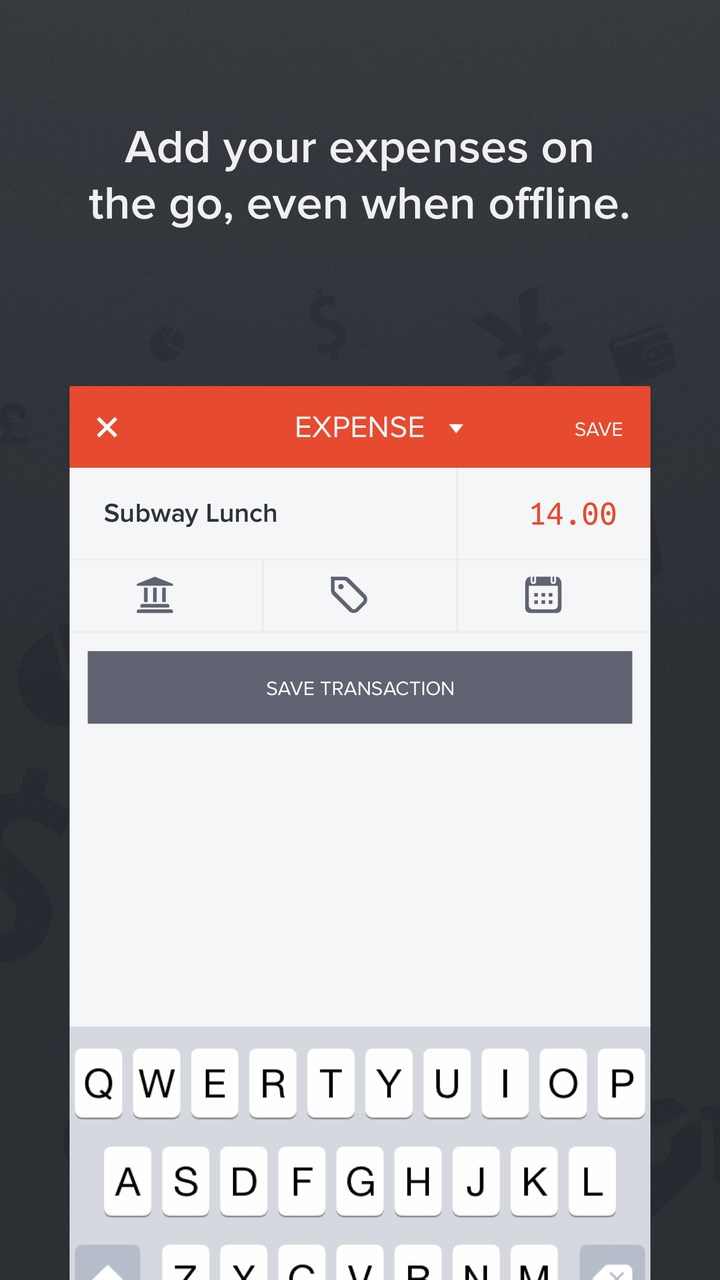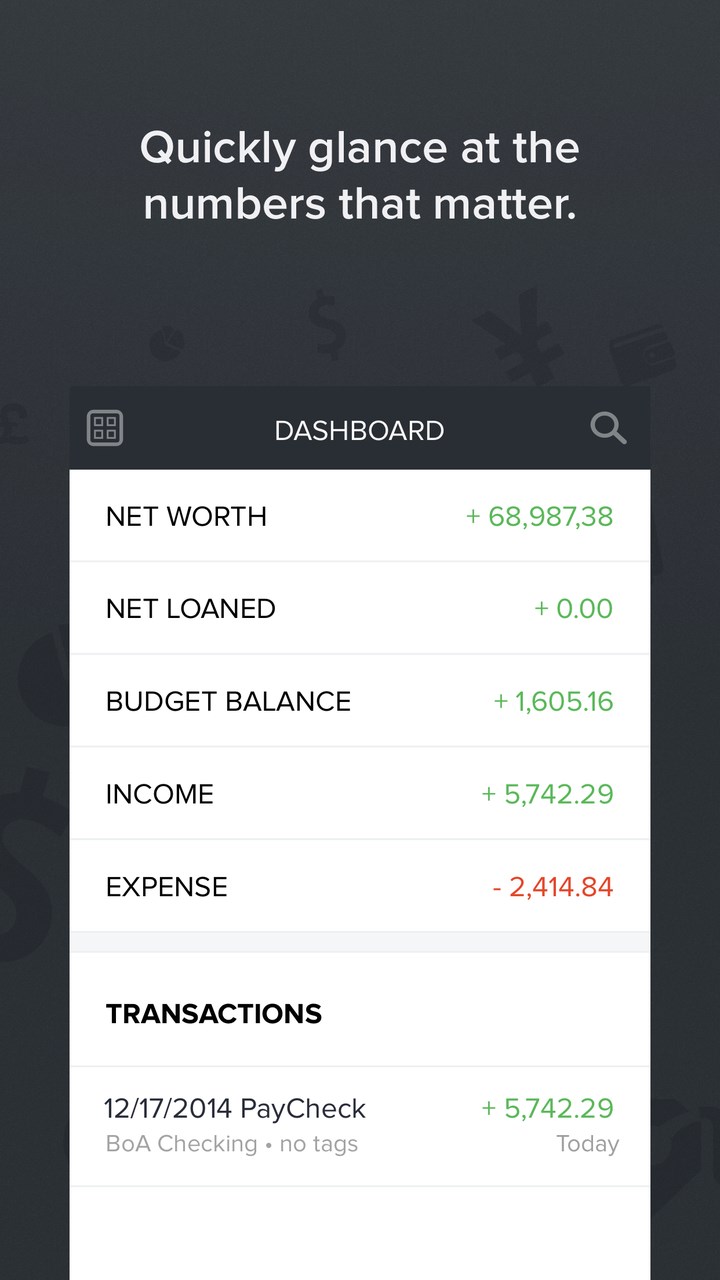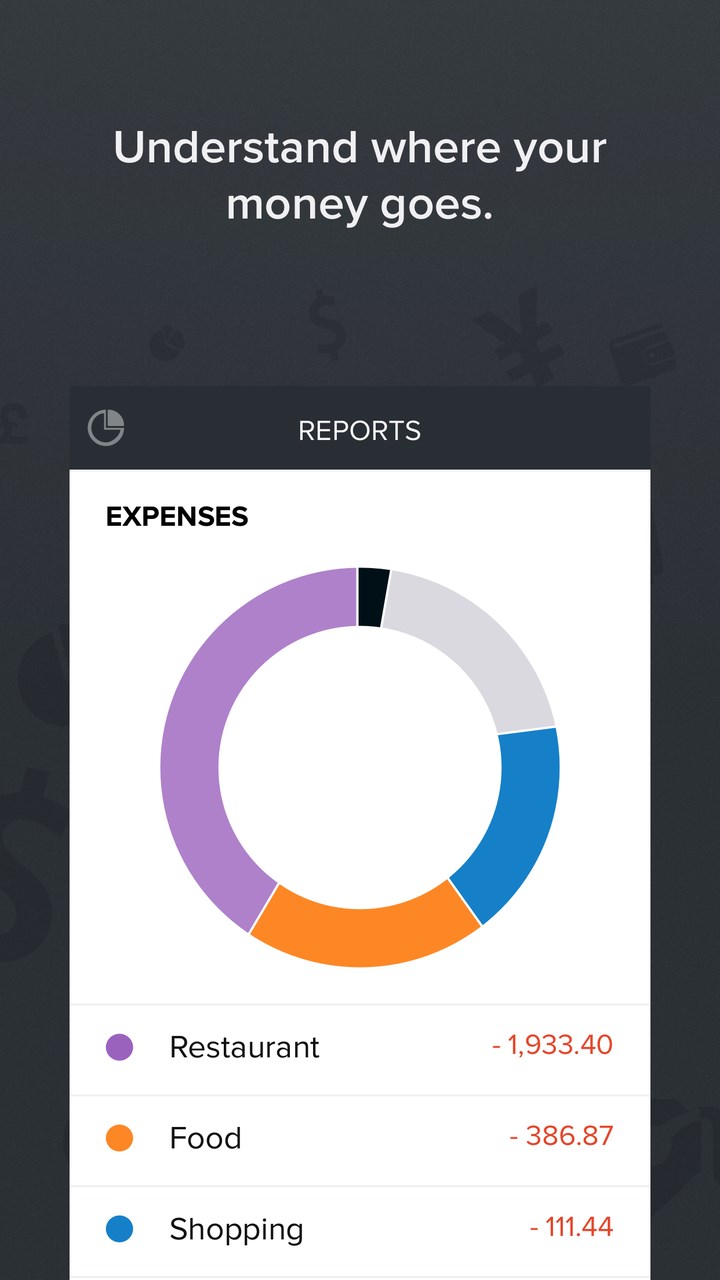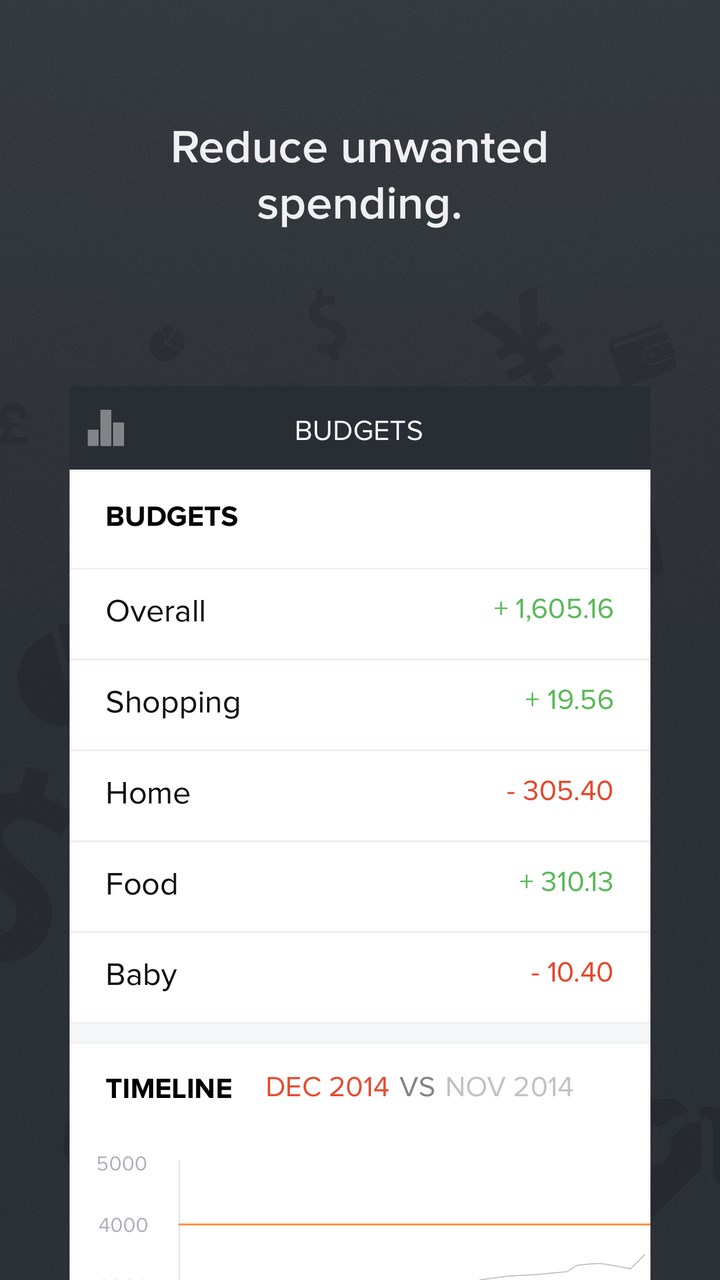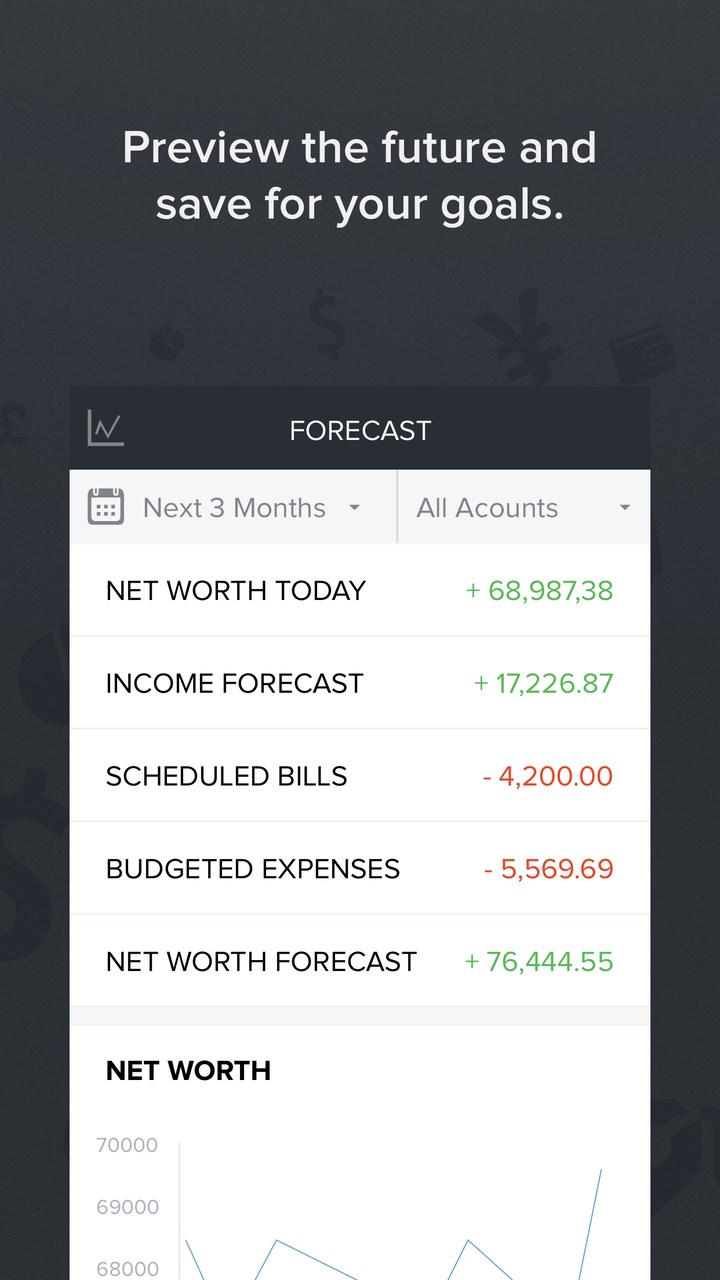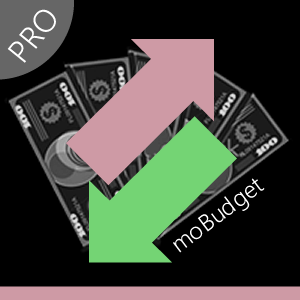- Like Collect Share
-
0 0
- Category: Personal Finance
- Published by: Buxfer Inc.
-
Permissions:
- Use your device network services
- Access your browser
- Use an anonymous Microsoft account
- Supported processors: x86, x64, ARM
- Language: English (United States)
- Learn more:
Buxfer
Similar Apps View all
Comments View all
8 comment
13 September 2016
I was looking for an app where I could see all of my accounts in one place. This app promises to be able to sync with most financial institutions, but I could only figure out how to add the accounts from my primary bank. I can see that on their website. (This was after purchasing the PRO version, by the way... No way to add anything but transactions on the free app). I am disappointed. :(
25 August 2016
I found Buxfer by accident when looking for a replacement for Mint that had done us Windows users wrong. Not only do they have a mobile app (yes, just a wrapper) but they have a mobile browser site and a well designed site that works with Edge. I wish they would put out a UWP app and while they support downloading Investment accounts, they don't have any investment tools. The whole site is kind of a secret, but I recommend Windows users take a look at it.
24 March 2016
Good
25 December 2015
This is just a web wrapper app. While the Wynn interface is nice, and it's considerate of them to offer this, I don't think it's worth your time downloading this when you can just set a bookmark in your browser and get the same thing.
16 December 2015
I use the web version for a long time. This app is simple to add your transactions and that's it.
12 December 2015
It's better than going to the site. I'll give you that. But there is no info on the live tile. No option to pin the add expense option. Please check out toshl to see what user experience is all about. Very sad to leave after 5 years using the site
7 December 2015
Customer service is nonexistent. Will not sync with my Ally bank account.
22 November 2015
Nice app