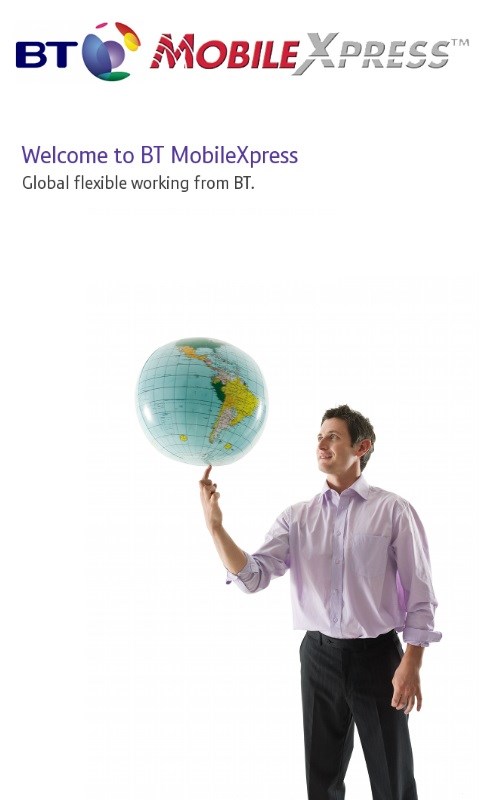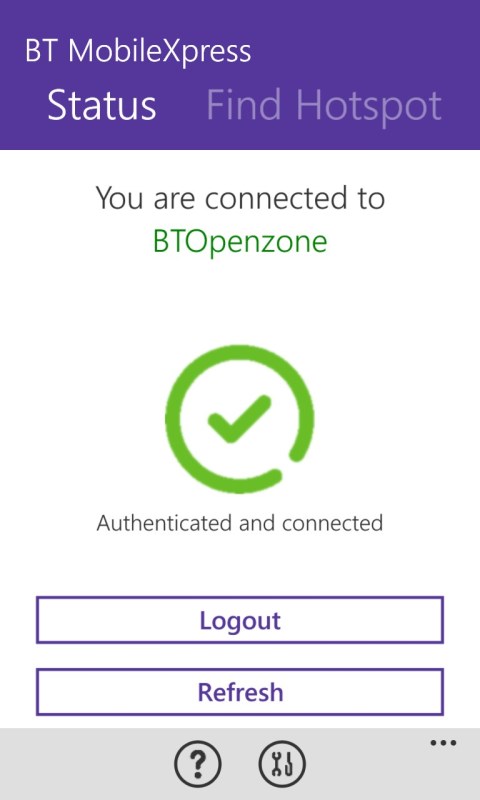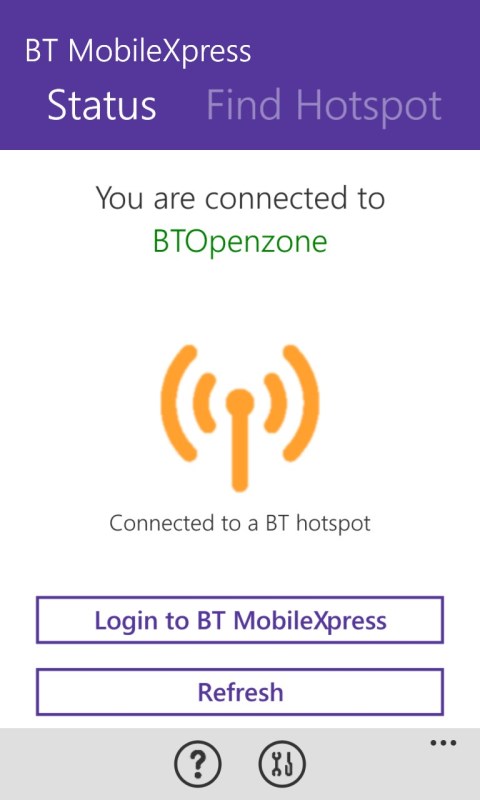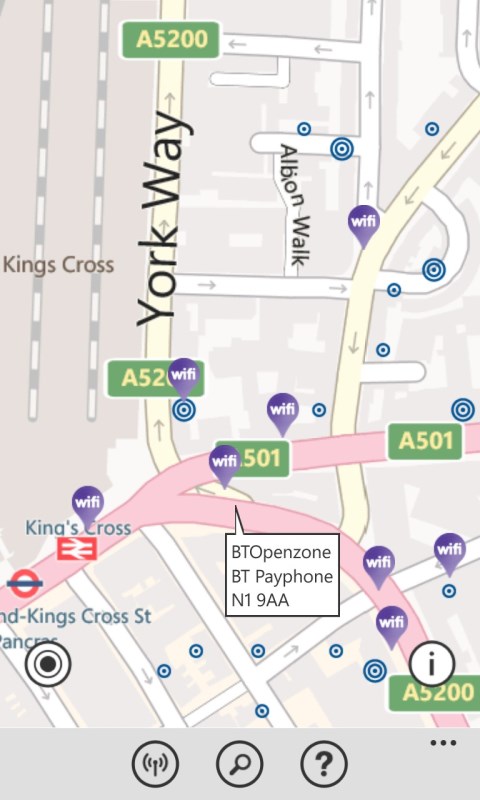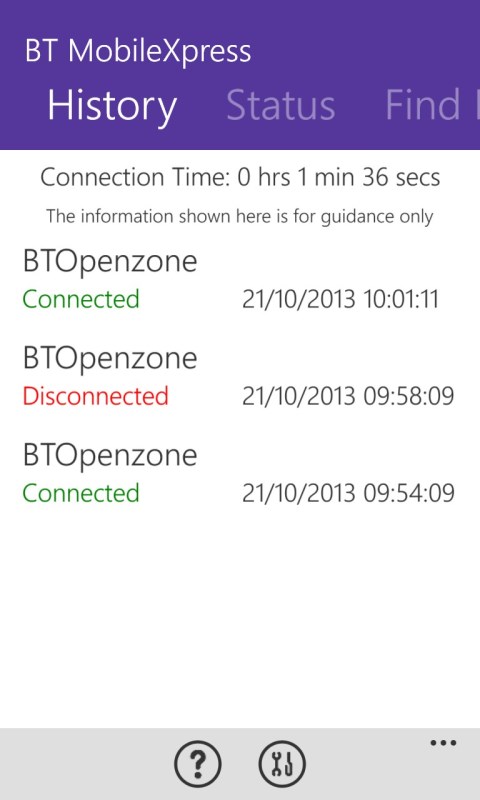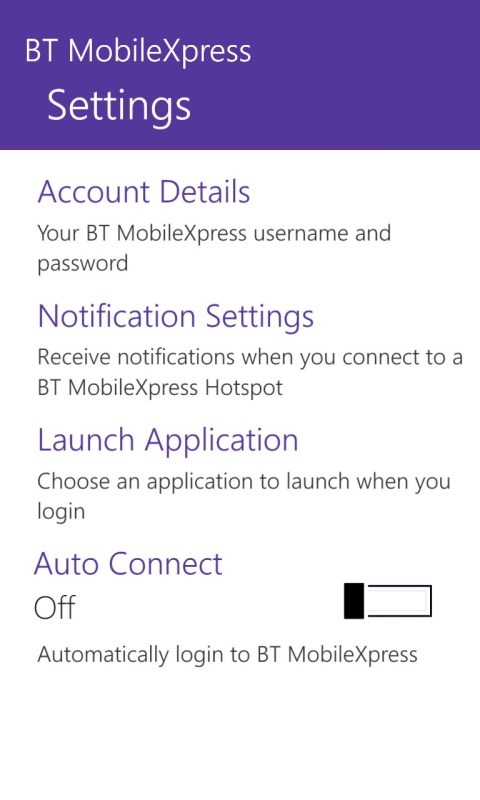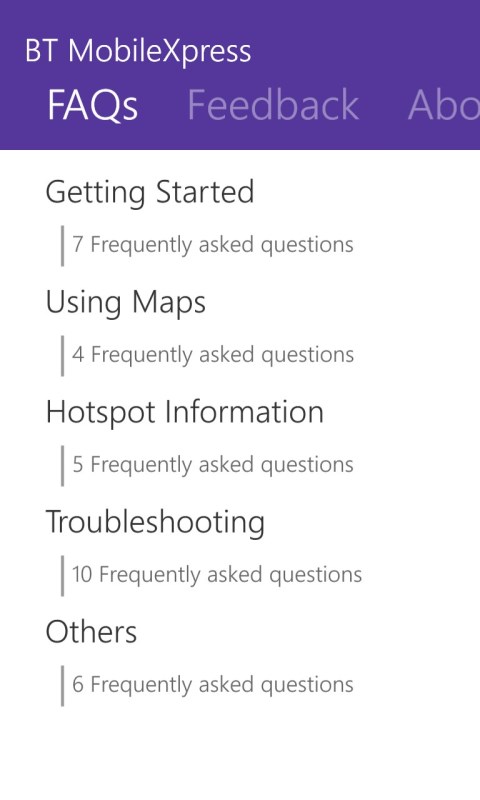- Like Collect Share
-
0 0
- Category: Business
- Published by: BRITISH TELECOMMUNICATIONS PUBLIC LIMITED COMPANY
-
Permissions:
- Use your location
- Use your device network services
- Access your browser
- Supported processors: x86, x64, ARM
- Language: English (United Kingdom)
- Learn more:
-
Notes:
* Update to the supported Wi-Fi estate
BT MobileXpress
You must be a registered user of the BT MobileXpress service to use this application.
The BT MobileXpress application allows customers of the BT MobileXpress service to login and use BT MobileXpress Wi-Fi on their Windows Phone devices.
Key Features of the BT MobileXpress application:
• Integrated Wi-Fi login simplifying connection to BT MobileXpress Wi-Fi hotspots.
• Searchable online mapping function to provide hotspot location information.
• Auto-Connect function to automate login when connected to a suitable hotspot.
• Notification functions to play sounds or vibrate the device when you login and logout of the BT MobileXpress service.
• Local history to provide users with a view on recent connections.
The application has an inbuilt feedback function. If you have any feedback or comments regarding this application please use this function to let us know.
PLEASE READ:
To use the application for the first time:
1. Download and install this application.
2. Start the ‘MobileXpress’ application on your device, you will be prompted to enter your BT MobileXpress username, password and service activation code.
Registered users will be able to obtain this information from their company’s IT department. This information will be saved and you will not have to enter on subsequent connections.
3. Enable Wi-Fi on your device through the device ‘Settings’ from your devices home screen and associate to a supported BT MobileXpress Wi-Fi SSID.
4. Open the BT MobileXpress application and you will be able to login to the service.
5. Before you leave the venue please ensure you logout to disconnect and terminate your BT MobileXpress Wi-Fi session.
6. Remember to change your device Wi-Fi settings when you return to a private or home Wi-Fi service.
This application is only for use by customers of the BT MobileXpress service. Unless you have this application do not download or install, it is not for use with any other public Wi-Fi services.
Similar Apps View all
Comments View all
1 comment
22 November 2016
if i could id give it no stars, even bt themselves cannot tell me how to register & get a code, it says u have to be a registered user, but there is no way to register, you couldn't make it up, I'm only trying to use this coz Microsoft once again have unsupported the BT WIFI app, arrrgh it drives me mad that every app that was good has been unsurported, perhaps the app maker will respond to this & tell us how we get the elusive code & log in details & were we register it all, please enlighten me, coz I have an iq of 138, so don't say its easy.