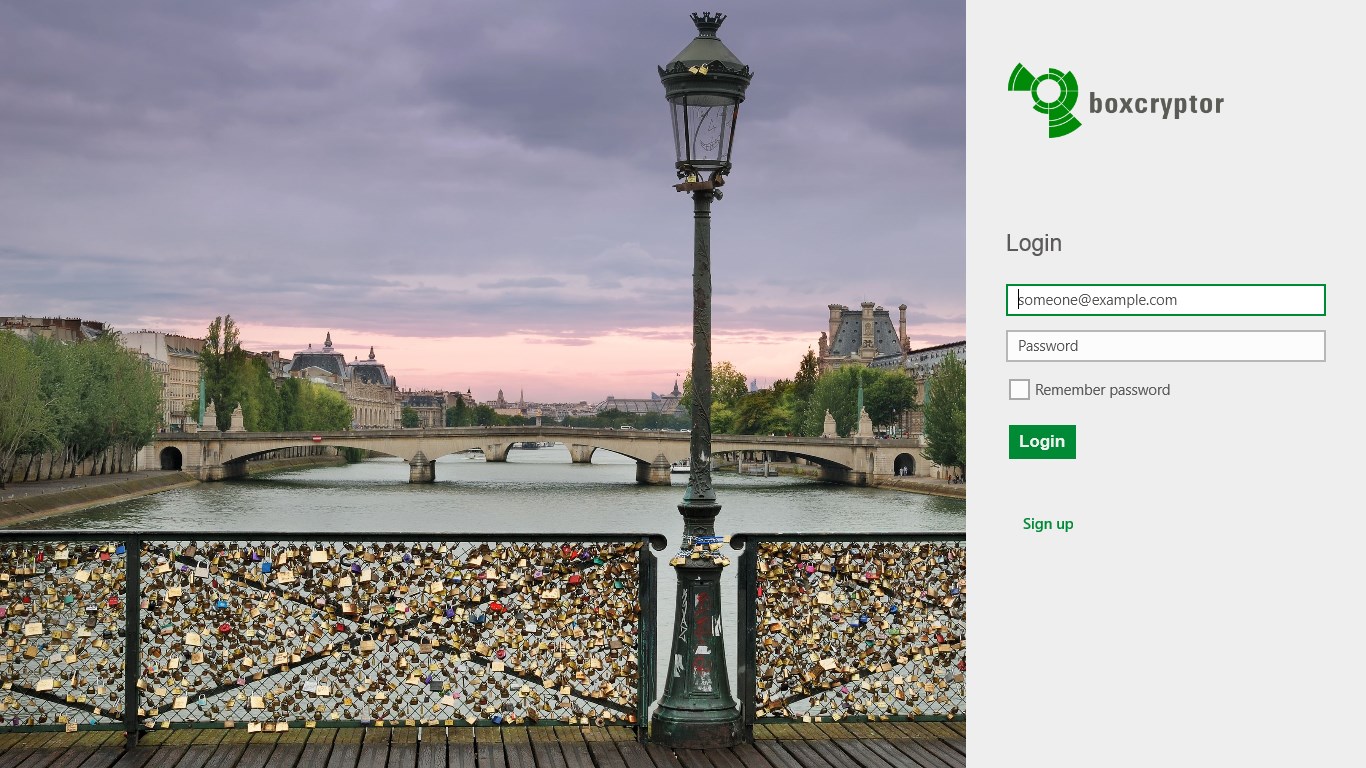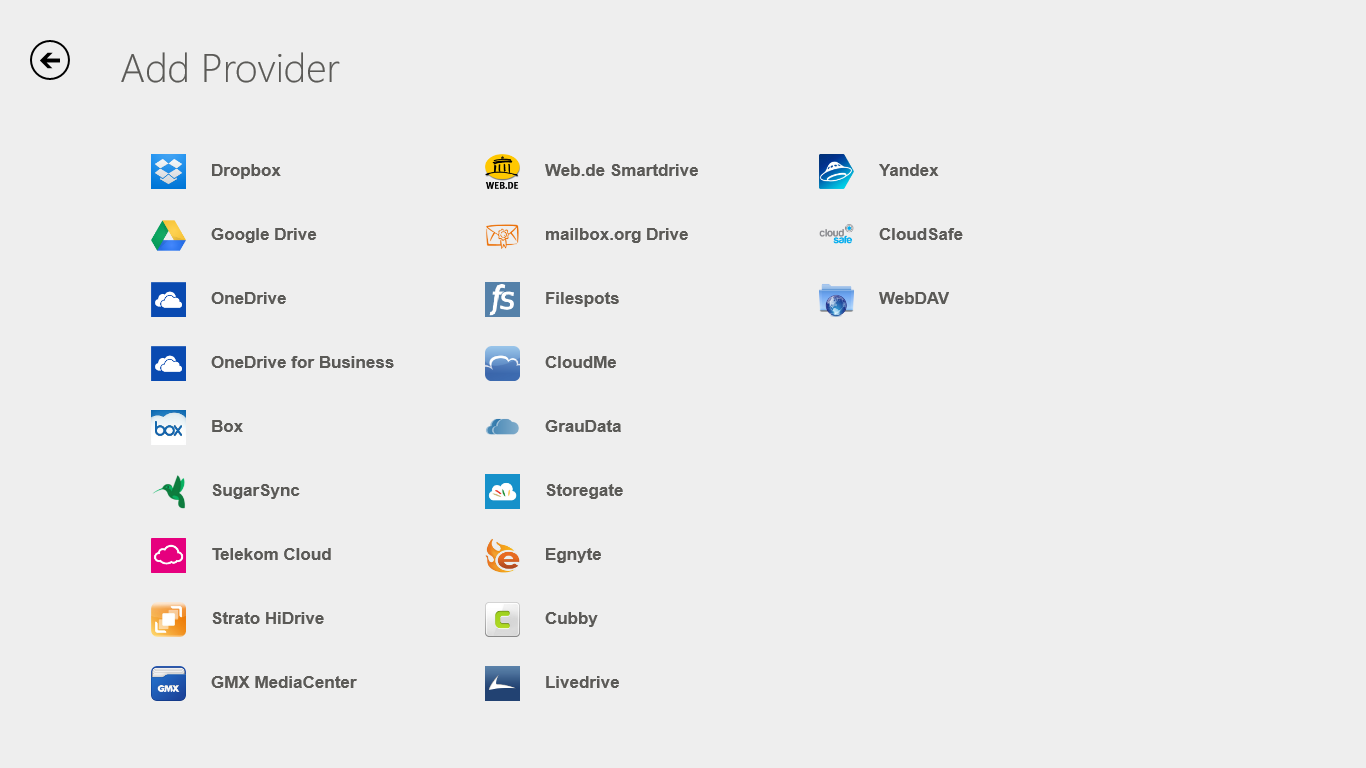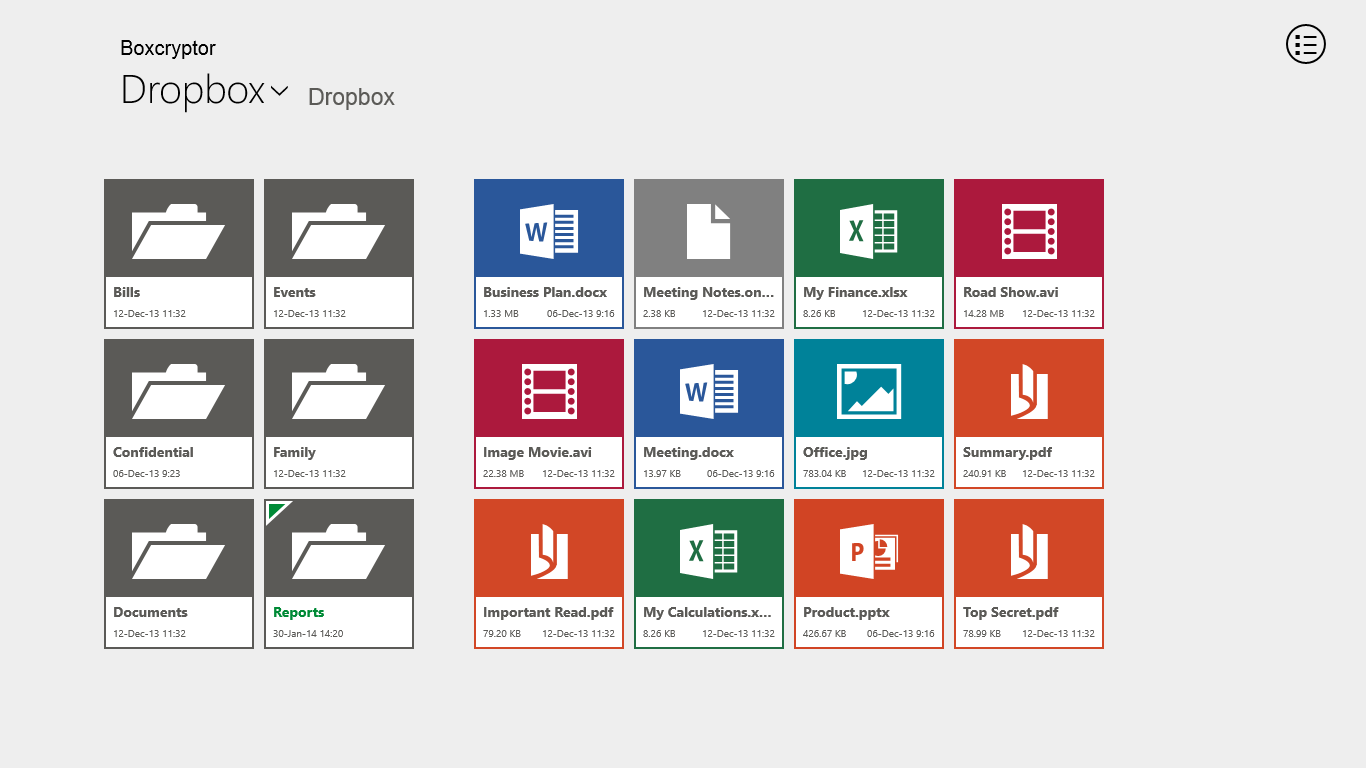- Like Collect Share
-
0 1
- Category: Security
- Published by: Secomba GmbH ?
- Size: 3.6 MB
-
Permissions:
- Access your Internet connection
- Supported processors: x86, x64, ARM
- Language: English, German
- Learn more:
Boxcryptor
Similar Apps View all
Comments View all
12 comment
11 May 2017
I hate this app with all my heart... I tried to backup my gazillion, completely useful files from my Downloads and encrypt them with Boxcryptor. The files, in total, were probably around oh, let's say, 3 GIGABYTES!!!!!!!!!!!!!!!!!!!!!! Anyways, after I backed them up, I realized I didn't really want them on there anymore so I decided to remove the files from my Boxcryptor. THEN WHAT DOES IT DO, you ask?? It completely erases the files and wipes them away from my hard drive.... Even after using tons and tons AND TONS of hours and programs and external drives trying to retrieve the dumb files, I COULDN'T FIND THEM!!! So, all I say to you is that, if you want your entire file system to be accidentally wiped, you should definitely install this app!! :)
24 April 2017
I use Boxcryptor to encrypt sensitive information like finances or loan docs... seems to work well, no problems so far. The Windows 10 app does not seem to work though. I am referring to the Windows Store App, not the Desktop application. Desktop application works great; store app has never worked. Integration with Windows explorer works well, no problems.
26 March 2017
A convenient tool that brings a higher level of security!
30 July 2016
Works well with many cloud storage providers. Will be great if Boxcryptor also supports Hubic
22 July 2016
Non-functional unless you set it up with a cloud provider. One of the nice things about Boxcryptor is that it doesn't matter where your files are, you can encrypt them. I don't actually use any of the cloud services, so I use the 'classic' desktop application to encrypt a folder of important stuff that syncs to my NAS. This feature is unavailable in the Windows Store app.
4 March 2016
I'm reviewing this from a consumer use case perspective (enterprise use I'm not familiar enough): The security model of Boxcryptor is excellent! All encryption is local; the cloud services are purely to host, backup and synchronize the data - but the cloud service provider (or any governments..) will only find strongly encrypted files with the key not accessible to them). Client-side I like the broad support through Windows, MacOS and iOS (presumably Android, too). On the iOS side you can currently only view encrypted files through the native boxcryptor-client - but reportedly full read/write support for Microsoft Office Applications (PPT, Excel...) is in the making. With this coming shortly I'm upgrading my 4.5 start to a 5 in anticipation :-) PS: was great to meet the guys at RSA security conference in San Francisco this week.
16 October 2015
doesn't work
15 October 2015
I installed the App for Windows 10 from the store, but it did not create it's virtual drive, so it was unable to encrypt anything.
21 September 2015
Works well with OneDrive - exactly what I needed
20 November 2014
I use Boxcryptor on a 1st gen Surface RT. It runs well, if a little sluggish. I have not experienced any sync issues, and in general feel it works as well as the Android equivalent. Keep up the good work!