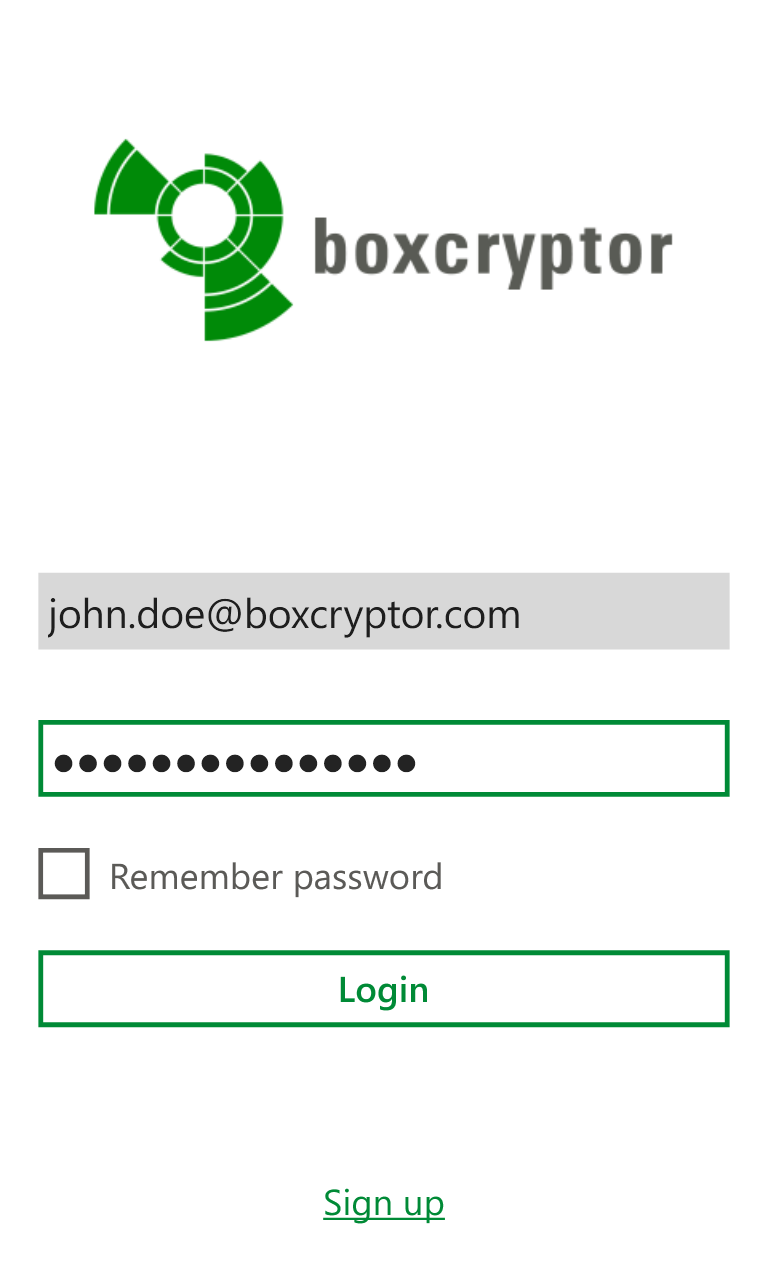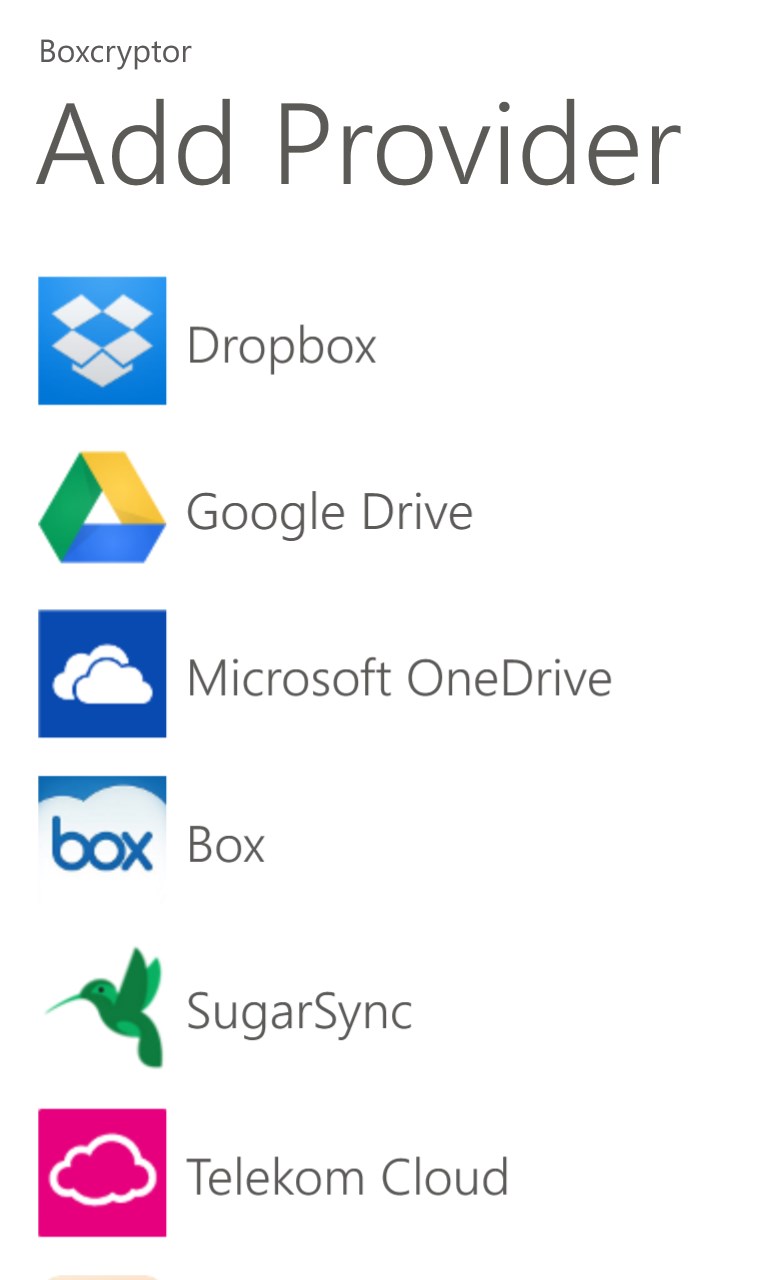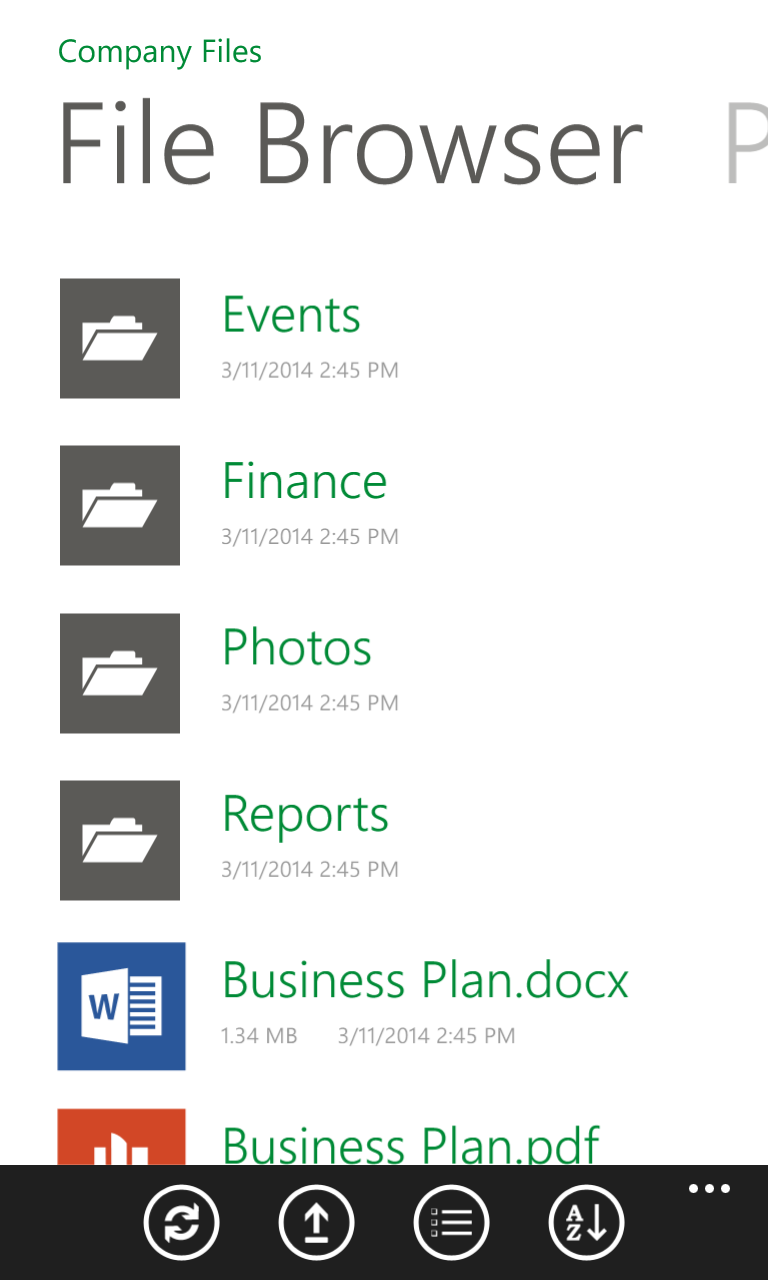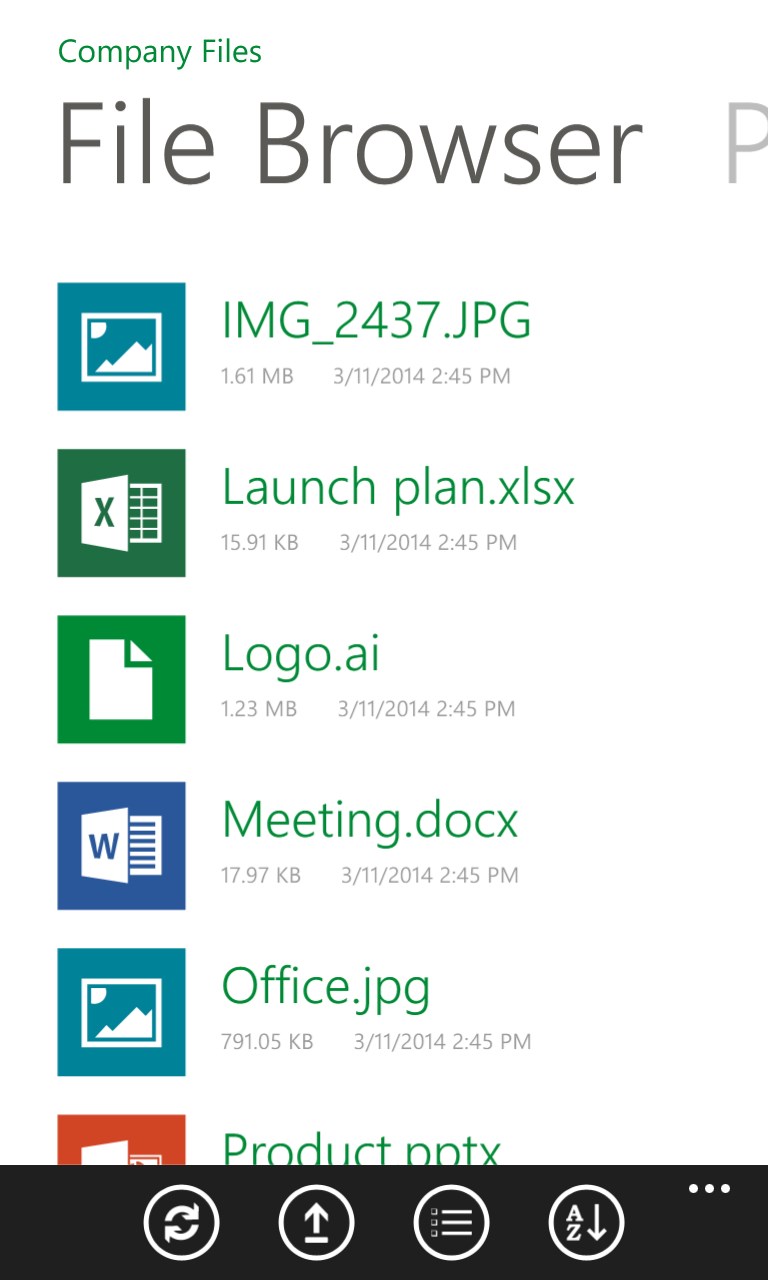- Like Collect Share
-
0 0
- Category: Utilities & tools
- Published by: Secomba GmbH
-
Permissions:
- Use data stored on an external storage device
- Use your device network services
- Access your browser
- Use an anonymous Microsoft account
- Use the photos in your media library
- Supported processors: x86, x64, ARM
- Language: English, German
- Learn more:
Boxcryptor
Similar Apps View all
Comments View all
35 comment
12 June 2017
Works
26 April 2017
It needs an update. Will no longer work with Box Sync (and possibly other cloud providers) when they are loaded as an additional provider. So far, still works with OneDrive.
1 March 2017
Fluid, easy to use.
18 April 2016
Can't upload other files like docx, ppt, PDF, excel, rar, zip, and many others, just photos... Photos aren't a privacy problem for me, I don't like take pics. This app is just usefull for people who likes some "secret" photos (especially nudes or something more "private")...
25 March 2016
Works well for reading encrypted documents. But I wish I could edit them from the app.
14 March 2016
Thanks developer for this great app
24 August 2015
Installed it on my Lumia 630. Works for decryption of encrypted files / folders if used with an account, but it does NOT work for local accounts. If i open a *.bckey file with Boxcryptor, the App opens a page with "Local Account" but the page is just white. Additionally if i try to upload files, the "Photo" app gets opened, which is quite uninteresting for me, I don't need to encrypt my photos normally. I really want to use this app, but currently it feels like a beta version, since there are some things missing i want to use (i.e. hold finger down -> encrypt / decrypt file / folder) and I won't use it on windows phone unless the local account works, since i want to store my private key locally.
28 July 2015
Excellent.
30 May 2015
Add folder pinning to start and search and it's going to be perfect!
29 April 2015
No support for file editing and upload