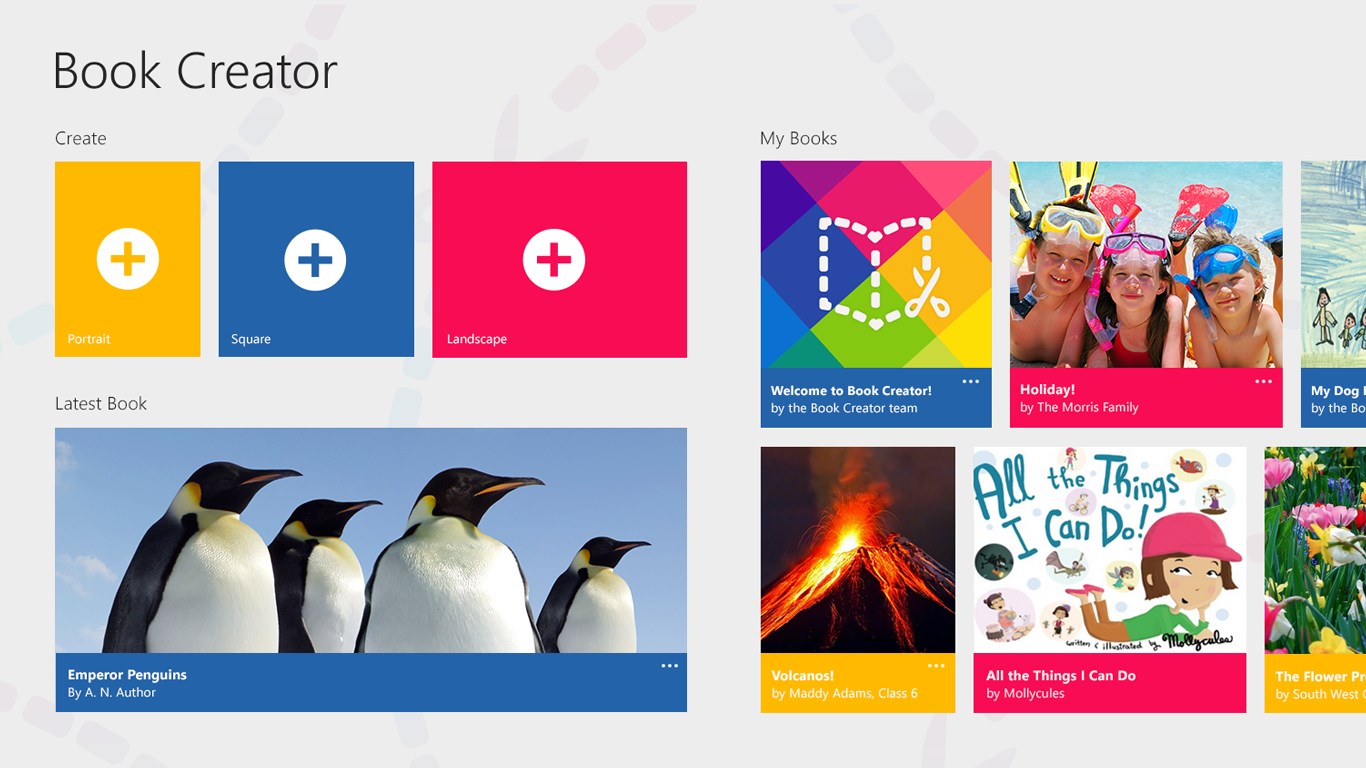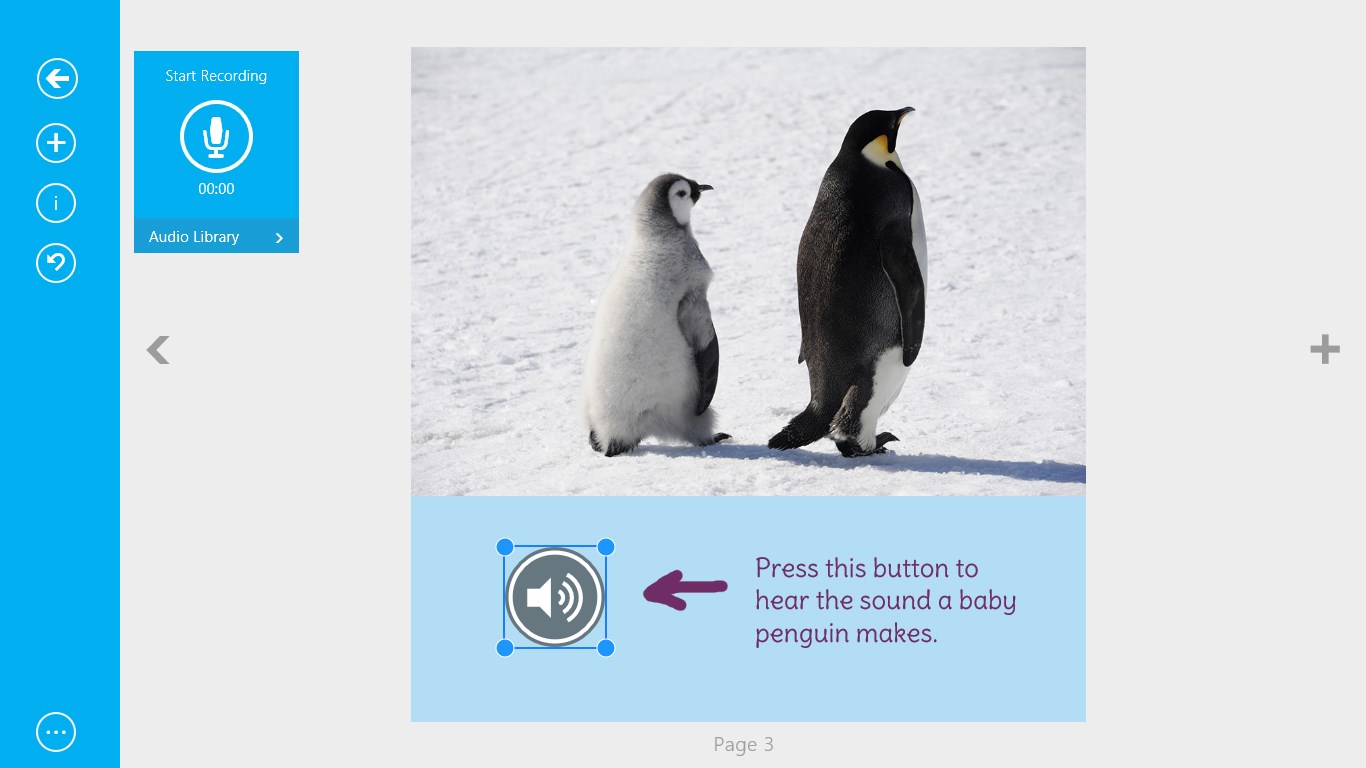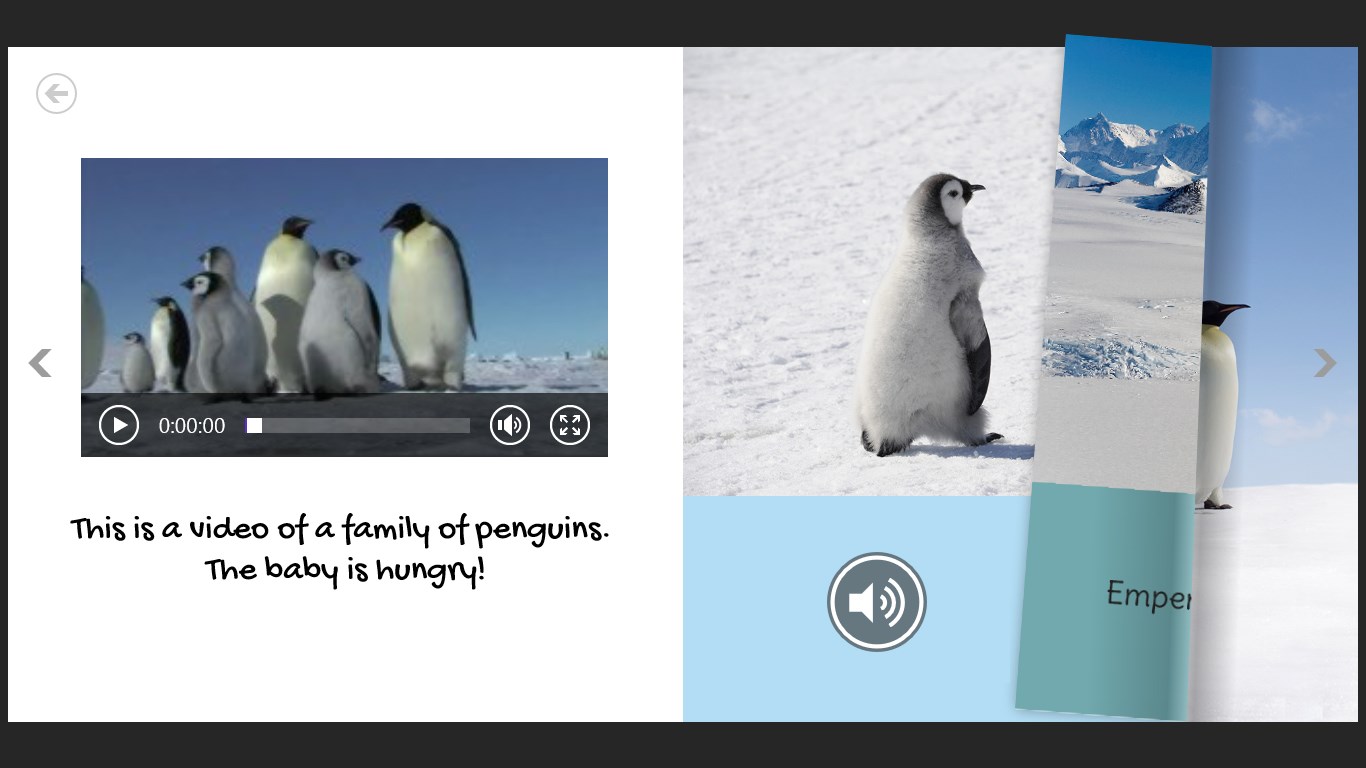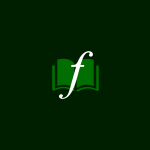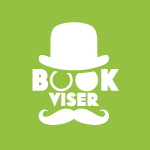- Like Collect Share
-
0 0
- Category: Education
- Published by: Red Jumper Limited ?
- Size: 103.3 MB
-
Permissions:
- Access your Internet connection
- Use data stored on an external storage device
- Use your webcam
- Use your microphone
- Use your pictures library
- Use your video library
- Supported processors: x86, x64, ARM
- Language: English (United States), French, Spanish, German, Italian, Portuguese, Japanese, Russian, Korean, Chinese (Simplified), Chinese (Traditional)
- Learn more:
-
Notes:
* You can now open your Book Creator files directly from OneDrive, Windows Explorer, email attachments and other apps.
Book Creator
Features:
- Add text, choosing from over 40 fonts
- Add photos, images and video from your computer’s photo library, from the web, or use your webcam
- Resize and position your pages as you like with guidelines and snap positioning
- Use the microphone to narrate your books or add music from your library
- With the pen tool you can draw and write in your book
- Choose from portrait, landscape or square book sizes
- A quick tap and you're reading your book with beautiful page turning!
Similar Apps View all
Comments View all
42 comment
26 May 2017
Does not save, cannot export, hard to use, and there are so many better programs to use in order to publish things
5 May 2017
Made a quick book upon just playing around. Turned out very nice, including a vid and a couple recording....Can't wait to see the next update :D
1 May 2017
The iOS app has more features. Here, there is no way to add a quote bubble text area, like comics. Can't crop a photo: can't outline text; can't set a semitransparent background to text box; can't set a custom color to text or any item.
22 March 2017
The app looks nothing like the way it is advertised. There are no user controls to save, the share function does not work and there are no options to change fonts nor anything.
17 March 2017
I don't see a print option. Is there a way to print my book?
4 December 2016
Awesome! Love this app, been searching a very long time to look for apps that lets me create books! I'm an artist with a big wild imagination!
2 October 2016
but not MP3 support
2 October 2016
My kid finished his story every day.
13 September 2016
I like the books idea
9 August 2016
I dont like that if you sour but when you say something you can't take it away