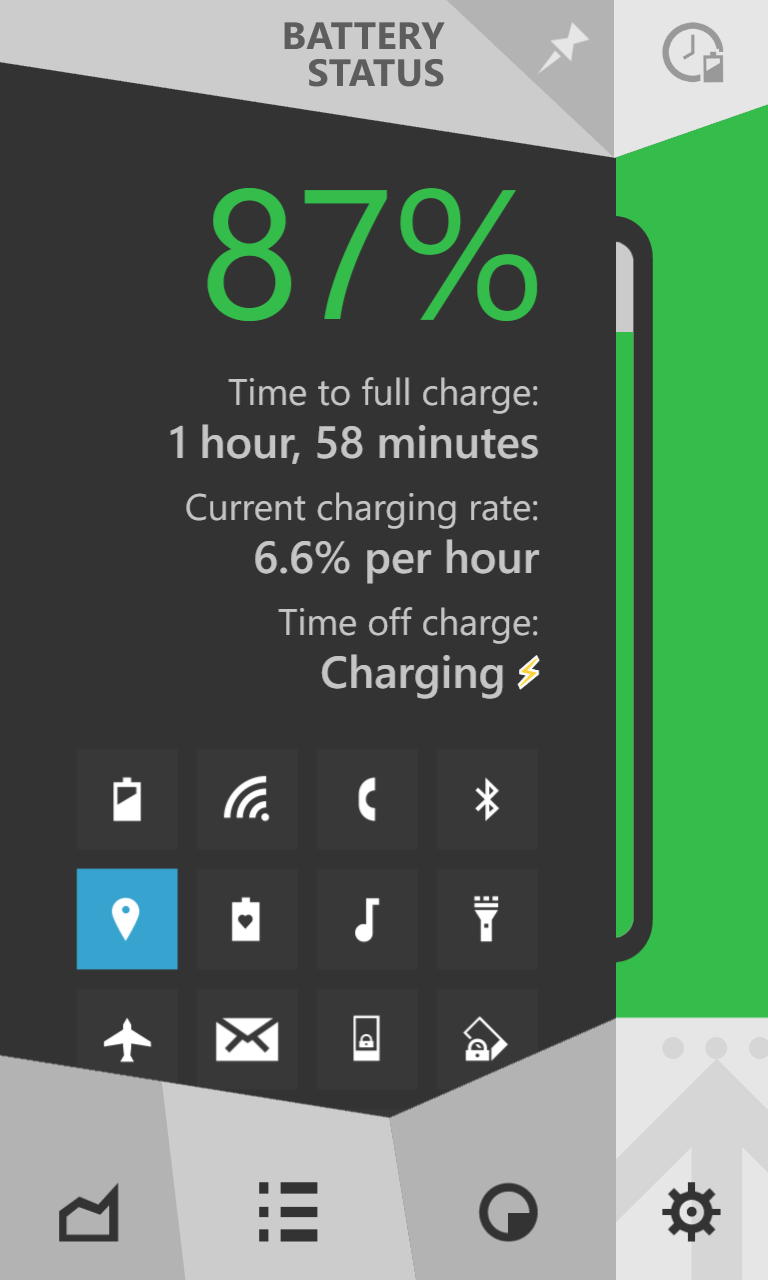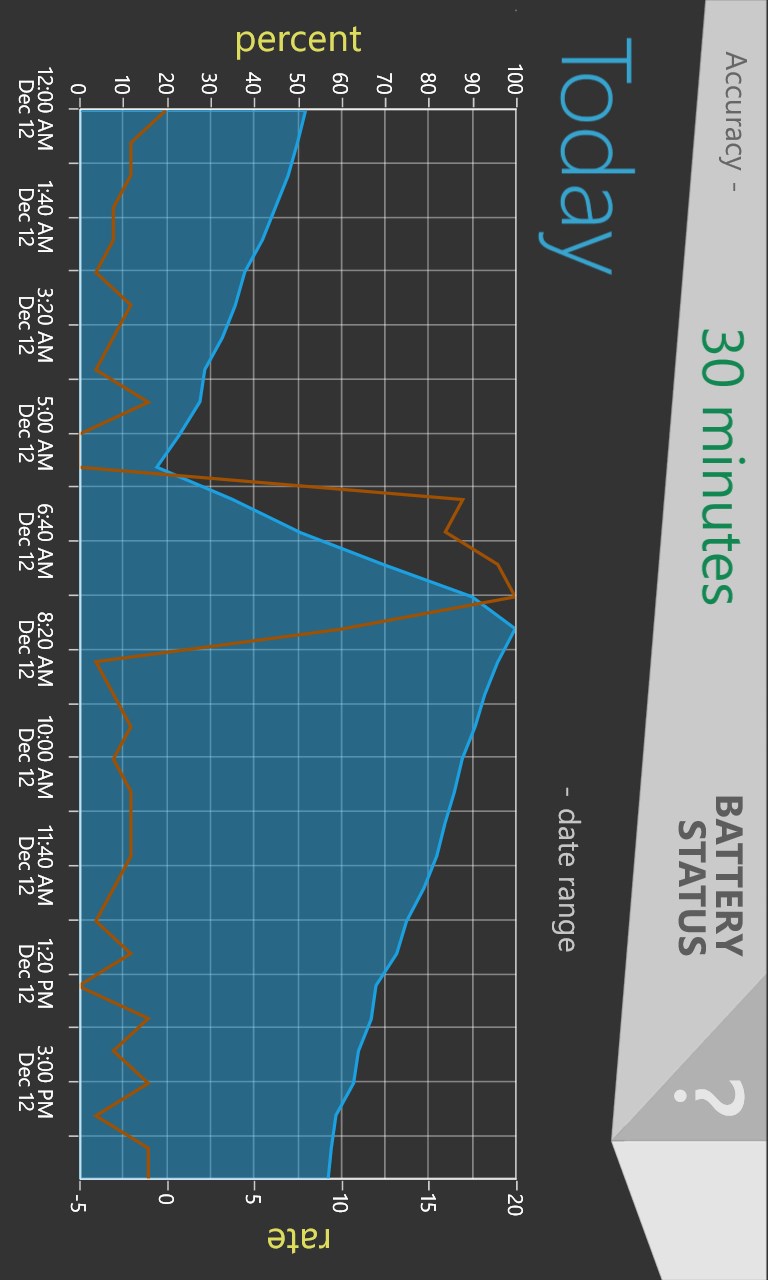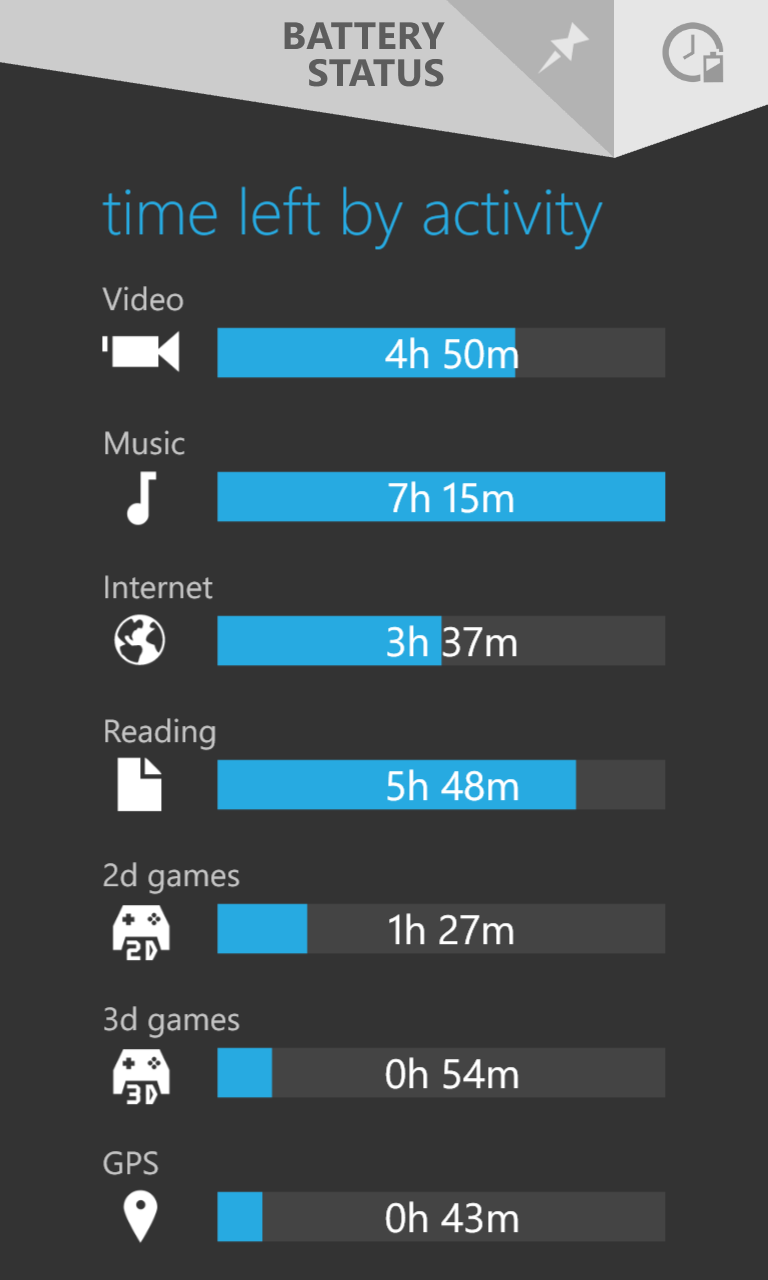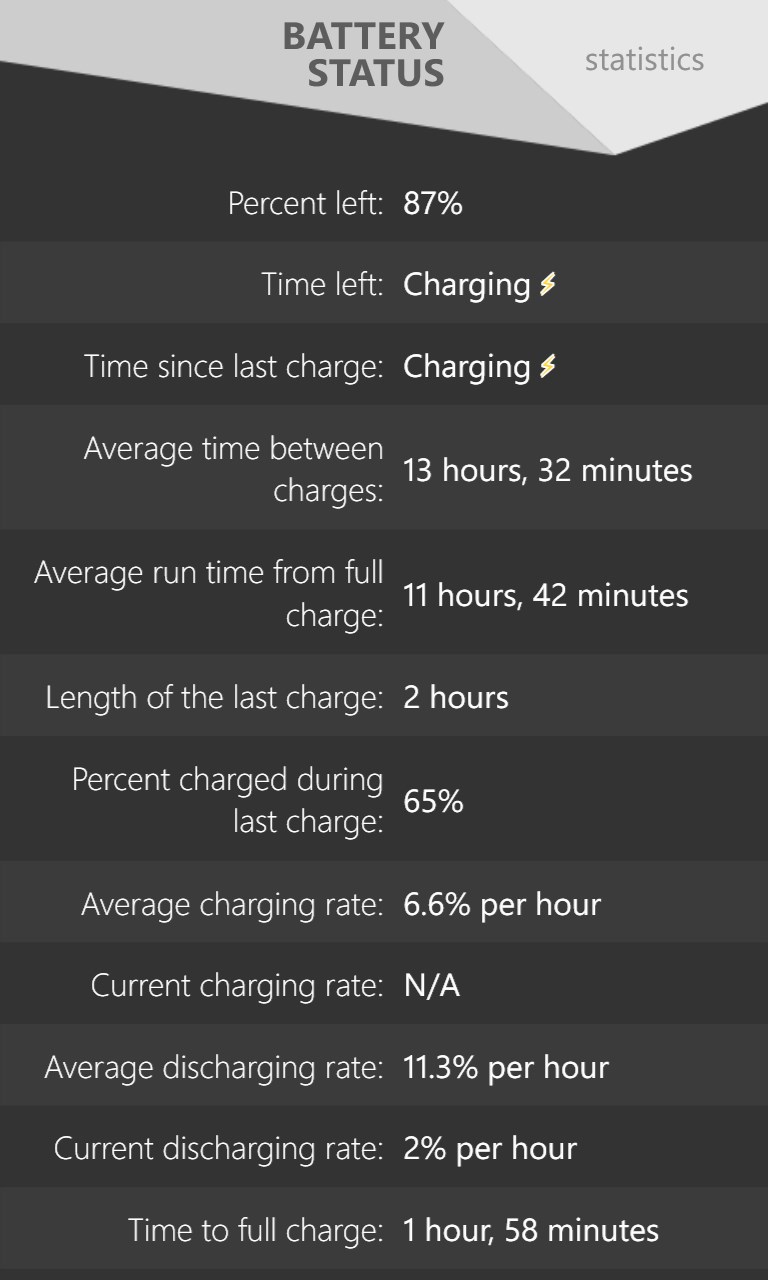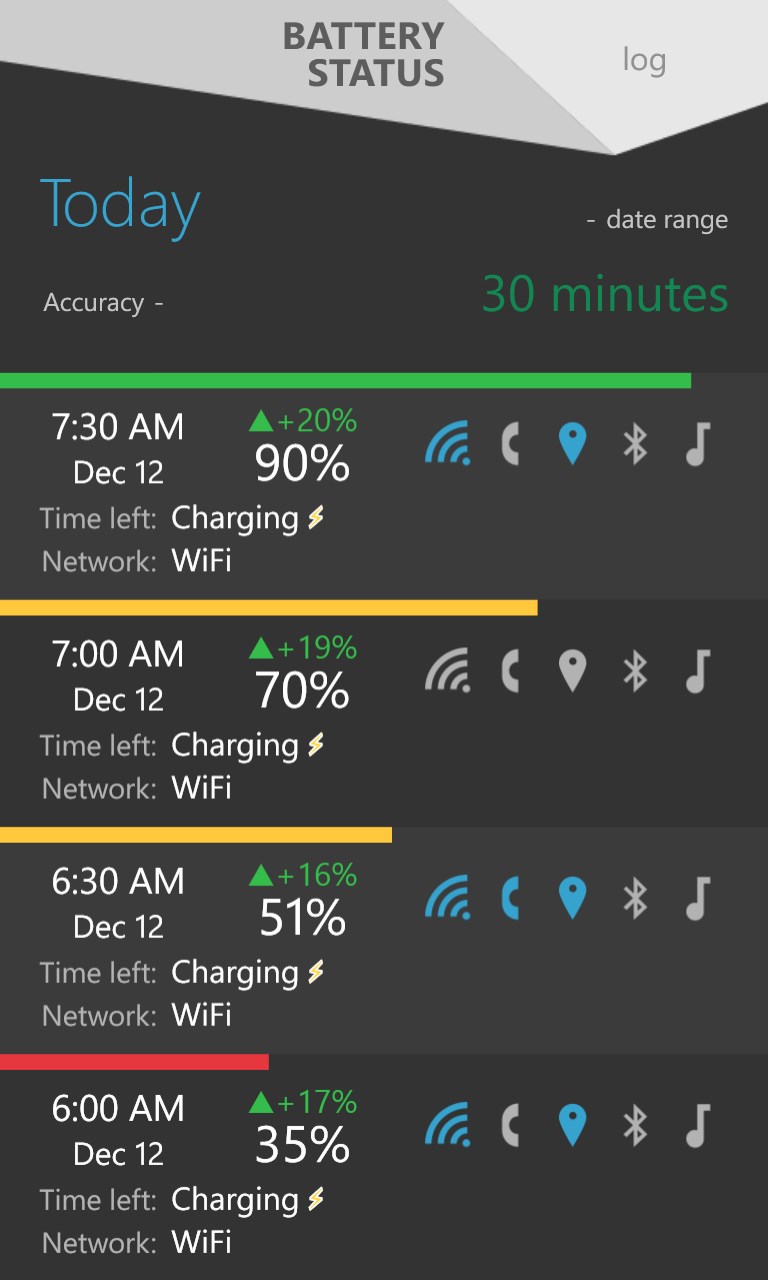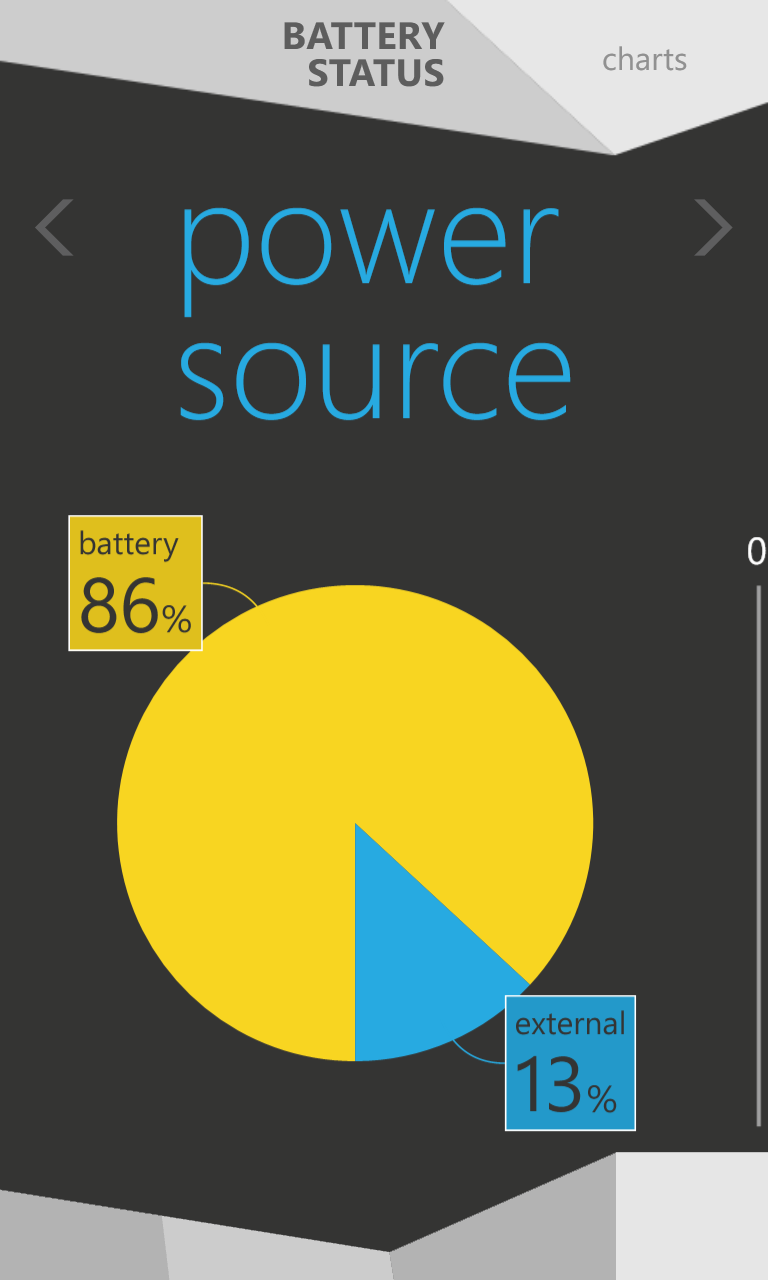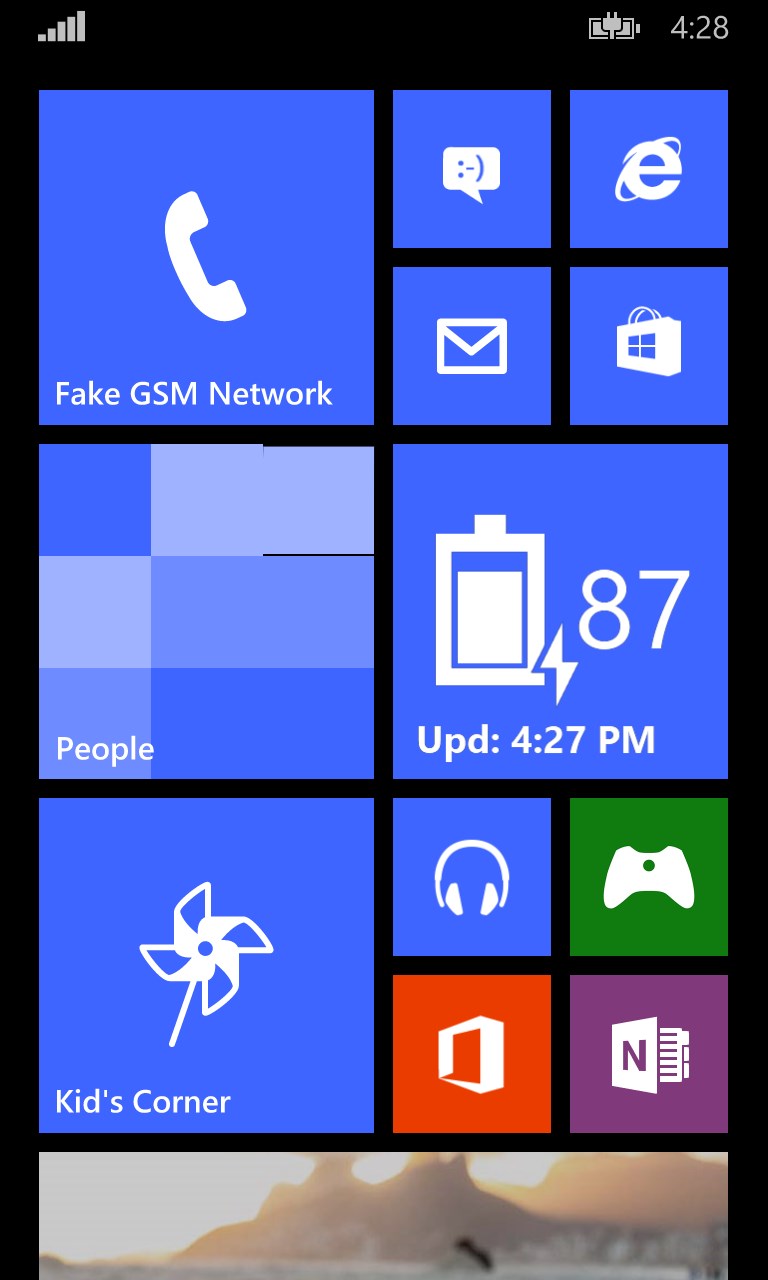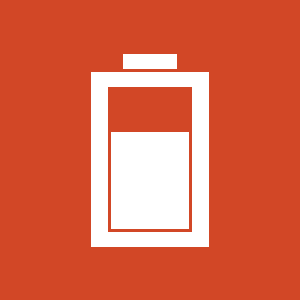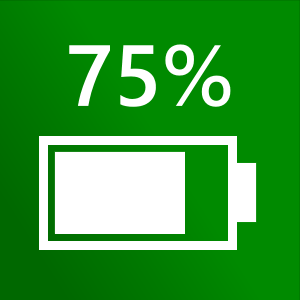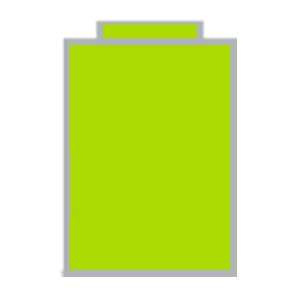- Like Collect Share
-
0 0
- Category: Utilities & tools
- Published by: Tomasz Wiśniewski
-
Permissions:
- Use your location
- Use your microphone
- Use your rear- or front-facing camera
- Use your device network services
- Use your music
- Use the media items that are currently playing
- Use any of your Windows Phone sensors
- Access your browser
- Use an anonymous Microsoft account
- Use information about your device
- Use the photos in your media library
- Use your phone
- Supported processors: x86, x64, ARM
- Language: English (United States), Vietnamese, French, Polish , Spanish (Spain), Thai, Portuguese (Portugal), Chinese (Simplified), Chinese (Traditional), German, Italian, Spanish (Mexico), Czech, Portuguese (Brazil), Russian, Turkish, Korean
- Learn more:
-
Notes:
* Update 2.0.4.3 payment from carrier billing Spanish translation Vietnamese translation 3 new statistics: the longest working time on battery, start time of the last charging, number of charges minor bug fixes
Battery Status
Similar Apps View all
Comments View all
500 comment
24 June 2017
It's a great app worked for me...
23 June 2017
Sucks
20 June 2017
It's super 😎
18 June 2017
Çok güzel ulan microsoft 30dk ne lan
13 June 2017
What kind of notification is this that I should disable data. And if that's done,,how do I use the app. Please check
12 June 2017
5 star
11 June 2017
Bought full version, it offers an incredible amount of reporting and features and it uses less than 1% battery. The only thing it could offer is more custom options for the transparent live tile to tweak the look of it. Tried all the other battery apps and this was the best.
10 June 2017
Very good synch!
30 May 2017
Battery 🔋 Status Is Good Application for Windows Phone Thanks You so muche
29 May 2017
this is perfect