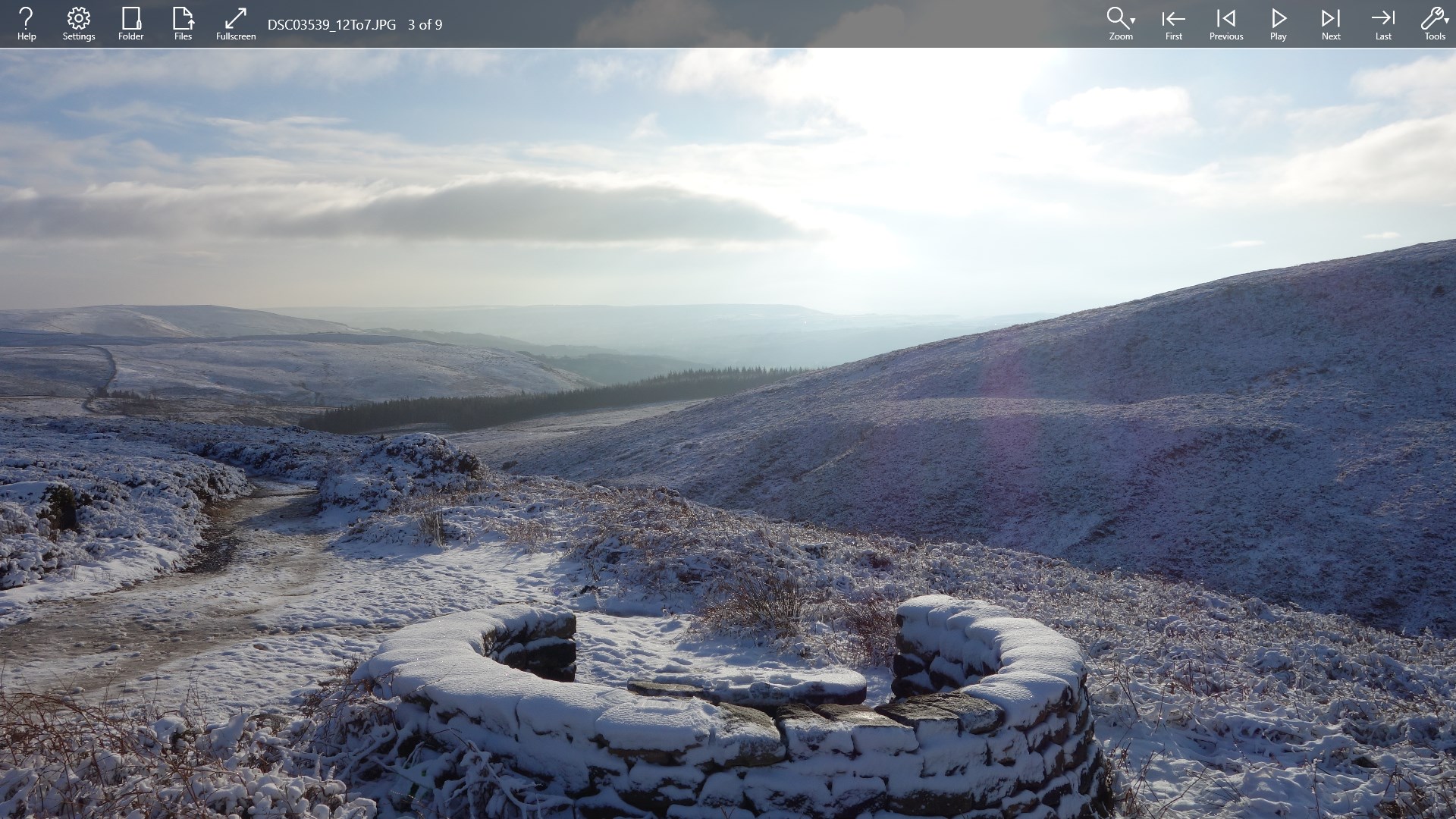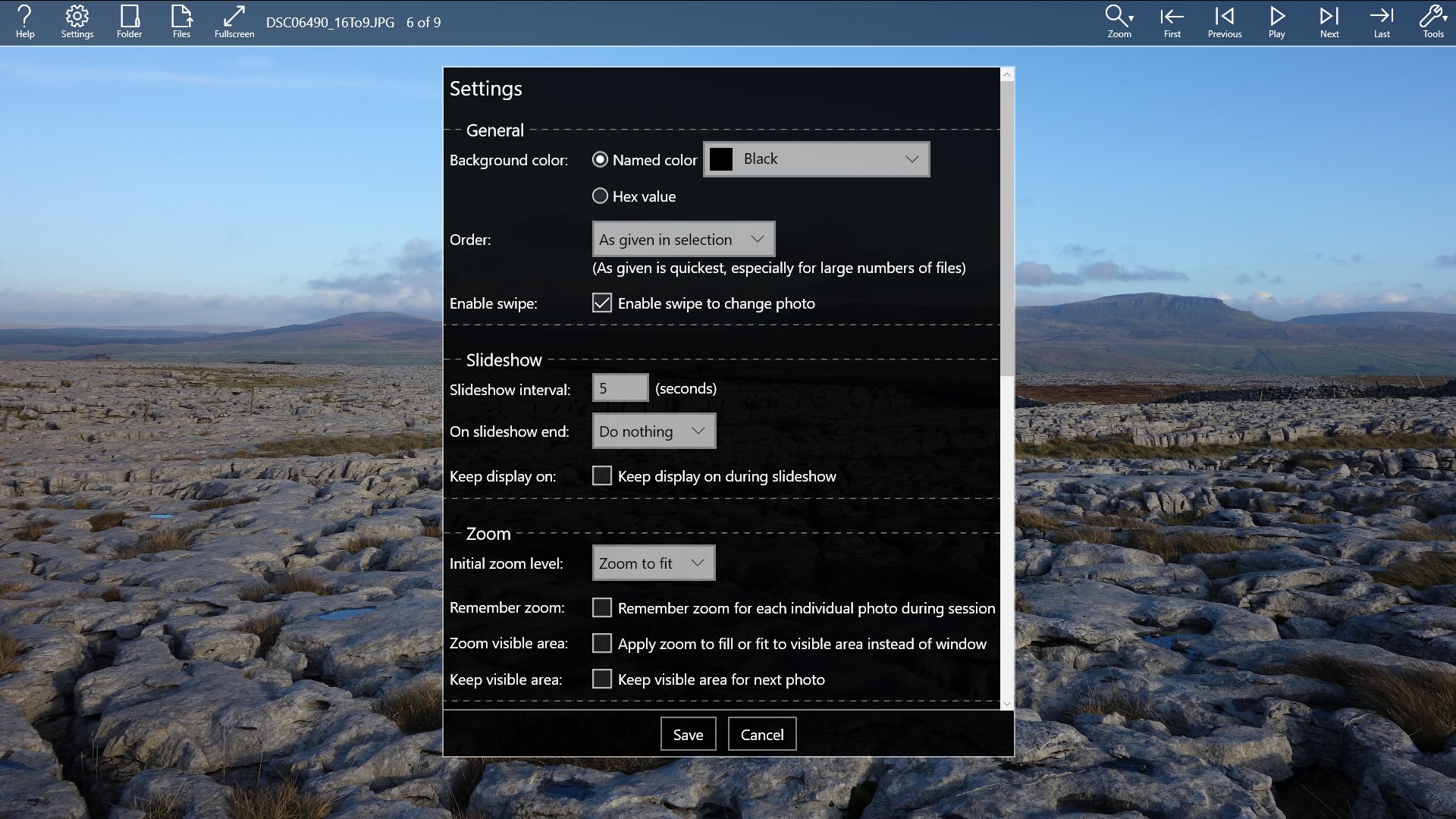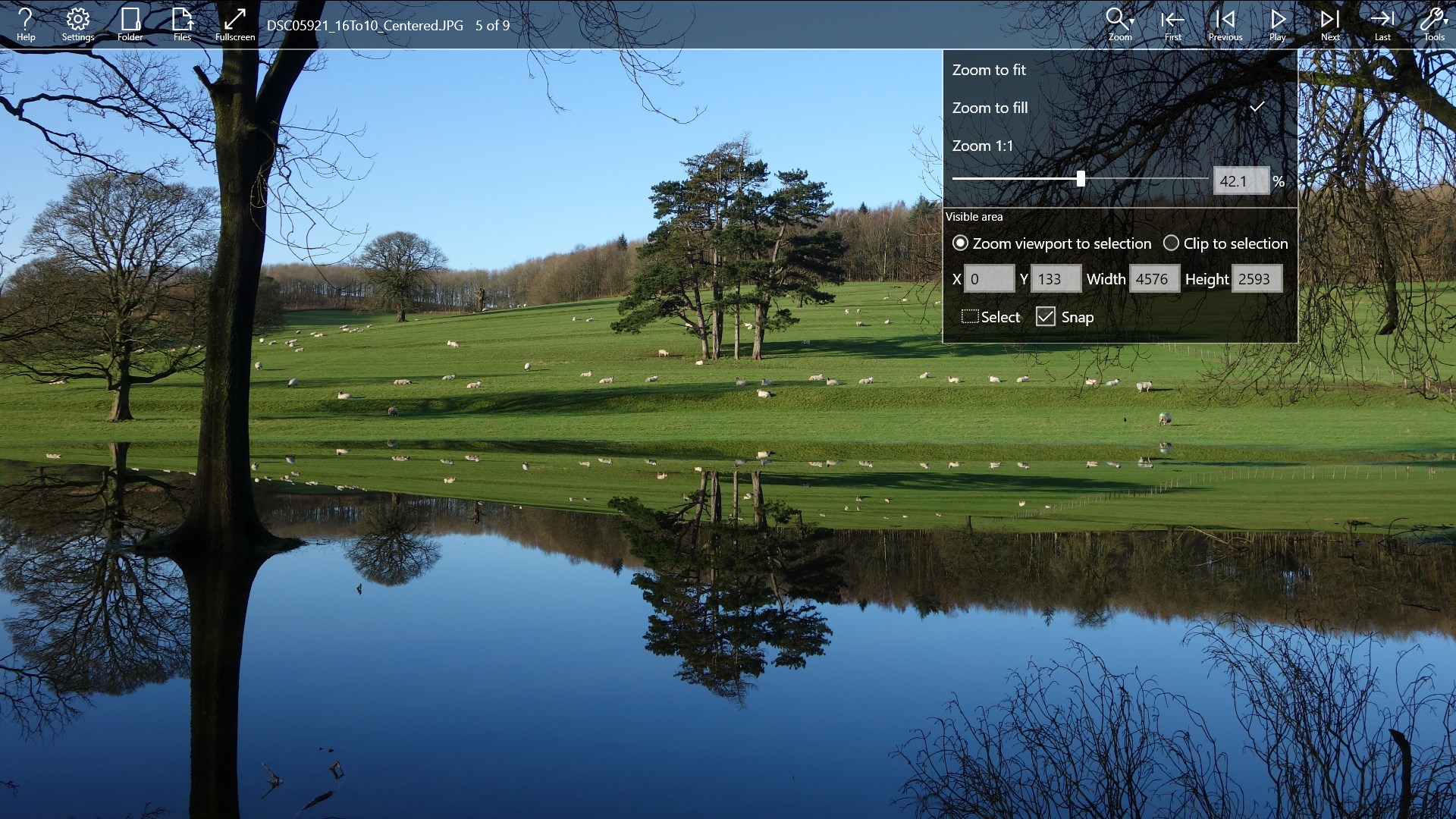- Like Collect Share
-
0 0
- Category: Photo & video
- Published by: Ben48
- Size: 8 MB
-
Permissions:
- Use your pictures library
- Supported processors: x86, x64, ARM
- Language: English (United States)
- Learn more:
-
Notes:
* Added a timed (customizable) slideshow option, the ability to change the background color and the ability to view photo info.
Basic Photo Viewer
Features:
- Easily select individual files and folders for viewing, include subfolders and add additional files and folders
- Everything can be done in fullscreen mode and the menu is easily hidden with a click leaving only the photo visible
- Can change the background colour
- Can change the slidehow interval, and optionally loop the slideshow
- Can change the order, including selecting a random order
- Can select the visible area to easily preview how photos would look when cropped to different sizes
- Can choose to remember zoom during a session for easy comparison of photos at different zoom levels (alternatively open another window)
- Supported formats include JPEG, PNG, GIF (including animated GIFs), BMP, TIFF
- Startup options include choosing a startup folder and auto-play on startup
- View photo metadata including location link to Google or Bing maps (if location data is available)
- Can rotate images
- Can crop, resize and convert images, individually or in bulk, via the export feature
- Can print images including borderless and multiple copies per page
Similar Apps View all
Comments View all
52 comment
28 June 2017
as soon as I scroll the mouse wheel, the picture went to 33533%. And scroll the other way, it went to 0%. Same feature that's broken on the windows 10 default photo viewer....
26 June 2017
practicing guitar and wanted a simple image viewer so i could pull up a screenshot without a bunch of useless border and stuff around it, works great! would love an option to hide the title bar too though, but that's just me being picky.
23 June 2017
My first impressions, I found a few things that I prefer in this over the windows viewer. -The menu is all at the top, not the top and bottom covering over more of the image. -The menu is transparent so I can see what is under it unlike the solid black of the windows viewer. -The menu goes away INSTANTLY when I tap instead of that annoying delay the windows viewer has. -It has a bunch of settings including background color. I view transparent PNGs a lot so a black background is often not very ideal. The only thing I'd really like to have added is a sliding animation when swiping to the next image for that instant visual feedback that it is indeed detecting my swipe properly. I can live without that one small feature to get away from the annoying Windows viewer.
10 June 2017
Working Fast
7 June 2017
Very nice program. Does what I want. Would be better with a few more hotkeys (for us mon-mouseketeers). But I am very satisfied.
7 June 2017
Finally got fed up with the standard Windows 10 image viewer. Tried Gallery HD, Irfanview and a few others. Nothing works as well as this. Finally have manual control of my slideshows again like the old days with Windows XP.
29 May 2017
The best of the features is that it remembers the last picture I was viewing. Great for comics.
28 May 2017
Love this app. Shows pictures beautifully. The only option missing is how the pictures are presented, there is no option to fade, slide, burst, etc.
14 May 2017
Fantastic app. Only missing one feature, which is the ability to set slideshows to "shuffle" when desired. Other than that, great app. More customizable than most photo viewers.
14 May 2017
If this app would let you use the Forward/Backwards buttons on your mouse to go left/right through pictures, I would give it an easy 5 stars. I'm surprised that this isn't a default feature, or at least in the settings to toggle on. Please add this feature!! I use my laptop at work to go through tons of pictures, and swiping is annoying. I'm generally not close enough to my laptop to use the arrow keys. There is a next button if you have the menu open, but I dont always want the menu open. F/B buttons have been one of the easiest ways to maneuver through pics in previous operating systems. I guess Ill keep looking. The "HELP" log says the "Next/Previous" buttons should work, but if they are talking about mouse buttons, it doesn't do anything for me but show/unshow the menu bar like the normal mouse buttons do.