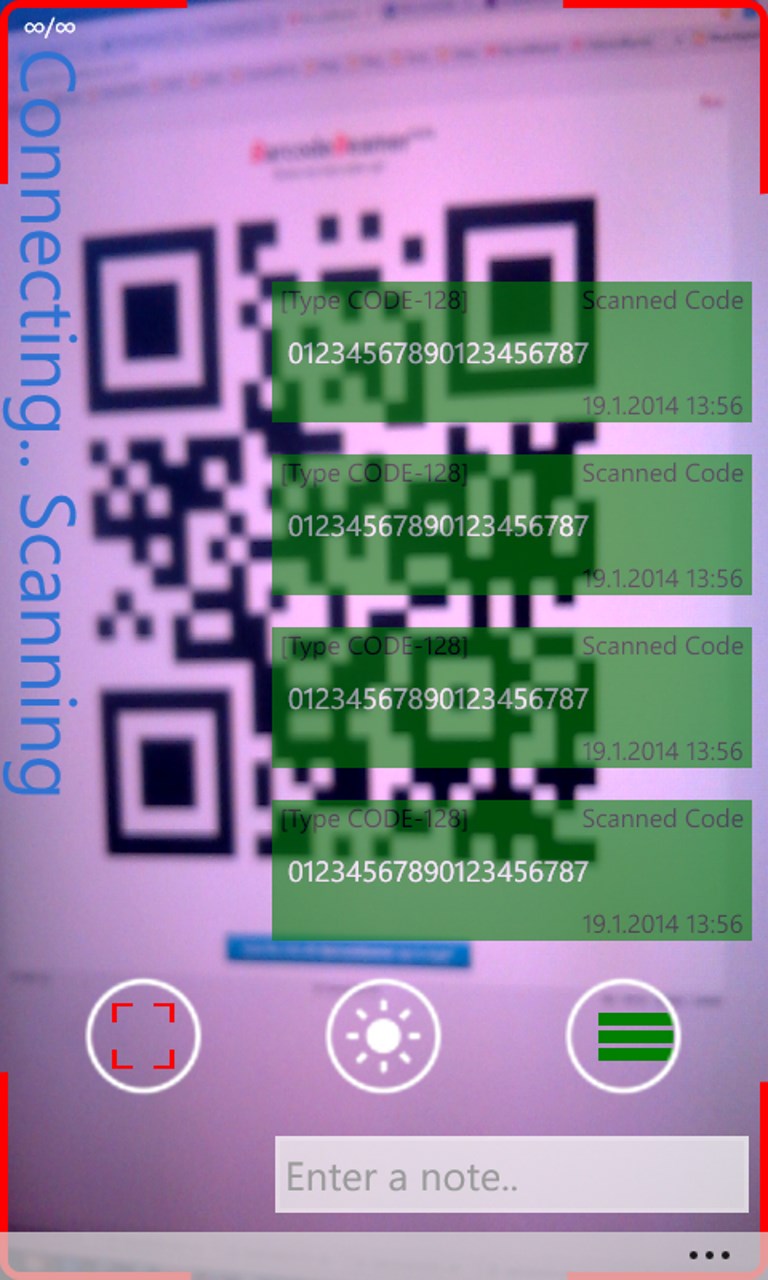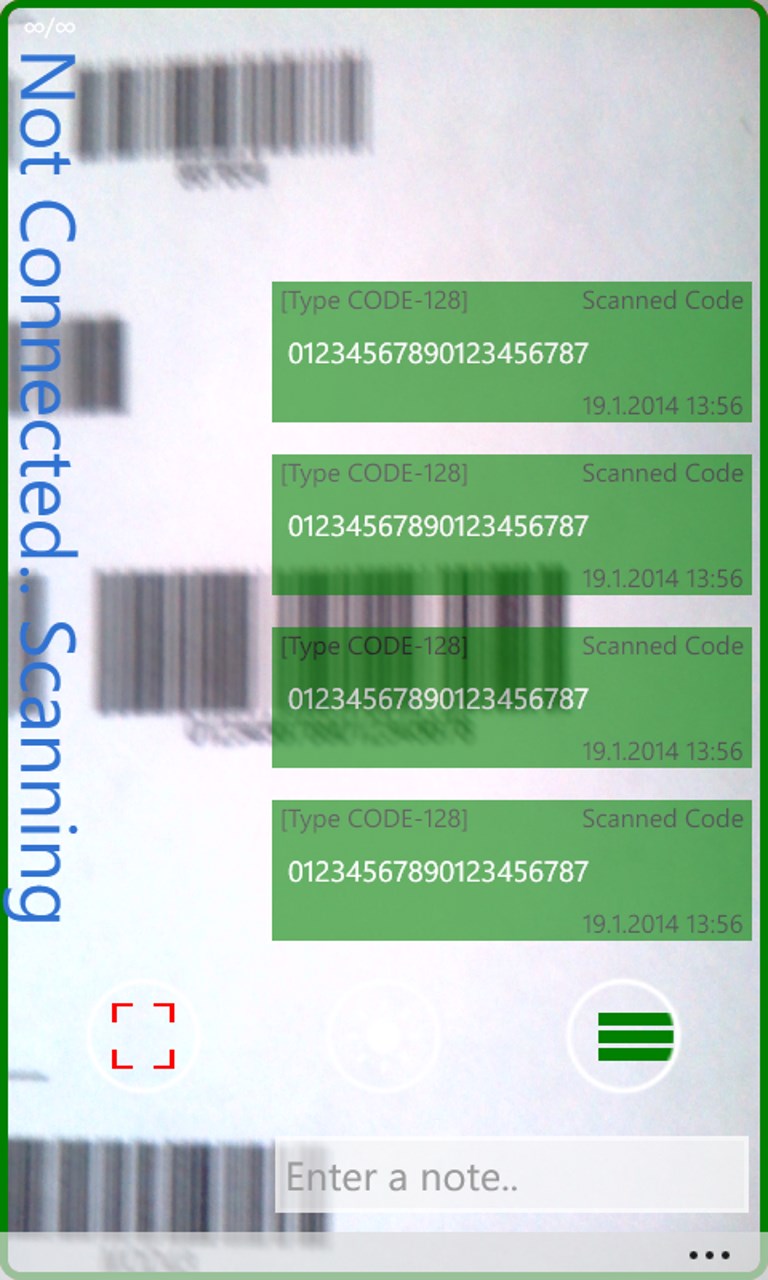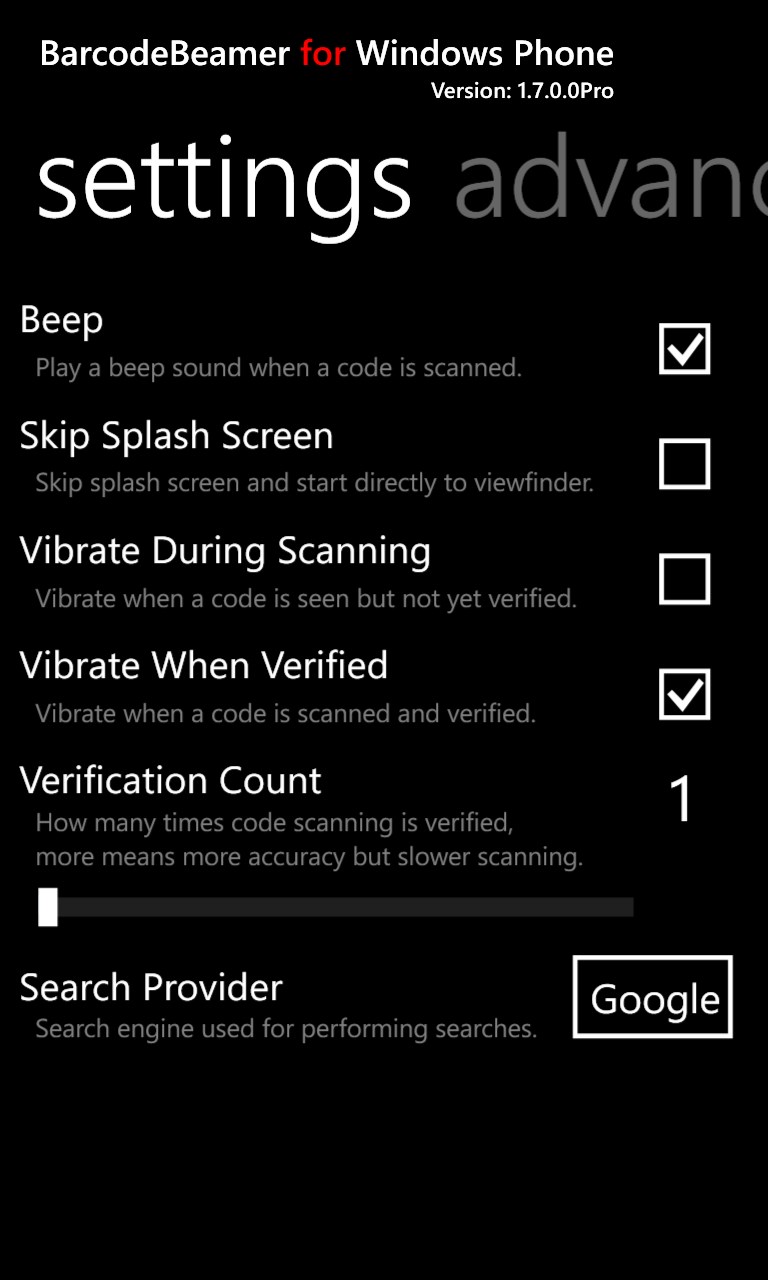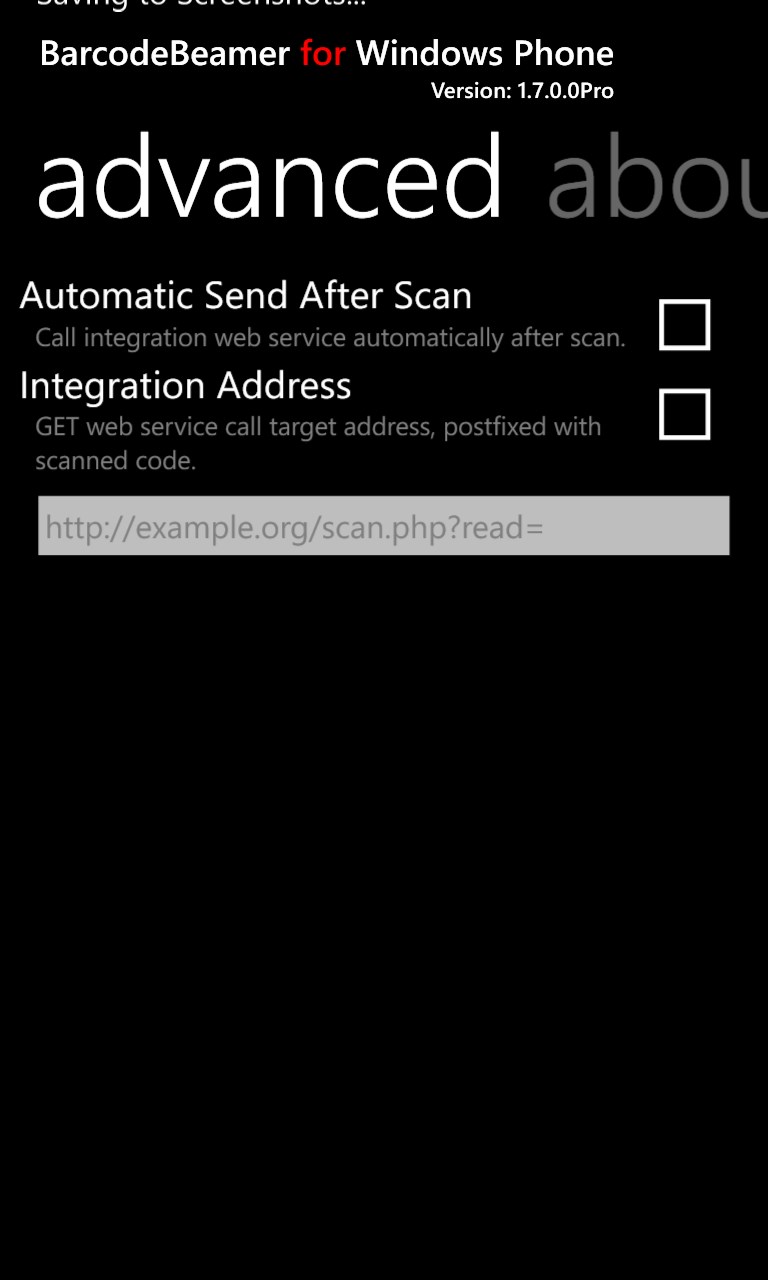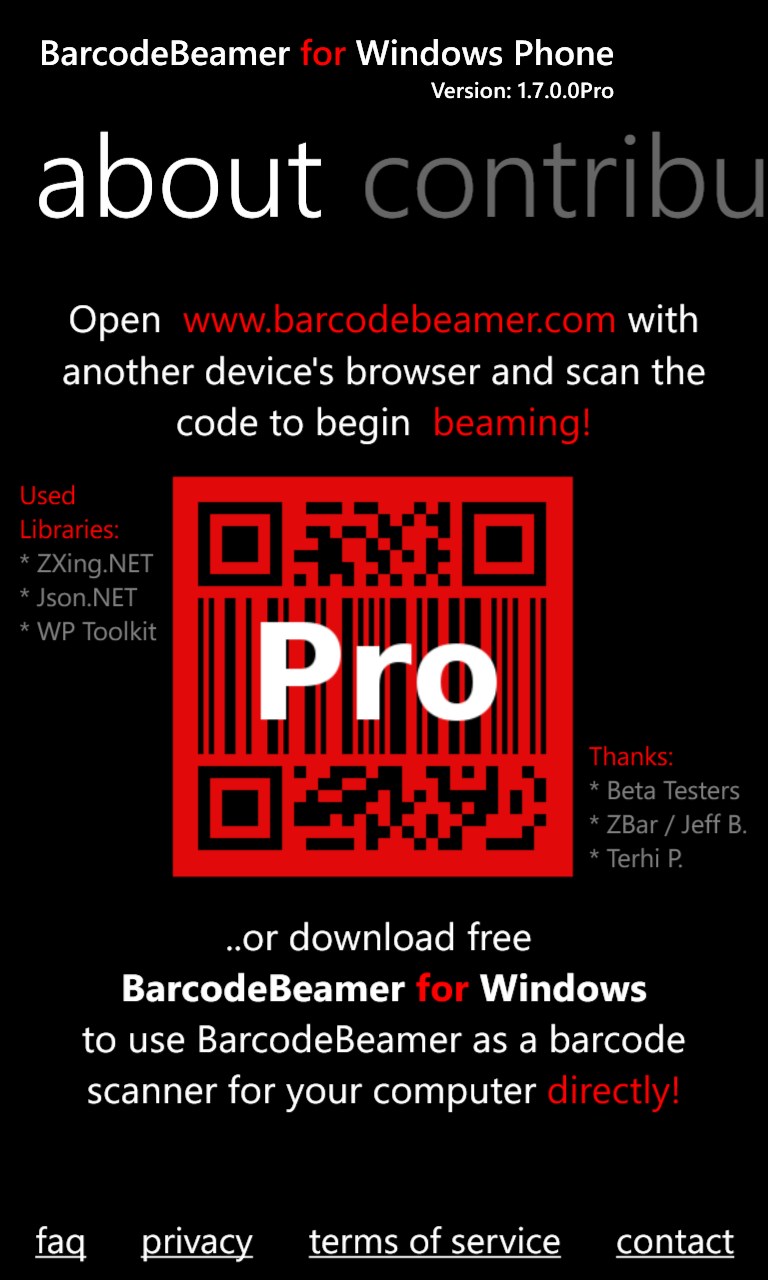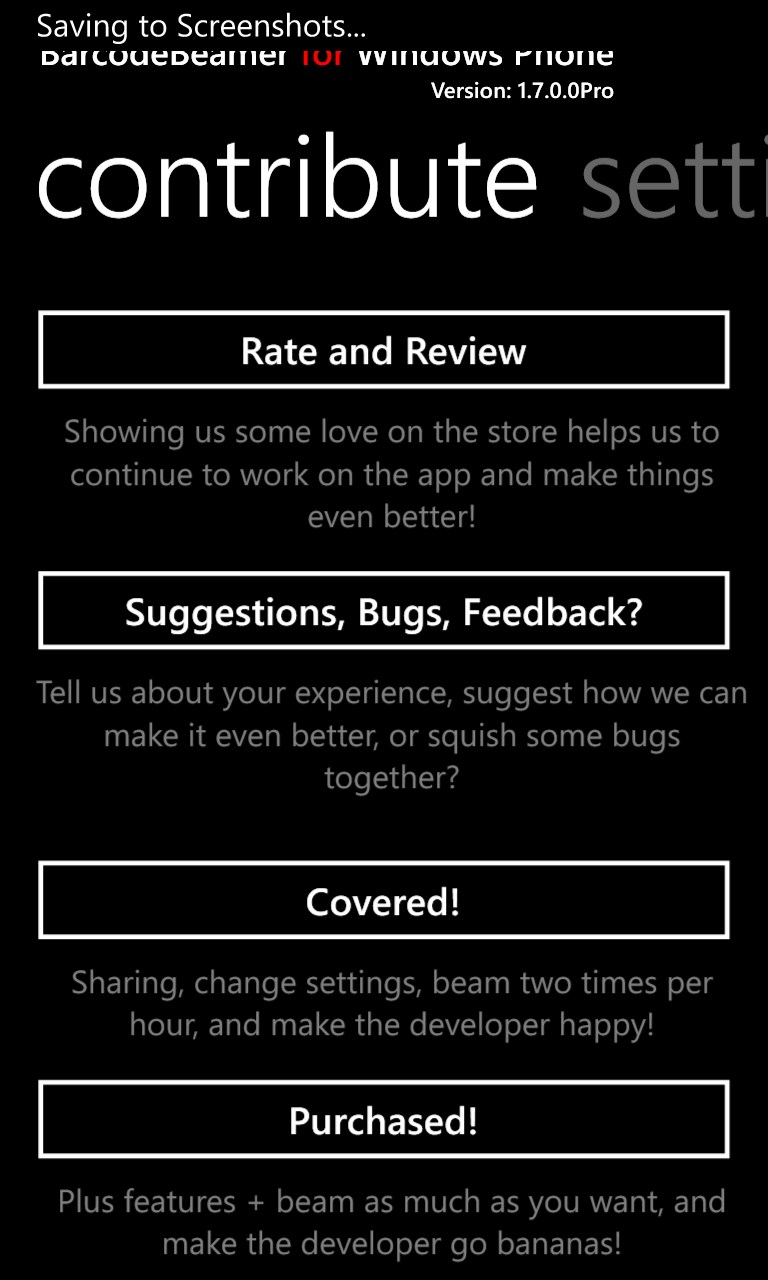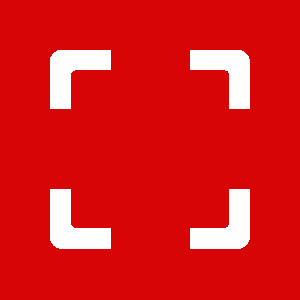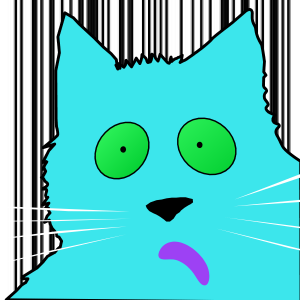- Like Collect Share
-
0 0
- Category: Utilities & tools
- Published by: Canned Bit Ltd
-
Permissions:
- Use your rear- or front-facing camera
- Use your device network services
- Access your browser
- Use information about your device
- Supported processors: x86, x64, ARM
- Language: English (United States), English, Finnish
- Learn more:
-
Notes:
* Latest Version Changes: ======================= - Some more optimizations - 20% faster scanning! - Small fixes Version History: ================ v2.1.0 - Some more optimizations - 20% faster scanning!; Small fixes v2.0.1 - Added a warning note for users with a phone that doesn't support focusing the camera because scanning most likely doesn't work v2.0.0 - Major new release - internal browser added for faster web page loading and product searches!; new automatic actions for URIs and text; lots of small fixes v1.9.1 - Code categorization, e.g. different product codes are in the same category and can have shared functionality; product search for product code category added; automatic product code search invocation - adjustable from settings; small fixes v1.8.0 - Searches localized to the user's current culture setting; bug fixes v1.7.0 - Lenses support - start BarcodeBeamer directly from camera; setting for disabling splash screen; graphics updates; small fixes v1.6.5 - Tap to focus - now you can tap a free area on the screen and the camera will focus there!; speed improvements v1.6.4 - Some bugs squished v1.6.3 - Small fixes v1.6.2 - Major technical update! Added support for several new code types (CODE 93, RSS, Aztec, Data Matrix, PDF417) without sacrificing speed. Please send feedback if you encounter any new issues!
BarcodeBeamer - Barcode and QR Code Scanner
Similar Apps View all
Comments View all
56 comment
15 March 2017
Camera is not working so it doesn't scan Clicked on it several times couldn't tell or see if it was actually doing anything scanning or nothing Uninstalled will try again if I get reply if fixxed for Alcatel idol hd vr Windows 10 vr 21Mpxl camera
15 January 2017
Pretty straightforward app. Not extremely complicated. Maybe some of the terminology used in the app could be "dumbed" down a little bit. Not everyone will know what some of the functions do simply because of the wording. Other than that I've found this app quite useful for business.
9 January 2017
Cool
9 January 2017
I was looking for a scanner, this is the only one I have found that will scan and locate with no problems. Even data matrix love it so far.
16 December 2016
Fast and good
6 November 2016
It decodes bar codes wrongly with different numbers
16 October 2016
Fast scan
18 September 2016
Confusing to me at first.
5 September 2016
That can read qr, barcode, data matrix so fast. Having history is a great feature... And the product web search is a sweet idea 💡
26 August 2016
Nice quick and easy to use