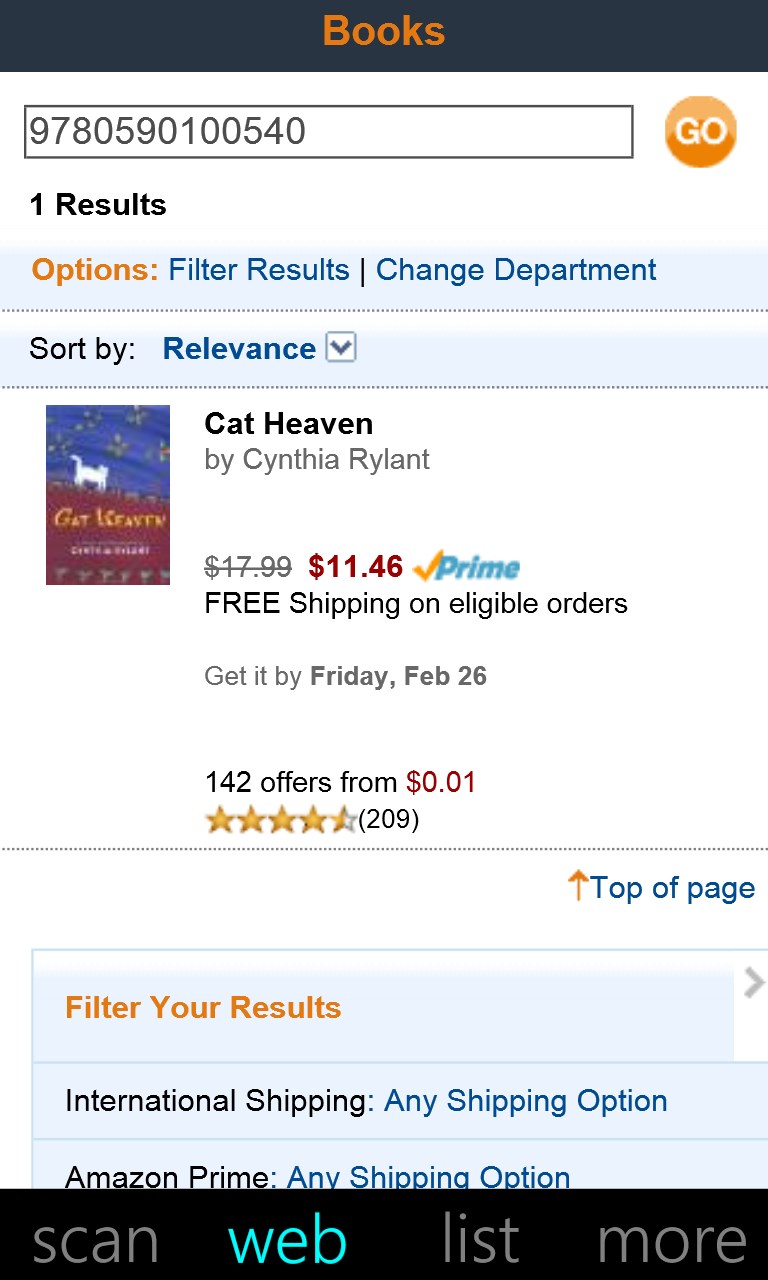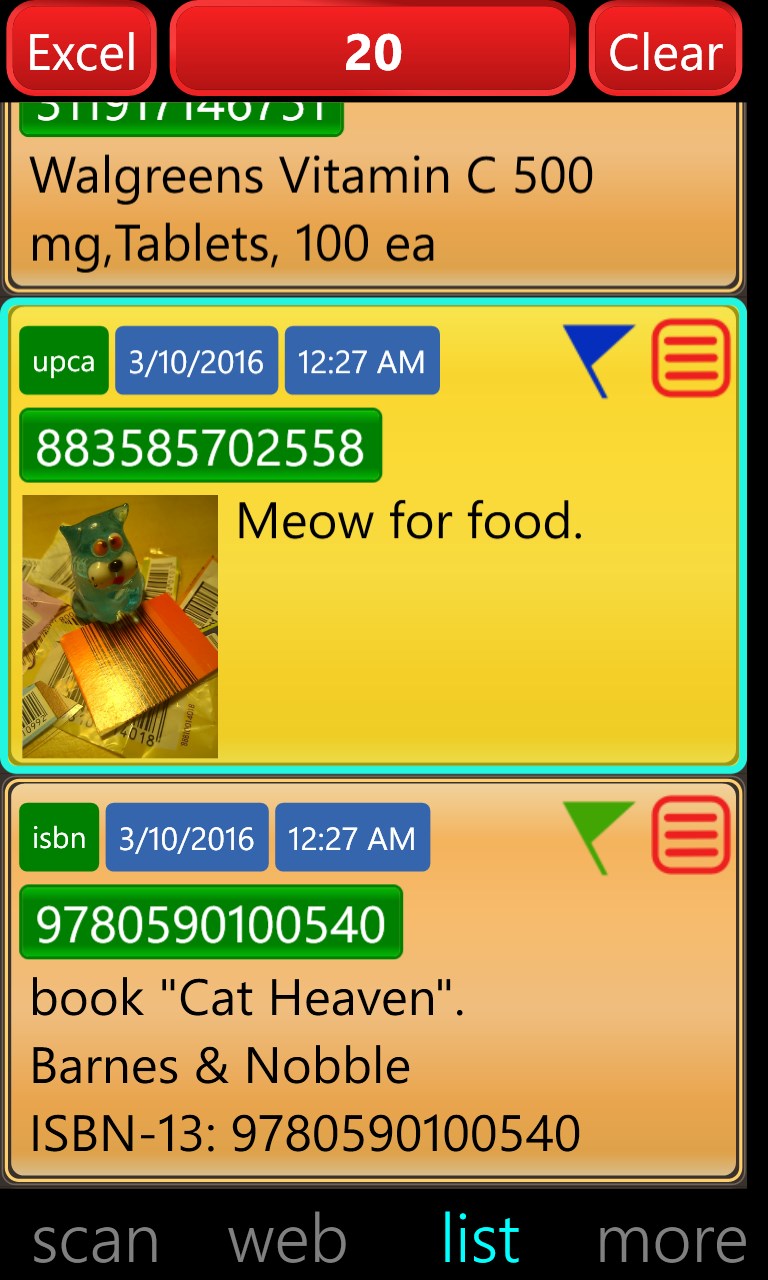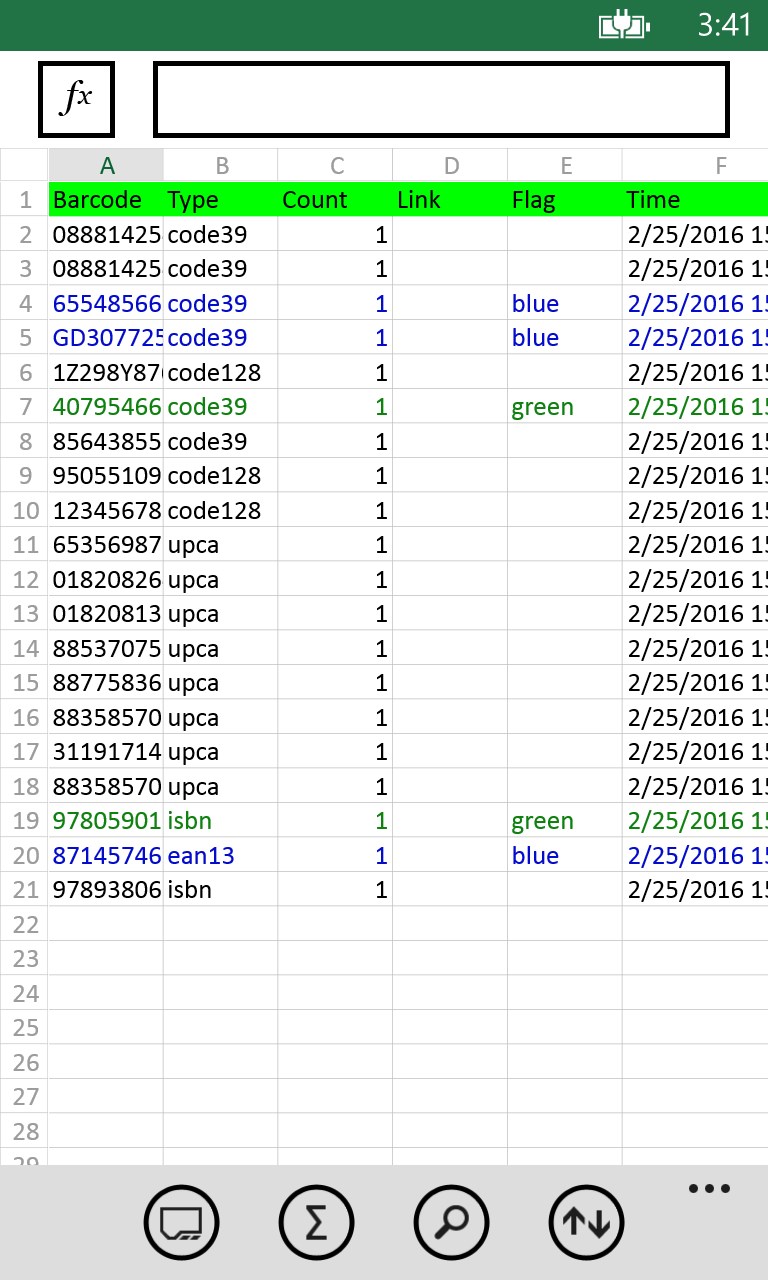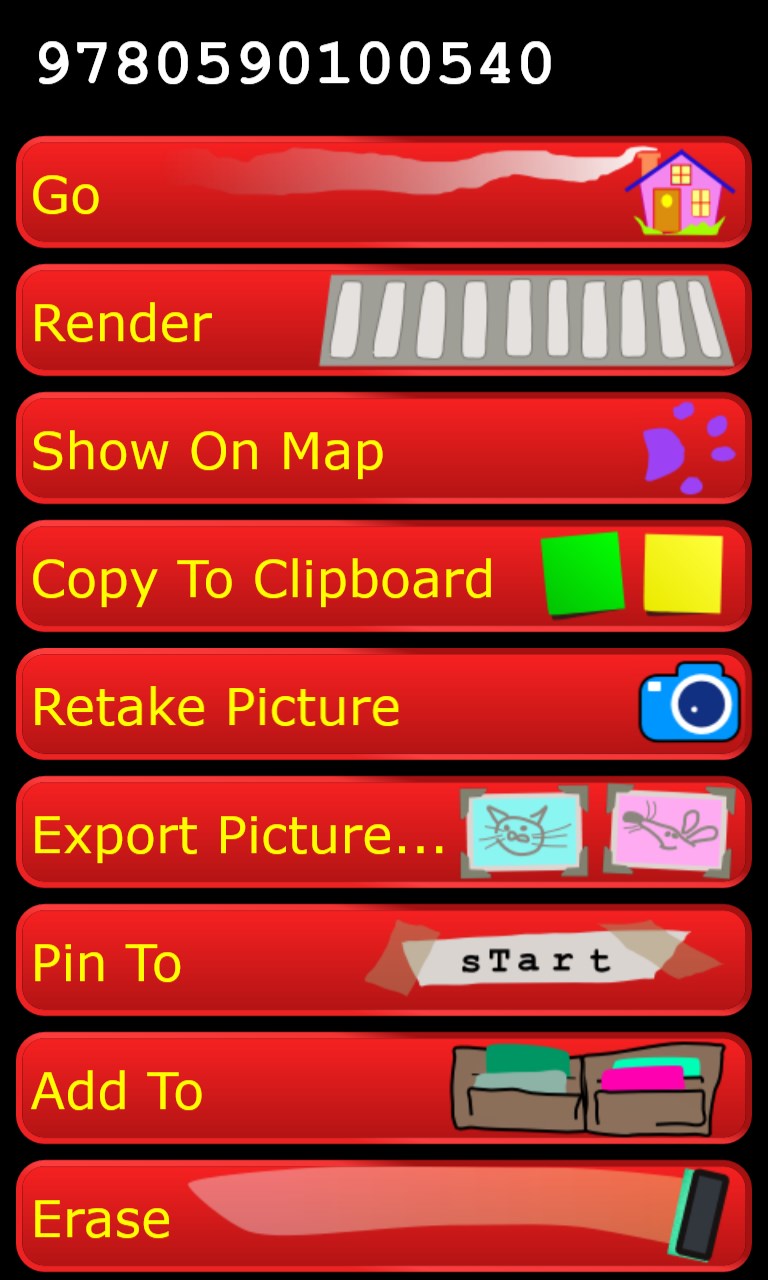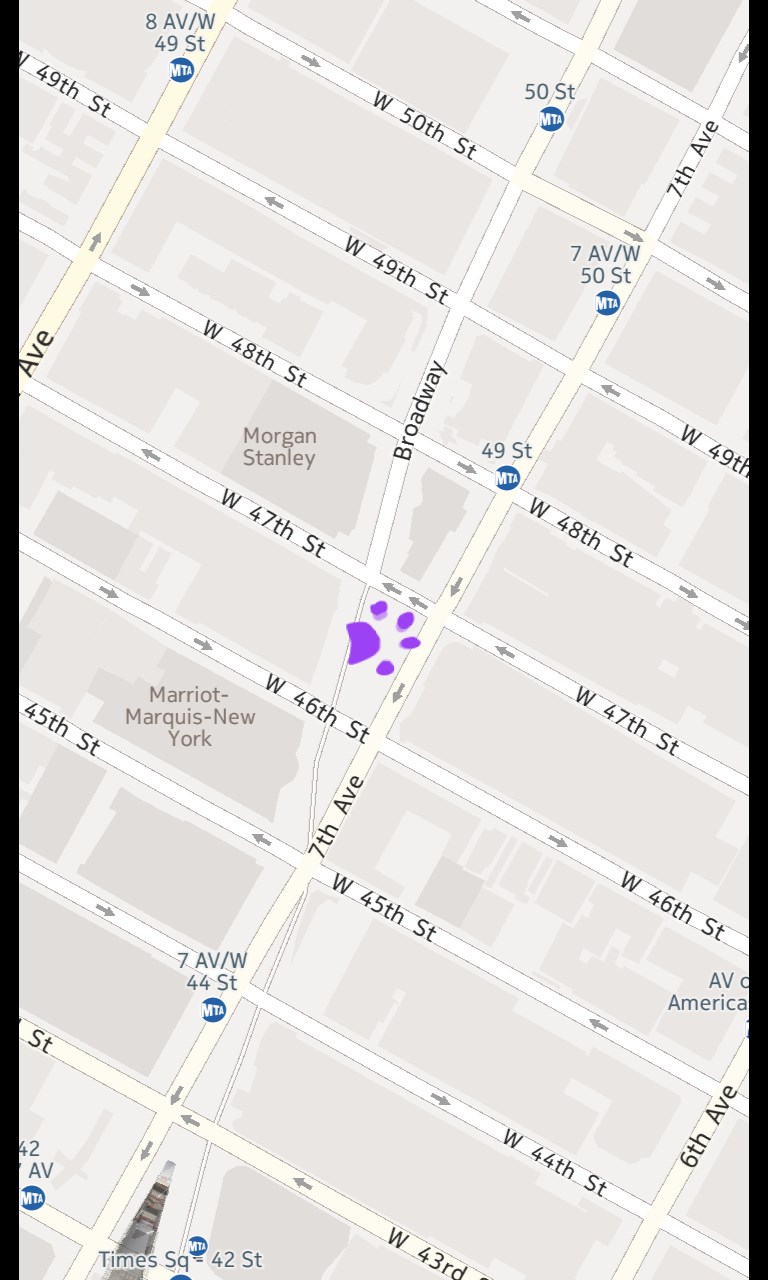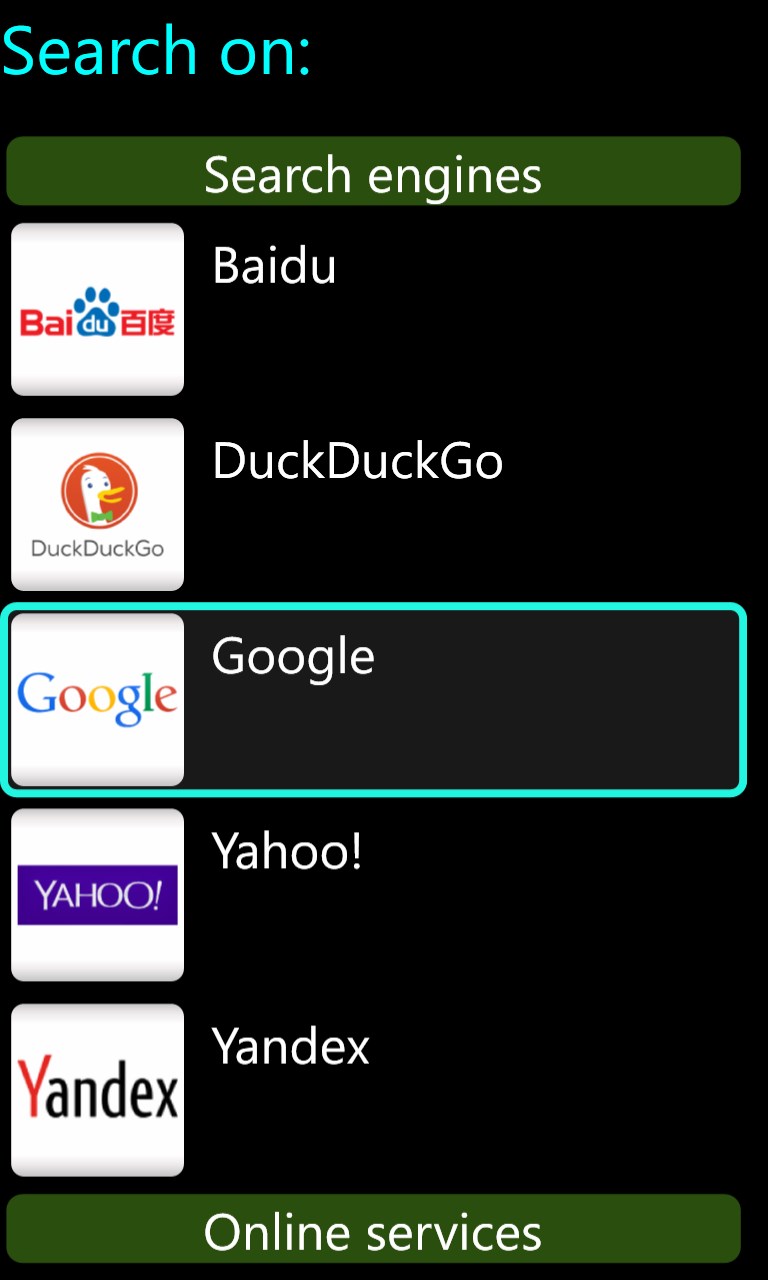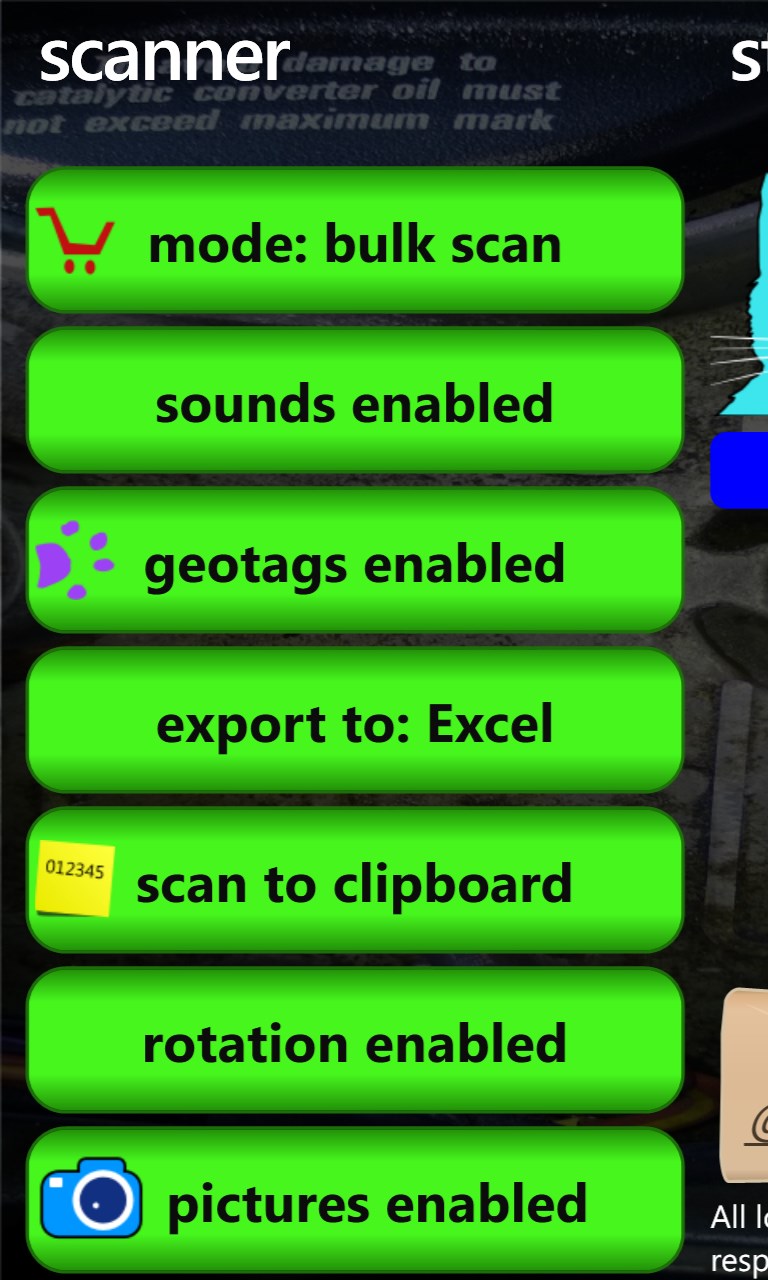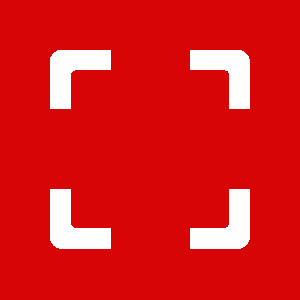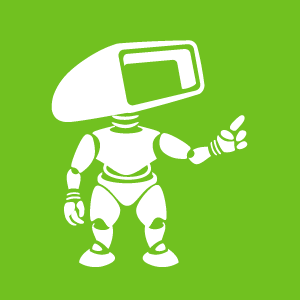- Like Collect Share
-
0 0
- Category: Utilities & tools
- Published by: 1aiway ?
-
Permissions:
- Use your location
- Use your rear- or front-facing camera
- Use your device network services
- Access your browser
- Use information about your device
- Use the photos in your media library
- Use your phone
- Use your Wallet app
- Use your maps
- Supported processors: x86, x64, ARM
- Language: English (United States)
- Learn more:
-
Notes:
* v1.0.0.119 bugfix: users who bought Professional can push barcode history limit up to 1000. However after app restart it is capped to 30.
Cool Barcode Scanner
Features:
- Cool Barcode Scanner
Similar Apps View all
Comments View all
46 comment
15 March 2017
👍
30 January 2017
I like this app. And like to have future. Such as When scan item. It should ask for quantity. And description.
22 January 2017
Best app in the world!
2 December 2016
Like: It can export barcodes to Excel with timestamp❤ Don't like: It fails to read QR codes☹
12 November 2016
Easy and fast
29 October 2016
It doesn't work
10 October 2016
Very nice, good for book flipping
23 September 2016
Today is good for me smile and you? https://go.microsoft.com/fwlink/?LinkID=822639
8 August 2016
Works well. Possible improvements: 1. Possibility to sort records automatically and manually; 2. Simplify process of record creation: while scanning, make possible to take picture of card at the same time, without excessive movements in menu, and system should ask to add note (record name) automatically immediately after picture taking
7 August 2016
Nice app