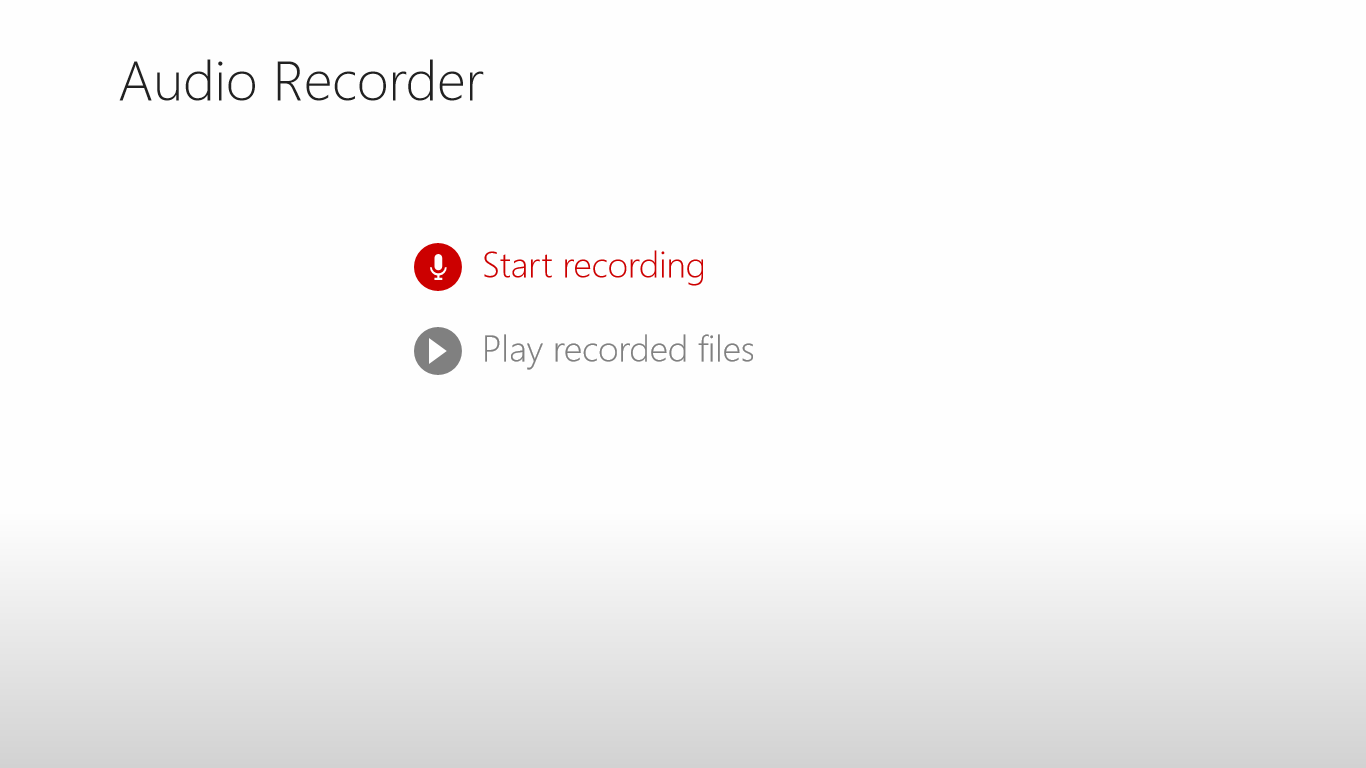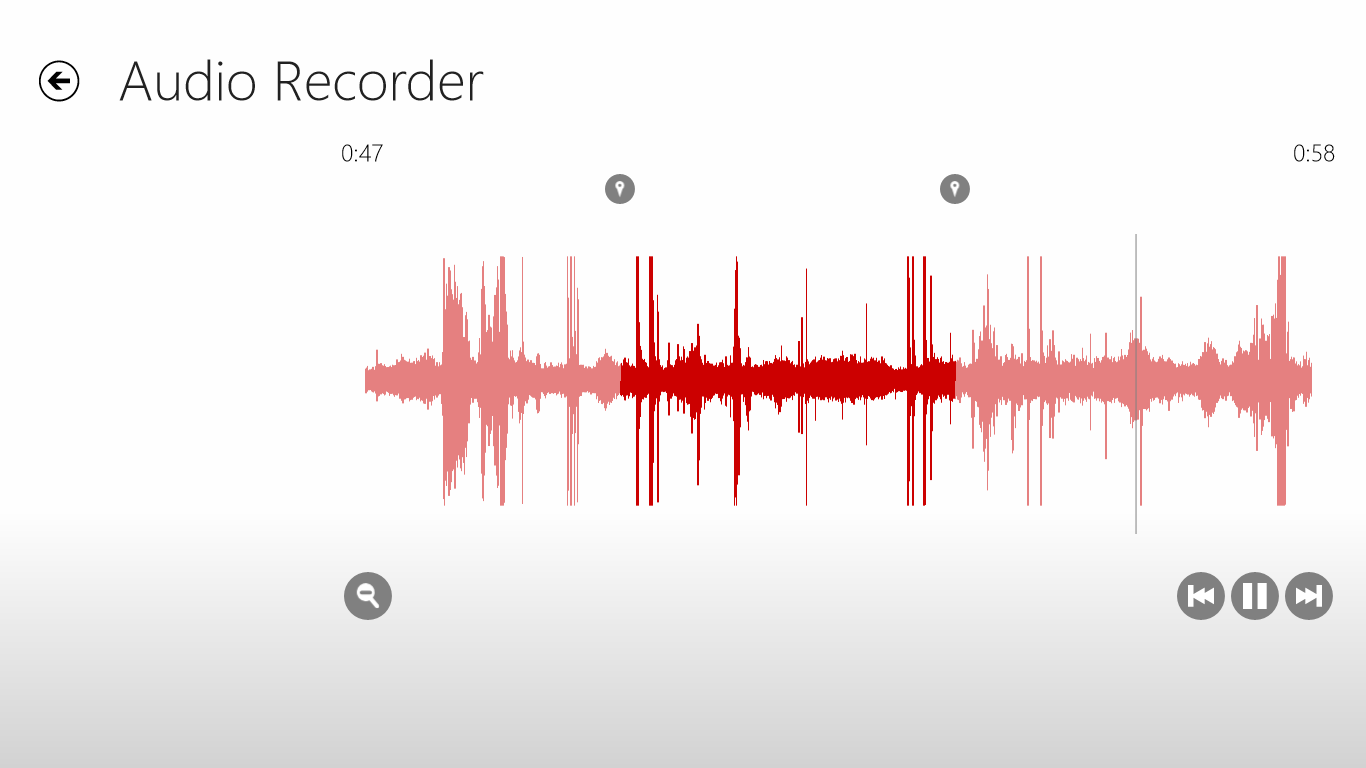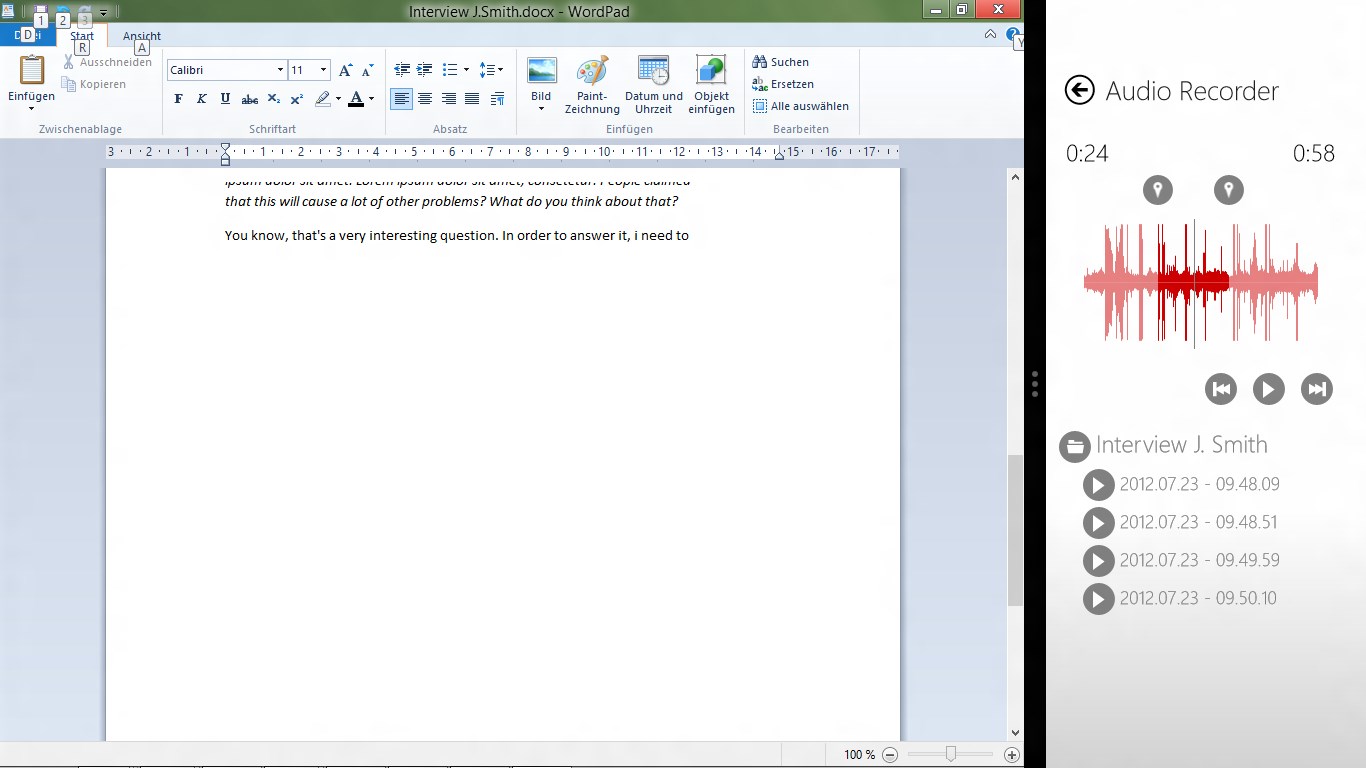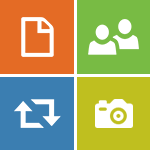- Like Collect Share
-
0 7
- Category: Utilities & tools
- Published by: softaware gmbh ?
- Size: 2.8 MB
-
Permissions:
- Access your Internet connection
- Use your microphone
- Supported processors: x86, x64, ARM
- Language: English, German
- Learn more:
-
Notes:
* SkyDrive can now be accessed via the default folder browser.
Audio Recorder
Features:
- Record audio notes with your microphone
- Store the recorded files in your local file system or upload them to your SkyDrive account
- Replay the recorded files, jump to specific positions or loop parts of the file
Similar Apps View all
Comments View all
82 comment
7 July 2017
Downloaded, opened & clicked on Start Recording. Got a message: "To use this feature, you have to allow the use of the microphone in the app settings." (Really? The app is called Audio RECORDER! Actually recording is some special "feature?") Ok. So I open the Menu bar, then Settings. Guess what? Nothing about microphone! Options include BUY "AUDIO RECORDER" (wouldn't do that if I can't get it to even work!) OPTIONS, ABOUT, and PRIVACY STATEMENT. So... OPTIONS right? Nope. Nothing related to microphone "allowance." Got a grand total of TWO "options": "Start Recording Automatically" (that'd been nice) & "Show Tutorial" which doesn't ever actually SHOW even if you turn that ON! Also the PRIVACY STATEMENT opens a page with the following message: "The resource you are looking for has been removed, had its name changed, or is temporarily unavailable." This app is useless, and as I said, was a complete waste of time. This kind of nonsense is what makes app stores total junk yards!!
12 June 2017
couldn't pick up what was said less than 2 feet away. resulting playback was terrible and choppy.
24 April 2017
lol
18 March 2017
later
2 February 2017
To use please allow me to use my ear phone . I have made mistake while installing. I need your help. Thank you
2 February 2017
Downloaded it, tested it, worked fine. Then I recorded the thing I needed to and there was an "error". couldn't save, couldn't play back.. nothing. Empty 0k file. ITS 2017!!!
3 November 2016
I needed this app to record a phone interview I was having. I tested the app twice before hand and it worked perfectly. When I went to do the interview, it recorded the first 20 seconds and then stopped. When I noticed 5 minutes later, I started a new recording and monitored that one to make sure it wouldn't stop. Later, I went to listen to them and the 20 second recording played fine, but the 16 minute second recording keeps bringing up a playback error and it won't allow me to listen to the recording. I am really frustrated with this! I have no idea why it isn't working or why the other recordings are fine.
20 September 2016
I LOVE this app, not once have I ever had a problem. Very easy to use. I am a student and I RECORD my course material to play back and listen to as I drive, clean so I am always studying for my tests. I also use it to record car parts my mechanic says I need since I know nothing about cars, plus he can never say he did not say something, since it's his voice. LOVE, LOVE, LOVE this app. A must on my cell and laptops!!!
20 September 2016
cuts out EVERY TIME
5 September 2016
I love this app