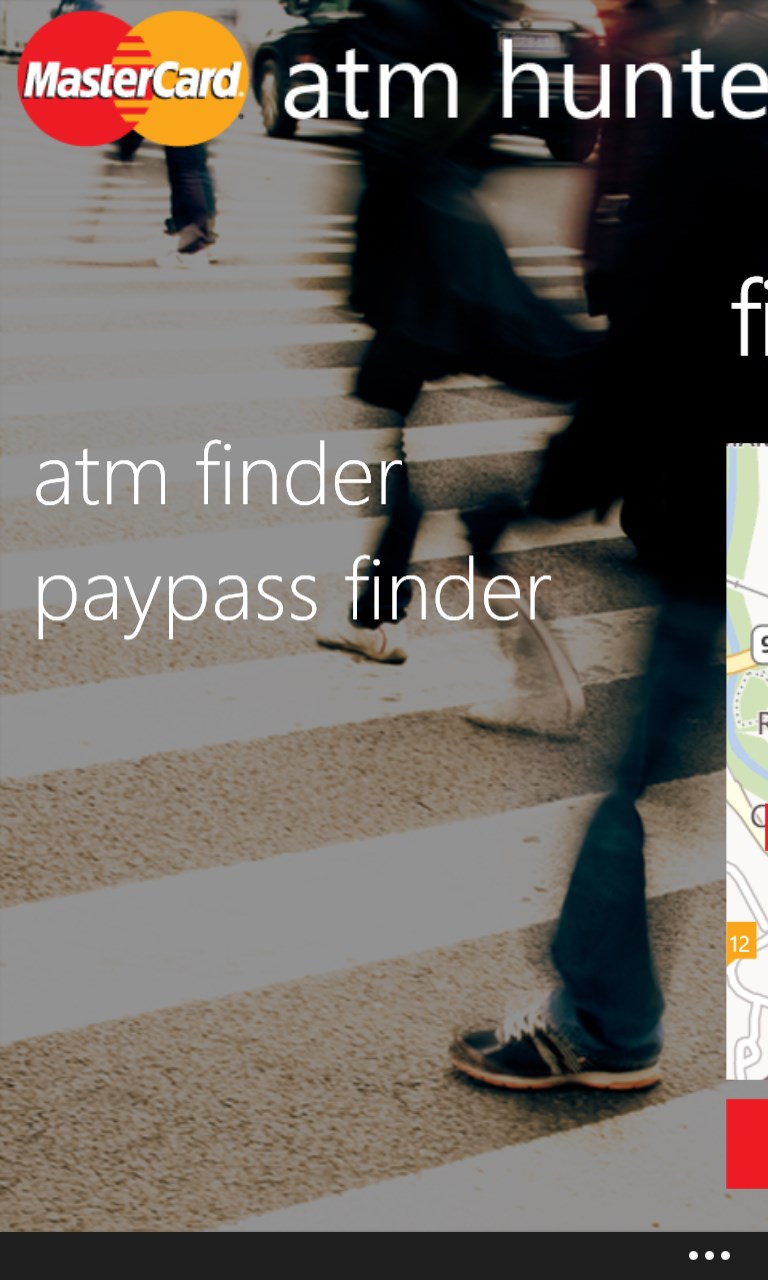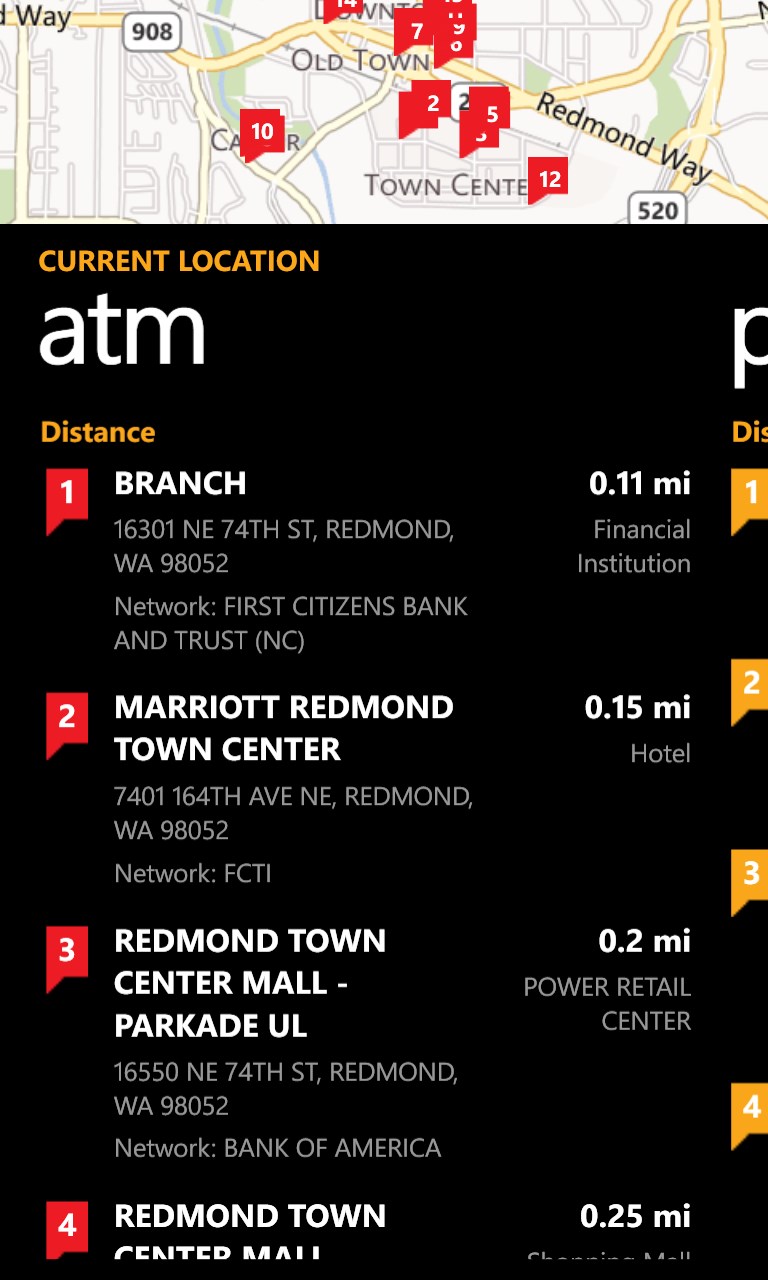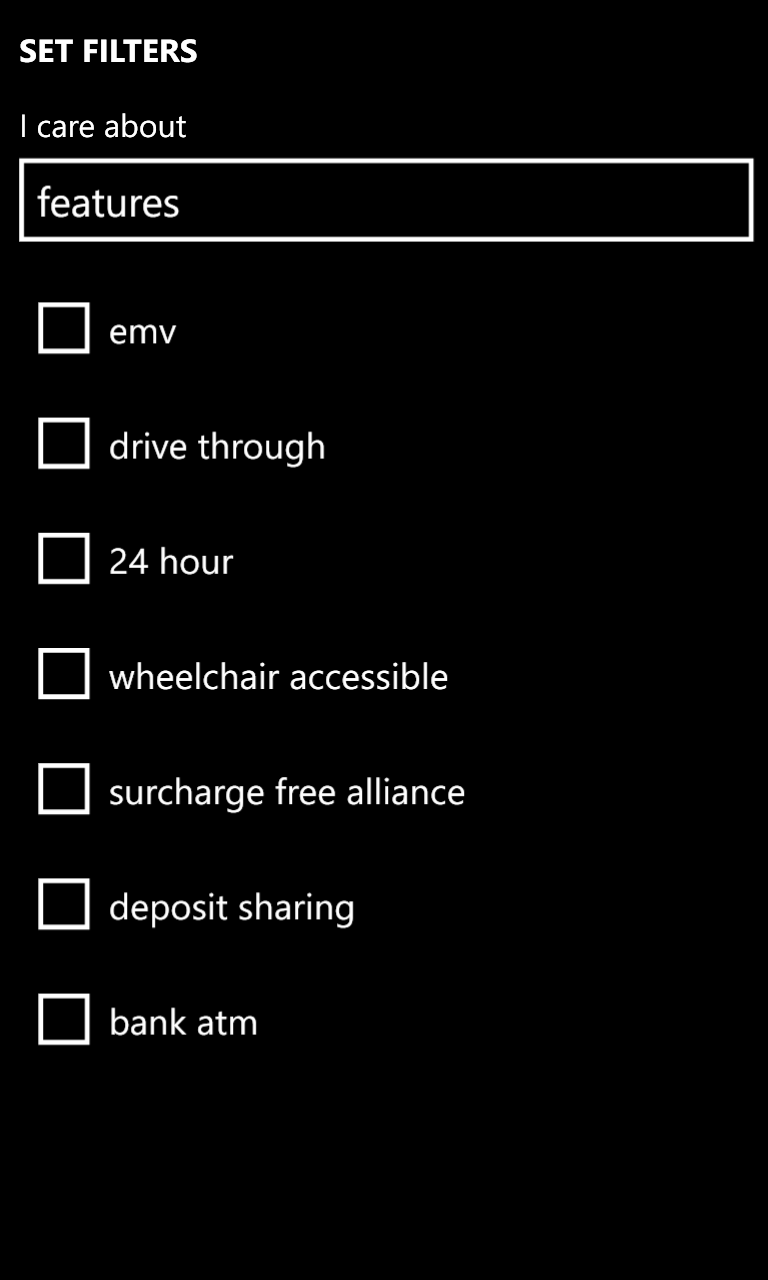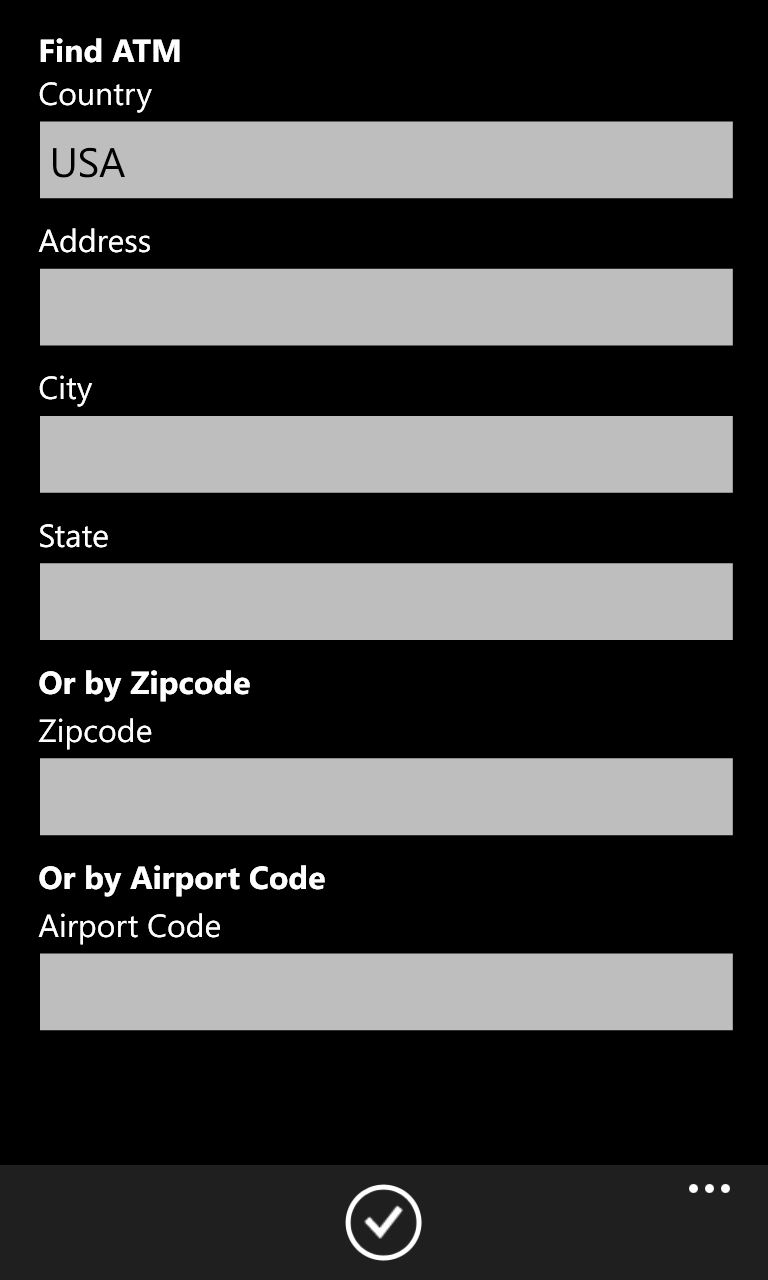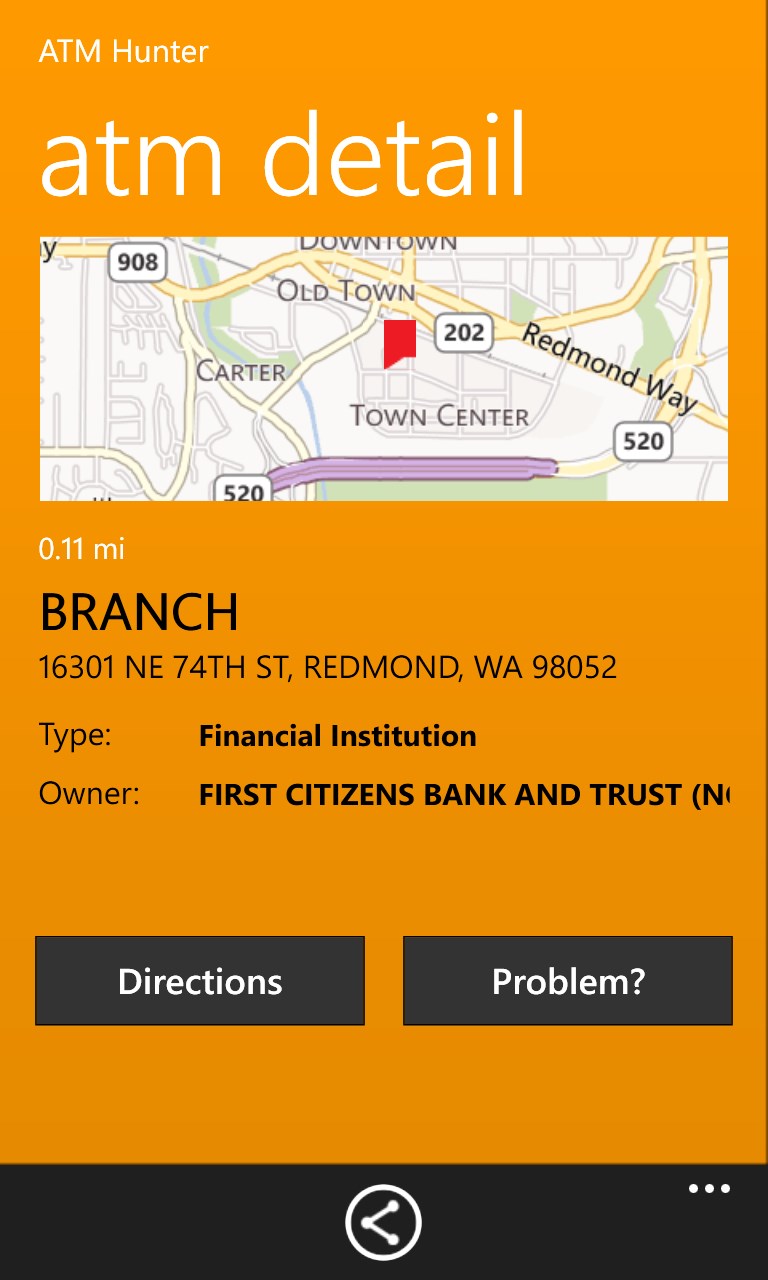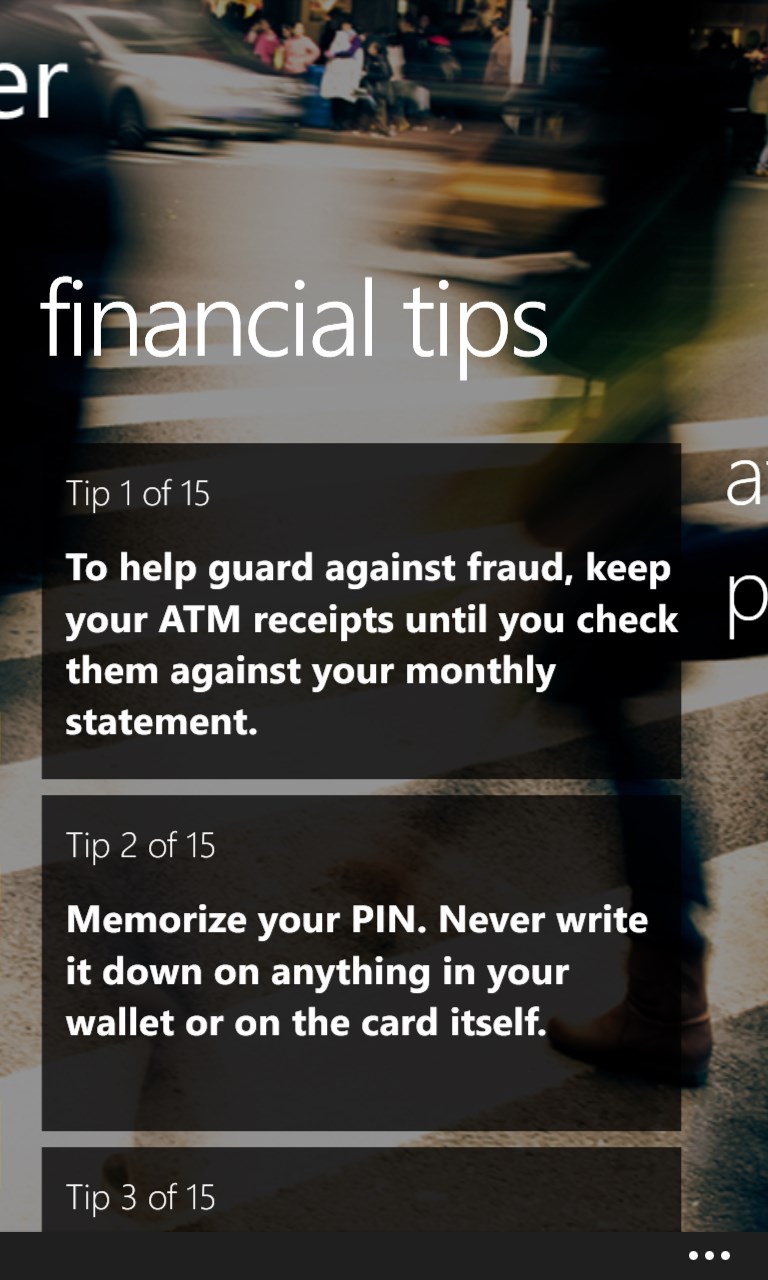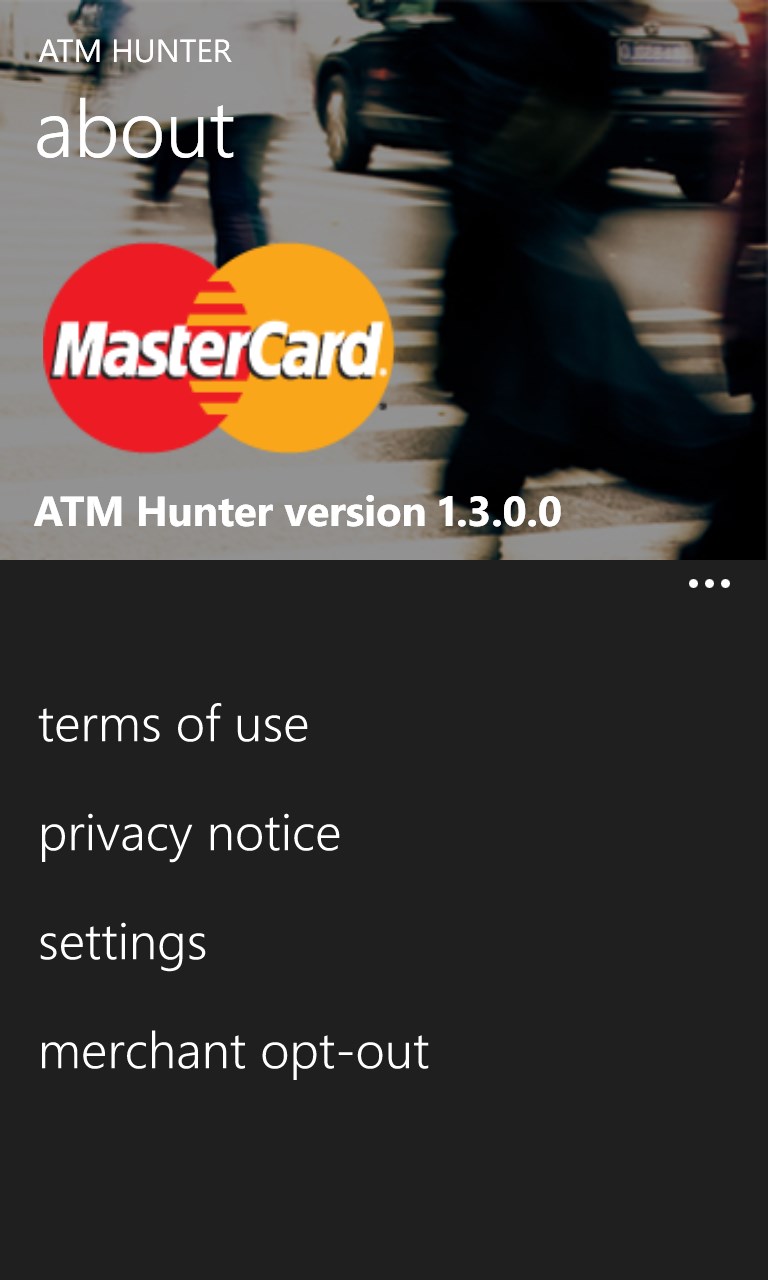- Like Collect Share
-
0 0
- Category: Personal Finance
- Published by: MasterCard Worldwide
-
Permissions:
- Use your location
- Use your device network services
- Use any of your Windows Phone sensors
- Access your browser
- Use an anonymous Microsoft account
- Use information about your device
- Send push notifications
- Supported processors: x86, x64, ARM
- Language: English (United States)
- Learn more:
ATM Hunter
Similar Apps View all
Comments View all
35 comment
10 July 2017
Not only does it make you manually enter your location (including scrolling through a huge list of countries), it has an option to search be airport code that can't find the busiest airport in the world. Very disappointing...
18 August 2015
Show wrong location on map in Brazil.
6 June 2015
Primary functions, but missing promises. The basic function (Show me ATM locations) appears to work well. But a function promised in the photos of the app store is missing. There is no means to use the 'filter' mechanism. I tried Options on every screen. No luck. This may seem minor, but my whole purpose in downloading was to try finding minimal surcharge ATM. In theory, the promised filter would help. As is the app is not terribly useful. I can see bank ATMs as I drive the street. This app is probably more useful in heavy pedestrian areas of many urban areas.
1 May 2015
Good to have
12 October 2014
Good
22 August 2014
Not working.
14 August 2014
Needs work. I was right in the heart of banking area and it only found little convenience store & gas station ATM's.
26 July 2014
It's 2014 and this app makes me manually enter my current location? That's a deal breaker. Such an easily fixed issue that was obviously intentionally left out so you get 1 star.
13 July 2014
Works fine bit crashes when I hit the ATM
14 May 2014
Really nice..... But crashes every time I hit an ATM location!