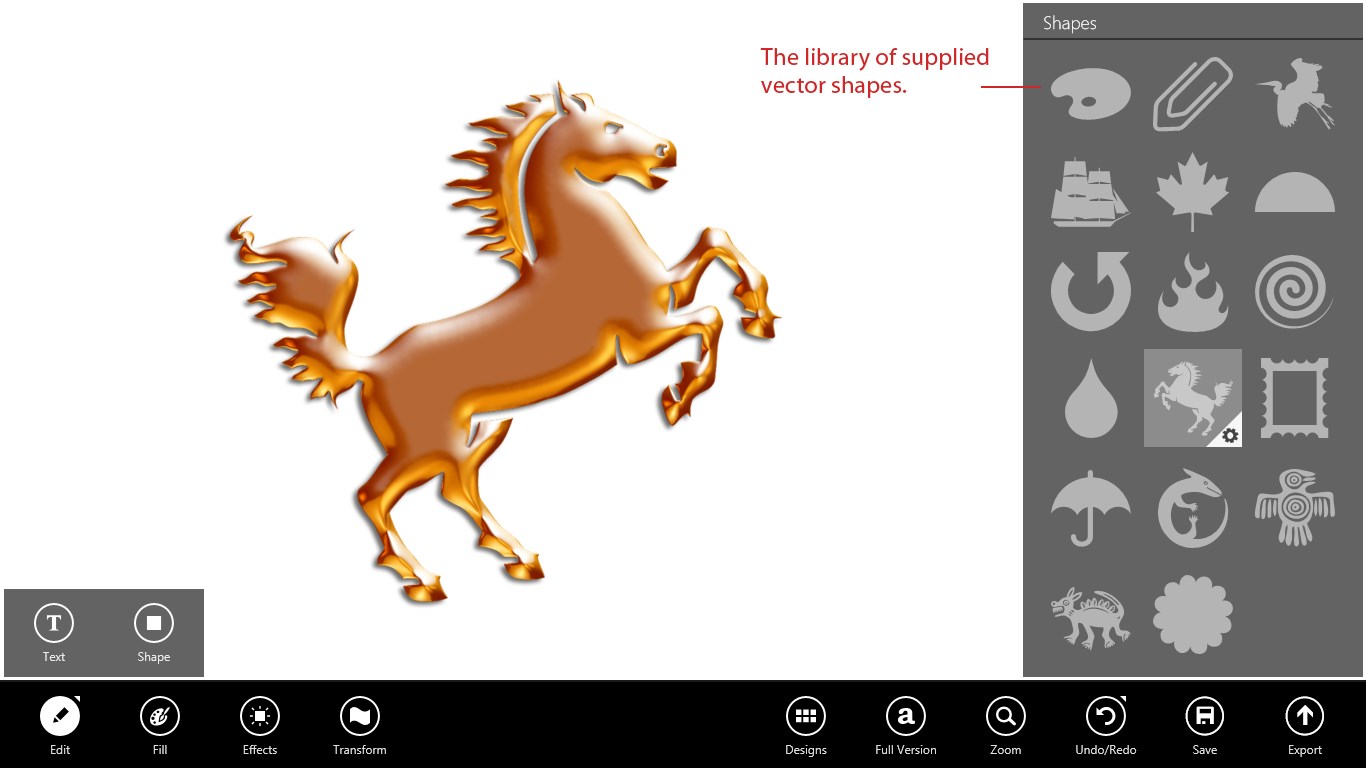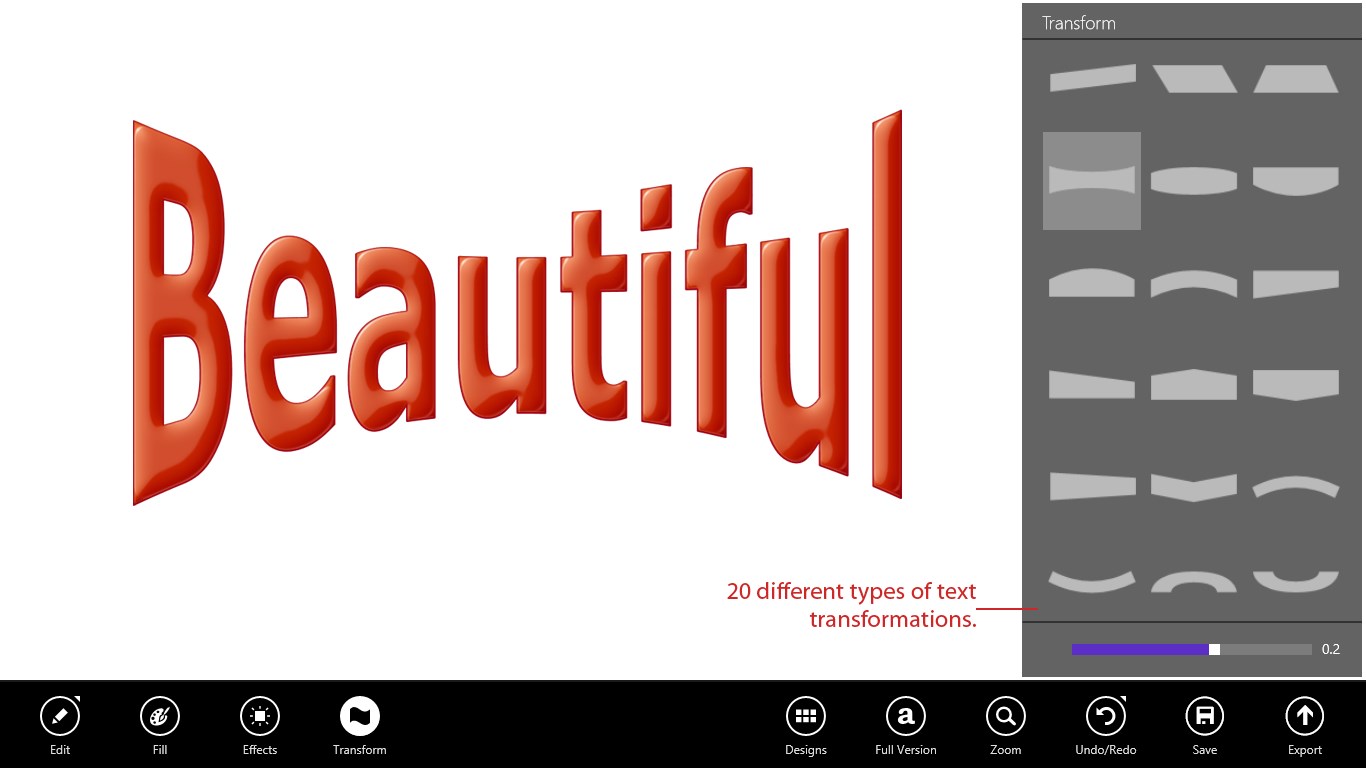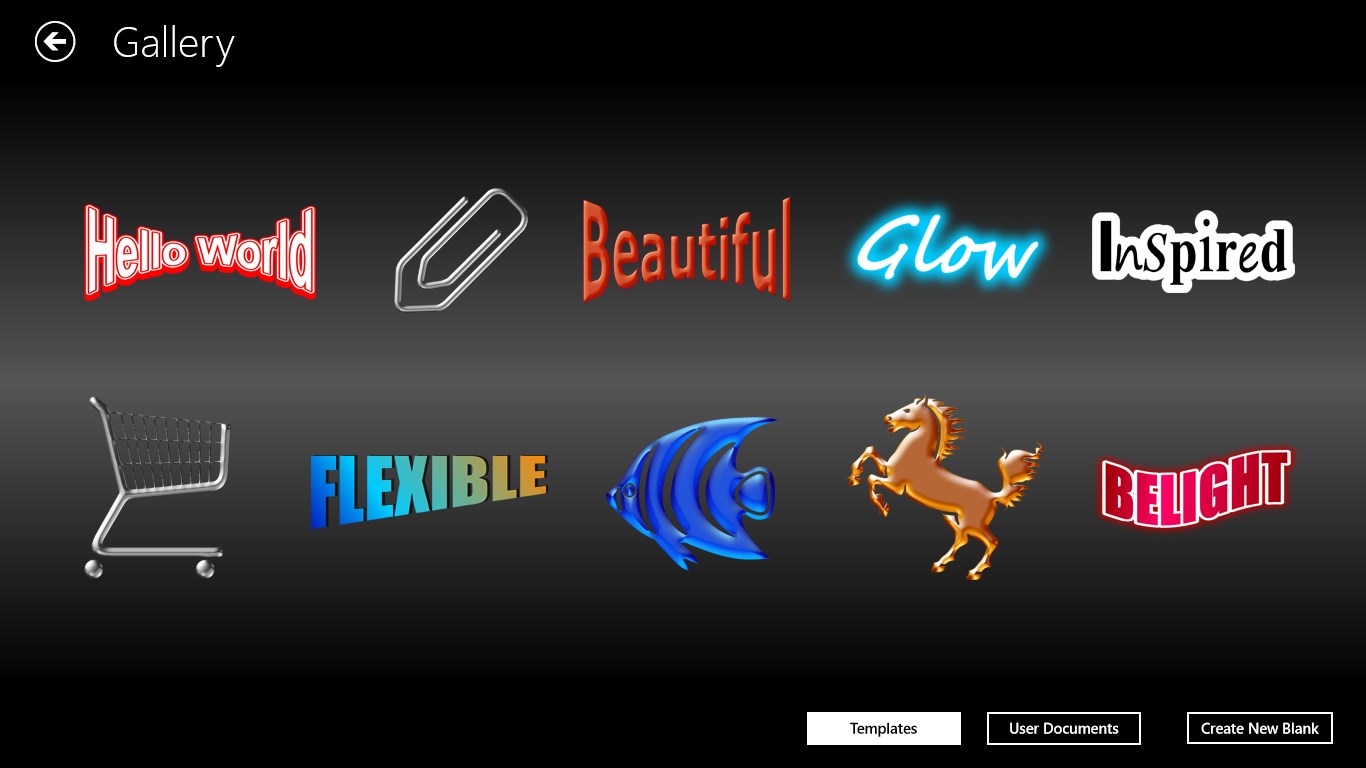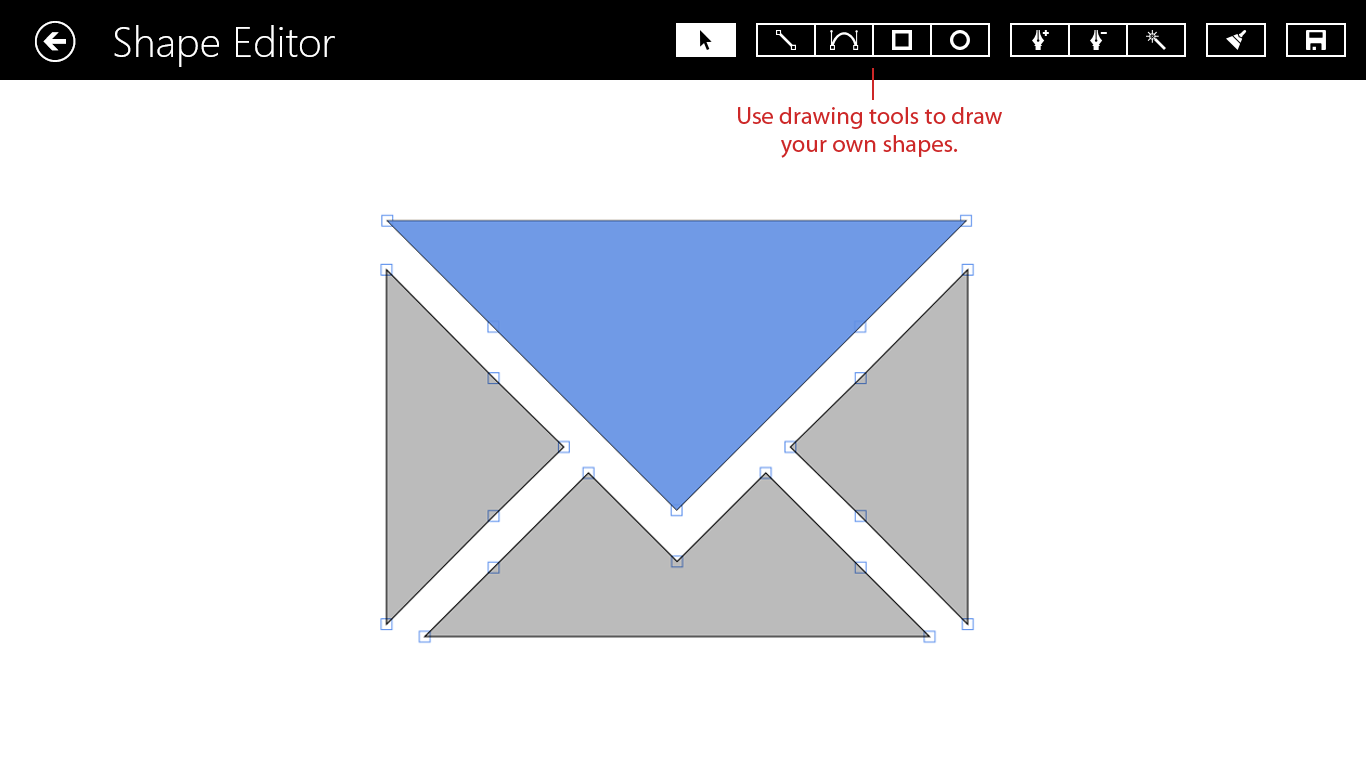- Like Collect Share
-
0 0
- Category: Entertainment
- Published by: BELIGHT SOFTWARE USA LLC ?
- Size: 22.1 MB
- Supported processors: x86, x64, ARM
- Language: English (United States)
- Learn more:
-
Notes:
* Changed the location of buttons and panels in both the Gallery and main user interface to conform to the Metro Style UI guidelines. -Fixed document restore. -Fixed crashes when using the font dialog. -Fixed memory leaks.
Art Text Lite
Features:
- 20+ Customizable templates
- 70+ Shading materials
- 100+ Image textures
- 70+ Vector icons and shapes
- 20 Adjustable vector transformations
Similar Apps View all
Comments View all
13 comment
4 March 2017
I really wanted to do my own logo for YouTube but I cant because you cant use your own pics so I do not! recommend this app to any users out there if they want to create a logo.
17 August 2016
The free version gives you PLENTY of options for designing awesome graphics, icons, text, etc. I will very soon find out how much above and beyond the paid version will go. I have had this app downloaded for a long time, but I just now started using it, and can't believe I had never tried it before. Simply awesome!
20 May 2016
crashes
17 April 2016
I downloaded wins 7 and upgraded to wins 10. I opened this app and while working on it, it just closed on me everytime means it doesn't support wins 7?
10 March 2016
Pretty icon. Totally useless, as the icon is not a shortcut and the program is inaccessible. Totally. Useless. Did I miss a trial period? Could be, but I can't check the description because this window totally obstructs it. It had such a glowing hype I thought I would try it, but there are others 'out there' that actually work and have shortcuts to the program. Thank you. Maybe some other time. I actually like to just try programs to see what they offer, and review them, even if it is just for myself. A person then knows if they are getting what they paid for, eventually, or what features are available that they need and what they can do with them. I did not have the opportunity to explore this program. Not worth the bother to be bullied by self important restrictions that prevent me from knowing what the program can actually do. I already have a purchased full graphics program that I can use; it is reserved for a different computer, I should check the license to see for how many.
20 September 2015
awesome app for making name logo :)
6 April 2015
It's a great app and all. But I'm not sure what to do with it but pass time
2 April 2014
AWESOME beautiful effects! The only thing I could wish for is that you could use your own shapes.
28 November 2013
I really like this app.
10 May 2013
It is simple to use, but not sure what to do with it except pass time